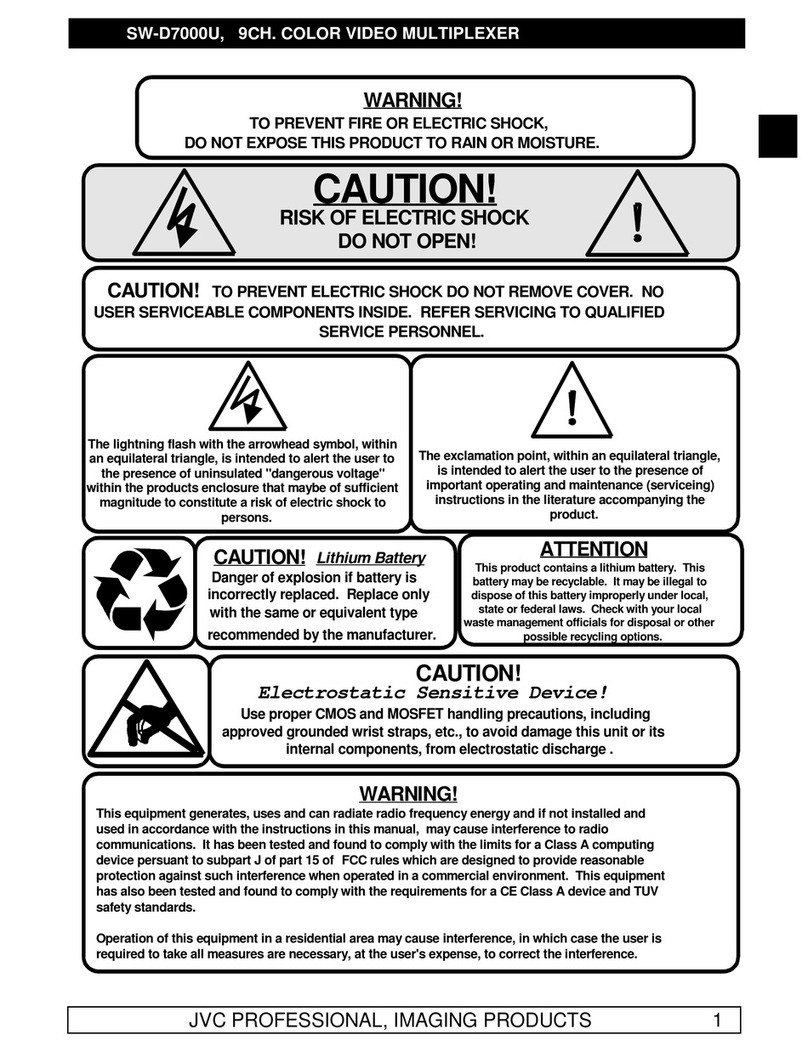SW-D8000U, 16CH. COLOR VIDEO MULTIPLEXER
JVC PROFESSIONAL, IMAGING PRODUCTS 7
TABLE OF CONTENTS
1.0 INSTALLATION INSTRUCTIONS ....................................................................................10
1.1 UNPACKING ..............................................................................................................10
1.2 ASSOCIATED EQUIPMENT.......................................................................................10
1.3 LOCATION .................................................................................................................10
2.0 PRODUCT DESCRIPTION...............................................................................................10
2.1 FRONT PANEL CONTROLS......................................................................................13
2.2 CONNECTIONS..........................................................................................................13
2.3 CAMERA INPUTS ......................................................................................................14
2.4 VCR CONNECTIONS.................................................................................................14
2.5 MONITOR CONNECTIONS........................................................................................15
2.6 ALARM INPUTS AND OUTPUTS...............................................................................15
2.7 ALARM INPUTS .........................................................................................................16
2.8 ALARM OUTPUTS .....................................................................................................16
2.9 VEXT INPUT...............................................................................................................17
2.10 POWER ......................................................................................................................17
3.0 LIVE MODE OPERATION................................................................................................18
3.1 MONITOR DISPLAYS ................................................................................................18
3.1.1 MULTI-SCREEN DISPLAYS ON MONITOR-A.................................................... 18
3.1.2 CHANGING CAMERAS IN MULTI-SCREEN DISPLAYS .................................... 18
3.1.3 FULL-SCREEN DISPLAYS ON MONITOR-A...................................................... 19
3.1.4 AUTOLIST™........................................................................................................ 20
3.1.5 PIP DISPLAY: SIZE AND POSITION................................................................... 20
3.1.6 CHANGING POSITIONS AND COLORS OF TITLES.......................................... 20
3.1.7 MONITOR-B DISPLAYS...................................................................................... 21
3.2 RECORDING..............................................................................................................21
3.2.1 MONITOR OUTPUTS IN RECORD MODE.......................................................... 22
3.2.2 ALARM DISPLAYS IN RECORD MODE ............................................................. 22
3.3 PLAYBACK ................................................................................................................22
3.3.1 PLAY MODE: MONITOR-A DISPLAYS............................................................... 22
3.3.2 PLAY MODE: MONITOR-A INDICATIONS.......................................................... 23
3.3.3 PLAY MODE: MONITOR-B DISPLAYS............................................................... 24
3.3.4 PLAY MODE: CHANGING TEXT POSITIONS AND COLORS............................ 24
3.3.5 PLAY MODE: SEQUENCING DURING PLAYBACK........................................... 24
3.3.6 ADJUSTING PLAYBACK BRIGHTNESS AND CONTRAST. .............................. 25
3.4 ALARMS.....................................................................................................................25
3.4.1 MANUAL ALARM ACTIVATION ( PSEUDO ALARM ) ........................................ 25
3.4.2 ALARM DISPLAYS IN LIVE MODE..................................................................... 26
3.4.3 ALARM DISPLAYS IN PLAY MODE ................................................................... 26
3.4.4 ALARM INDICATORS.......................................................................................... 27
3.4.5 CLEARING ALARMS........................................................................................... 27
3.4.6 ALARM HISTORY................................................................................................ 27
3.5 MOTION DETECTION................................................................................................27
3.5.1 ACTIVITY DETECTION........................................................................................ 27
3.6 SPECIAL FUNCTIONS...............................................................................................28
3.6.1 VIDEO LOSS....................................................................................................... 28
3.6.2 FREEZE OPERATION......................................................................................... 28