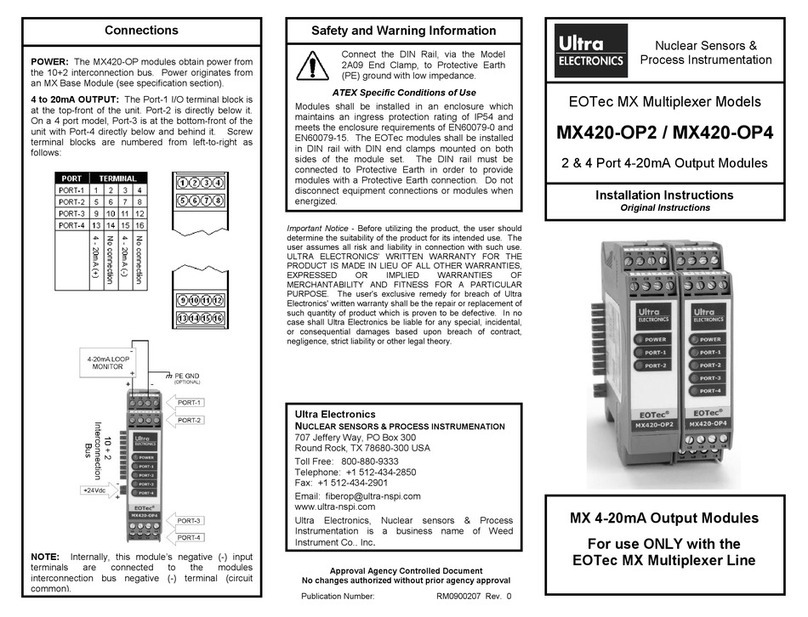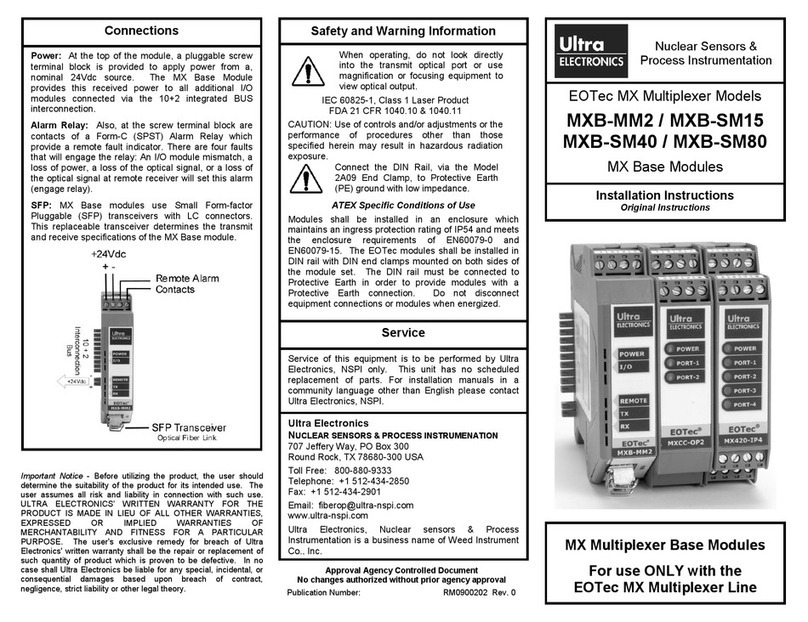Table of Contents
Page -iv VersaMux-4000 Operation & Installation Guide Part No. 24001157
Revision C
NRZ DCE Operation .................................................................................. 3-23
Unbalanced CDI ....................................................................................... 3-24
Control Port ............................................................................................. 3-25
Fiber Optic Connectors ............................................................................ 3-25
External Clock Input................................................................................. 3-26
Chapter-4 Getting Started
Power-Up and Basic Navigation .........................................................................4-3
Port Numbering Convention....................................................................... 4-3
Front Panel Interface .................................................................................. 4-3
Terminal Interface...................................................................................... 4-5
Planning the Timing .......................................................................................4-13
Aggregate Timing .................................................................................... 4-13
External Clock Input Timing ..................................................................... 4-15
Port Timing .............................................................................................. 4-18
Chapter-5 Operating Instructions
Main Menu .......................................................................................................5-3
Terminal Interface...................................................................................... 5-3
Front Panel Interface .................................................................................. 5-4
Alarm-Status .....................................................................................................5-5
Terminal Interface...................................................................................... 5-6
Front Panel Interface .................................................................................. 5-7
Configure .........................................................................................................5-8
Terminal Interface...................................................................................... 5-8
Front Panel Interface .................................................................................. 5-9
System....................................................................................................... 5-9
Offline ..................................................................................................... 5-14
Active ...................................................................................................... 5-24
CAU ......................................................................................................... 5-27
Management ............................................................................................ 5-31
Activate ..........................................................................................................5-34
Terminal Interface.................................................................................... 5-35
Front Panel Interface ................................................................................ 5-35
System-Info ....................................................................................................5-36
Conditions ............................................................................................... 5-36
Inventory ................................................................................................. 5-36
Terminal Interface.................................................................................... 5-37
Front Panel Interface ................................................................................ 5-41
Statistics ........................................................................................................5-42
Front Panel Interface ................................................................................ 5-42
Terminal Interface.................................................................................... 5-43
Alarm-Stats .............................................................................................. 5-44
Aggregate-Stats ....................................................................................... 5-44
Bandwidth-Stats ....................................................................................... 5-45
Chapter-6 Diagnostics
LED Indicators ..................................................................................................6-3
LED Descriptions........................................................................................ 6-3
LED States.................................................................................................. 6-5
Diagnostics Menu .............................................................................................6-6