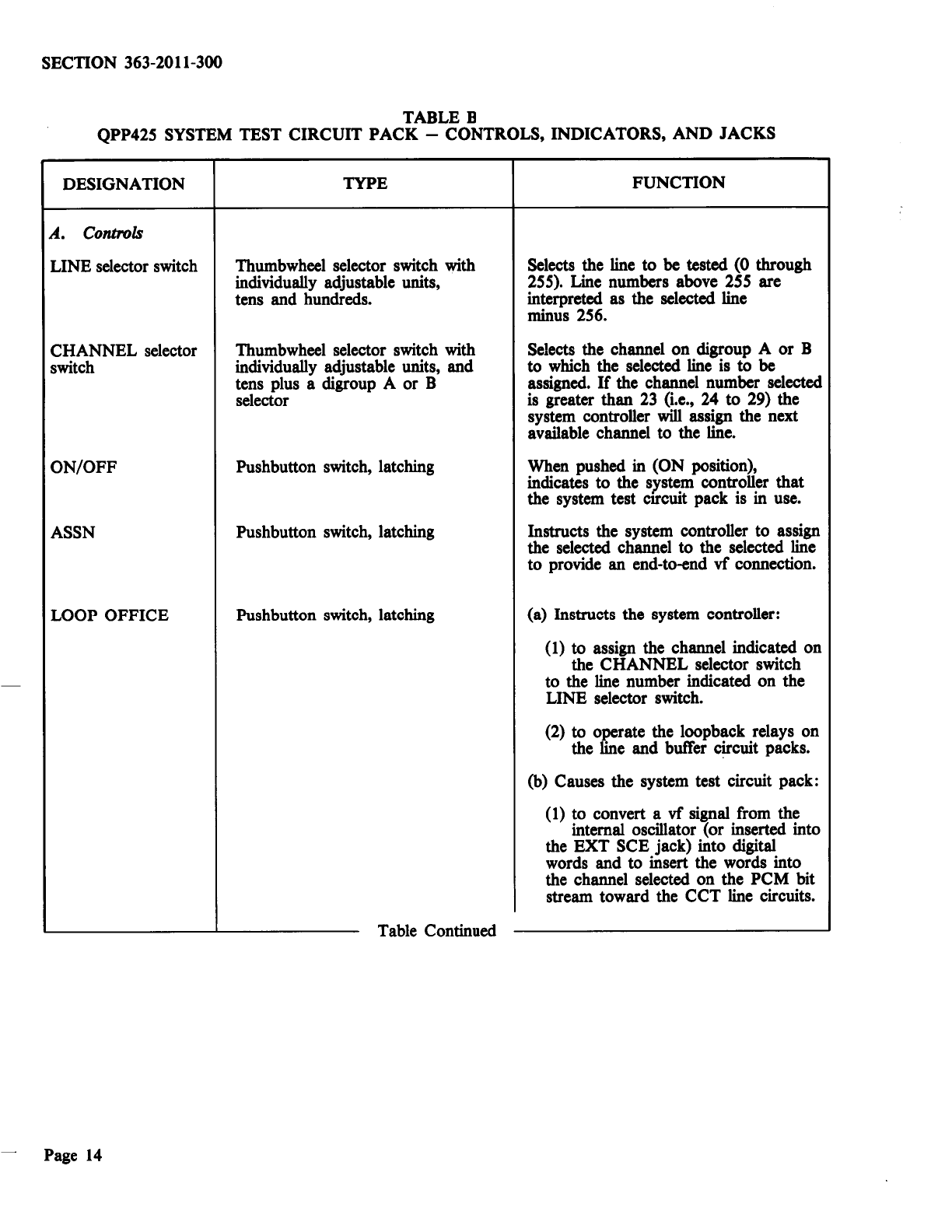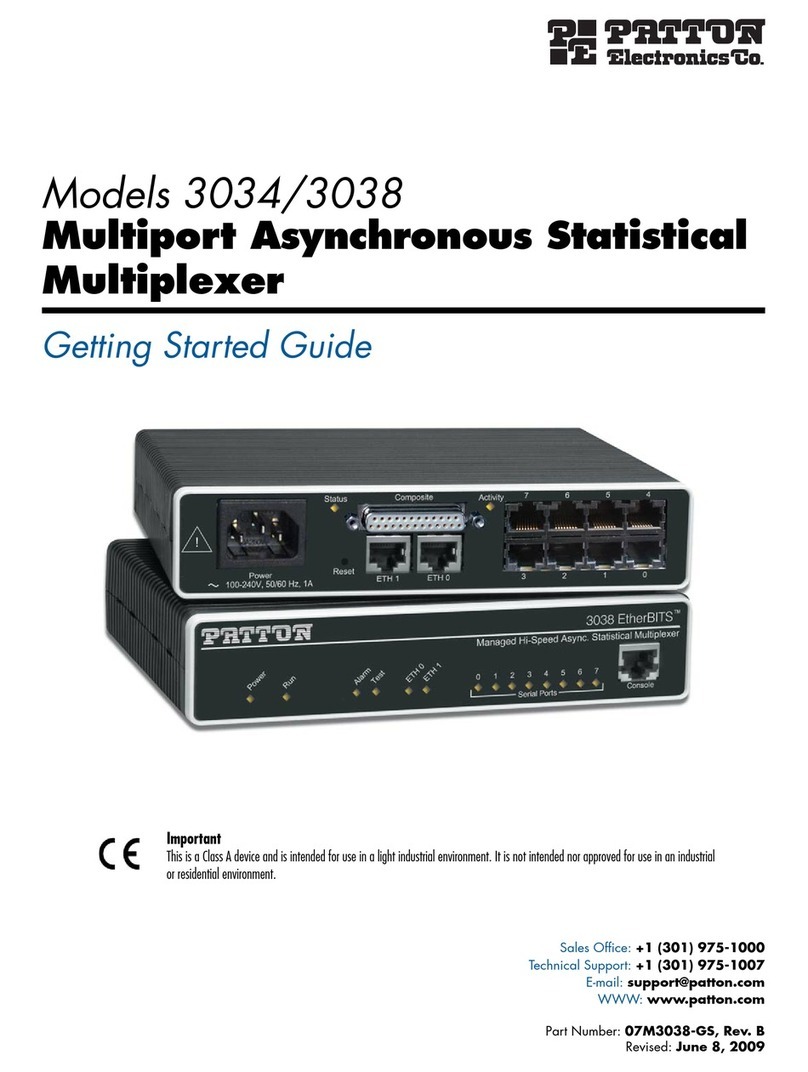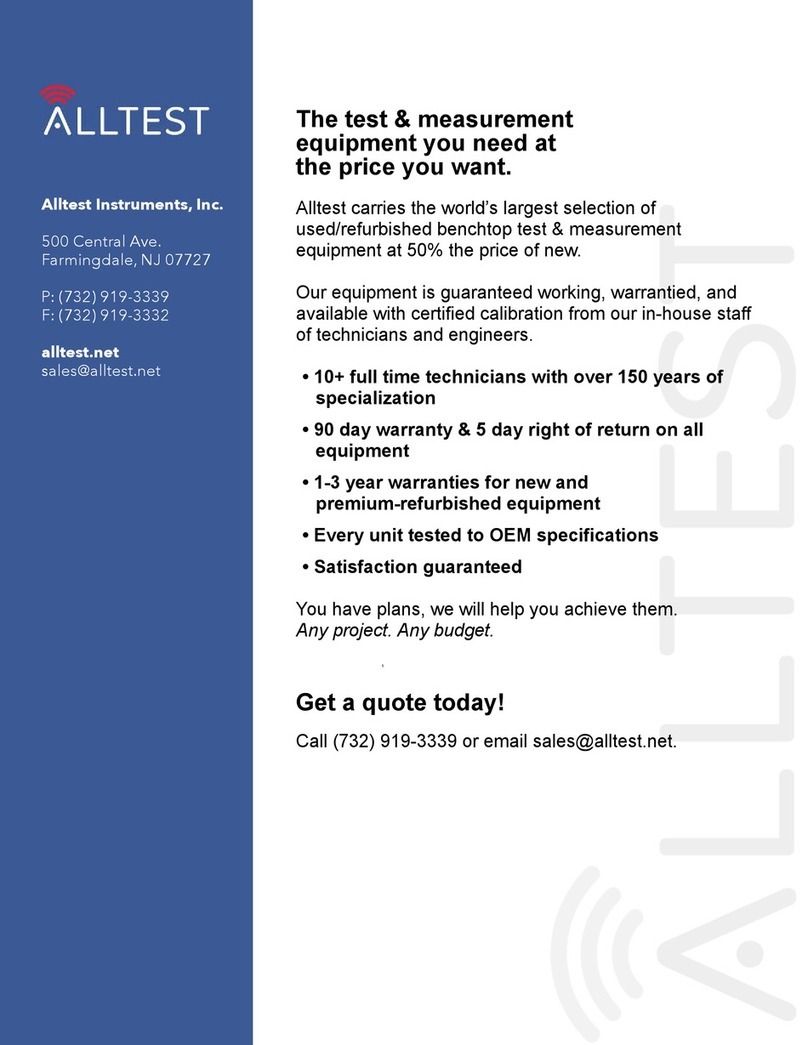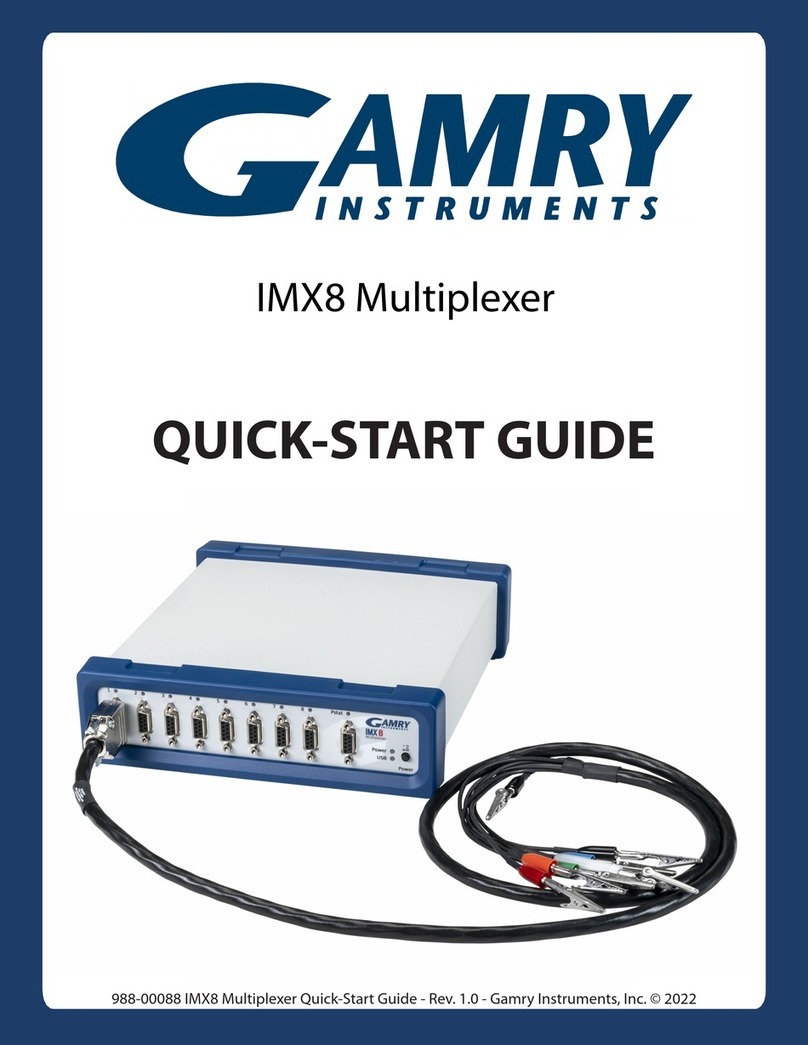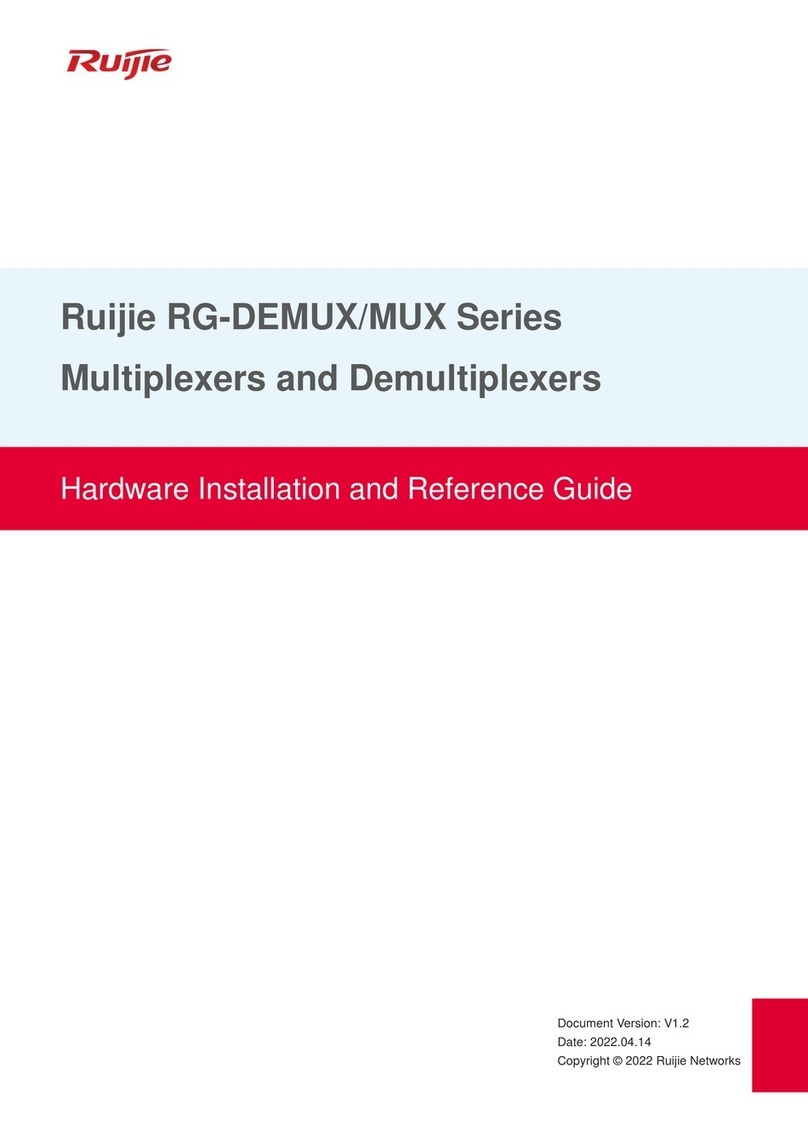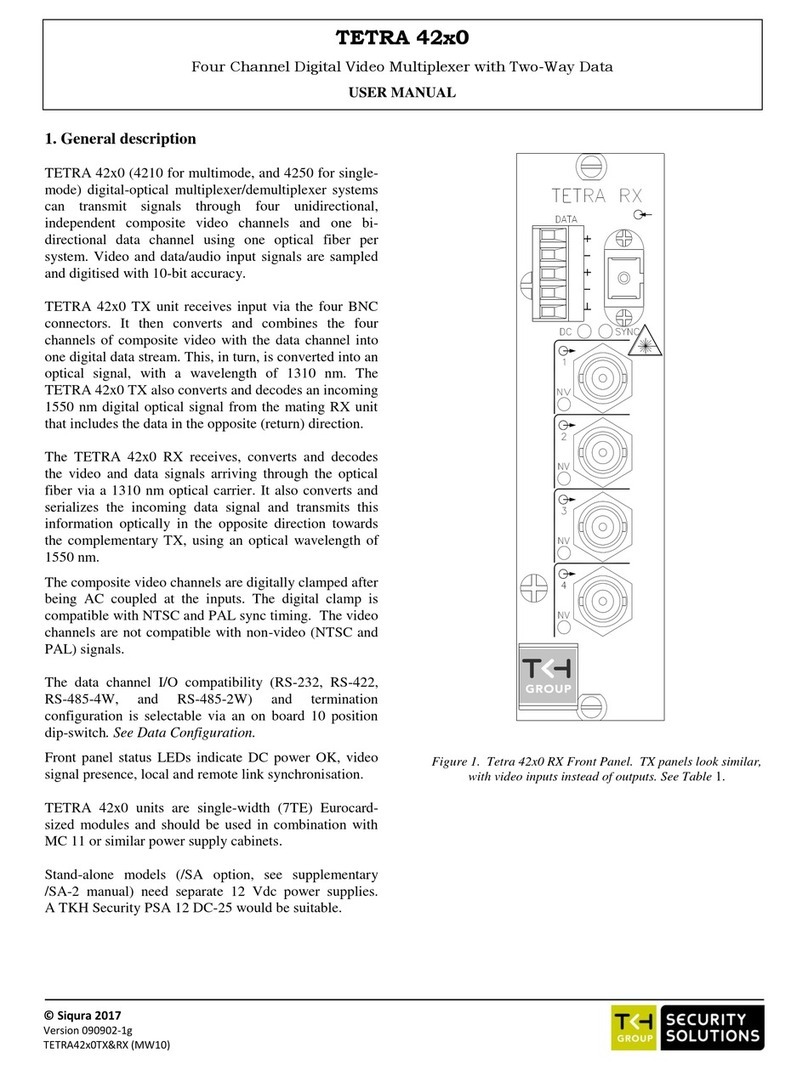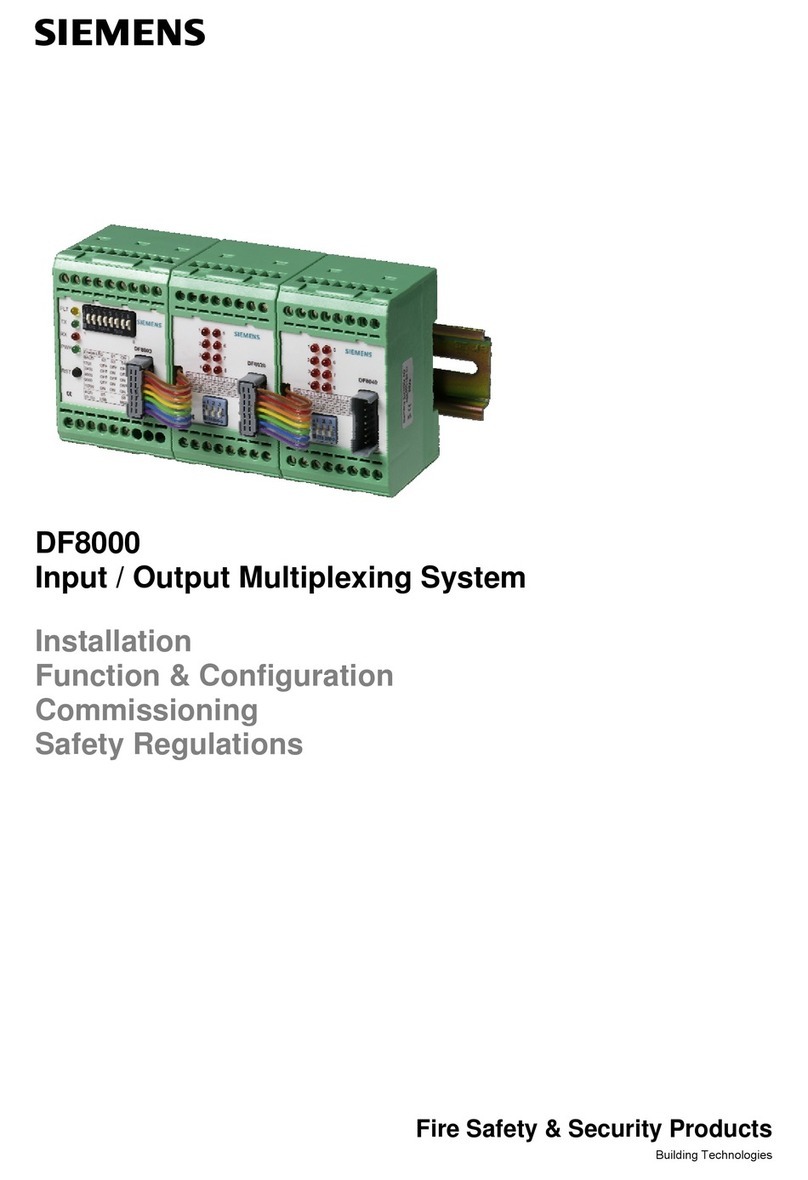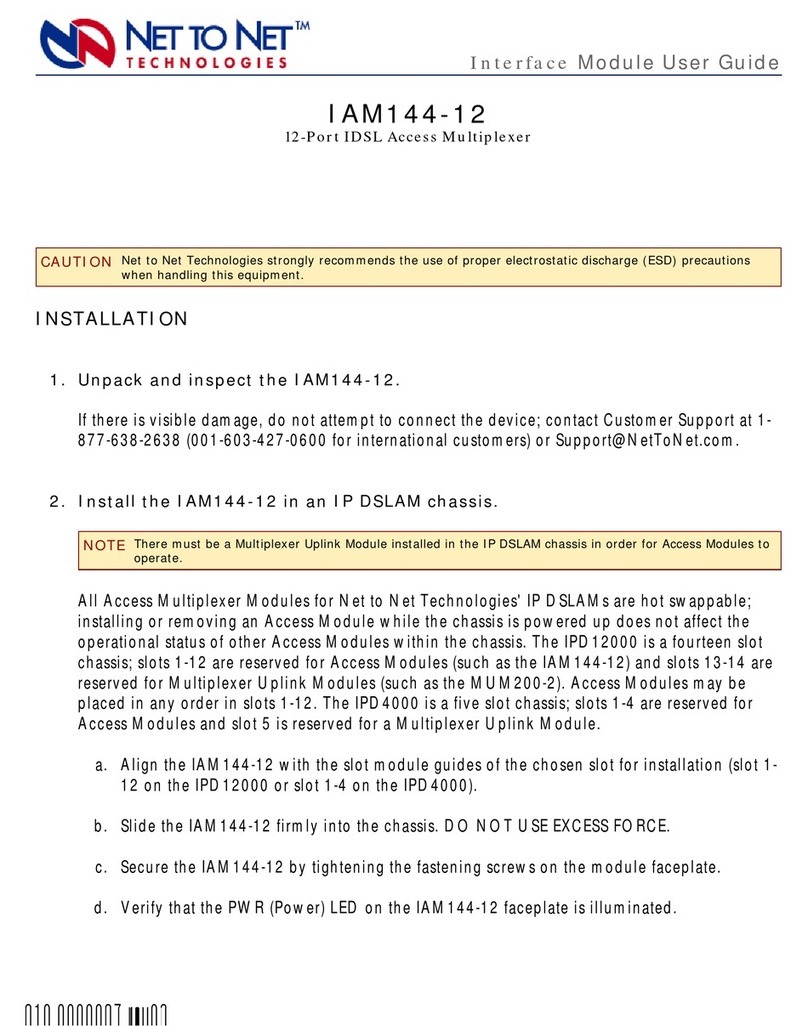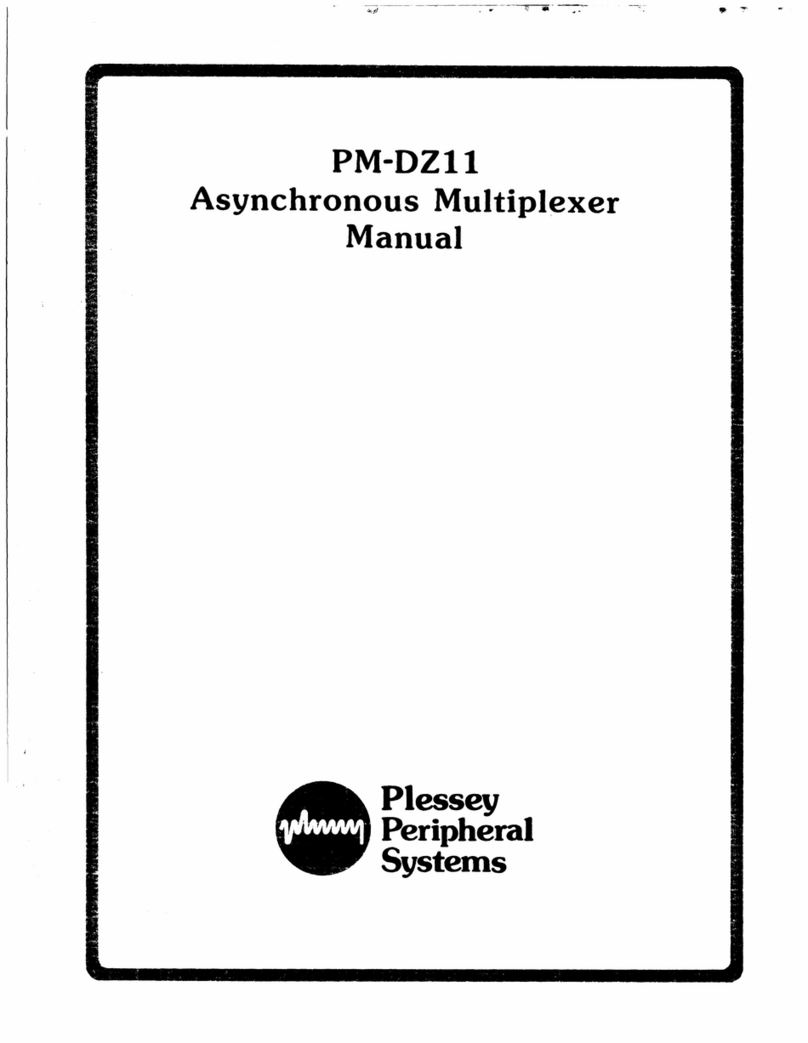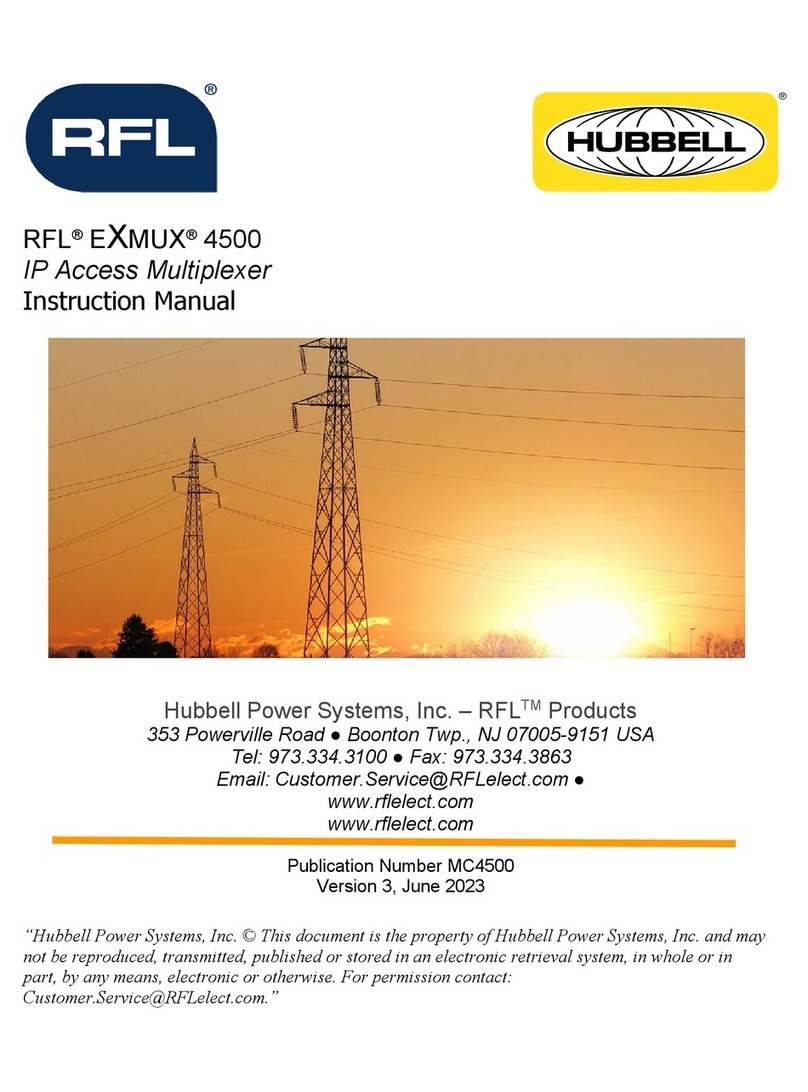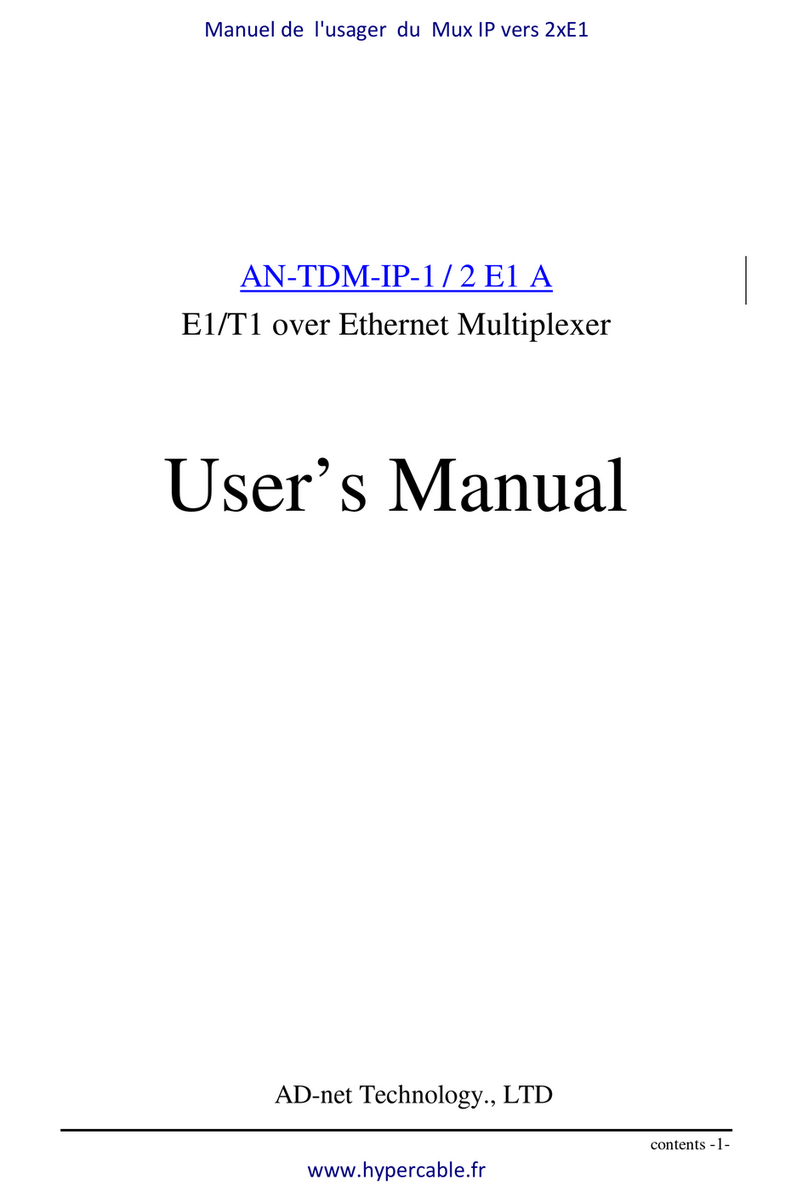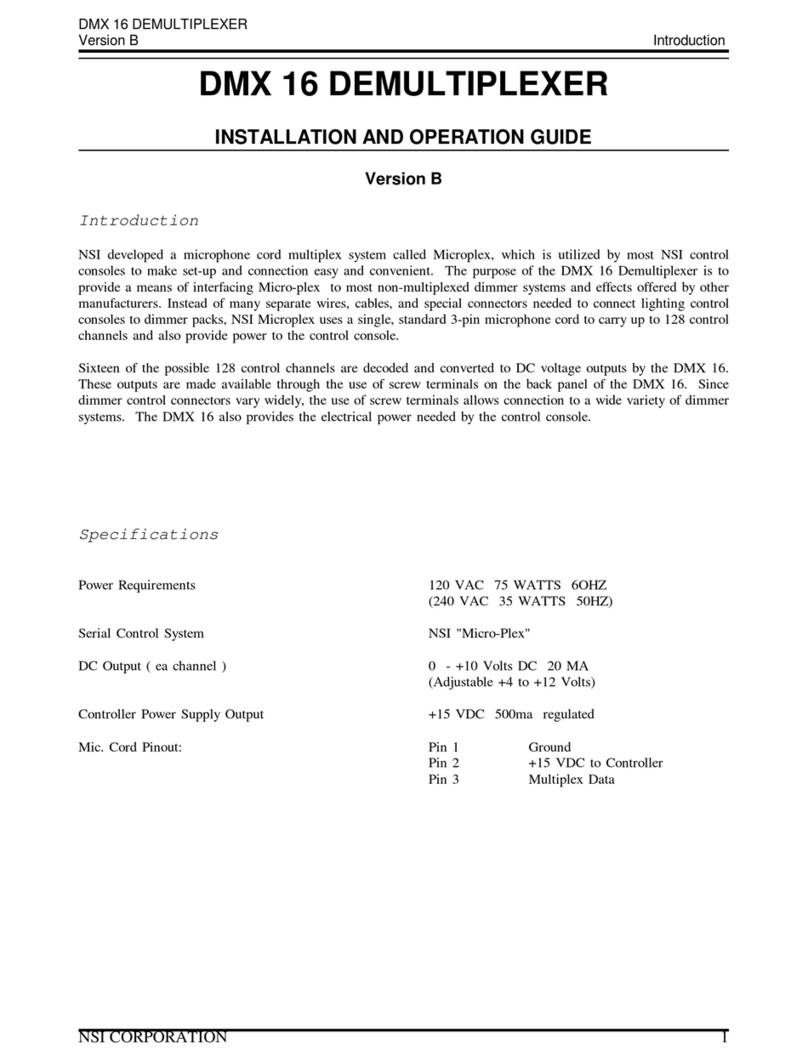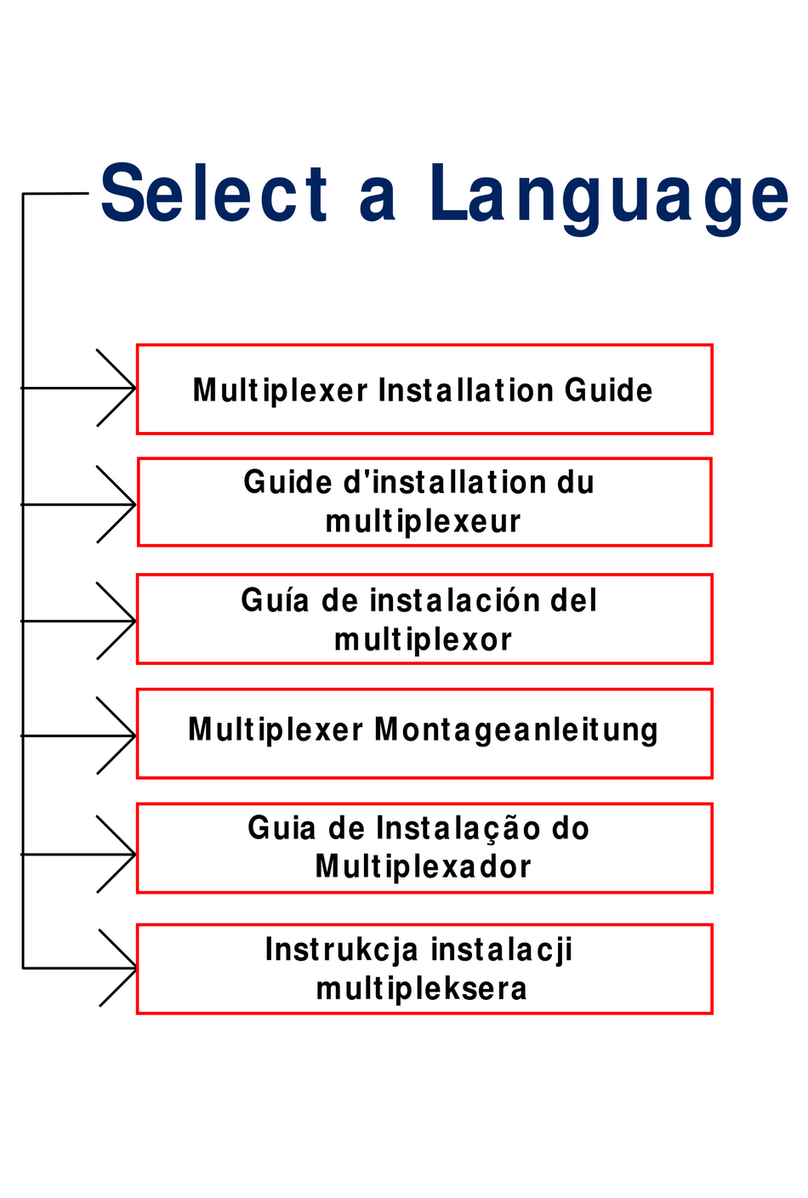NORTHERN
TELECOM PRACTICES
SECTION
363-2011-300
Issued: 78
11
10
Standard N
DMS-1* DIGITAL MULTIPLEX SYSTEM
SYSTEM OPERATION
I.
2.
3.
4.
CONTENTS
PAGE
GENERAL
.•••••••••••••••••••••••
I
ALARMS
•••.•••••••••••••••••••••
I
Charts
1.
RCT
Alarm Display Operation .... 3
2.
CCT
Alarm Display Operation .
...
4
CONTROLS
•••••••••••••••••••••••
s
Charts
3. Power Supply Reset . • . • . • • • • • • • . s
4. System Controller Restart
.••.••••.
6
s.
Protection Switching, Bypass,
and Loopback . •• . • . • . • . • . • • . • . • 6
6. Traffic Measurement . • . • . • . • • • • . • 10
7.
Priority/Dedicated Selection
.••.••.
II
TEST ACCESS
••••••••••••••••••••
12
Charts
8. QPP425 System Test Circuit Pack
Calibration and Tests . • • • • • • • • . • . 23
9. QPP424 Line Test -Office
Circuit Pack Operation . • . • • • • • • • . 28
10. QPP450 Test Control Circuit
Pack Tests . • • . • . • • • • • . • • • • • • • .
31
11. QPP448 Test Access Circuit
Pack Operation . • • • . • . • • . . • • • • • . 34
S.
ORDER
WIRE
• • • • • • • • • • • • • • • • • • • • 37
Charts
12. Initiating a Call
at
an
RCT
. • . . • • . 37
13. Initiating a Call from a Repeater
Site . • . . . • • . • • • • • • • • • • • • • • • • • . 38
14. Answering a Call
at
the
CCT
.••..
39
6. EMERGENCY
POWER
• • • • • • • • • • • • • 40
Charts
15. Connecting and Removing
an
Emergency Generator
at
an
RCT
40
7.
DIGITAL
LINE
FAULT
LOCATION • • • • • • • • • • • • • • • • • • • • • • •
41
• DMS-1 is a trademark
of
Northern Telecom Limited
I.
GENERAL
1.01 This section outlines procedures required for
the operation
of
the
DMS-1 Digital Multiplex
System. The information contained in this section is
supplementary
to
the descriptive
and
maintenance
practices.
1.02 Reason
for
Reissue:
to
add new
and
revised
information.
1.03 The DMS-1 system normally operates
automatically. The monitor and alarm circuits
within the system detect
and
indicate
any
degradation
in performance
or
any equipment failure. When the
system is functioning correctly and all input signals
are
present, there are
no
visual
or
audible alarms.
When the system detects trouble, office alarms,
remote alarms, and equipment alarms are activated.
1.04 The indicators
on
the faceplates
of
the alarm
circuit packs (Fig. 1
and
2) are used as a
f~rst
step in fault location. The functions
of
these
indicators are described in 363-2011-500.
1.05 Controls
on
the faceplates are used for
adjustments, system testing,
and
fault
location.
2. ALARMS
2.01 Most
RCT
alarms are displayed
on
the
QPP420 ALM
REM
circuit
p_ack
(Fig. 1).
The Remote Concentrator Terminal (RCT) alarms
are
also transmitted
to
the Control Concentrator
Terminal (CCT) and displayed
on
the QPP421
ALARM
OFFICE
circuit pack together with
CCT
alarms. In addition
to
the centralized alarm display,
failure
of
the initial
or
the backup circuit pack, where
optional backup circuit packs are installed, is
indicated by a light
on
the QPP431 SYS
CONT
and
QPP426
RING
GEN.
®Northern Telecom Limited 1977
Printedin
Canada
Page 1
41
Pages