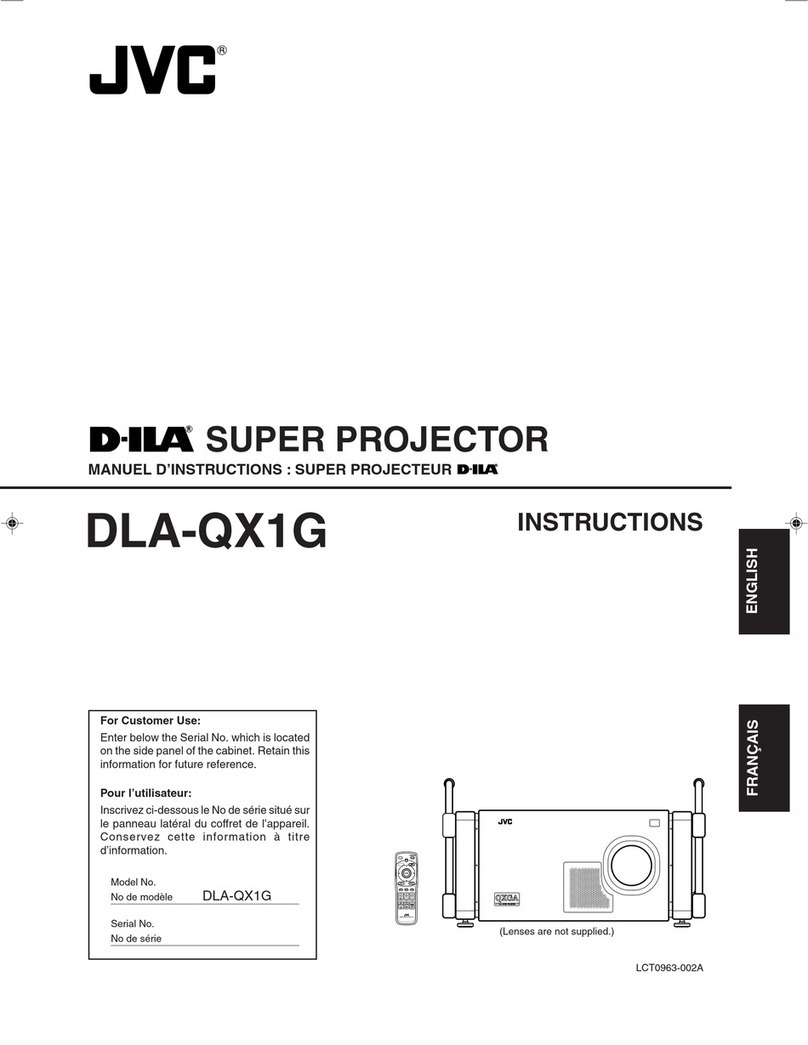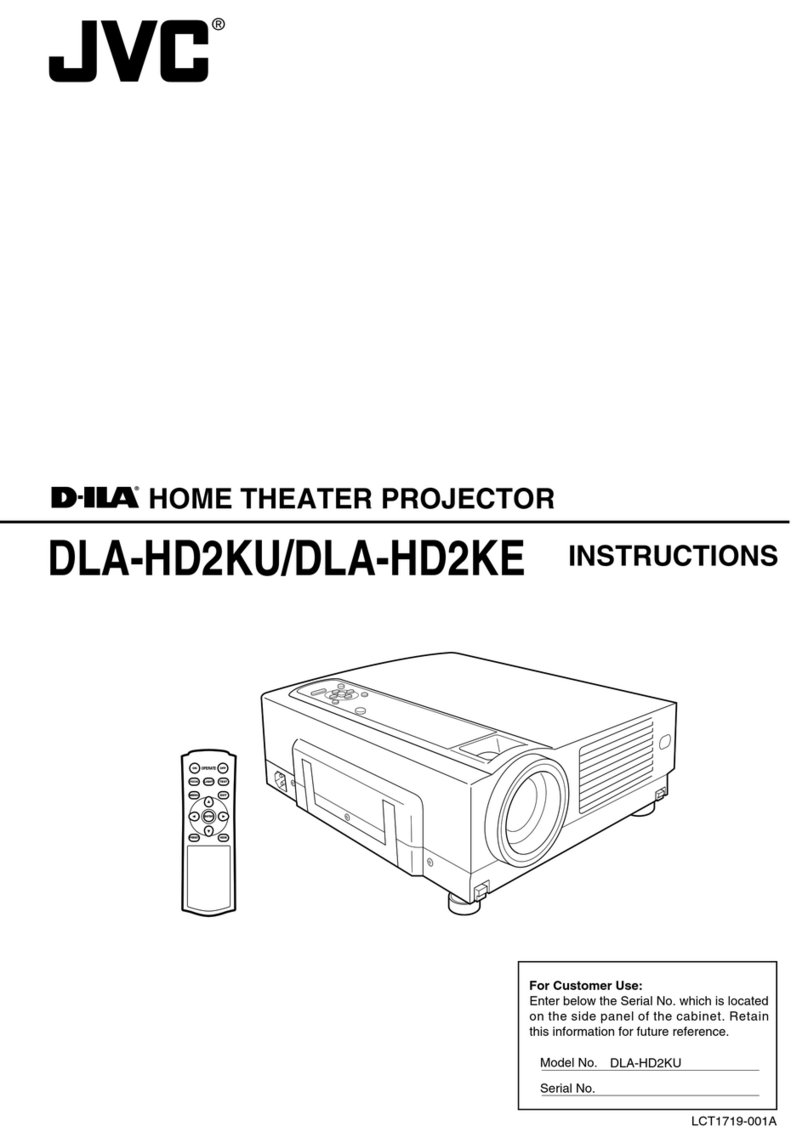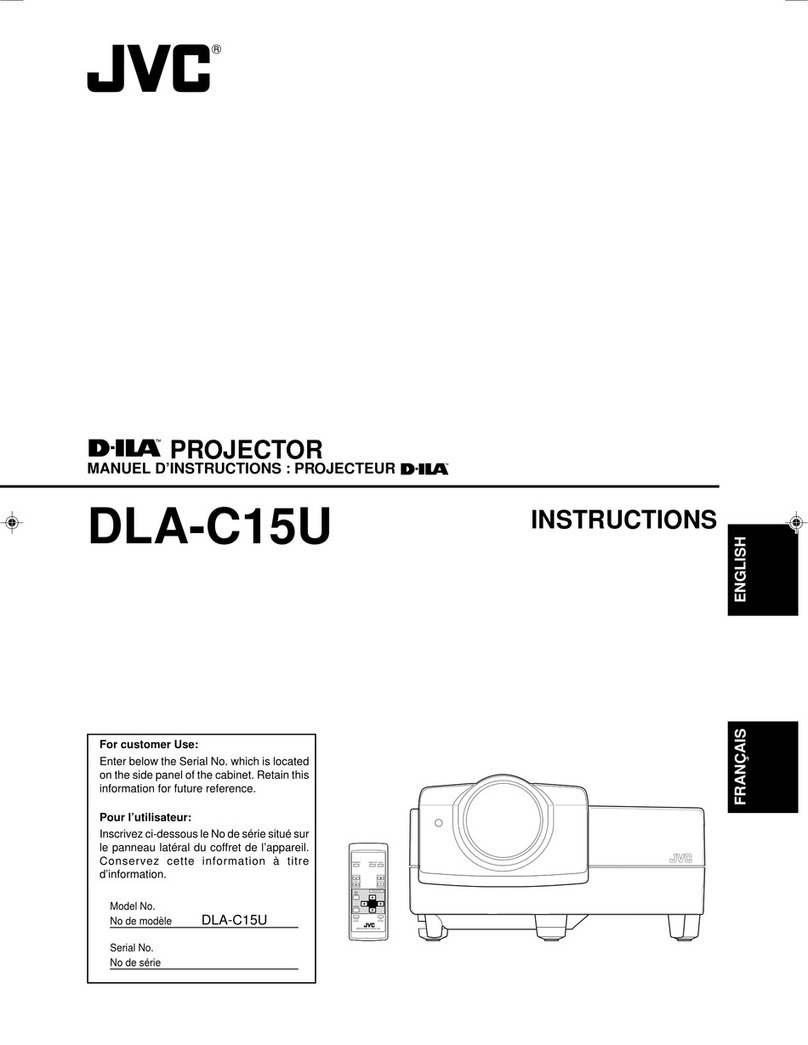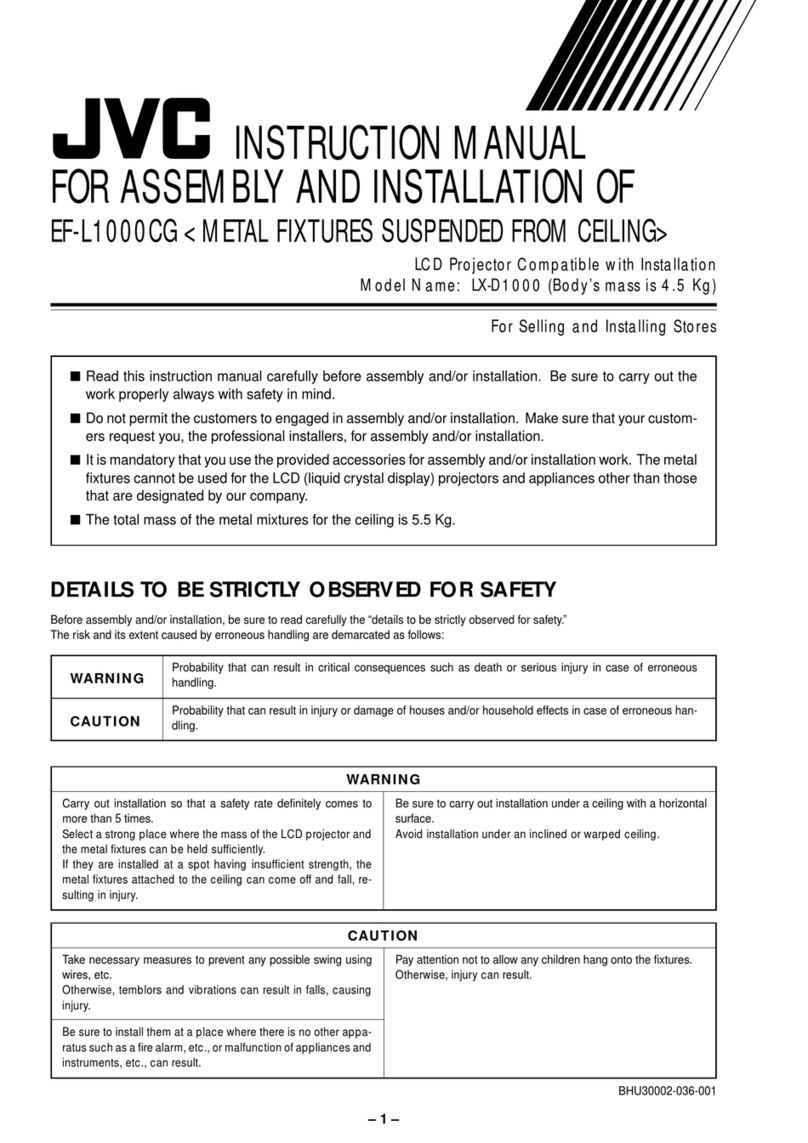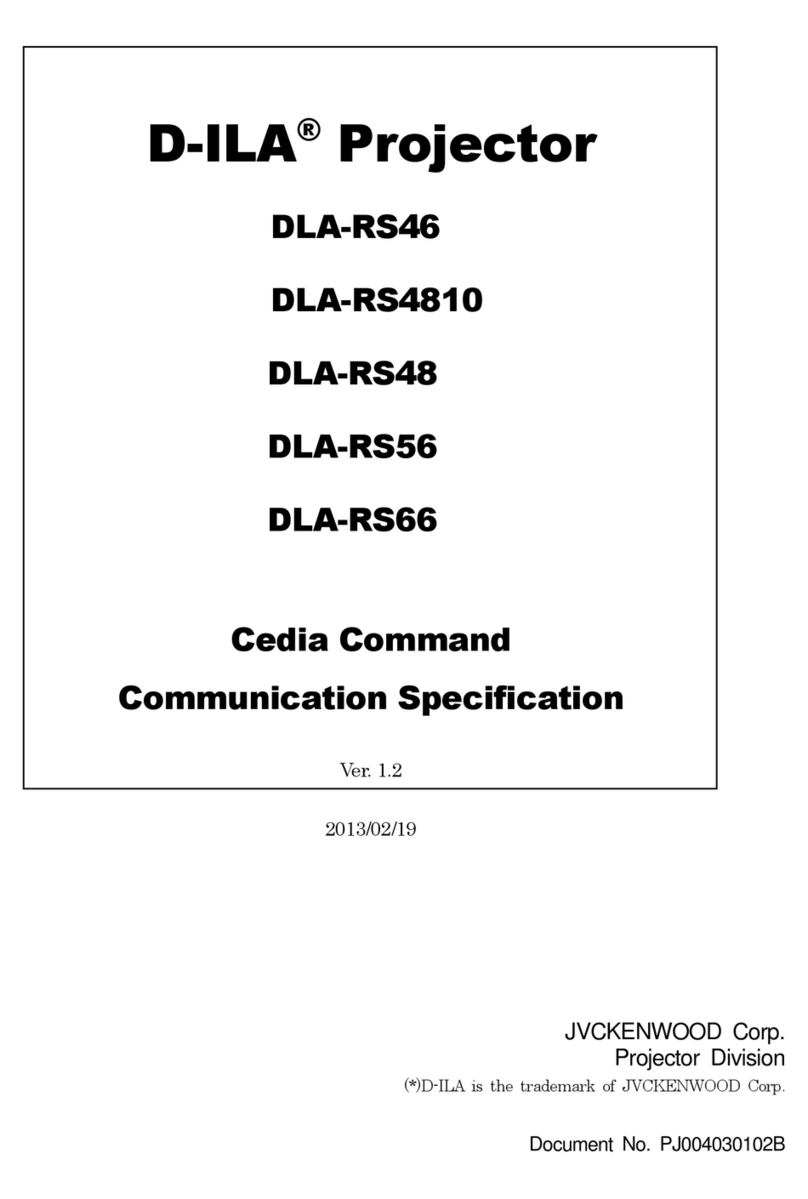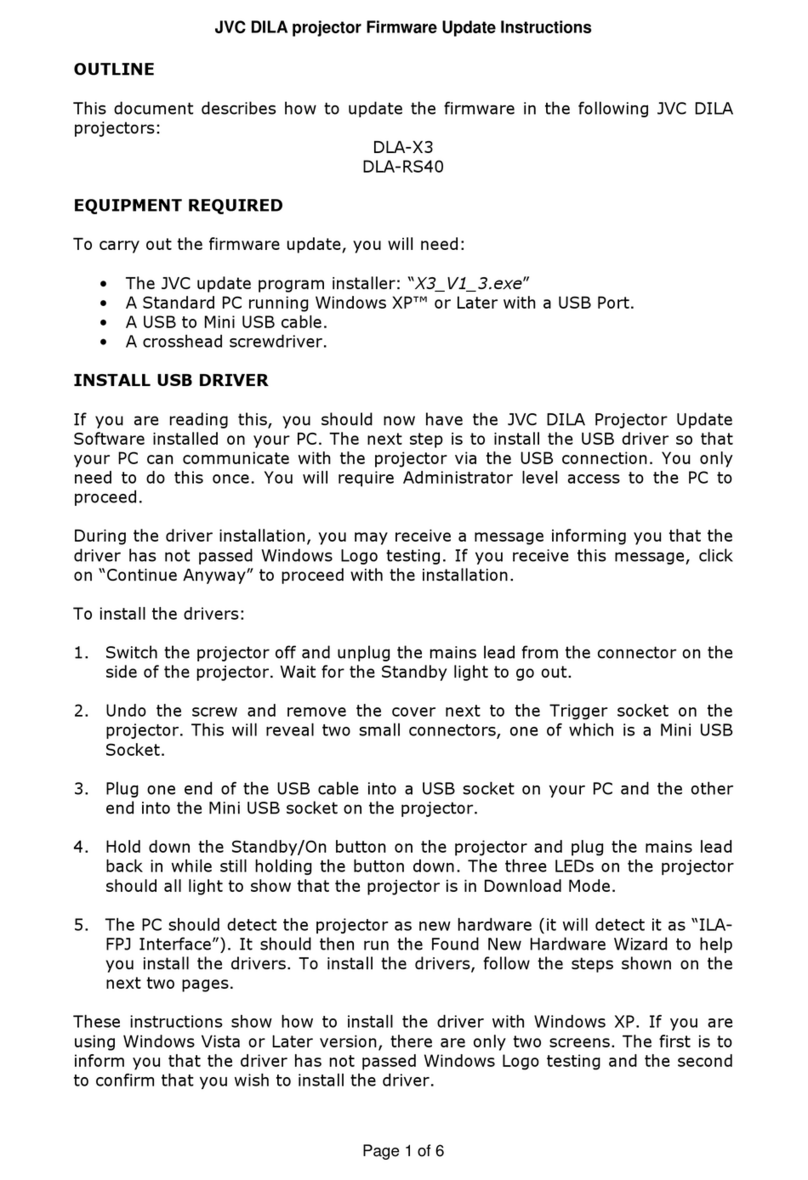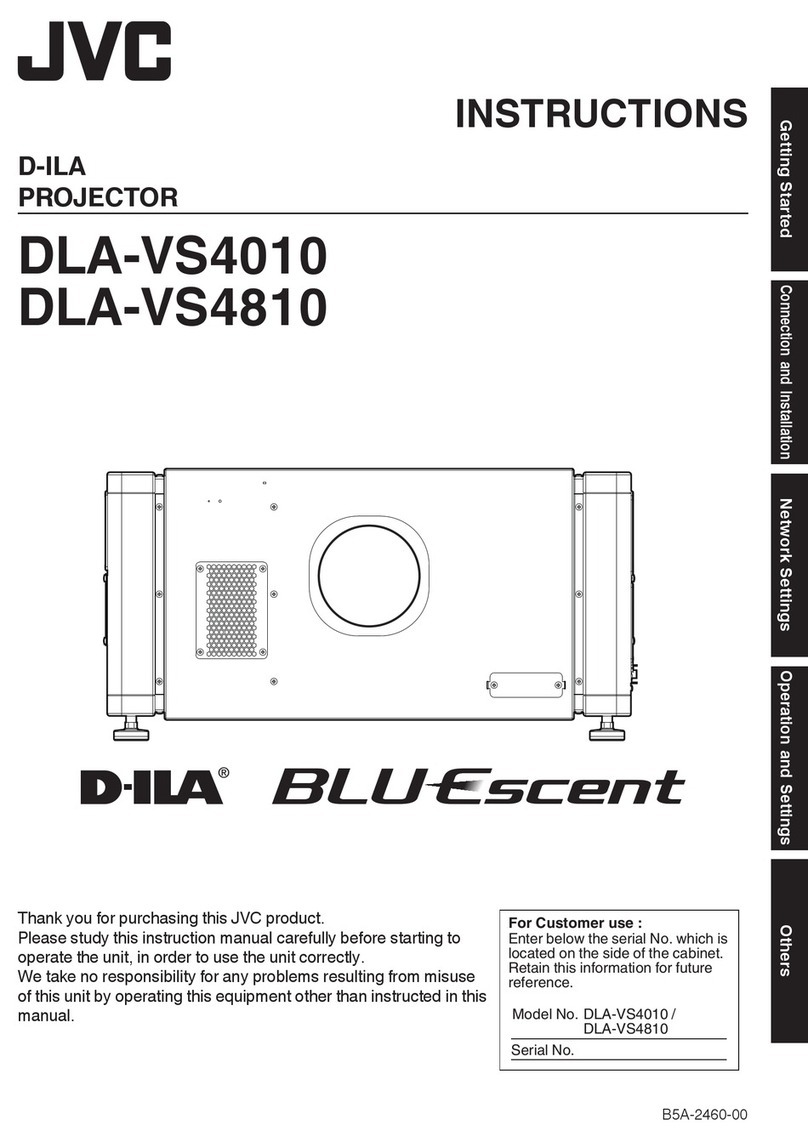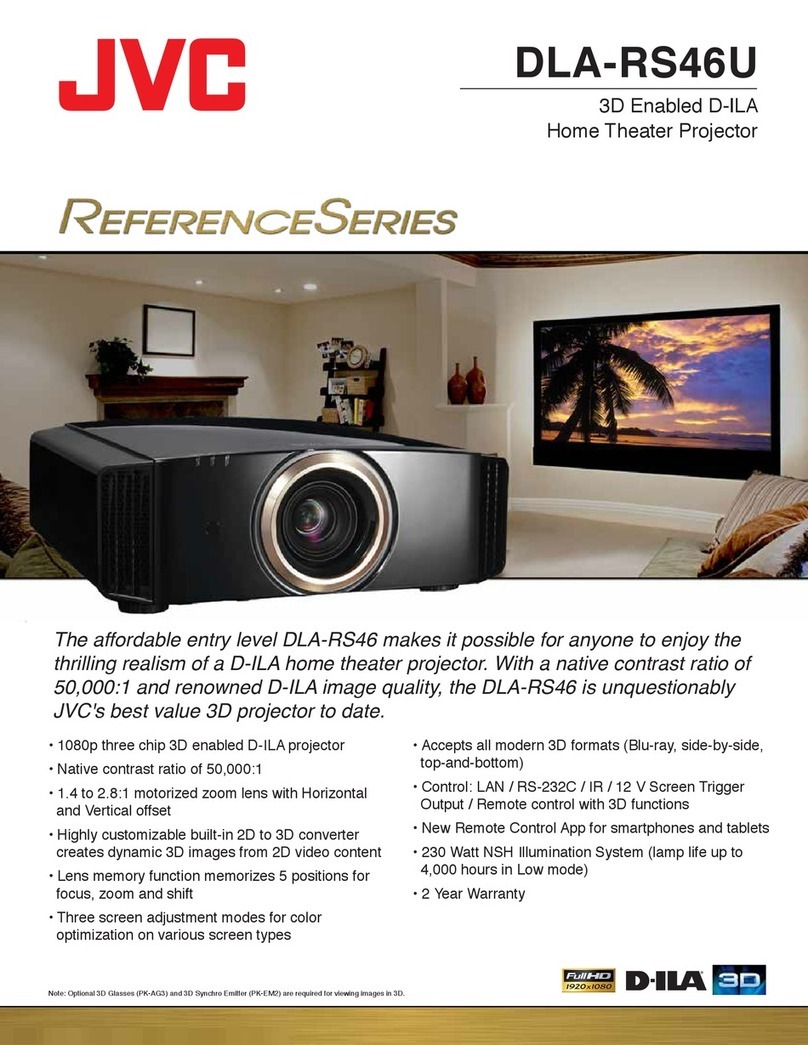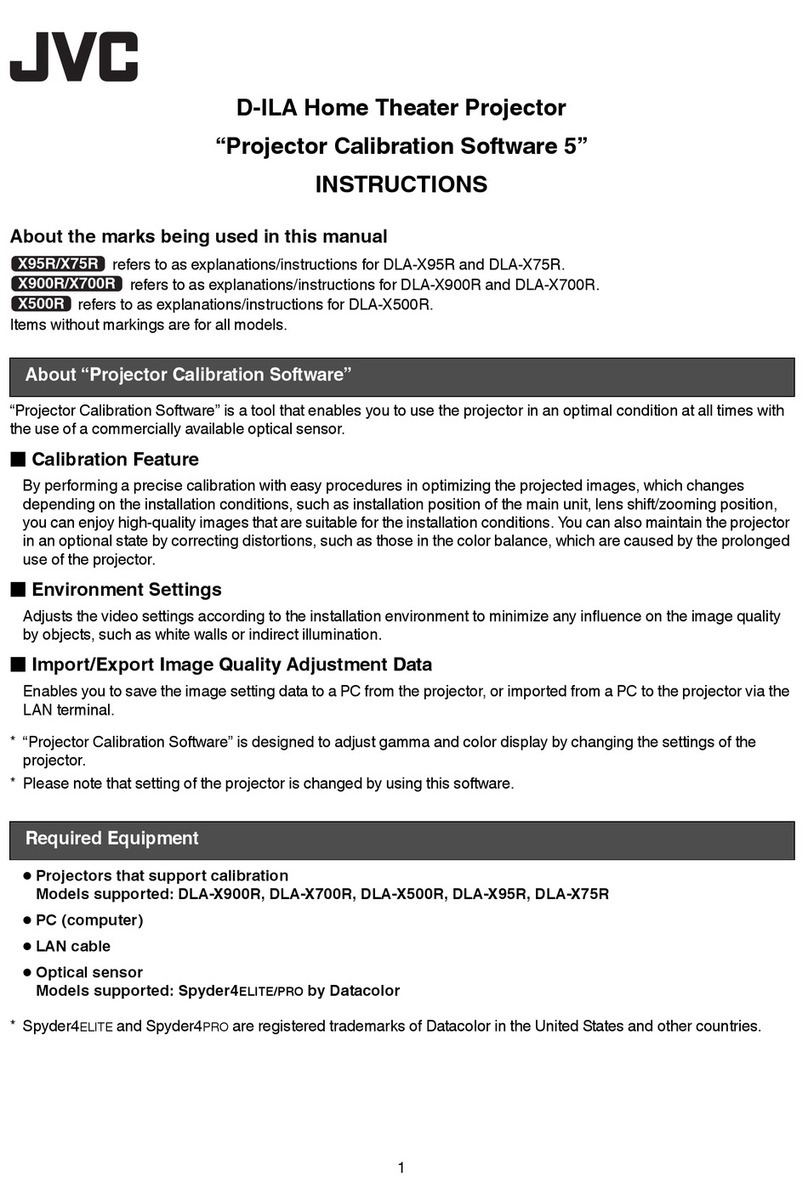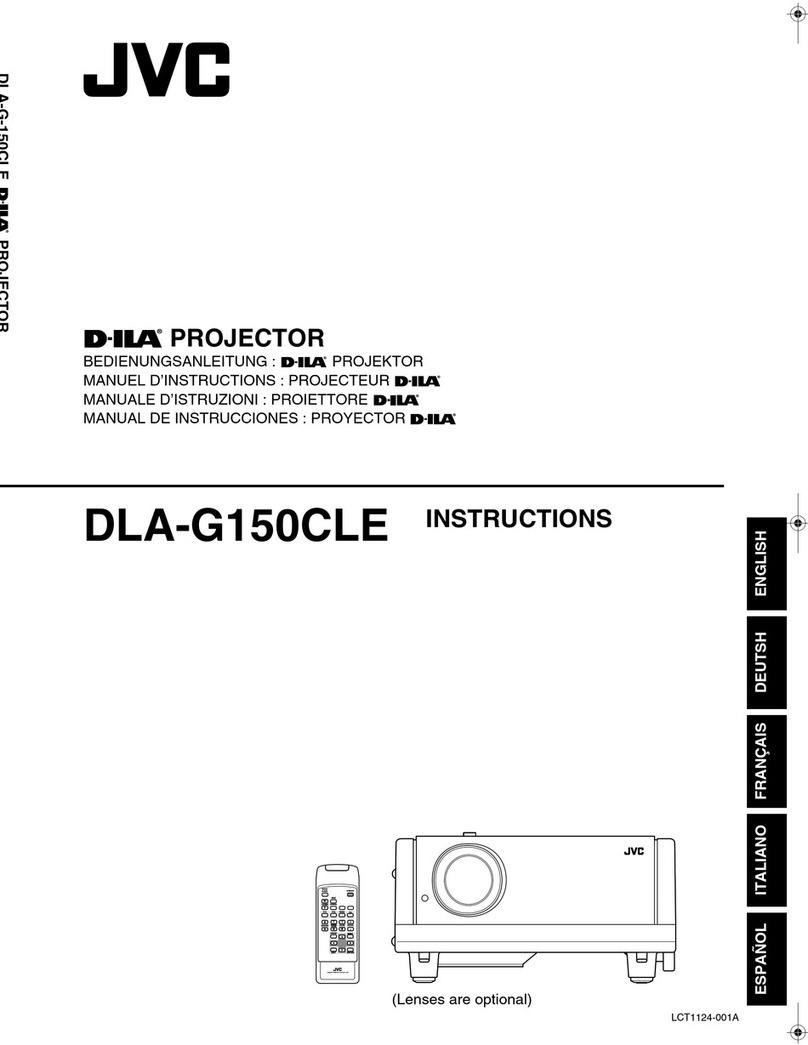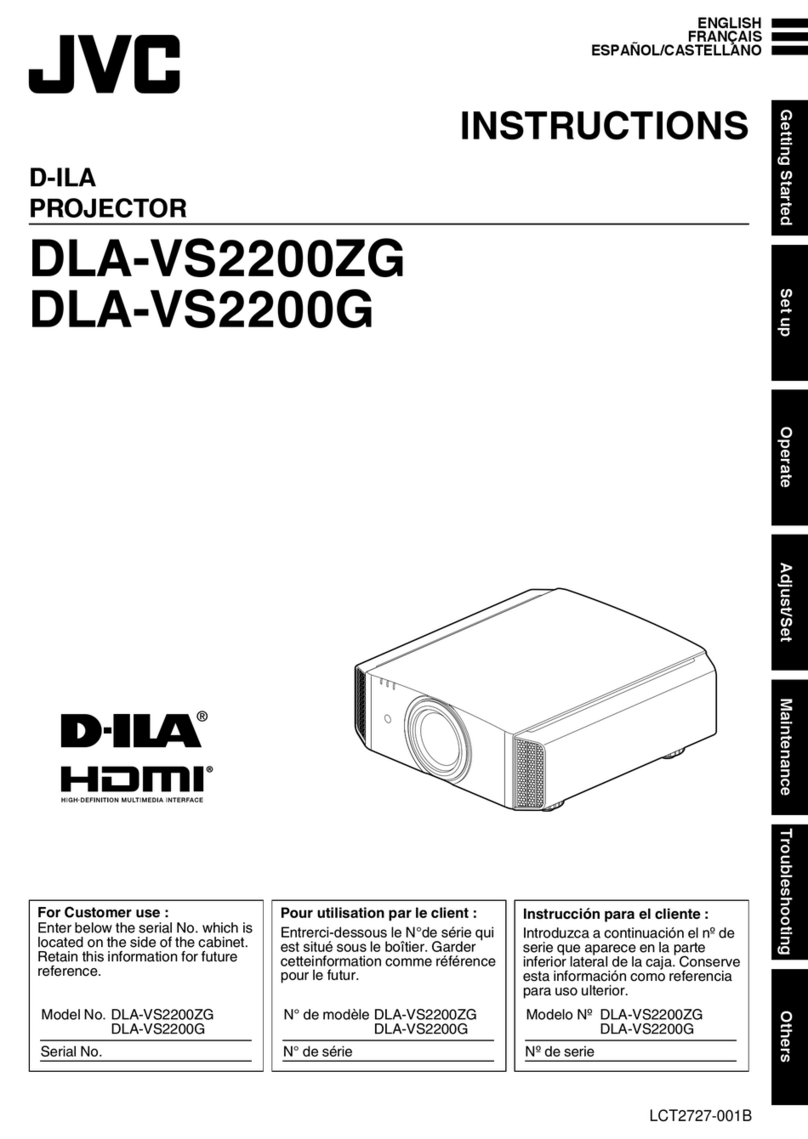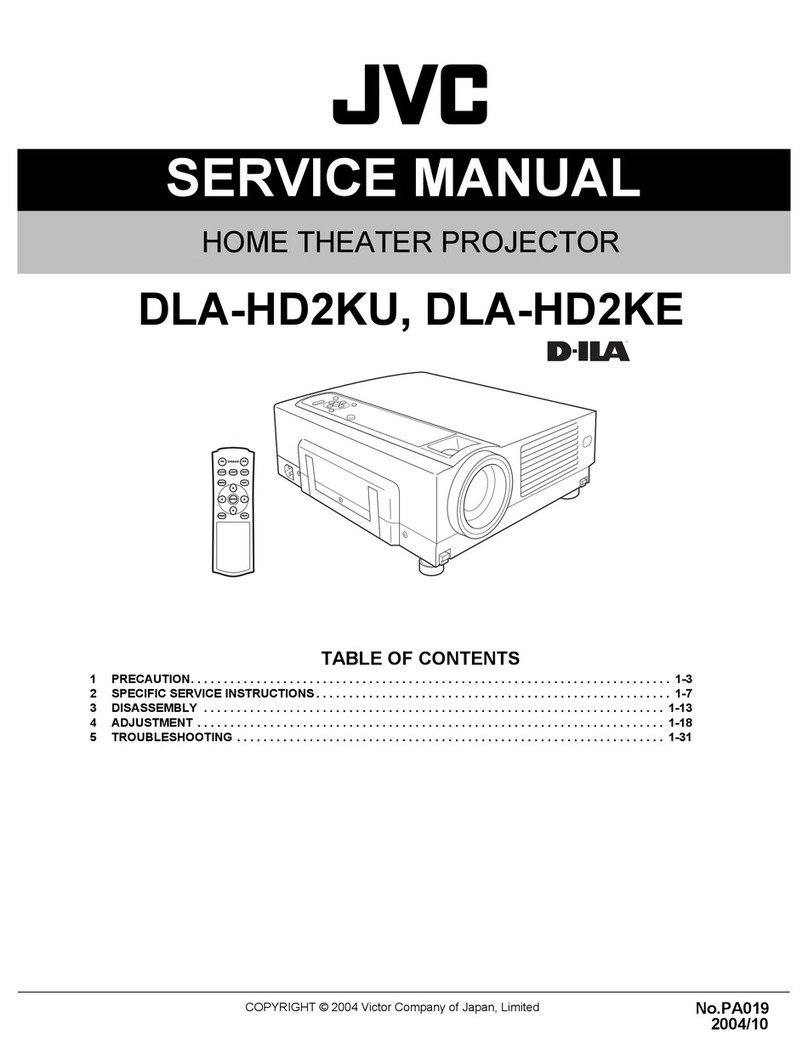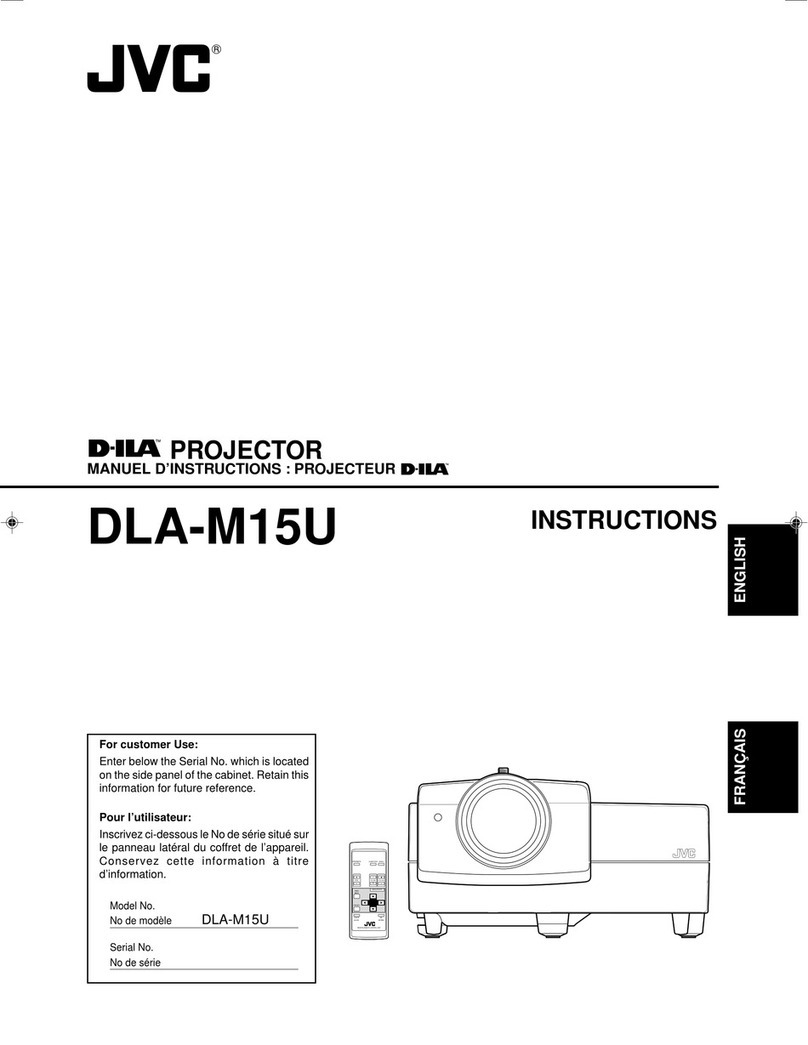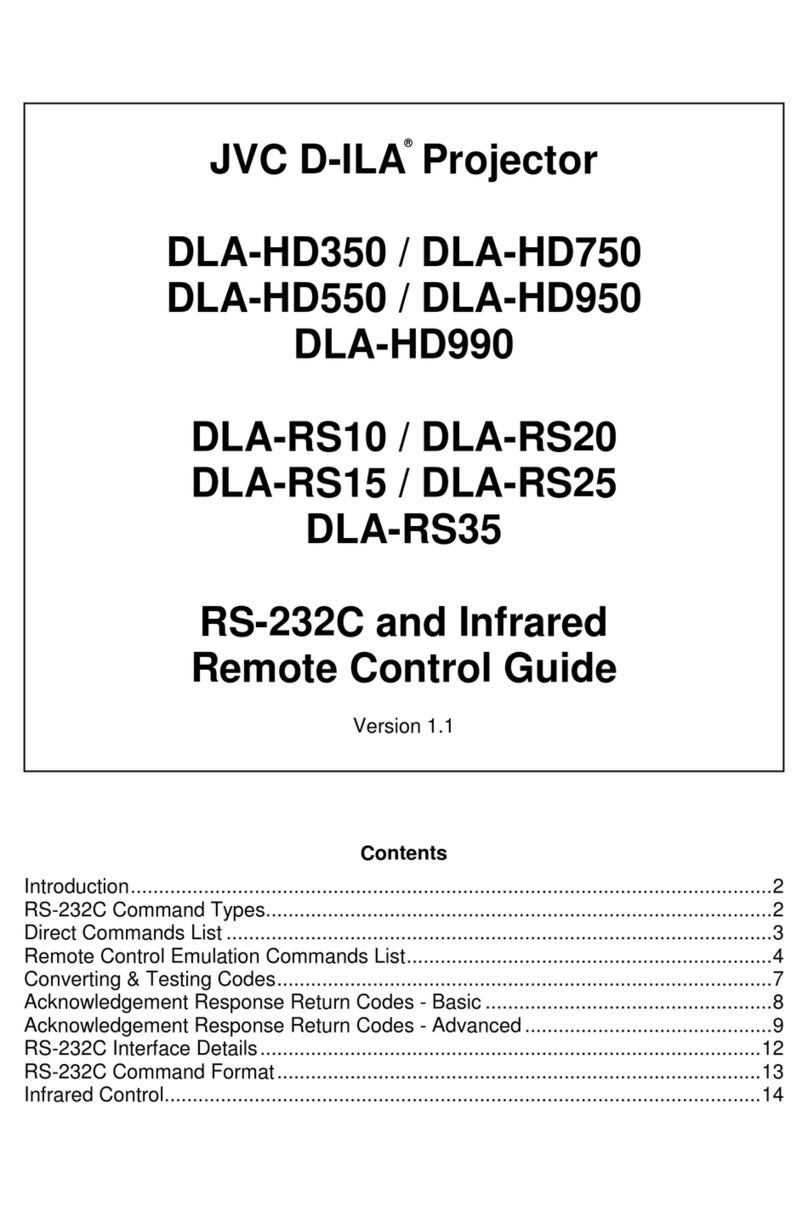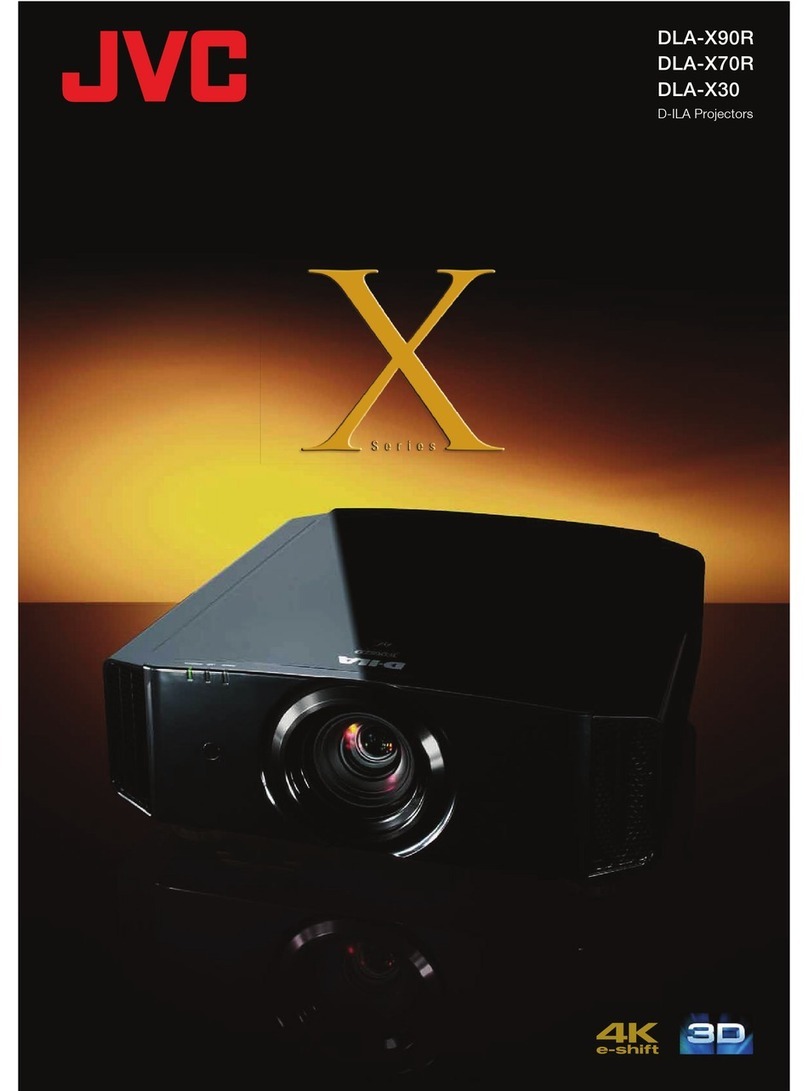Remarkable Picture Quality
The DLA-HD1 brings full-HD to your home with the industry’s highest native contrast ratio: 15,000:1.The
“native” means that it does not rely on an iris mechanism to maximize contrast depending on the average
brightness of one scene. This technical slight of hand, employed on other projectors, effectively changes overall
luminosity, so that blacks are slightly bleached in bright scenes, while light colors appear duller in dark scenes.
There is neither an iris mechanism nor compromise in the DLA-HD1 projector. D-ILA is a mature technology,
perfected by JVC, which can reproduce the brightest, most vivid colors simultaneously with the subtlest
shadows, down the deepest, truest blacks. Only D-ILA can reproduce in full the rich image information
contained in a high-definition source, be it broadcast or optical disc.
●●●Advanced Technologies
There are a number of advanced technologies behind the beautiful picture quality of the DLA-HD1 projector.
1.
JVC’s original D-ILA (Direct-drive Image Light Amplifier) technology ensures a
natural,
rich, flicker-free picture which does not suffer from the sort of color-
breaking phenomenon that can often occur with single-device projectors,
especially when there is rapid movement. The result is a smooth picture, like that
produced by film, with fine detail from one edge of the screen to the other. And
there is also no obvious “screen-door” effect when using D-ILA devices, so the
high-definition picture is like that produced by a film projector.
2. The new optical engine with wire-grid polarizers ensures precise light polarization that results in
achieving a native contrast ratio of 15,000:1. Objects that are normally black are shown with true
blacks. And, irrespective of brightness, consistent response is assured, allowing the reproduction of a
wide range of intermediate colors.
3. The large diameter, all-glass Fujinon lens system with 16 elements in 13
groups significantly reduces chromatic aberration and ensures a high-resolution
picture, with every point on the screen perfectly in focus. Also, the high-
performance 2x zoom lens enables you to enjoy a large and impressive image
even in smaller rooms.
Fujinon is a registered trademark of Fuji Photo Film Co., Ltd.
4. Finally, the VXP video processor generates high-quality output using a
combination of advanced digital technologies.
VXP and Visual Excellence Processing are trademarks of Gennum Corporation.
Easy Home Theater Setup
Setting up a home theater system may sound daunting, and in the past it may have been. But JVC has
incorporated into the design of the DLA-HD1 projector several ingenious features that make setup flexible
and easy.
Take, for example, the lens shift function. Its generous ±80% vertical range means you can install the
projector on a table, the floor or the ceiling, and still position the picture just where you want it. The same
intelligent projection system offers a ±34% horizontal shift, so you do not have to have the projector
directly in front of the screen either.
Installing a projector on the ceiling has usually been problematic because of the top cooling vents, but JVC
has put both air intake and exhaust vents on the front of the unit. You can thus place the
DLA-HD1 projector right up against a wall, or even tabletop.
Another thoughtful touch is the position of the access panel for replacing the lamp. This is on the side of
the projector, so it is always easy to get to.
Access for lamp replacement
*The vertical and horizontal lens shifts cannot be set to maximum values at the same time.
User-friendly Design & Controls
Once installed, the DLA-HD1 projector continues to be user-friendly every day –
starting with a handy self-illuminating remote control. The buttons light up
automatically, making it easy to operate even in a dark room. The remote control
also includes direct keys to adjust frequently used functions such as contrast and
brightness, in addition to video input selection.
A convenient and detailed video adjustment menu allows you
to easily adjust the picture to suit the source video and your own
preferences.
Additionally, the projector is equipped with 2 separate HDMI
terminals on the back panel that ensure HDTV signals are
transferred without any degradation.
HDMI, the HDMI logo and High-Definition Multimedia Interface are
trademarks or registered trademarks of HDMI Licensing LLC.
Conventional Projector DLA-HD1