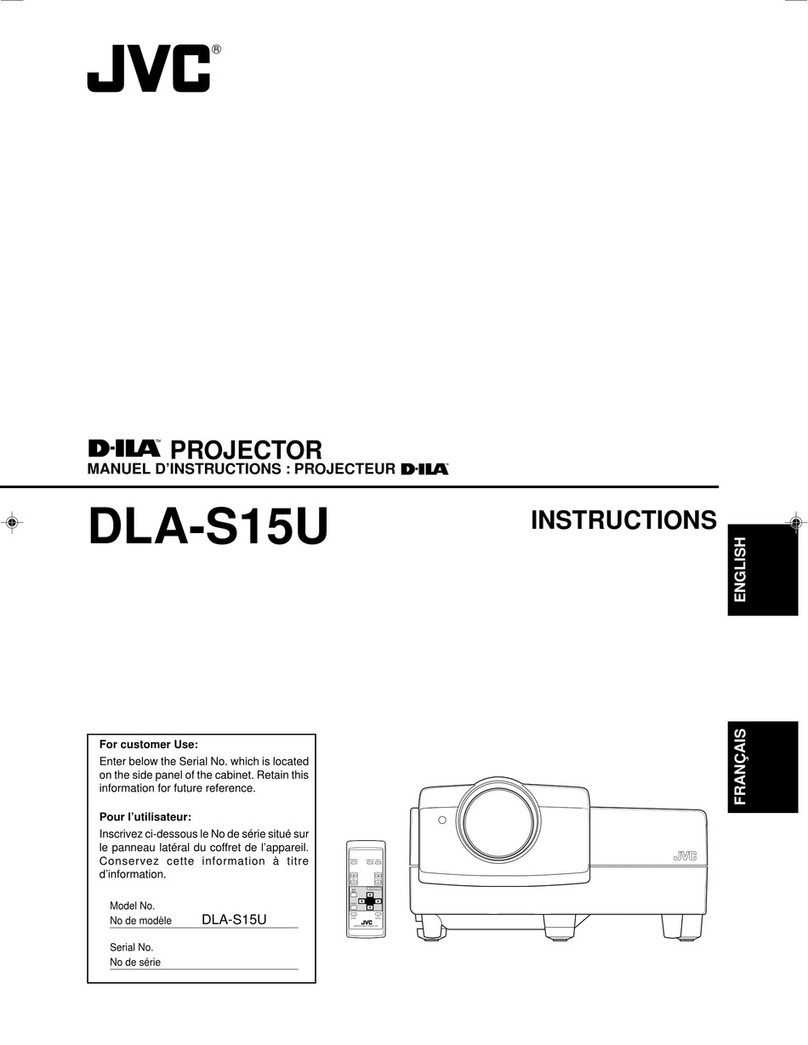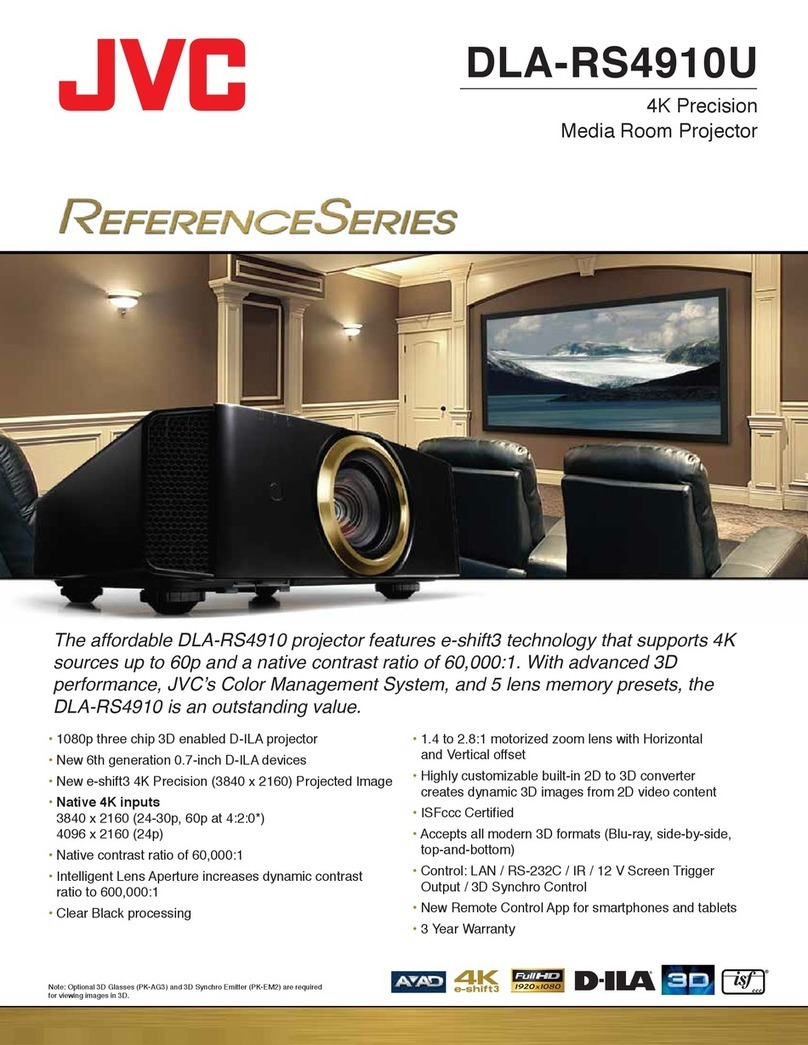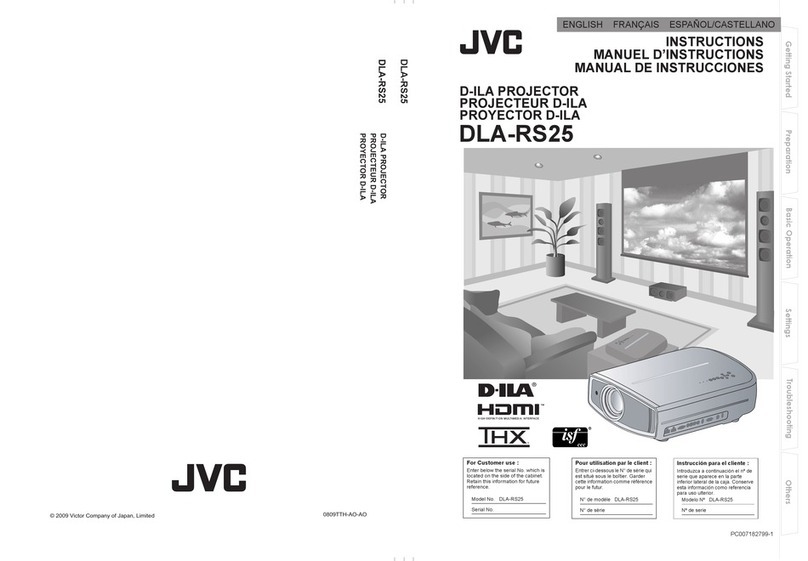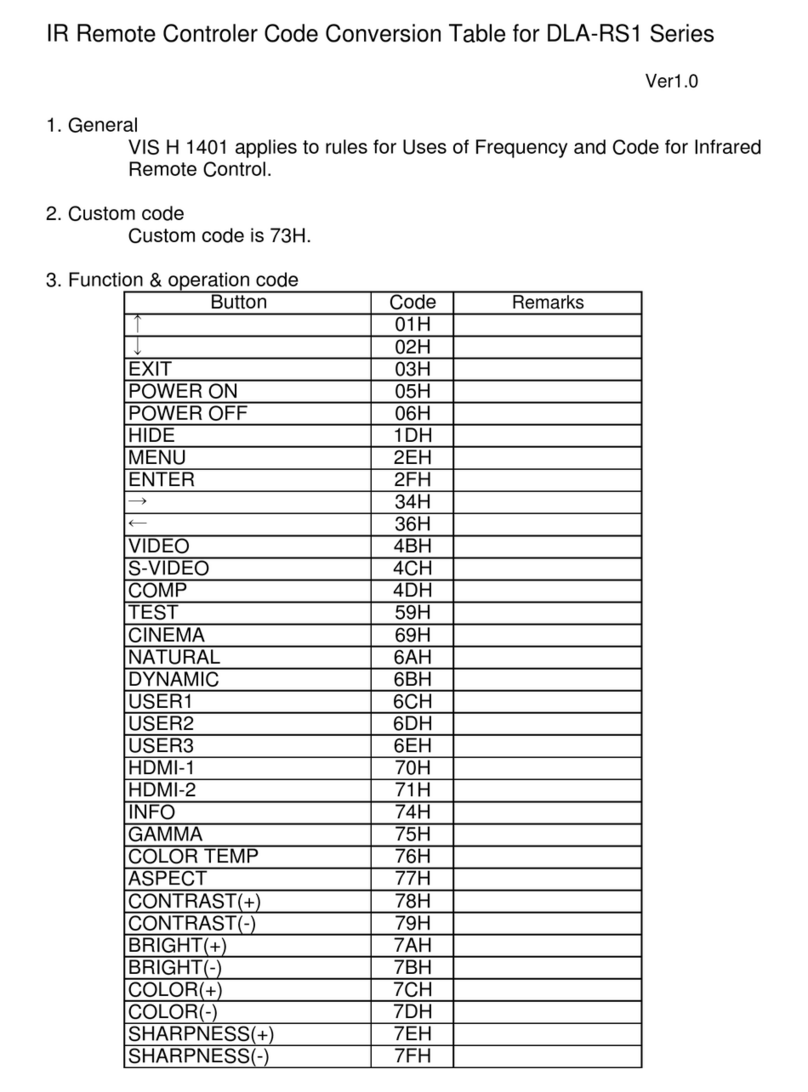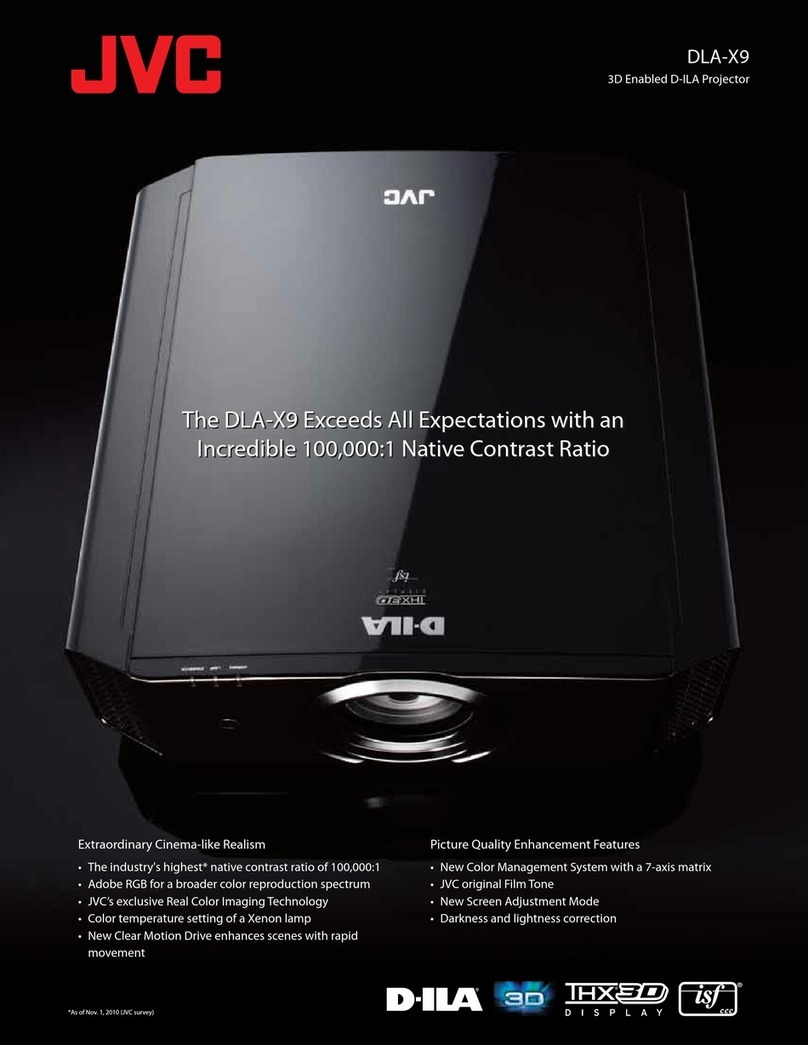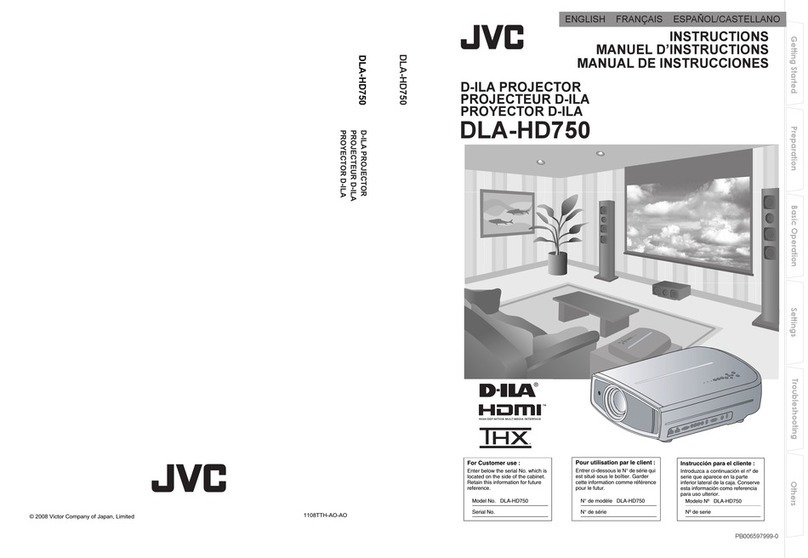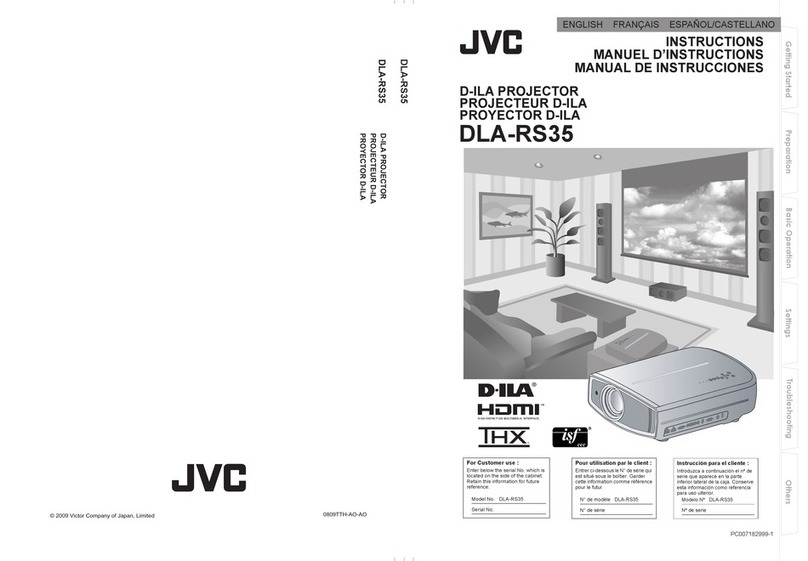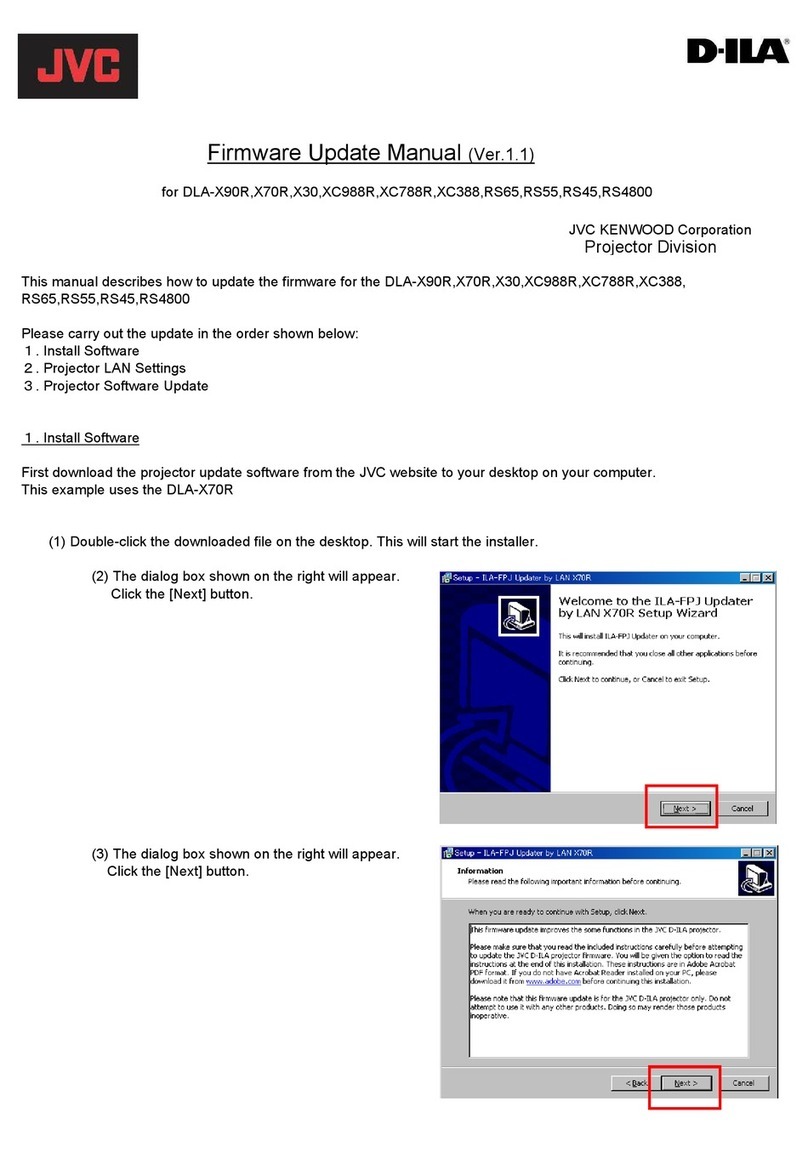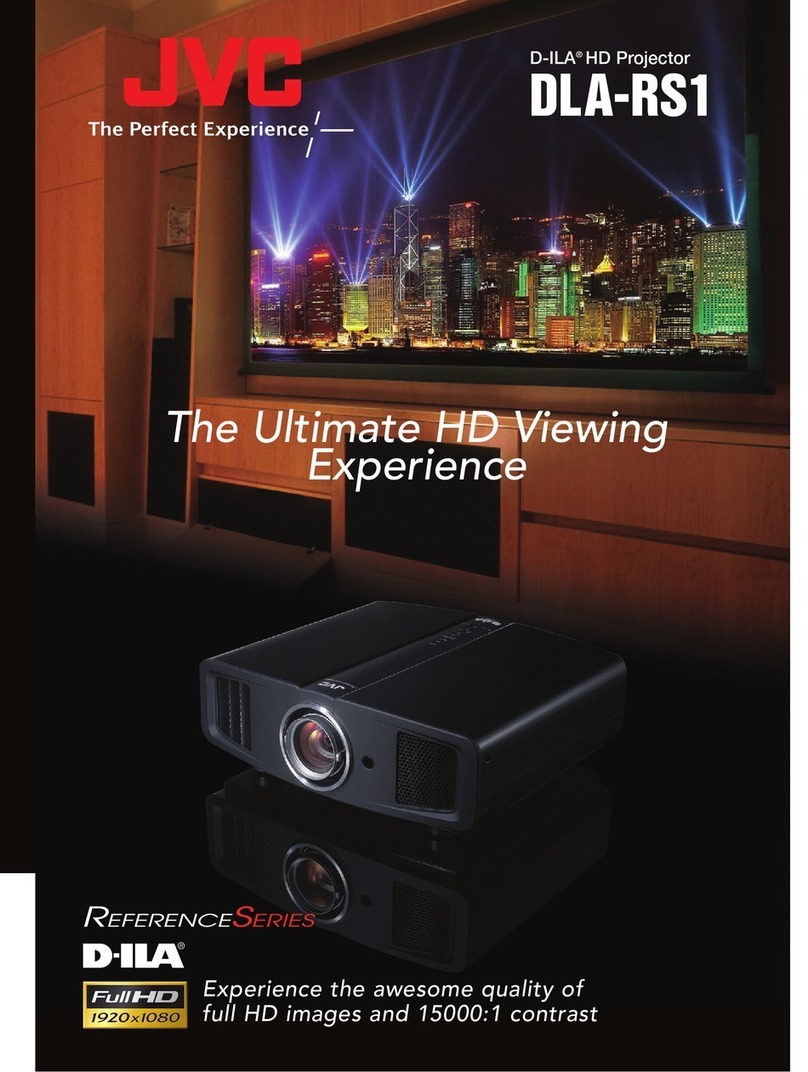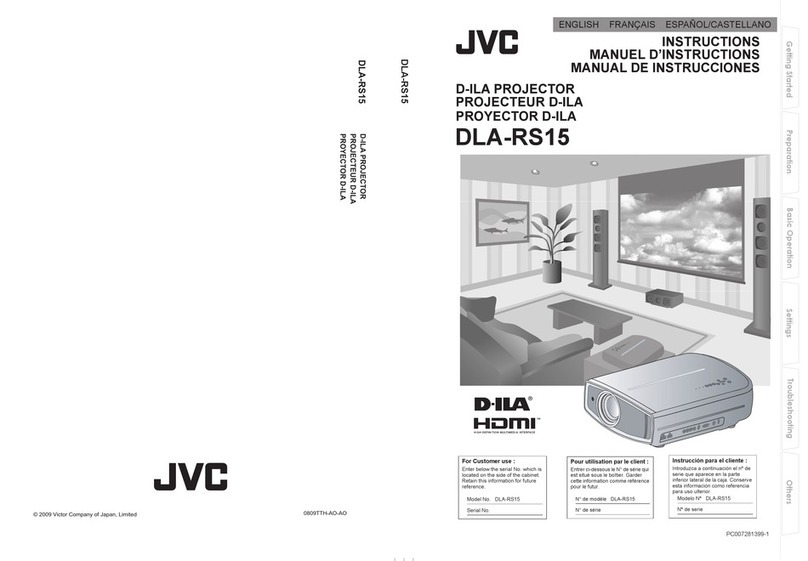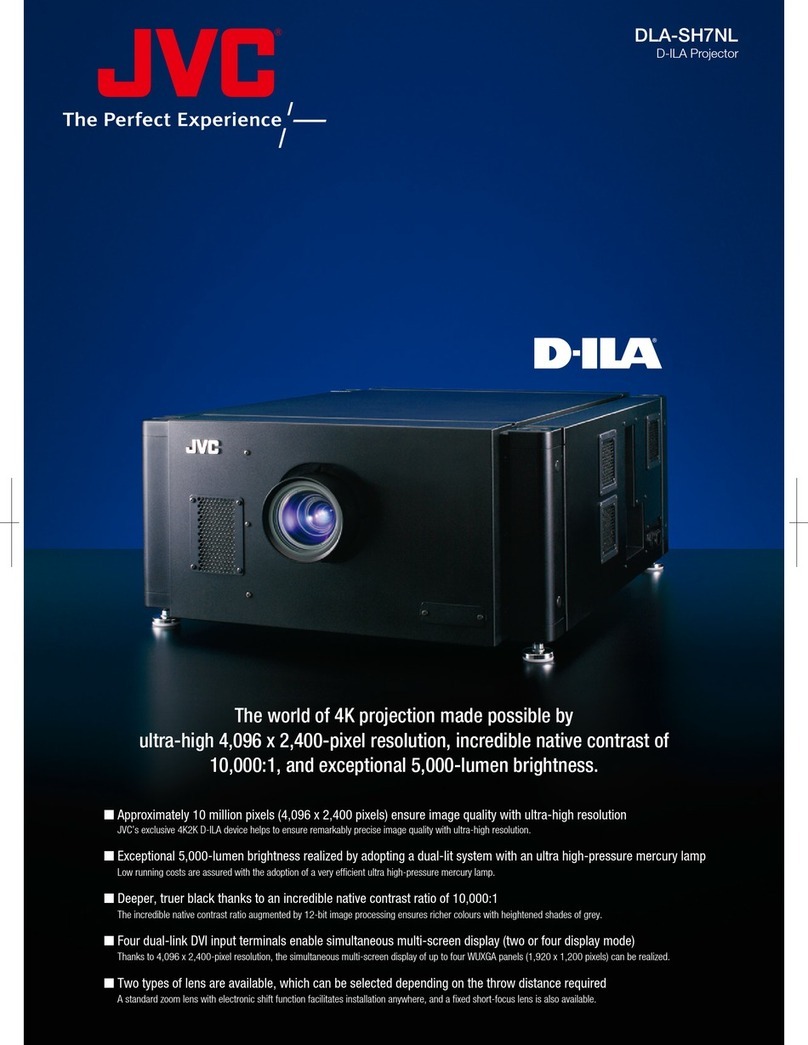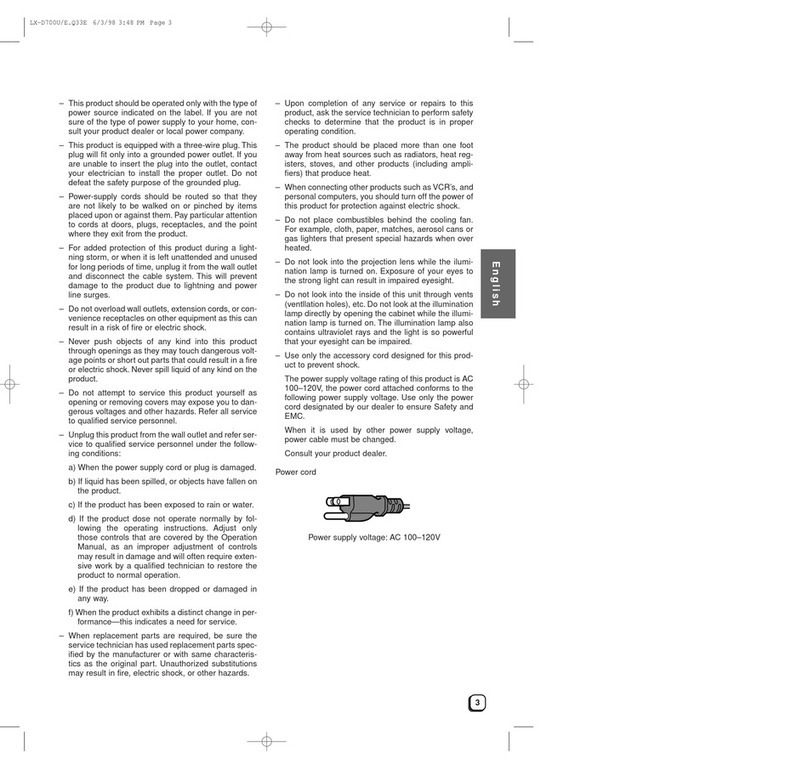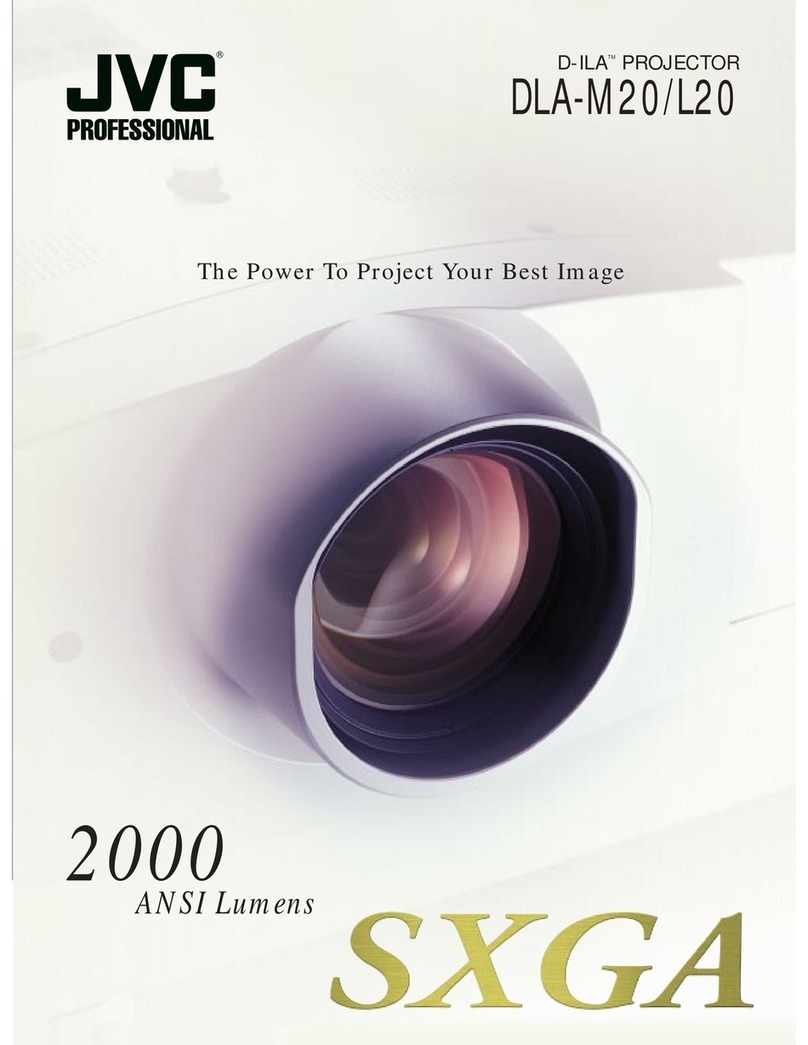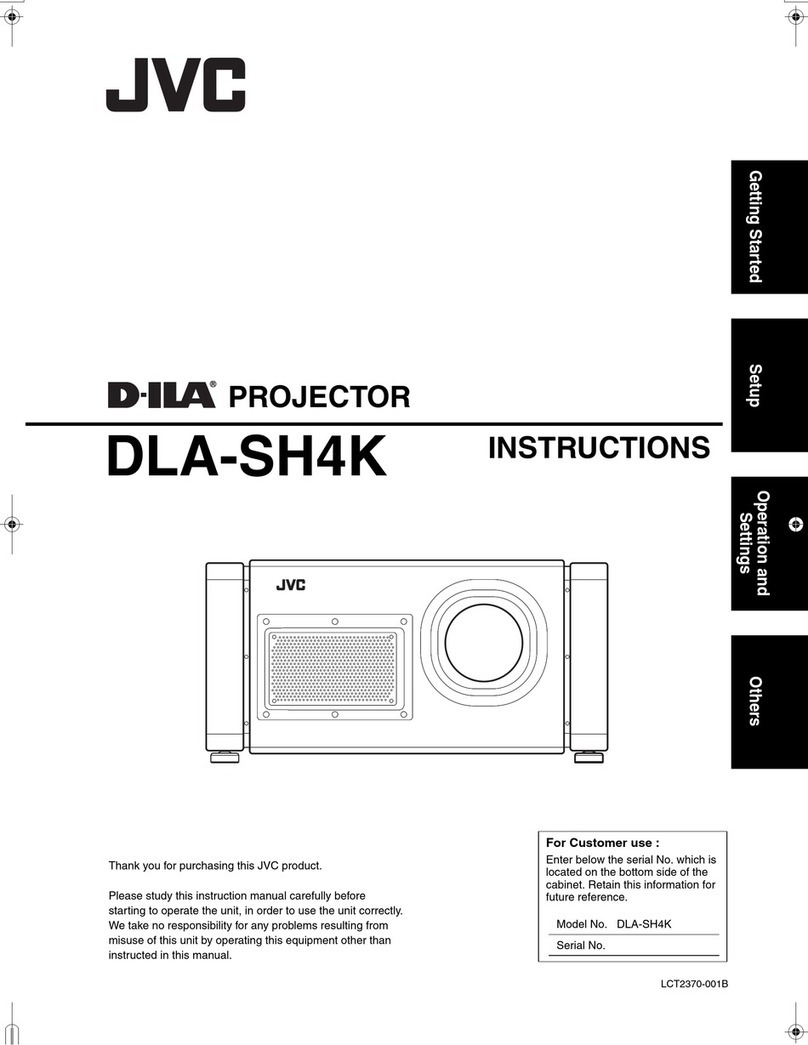JVC’s proprietary 0.7-inch Full HD D-ILA devices and wire-grid optical engine once
again deliver the industry’s highest native contrast ratio, up to 50,000:1 on the DLA-RS20
model. * Native contrast ratio of up to 32,000:1 for the DLA-RS10.
Once again, the industry’s highest native contrast ratio!
Originally developed by JVC, D-ILA technology employs three (RGB) devices for a
naturally rich, flicker-free picture even when there is rapid movement in the image.
Along with the device is optical engine with wire grid polarizers that ensure precise light
polarization without light leakage for true black level reproduction. Together, the D-ILA
device and engine guarantee a smooth picture with vivid colors and high contrast.
D-ILA device and engine
The new high-performance 2x zoom lens with motorized
focus features a large diameter, all-glass lens system with 17
elements in 15 groups that includes an ED lens to project a full
HD image with exceptional depth.
High-performance 2x motorized zoom lens
In any situation, the new D-ILA front projectors
will satisfy your needs.
Setting up is easy too as the ±80% vertical and ±34% horizontal electric lens shift
function allows the projected picture to be moved horizontally or vertically effortlessly
via the remote controller. And, when positioning the projector outside of the lens shift
coverage area, the Digital Keystone Correction helps to make distorted images look
more natural.
Flexible setup
Sporting a stylish yet functional design, the DLA-RS20 is available in a pearl black
finish and the DLA-RS10 in a glossy piano-black finish, both featuring gold trimming
that identifies the Reference Series. Also featured is an automatic lens cover that
opens and closes with power on/off to protect against dust.
New design and body colors
• Two HDMI ver. 1.3 interfaces with CEC compatibility.
• Two trigger functions: Screen or anamorphic lens trigger.
Other features
Both projectors incorporate the HQV Reon-VX video processor
developed by Silicon Optix to ensure excellent image repro-
duction with precision I/P conversion and scaling.
Advanced video processor
The DLA-RS20 features Color Management that interpolates colors individually by
R, G, B, C, Y, or M, in three separate axes of color phase, chroma saturation, and
brightness. Up to three customized color settings can be stored for future use.
Excellent color rendition
Manual adjustment of gamma curve is possible via an on-
screen display, allowing the viewer to adjust projector lumi-
nance levels by either increasing contrast in scenes that are
too dark or dimming washed-out scenes to ensure precise
brightness levels suited to individual preferences. Up to three
settings can be adjusted and stored for future use.
Customized gamma control on-screen
Inside this projector there is a high-pressure mercury lamp. This type of lamp may break,emitting a loud noise, when it is subjected to shock or after it has been used for
some length of time. Please note that, depending on how the projector is used,there can be considerable variance between individual lamps as regards how many hours
they will operate before requiring replacement. A separate charge is payable for installation,if required.
Design and specifications are subject to change without notice.
●The projector lamp requires periodic replacement and is not covered by warranty.
●Please be aware that, because the D-ILA device is manufactured using highly advanced technologies,0.01% or fewer of the pixels may be non-performing (always on or off).
HDMI, the HDMI logo and High-Definition Multimedia Interface are trademarks or registered trademarks of HDMI Licensing LLC.
All other brand or product names may be trademarks and/or registered trademarks of their respective owners.Any rights not expressly granted herein are reserved.
Display device Full HD D-ILA device
Panel size 0.7 inch (16:9)
Resolution 1920 x 1080 pixels
Lens 2x motorized zoom / focus, F=3.2-4.3,f=21.3-42.6mm
Lens shift function Motorized ±80% vertical / ±34% horizontal
Projection size 60 - 200 inches
Lamp 200W UHP
Brightness 1,000 lumen 900 lumen
Contrast ratio 32,000:1 50,000:1
Terminals Composite x1 (RCA), S-Video x1 (mini DIN) Composite x1 (RCA),S-Video x1 (mini DIN)
Component x1 (RCA 3-pin), HDMI x2 (ver.1.3) Component x1 (RCA 3-pin), HDMI x2 (ver.1.3)
RS-232C (D-sub 9-pin) RS-232C (D-sub 9-pin), PC x1 (D-sub 15-pin)
Trigger x1 (mini jack) Trigger x1 (mini jack)
Video input signal 480i/p, 576i/p, 720p 60/50, 1080i 60/50, 1080 24p/60p/50p
Power requirement AC 110 - 240V, 50/60 Hz
Dimensions (W x H x D) 14-3/8" x 6-1/2" x 18 7/8" (365 x 166 x 478mm)
Specifications DLA-RS10 DLA-RS20