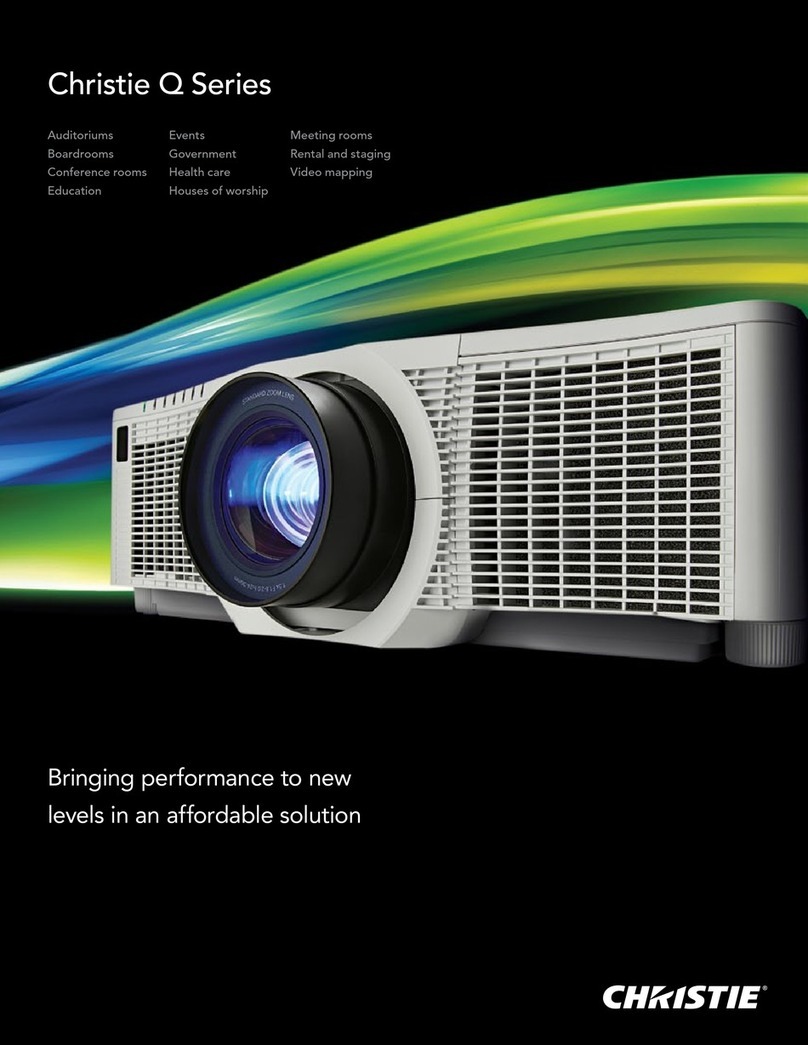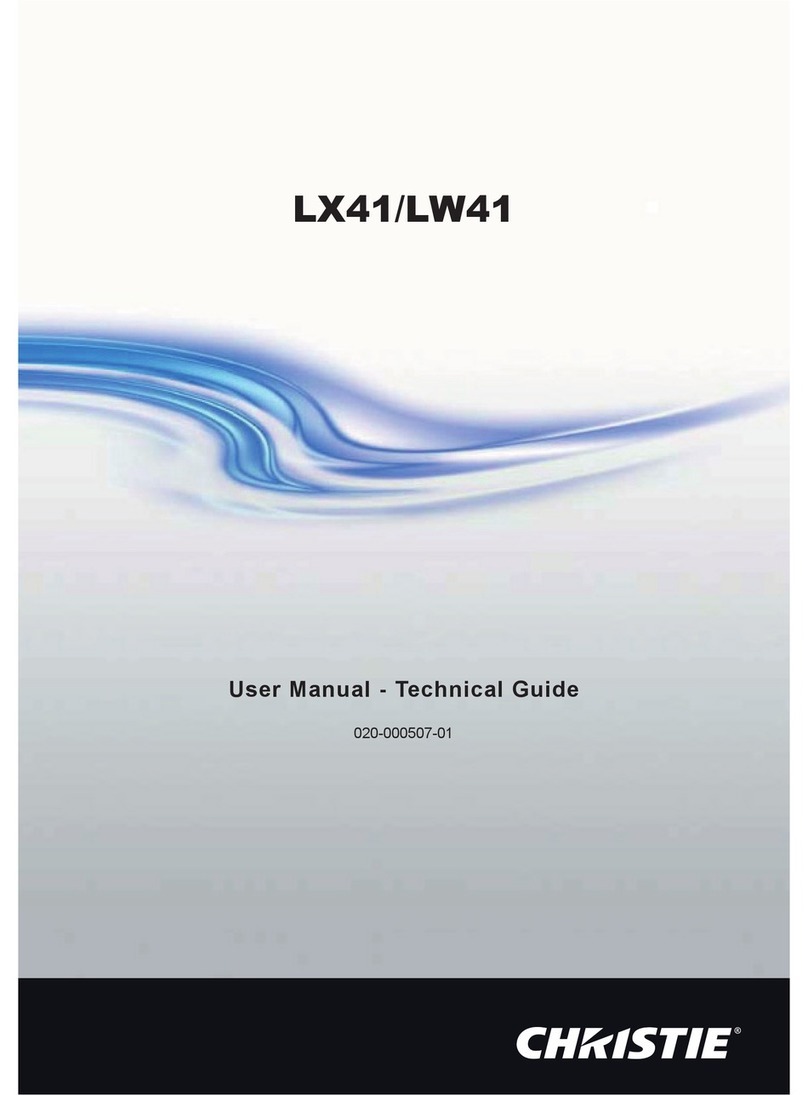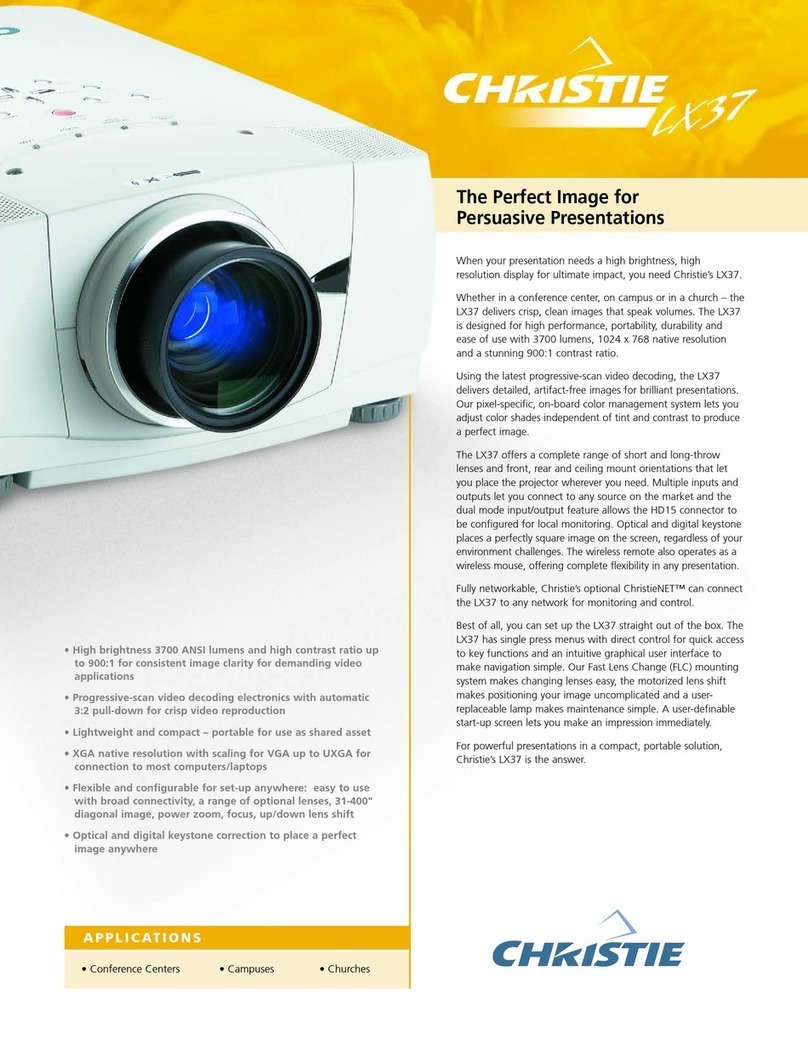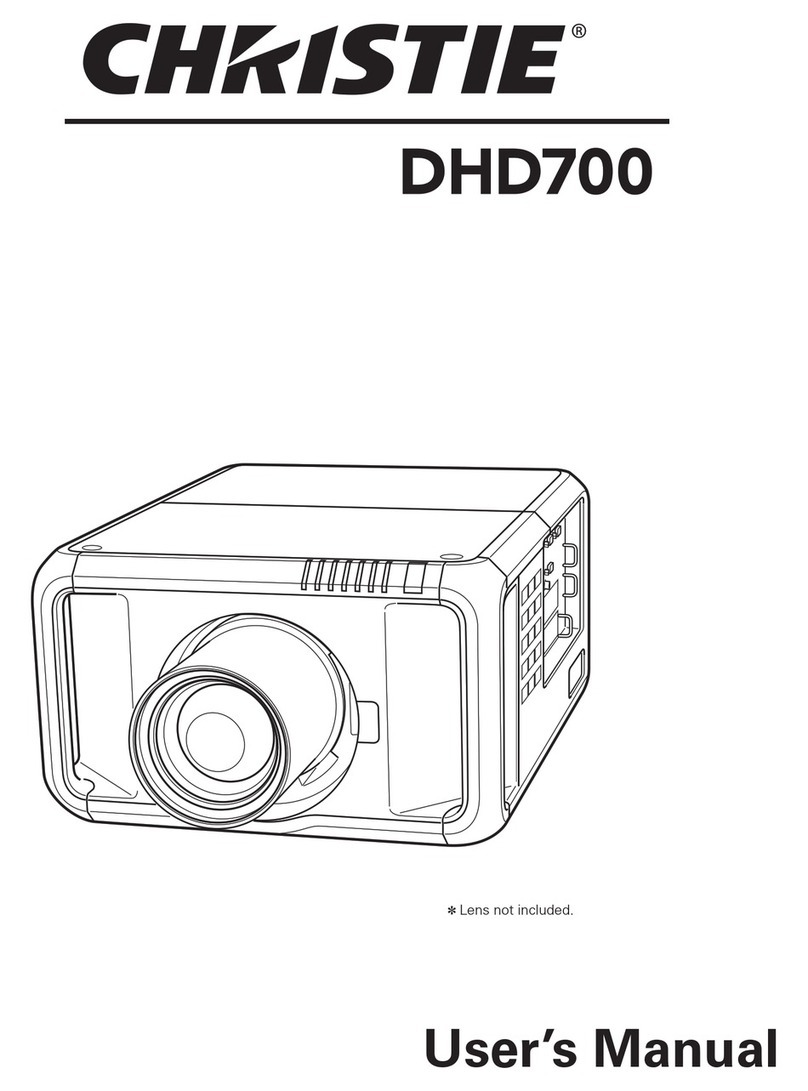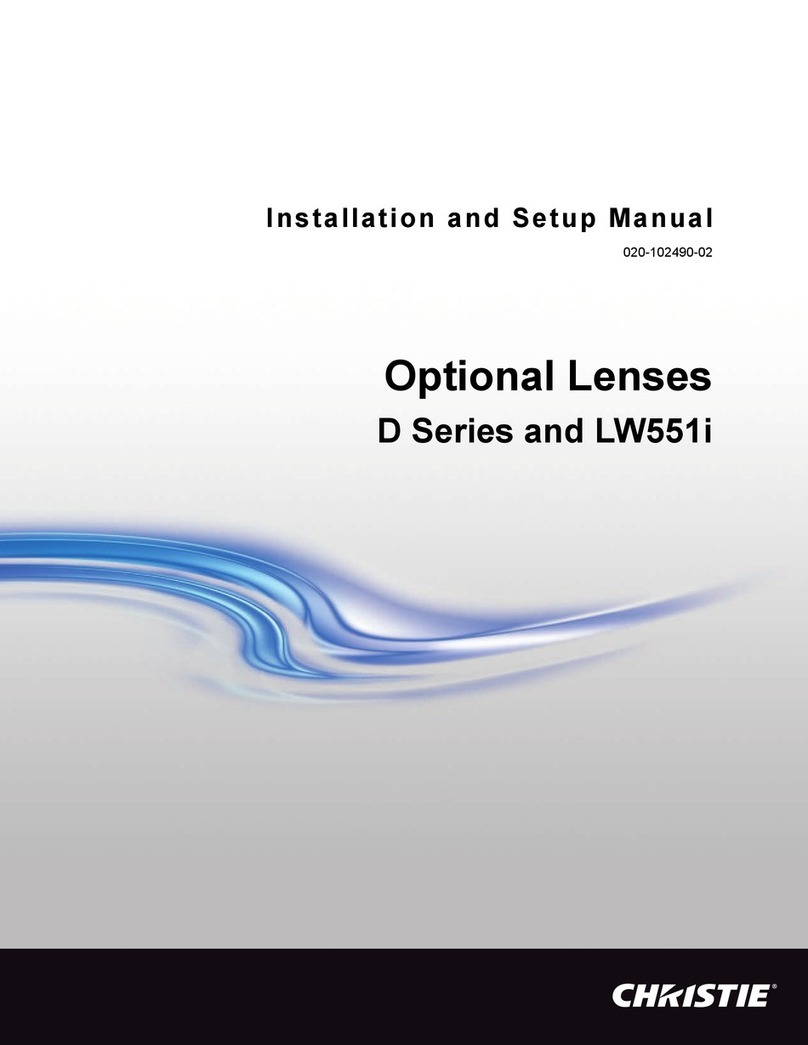Connecting the projector to AC power....................................34
Aligning the IOS1 fold mirror......................................... 34
Setting up the laser illumination source.....................................35
Installing the J33 terminal block on the laser illumination source...................35
Protecting the fiber connector.........................................37
Connecting the fiber optic cable to the projector............................. 40
Connecting the Ethernet cable to the projector..............................43
Setting up the chiller unit............................................. 44
Performing initial system start-up........................................ 45
Turning on the system............................................. 46
Turning off the system............................................. 49
Projector LED status indicators........................................50
Projector LED shutter indicators....................................... 51
Adjusting the image.................................................51
Aligning the image................................................51
Rotating the integrator rod...........................................53
Adjusting horizontal boresight.........................................53
Adjusting vertical boresight..........................................54
Adjusting convergence.............................................55
Adjusting images with full light........................................57
Completing the installation checklist.......................................61
Connecting devices and establishing communication.....................62
Video Input panel.................................................. 62
Connecting an HDMI video source........................................63
HDMI video formats...............................................64
Connecting 12G, 6G, 3G, or HD SDI video source.............................. 65
SDI video formats................................................65
Connecting a DisplayPort video source..................................... 71
DisplayPort video formats........................................... 72
Connecting Christie Link video source......................................73
Christie Link video formats...........................................73
Connecting an SDVoE video source....................................... 75
SDVoE video formats.............................................. 75
Connecting to a computer with USB.......................................76
Connecting to a computer or server with 10/100/1000 base-T Ethernet.................77
Setting up the Ethernet.............................................77
Communicating with Christie Eclipse through Art-Net.......................... 78
Configuring the RS232 port............................................ 80
Content
Christie Eclipse Installation and Setup Guide 4
020-103331-01 Rev. 1 (04-2022)
Copyright © 2022 Christie Digital Systems USA, Inc. All rights reserved.