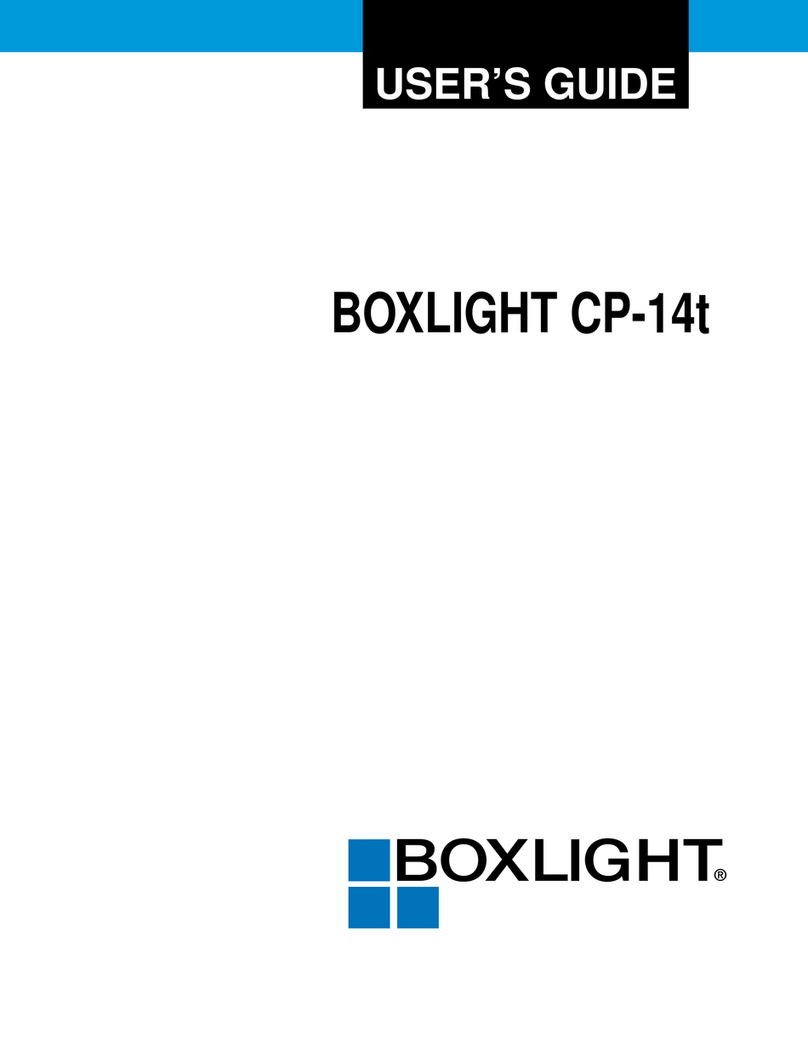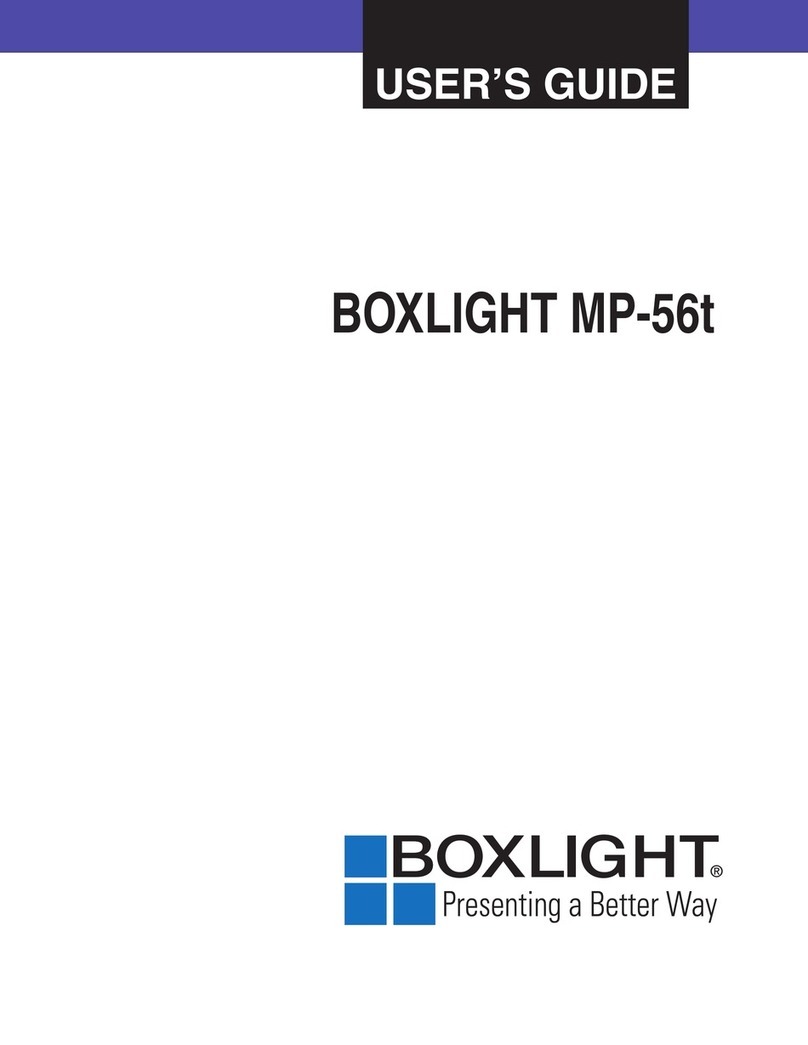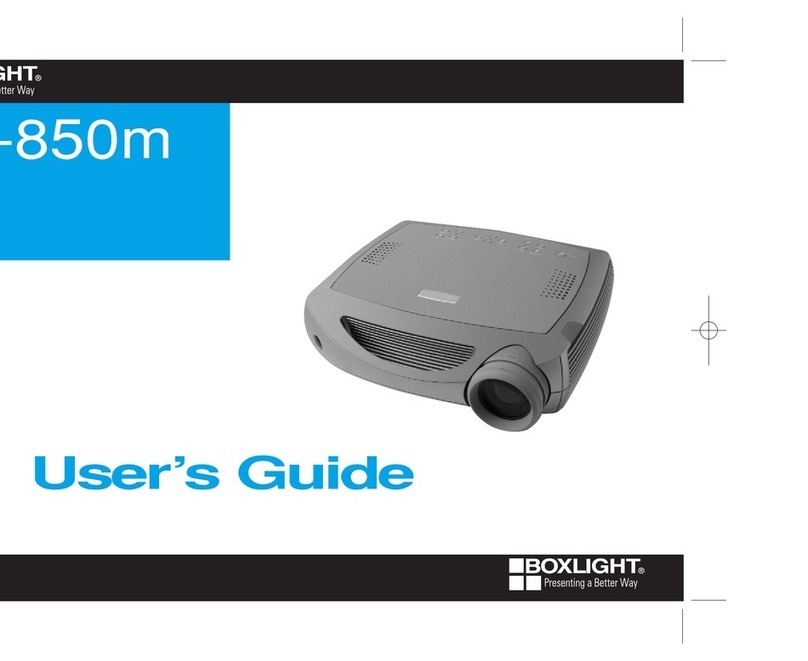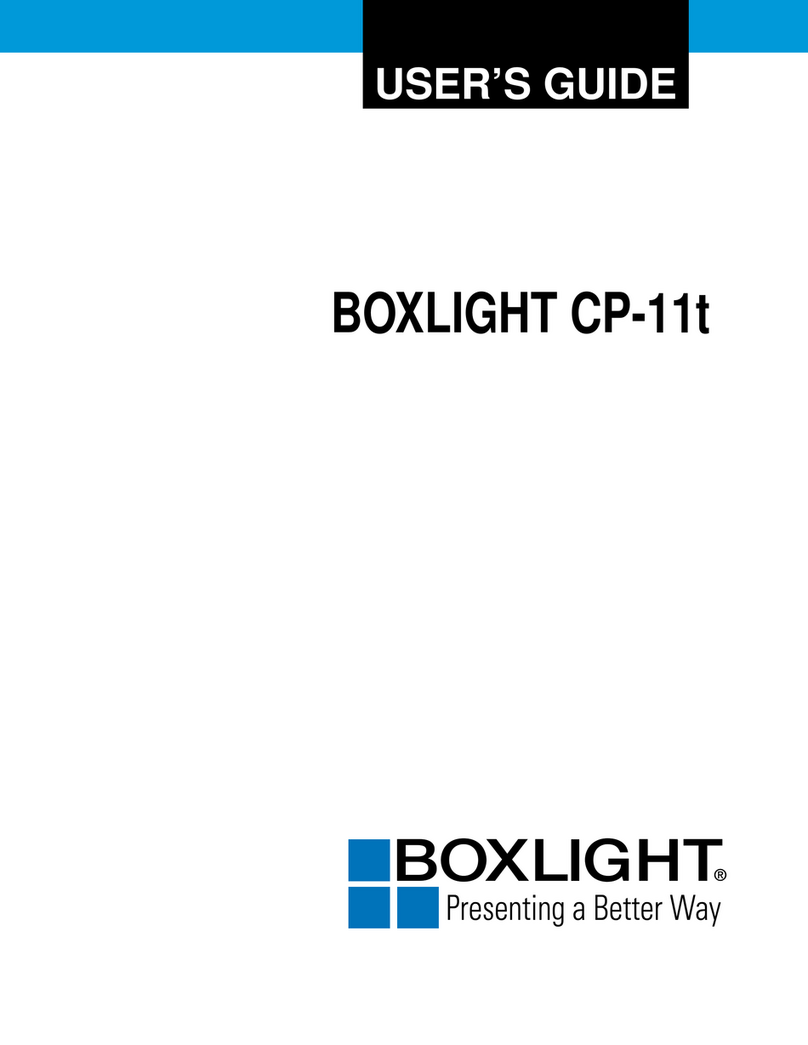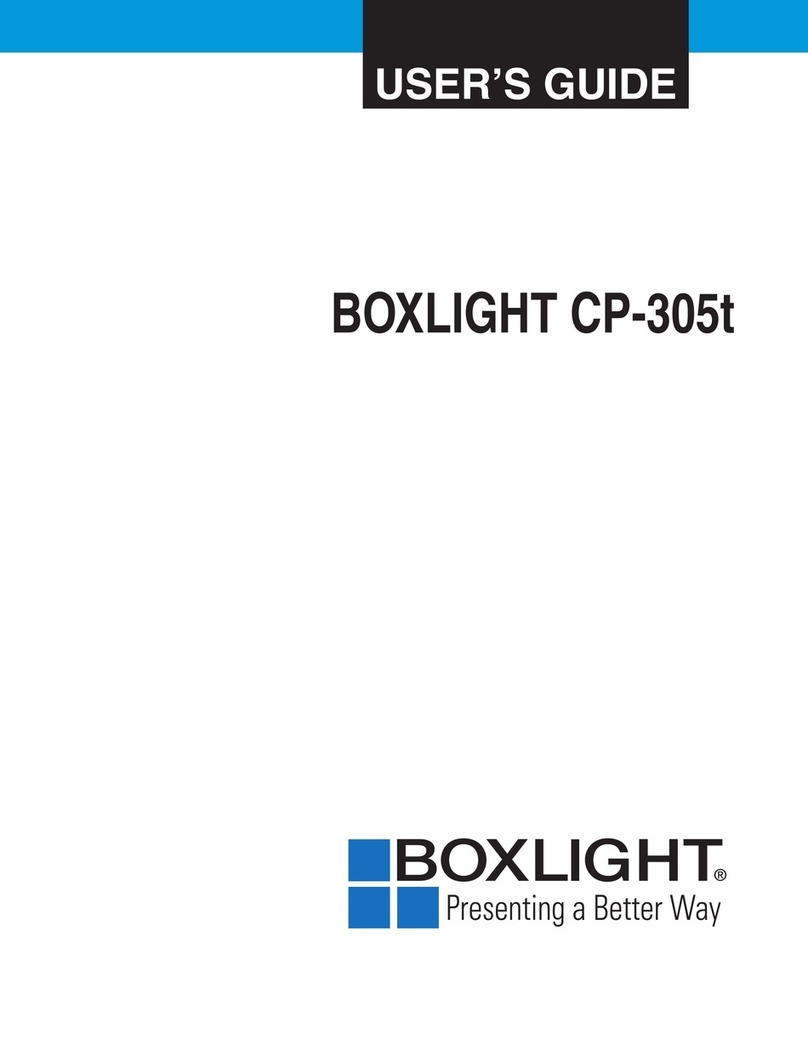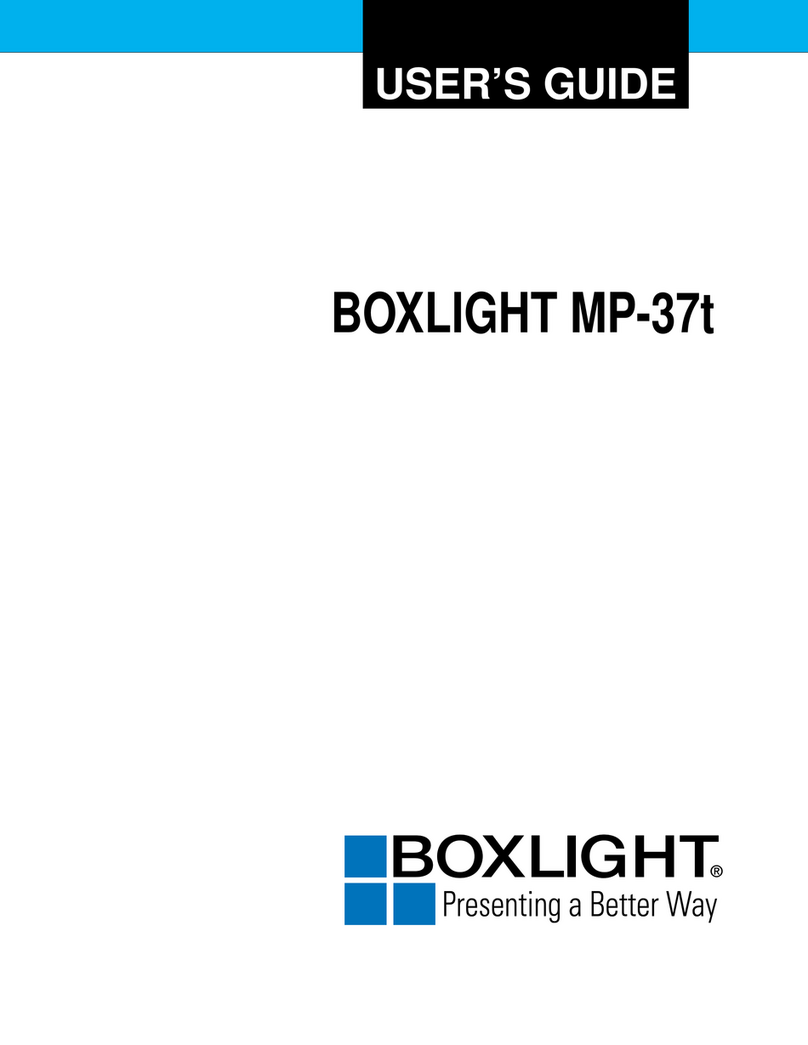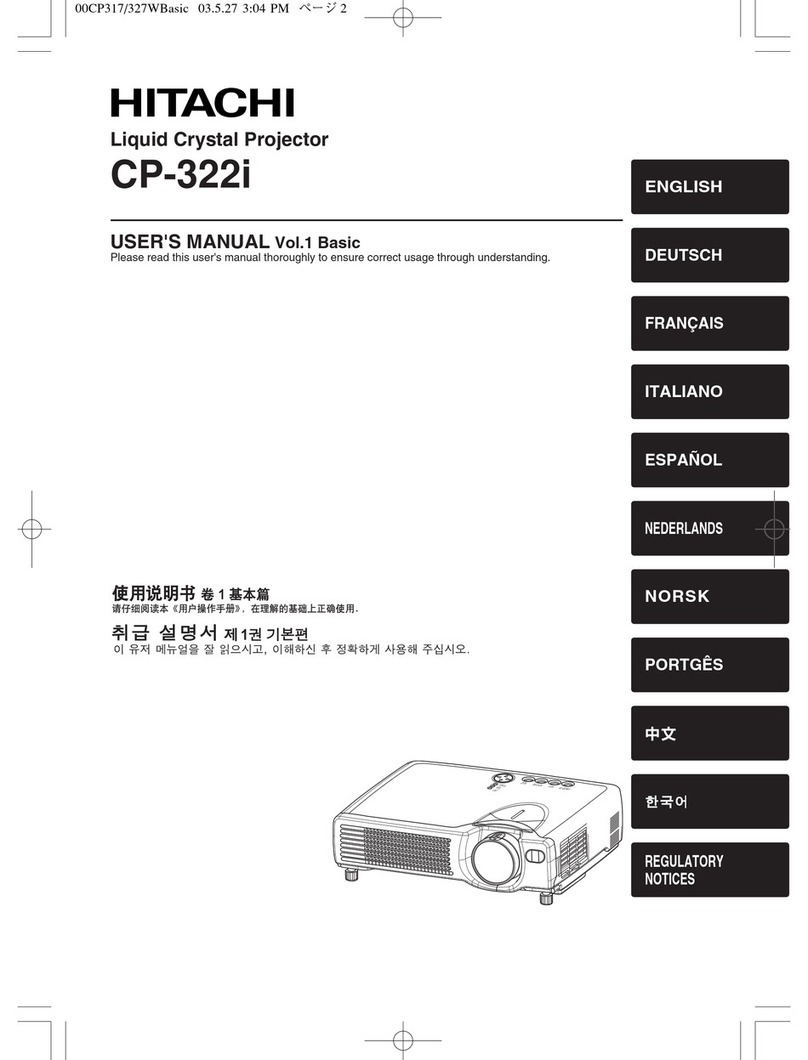* Leasing Option Available!
True 1024 x768 XGA resolution.
4500 ANSI lumens.
800:1 contrast ratio.
Multiple inputs including RJ-45.
Power lens shift.
Progressive scan function.
Digital horizontal and vertical keystone adjustment.
Picture in Picture.
24/7 telephone technical support.
MP-58 i
BOXLIGHT
projector
Resolution: 1024 x 768 XGA with compression up to 1600 x 1200 UXGA
Brightness: 4500 ANSI lumens
Lamp: 310W UHB lamp
Display Type: (3) 0.99" TFT polysilicon LCDs with Micro Lens Array
Contrast Ratio: 800:1
Colors: 16.7 million
Aspect Ratio: 4:3, 16:9 compatible
Inputs: COMPUTER:(1) 15-pin Computer, (1) M1-D, (1) BNC,
(1) Ethernet RJ-45; VIDEO: (1) S-Video, (1) Composite Video,
(1) Component; AUDIO: (2) mini-jack audio
Outputs: COMPUTER: (1) 15-pin computer out; (1) USB mouse
Audible Noise: 35dB in Whisper Mode
Audio: 2 x 1-watt speaker
Video: NTSC, NTSC4.43, PAL, PAL60, SECAM, PAL-M, PAL-N, 480i,
575i, 480p, 1080i, 720p.
Scan Frequency: 15 - 91kHz
Vertical Refresh Rate: 50 - 120Hz
Projection Lens: Power zoom1:1.5 zoom ratio, F/1.7-2.4, f=31-46mm
Diagonal Image Size: 40"- 500" / 1.016 - 12.7m
Keystone: Vertical digital adjustment +/-15°; Horizontal +/-5°
Adjustments: On-board and remote
Power Supply: AC100 - 120V, 220-240V
Power Consumption: 470W
Compatibility: UXGA, SXGA, XGA, SVGA, VGA, MAC
Weight: 17 lbs. / 7.71kg
Dimensions (H x W x D): 6.3 " x 16.5" x 12.6" / 160 x 420 x 320mm
FCC Rating: Class B Certification
Warranty: Two-year parts and labor (120-day or 500-hours
lamp warranty)
Accessories Included: Remote control, power cord, RGB cable, lens cap,
M1-D Cable, User’s manual, Video/Audio cable
Optional Accessories: One year extended warranty, ceiling mount plate,
ceiling mount suspension pole, ceiling round flush mount
kit, Soft carry case, hard carry case, Kensington Lock kit,
ATA case, USB mouse cable, MAC adapter
©2004 BOXLIGHT Corporation. Specifications subject to change without notice.