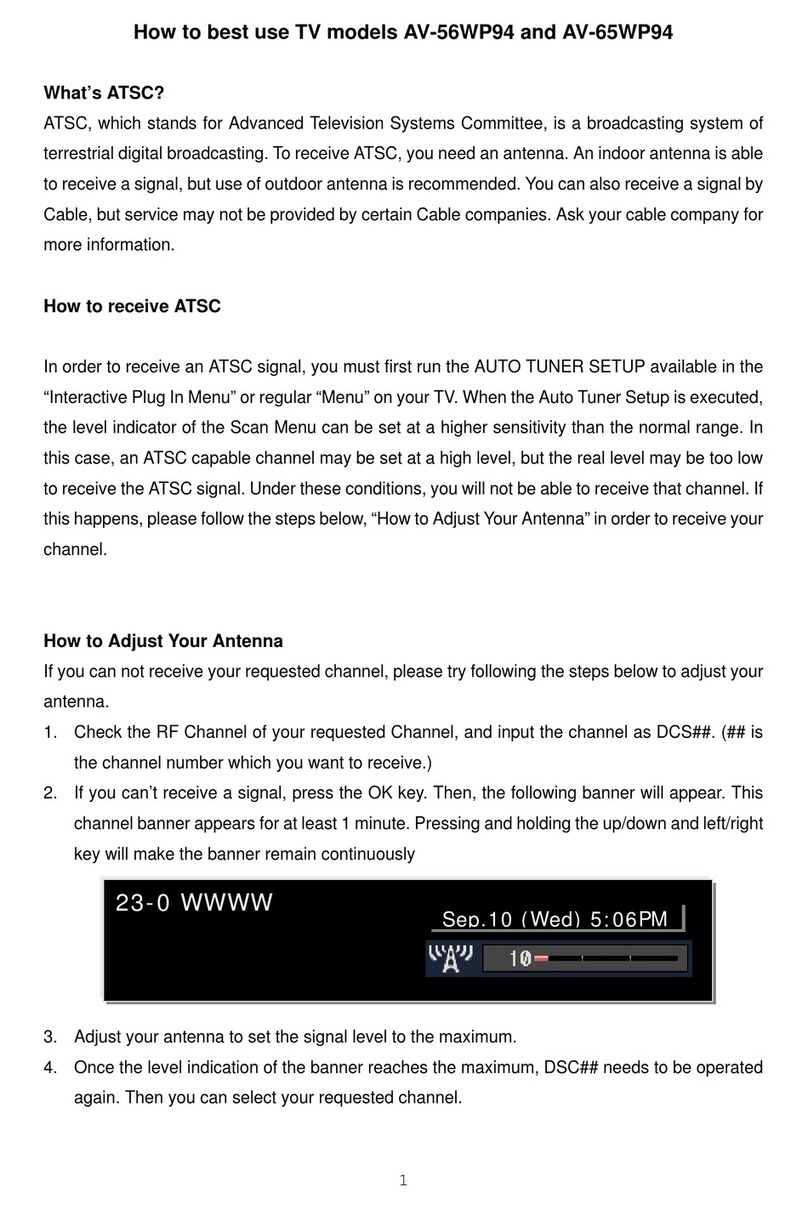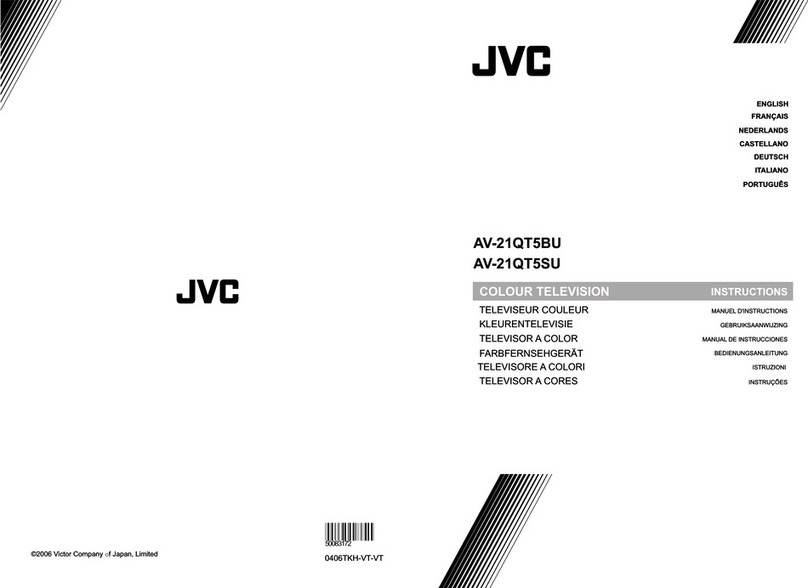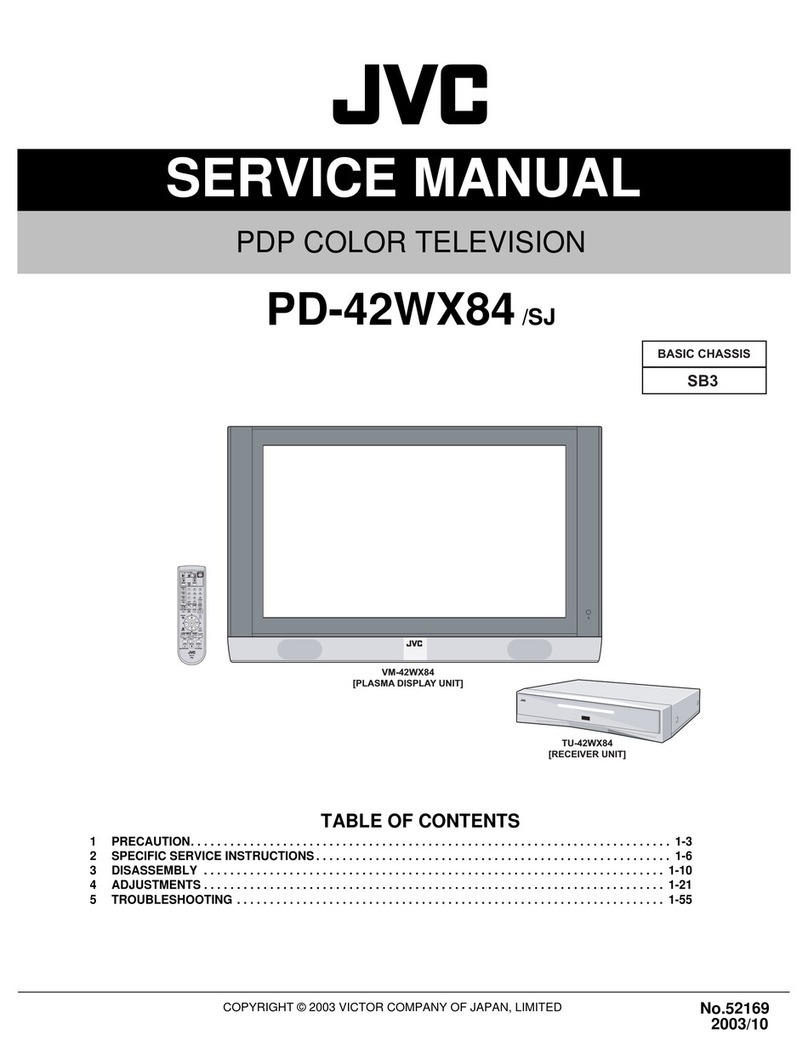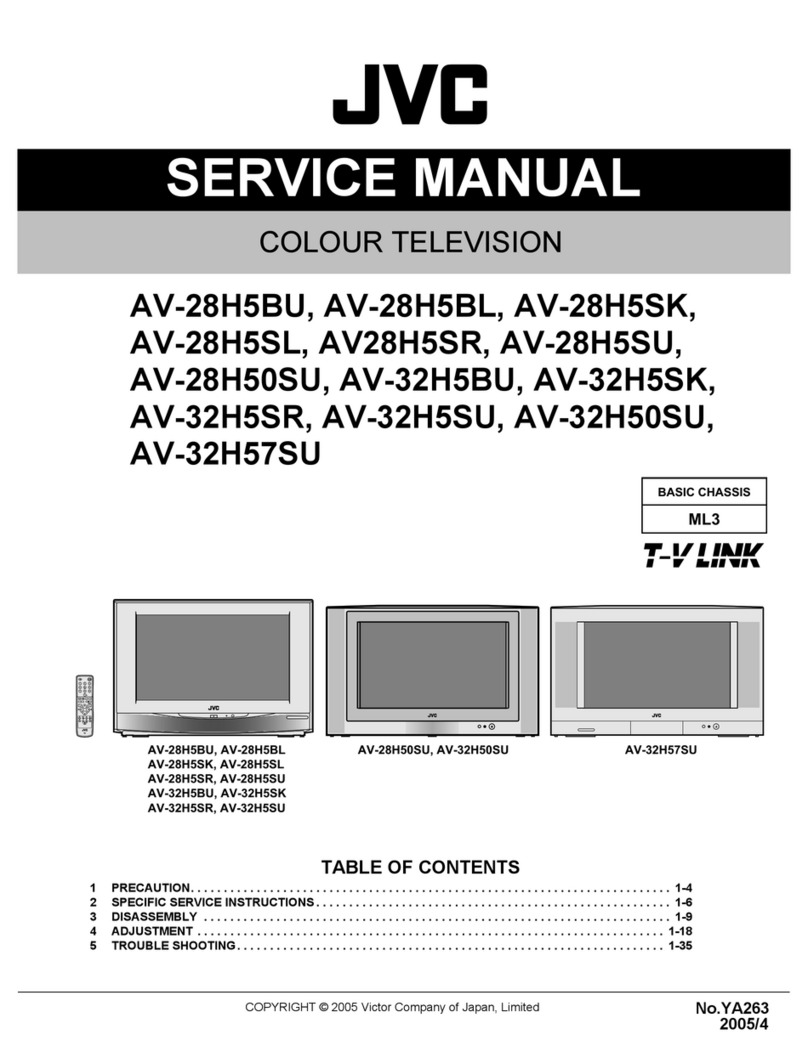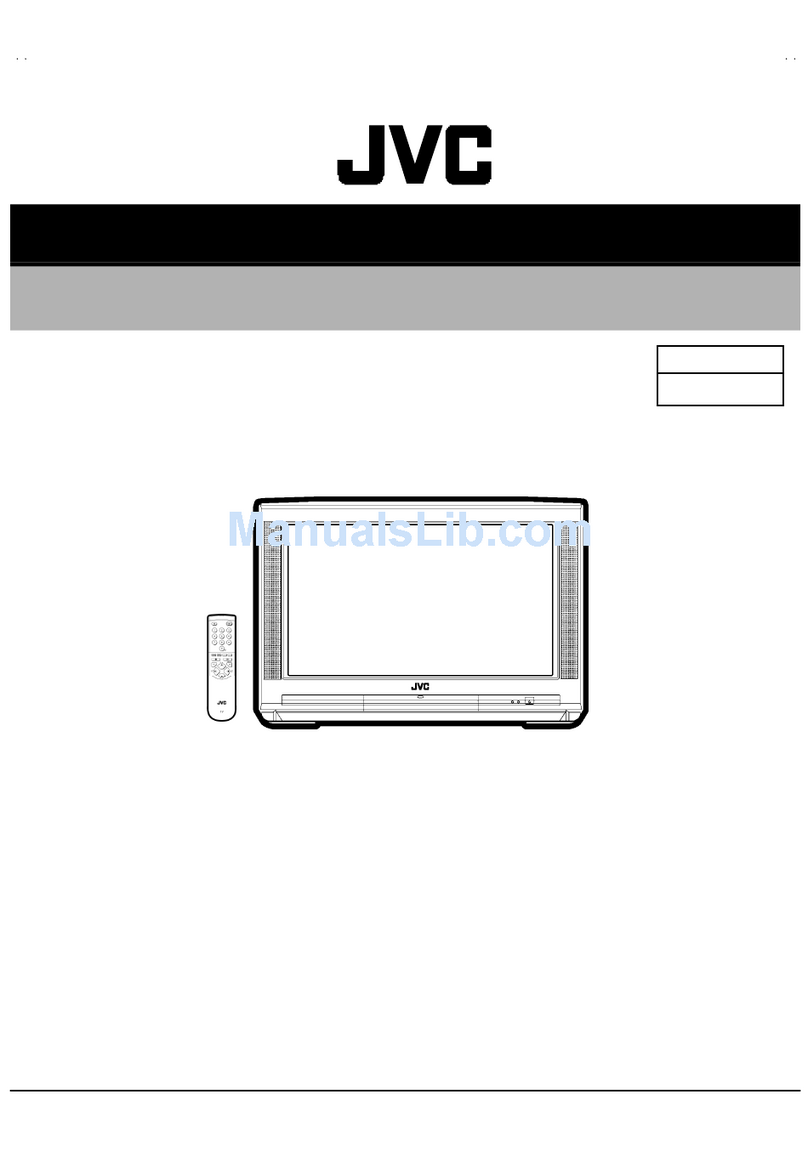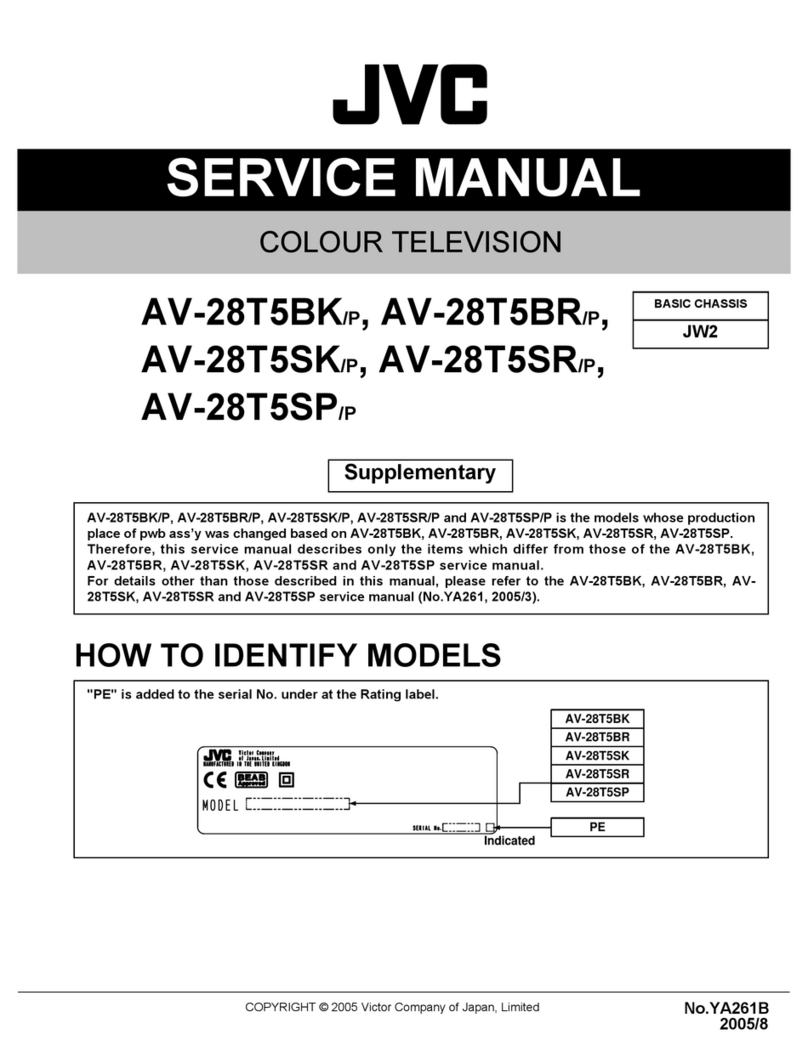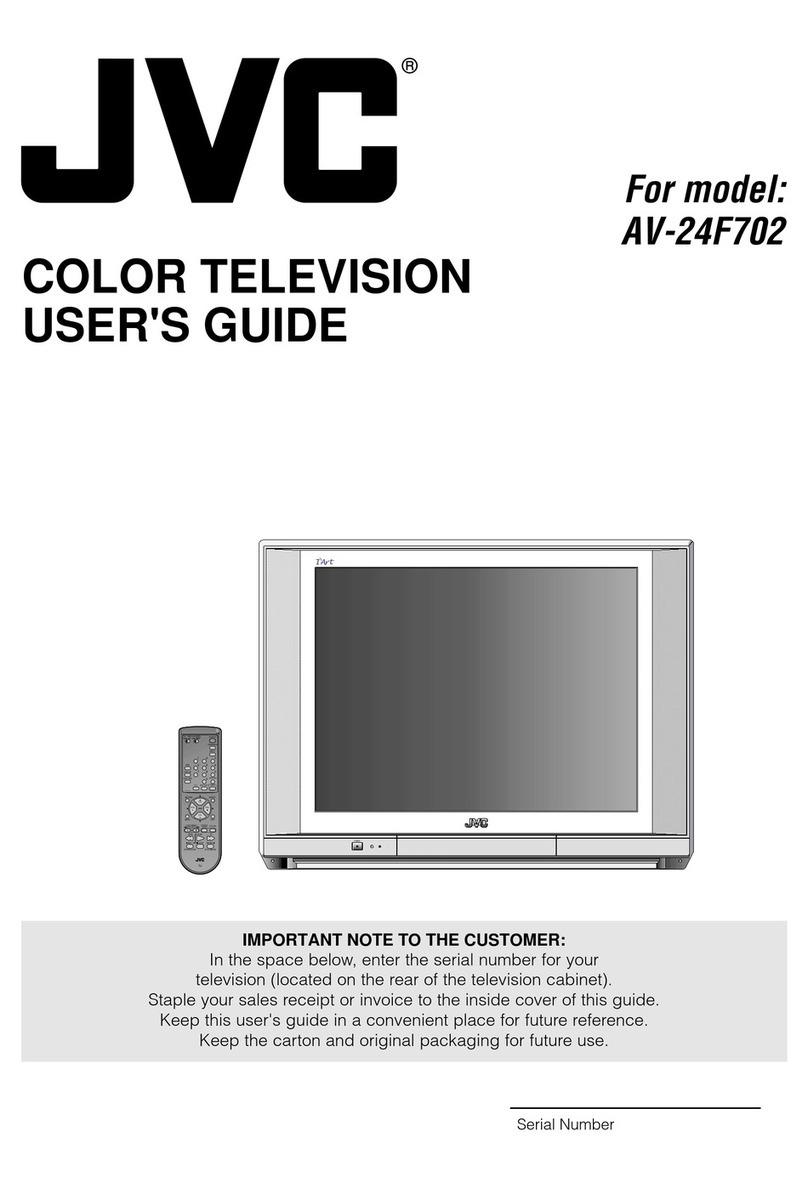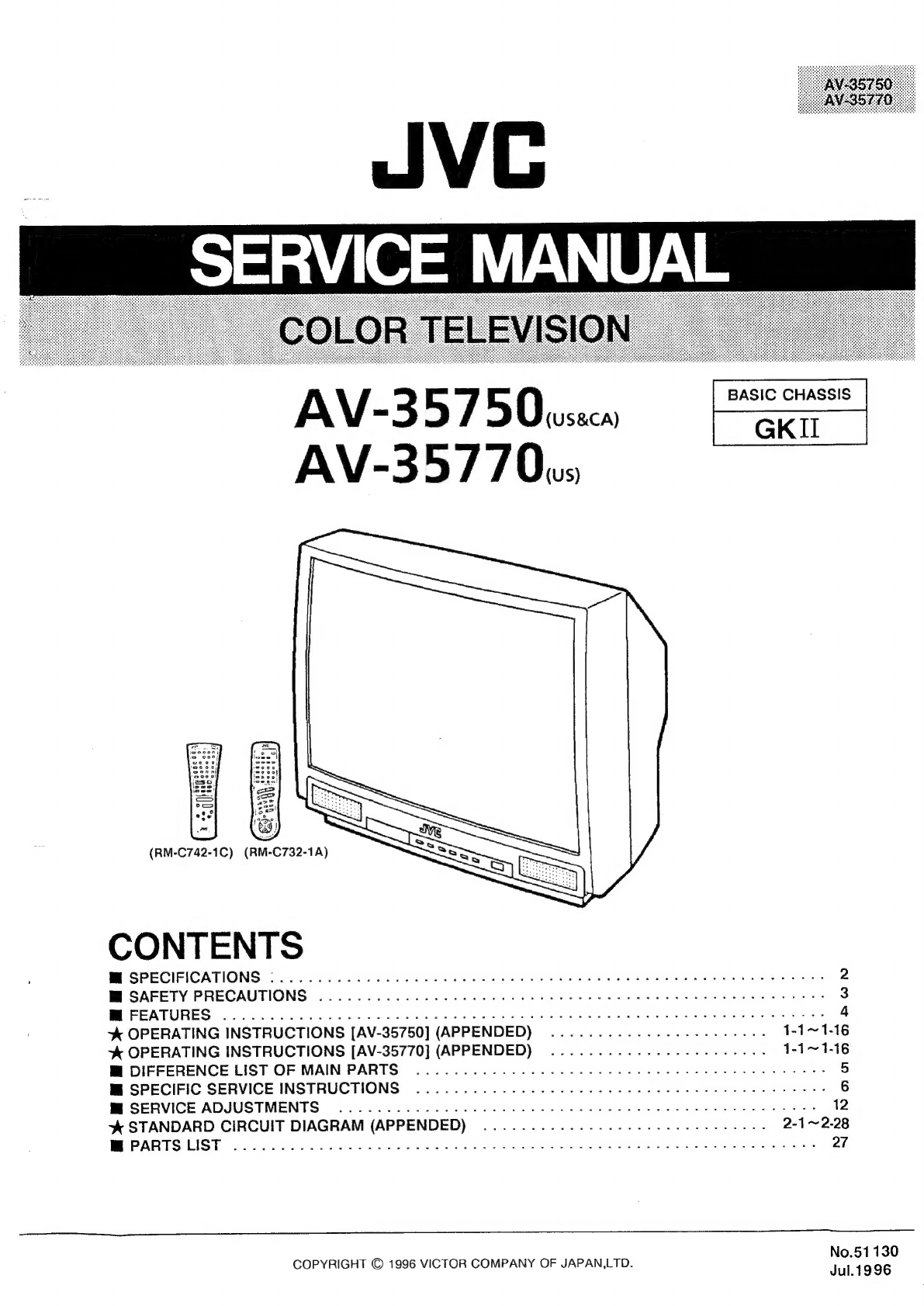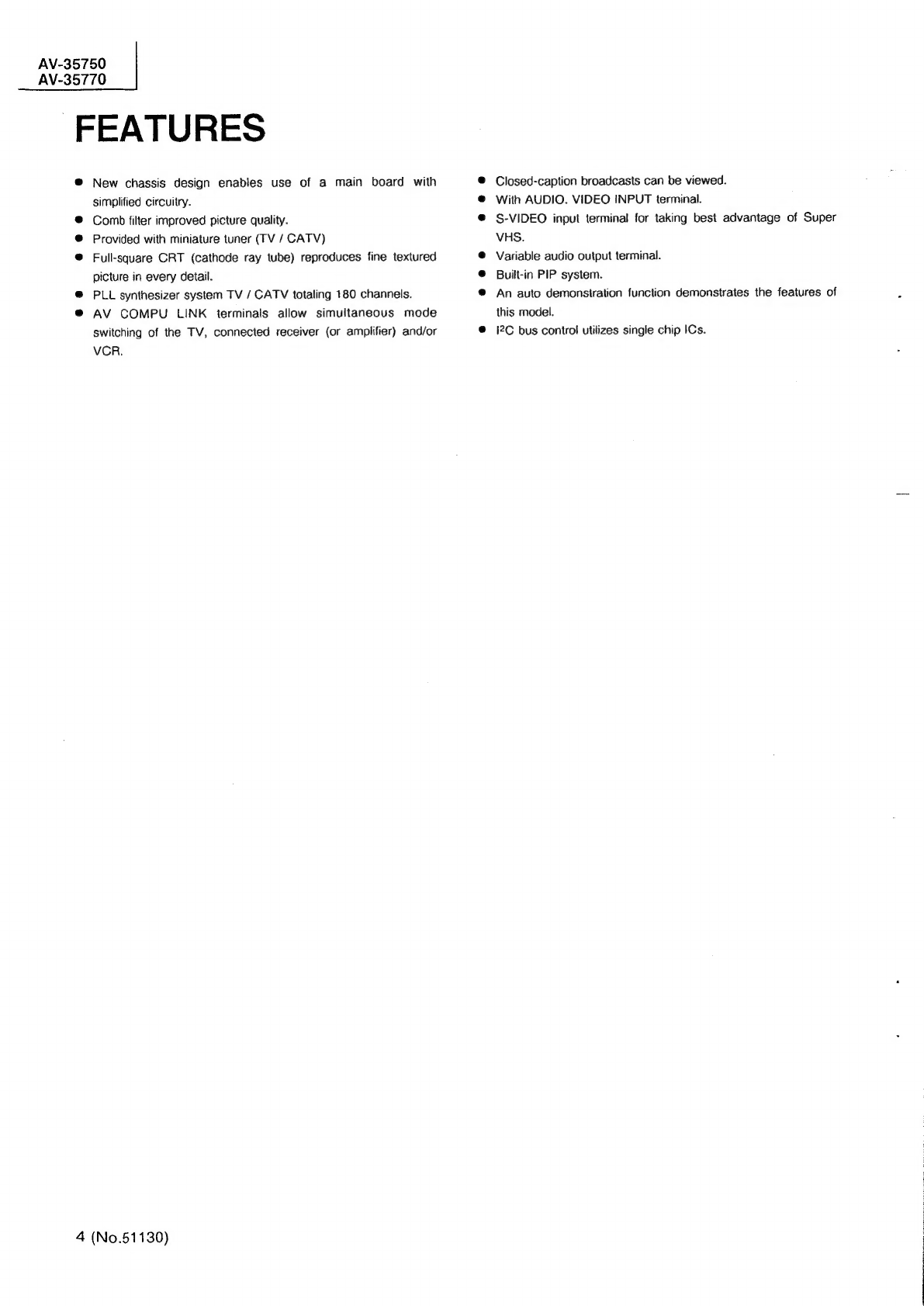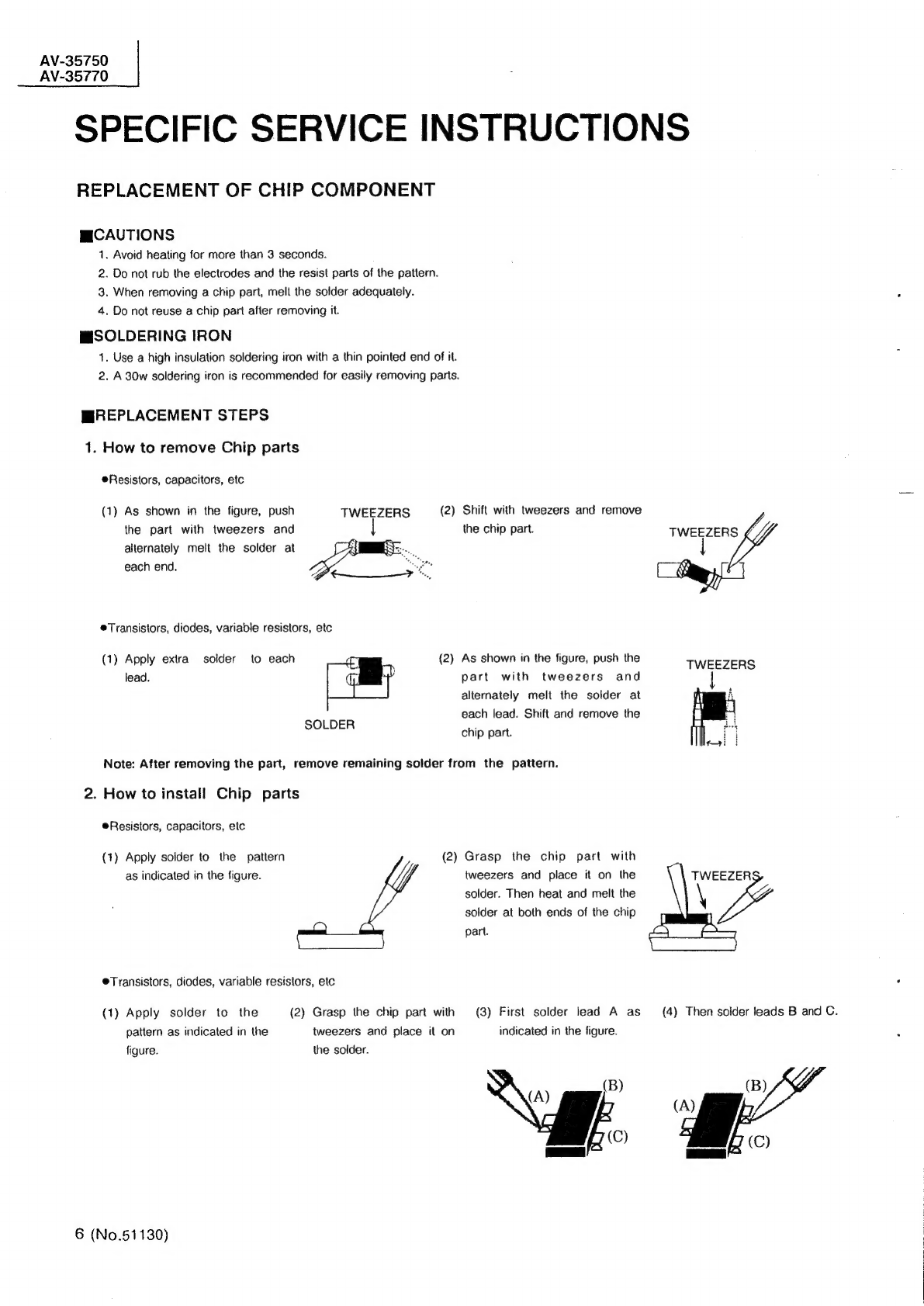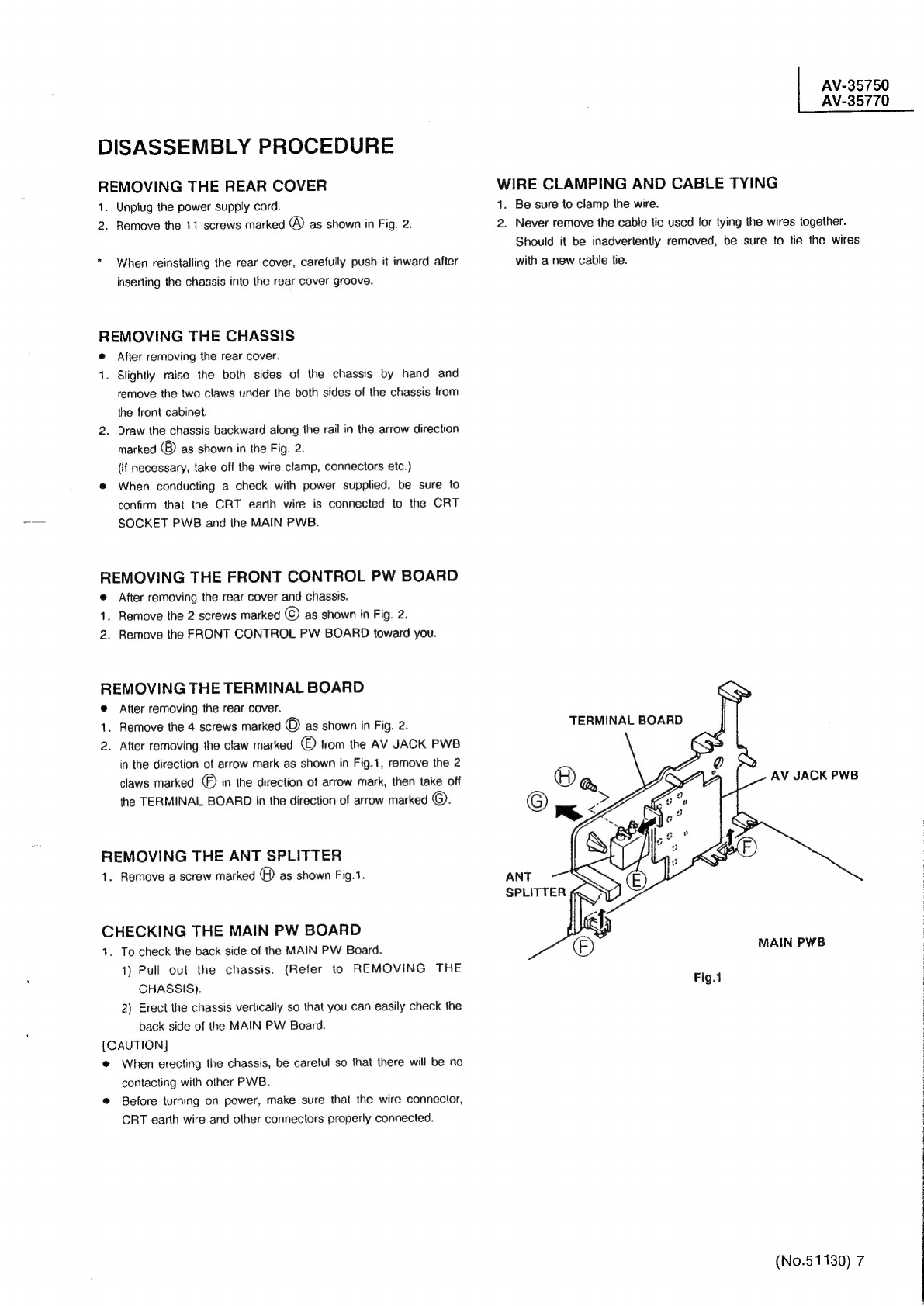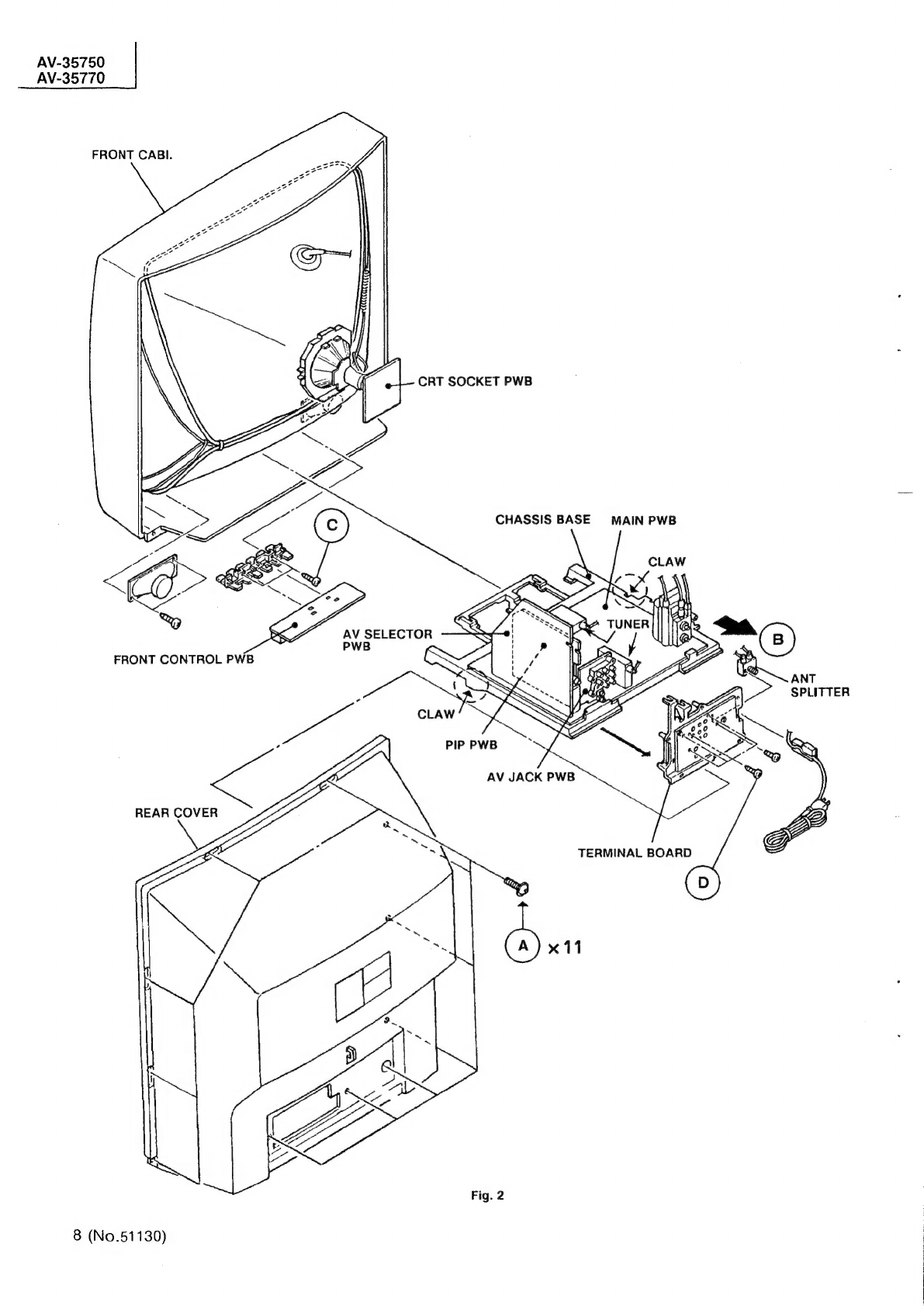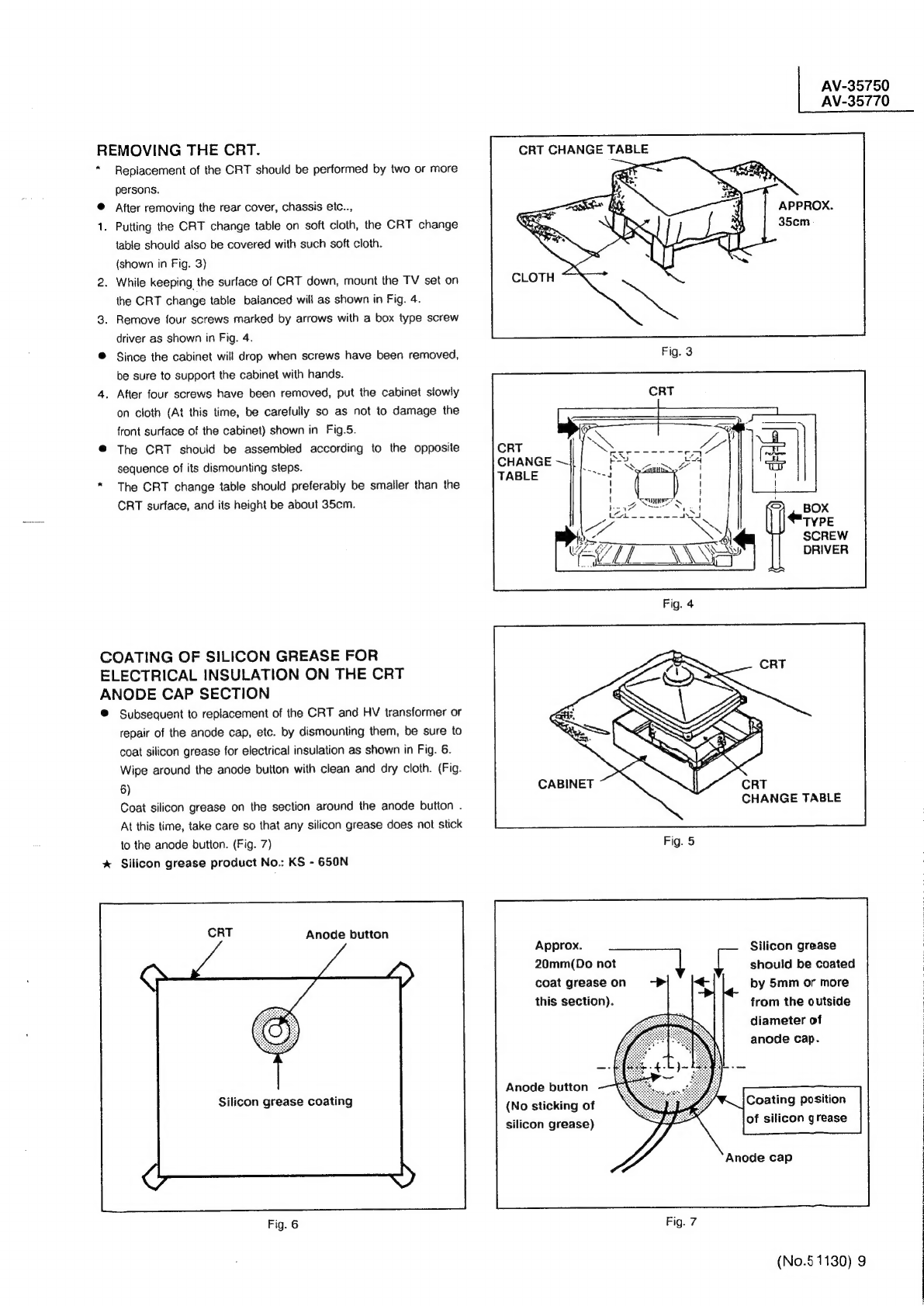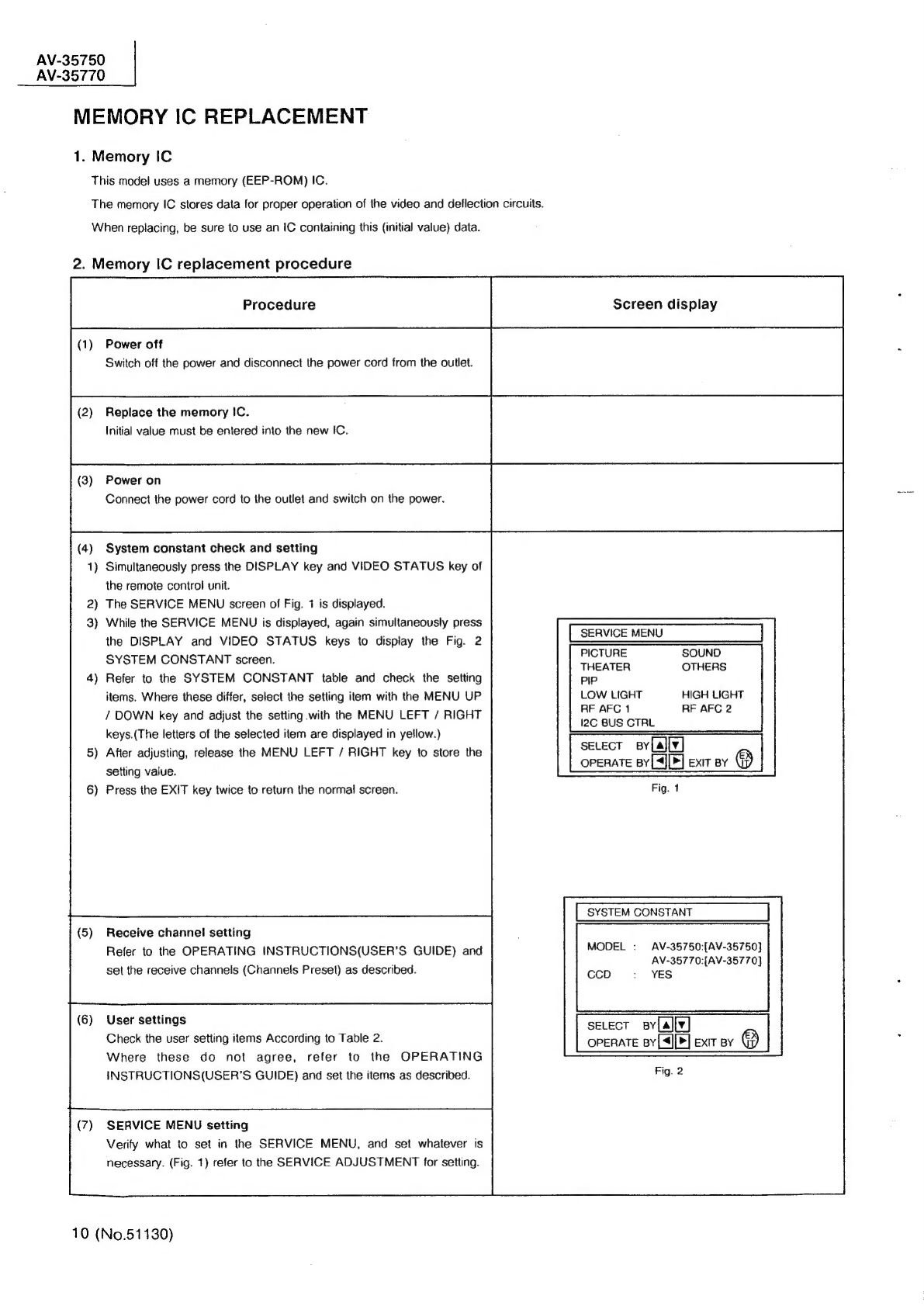JVC AV-35750 User manual
Other JVC TV manuals
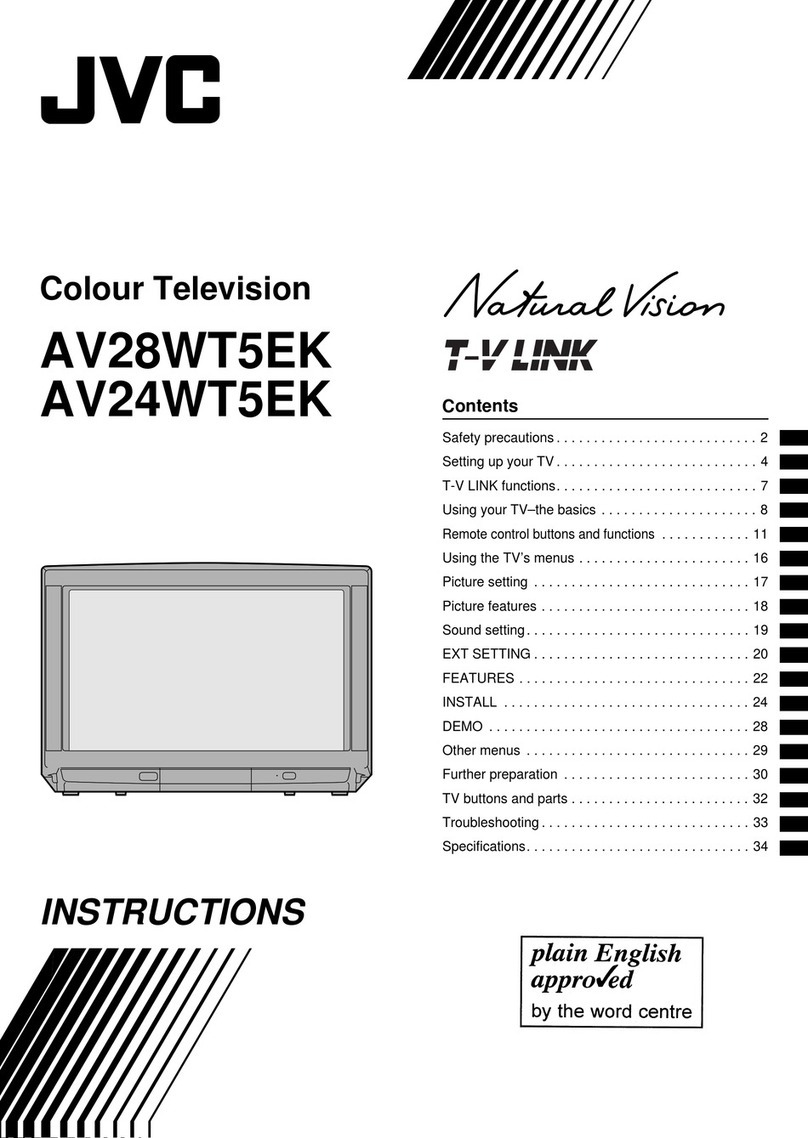
JVC
JVC AV24WT5EK User manual

JVC
JVC AV 20D202 User manual
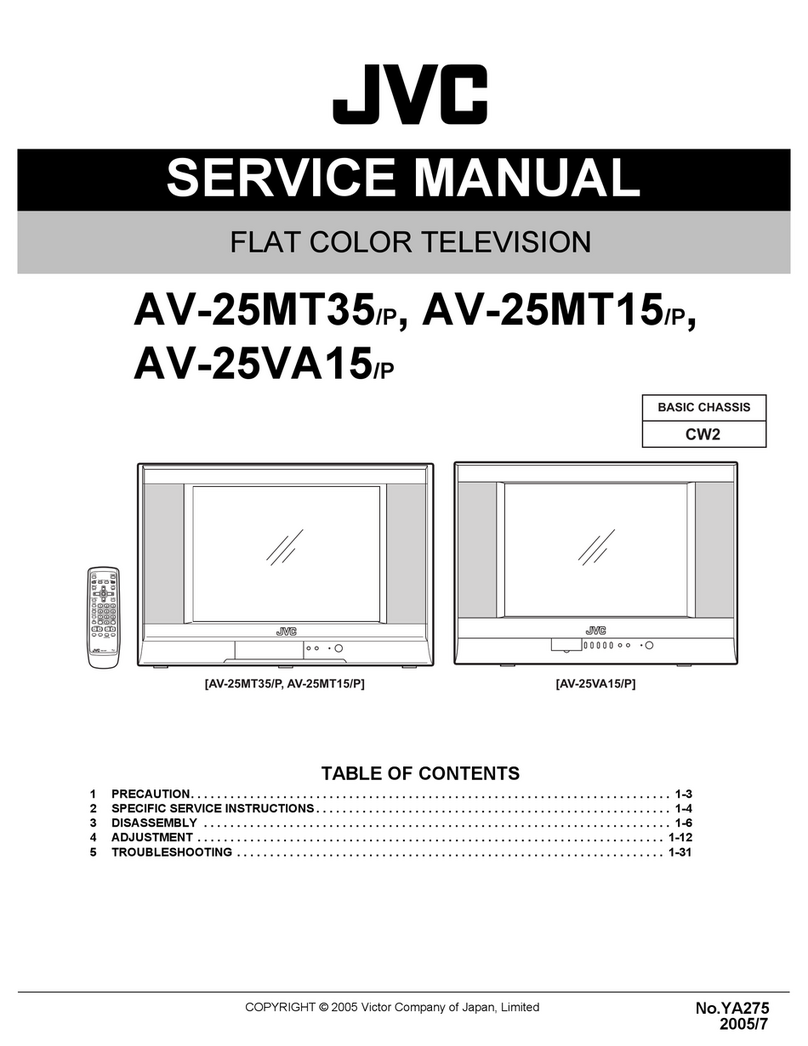
JVC
JVC AV-25MT35/P User manual
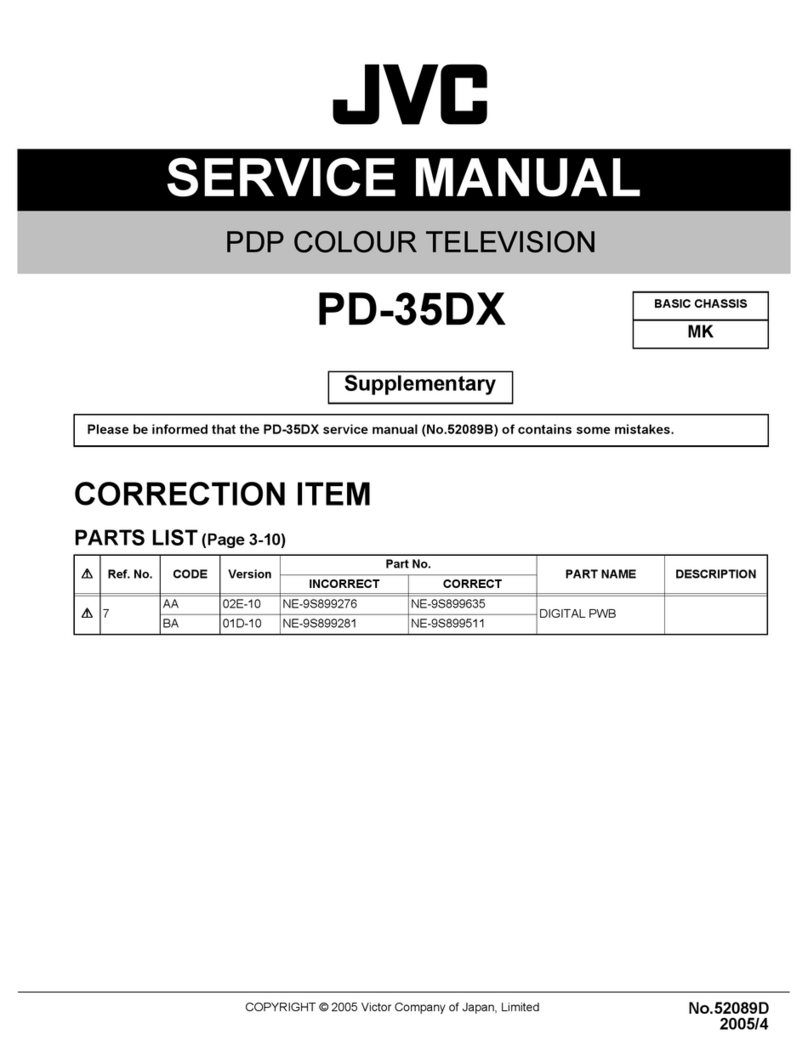
JVC
JVC PD-35DX, PD-42DX User manual

JVC
JVC LT-22E710 User manual
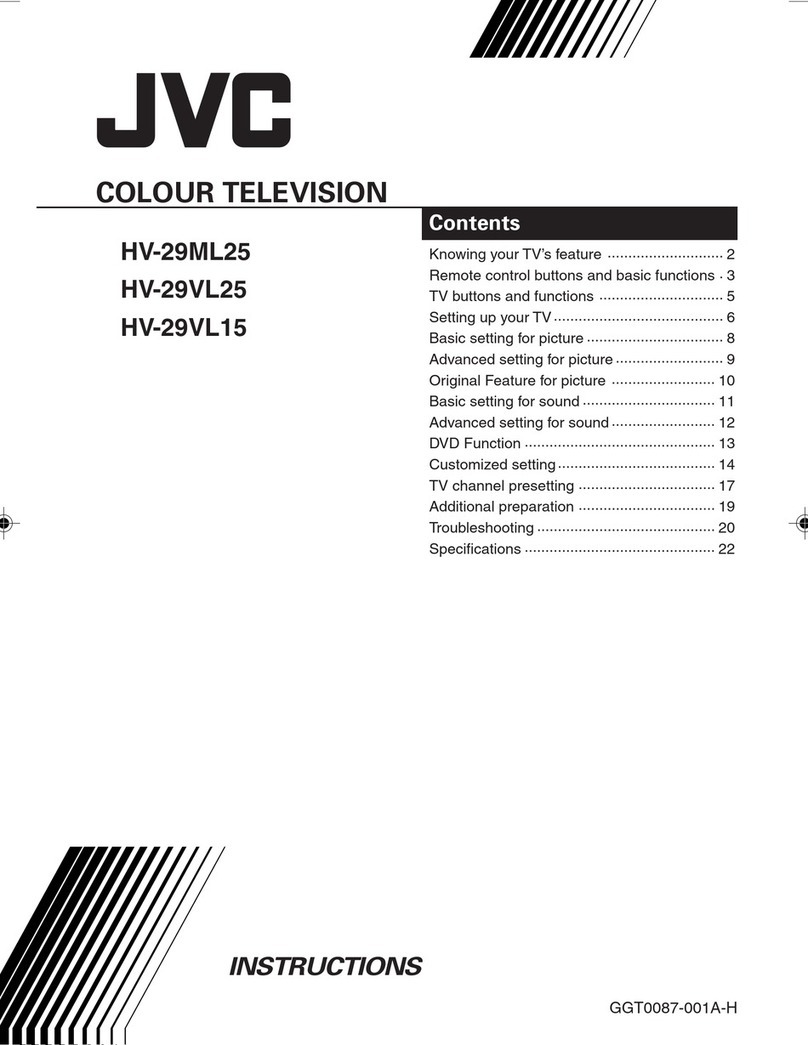
JVC
JVC GGT0087-001A-H User manual
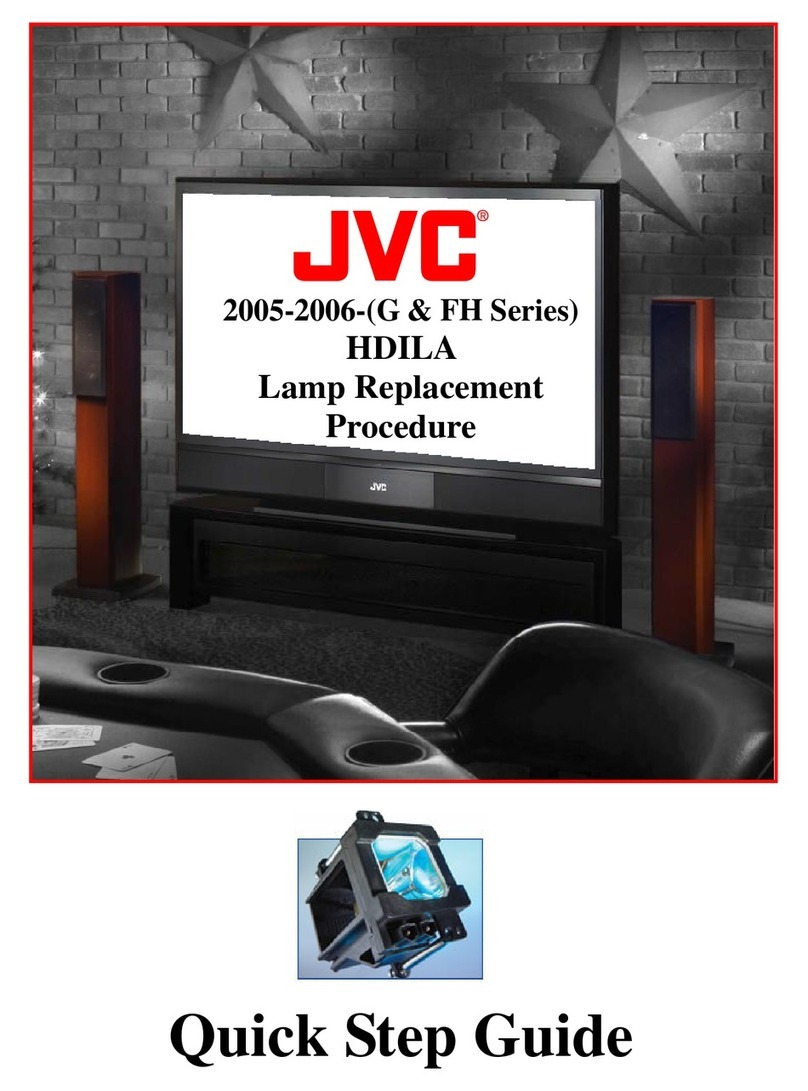
JVC
JVC G Series User manual

JVC
JVC AV-14AG16/U User manual
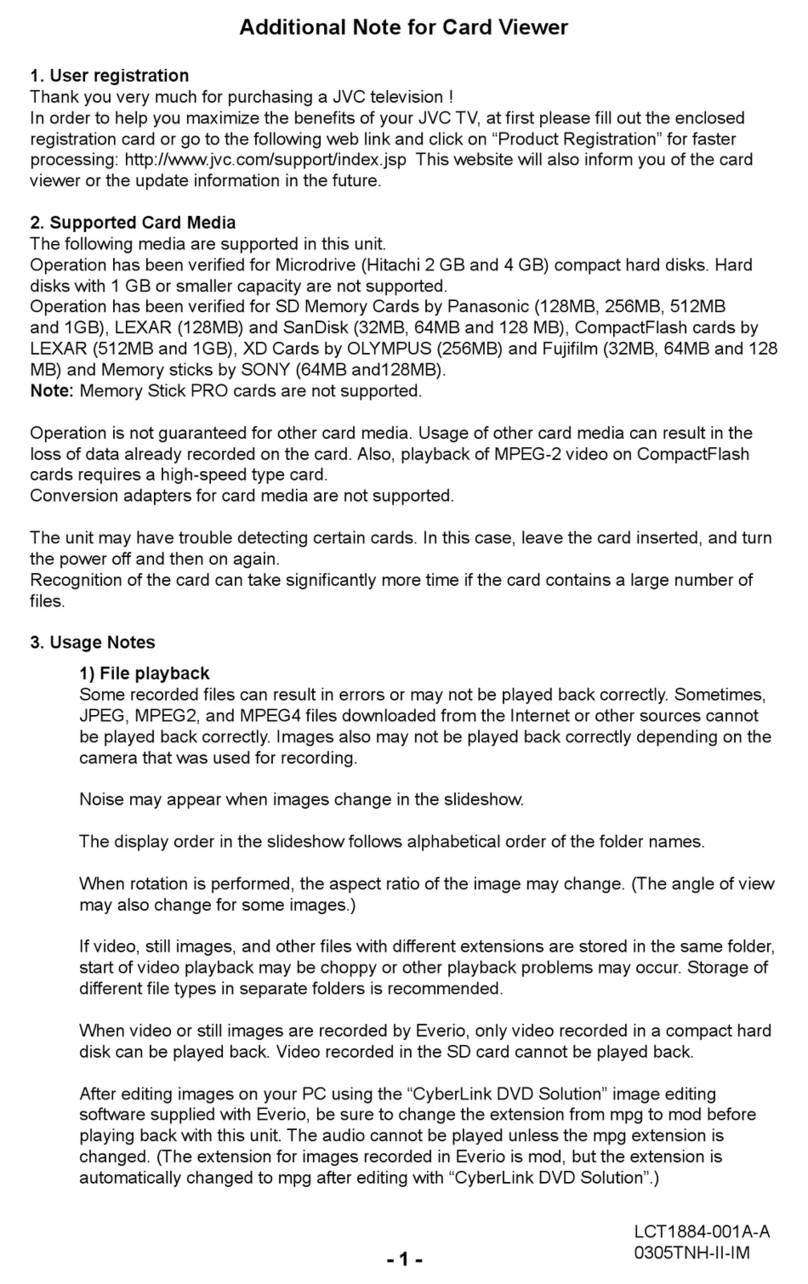
JVC
JVC HD70G886 - 70" CRT TV Manual
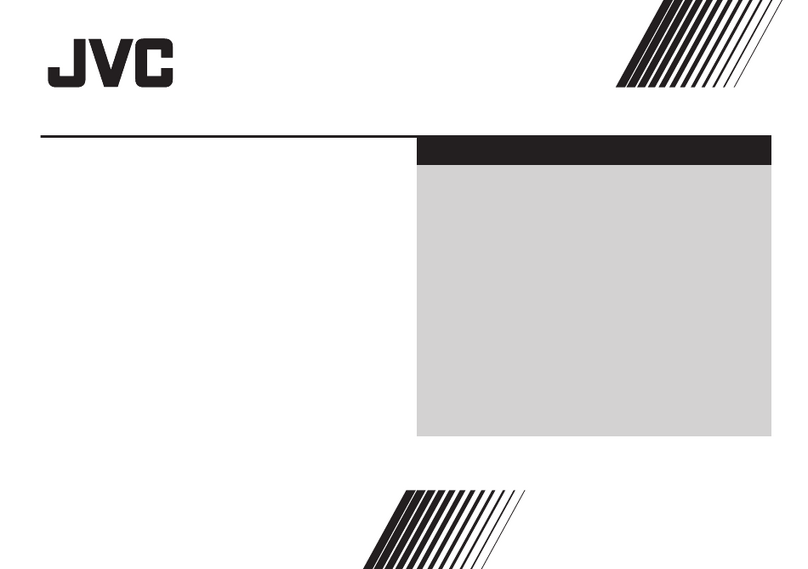
JVC
JVC AV-21CS24 User manual