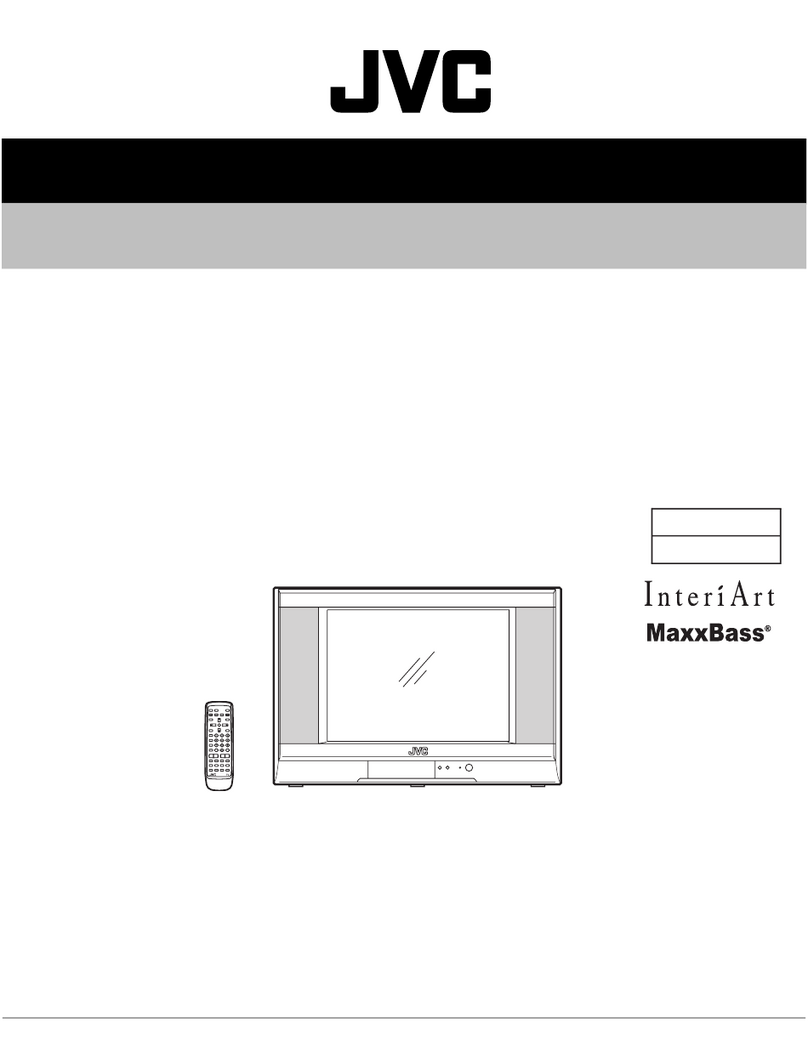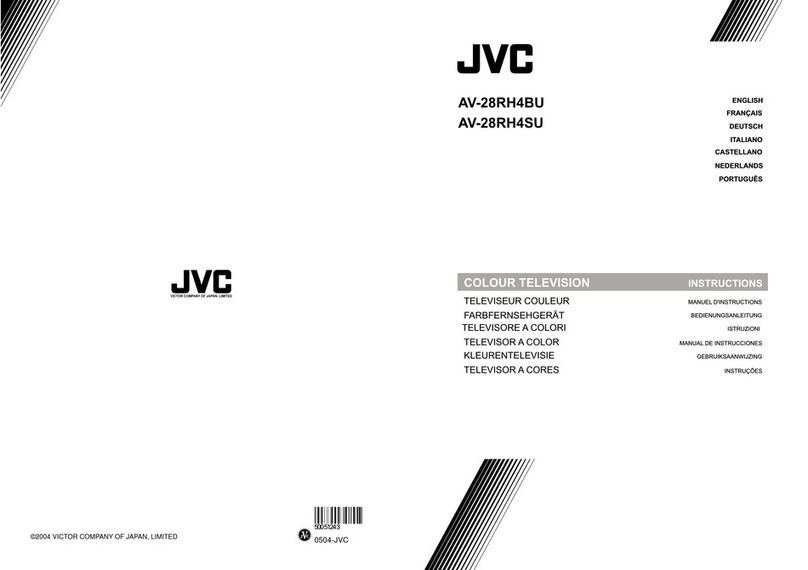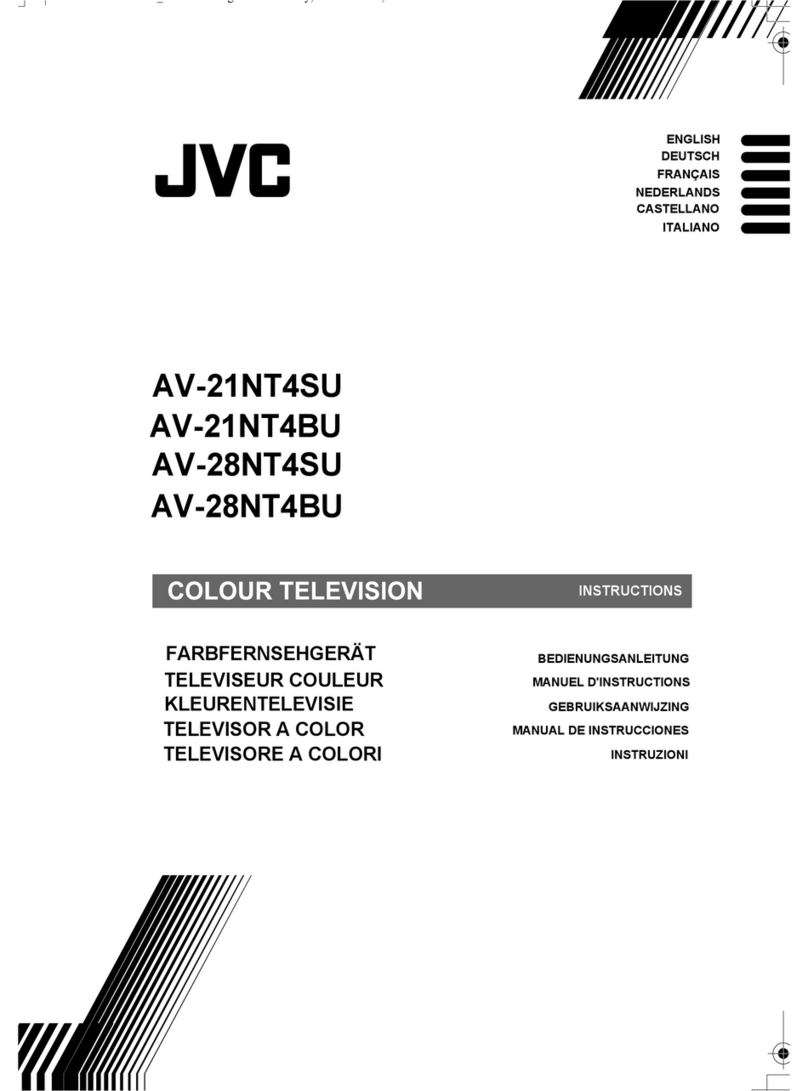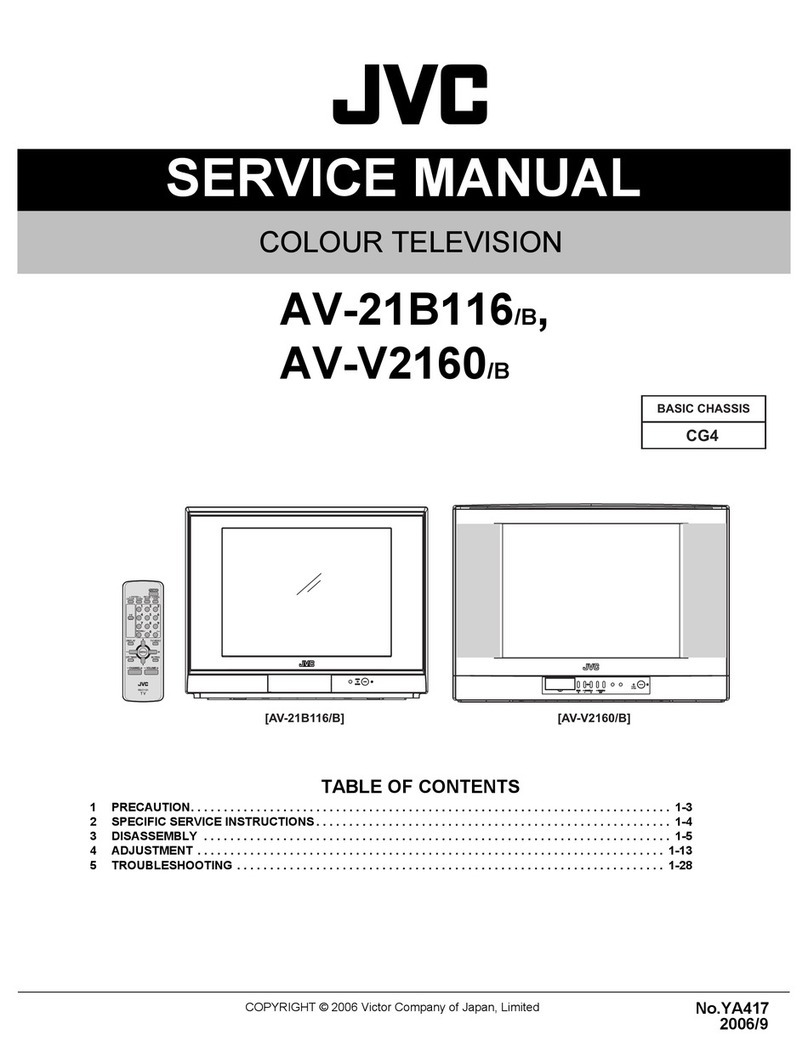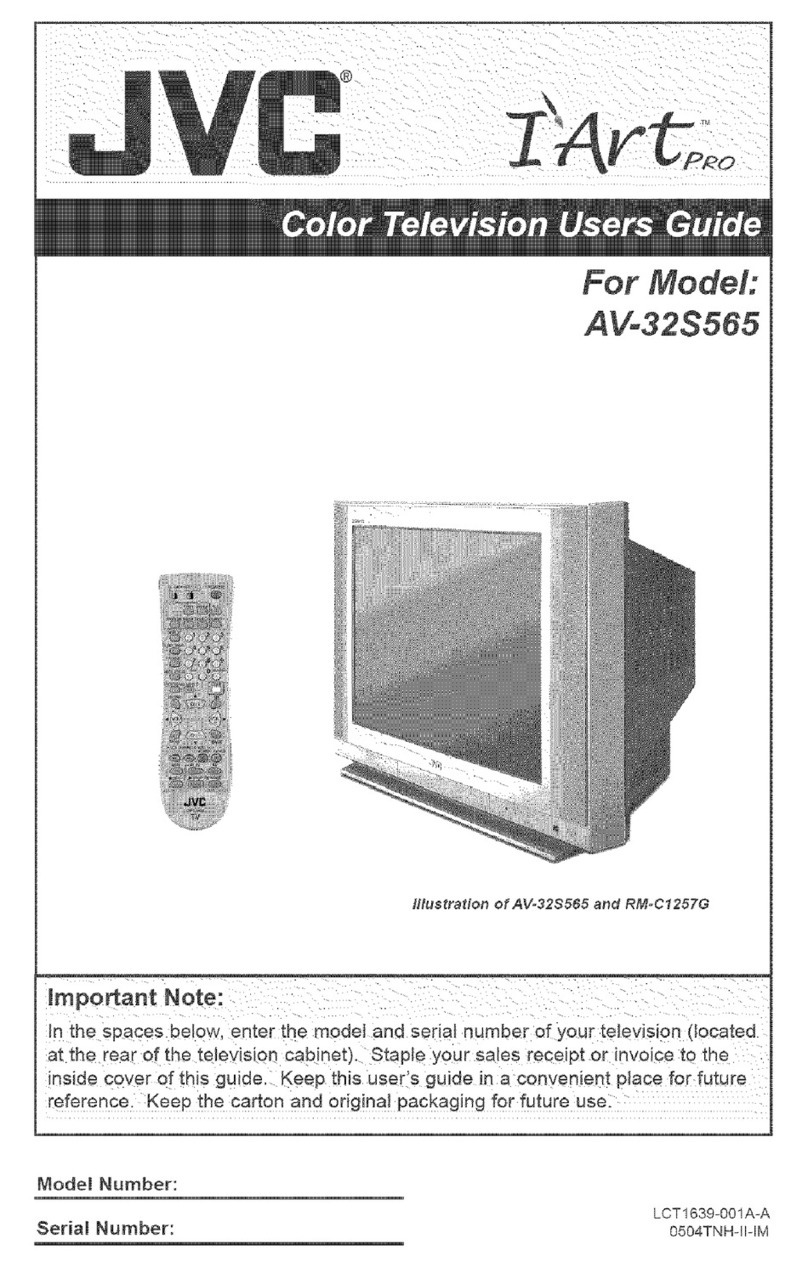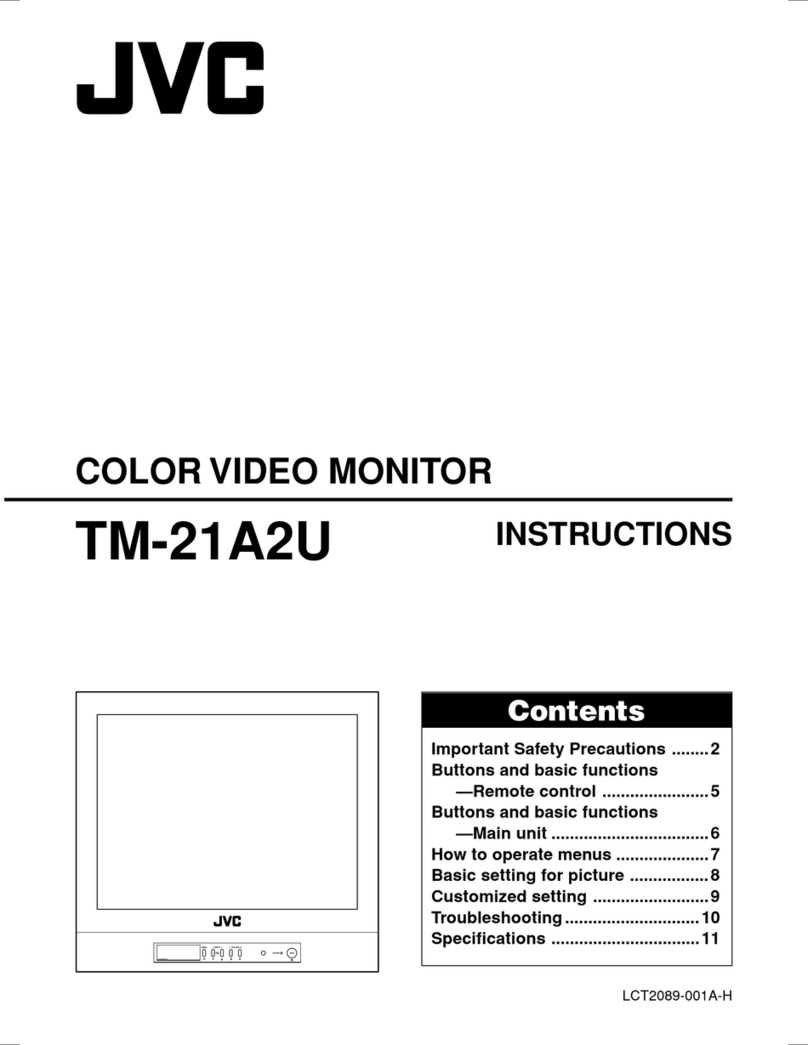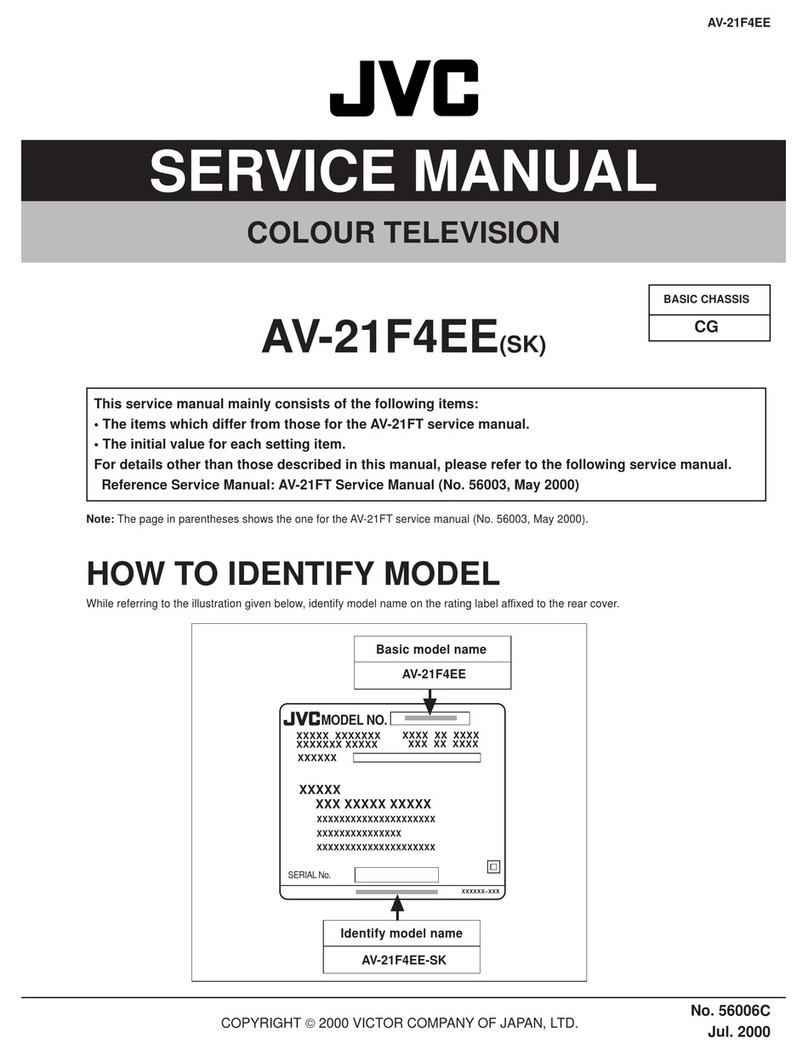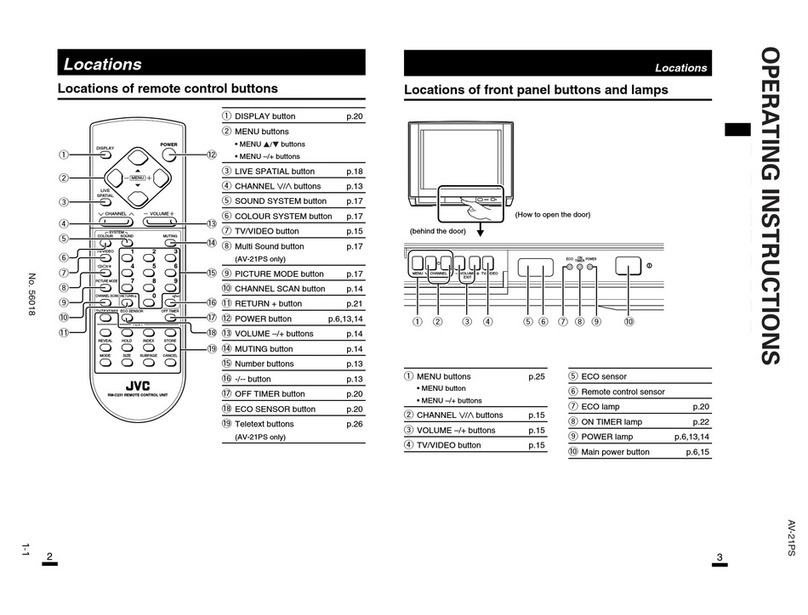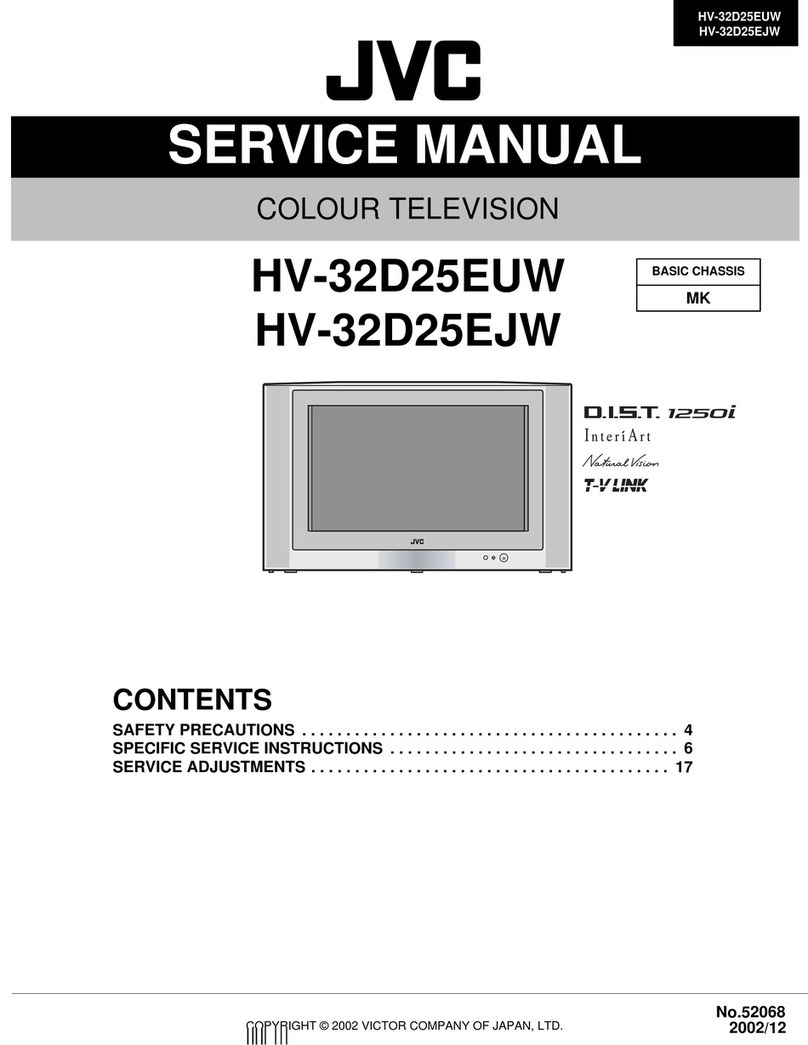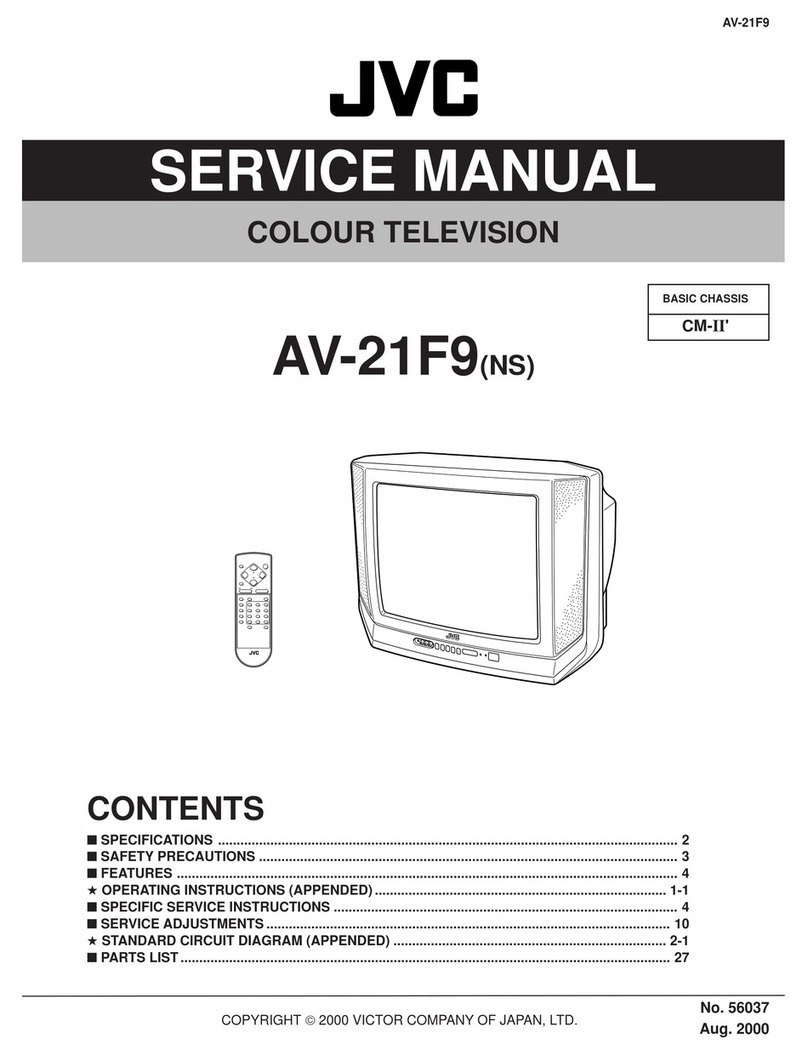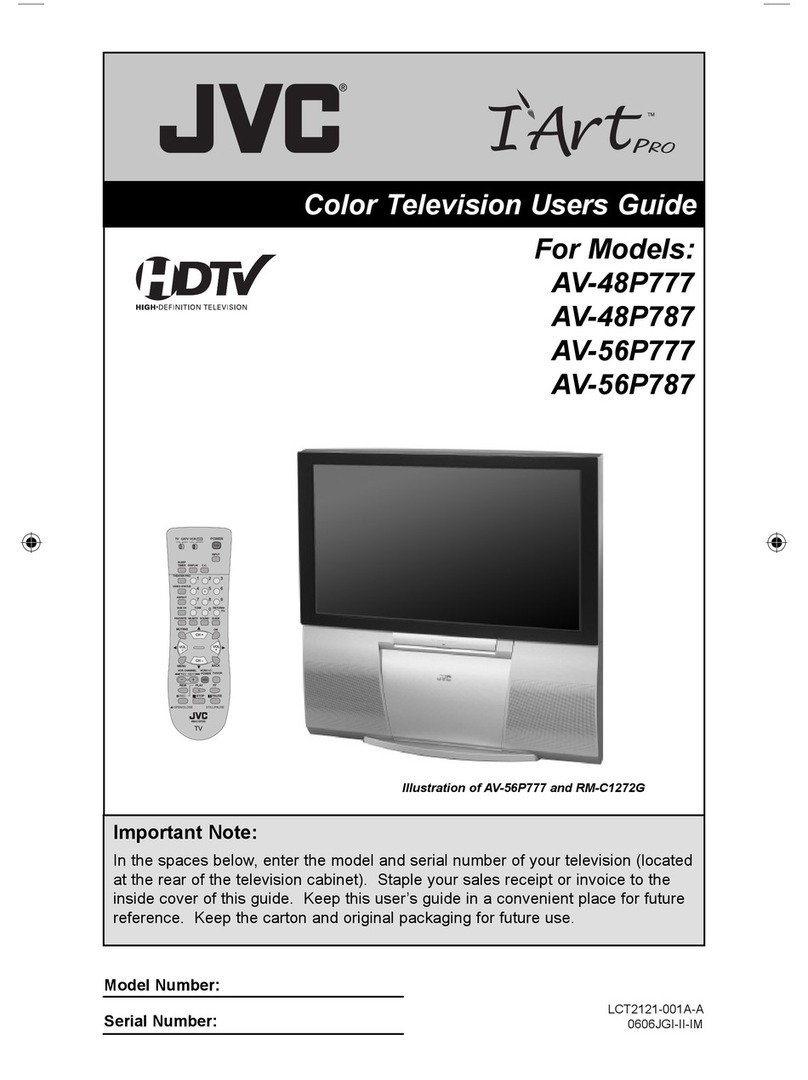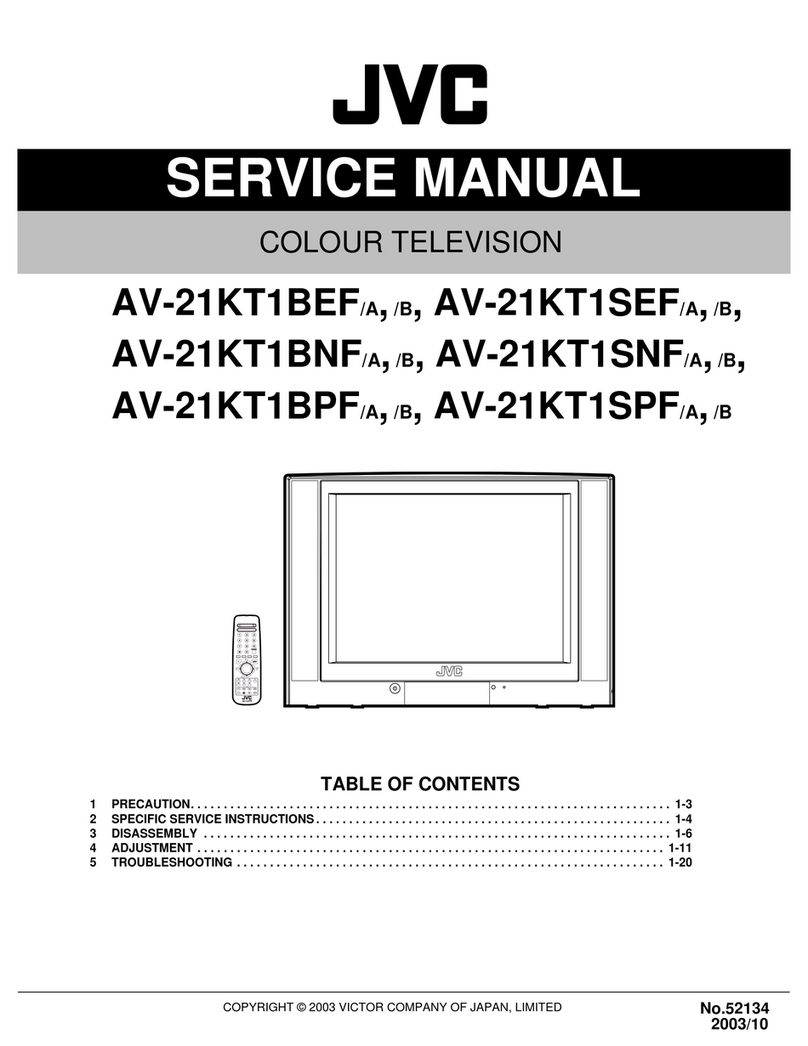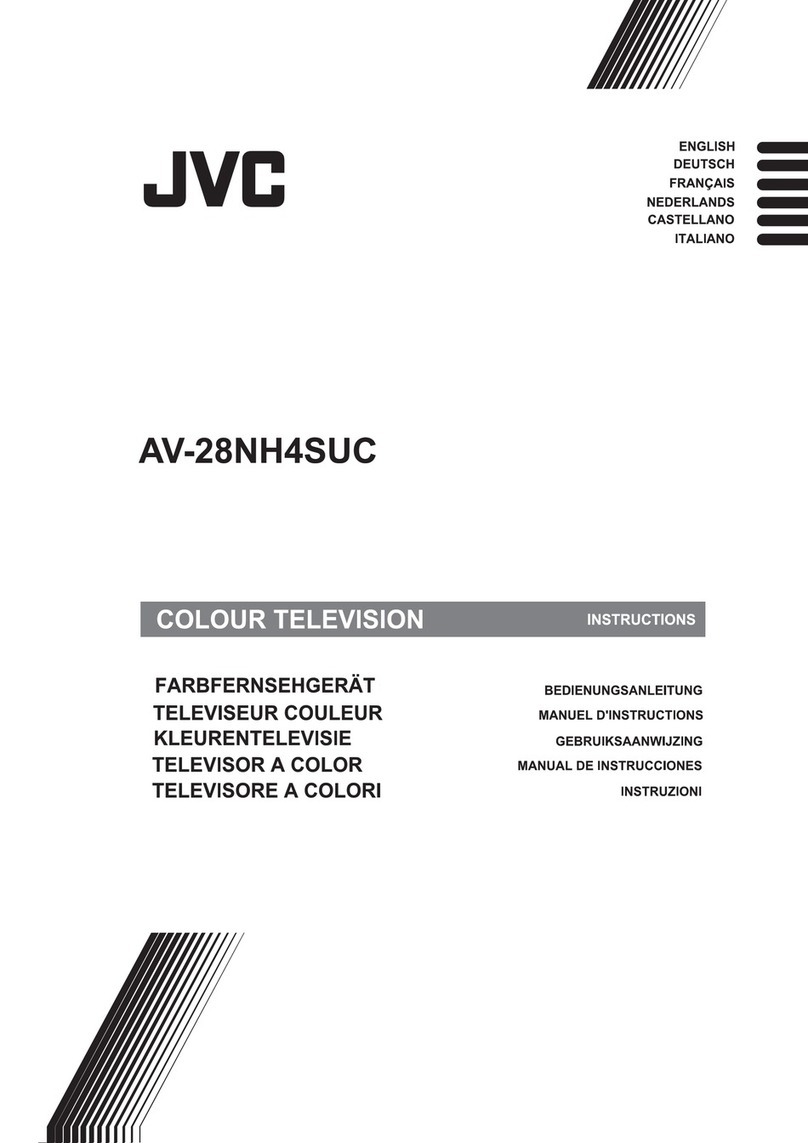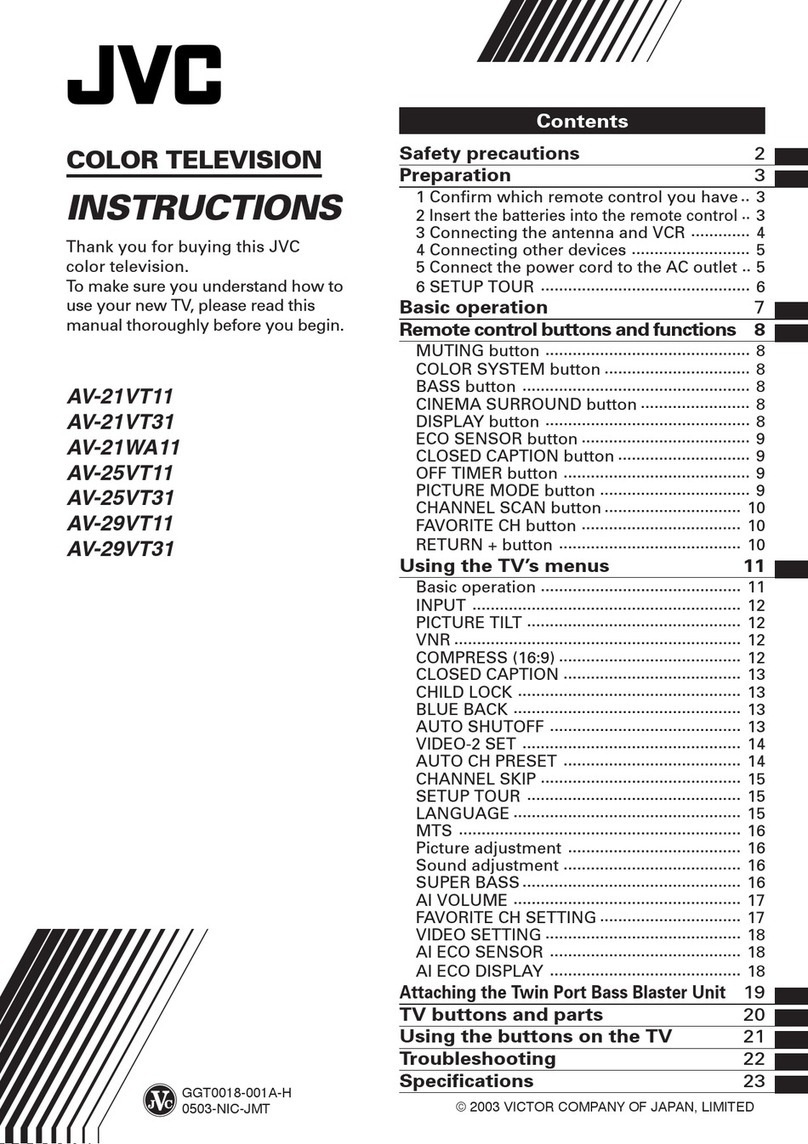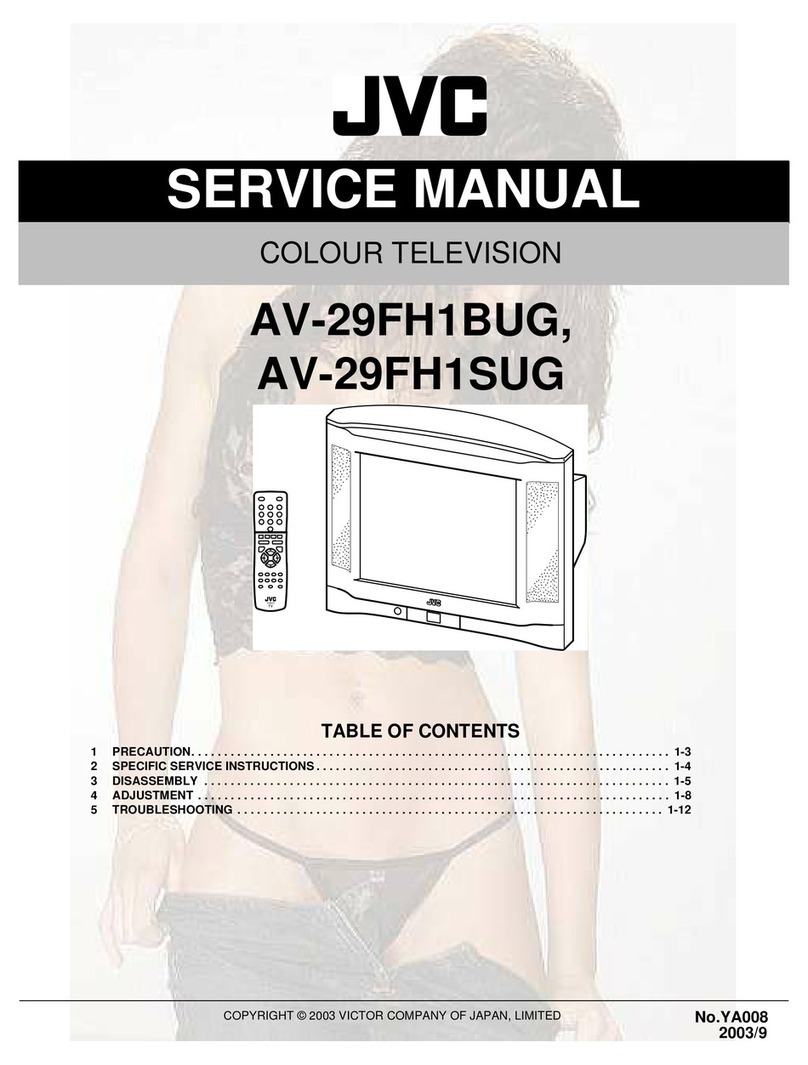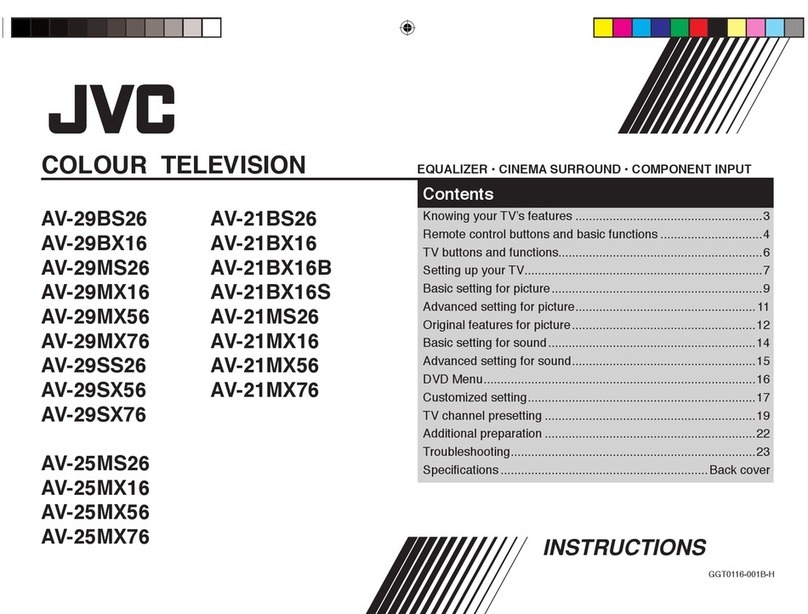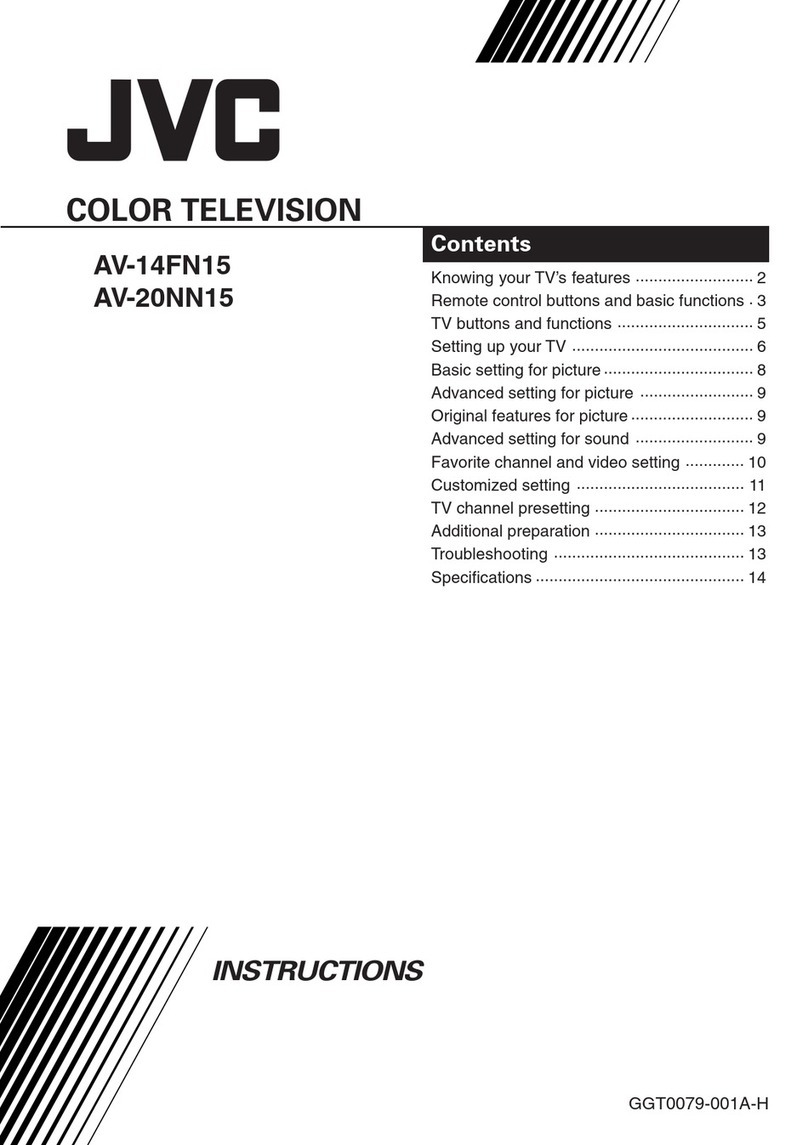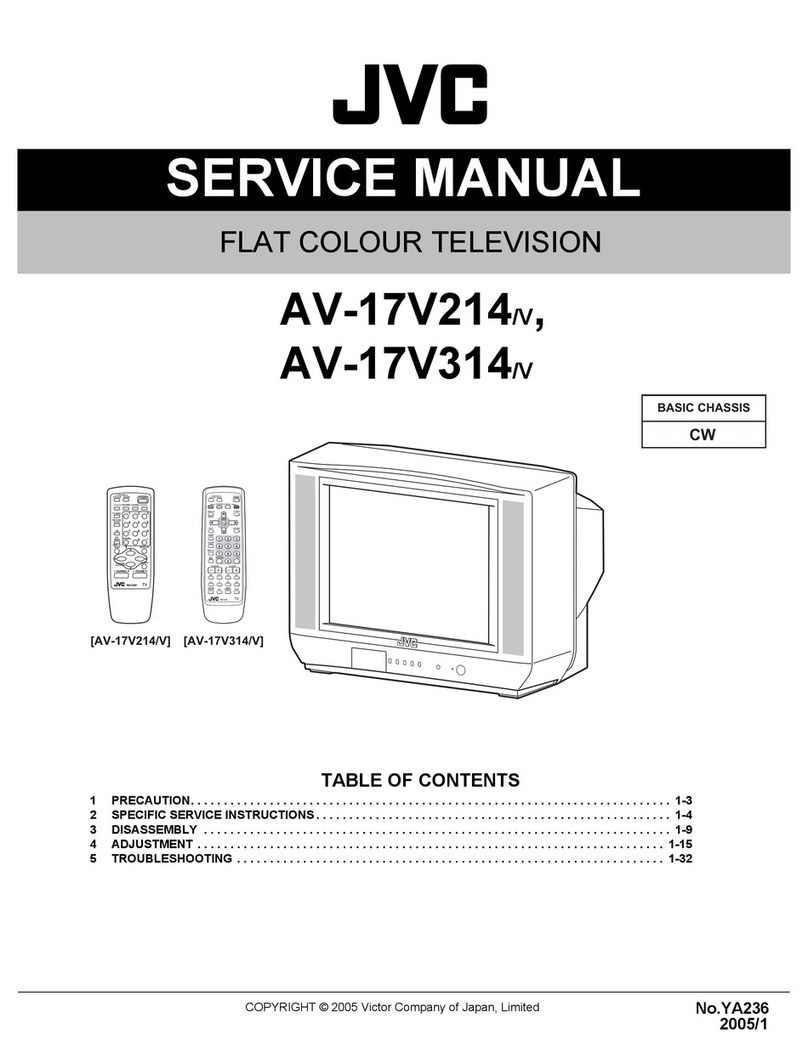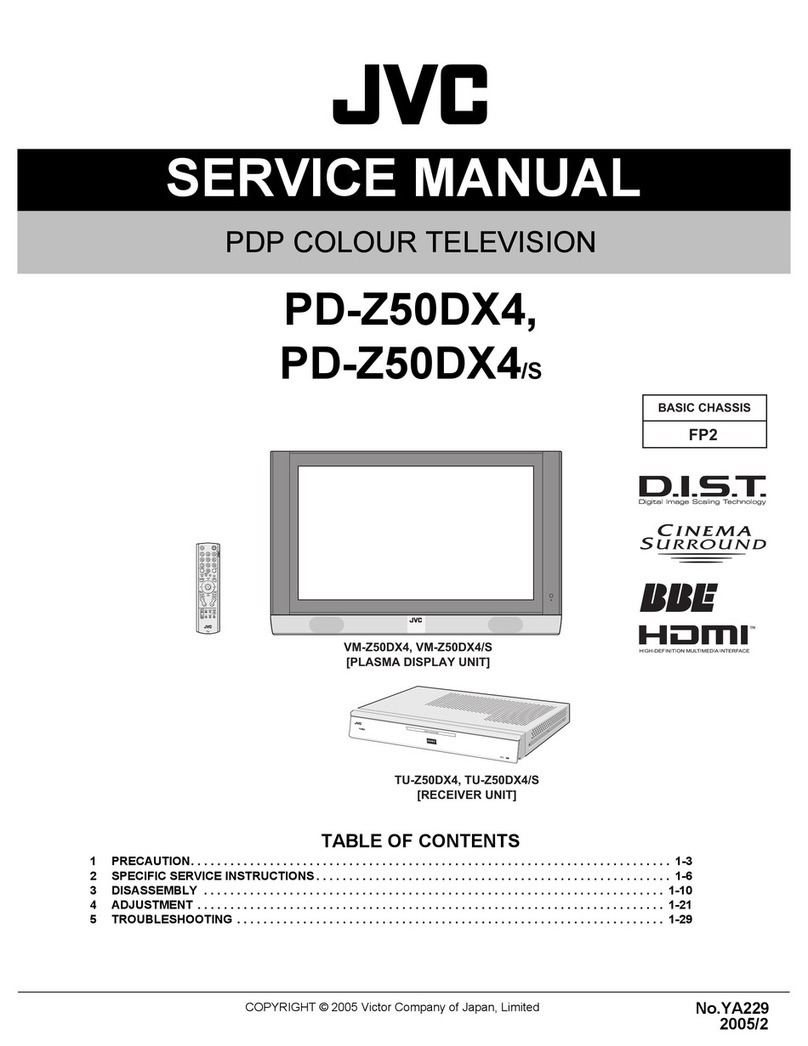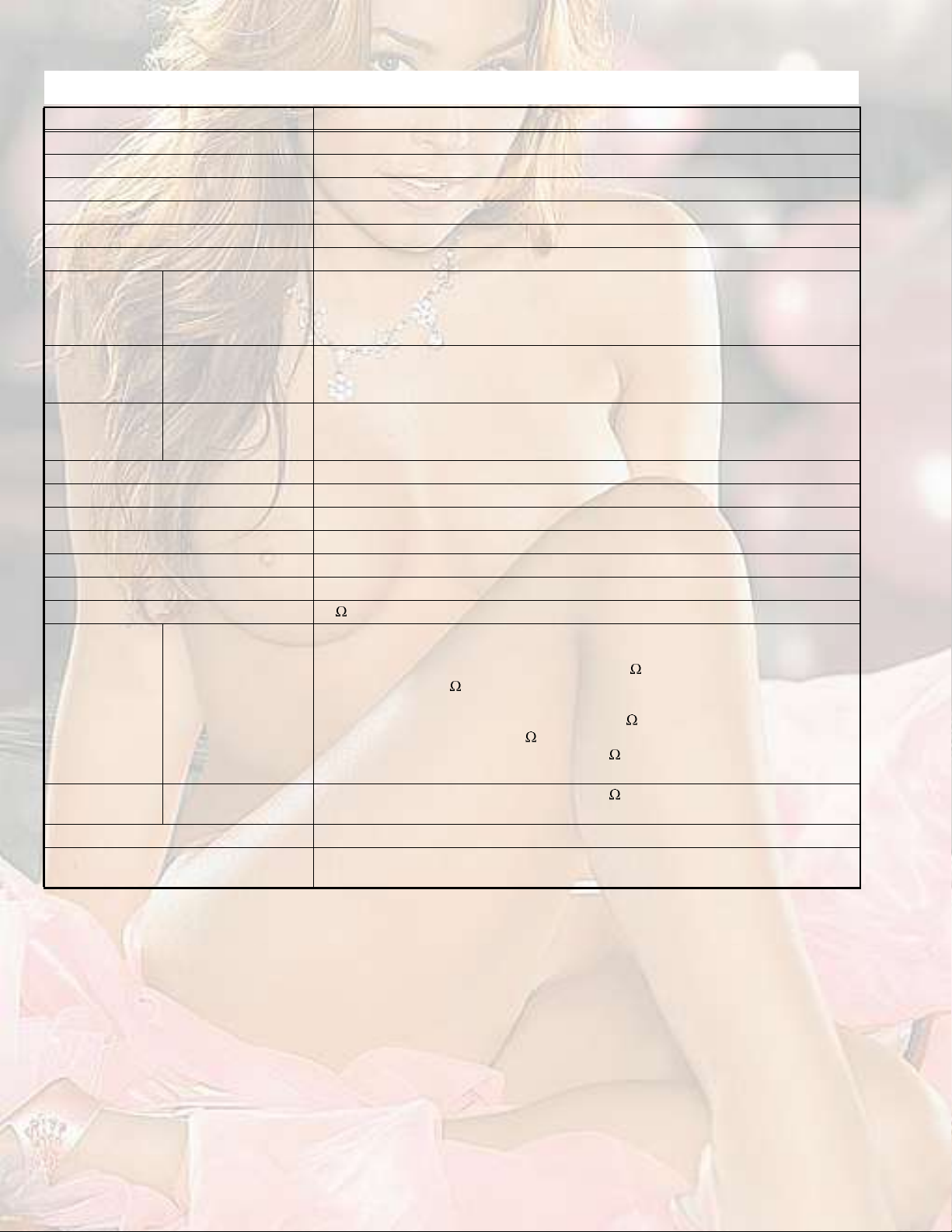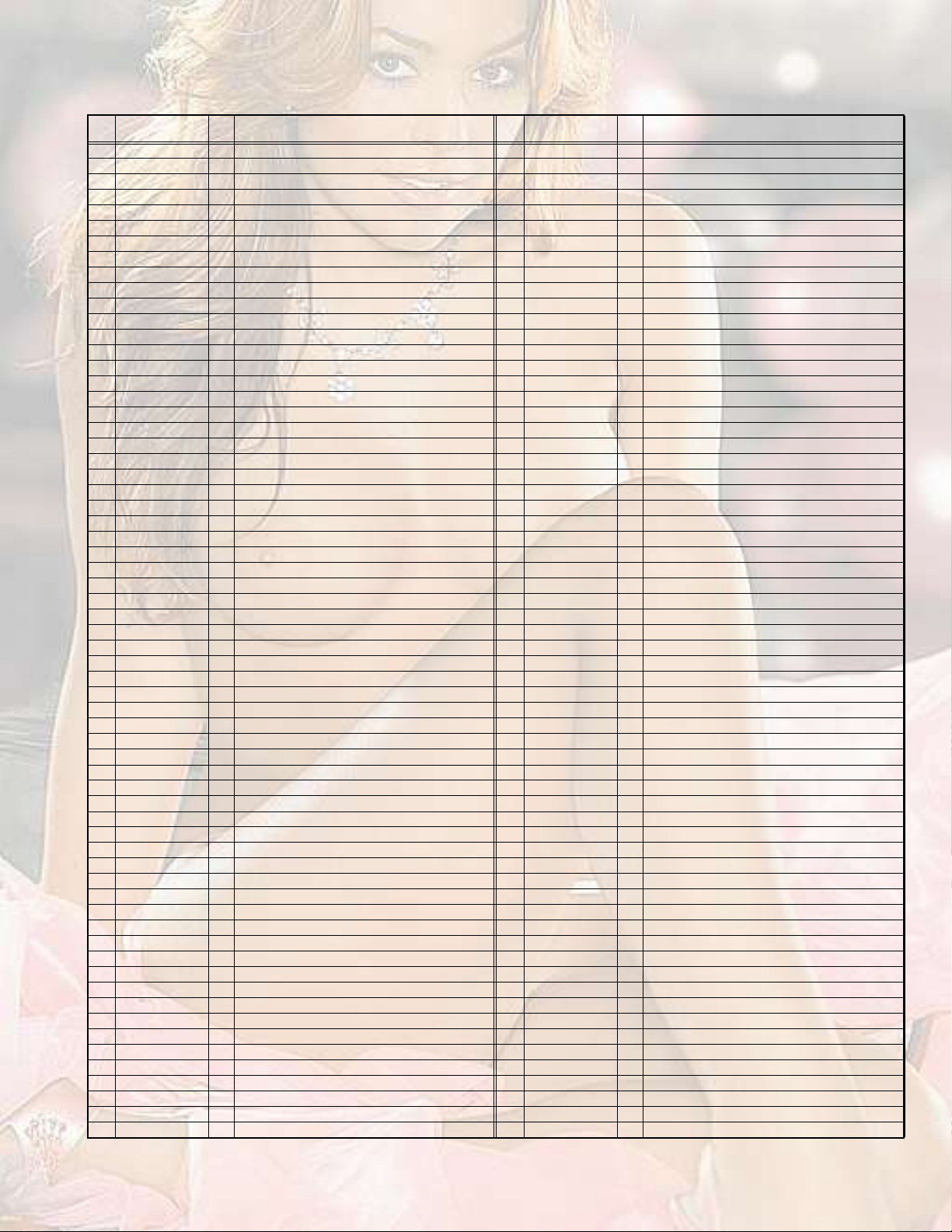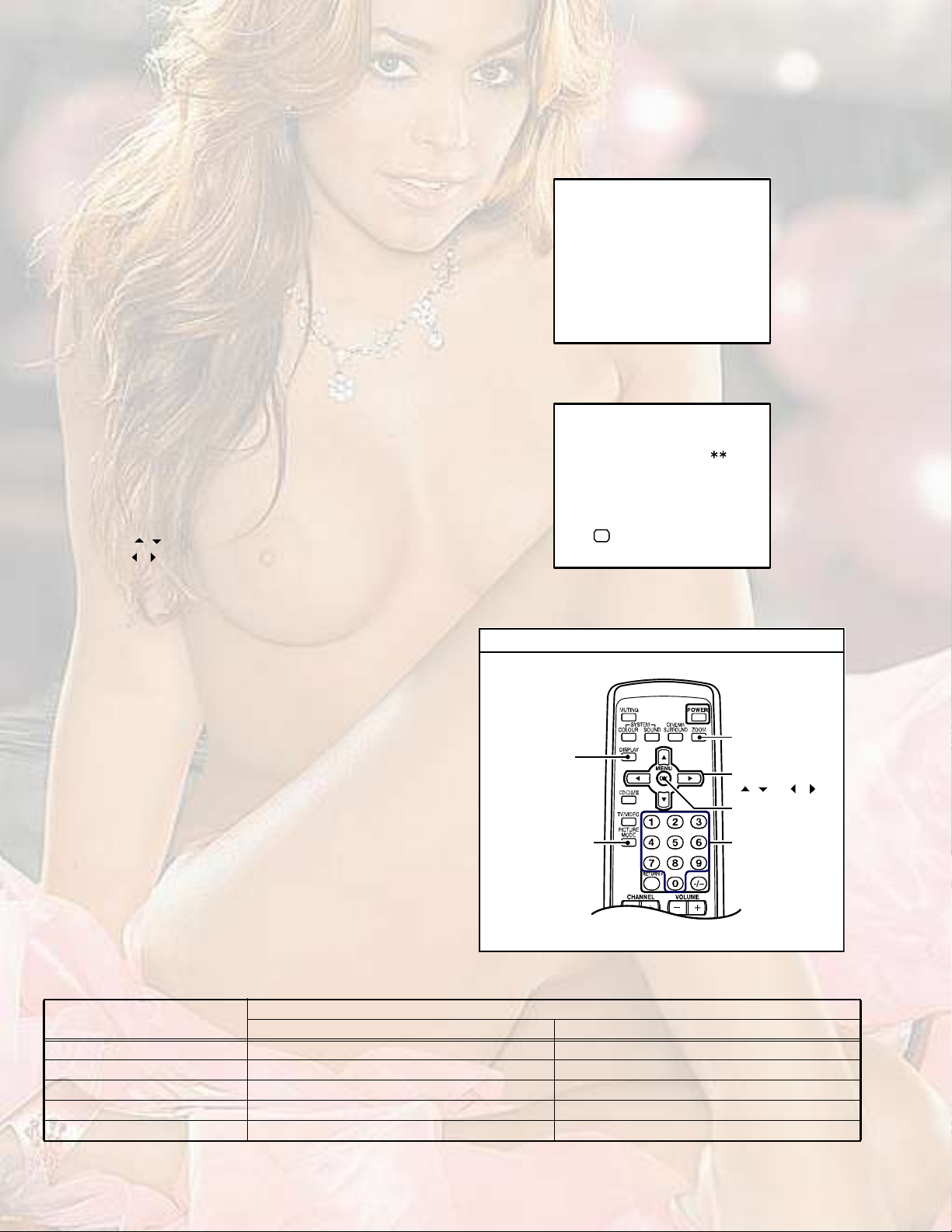(No.YA164)1-3
SECTION1
PRECAUTION
1.1SAFETYPRECAUTIONS
(1)The designofthisproductcontainsspecialhardware,
manycircuitsand componentsspeciallyforsafety
purposes. Forcontinued protection, no changesshouldbe
made tothe originaldesign unless authorized inwritingby
the manufacturer.Replacementpartsmustbeidenticalto
thoseused inthe originalcircuits.Serviceshouldbe
performedbyqualifiedpersonnelonly.
(2)Alterationsof thedesign orcircuitryof theproductsshould
notbe made.Anydesign alterationsoradditionswill void
the manufacturer'swarrantyandwillfurtherrelievethe
manufacturerofresponsibilityforpersonalinjuryor
propertydamage resulting therefrom.
(3)Manyelectricaland mechanicalpartsintheproductshave
specialsafety-related characteristics.These
characteristics areoften notevidentfromvisualinspection
norcan the protectionafforded bythemnecessarilybe
obtained byusing replacementcomponentsrated for
highervoltage,wattage,etc.Replacementpartswhich
havethesespecialsafetycharacteristics areidentified in
the partslistofServicemanual. Electricalcomponents
having suchfeatures areidentifiedbyshading on the
schematics and by()on thepartslistinService
manual.The useofasubstitutereplacementwhichdoes
nothavethe samesafetycharacteristicsasthe
recommended replacementpartshowninthe partslistof
Servicemanualmaycauseshock,fire, orotherhazards.
(4) Don'tshortbetweentheLIVE sidegroundand
ISOLATED(NEUTRAL)sidegroundorEARTHside
ground whenrepairing.
Somemodel'spowercircuitispartlydifferentinthe GND.
The differenceofthe GND isshownbythe LIVE :()side
GND,the ISOLATED(NEUTRAL):()side GND and
EARTH:()side GND.
Don'tshortbetweentheLIVE side GND andISOLATED
(NEUTRAL)side GND orEARTHsideGND and never
measurethe LIVE side GND and ISOLATED(NEUTRAL)
sideGND orEARTHside GND atthesametimewitha
measuring apparatus(oscilloscope etc.).Ifabovenotewill
not be kept, afuseoranypartswill bebroken.
(5)If anyrepairhasbeen made tothe chassis,itis
recommended thattheB1settingshouldbechecked or
adjusted (See B1VOLTAGE).
(6)The high voltage appliedtothe picturetube mustconform
withthatspecified inServicemanual.Excessivehigh
voltage cancausean increaseinX-Rayemission,arcing
andpossiblecomponentdamage,thereforeoperation
underexcessivehigh voltage conditionsshouldbekeptto
aminimum,orshouldbeprevented.Ifseverearcing
occurs,removethe ACpowerimmediatelyand determine
the causebyvisualinspection (incorrectinstallation,
cracked ormelted high voltage harness,poorsoldering,
etc.).Tomaintainthe properminimumlevelofsoftX-Ray
emission,componentsinthehighvoltage circuitry
including the picturetube mustbe the exact replacements
oralternativesapproved bythe manufacturerofthe
completeproduct.
(7)Donotcheck highvoltage bydrawing anarc.Useahigh
voltage meterorahighvoltage probe withaVTVM.
Dischargethepicturetubebeforeattemptingmeter
connection,byconnecting aclipleadtotheground frame
andconnectingthe otherendofthe leadthrough a10k
2Wresistortothe anode button.
(8)When serviceisrequired,observethe originallead dress.
Extraprecautionshouldbe given toassurecorrectlead
dressinthehighvoltage circuitarea. Whereashortcircuit
hasoccurred, thosecomponentsthatindicateevidenceof
overheating shouldbereplaced.Alwaysusethe
manufacturer'sreplacementcomponents.
(9) Isolation Check (SafetyforElectricalShock Hazard)
Afterre-assemblingthe product, alwaysperform an
isolationcheck on theexposedmetalpartsofthe cabinet
(antenna terminals,video/audioinputand outputterminals,
Controlknobs,metalcabinet, screwheads,earphonejack,
controlshafts,etc.)tobe suretheproductissafetooperate
withoutdangerofelectricalshock.
a) DielectricStrengthTest
The isolationbetweentheACprimarycircuit andallmetal
partsexposed totheuser,particularlyanyexposedmetal
part having areturnpathtothechassisshouldwithstanda
voltage of3000VAC(r.m.s.)foraperiodof one second.(.
...Withstandavoltage of1100VAC(r.m.s.)toan
appliancerated up to120V,and 3000VAC(r.m.s.)toan
appliancerated 200Vormore,foraperiod ofone second.)
Thismethodof testrequiresatestequipmentnotgenerally
found inthe servicetrade.
b) LeakageCurrentCheck
Plug the ACline corddirectlyintothe ACoutlet(donotuse
alineisolation transformerduringthischeck.).Using a
"Leakage CurrentTester",measurethe leakagecurrent
fromeachexposed metalpartofthe cabinet,particularly
anyexposedmetalparthaving areturnpathtothe chassis,
toaknowngood earthground (waterpipe,etc.).Any
leakagecurrentmustnotexceed 0.5mAAC(r.m.s.).
However,intropicalarea,thismustnotexceed 0.2mAAC
(r.m.s.).
AlternateCheck Method
Plug the ACline corddirectlyintotheACoutlet(donot
usealine isolationtransformerduring thischeck.).Use
an ACvoltmeterhaving 1000 pervoltormore
sensitivityinthefollowing manner.Connecta1500
10Wresistorparalleled bya0.15kFAC-type capacitor
between an exposedmetalpartand aknowngoodearth
ground (waterpipe,etc.).Measurethe ACvoltage
acrossthe resistorwiththe ACvoltmeter.Movethe
resistorconnectiontoeachexposed metalpart,
particularlyanyexposed metalparthavingareturnpath
tothechassis,and measurethe ACvoltage acrossthe
resistor.Now,reversethepluginthe ACoutletand
repeateachmeasurement. Anyvoltagemeasured must
notexceed0.75VAC(r.m.s.).Thiscorrespondsto
0.5mAAC(r.m.s.).
However, intropicalarea,thismustnotexceed0.3VAC
(r.m.s.).Thiscorrespondsto0.2mAAC(r.m.s.).
AC VOLTMETER
(HAVING1000/V,
OR MORESENSITIVITY)
PLACETHISPROBE
ON EACH EXPOSED
METALPART
150010W
0.15FAC-TYPE
GOOD EARTH GROUND