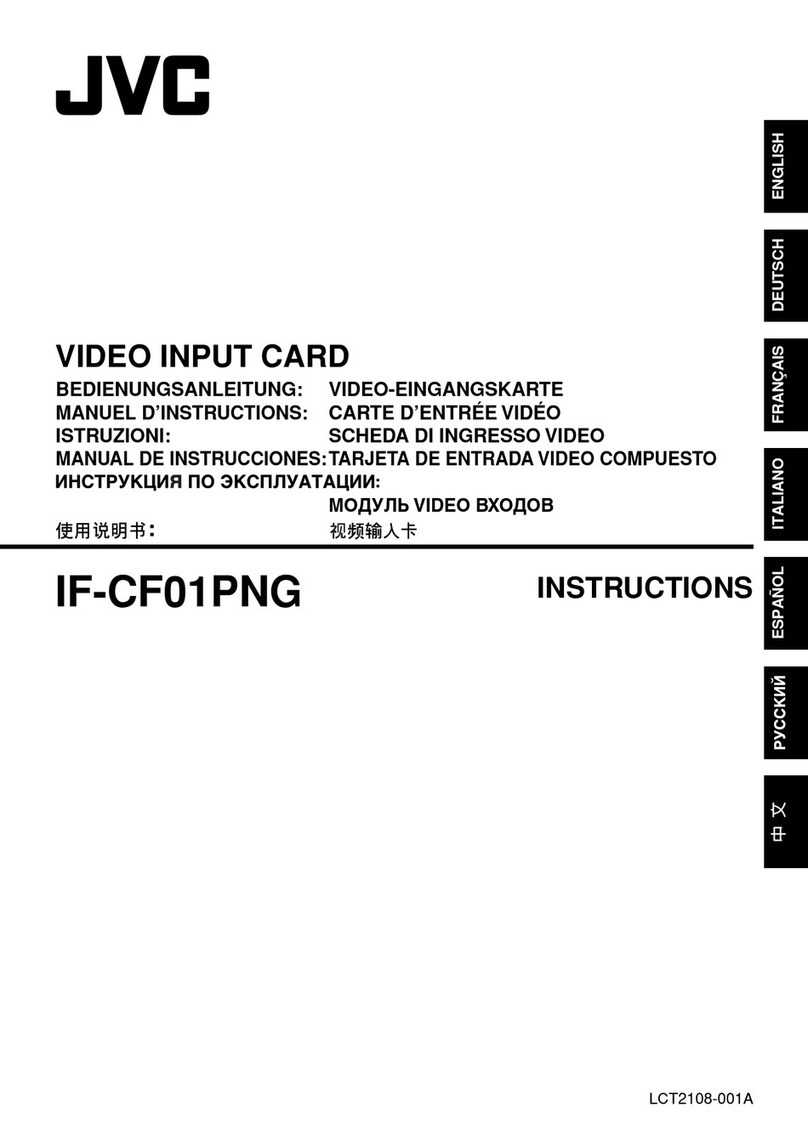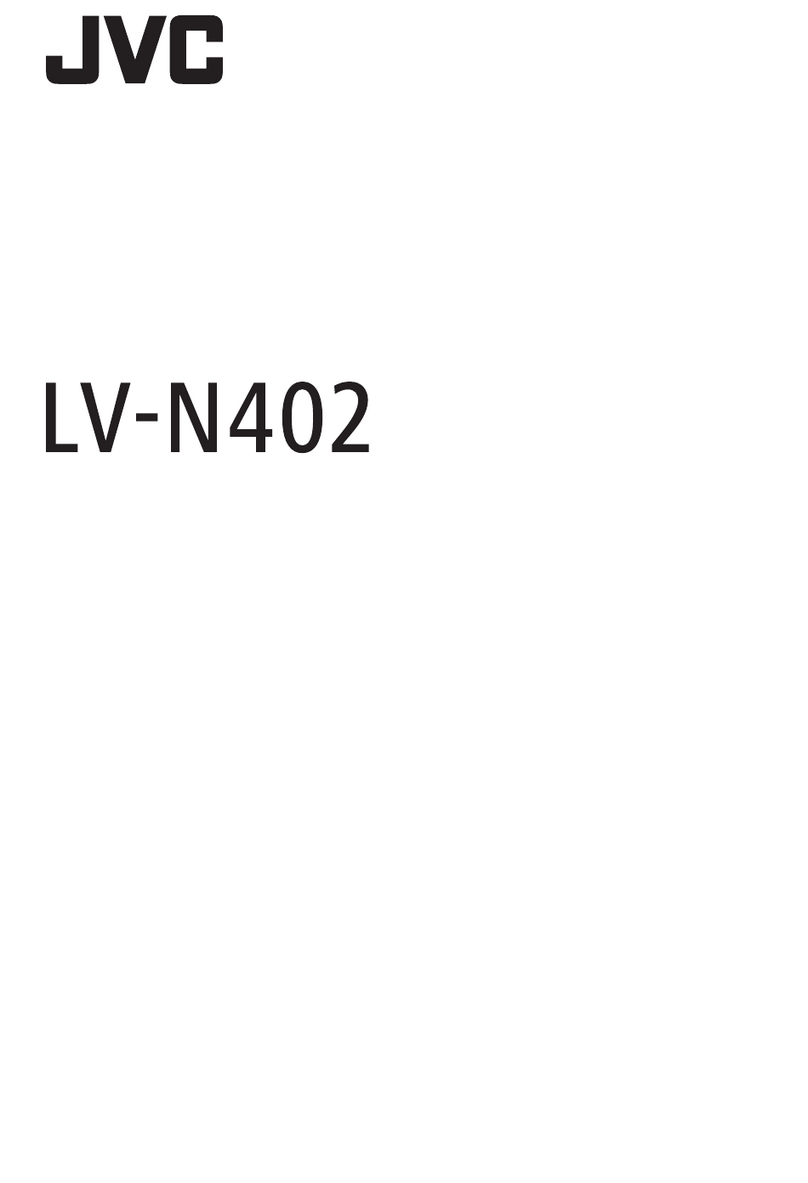ENGLISH
3
䡵IF-C01SDG: SDI INPUT CARD
Type : TM-H Series and DT-V Series monitors
Inputs/Outputs :
Image input: Digital input (SDI 1/SDI 2): 2 lines, BNC connector x 2
(0.8 Vp-p, 75 Ω)
Digital output (SWITCHED OUT): 1 line, BNC connector x 1
(0.8 Vp-p, 75 Ω)
Audio signal: 2 lines (monaural), RCA pin x 4 (0.5 V(rms),
high impedance)
* The input (IN) and output (OUT) terminals are bridge-connected.
Format : D1 serial component digital, 525/625 auto switching (compliant to
SMPTE259M)
Required slots :1
Power consumption : 7 V DC, 0.65 A
Weight : 0.5 kg
Dimensions
(W x H x D) : 43 mm x 154.5 mm x 191.9 mm
䡵IF-C01PNG: VIDEO INPUT CARD
Type : DT-V Series monitors
Inputs/Outputs : Image input: VIDEO 1/VIDEO 2: 2 lines, BNC connector x 4
(1 Vp-p, 75 Ω)
* NTSC and PAL compatible.
Synchronised signal (EXT.SYNC): 1 line, BNC connector x 2
(0.3 V –4.0 Vp-p, 75 Ω)
* The input (IN) and output (OUT) terminals are bridge-connected.
Auto termination.
Y/C signal: 1 line, input only, mini-DIN 4-pin connector x 1 (Y/C
input has a priority to a VIDEO 2 input) (Y: 1 Vp-p,
75 Ω, C: 0.286 V (NTSC (3.58 MHz))/0.3 V (PAL
(4.43 MHz)), 75 Ω)
Audio signal: 2 lines (monaural), RCA pin x 4 (0.5 V(rms), high
impedance)
* The input (IN) and output (OUT) terminals are bridge-connected.
Required slots :1
Power consumption : 14 V DC, 0.25 A
7 V DC, 0.15 A
Weight : 0.5 kg
Dimensions
(W x H x D) : 43 mm x 154.5 mm x 191.9 mm
* EXT SYNCH cannot be locked with VBS for the BB signal.
SPECIFICATIONS
䡵IF-C01COMG: COMPONENT/RGB INPUT CARD
Type : TM-H Series and DT-V Series monitors
Inputs/Outputs : Image input: Component (Y, PB/B-Y, PR/R-Y) or RGB: 1 line, BNC
connector x 6
(Y: 1 Vp-p, 75 Ω/PB, B-Y, PR, R-Y, R, G, B: 0.7 Vp-p, 75 Ω)
Synchronised signal (HD/CS, VD) : 1 line, BNC connector x 4
(0.3 V –4.0 Vp-p, 75 Ω)
* The input (IN) and output (OUT) terminals are bridge-connected.
Auto termination.
Audio signal: 1 line (monaural), RCA pin x 2 (0.5 V(rms), high
impedance)
* The input (IN) and output (OUT) terminals are bridge-connected.
Required slots :1
Power consumption : 14 V DC, 0.02 A
Weight : 0.5 kg
Dimensions
(W x H x D) : 43 mm x 154.5 mm x 191.9 mm
B/P
B
/B-Y
G/Y
OUTIN
OUTIN
R/P
R
/B-Y
OUTIN
VD
OUTIN
HD/C
S
OUTIN
OUTIN
AUDIO
OUT
IN
VIDEO 1
OUT
IN
AUDIO 2
AUDIO 1
OUT
IN
VIDEO 2
OUT
Y/C IN
IN
OUT
IN
EXT.SYNC
AUDIO 2
AUDIO 1
OUT
IN
SWITCHED
OUT
SDI 1
SDI 2
IN
IN
01_EN 03/4/21, 21:243