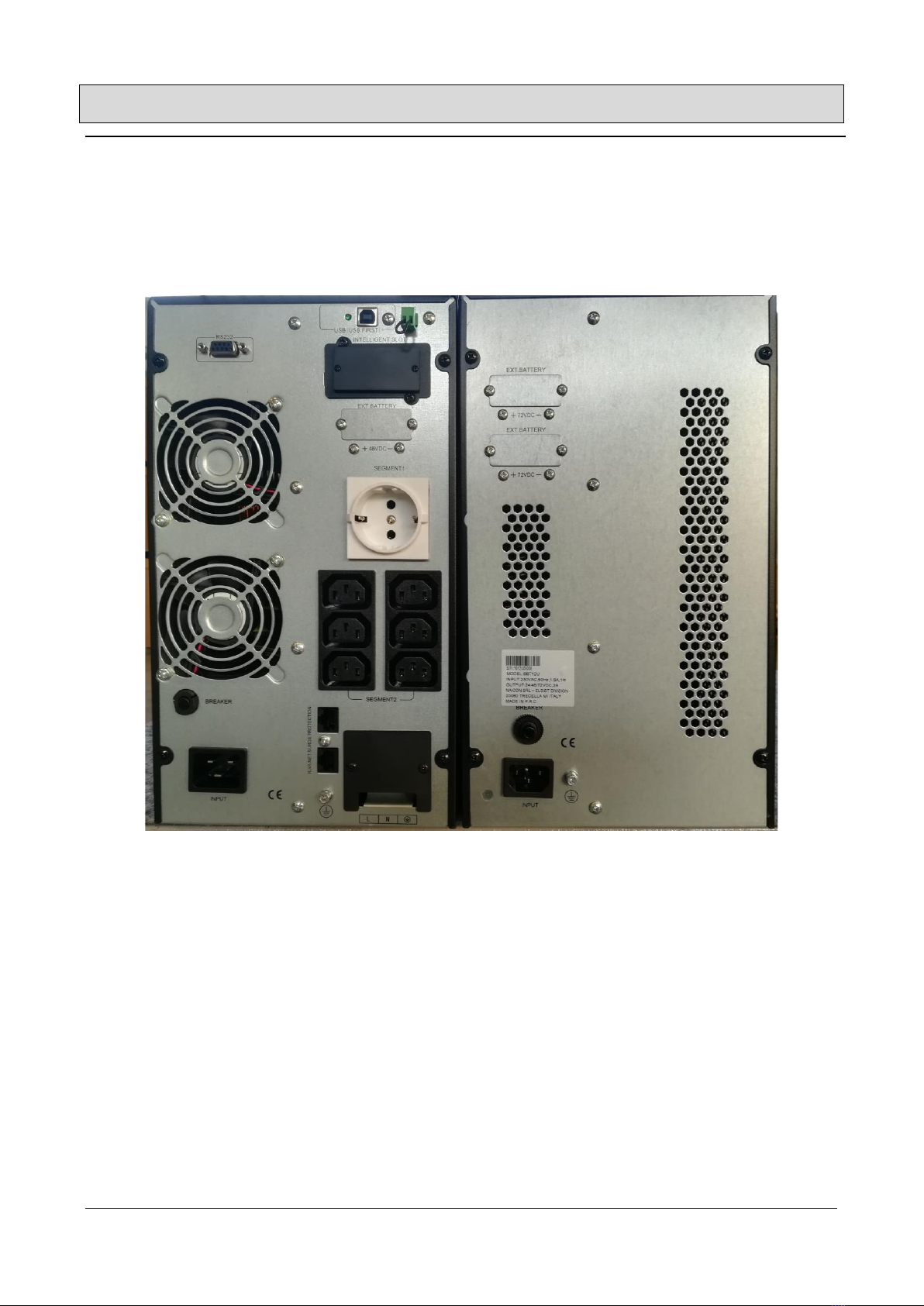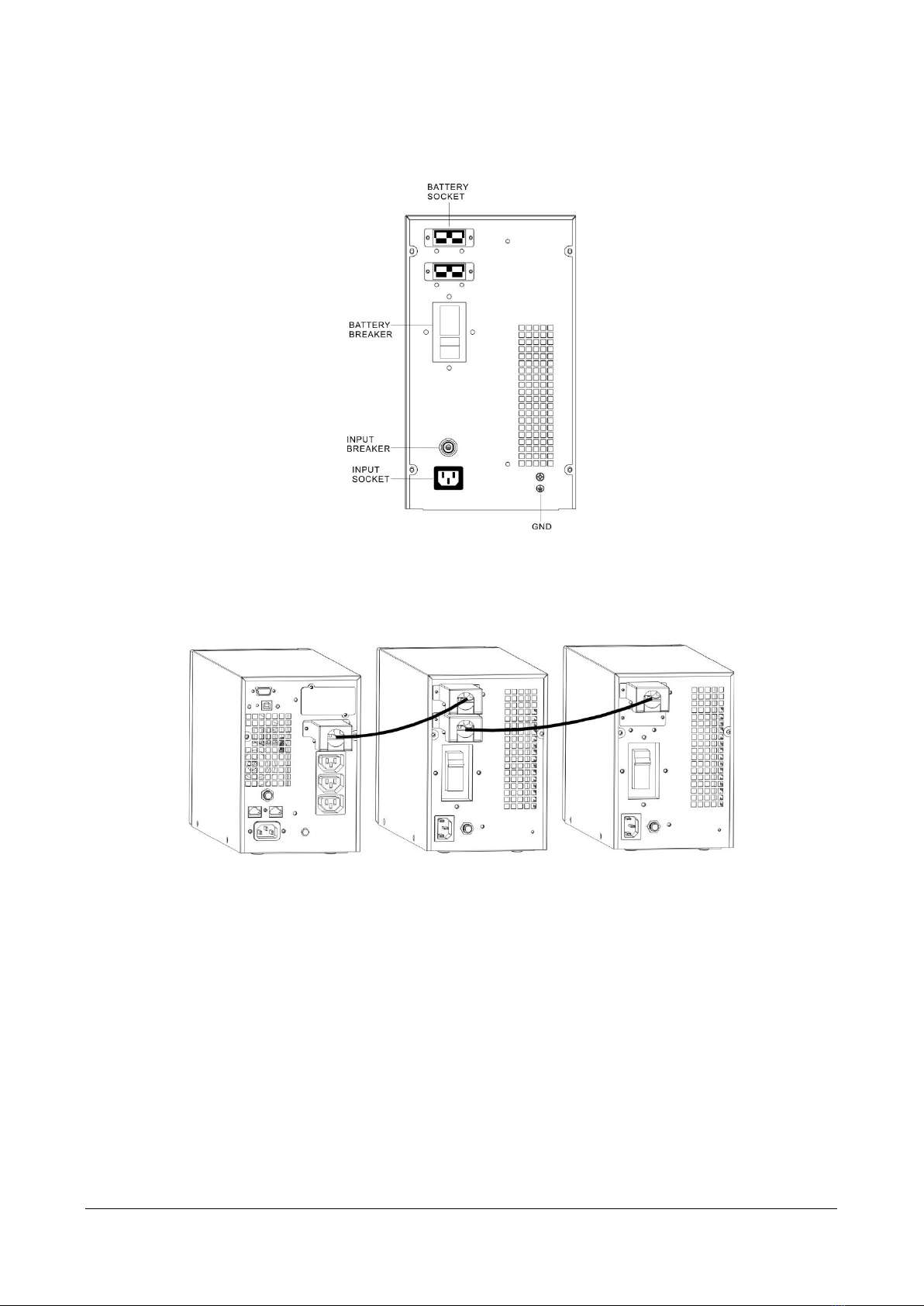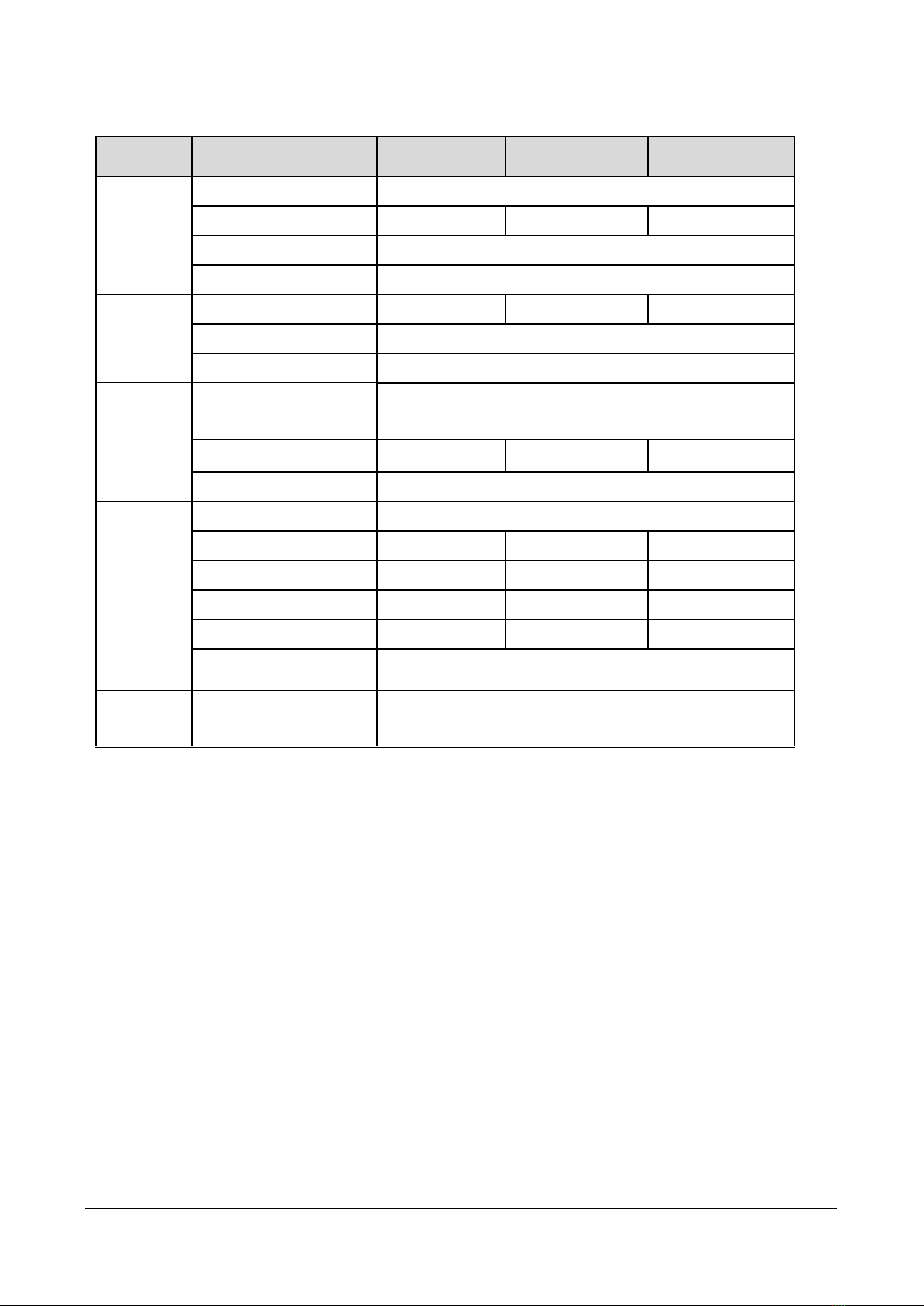Ver.00 07 Febbraio 2019 7
4Descrizione pannello posteriore
Pannello posteriore 1/2/3kVA
Figura 2 pannello posteriore battery pack 1/2/3kVA
1. L'interruttore automatico CC collega e disconnette la tensione del bus CC dal pacco batteria all'UPS.
L'interruttore automatico CC si disconnetterà in caso di sovracorrente.
2. Il connettore della batteria esterna è per “Daisy Chaining”, ovvero concatenare batterie aggiuntive e / o collegarsi
all'UPS.
3. L'ingresso CA serve per collegare il cavo di alimentazione in ingresso per azionare il caricabatterie.
4. L'interruttore di ingresso CA si disconnetterà nel caso in cui il caricatore interno assorba corrente eccessiva.
5. Il cavo della batteria esterna serve per collegare il pacco batteria all'UPS o al collegamento in serie di pacchi
batteria aggiuntivi.
COLLEGAMENTO DEL PACCO BATTERIA A UNA FONTE DI ALIMENTAZIONE CA.
I pacchi batteria richiedono una tensione di ingresso di 220 V, ogni presa consente di collegare solo il cavo di
alimentazione in ingresso di tre pacchi batteria.
1. Collegare il cavo di alimentazione in ingresso del pacco batteria all'ingresso CA sul pacco batteria.
2. Inserire l'estremità “a spina” del cavo di alimentazione in ingresso per il pacco batteria nella presa a muro CA.
Utilizzare solo una presa a due poli e tre fili con messa a terra. Non utilizzare cavi aggiuntivi, strisce di uscita o
strisce di sovratensione.
3. Attivare l'interruttore automatico CC. A questo punto, l'UPS dovrà essere avviato. Fare riferimento alla procedura
consigliata nel Manuale dell'utente UPS.
NOTA: se si collega più di un gruppo batterie, consultare la sezione Collegamento Daisy chain.
RICARICA DELLA BATTERIA
Se i pacchi batteria sono collegati a una fonte CA e installati correttamente, le batterie interne verranno caricate
quando viene fornita una tensione accettabile. I pacchi batteria devono essere caricati per almeno 6 ore prima
dell'uso.
NOTA: se il pacco batteria sarà fuori servizio o conservato per sei mesi o più, le batterie devono essere ricaricate
per almeno 36 ore ogni sei mesi.
5Collegamento estensione battery pack
Il sistema UPS 1KVA-3KVA può essere collegato a più pacchi batteria estesi per aumentare l'autonomia quando
collegato all'UPS che supporta il carico. La maggior parte dei sistemi UPS è limitata a uno o due pacchi batteria
esterni poiché l'UPS è responsabile della ricarica e non ha la capacità di ricarica per gestire le batterie aggiuntive
per una ricarica completa. Il sistema UPS da 1KVA-3KVA supera questa limitazione dotando ogni batteria estesa
con il proprio caricabatterie, offrendo all'utente un modo per ottenere significativamente più tempo di backup
della batteria. Non c’è bisogno di collegare tutti i cavi di alimentazione in ingresso CA per i pacchi batteria: più
pacchi si collega, più veloce è la ricarica delle batterie.