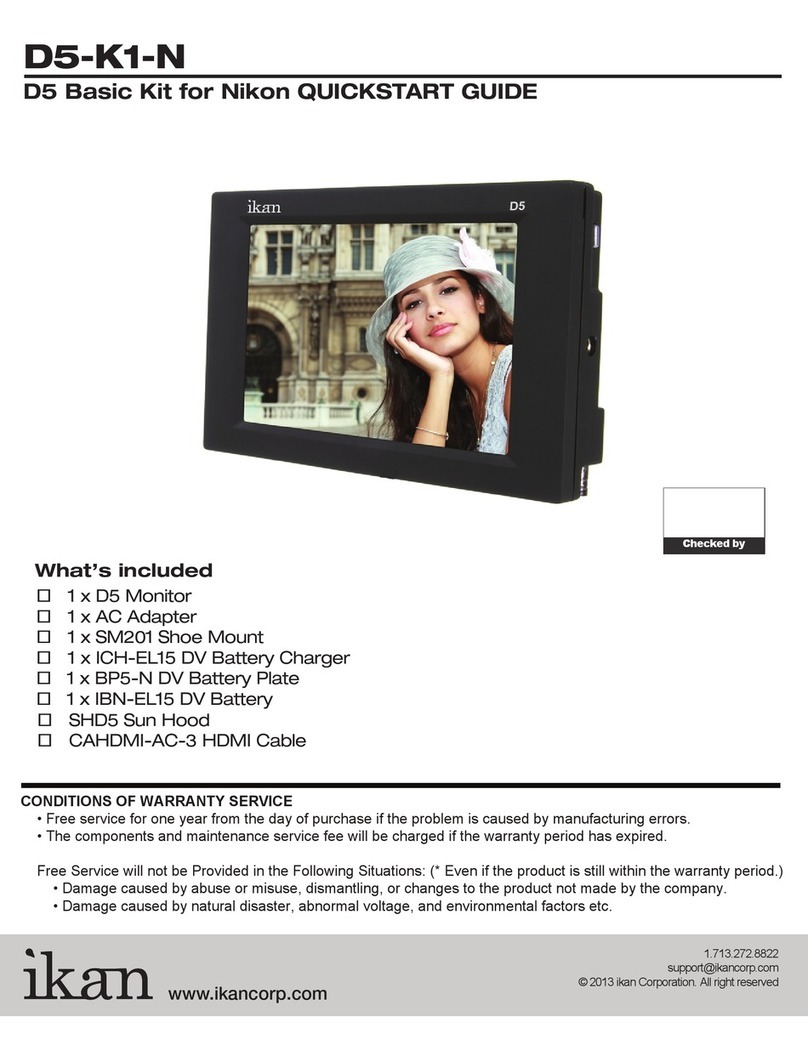Ikan JIB-01C User manual
Other Ikan Camera Accessories manuals
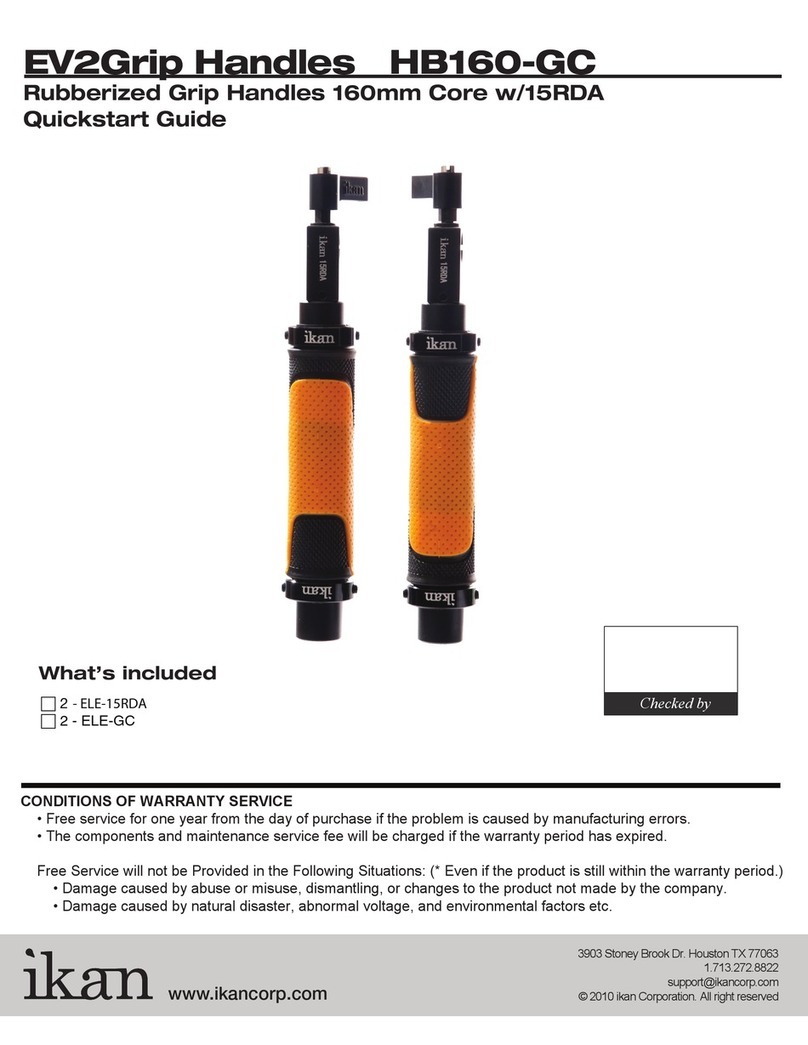
Ikan
Ikan HB160-GC User manual
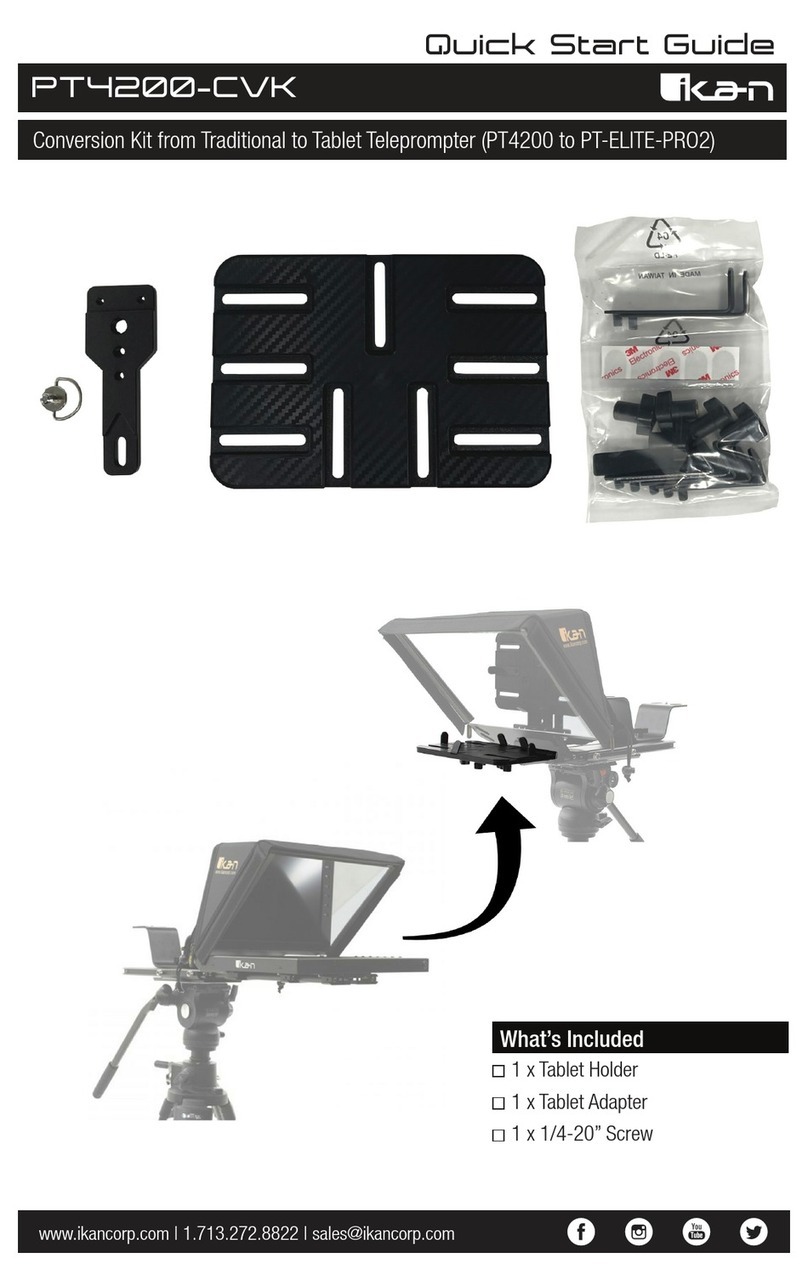
Ikan
Ikan PT4200-CVK User manual

Ikan
Ikan Beholder MS-PRO User manual

Ikan
Ikan ELE-TRIFLY User manual

Ikan
Ikan PT4700-TRIPOD User manual

Ikan
Ikan PT4900-PEDESTAL User manual

Ikan
Ikan PT4500-PEDESTAL User manual

Ikan
Ikan ELEMENTS X-CAGE User manual

Ikan
Ikan PT1000W User manual

Ikan
Ikan IB 500 User manual
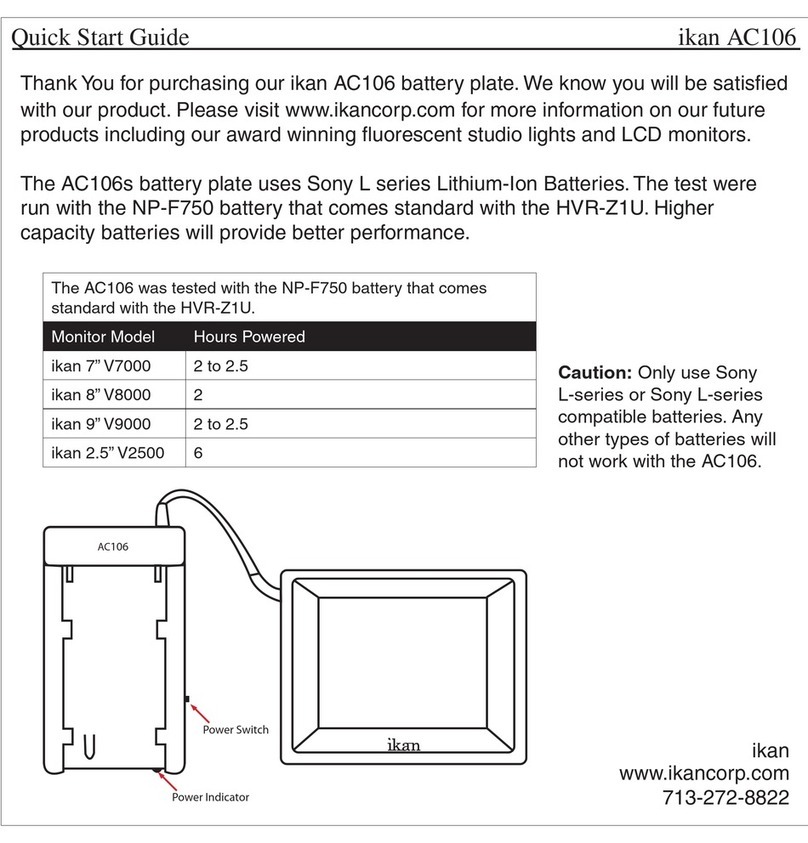
Ikan
Ikan AC106S User manual

Ikan
Ikan IFD576-KIT-CH User manual

Ikan
Ikan beholder EC1 User manual

Ikan
Ikan PD2 User manual

Ikan
Ikan Flyweight Camcorder User manual

Ikan
Ikan CTL-USB01 User manual

Ikan
Ikan ID 500 User manual
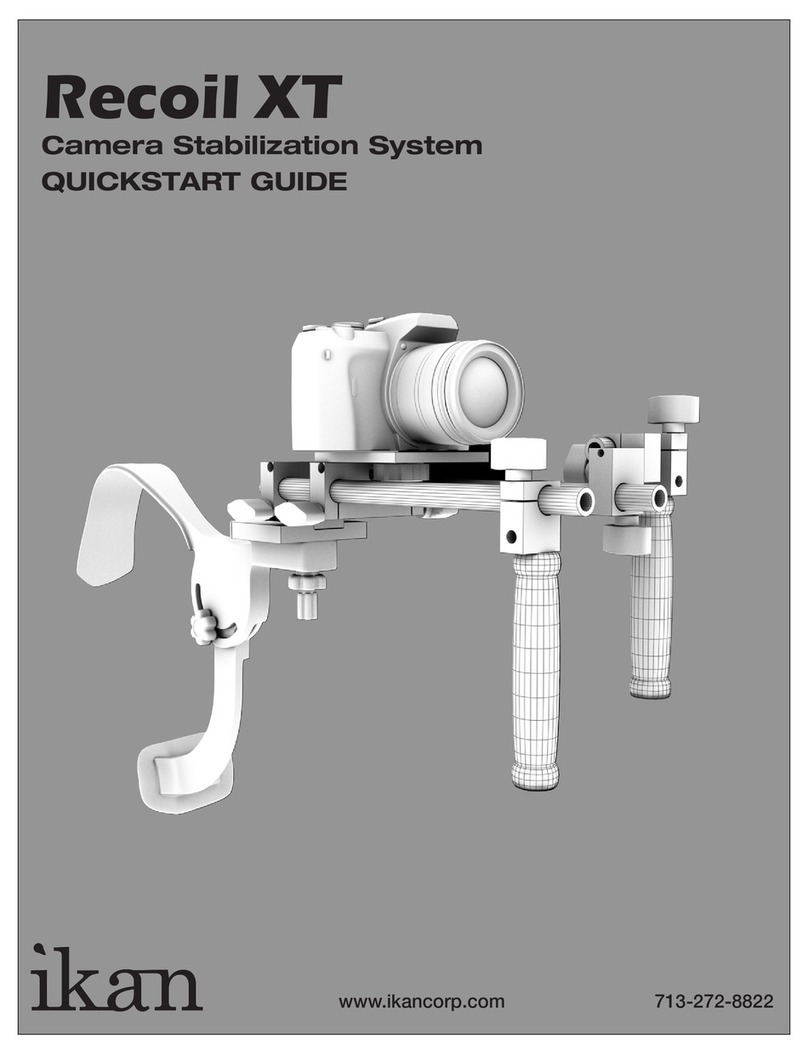
Ikan
Ikan Recoil XT User manual

Ikan
Ikan RECOIL-UGK User manual

Ikan
Ikan ELEMENTS DELUXE FLY User manual
Popular Camera Accessories manuals by other brands

Trojan
Trojan GC2 48V quick start guide

Calumet
Calumet 7100 Series CK7114 operating instructions

Ropox
Ropox 4Single Series User manual and installation instructions

Cambo
Cambo Wide DS Digital Series Main operating instructions

Samsung
Samsung SHG-120 Specification sheet

Ryobi
Ryobi BPL-1820 Owner's operating manual