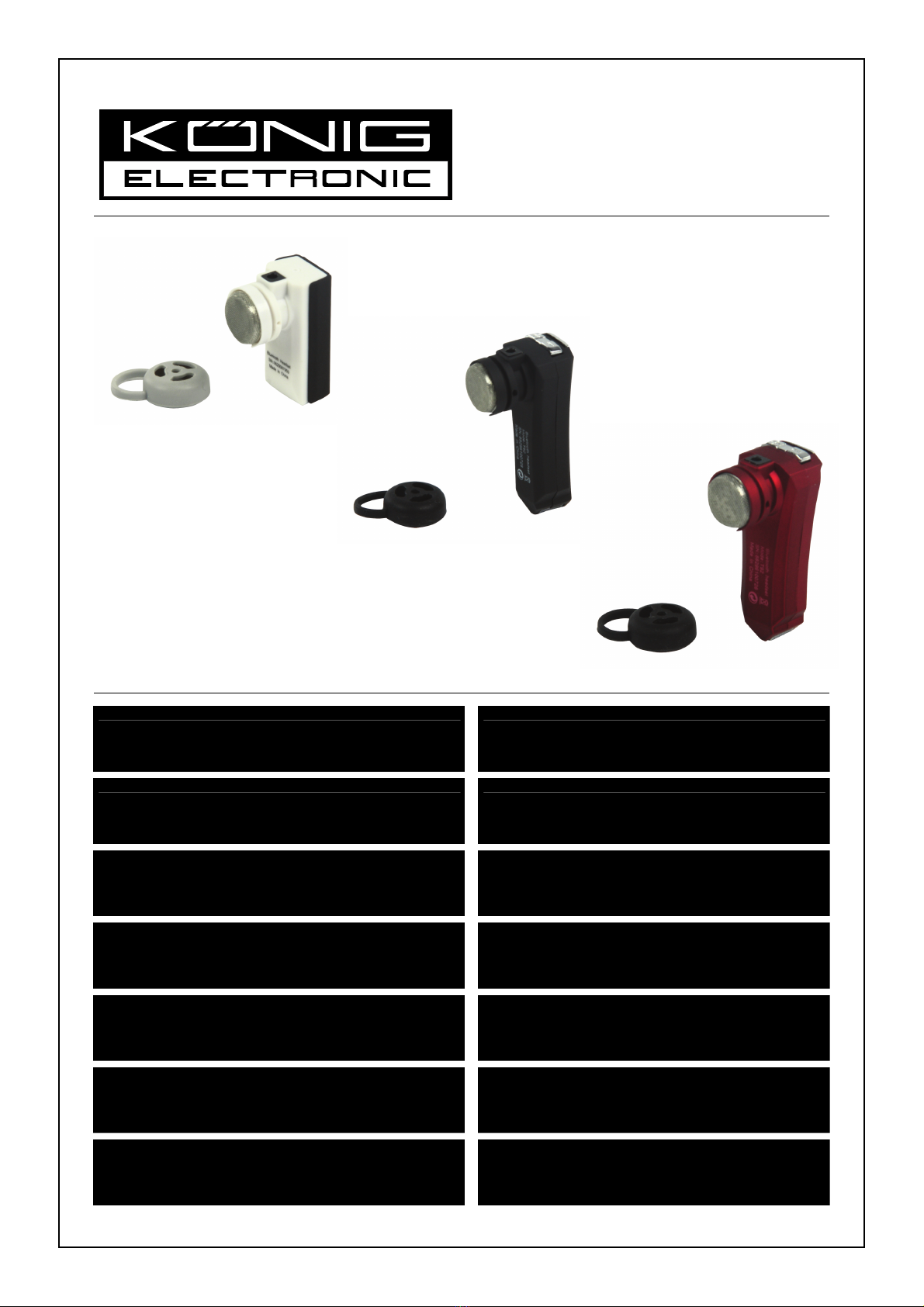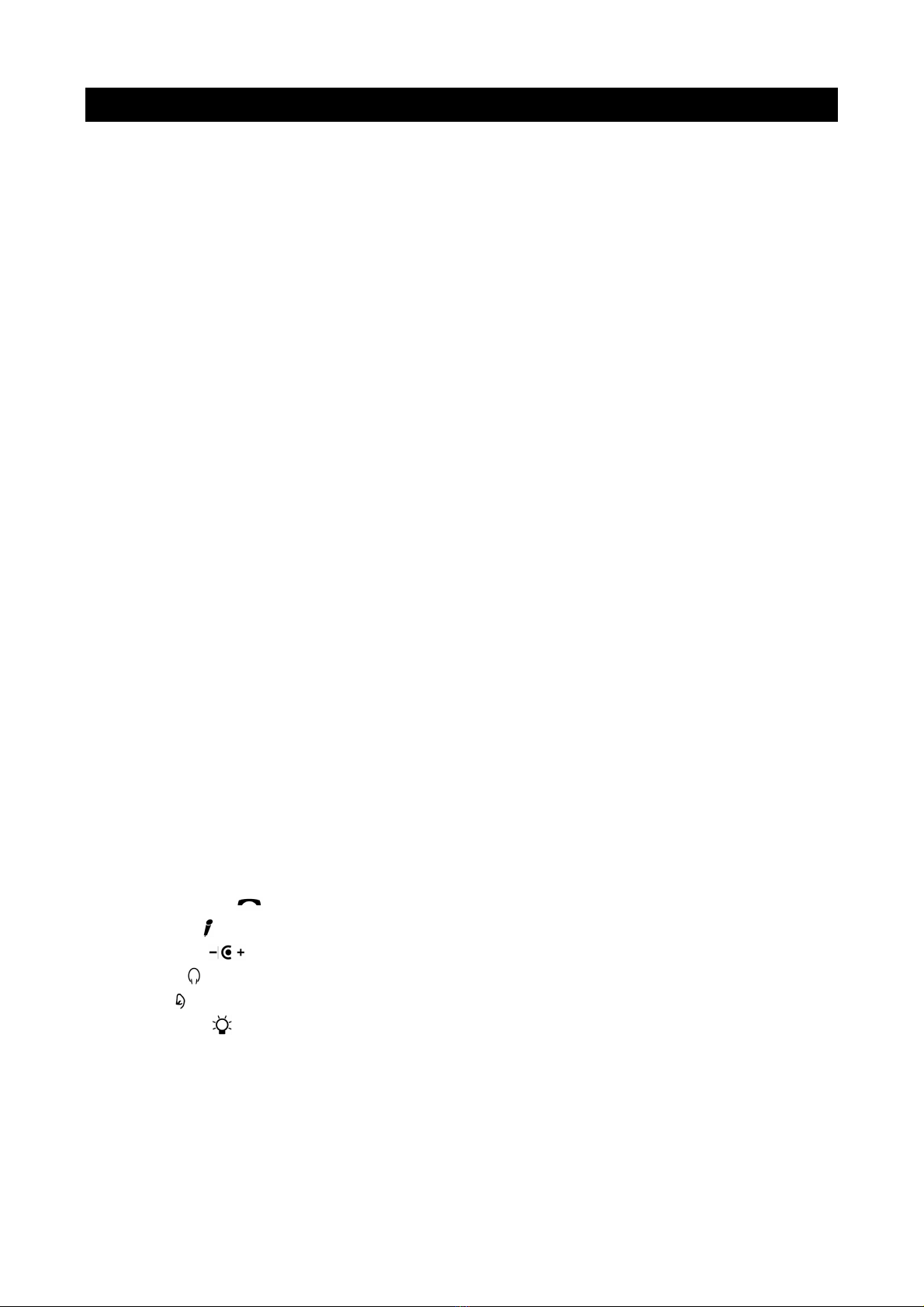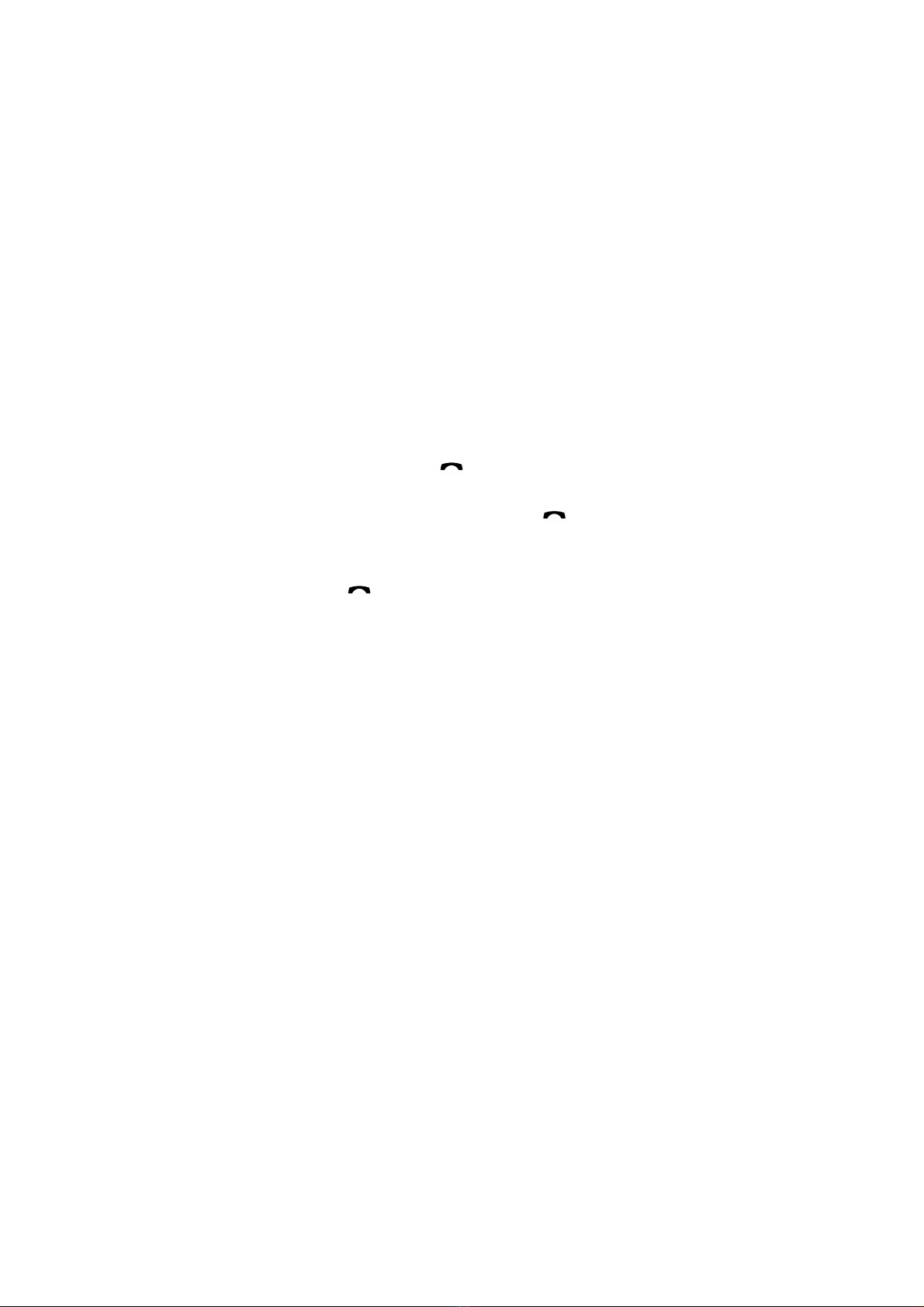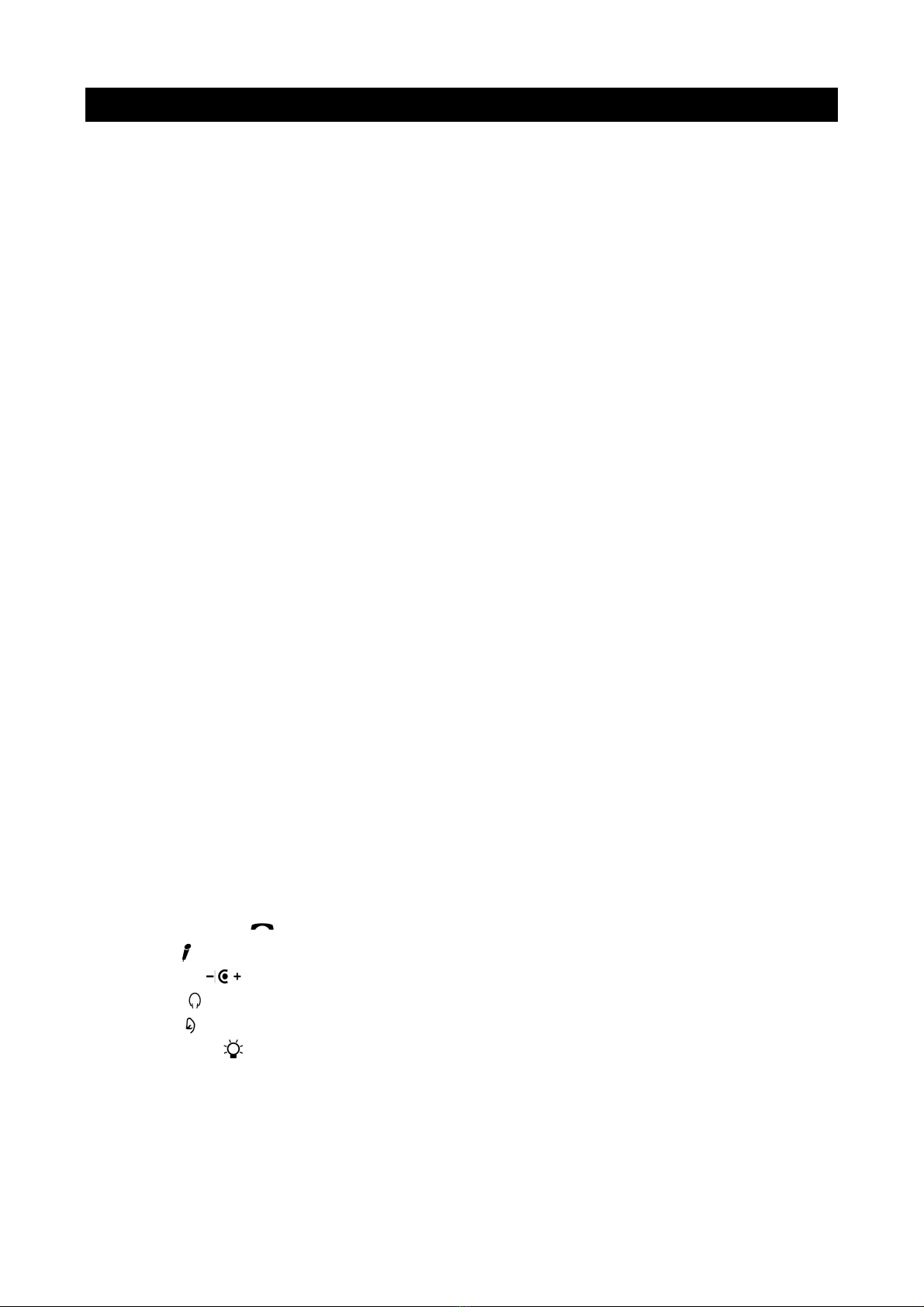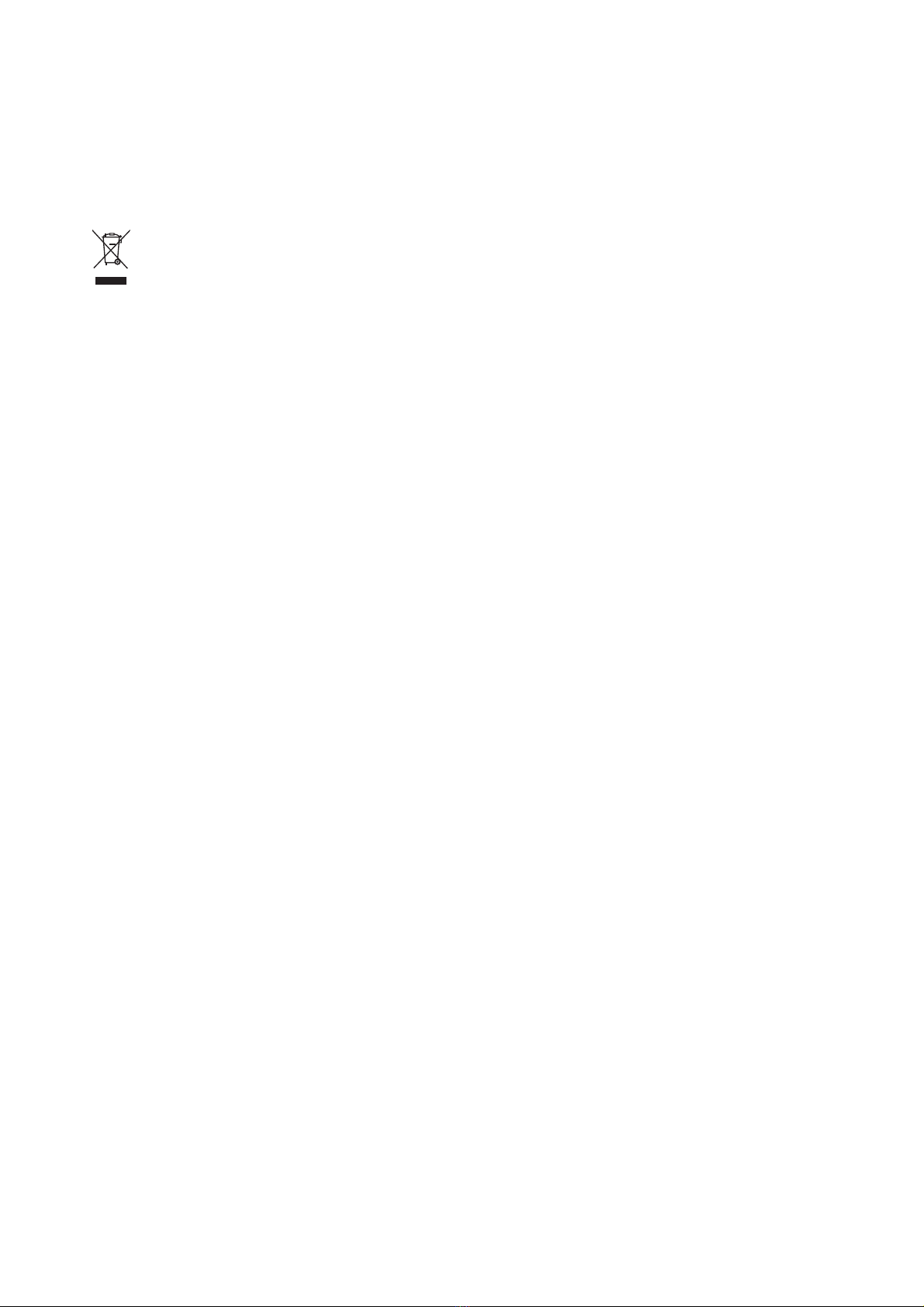Chargeurs et batteries
Vérifiez que le chargeur correspond à celui du dispositif avant de le charger. Avertissement : utilisez
uniquement les batteries ou les chargeurs recommandés. Toute utilisation d’un autre type de chargeur ou de
batterie pourrait annuler la garantie ou toute homologation et pourrait se révéler dangereuse. Pour connaître
la liste des appareils approuvés et associés, veuillez consulter votre revendeur. Lorsque vous déconnectez le
cordon d’alimentation d’un appareil, saisissez et tirez sur la fiche plutôt que sur le cordon.
Chargement de la batterie
Cet appareil a une batterie rechargeable, interne et non amovible. Ne pas essayer de retirer la batterie de
l’appareil car vous pourriez endommager le dispositif.
Connectez le câble du chargeur au combiné.
Branchez le chargeur à une prise électrique. Le voyant indicateur rouge est allumé lors du chargement.
Si la charge ne débute pas, débranchez le chargeur, et rebranchez-le pour réessayer. Le chargement complet
de la batterie peut durer jusqu’à 2 heures.
Quand la batterie est complétement chargée, le voyant indicateur rouge s’éteint et le voyant indicateur bleu
s’allume. Débranchez le chargeur de la prise électrique et du combiné. La batterie complétement chargée
tient de 3 heures à 6 heures et 30 minutes en communication ou de 100 heures à 180 heures en veille.
Cependant, le temps en communication ou en veille peut varier selon les différents téléphones portables, les
produits qui utilisent la connexion Bluetooth, les paramètres d’utilisation, les styles et les environnements.
■Éteindre ou allumer le combiné
Pour allumer le combiné, appuyez et maintenez la touche multifonction ( ). Le combiné produit un bip
sonore et le voyant indicateur bleu s’allume. Quand le combiné est connecté à un téléphone associé et est
prêt à l’utilisation, le voyant indicateur bleu clignote lentement. Pour éteindre le combiné, appuyez et
maintenez la touche multifonction ( ). Le combiné produit un bip sonore et le voyant indicateur bleu
clignote deux fois.
■Association du combiné sans fil à un téléphone compatible
Appuyez et maintenez la touche multifonction jusqu’à ce que le voyant indicateur bleu s’allume.
Activez la fonction Bluetooth du téléphone et configurez le téléphone pour rechercher les appareils Bluetooth.
Sélectionnez le combiné dans la liste des dispositifs trouvés.
Saisissez le code de sécurité 0000 pour associer et connecter le combiné à votre téléphone. Si l’association
est réussie, le voyant indicateur bleu clignotera 2 fois. Sur certains téléphones, vous aurez besoin de créer
une connexion à part de l’association. Reportez-vous au manuel de l’utilisateur de votre téléphone pour les
détails. Vous devez associer le combiné à votre téléphone une fois seulement. Si l’association est réalisée
avec succès, le combiné produit un bip sonore et apparaît dans le menu du téléphone où vous pouvez
visualiser les dispositifs Bluetooth actuellement associés.
Déconnexion du combiné sans fil du téléphone
Pour déconnecter le combiné de votre téléphone (par exemple, pour connecter le téléphone à un autre
dispositif Bluetooth), effectuez les actions suivantes :
Éteignez le combiné.
Déconnectez le combiné dans le menu Bluetooth de votre téléphone.
Déplacez le combiné à 10 mètres (30 pieds), loin du téléphone
Vous n’avez pas besoin d’effacer le combiné Bluetooth de la liste des dispositifs Bluetooth de votre téléphone
si vous voulez déconnecter le combiné de votre téléphone. Reconnecter le combiné associé au téléphone.
Pour reconnecter le combiné à votre téléphone, veuillez allumer le combiné, il se connectera
automatiquement à votre téléphone. Cette fonctionnalité dépend des caractéristiques de votre téléphone.
10