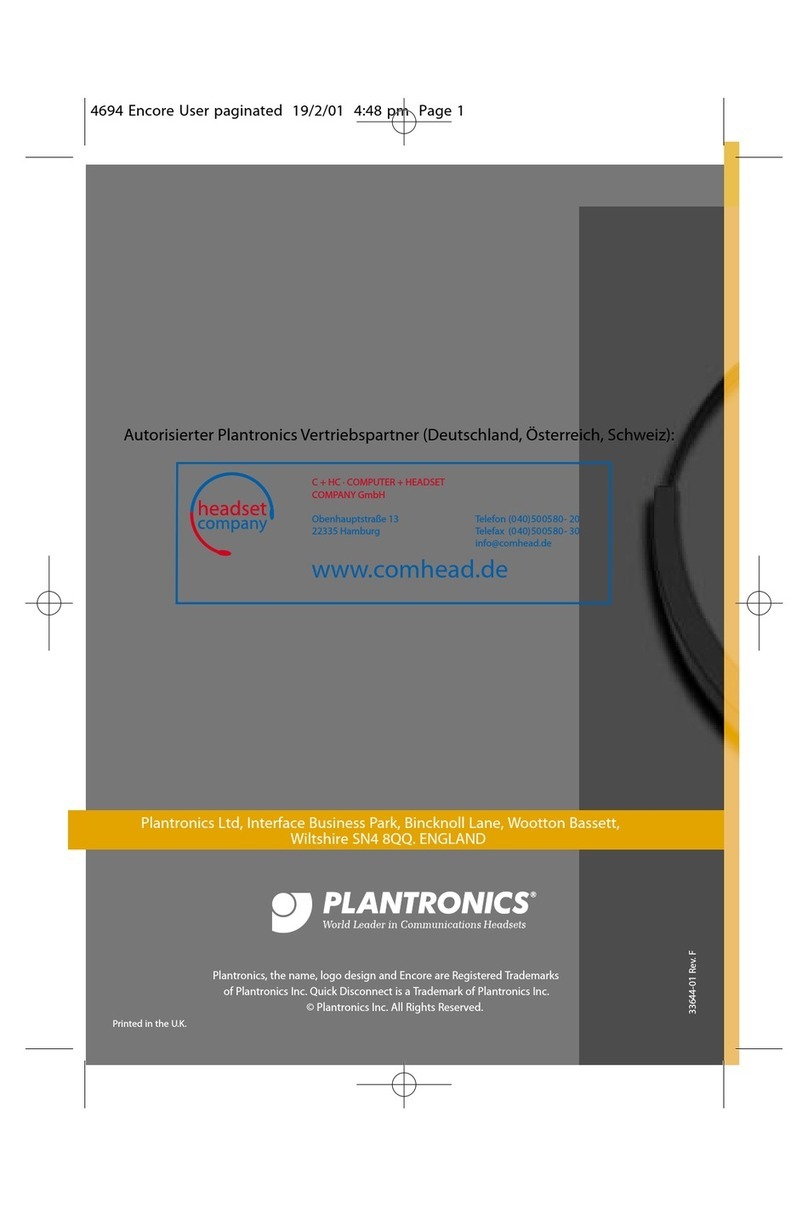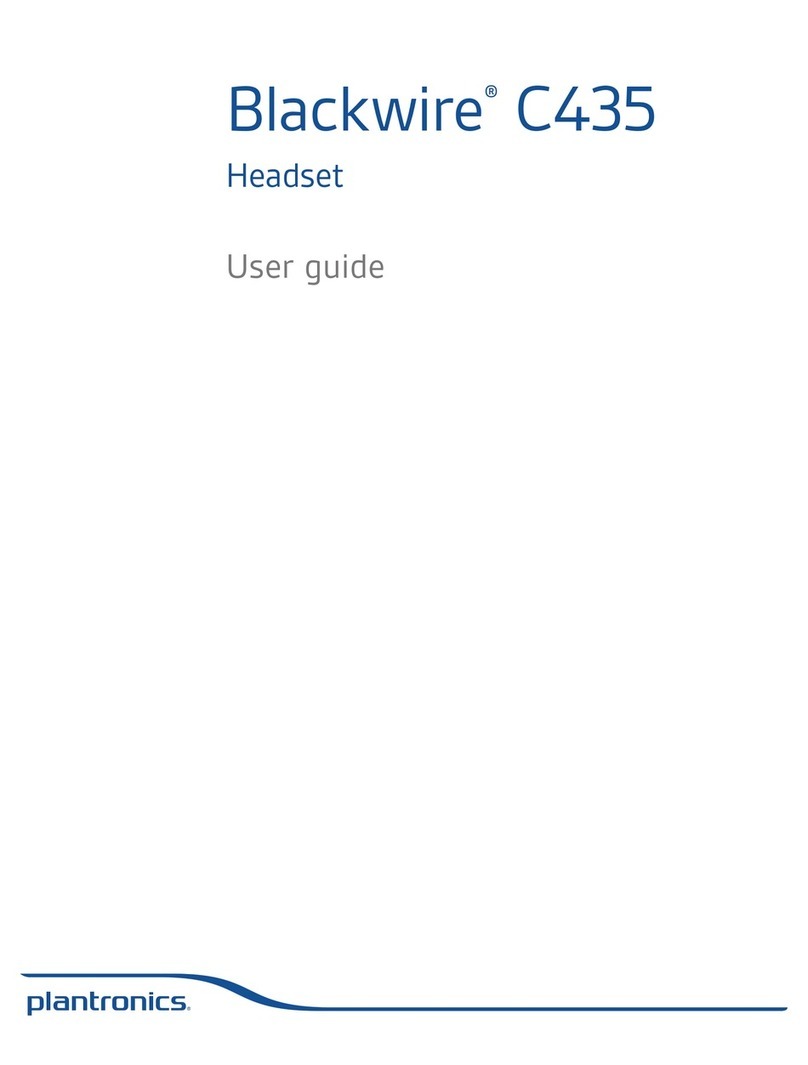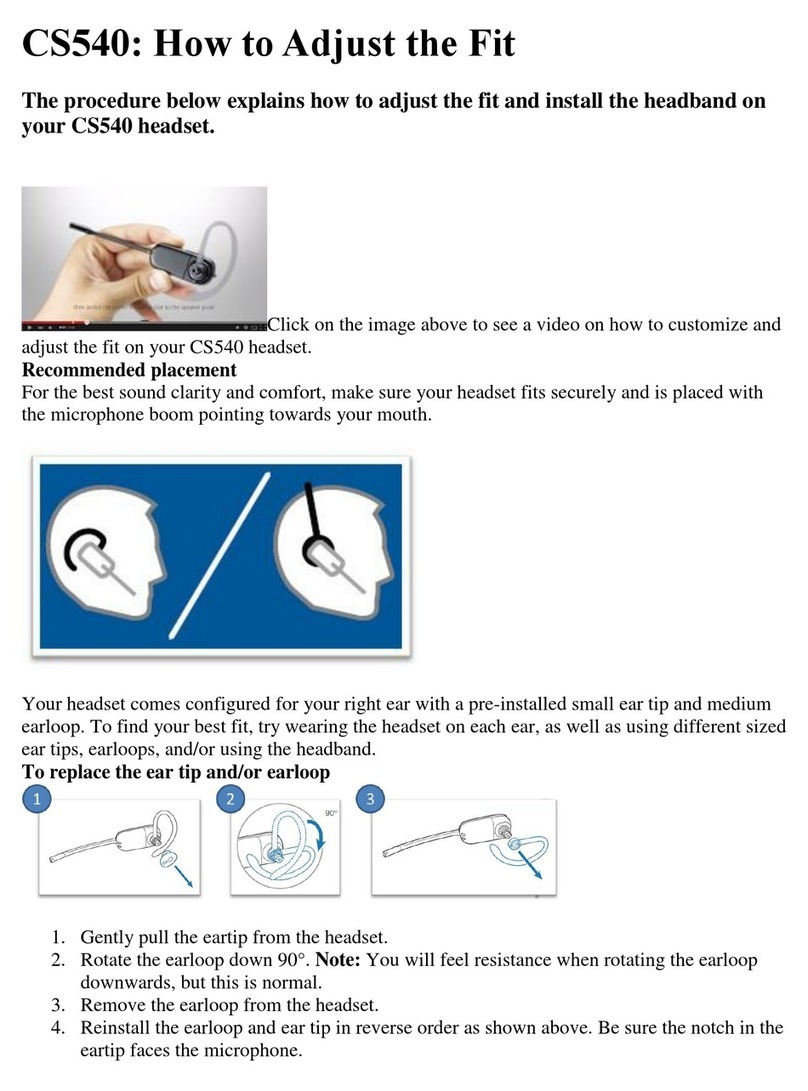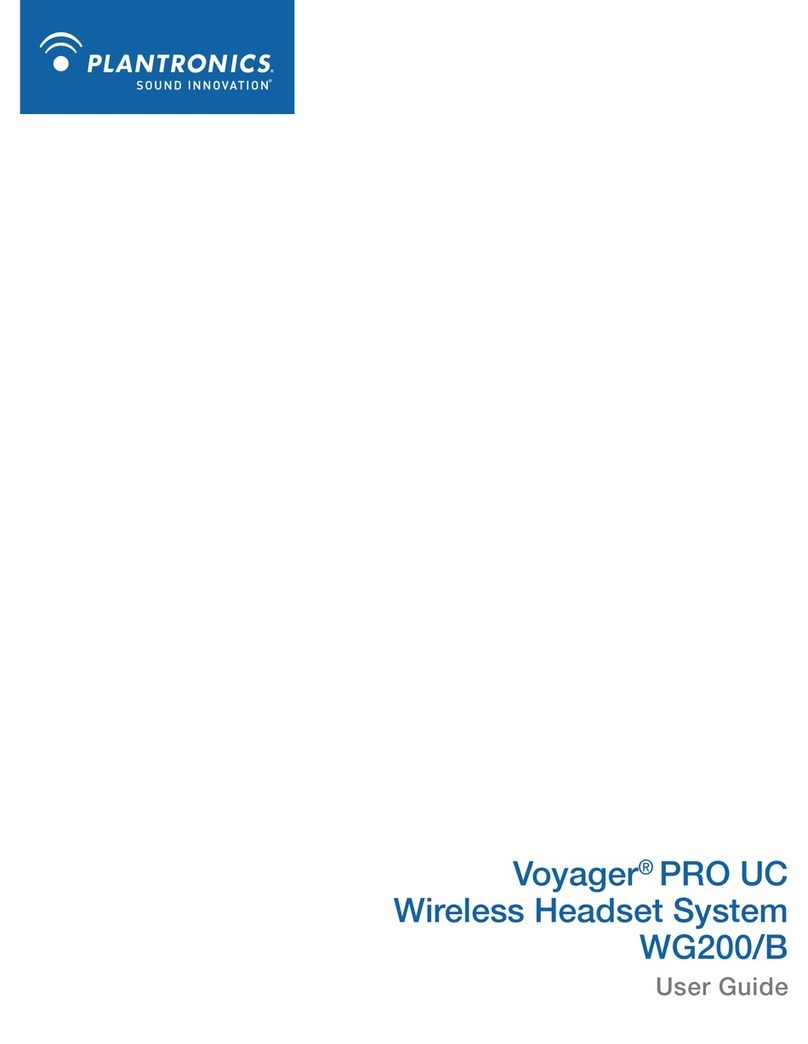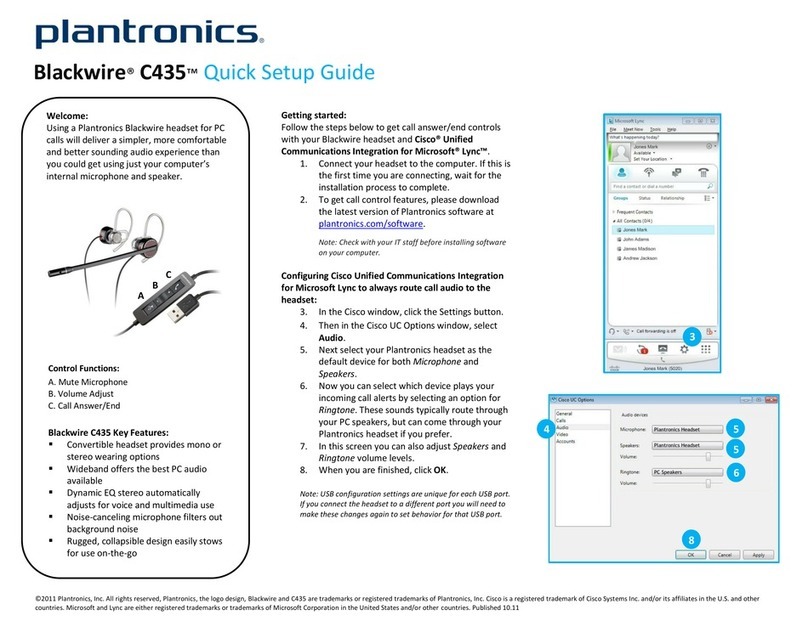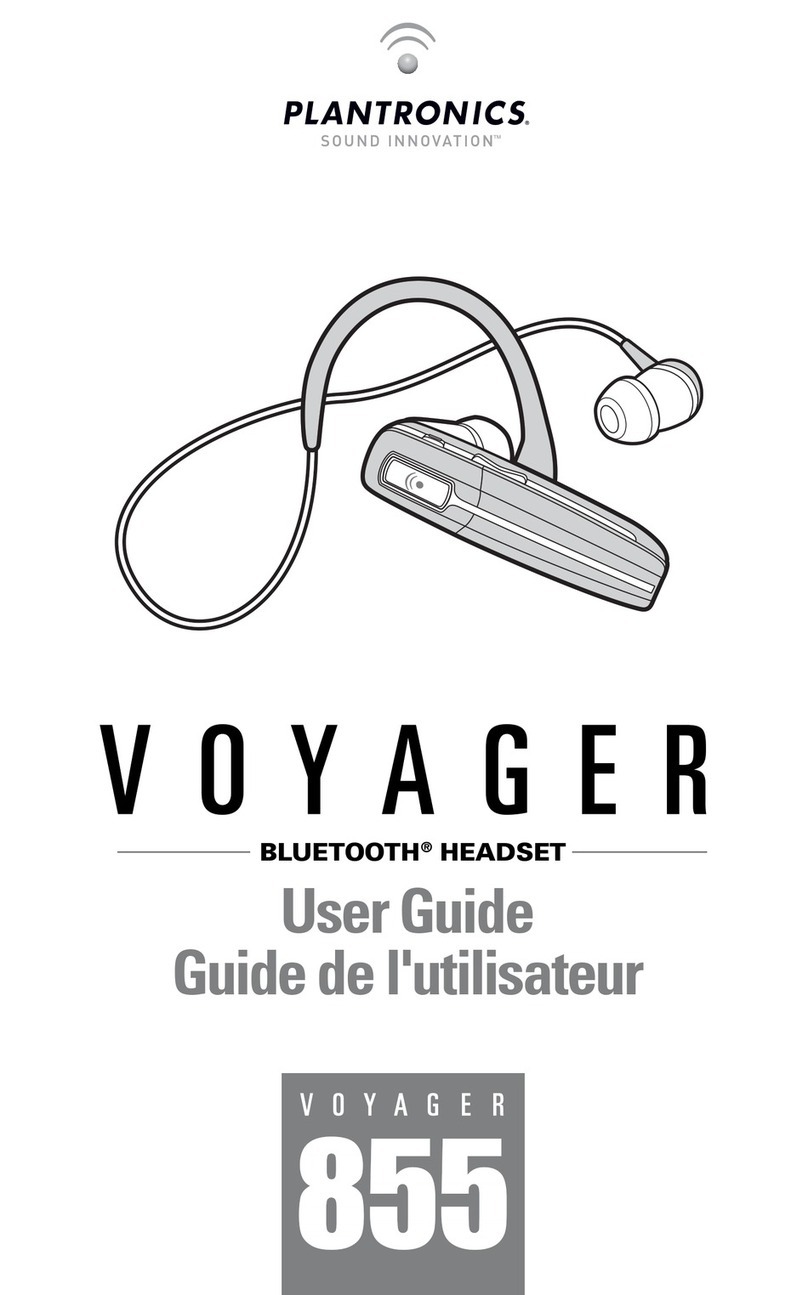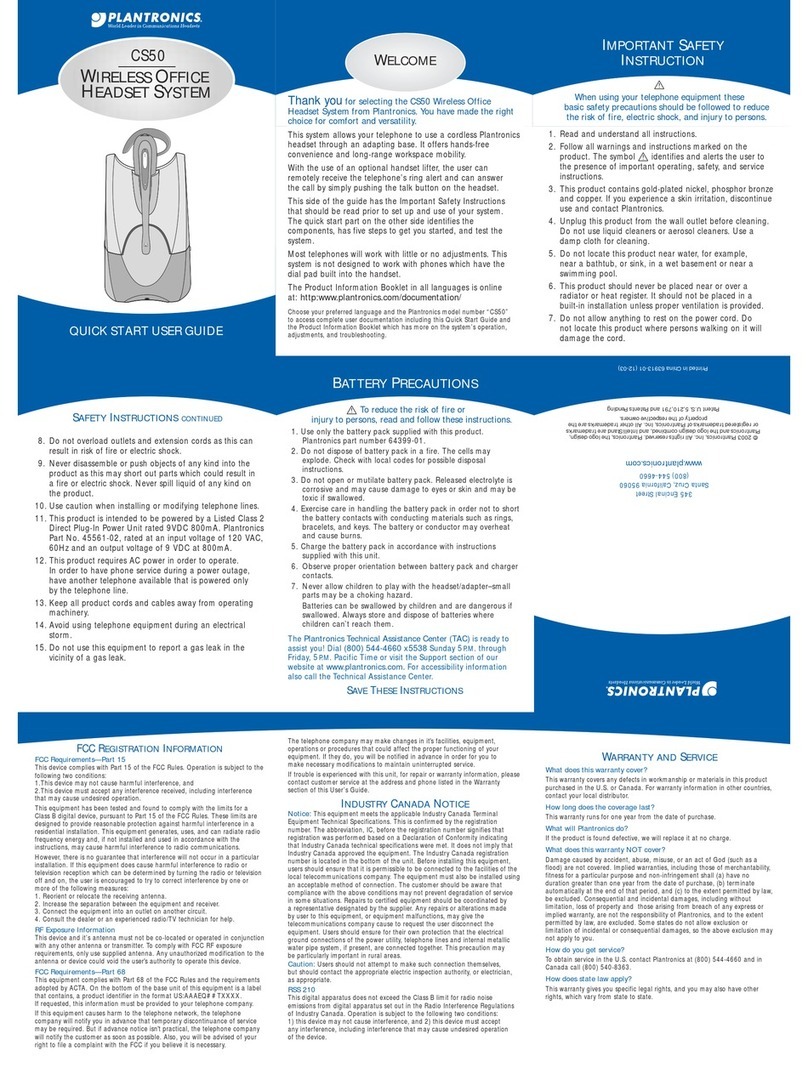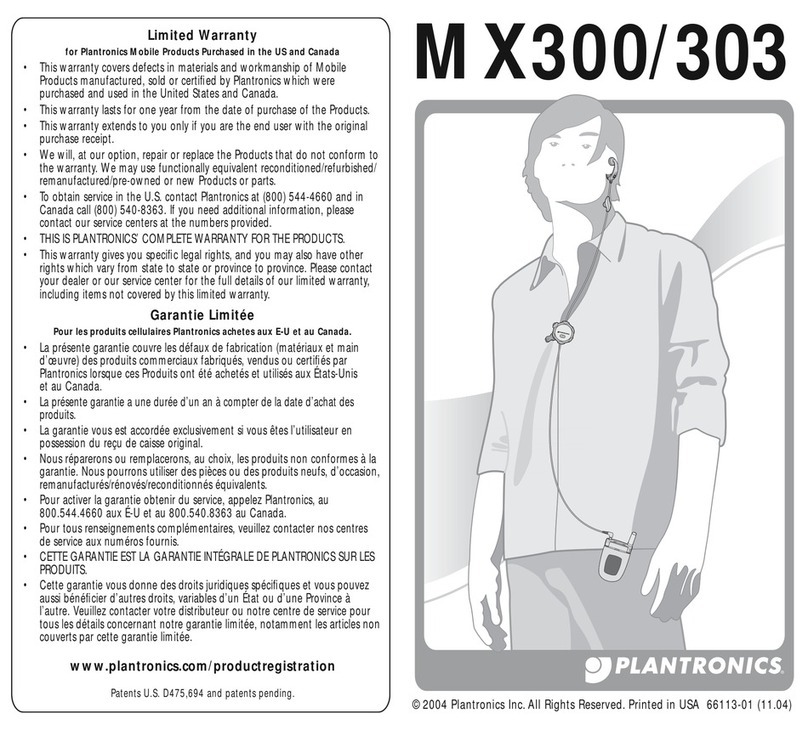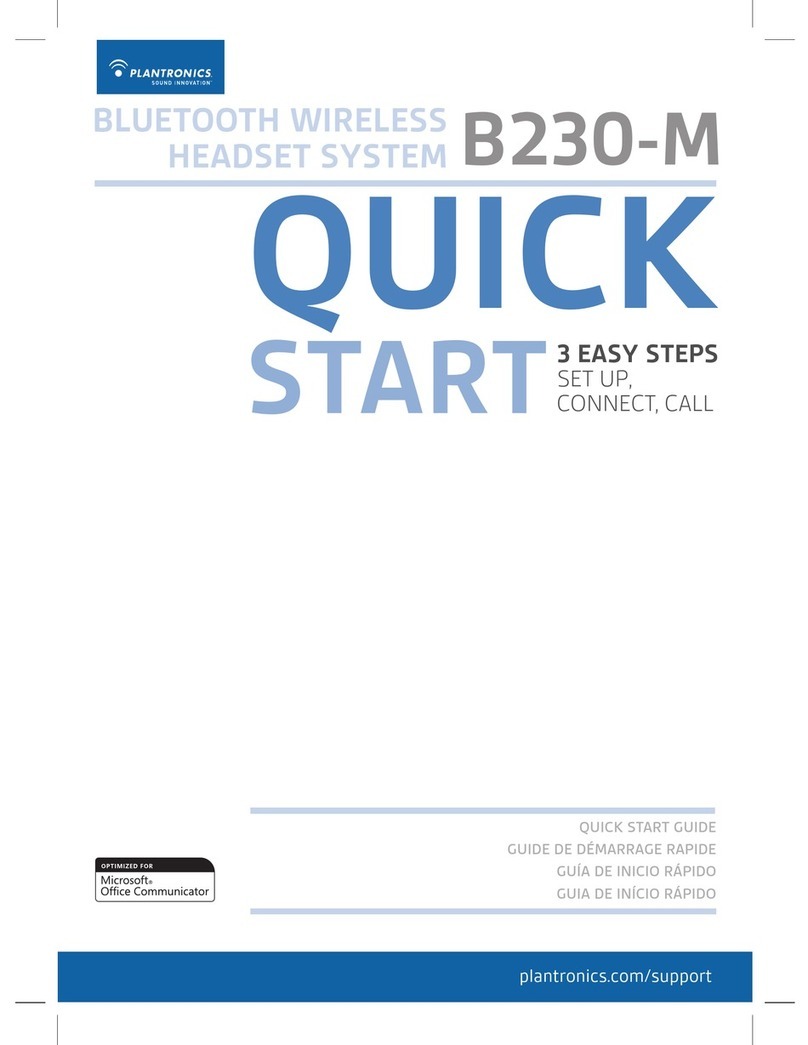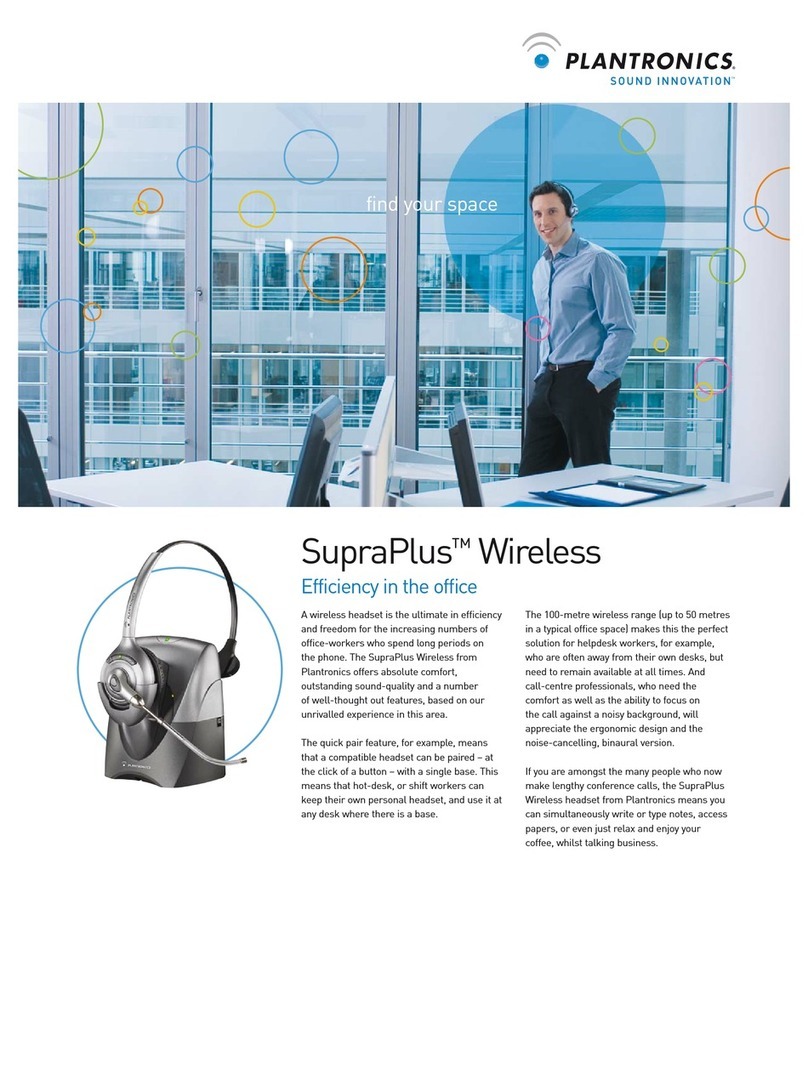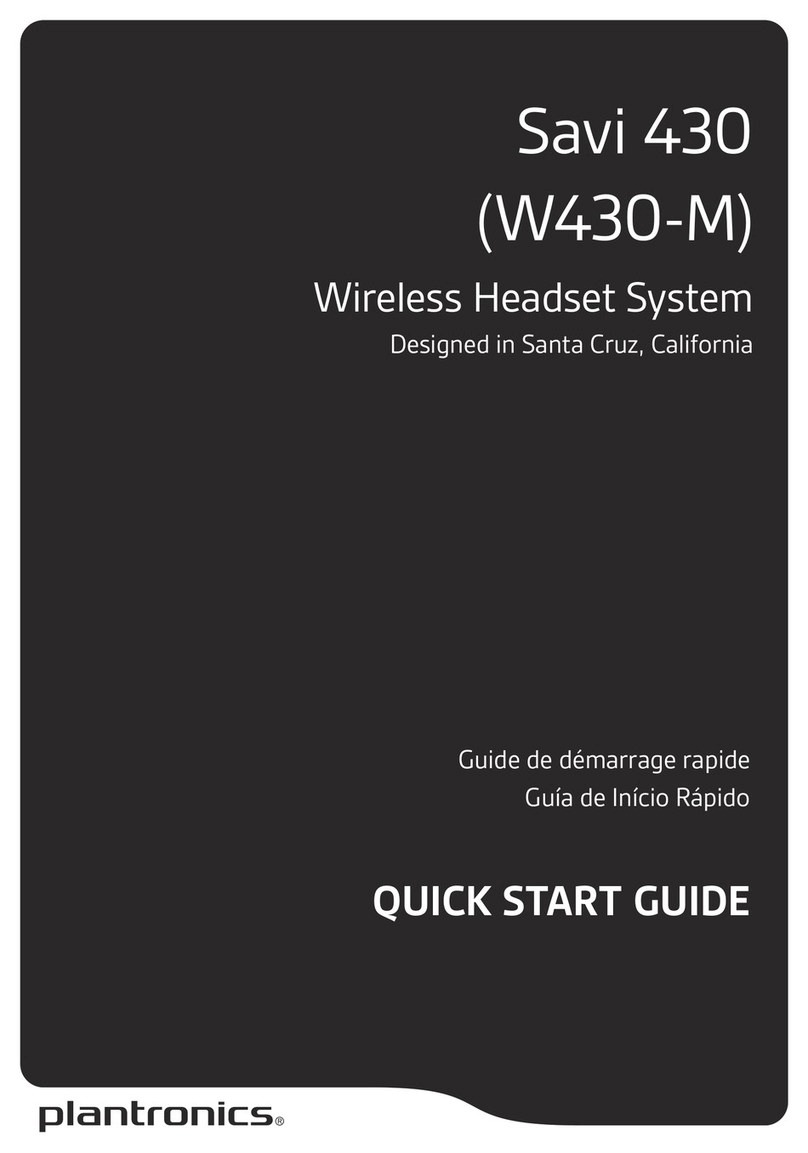FEATURES
• Listen to high-fidelity stereo audio and,
at the push of a button, receive or place
a mobile phone call.
• Supports up to 12 hours of talk time and
up to 10 hours of audio listening time
on a single charge.
• Includes a universal adapter with a
wireless transmitter for connecting an
iPod®or other audio device for wireless
listening.
• Folds into a compact size and includes
a convenient carrying case—great for
taking on the road.
• Also comes with an AC charger,
a desktop charging stand for charging
and storing the headset, and a USB
charging cable for charging via your
computer’s USB bus.
• Roam up to 33 feet (10 m) from your
Bluetooth®device.
• Easy-to-adjust headband and pivoting,
pillow-soft ear cushions provide a
comfortable fit for extended periods.
OVERVIEW
Enjoy both stereo music and the freedom of wireless phone
calling with the Plantronics Pulsar 590A Bluetooth Headset.
Featuring high-fidelity stereo sound, the Pulsar 590A
includes a universal adapter that plugs directly into most
3.5-mm audio devices that aren’t Bluetooth A2DP enabled.
You can then enjoy Bluetooth stereo listening from your MP3,
CD, or DVD player, as well as a laptop, PDA, TV, or other
component in your home entertainment system.
It’s particularly useful for frequent travelers who like to
listen to music and take calls on the road. You can eliminate
having to carry two sets of headphones—one for your phone
and one for your MP3 player, for instance. The Pulsar 590A is
also a great accessory for quiet offices where you want to take
calls and listen to a CD without disturbing colleagues.
Because the headset’s multipoint technology gives you the
ability to switch seamlessly between your Bluetooth mobile
phone and audio devices, you’ll never miss an important call
while listening to music or other streaming audio content.
The Pulsar 590A works with multiple Bluetooth devices, includ-
ing hands-free and headset profiles, and features up to 12
hours of talk time and up to 10 hours of audio listening time.
Sleek and lightweight, the headset enables you to roam
throughout your office or home at a range of 33 feet (10 m),
so you can take and receive calls—and tune into your favorite
music selections—wherever you go.
Hands-free features include last-number redialing, voice-
activated dialing, and call rejection. Dedicated buttons on the
earpiece enable you to switch calls to and from audio, skip
through music tracks, adjust the volume, mute the microphone
or speakers, and play and pause music. A telescoping voice
tube in its microphone ensures clear and discreet call
communications.
When it’s not in use, just place the Pulsar 590A Bluetooth
Headset on its charging stand. You can also charge the headset
via your computer’s USB port using the included USB headset
charger cable. An in-flight cable, also included, plugs into the
3.5-mm jack on the earpiece to convert the wireless headset
into wired headphones.
NOTE: The Pulsar 590A Bluetooth Headset supports Bluetooth
Hands-Free and Headset Profiles; Advanced Audio Distribution
Profile (A2DP); Audio/Video, Remote Control Profile (AVRCP);
and Generic Audio/Video Distribution Profile (GAVDP).
NOTE: Certain functions also require specific Bluetooth profiles
on the paired devices:
Track forwarding/backward and play/pause controls require
a Bluetooth Audio/Video Remote Control Profile (ACRCP).
For stereo listening, Bluetooth enabled devices must support
the Bluetooth Audio Distribution Profile (A2DP).
To communicate with devices that don’t support the A2DP
profile, use the included universal adapter.
Hands-free calling features must be supported by your Bluetooth
device or service provider.
TECH SPECS
Bluetooth Version — Bluetooth 2.0
Charge Time — 2 hours
Distortion — <5% to 19 kHz
Headset Speakers — 28-mm neodymium
Headset Wearing Type — Over-the-head with telescoping voice tube
Impedance — 32 +/- 4 ohms at 1 kHz
Listen Time (Maximum) — 10 hours
Range (Maximum) — 33 ft. (10 m)
Speaker Frequency Response —
Telephony: 300 Hz to 3600 kHz (CVSD u-Law);
Stereo audio: 20 Hz to 20 kHz (16-bit, 48-kHz SBC coding)
Standby Time (Maximum) — 130 hours (approximate)
Talk Time (Maximum) — 12 hours
Power — Lithium ion polymer battery;
power requirements: 5 VDC to 300 mA
Weight — 0.2 lb. (0.1 kg)
✦
(1) headset
✦
(1) universal adapter
✦
(1) AC charger
✦
(1) in-flight cable
✦
(1) desktop charging stand
✦
(1) USB charging cable
✦
(1) travel case
WHAT‘S INCLUDED