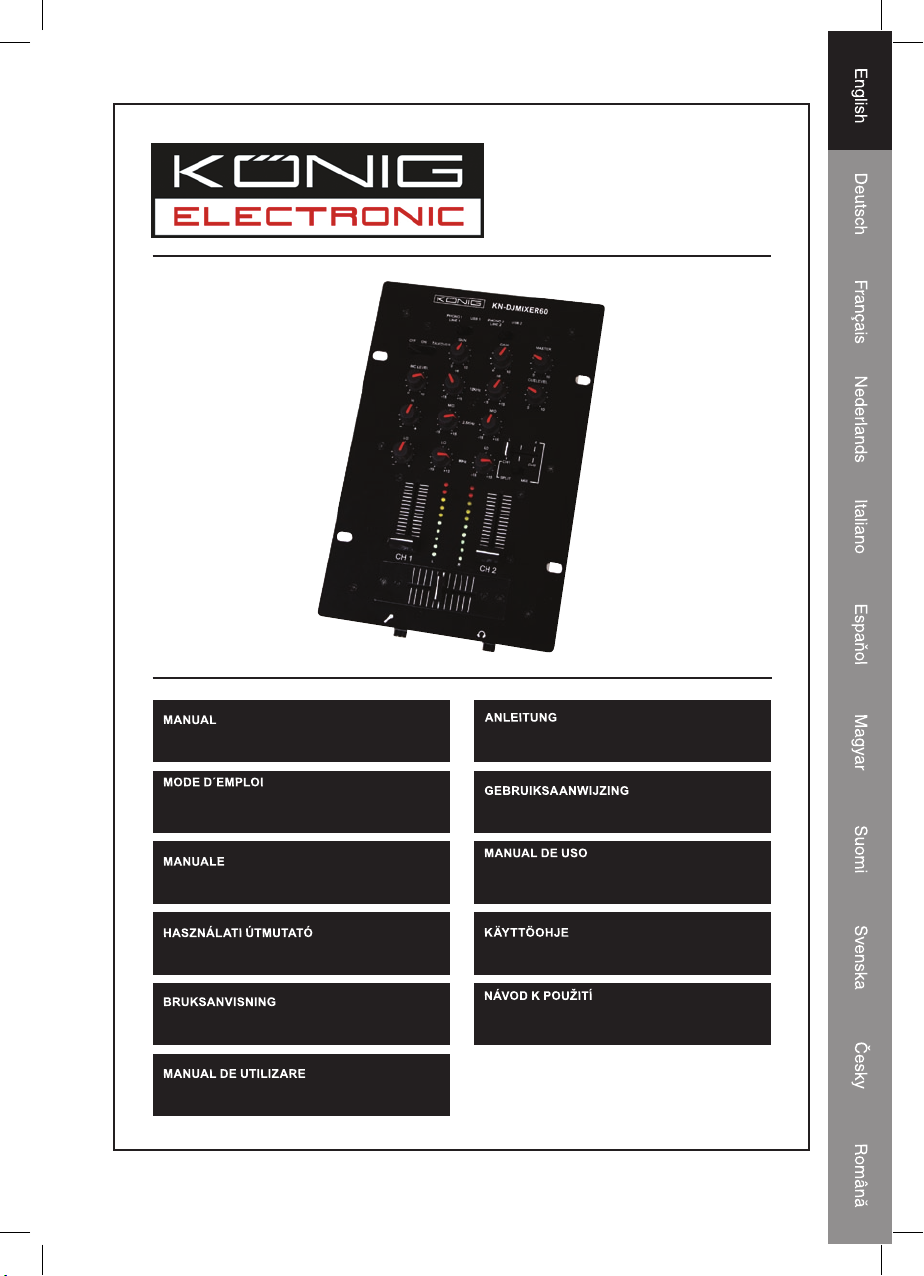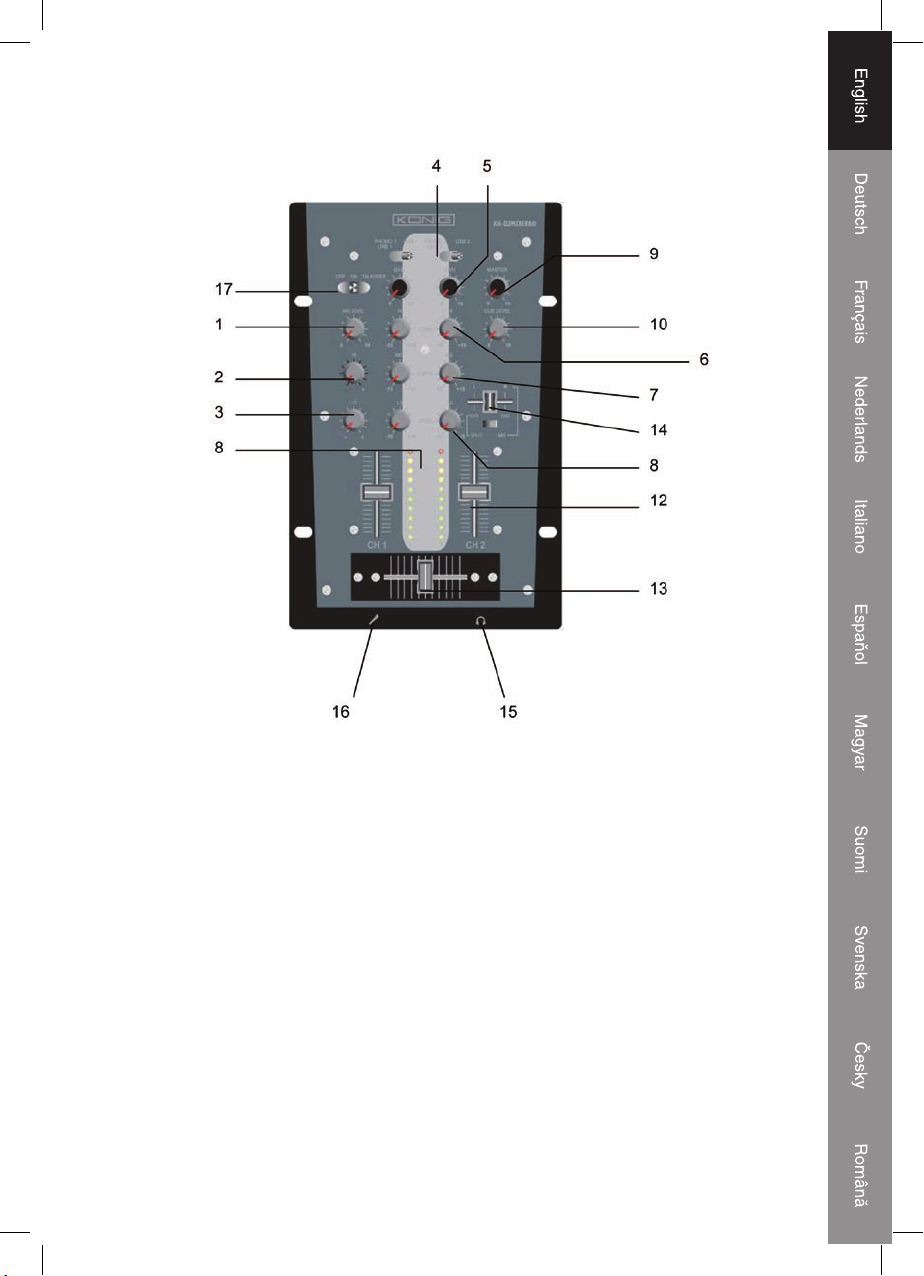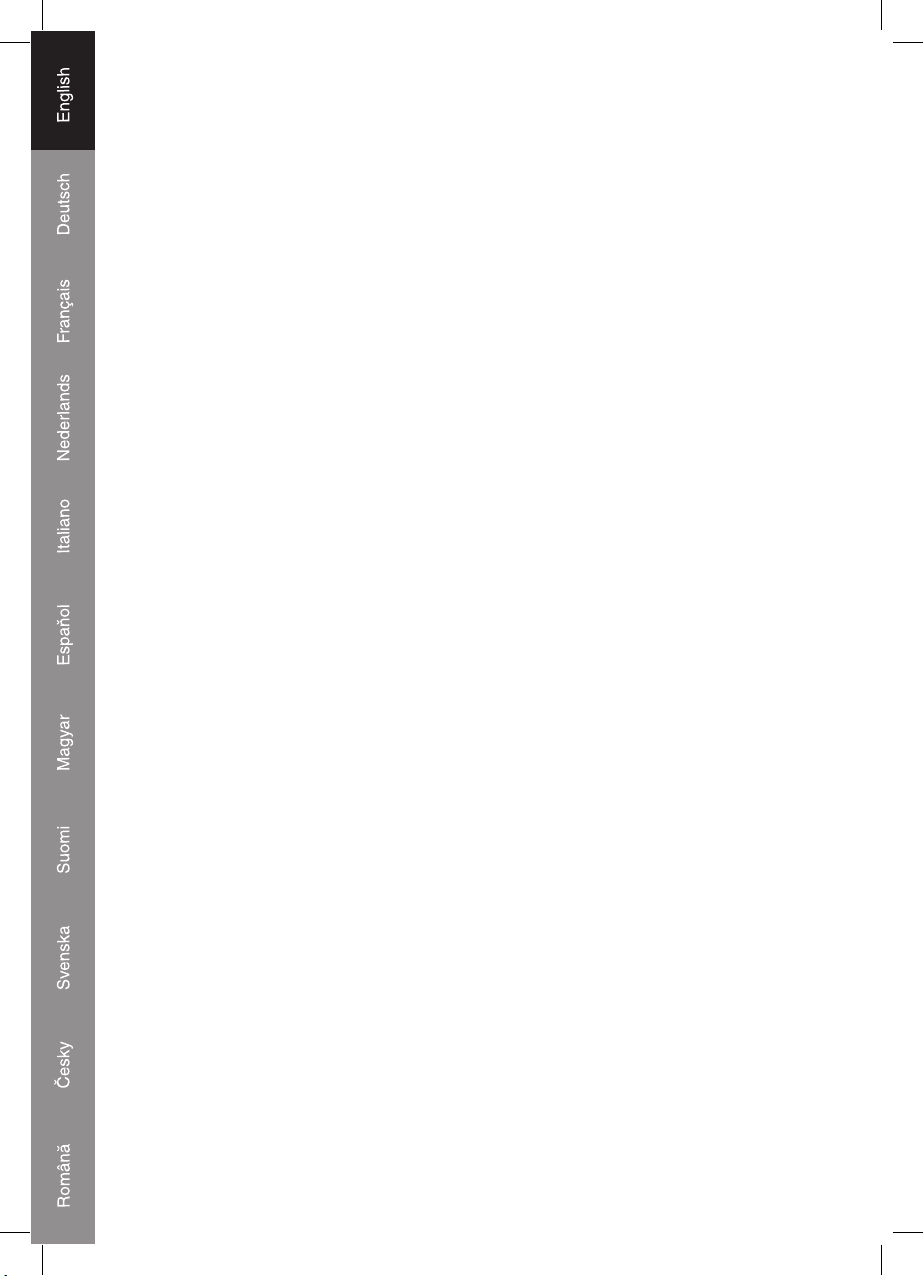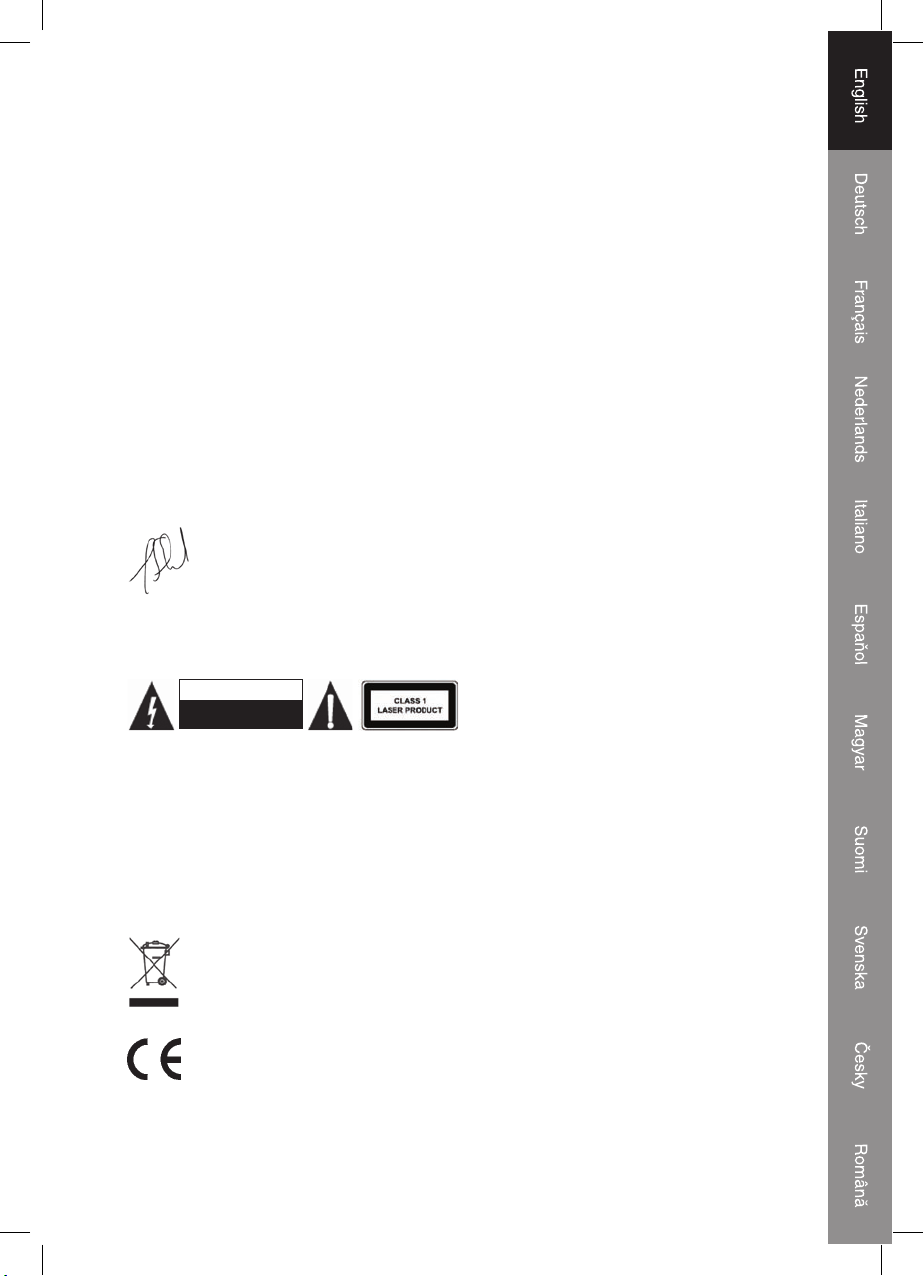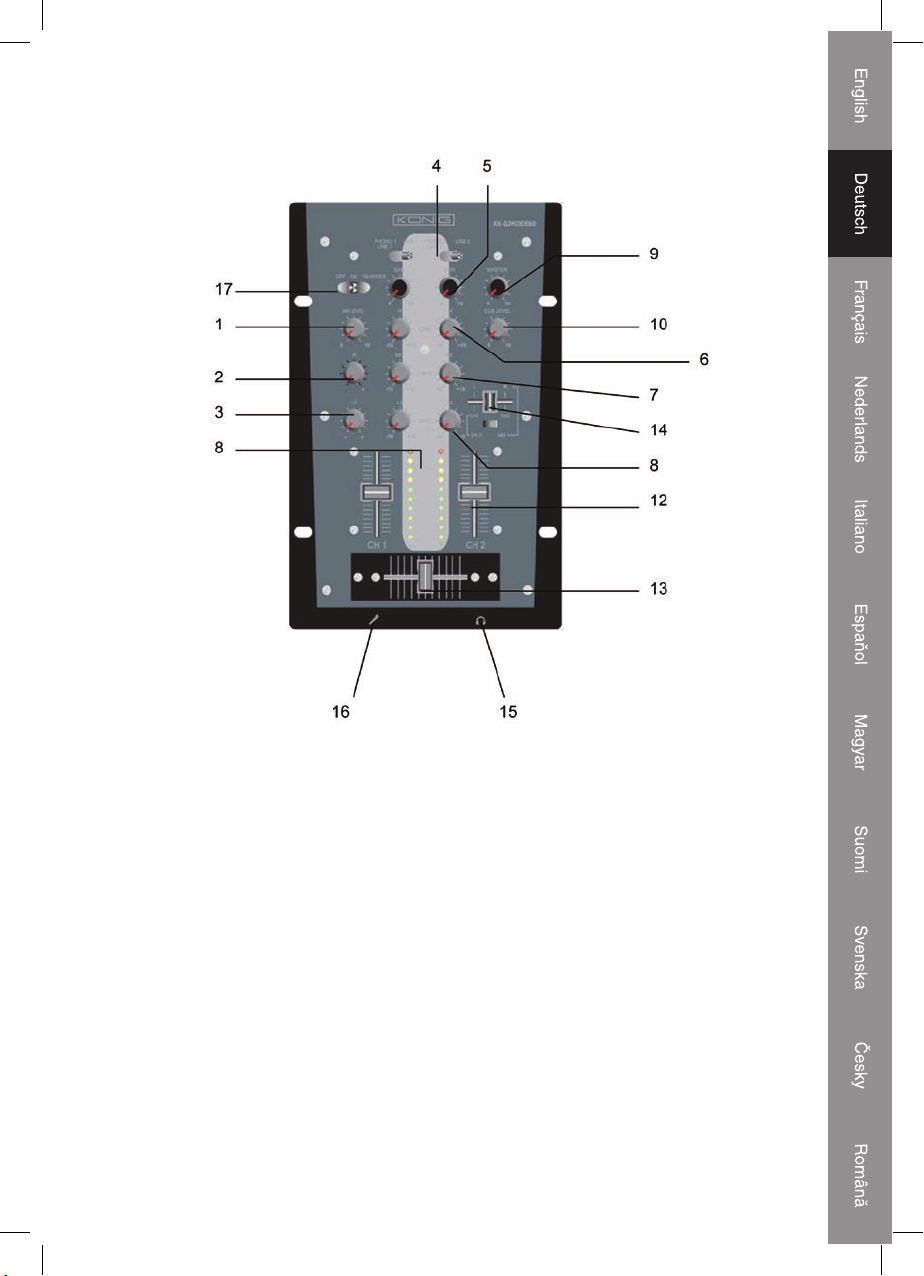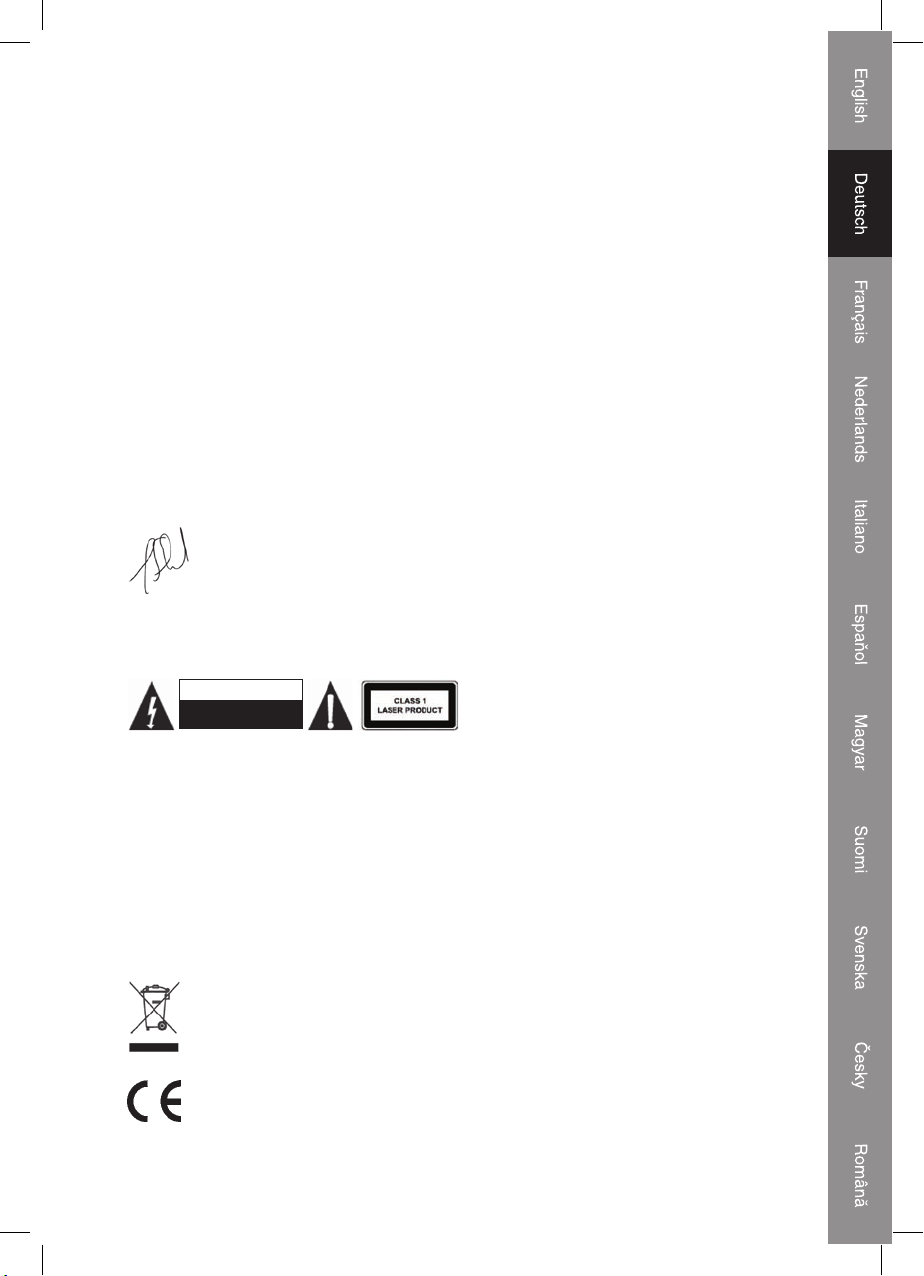11. Eingangspegelregler:
Regelt den Pegel für CH-1 und CH-.
12. LED-Anzeige:
Zeigt den Eingangspegel an.
13. Crossfader (Überblendschieber):
Dieser Schieber wird zum Überblenden zwischen zwei Signalen an jedem Ende des Crossfaders
benutzt. Kann zum Ersatz gewechselt werden.
14. Vorabhörreinrichtung über Kopfhörer (CUE):
Die Vorabhöreinrichtung macht es möglich, die Eingangskanäle über die an der Buchse
angeschlossenen Stereokopfhörer zu überwachen, selbst wenn der entsprechende Kanal
ausgeblendet ist.
(1) SPLIT-MIX-Wahlschalter: Wählt zwischen den beiden Modi aus.
l SPLIT: Der Ausgang zum Kopfhörer ist mono, die linke Seite zum Hören des Eingangs Kanal
1; die rechte Seite für Kanal .
l MIX: Der Ausgang zum Kopfhörer ist in Stereo und wird mit dem -Kanal-Schiebeschalter
() gemischt: Steuern Sie die Kopfhörerausgangslautstärke zwischen der rechten und linken
Seite.
l Wenn Sie den Schalter nach rechts schieben, wird die rechte Seite des Kopfhörers eingeblendet
und die linke Seite ausgeblendet.
l Wenn Sie den Schalter nach links schieben, wird die linke Seite des Kopfhörers eingeblendet
und die rechte Seite ausgeblendet.
15. Kopfhörer:
Kopfhörerbuchse.
16. Mikrofon:
Mikrofonbuchse.
17. dB-Wahlschalter:
Wird benutzt, um den erforderlichen dB-Ausgang für das Mikrofon auszuwählen.
ON (EIN): Musik um 10 dB vermindern.
TALKOVER: In Mikrofon sprechen, Musik um 10 dB vermindern.
OFF (AUS): Mikrofonkanal ohne Priorität.
Technische Daten:
EINGANGSEMPFINDLICHKEIT
Mikrofon: mV
Phono: 3 mV
Line: 00 mV
AUSGANGSPEGEL
Master: ,5 ± 0,5 V
Kopfhörer: 1,5 ± 0,3 V, 3 Ohm
ALLGEMEIN
Frequenzgang: 0 Hz - 0 kHz ±3 dB (RIAA ±3 dB)
Signal/Rausch-Verhältnis: 60 dB
Kanalsymmetrie: weniger als ,5 dB bei 1 kHz
Klirrfaktor: kleiner 0,09% (1kHz) AUSGANGSPEGEL
Master: ,5 ± 0,5 V
Kopfhörer: 1,5 ± 0,3 V, 3 Ohm
Gewicht: 1,9 kg
Abmessungen: 70 (L)*177,8 (B)*85 (H) mm