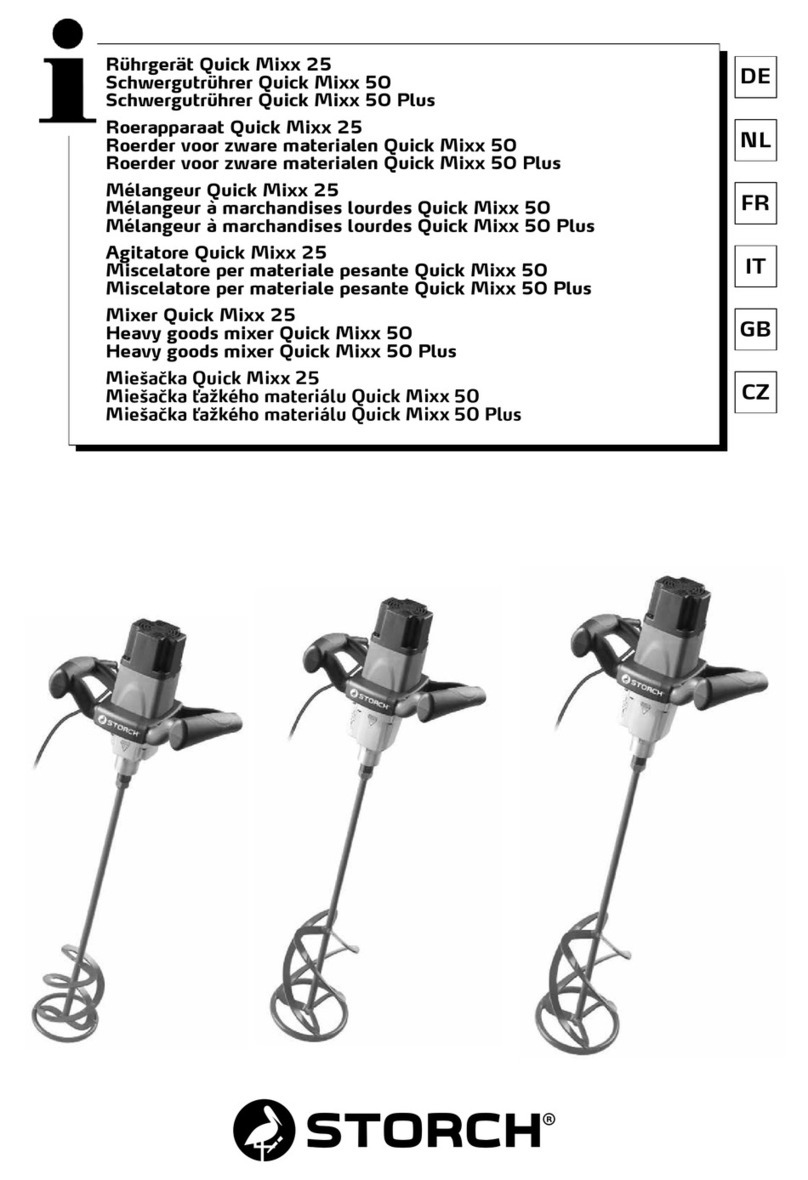Elmi Inteli-Mixer RM-2 User manual

USER MANUAL
RM-2L
RM-2M
RM-2S
elminorthamerica.com
Inteli-Mixer RM-2

USER MANUAL
Inteli-Mixer RM-2
2
Content
Dear user. ...................................3
General information...........................3
Technical specications. .......................3
Delivery package. .............................3
General description of Intelli-Mixer construction. . 4
Control panel. ................................4
Intelli-Mixer programs overview.................5
Using mixing programs. .......................6
Rotation programs F1, F2, F3, F7 ................6
Vortexing programs u, U.......................6
Angular shaking 6, 8, 10, 15, 30, 45, 60, 90, 99.....6
Combined programs F4, F5, F6, F8, F9............6
Customer programs C1, C2, C3. ................6
Creating customer programs. ..................6
Introduction. .................................6
Entering programming mode. ..................7
Programming mode. ..........................7
Learning to use program steps. ................8
Spinning. ....................................8
Temporary pause. ............................8
Big amplitude shaking ‘U’.......................8
Small amplitude shaking ‘u’ ....................8
Entering position correction. . . . . . . . . . . . . . . . . . . . 8
Ending custom program .......................8
Erasing custom program ......................8
Example 1....................................9
Example 2....................................9
Example 3....................................9
Operation order. ............................10
Trouble shooting ............................11
Disinfection and cleaning. ....................11
Safety features...............................11
Transportation and storage. ..................11
Warranty statements.........................12
Certicate of approval........................12
Certicate of sale ............................12

3
USER MANUAL
Inteli-Mixer RM-2
Dear user!
The Intelli-Mixer RM-2 is a simple and reliable de-
vice. We ask you to consider technical requirements
of exploitation to insure pleasant and continuous
usage of machine.
General information
The Intelli-Mixer RM-2 is designed to perform mix-
ing of various laboratory liquid samples in a wide
range of test tubes from 0.5ml up to 50ml volume.
Control system features 20 mixing programs and 3
extra custom programs for manual programming
by operator. This machine has proved its superior
eciency in medicine, biology, analytical chemistry
and many others.
Technical specications
Variable rotation speed, rev./min.: ......................................................from 1 to 99
Speed selection step, rev./min. ...................................................................1
Environmental temperature, ˚C: ....................................................from +2 to + 50
Relative moisture of the atmosphere (at the temp. +20˚C): .........................not more than 80 %
Power adapter input: .............................................................110-220 V; 50 Hz
Power adapter output: .............................................................12VDC, 1,33 A
Power consumption, W: ..........................................................not more than 12
Size of equipment (length x width x height) mm: ......................................432 x 177 x 168
Weight, kg:.................................................................................. 1, 6
Models RM1S RM1M RM1L
Dimensions L x W x H 316x125x168 344x125x168 420x125x168
Weight, kg 1.5 1.6 1.9
Applied racks DxN
11x28
13x24
16x14
30x8
DxN
11x32
13x28
16x16
30x10
DxN
11x42
13x38
16x22
30x14
D– Diameter of applied test tubes.
N – Number of applied test tubes.
( ! ) It is also possible to combine dierent tubes
types in one rack up to customers’ desire.
Delivery package
Item Quantity
Intelli-Mixer RM-2...............................................................................1
Power adapter 12VDC, 1,33A.....................................................................1
Rack xation wrench ............................................................................1
User manual ...................................................................................1
Packaging box..................................................................................1

USER MANUAL
Inteli-Mixer RM-2
4
General description of Intelli-Mixer construction
Intelli-Mixer consists of the control block, base plat-
form and rack.
On the front side of control block the control board
is situated. Start/stop button On is on the top of the
control block. Power supply socket is on the back
side of the control block. Rack-to-motor connector
is on the right side of the control block.
Back holder
Base platform
START / STOP button
Control panel
Control Block
Rack-to-motor connector
Rack
Program seletion buttons
RPM / vortexing fre-
quency adjustment buttons
Program seletion display
RPM / vortexing
frequency display
Start / stop button
Figure 1
Figure 2

5
USER MANUAL
Inteli-Mixer RM-2
Intelli-Mixer programs overview
Indications on ‘F’
display.
Rack movement
overview
Mixing program description.
F1
Variable speed continuous rotation.
F2
Rotation 360˚ clockwise* and hold for 1.5 sec. In initial point**.
F3
180˚ clockwise rotation, 1.5 sec. hold, 180˚ clockwise rotation,
1.5 sec. Hold in initial point.
F4
135˚ clockwise rotation, 1.5 sec. Big amplitude 'U' shaking, 225˚
clockwise rotation, 1.5 sec. Hold in initial point.
F5
135˚ clockwise rotation, 1.5 sec. Big amplitude ‘U’ shaking, 90˚
clockwise rotation, 1.5 sec. Big amplitude 'U' shaking, 135˚
clockwise rotation, 1.5 sec. Hold in initial point.
F6
135˚ clockwise rotation, 1.5 sec. Small amplitude ‘u’ shaking,
90˚ clockwise rotation, 1.5 sec. Small amplitude ‘u’ shaking,
135˚ clockwise rotation, 1.5 sec. Hold in initial point.
F7
110˚ clockwise rotation, 1.5 sec. hold, 110˚ clockwise rotation ,
1.5 sec. Hold in initial point, 110˚ counter clockwise*** rotation
, 1.5 sec. hold, 110˚ clockwise rotation, 1.5 sec. Hold in initial
point.
F8
110˚ clockwise rotation, 1.5 sec big amplitude ‘U’ shaking, 110˚
counter clockwise rotation, 1.5 sec. Hold in initial point, 110˚
counter clockwise rotation, 1.5 sec big amplitude ‘U’ shaking,
110˚ clockwise rotation1.5 sec. Hold in initial point.
F9
110˚ clockwise rotation, 1.5 sec. Small amplitude 'u' shaking,
110˚ counter clockwise rotation, 1.5 sec. Hold in initial point,
110˚ counter clockwise rotation, 1.5 sec. Small amplitude 'u'
shaking, 110˚ clockwise rotation1.5 sec. Hold in initial point.
uContinuous variable intensity small amplitude ‘u’ vortexing un-
der manually selected angle.
UContinuous variable intensity big amplitude ‘U’ vortexing under
manually selected angle.
6, 8, 10, 15, 30, 45,
60, 90, 99
Clockwise and counter clockwise continuous rotation with
angels indicated on ‘F’ display: 6˚,8˚,10˚,15˚,30˚, 45˚, 60˚ ,90˚,
99˚.
C1, C2, C3 Customer programs see ‘Customer programs designing’ instruc-
tions.
*Clockwise rotation - Rack rotation clockwise relatively to motor control block.
**Initial point - Initial rack vertical position.
***Counter clockwise rotation - Rack rotation counter clockwise relatively to motor control block.

USER MANUAL
Inteli-Mixer RM-2
6
Using mixing programs
Rotation programs F1, F2, F3, F7
These programs are used to perform mixing of lab-
oratory samples by means of rotation of the rack.
Rotation speed is indicated on RPM display and
could be changed either during the operation or
when the rack is stopped.
Tip ! Once RPM has been set it will apply to all the pro-
grams in the F menu including customer programs.
Vortexing programs ‘u’ & ‘U’ (Vortexing regimes).
These programs are used to perform intensive mix-
ing of dierent size test tubes by means of shaking
and vortexing. Vortexing frequency is indicated on
RPM display and could be changed either during
the operation or when the rack is stopped.
During these regimes rack could be manually posi-
tioned under any angle by hand to insure best per-
formance and convenience.
Tip ! Once vortexing frequency has been set it will apply
to all the programs in the F menu that feature shaking
including customer programs.
Tip ! In case of rack loosing its preset position while
vortexing reduce the vortexing frequency until opera-
tion becomes stable.
Angular shaking 6, 8, 10, 15, 30, 45, 60, 90, 99
These programs are performing dened angle and
speed shakes from the vertical initial position. This
kind of shaking is recommended for mixing sam-
ples in tubes bigger then 5 ml volume.
Current angel settings are displayed on F display.
Shaking speed is shown on RPM display. All the pa-
rameters of angle and speed can be changed either
during operation or when the rack is stopped.
Tip ! In case of rack loosing its preset position while
shaking reduce the shaking frequency until operation
become stable.
Combined programs F4, F5, F6, F8, F9
These programs are performing dierent combina-
tions of rotation and vortexing.
Current speed is shown on RPM display and can be
changed either during operation or when the rack
is stopped.
Vortexing frequency can be changed by selecting
on ‘F’ display either ‘u’ or ‘U’ function and set vor-
texing frequency accordingly. (see also Vortexing
programs ‘u’ and ‘U’)
Now vortexing frequency is adjusted to the best
performance within current application.
Tip ! Vortexing frequency settings that has been de-
ned in ‘u’ or ‘U’ functions and rotation speed settings
are valid throughout all the programs including cus-
tomer programs.
Customer programs C1, C2, C3
Are used to create customized algorithms of rack
rotation and shaking (see ‘Creating customer pro-
grams’).
Creating customer programs C1, C2, C3
Introduction
Customer programs consist of a sequence of basic
operations or steps* that are inputted by operator
to the memory of a mixer. Single program can con-
sist of up to 78 steps and must have its start and
end point in the initial point**
*step - Is a single basic operation that is inputted in
the memory by pressing button.
**Initial point - Initial rack vertical position.
List of steps available for creating customer pro-
grams.
SP – Rack spinning.
*Clockwise rotation- Rack rotation clockwise relative-
ly to motor control block.
***Counterclockwise rotation - Rack rotation coun-
terclockwise relatively to motor control block
PP - Pause Hold the rack in any dened position for
1.5 sec.
PU – Shaking Big amplitude U shaking for 1.5 sec. in
any dened position.
Pu - Shaking Small amplitude u shaking for 1.5 sec. in
any dened position.
P0 – End of program
Tip ! by inputting any of PP, PU, Pu steps more then
one time the duration of this operation increases ac-
cordingly.

7
USER MANUAL
Inteli-Mixer RM-2
Entering programming mode
• Turn on the machine. Select any of custom pro-
grams C1, C2 or C3 on F display.
• Press button during 4,5 sec. Rack will take the
vertical initial position, RPM display shows 00, F
display shows P0.
Now we can start programming.
Note ! It is not possible to reprogram any of the default
programs and it is only possible to enter programming
mode for custom programs C1, C2 and C3.
Programming mode
During programming mode control buttons and displays acquire additional functions. (See gure 2).
During programming mode RPM display shows rack
rotation angle relatively to initial position. (See dia-
gram on g.4).
Program seletion buttons,
‘Step’ selection buttons
RPM / vortexing fre-
quency adjustment buttons,
Rotation angle adjustment
buttons
Program seletion display,
Program ‘step’ indicator
RPM / vortexing frequency
display,
Rotation angle display
Start / stop operation button,
Programming mode initiation button,
Enter button
Figure 2
Figure 3
Figure 4
0
180
342
162
198
18
36
216
234
54
72
252
270
90
108
288
306
126
144
324
0
50
10
60
20
70
30
80
40
90
Rack rotation angle
Indication
on RPM
display

USER MANUAL
Inteli-Mixer RM-2
8
Learning to use program steps
The full circle of rack rotation is split in to 100 steps
from 1 to 99. For example 25 steps are equal to 90
degree turn.
Spinning:
Pressing clockwise rotation button or counter
clockwise rotation button will set the desired
rotation angle value (see Fig. 4). Fdisplay will show
SP. Press enter button to save rotation value in
the memory. When rack reaches starting initial 00
point, Fdisplay shows P0.
If you wish to nish creating program press in P0
point and it will exit and save program in memory.
Temporary pause
Select PP function on Fdisplay. Press button and
enter pause function in the memory. You have set
1.5 sec. Pause. Each time you press button it will
increase pause time by 1.5 sec.
Note ! each push of button counts as one step of a
program.
Big amplitude shaking ‘U’
Select PU function on F display. Press button to
input this function in the memory. You have entered
1.5 sec. big amplitude shaking. Each time we press
button it will increase shaking time by 1.5 sec.
Note ! each push of button counts as one step of a
program.
Small Amplitude shaking ‘u’
Select Pu function on Fdisplay. Press button to
enter this function in the memory. You have en-
tered 1.5 sec. Small amplitude shaking. Each time
we press button it will increase shaking time by
1.5 sec.
Note ! each push of button counts as one step of a
program.
Entering position correction
While entering long programs it is recommended to
enter positioning correction each time we pass 00
vertical position point.
This can be done by selecting SP, function in 00
point (Fdisplay shows P0) and pressing button.
If we would like to enter any other function like PP,
PU or Pu in 00 position, scroll the Fdisplay menu for
desired function and press button. PP,PU & Pu
function entered in 00 position also make position
correction.
Ending the custom program
By scrolling clockwise & counter clockwise
nd the initial vertical rack position, Fdisplay will
show P0 and RPM display will show 00.
Press button to enter P0 end of program func-
tion.
Now press button to launch created program
and check if program works correctly.
Tip ! It is possible to end a program and exit program-
ming mode any time by holding button for 4,5 sec-
onds, however it may cause incorrect operation as it is
necessary to enter programs’ end point P0.
Erasing custom program
Select custom program, which you want to erase on
Fdisplay.
Enter the programming mode (See Entering pro-
gramming mode).
Press button while F display shows P0, this will
erase previously entered program and set simple
rotation program as a default.
Tip ! If maximal number of 78 steps of the program is
exceeded, program will break and exit programming
mode. For correct performance it is necessary to re-
duce number of steps and input program again.
Tip ! Custom programs C1, C2 & C3 could be repro-
grammed over 100’000 (!) times. Since custom program
is entered it will remain in the memory until operator
decides to reprogram or erase it and will not erase af-
ter power cut o.

9
USER MANUAL
Inteli-Mixer RM-2
Example 1. Racks rotates clockwise 180 deg. then
counter clockwise 270 deg. Store program in C1.
1.1 Select C1 on F display.
1.2 Hold button for 4.5 seconds. Rack will auto-
matically nd 00 initial point.
1.3 Pressing clockwise rotation button set 50
value on RPM indicator, that corresponds to
180 degrees (see Fig. 3).
1.4 Press enter button
1.5 Pressing counter clockwise rotation button
turn the rack until 75 value on RPM indica-
tor, that corresponds to 270 degrees (see Fig.
3).
1.6 Press enter button
1.7 Pressing clockwise rotation button or coun-
ter clockwise rotation button se 00 value
on RPM indicator, Findicator will show P0.
1.8 Press enter button
Program is successfully recorded.
Example 2. (Features entering position correction).
Rack rotates clockwise 180 deg., then counter clock-
wise 180 deg., entering position correction in 00
deg. point then rotates 90 deg. counter clockwise.
Store program in C2.
2.1 Select C2 on F display.
2.2 Hold button for 4.5 seconds. Rack will auto-
matically nd 00 initial point.
2.3 Pressing clockwise rotation button set 50
value on RPM indicator, that corresponds to
180 degrees (see Fig. 3).
2.4 Press enter button
2.5 Pressing counter clockwise rotation button
turn the rack until 00 value on RPM indica-
tor.
Caution ! reaching 00 point automatically is
oered P0 function that sets end of program. If
you would like to continue programming do not
press button on this step.
2.6 Choose SP function on Fdisplay.
2.7 Press enter button (position correction en-
tered)
2.8 Pressing counter clockwise rotation button
turn the rack until 75 value on RPM indica-
tor, that corresponds to 270 degrees (see Fig.
3).
2.9 Press enter button
2.10 Pressing clockwise rotation button or coun-
ter clockwise rotation button set 00 value on
RPM indicator, Findicator will show P0.
2.11 Press enter button
Program is successfully recorded.(actions 1.5, 1.6,
1.7 – position correction )
Example 3. Perform small amplitude shaking ‘u’
during 3 sec., then rotate counter clockwise 90 deg.,
then hold 1.5 sec., then shake 1.5 sec. with big am-
plitude ‘U’ & 1.5 sec. with small amplitude ‘u’, then
rotate clockwise 180 deg., then rotate counter clock-
wise to the 00 deg. point and hold 1.5 sec. Store the
program in C3.
3.1 Select C1 on Fdisplay.
3.2 Hold button for 4.5 seconds. Rack will au-
tomatically nd 00 initial point.
3.3. Select Pu function on Fdisplay.
3.4. Press enter button . 1.5 sec shaking is en-
tered.
3.5. Press enter button . Extra 1.5 sec shaking is
entered.
3.6. Pressing counter clockwise rotation button
turn the rack until 75 value on RPM indicator,
that corresponds to 90 degrees (see Fig. 3).
3.7. Press enter button .
3.8. Select PP function on F display 1.5 sec. pause.
3.9. Press enter button .
3.10. Select PU function on Fdisplay 1.5 sec. big
amplitude shaking.
3.11. Press enter button .
3.12. Select Pu function on Fdisplay 1.5 sec. small
amplitude shaking.
3.13. Pressing clockwise rotation button turn the
rack until 25 value on RPM indicator, that cor-
responds to 180 degrees (see Fig. 3).
3.14. Pressing counter clockwise rotation button
turn the rack until 00 value on RPM indicator.
Caution ! reaching 00 point automatically is
oered P0 function that sets end of program. If
you would like to continue programming do not
press button on this step.
3.15. Select PP function on Fdisplay 1.5 sec. pause.
3.16. Press enter button .
3.17. Select P0 function on Fdisplay.
3.18. Press enter button .
Program is successfully recorded.

USER MANUAL
Inteli-Mixer RM-2
10
Operation order
Before turning the machine on carefully examine
the power adapter, power supply wire and external
look of the machine. In case of external damage do
not turn on the machine without permission of the
specialist.
• Fixing the rack.
Put the rack 1with the cylinder type end in to
the back holder 2 until it is xed (Fig. 5A, 5B)
Put the at side of the rack in to the shaft 3 until
it is xed and fasten the screw 4 by the rack x-
ation wrench (Fig. 5). Find rack xation wrench
underneath the machine.
• To replace the rack perform all the steps in re-
verse order.
View from above
• Plug the adapter rst to the machine power
socket then to the power outlet 110-220V 50Hz.
• Put closed tubes in rack adapters.
• Using buttons select operation program
(see Intelli-mixer program overview table).
• Set rotation speed and shaking intensity (see
using mixing programs).
Note ! Operation programs can be selected either
during operation or while mixer is stopped).
• Start operation by pressing button.
• When mixing is complete stop the machine by
pressing button.
If during the operation the rack is hold by hand or
any other external obstacle it automatically stops
and gives sound alarm. To restart operation press
button.
If the machine is not operational and is not dis-
turbed during 10 minutes it automatically goes in to
energy consumption mode SLEEP and shows blink-
ing dots on Fand RPM displays. To exit SLEEP mode
either press any button or push the rack with your
hand a few degrees. By pressing button twice the
machine goes out of the SLEEP mode and continues
operation from the same rack position where it was
stopped. (applies in vortexing programs).
Figure 5
1
4
3
A B C
2

11
USER MANUAL
Inteli-Mixer RM-2
Troubleshooting
Problem description Possible causes Possible solutions
While vortexing rack is shifted
from given position.
Vortexing frequency is too high
for current rack loading.
Reduce vortexing frequency by adjust-
ing vortexing programs PU & Pu
Rack is not rotating or is
rotating not accordingly to set
program.
There is a mechanical obstacle
for rack movement.
Find and remove an obstacle.
The machine does not work
accordingly to the set pro-
gram.
Program is entered incorrectly. Carefully examine programming man-
ual once again and try to re-enter the
program.
Program does not contain posi-
tion correction
Recompose the program entering
position correction function.
While programming the
machine exited programming
mode automatically.
Program length of 78 steps is
exceeded.
Try to reduce the length of a program.
Custom programs C1, C2 or
C3 perform simple rotation.
Program memory is empty. Enter a new custom program. (See
creating custom programs).
Disinfection and cleaning
Before you start disinfection or cleaning make sure
the power adapter is unplugged. It is recommended
to perform cleaning with water and universal wash-
ing liquids. Afterwards the machine should be care-
fully dried.
Safety features
It is prohibited to:
• Plug the machine in to a power outlet with con-
guration which diers from the power adapt-
ers’ plug conguration.
• Plug the power adapter in to the outlet if the
adapter is damaged.
Transportation and storage
To insure safety during the transportation, trans-
ported equipment should be packed in the original
manufacturers’ packaging or similar packaging sub-
stitute.
Equipment can be transported by any kind of
closed transport so that equipment is tightly xed
and transportation runs accordingly to regulations
applied to this way of transport.
Equipment should be stored in original manufactur-
ers packaging in dry room with humidity not more
than 80% and temperature range from +10˚C up to
+40˚C.
It is not recommended to store the equipment
more than 36 month.

USER MANUAL
Inteli-Mixer RM-2
12
Warranty statements
• Warranty applies to 24 month period from the
date of purchasing.
• Malfunctions arisen through the fault of pro-
ducer in the course of this period, are removed
free of charge.
• Guaranty is not valid in the following cases:
- If the serial number label of the manufac-
turer is damaged.
- If damages appears as a result of the incor-
rect operation, transportation or storage.
• These documents are necessary if applying for
warranty repair:
- User manual with serial number of the ma-
chine.
- Ocially signed report, describing the rea-
sons and conditions of equipment mal-
function.
• Warranty repair could be performed only if the
equipment is delivered in the original manu-
facturers packaging or equally safe packaging.
Therefore please keep the transportation pack-
aging after unpacking the device.
• If the above warranty requirements are dis-
turbed, repair charges are applied to the con-
sumer.
For all further questions concerning exploitation
and maintenance please
Contact manufacturer or product vendor.
Certicate of approval
Inteli-Mixer RM-2 ____
N0 __________________________________________
has been inspected for the technical conditions
and meets all regulations necessary for this class
of device.
Quality control person _____________________________
(name) (signature)
Date of manufacture ______________________________
Place for stamp.
Certicate of sale Organization_____________________
Address 1 line _____________________________________
Address 2 line _____________________________________
Phone _____________________________________________
Vendor ________________________ (name) (signature).
Date of sale ________________________________________
Phone:
(805) 375-0060
3483 Old Conejo Rd., STE 206
Newbury Park, CA 91320
elminorthamerica.com
North America
Phone:
(371) 6755-8743
21-133 Aizkraukles Str., Riga LV-1006
Fax: (+371) 6755 1934
E-mail: [email protected]
www.elmi-tech.com
Europe
© ELMI North America, Inc. 2021
This manual suits for next models
3
Table of contents
Popular Mixer manuals by other brands

Bosch
Bosch MFQ4 Series instruction manual

Cri-Man
Cri-Man TBMex 2,2/4 Service and maintenance guide
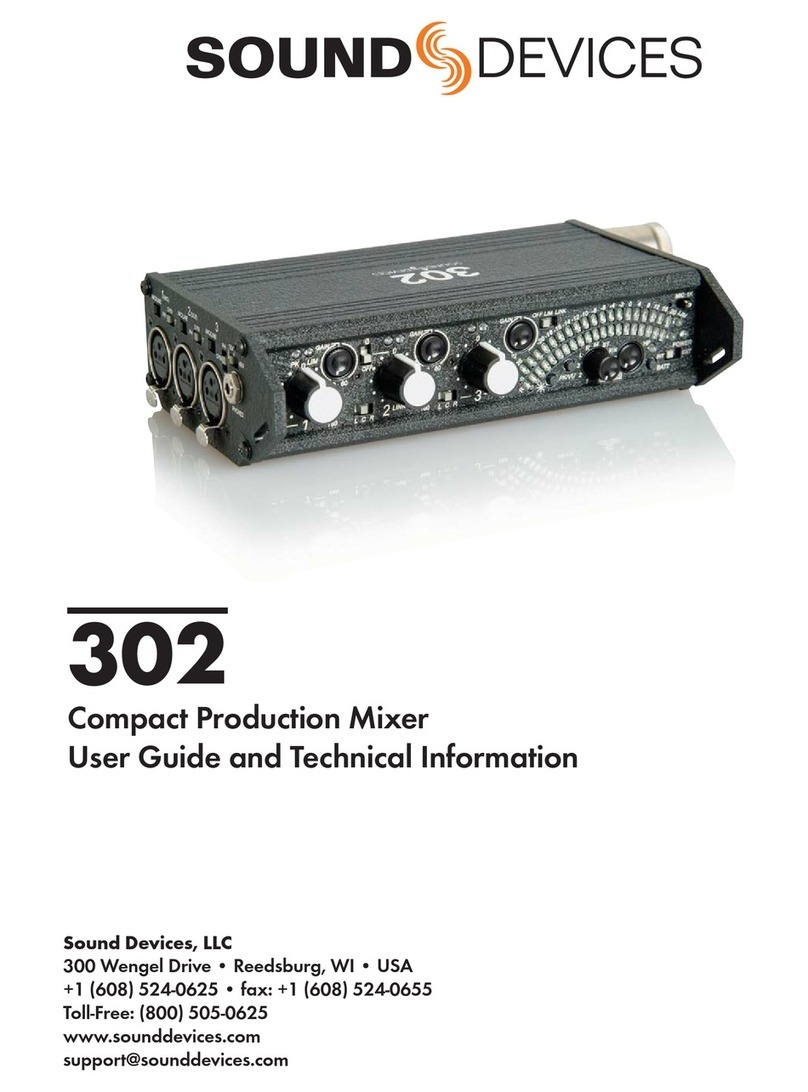
Sound Devices
Sound Devices 302 User guide and technical information
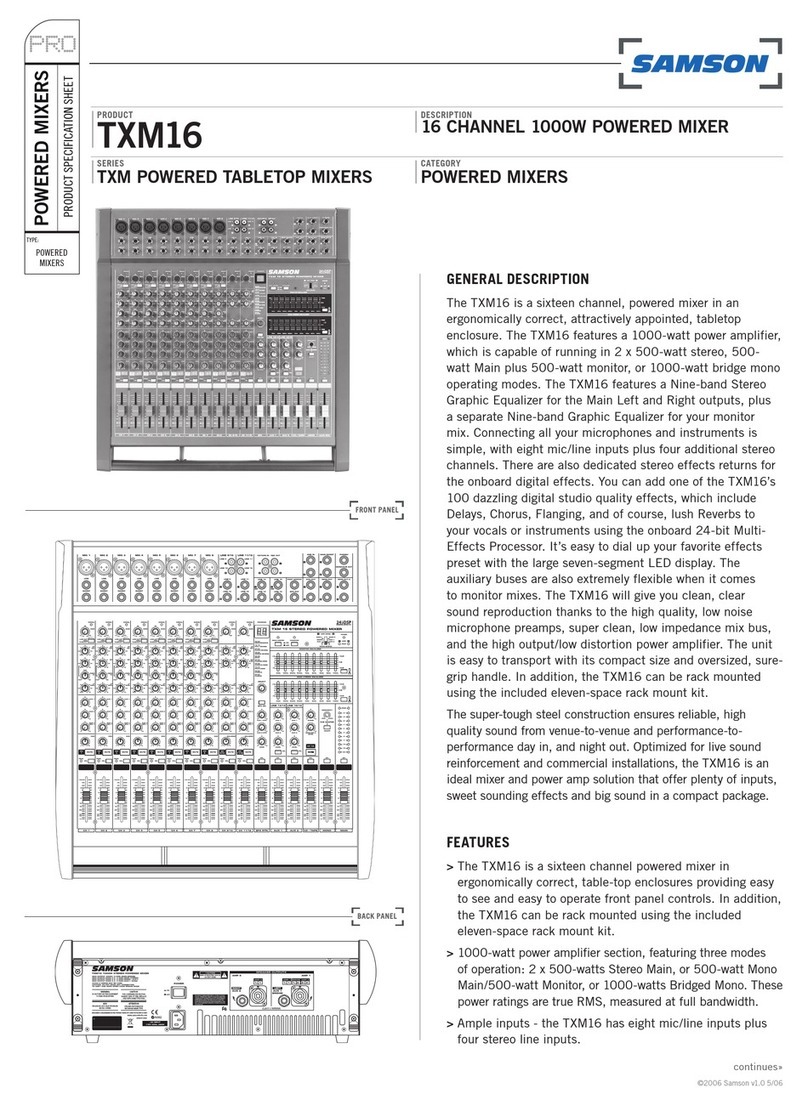
Samson
Samson Txm16 Product specification sheet
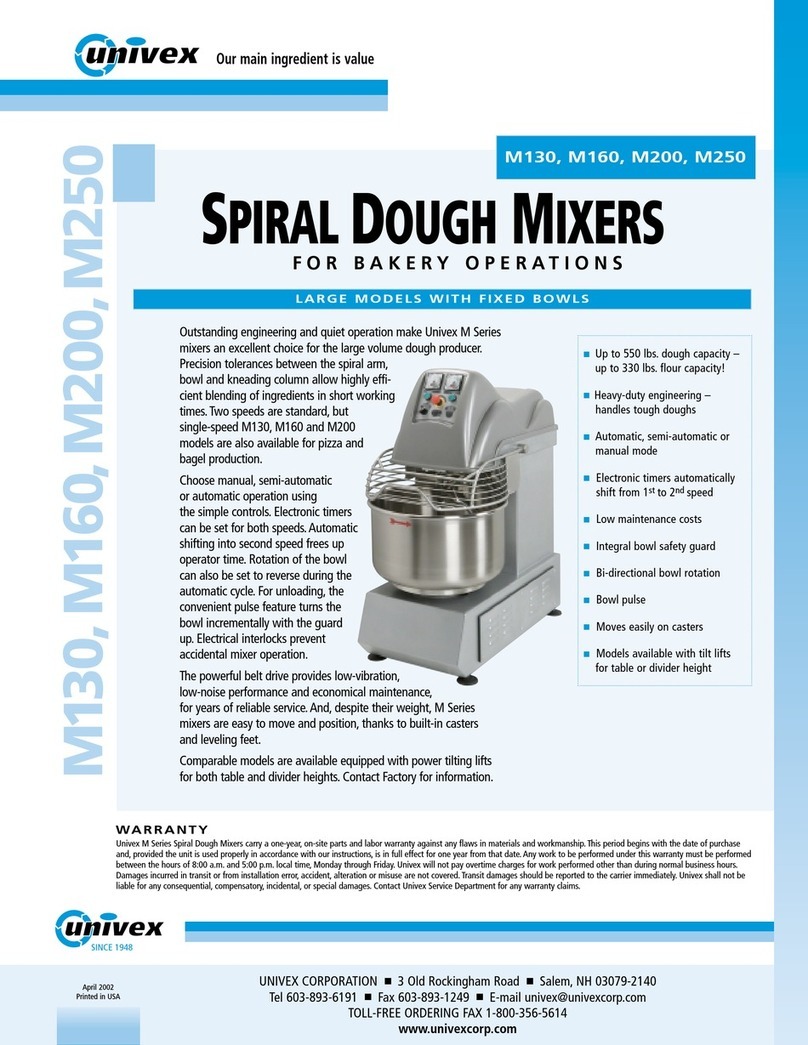
Univex
Univex M130 Specifications

A/S WODSCHOW & CO
A/S WODSCHOW & CO AR30 operating instructions