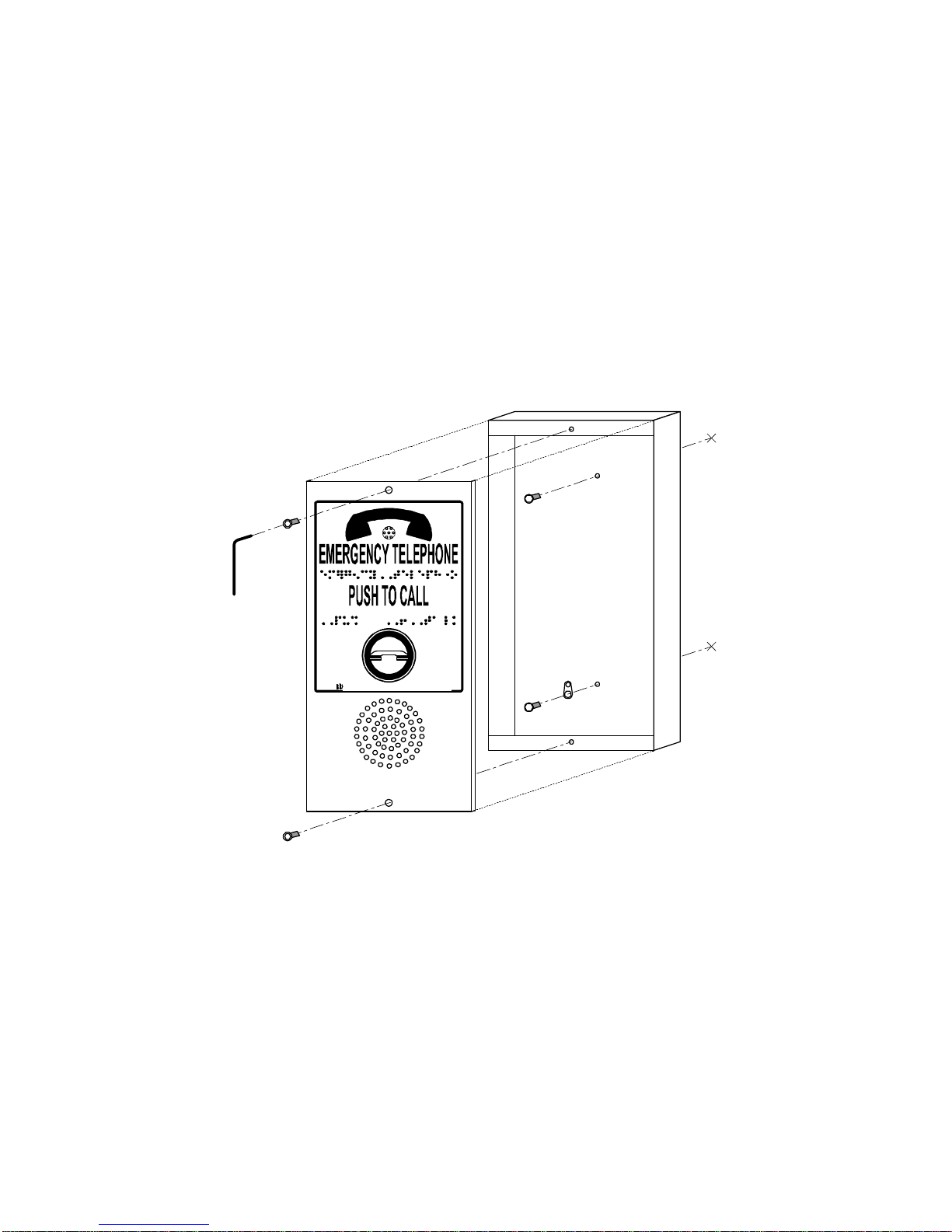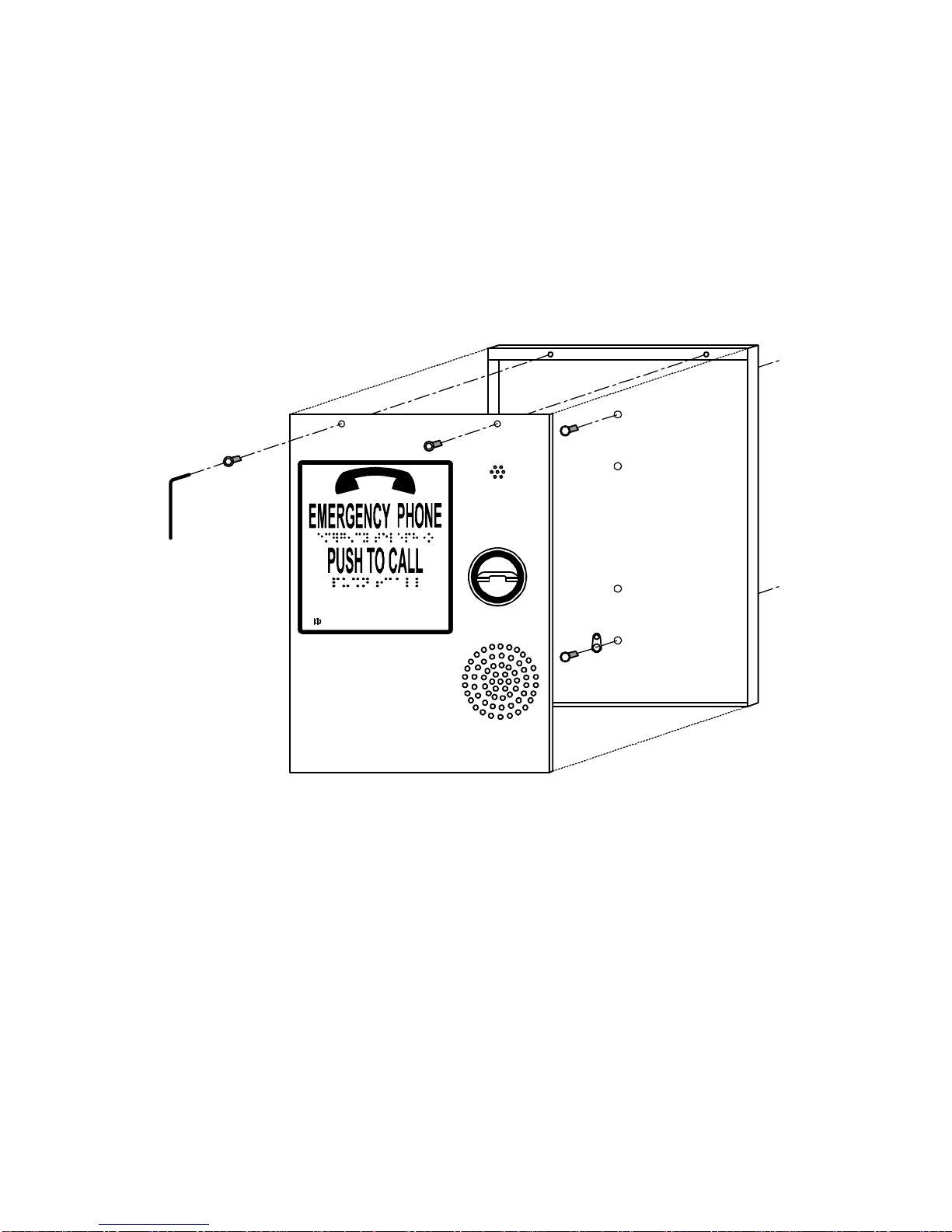Thank you for purchasing the K-Tech K-Phone ET401 Emergency
Speakerphone. This vandal resistant speakerphone is designed to
provide reliable communication in the event of an emergency. Each
unit features a tone dialer capable of dialing five twenty-digit
numbers, a voice activated location announcer with 10 second
message, and remote, on-site, and off-site programming
capabilities. All programming features are stored in non-volatile
The K-Phone ET401 activates with a single press of the push-
button, which initiates automatic dialing of the programmed
emergency telephone number(s) until a called party answers. The
voice activated Voice Announcement replays the recorded
message, after which two-way communication begins or the
message can be replayed. The visual indicator illuminates to
indicate the unit is activated; this light can be made to flash by the
called party to indicate that help is on the way.
When the call is completed, the phone will shut off automatically, or
can be remotely shut off. The K-Phone ET401 can be called back to
establish two-way communication from any telephone at any time.
K-Phone ET401 Emergency Speakerphones are available in four
different mounting styles. See pages 7 - 10 for more detailed
Sentry (ET401A) - surface or phone box mount
Fortress (ET1401A) - flush mount
Commander (ET401A-OEM) - operating panel mount
Liberator (ET401A-LP) - surface or phone box mount
Pre-Installation Checklist
Read this manual completely before installation.
Check that you have a live telephone line (24 or 48 VDC, CO or
PBX) installed and terminated at the elevator machine room.
qsmall flathead screwdriver
q1/4” nut-driver
qwire cutters
qlong-nosed pliers
qdrill and pilot bit for #8 sheet metal screw
qDigital Multimeter (DMM)
q9 volt battery (for programming)