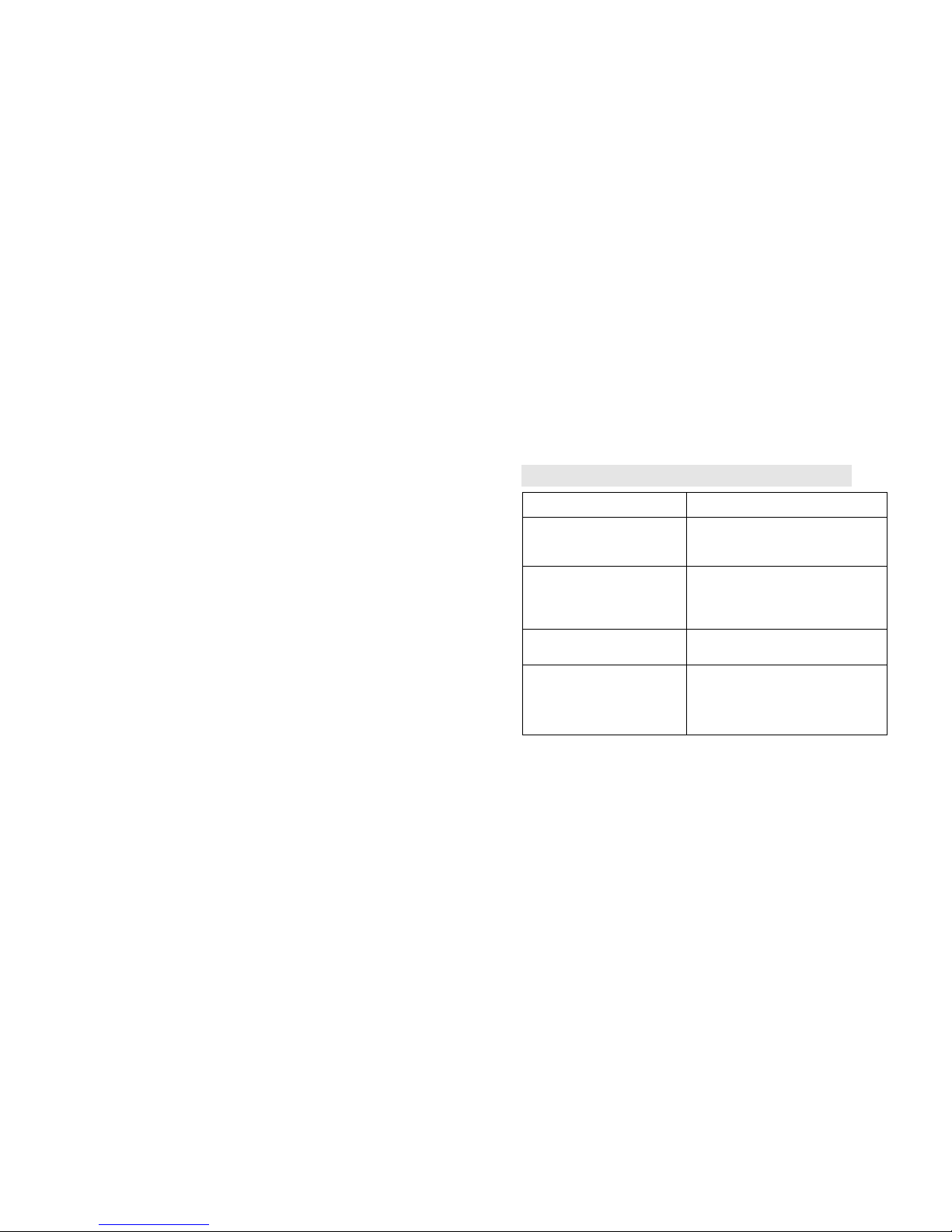To reduce therisk of fire, electricshock and/or personalinjury, please read this
manual before usingthisunit. Youmust use the phoneunder thenetwork cover.
Don'tuseitwhere thereismark ofclose radioreceivingor translatingunit,
includinghospital, gas stationand chemicalstorage, etc.
Welcome to usetheCDMAfixedwireless phone (business type), which
combines phone, send andreceive textmessages, clock display, caller ID with
other functions, It adopts advanced Module, withnew appearance, good
performanceandreliablequality. Easilyinstallation,moreflexibleand
convenientcompared withcorded phone.It canbe usedas longasthereis
power supply, and area covered by CDMA network.
Thisproduct meets the nationalstandardindicators, the standards of
implementation: YD/T1626-2007 fixed wireless telephone technicalrequirements
and test methods.
Changes or modificationsmade inthedesktop radiophone, not expressly
approved by Kaer, willvoid theuser s authority to operate the equipment.
1
Contents
1 SAFETYINSTRUCTIONS .................. 2
2 BEFOREGETTINGSTARTED .............. 3
3 PACKAGECONTENTS .................... 4
4 FEATURESAND SPECIFICATIONS ......... 4
5 READYFOR INSTALLATION ............... 6
6 GENERALAPPEARANCES ................10
6.1 KEYS LOCATION .................................................10
6.2 KEYS DESCRIPTION ............................................10
7 FUNCTION OPERATIONS..................12
7.1 MAKEACALL......................................................12
7.2 RECEIVINGACALL..............................................13
7.3 ENDINGACALL...................................................13
7.4 REJECTTHE INCOMINGCALL .............................13
7.5 REDIAL................................................................13
7.6 DIALEDCALLING.................................................13
7.7 HANDS FREE.......................................................13
7.8 SPEAKER VOLUME .............................................14
7.9 EDITINGMESSAGE..............................................14
7.10 MANUALLYSETUPTHE NO R-UIM...................14
8 COMMON PROBLEMSAND CAUSES .......15