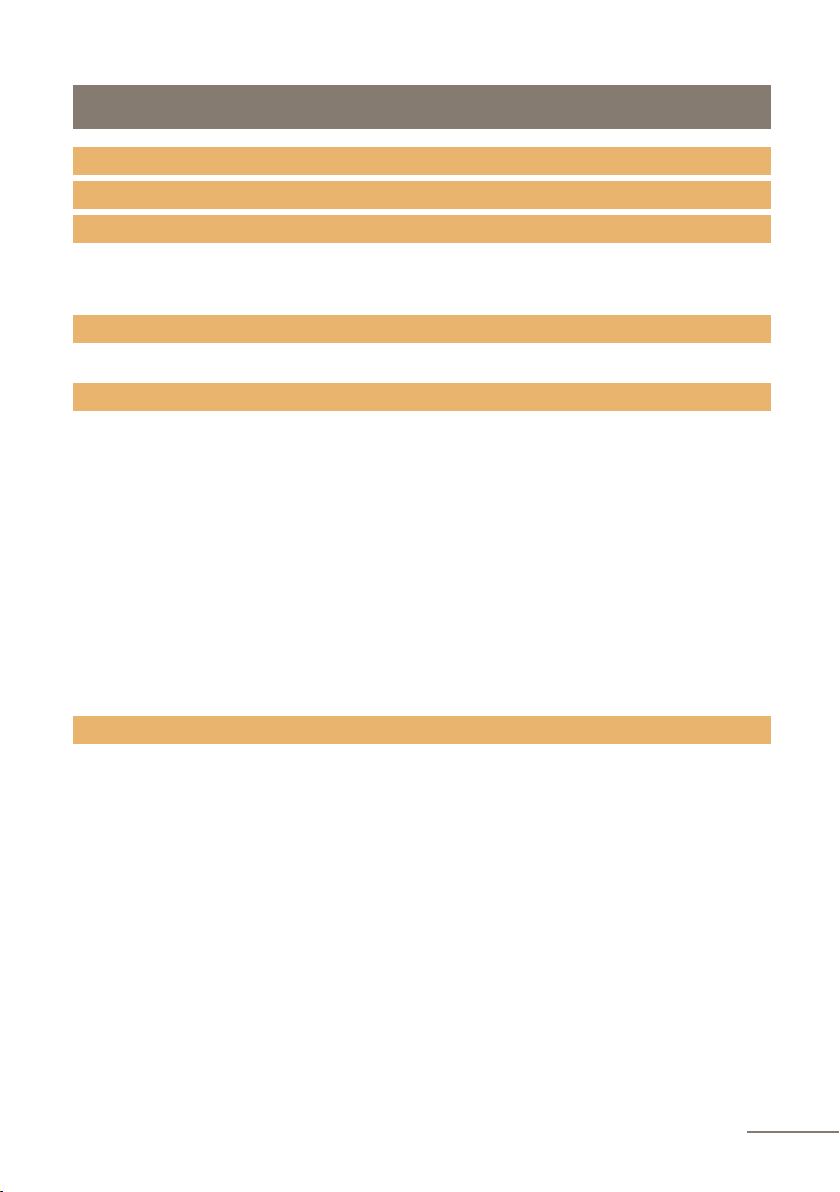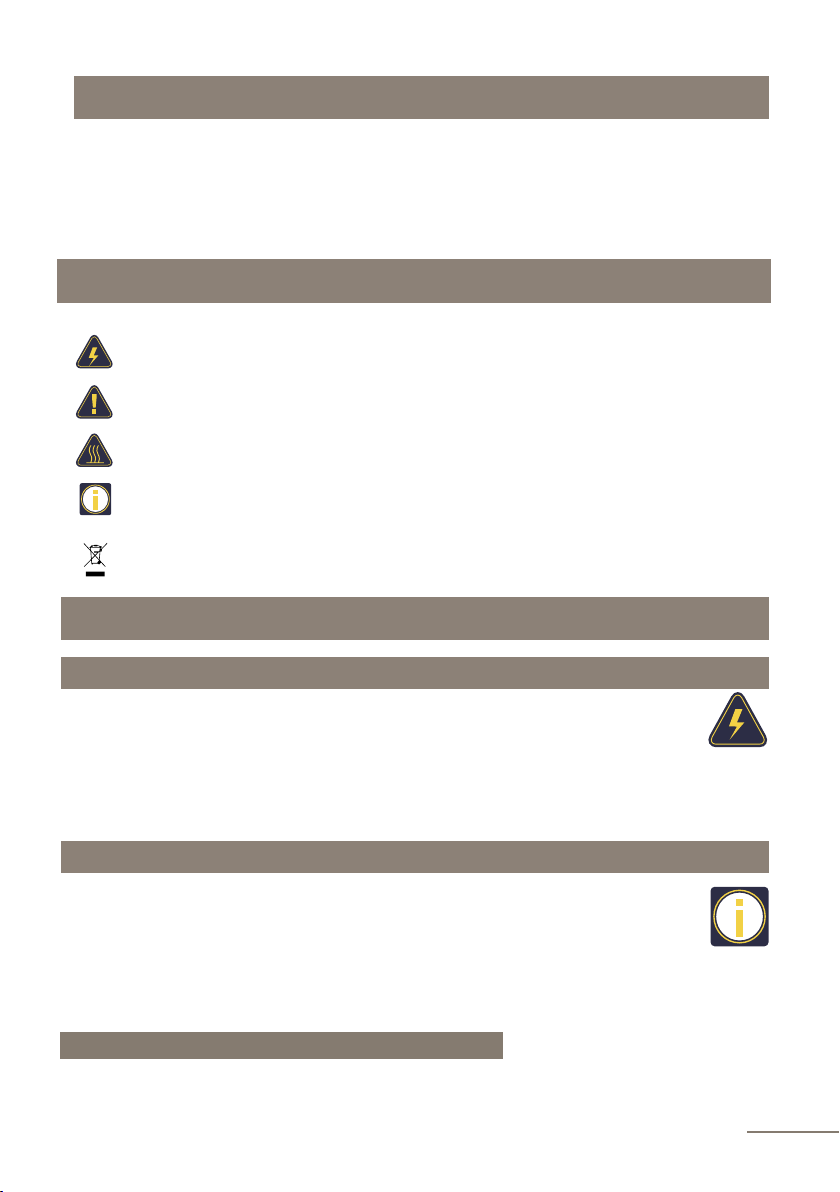8
–
–
–
Filling the bean hopper
•Never put green (unroasted) coffee beans,
coffee flavored with oils or roasted with added
sugar into the hopper.
•Only roasted coffee beans may be placed in the
hopper. Never fill the hopper with rice,
soybeans, chocolate, nuts, sugar and spices.
•Never place foreign objects in order to avoid damage to the coffee grinder.
•Do not pour liquids into the bean hopper.
Setting the grinding level. Grinder adjustment wheel.
• The level of grinding can be continuously
adjusted depending on the degree of
roasting of the coffee beans used.
•Please adjust the grinding level with the
grinder adjustment wheel only when the
coffee grinder is in operation, in order to
avoid damage to the grinder.
•The adjustment of grinding wheel will be
effective only after making two or more cups
of coffee.
•It is recommended to set a coarser grind for
dark roast beans and a finer grind for light
roast beans.
•When the grinding level is set correctly, coffee
is dispensed evenly from the coffee spout.
Very coarse
Coarse
Medium
Fine
Very fine
–Note: The unit for connecting to the water barrel is not supplied with this coffee machine.
Before connecting the coffee machine to the water barrel, switch it on for the first time with
the water tank. Sequence:
Move the mechanical switch from the TANK position to the BARREL position and
switch in the service menu.
At the bottom of the coffee machine, remove the pink plug from the tube. Attach the
bottle connection kit to it (optional).
Dip the end of the hose into the container of water.
Display message: "READY".
Press the settings button. Display message: "HOT WATER".
Use the navigation buttons to reach the message "MENU".
Press and hold the "CAPPUCCINO" button until the message "WATER UNIT". You
are in the service menu.
Service menu item "WATER UNIT". In this menu item, you can choose where the
water will be taken from, either the water tank or from
water barrel (bottle).