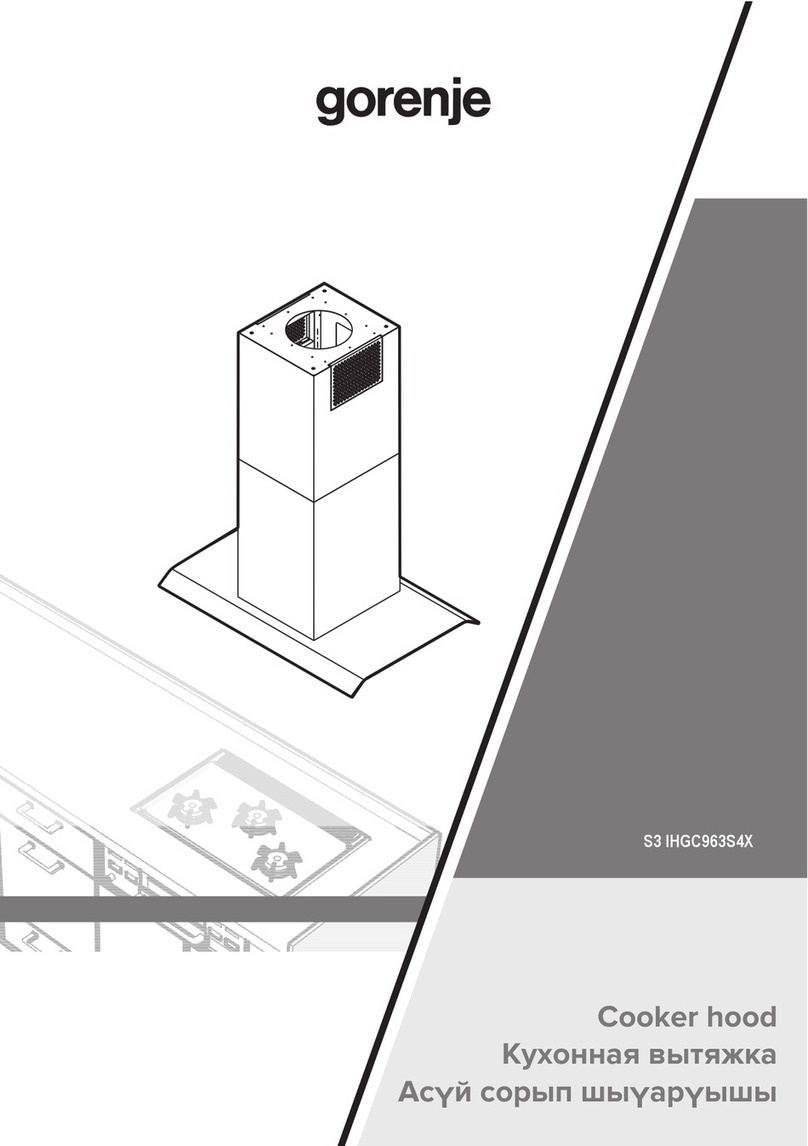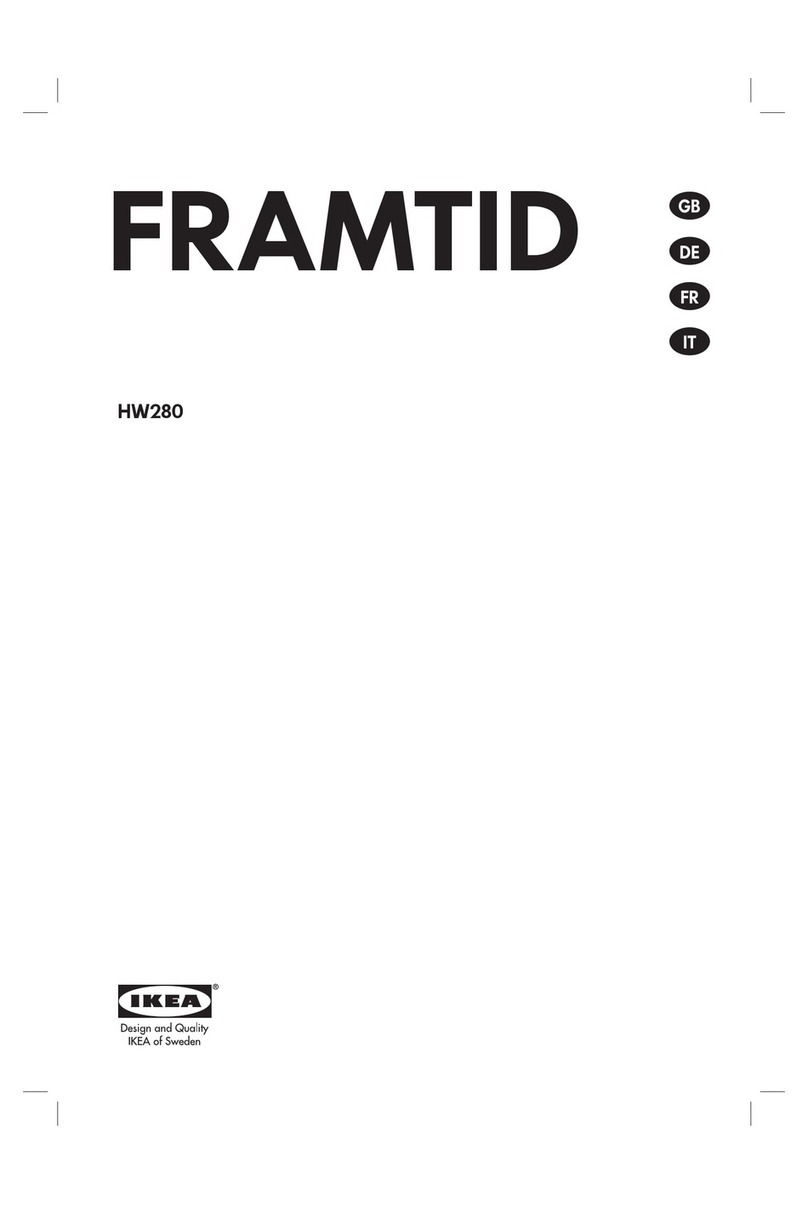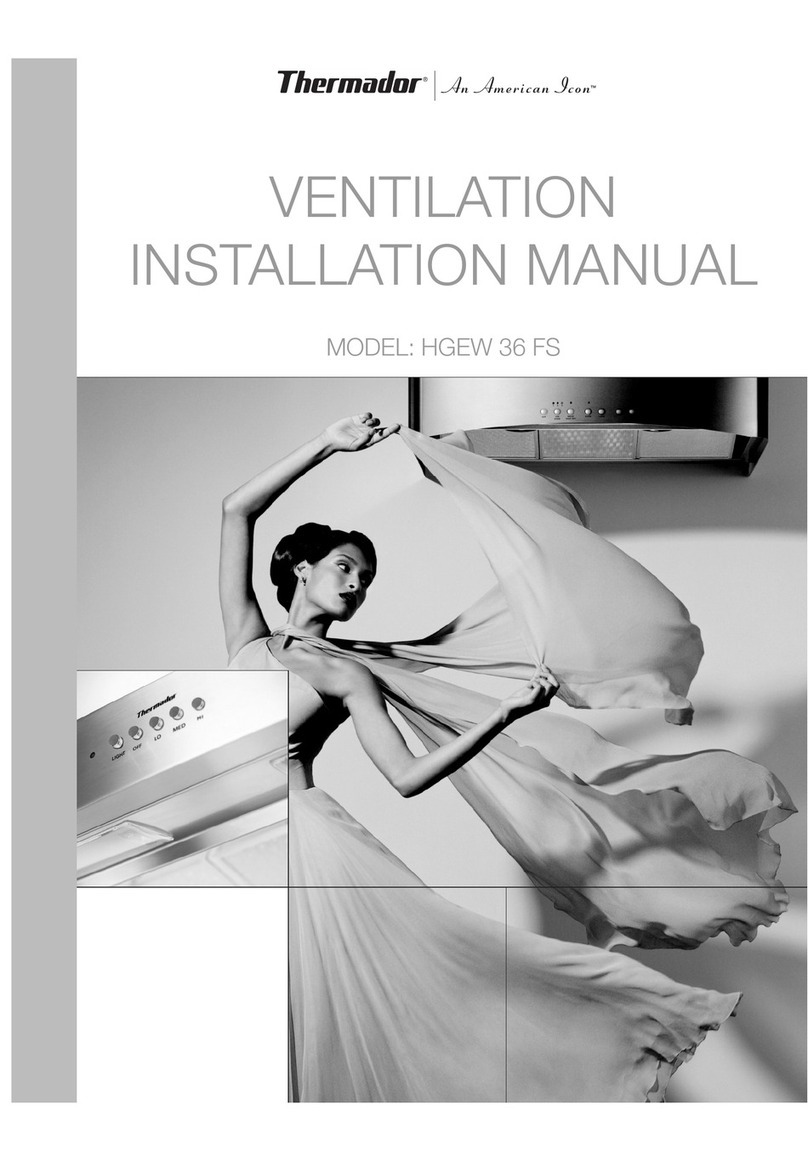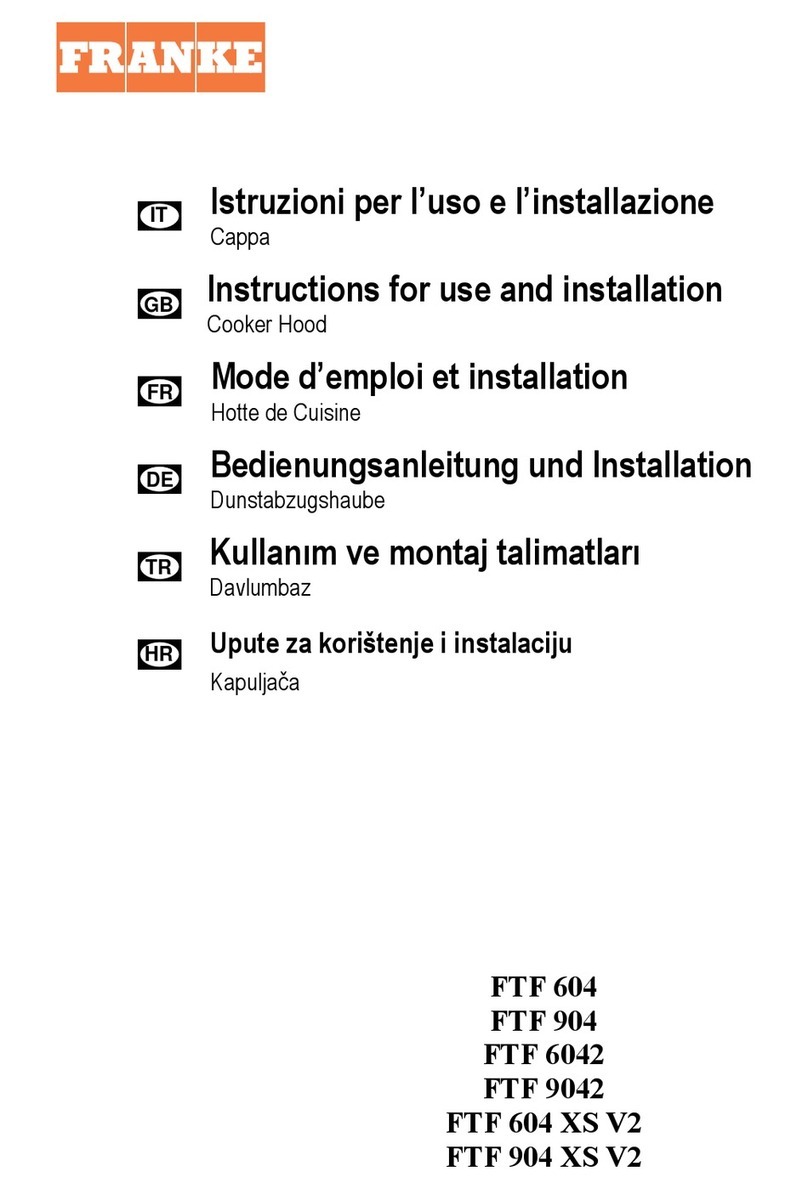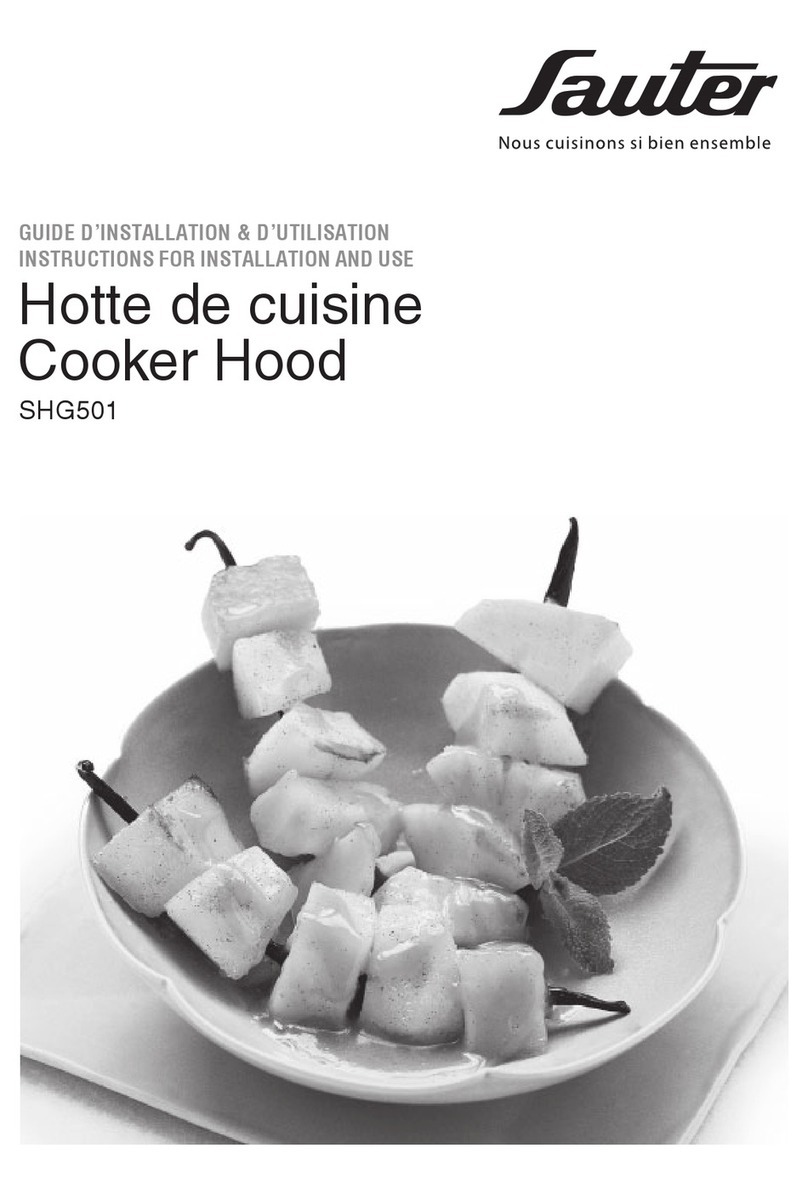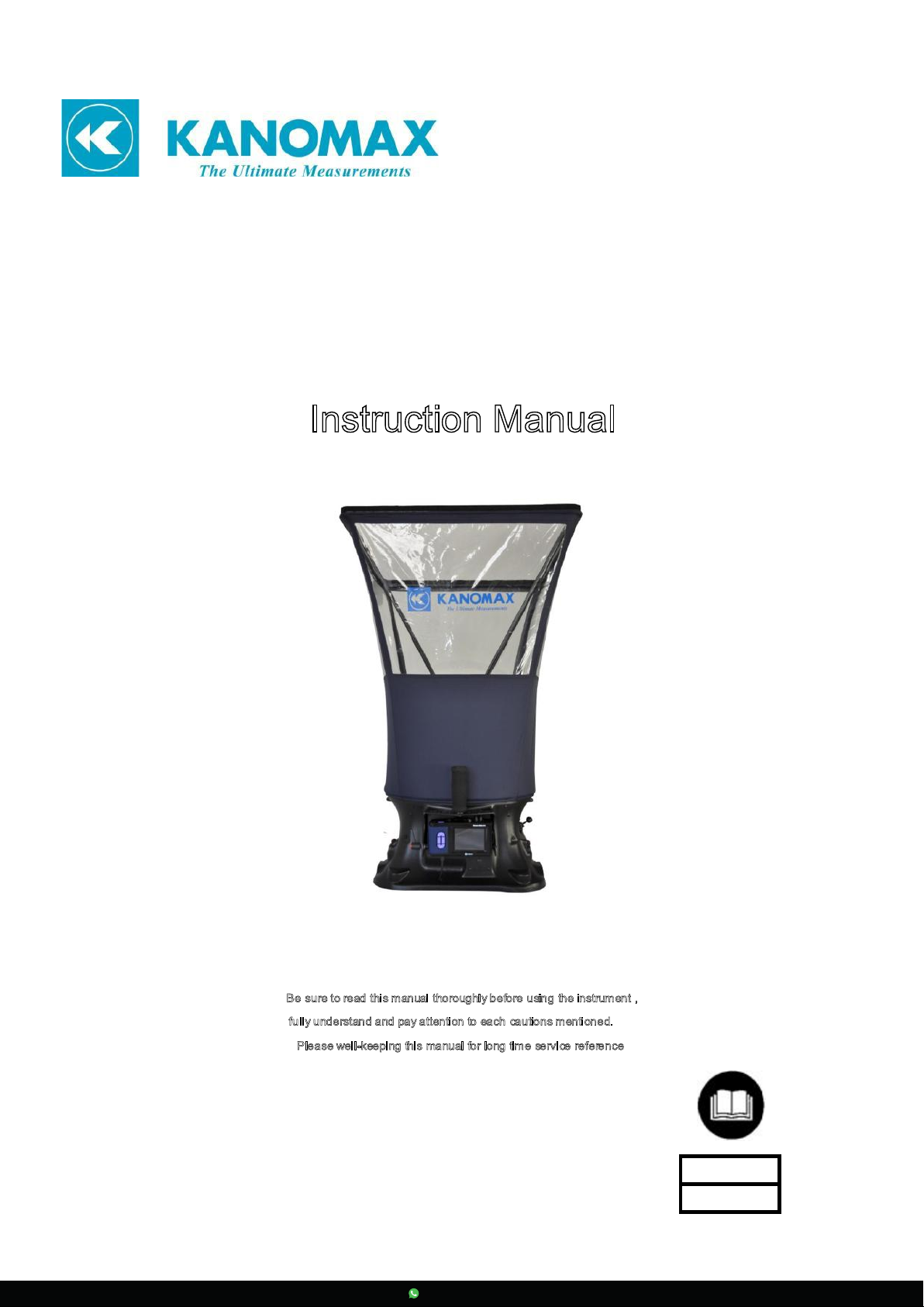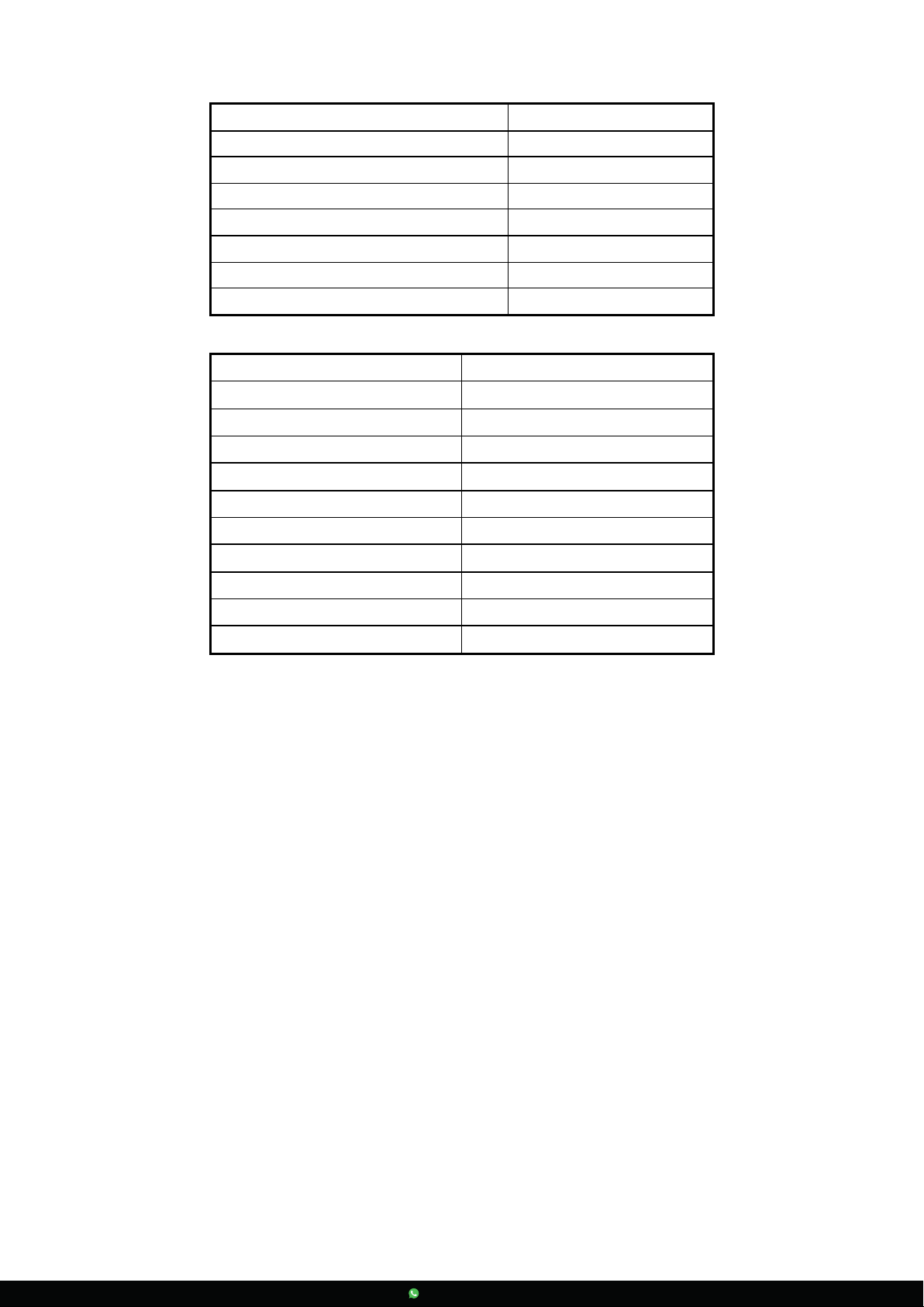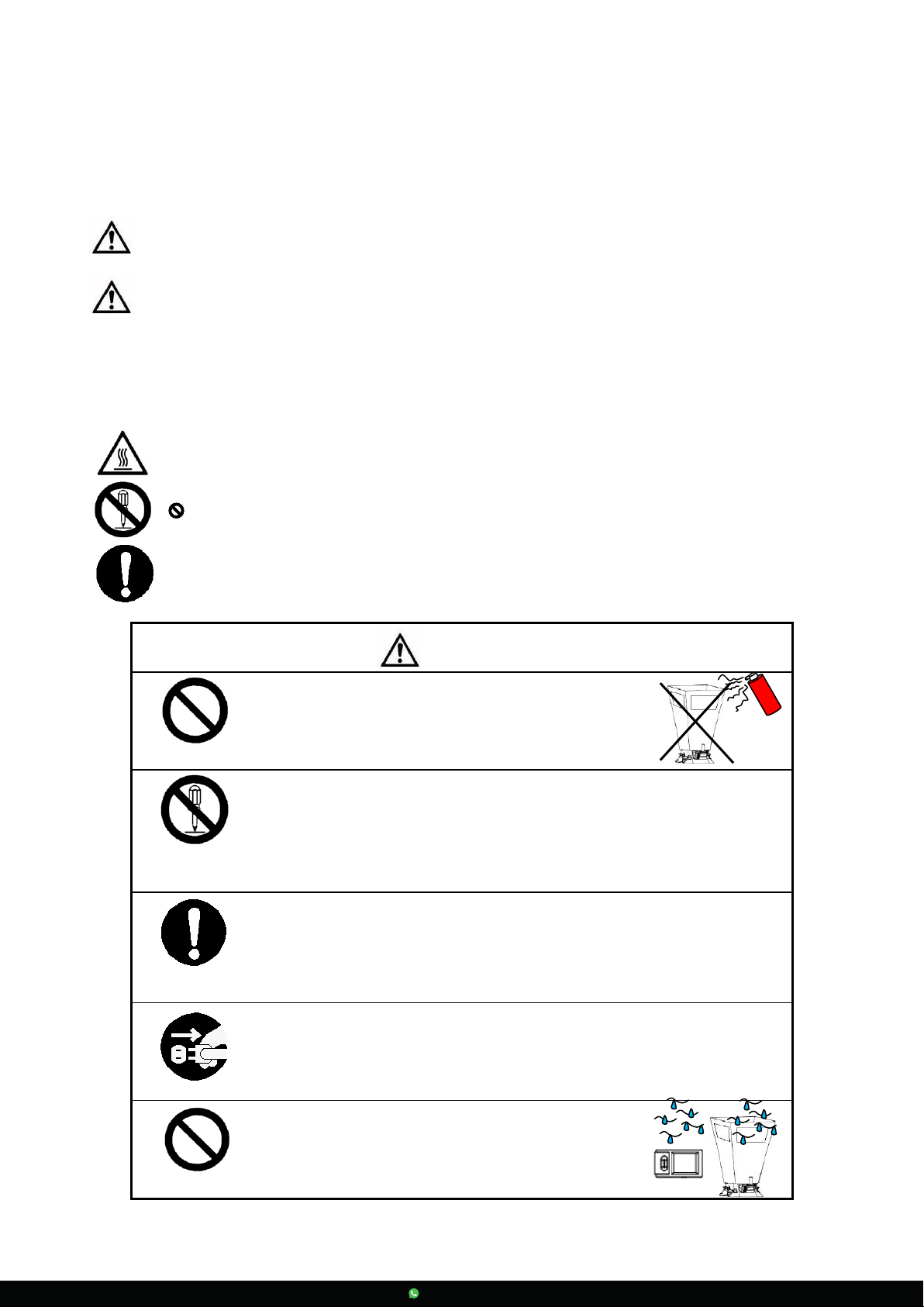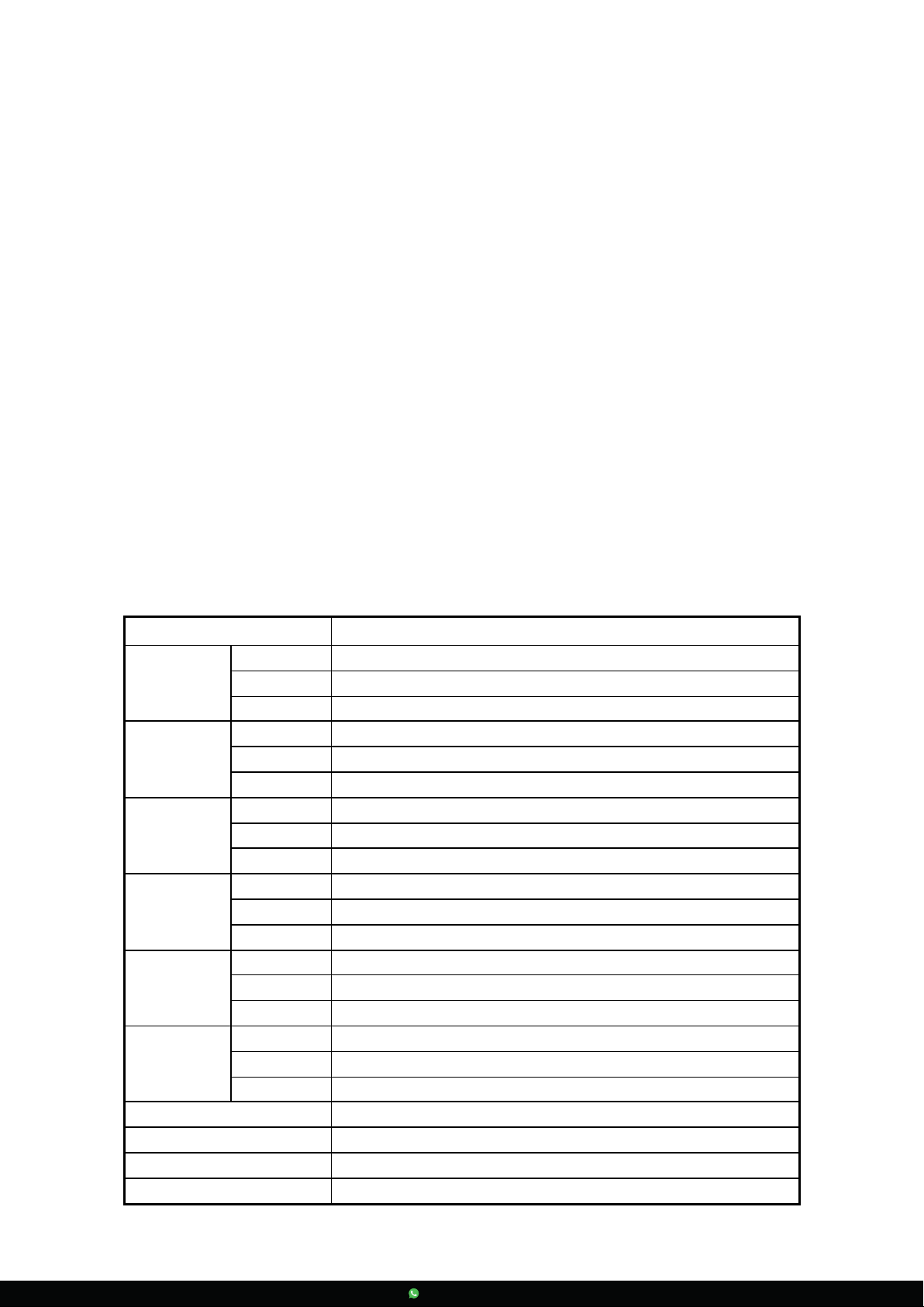1
CONTENTS
Product Configuration..................................................................................................................... 3
Caution........................................................................................................................................... 5
1. Introduction ................................................................................................................................ 7
1.1. Features............................................................................................................................. 7
1.2. Specifications..................................................................................................................... 7
2. Outlook & Structure.................................................................................................................... 8
2.1. Base structure.................................................................................................................... 8
2.2. Micromanometer ............................................................................................................... 9
3. Se ttubg up................................................................................................................................... 9
3.1. Capture Hood.................................................................................................................... 9
3.2. Velocity Grid.....................................................................................................................10
3.3. Pitot tube..........................................................................................................................11
3.4. Micromanometer ..............................................................................................................11
3.5. Shoulder Strap..................................................................................................................11
4. Operating Instruction .................................................................................................................12
4.1. Power supply ....................................................................................................................12
4.2. Start On / Power Off .........................................................................................................12
4.3. Keypad operation..............................................................................................................13
5. Function test...............................................................................................................................14
5.1. User Interface ...................................................................................................................14
5.2. Single Mode ......................................................................................................................15
5.3. Average Mode ...................................................................................................................15
5.4. Back Pressure Mode ..........................................................................................................15
6. Menu setting...............................................................................................................................16
6.1. General setting..................................................................................................................17
6.1.1. Date........................................................................................................................17
6.1.2. Time .......................................................................................................................17
6.1.3. Auto Off..................................................................................................................17
6.1.4. Backlighting............................................................................................................18
6.1.5. Communication.......................................................................................................18
6.2. Test setting........................................................................................................................19