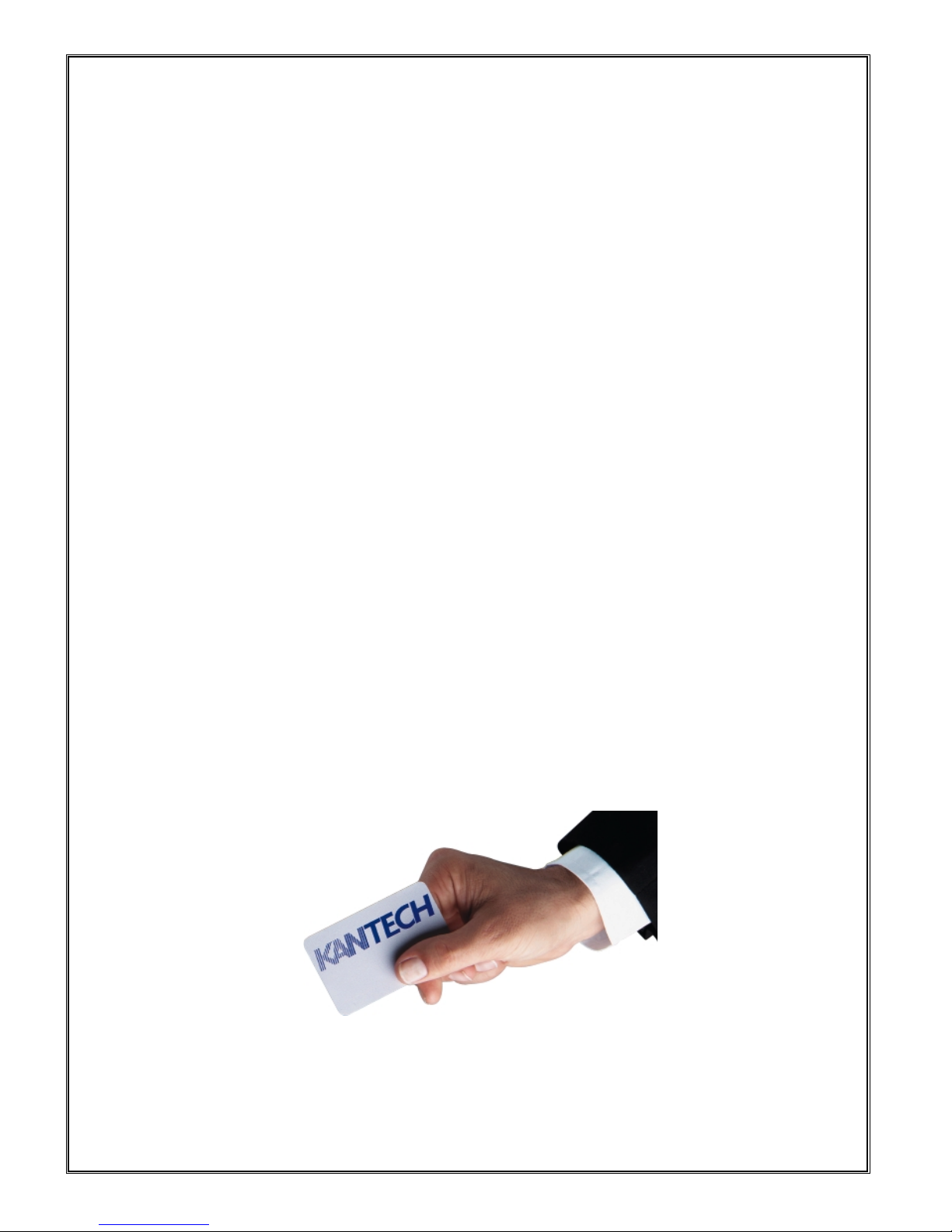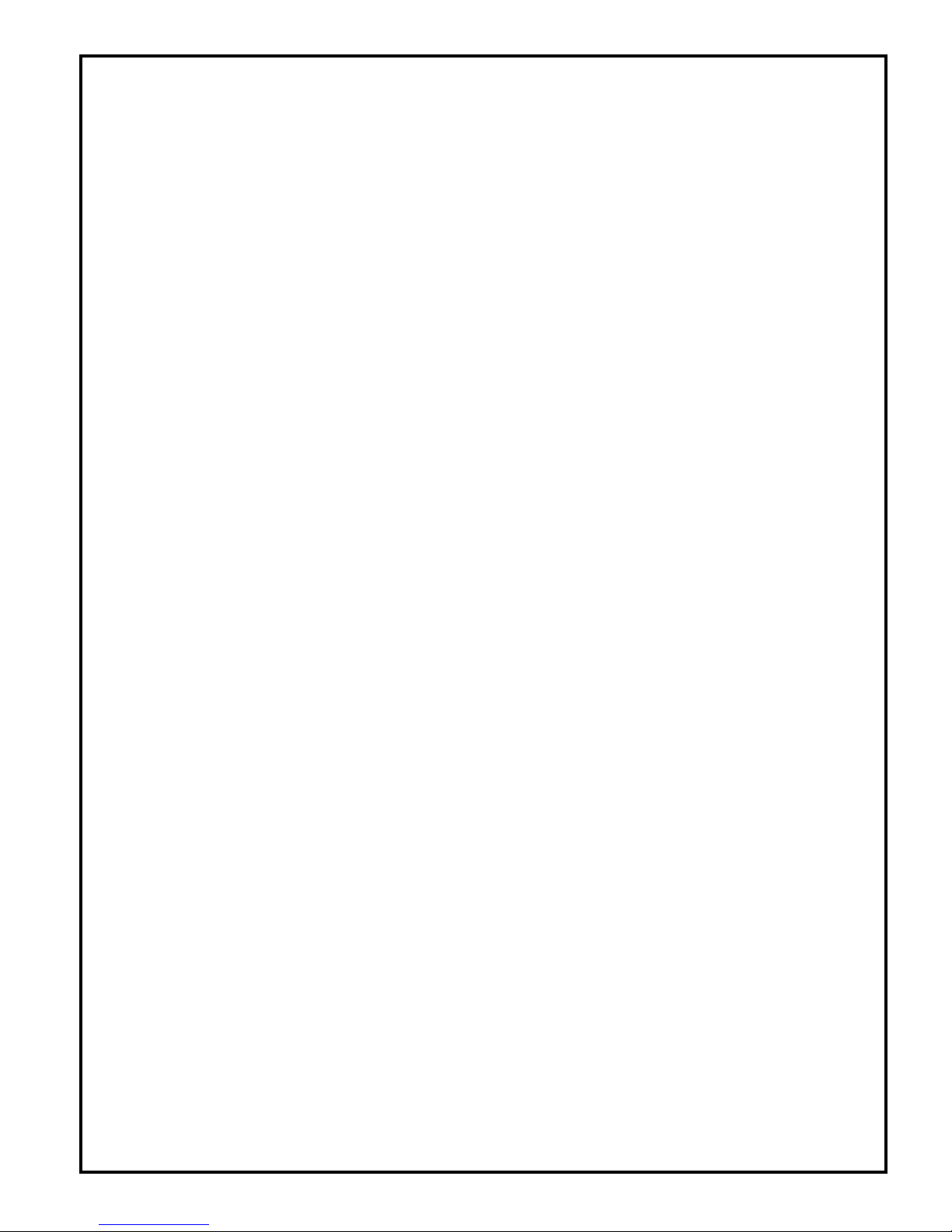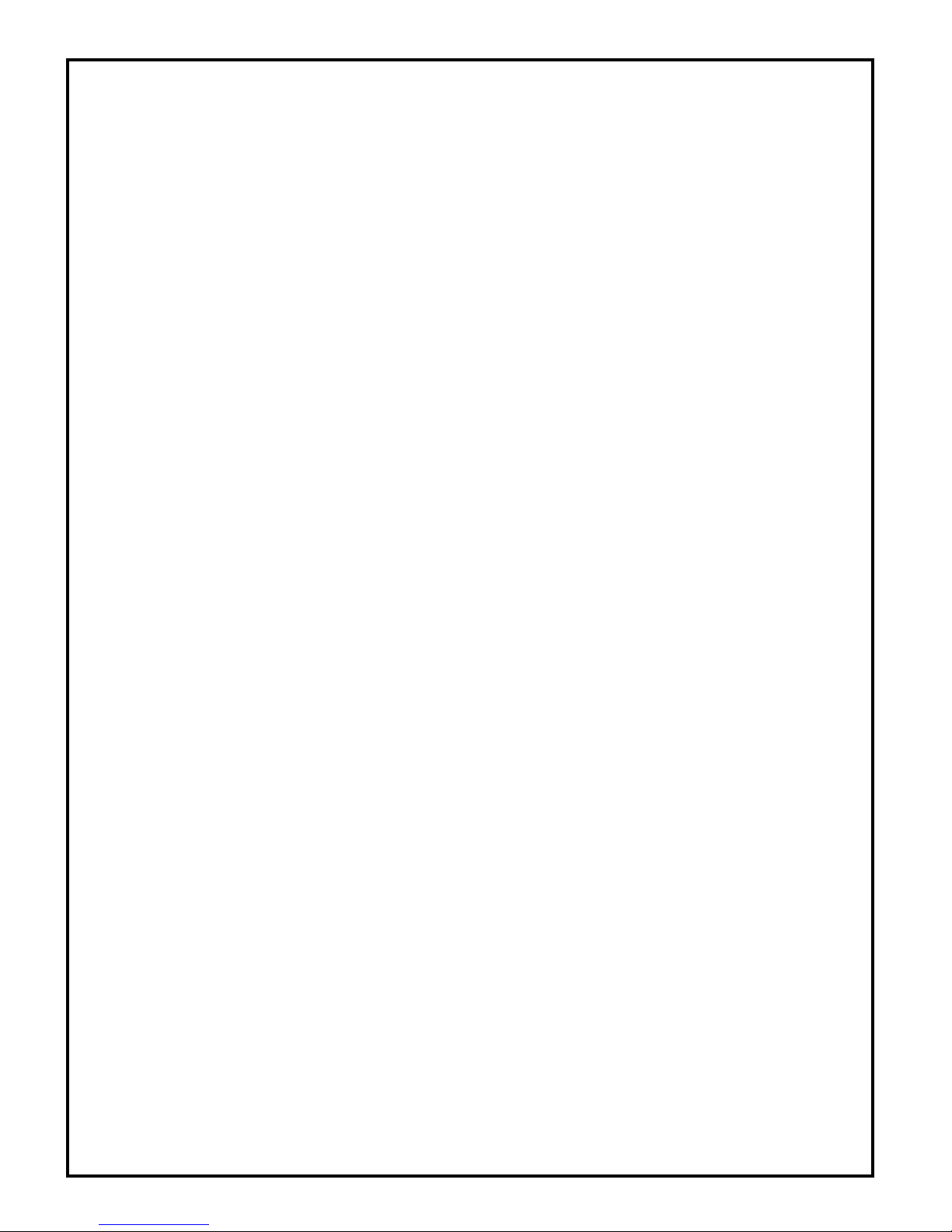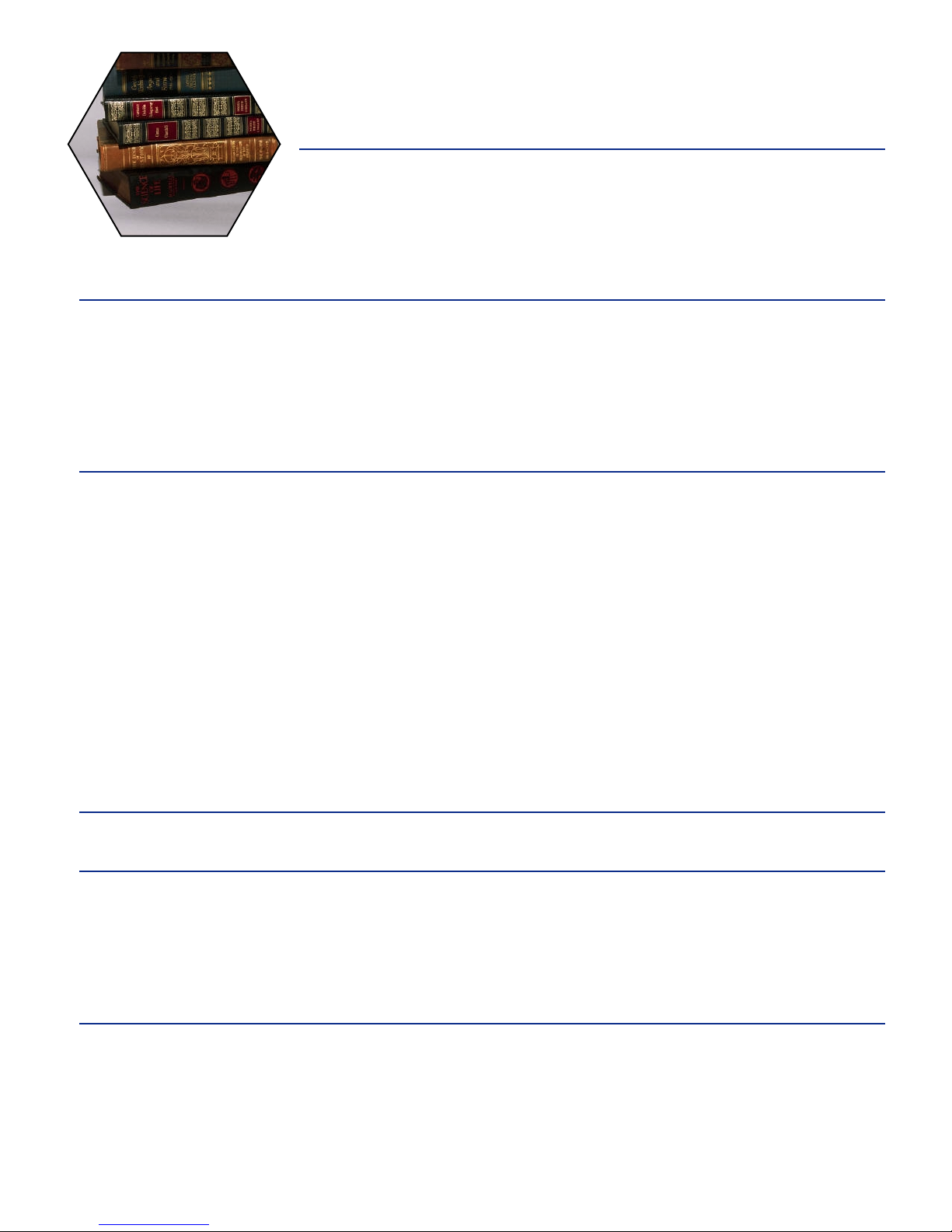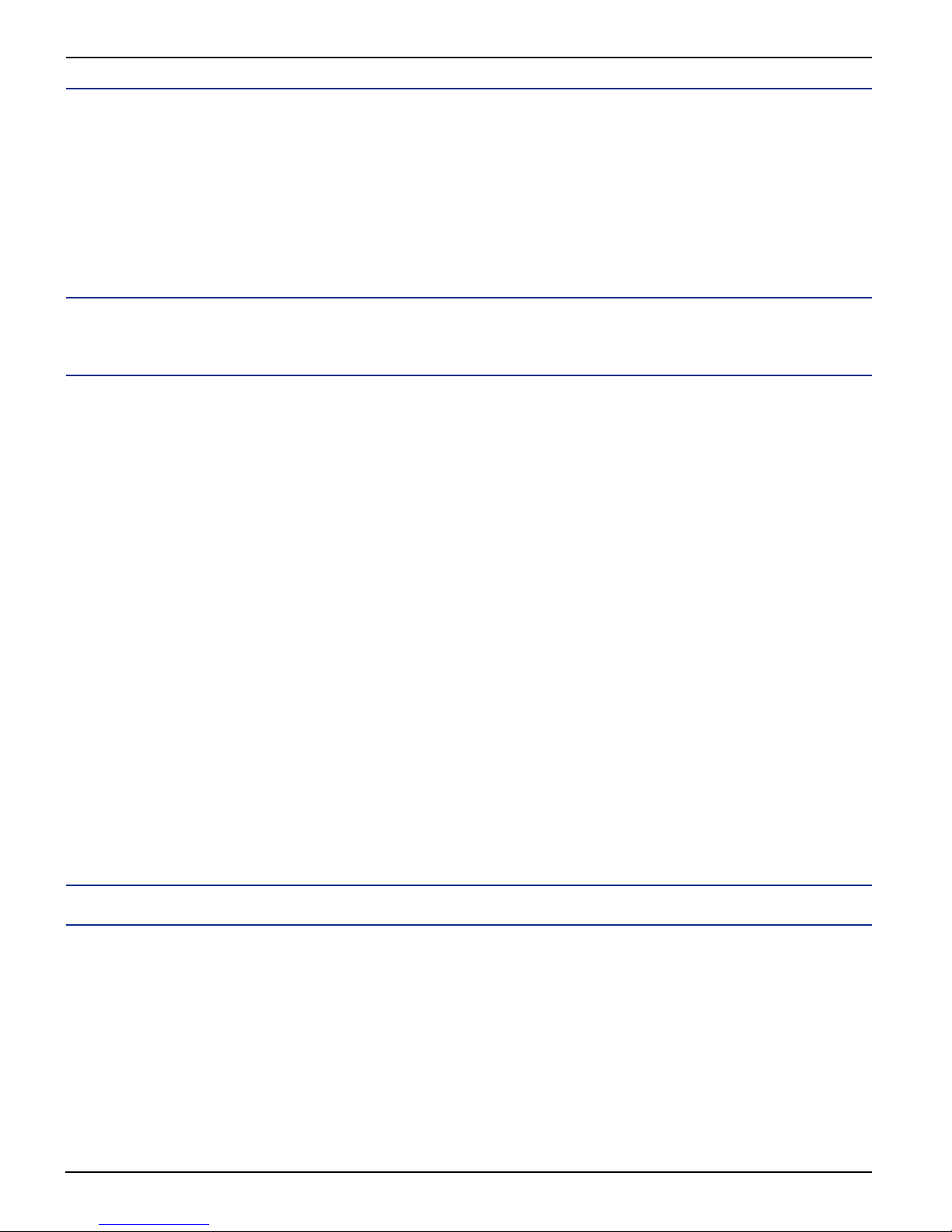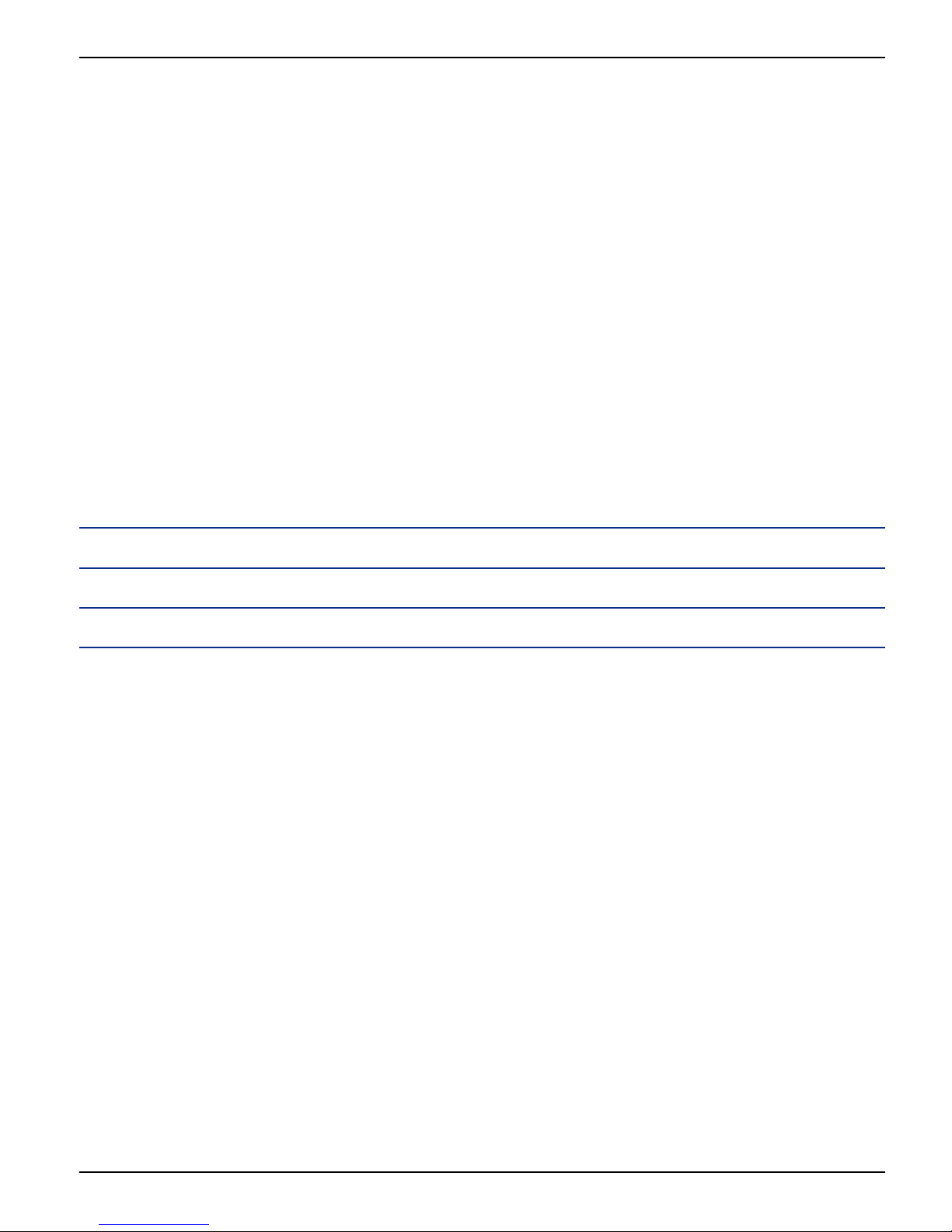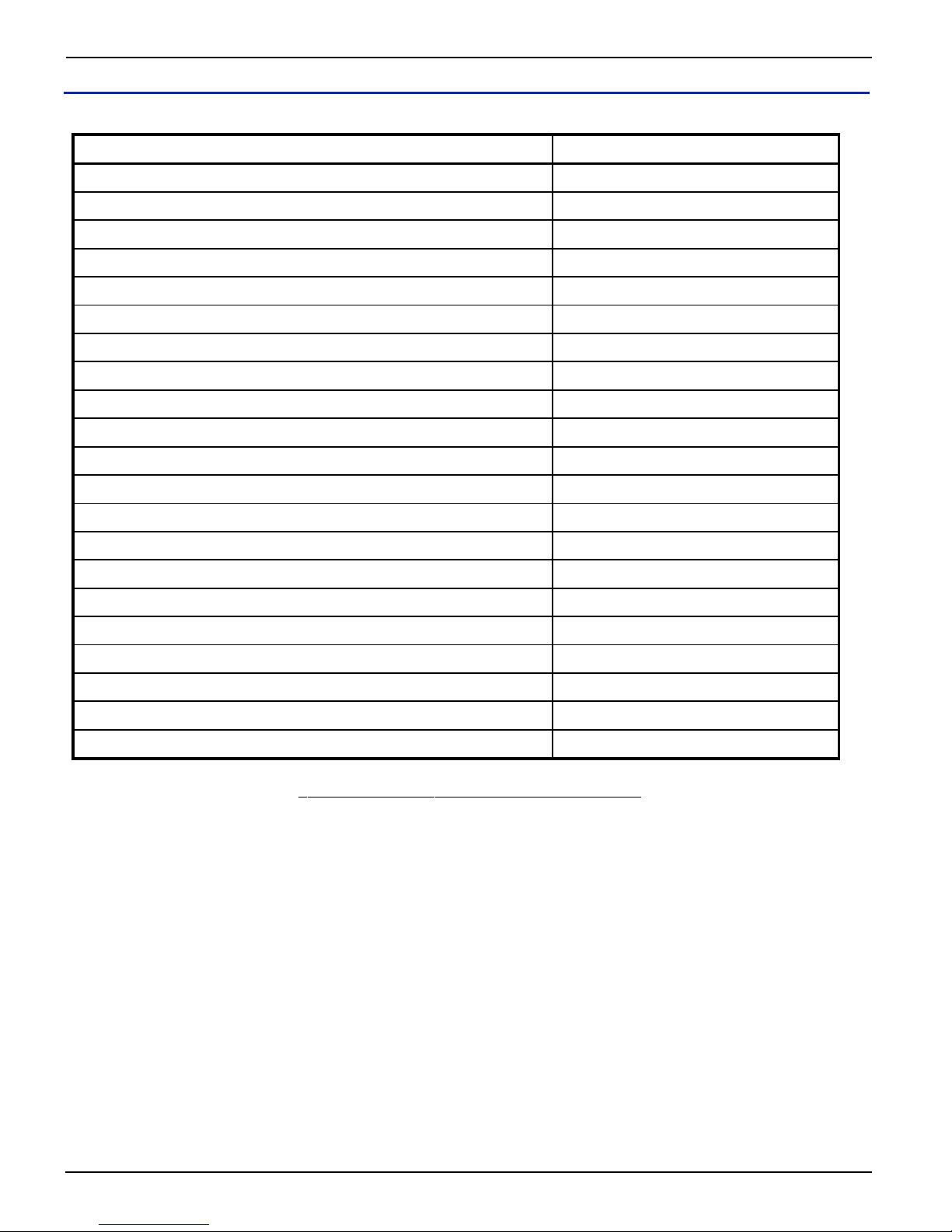WW
WW
WinPass Reference ManualinPass Reference Manual
inPass Reference ManualinPass Reference Manual
inPass Reference Manual
DN1237-0003 © 1997-2000 Kantech Systems Inc.
66
66
6
SECTION 7 - SECTION 7 -
SECTION 7 - SECTION 7 -
SECTION 7 - PP
PP
Perer
erer
er oror
oror
orming Manming Man
ming Manming Man
ming Manual Operual Oper
ual Operual Oper
ual Operaa
aa
ationstions
tionstions
tions 4646
4646
46
Door Operation ............................................................................................................................................................... 47
Relay Operation .............................................................................................................................................................. 48
Input Operation .............................................................................................................................................................. 48
Output Operation............................................................................................................................................................ 49
Controller Status ............................................................................................................................................................. 49
CardList ......................................................................................................................................................................... 50
Reload Controller ............................................................................................................................................................ 50
Date&Time.................................................................................................................................................................... 51
Re-Index.......................................................................................................................................................................... 51
SECTION 8 - SECTION 8 -
SECTION 8 - SECTION 8 -
SECTION 8 - TT
TT
The Rhe R
he Rhe R
he Ree
ee
eporpor
porpor
portsts
tsts
ts 5252
5252
52
Events Report ................................................................................................................................................................. 53
Card Report..................................................................................................................................................................... 54
SECTION 9 - SECTION 9 -
SECTION 9 - SECTION 9 -
SECTION 9 - KTKT
KTKT
KT-300-300
-300-300
-300::::: Installa Installa
Installa Installa
Installation & Con igurtion & Con igur
tion & Con igurtion & Con igur
tion & Con iguraa
aa
ationtion
tiontion
tion 5656
5656
56
Step 1. Preparing to Install the KT-300 ........................................................................................................................... 58
Step 2. Physical Installation............................................................................................................................................ 58
Step 3. Power Requirements ........................................................................................................................................... 58
Step 4. Earth Grounding.................................................................................................................................................. 58
Step 5. Door Locking Devices ........................................................................................................................................ 59
Step 6. Hooking Up Inputs ............................................................................................................................................. 59
Step 7. Readers and Keypads ......................................................................................................................................... 59
Step 8. Relay Control Outputs ........................................................................................................................................ 60
Step 9. Auxiliary Outputs................................................................................................................................................ 60
Step 10. Tamper Protection ............................................................................................................................................. 60
Step 11. Connecting the KT-300 to the RS-485 Bus........................................................................................................ 60
Step 12. Connecting the Master Controller to the Host Computer ................................................................................. 60
Step13.Poweringthe KT-300......................................................................................................................................... 61
KT-300FCC& ICComplianceNotice ............................................................................................................................. 61
KT-300CEComplianceNotice........................................................................................................................................ 61
KT-300ULComplianceNotice ....................................................................................................................................... 61
ElectricalSpecifications .................................................................................................................................................. 61
Troubleshooting Communication Problems ................................................................................................................... 61
KT-300ControllerMaintenanceRecommendations ....................................................................................................... 62
Combus Specifications ................................................................................................................................................... 66
CombusRepower(ifrequired) ........................................................................................................................................ 66
KT-PC4108 - 8-Zone Input Expansion Module ............................................................................................................... 67
KT-PC4204 - 4-Relay and Additional Power Supply Module ......................................................................................... 68
KT-PC4216-16-ZoneOutputExpansion Module .......................................................................................................... 69
KT-LCD4501-LCD Time&Date DisplayModule ......................................................................................................... 70
SECTION 10 - SECTION 10 -
SECTION 10 - SECTION 10 -
SECTION 10 - KTKT
KTKT
KT-300 Compa-300 Compa
-300 Compa-300 Compa
-300 Compatibtib
tibtib
tible prle pr
le prle pr
le productsoducts
oductsoducts
oducts 7272
7272
72
SECTION 11 - CompaSECTION 11 - Compa
SECTION 11 - CompaSECTION 11 - Compa
SECTION 11 - Compatibility with KTtibility with KT
tibility with KTtibility with KT
tibility with KT-200-200
-200-200
-200 8080
8080
80
Introduction - Section 1 .................................................................................................................................................. 81
WinPassArchitecture(RS-232) ...................................................................................................................................... 81
WinPass Architecture with OptionalVC-485LineExtender ........................................................................................... 81
System Specifications..................................................................................................................................................... 81
Using ExpressSetUp - Section 2 ..................................................................................................................................... 81
Login the System - Section 2 .......................................................................................................................................... 82
Defining Controllers - Section 3...................................................................................................................................... 82
ProgrammingRelays-Section3 ..................................................................................................................................... 82
Monitoring Inputs - Section 3 ........................................................................................................................................ 82
Programming Outputs - Section 3 ................................................................................................................................... 82
ControllerDefinition-Section5 ..................................................................................................................................... 82
Door Definition - Section 5 ............................................................................................................................................. 82