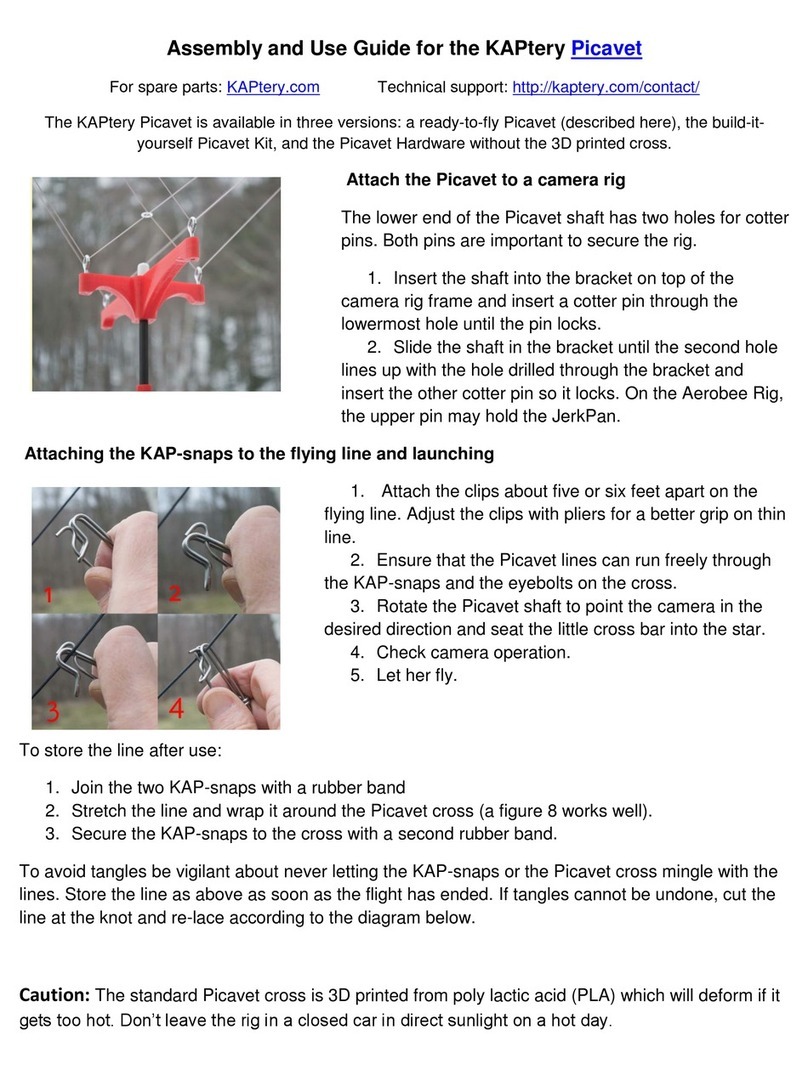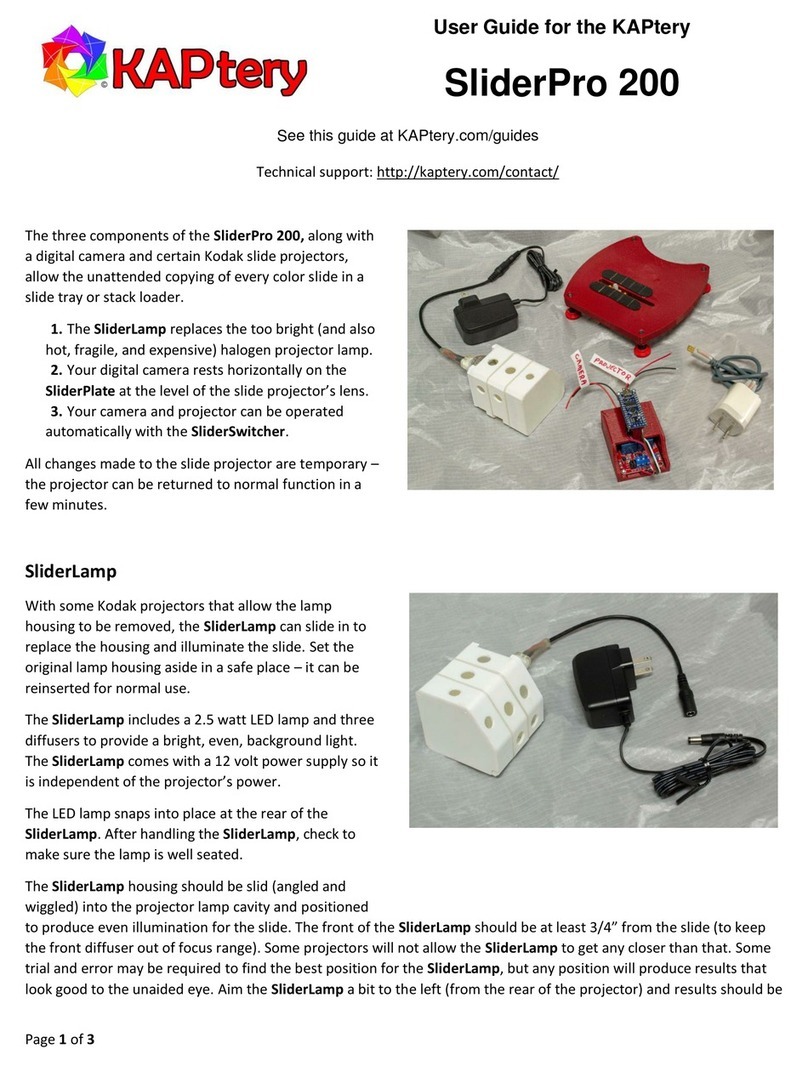Page | 2
a. Balance the camera (with batteries inserted) on its back on a pencil or crayon to
determine its center of mass along its long axis. Mark this point on the back of the
camera near its base.
b. Mark the position of the tripod socket on the back of the camera so you can see it
when the camera is sitting on the
tray.
c. Using a ruler, mark the midpoint of
the camera tray’s long dimension.
d. Align the camera on the tray so its
center of mass (now marked) is at
the center of the tray’s long axis
(now marked), and mark on the tray
the horizontal location of the tripod
socket.
2. Mark the front-back position of the tripod
screw hole.
a. Hold the camera upside down and measure the distance from the center of the
camera’s tripod socket to the back of the camera body. If the lower part of the camera
is rounded, measure to the place the camera touches the tray lip when in position.
b. Measure on the top of the camera tray this distance (a) from the inside of the lip to
where the center of the tripod hole should be.
c. Mark the spot on the tray where the lengthwise and front-back positions of the tripod
socket meet. Mark it with a large plus so it remains visible after drilling starts.
d. Scratch a lead hole with a knife to get the drill bit started.
3. Drill the hole for the tripod screw.
a. Drill a hole with a small bit (~1/8”). The plastic has a low melting point and will
soften quickly during high speed drilling. Drill carefully because the bit will start to
“swim” through the plastic when it gets warm.
b. Enlarge the hole with the 1/8”drill bit and cut away any melted plastic. Place the
camera in its proper position on the tray and look through the new hole into the tripod
socket. If it looks like it is close to being centered on the tripod socket, proceed.
c. Enlarge the hole with a 13/64”drill bit. Clean up the hole and check again that it is
properly aligned by sighting through it from the bottom into the camera’s tripod socket.
d. Enlarge the hole until it is almost 1/4”diameter. The plastic is soft enough that this can
be done with the 13/64”bit and you can carve the hole closer or farther from the lip so
the camera will be snug against the lip when it is screwed on.
e. Try to insert the tripod thumb screw into the hole. The thumb screw must turn freely in
the hole before you try to thread it into the camera or you risk stripping the threads in
the camera’s tripod socket. Ideally, the screw will thread itself through the plastic, but
then turn freely when it is all the way in. This turning will strip the threads you just
made, but the screw will stay inserted in the tray when the camera is not attached. If
the hole gets too big for this, that’s okay.
f. If the camera mounts too far from the lip, enlarge the hole toward the lip so the camera
can be screwed on snug against the lip. This is important so the camera cannot rotate
and begin to loosen the thumb screw (bad thing for flying cameras).