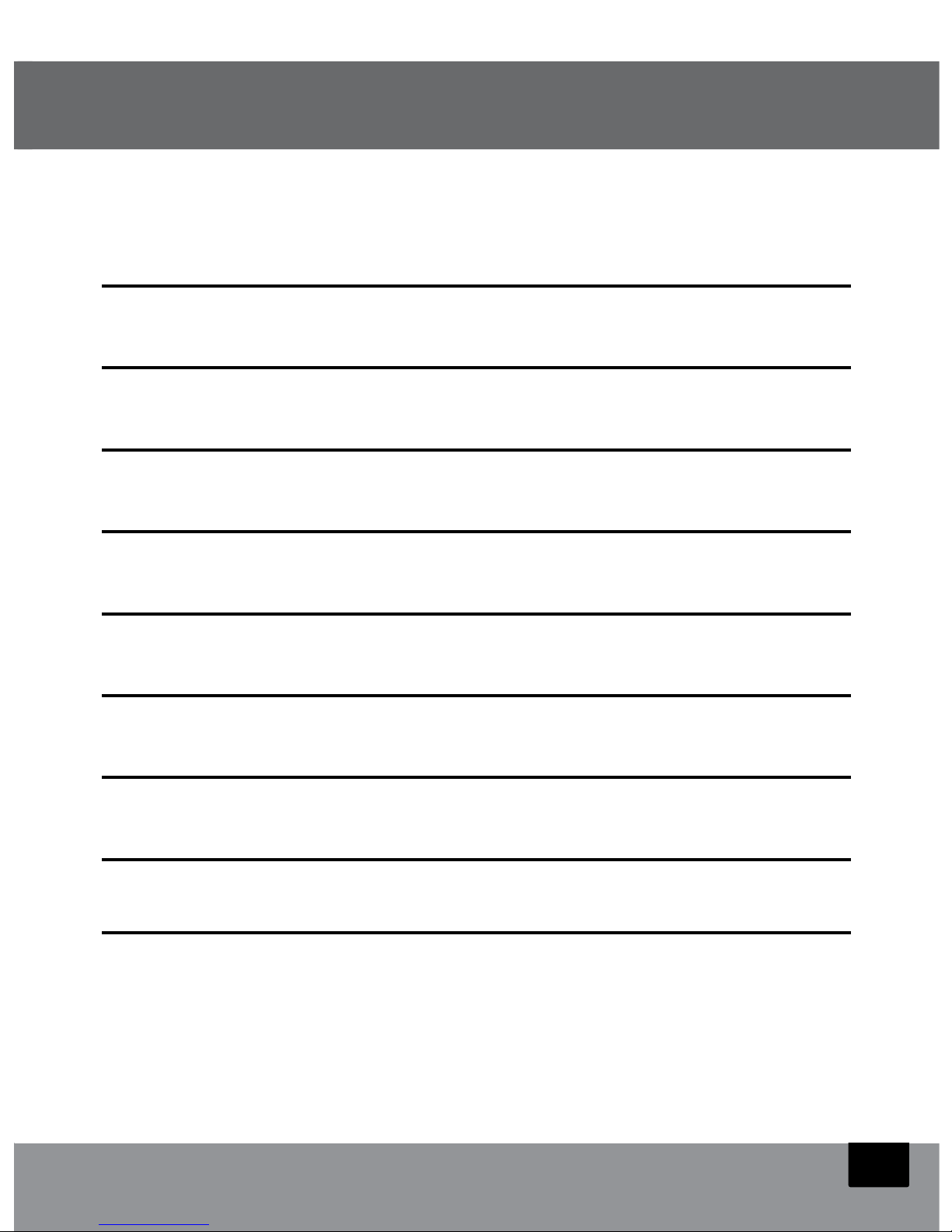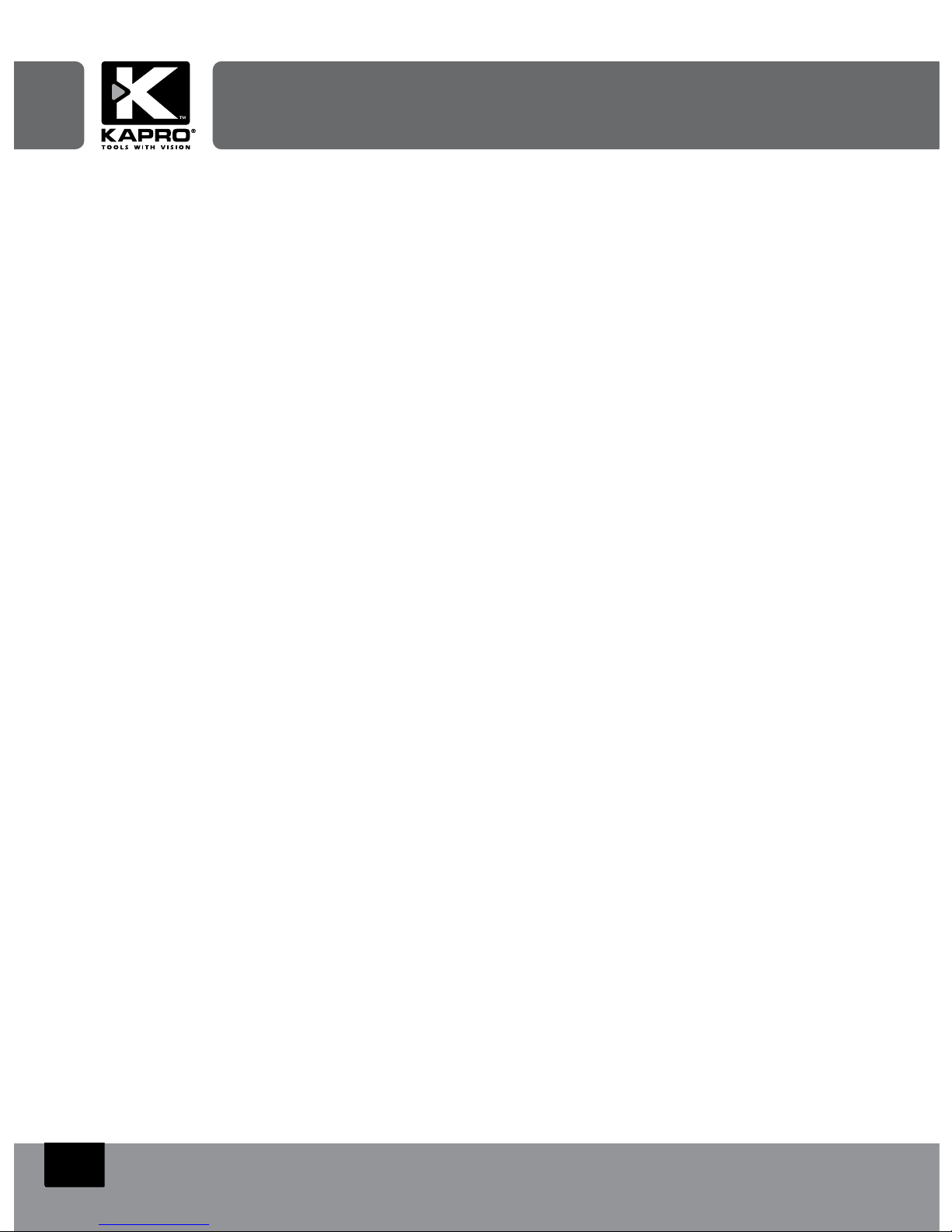10
Care and Maintenance
Preventative Maintenance
• Storeinacleandryplace,between5°F–131°F(-15°C–55°C).
• Beforemovingortransportingtheunit,ensurethatitisturnedoffand
thePendulumLockingKnobislocked.
• Ifthelaserunitiswet,dryoffwithadrycloth.Donotsealthelaserin
the carrying case until completely dry.
• Donotattempttodrythelaserunitwithreorwithanelectricdryer.
• Donotdropthelaserunit,avoidroughtreatment,andavoidconstant
vibration.
• Periodicallycheckthecalibrationofthelaserunit.
• Cleanwithasoftcloth,slightlydampenedwithasoapandwater
solution. Do not use harsh chemicals, cleaning solvents or strong
detergents.
• Keepthelaseraperturescleanbywipingthemgentlywithasoft
lint-free cloth.
• Removebatteriesfromthelaserunitduringlengthyperiodsof
non-use, and store in carrying case.
• Ensurethatthelaserunitisturnedoffbeforeremovingbatteries.
Repairs
• SeetheWarrantysectionattheendofthismanual.
• DonottaketheProlaser®896 5-DOT Laser Pointer apart or permit
anyunqualiedpersontotakethelaserunitapart.Unauthorized
servicingmaycausebodilyinjury,irreparablydamagethelaserunit,
and invalidate the warranty.