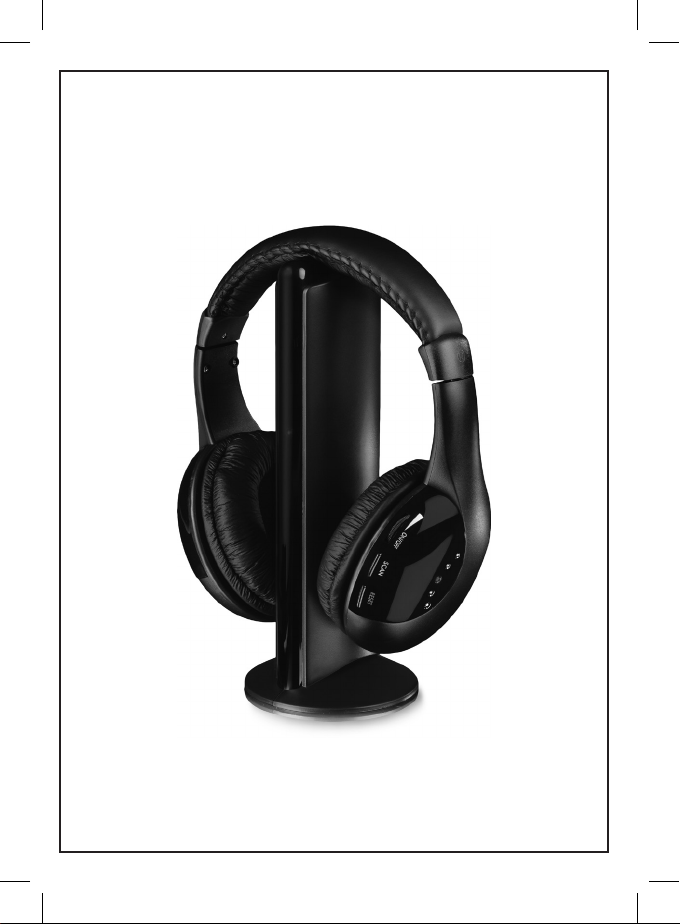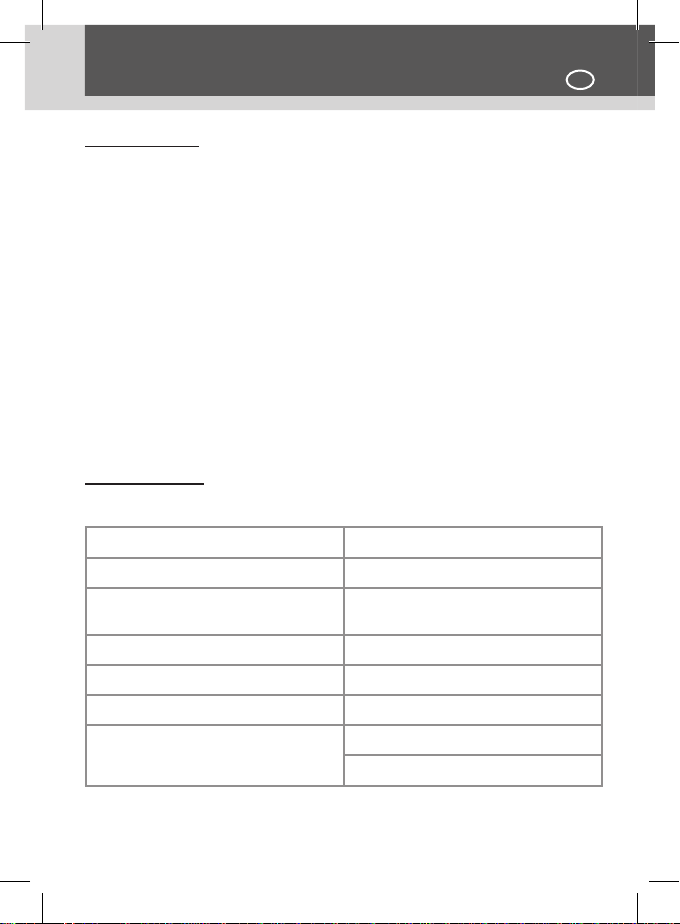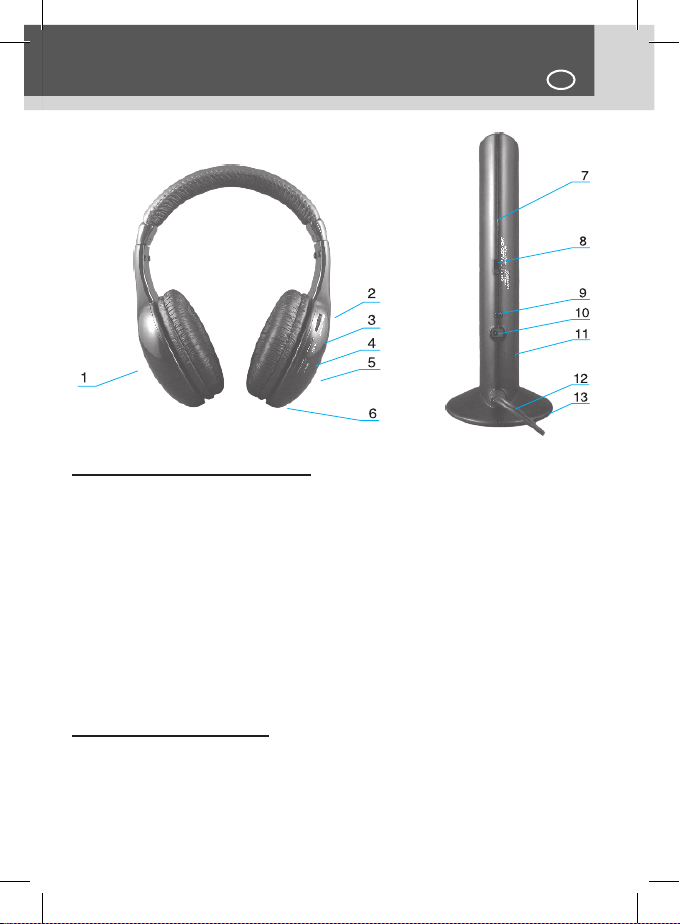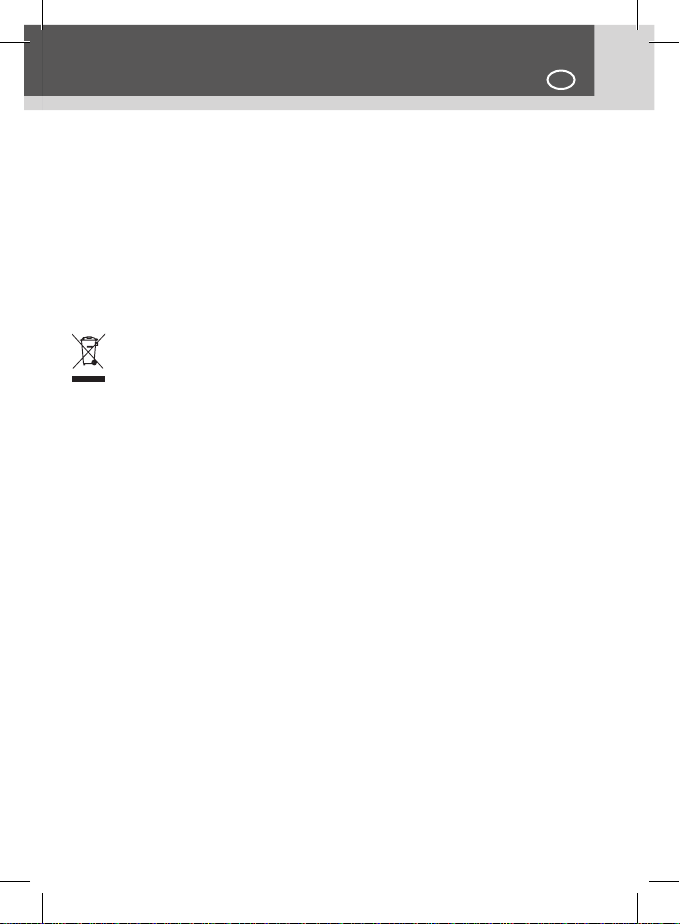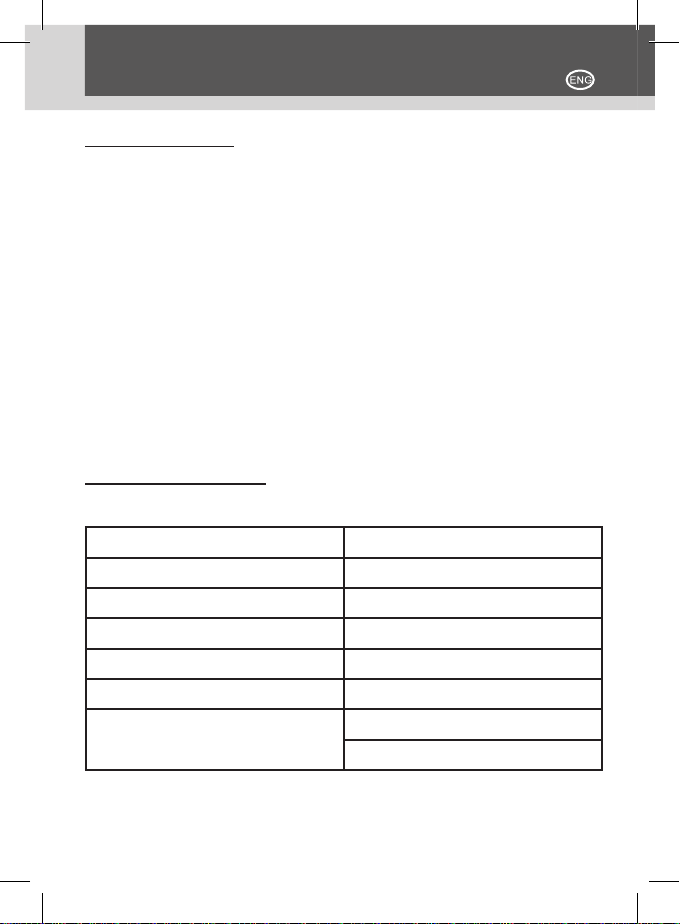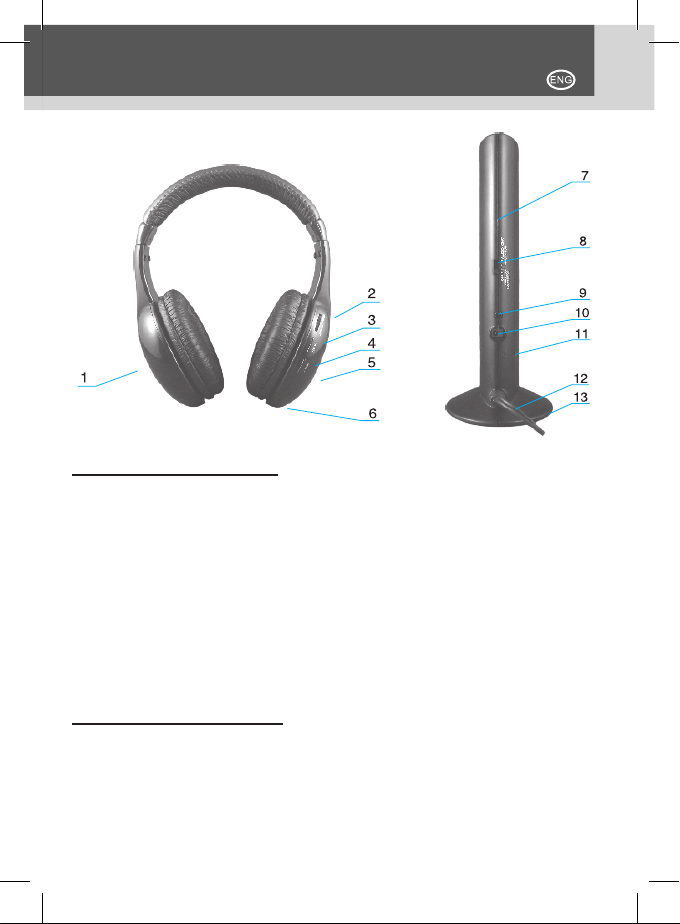TRATTAMENTO DEL DISPOSITIVO ELETTRICO ED
ELETTRONICO A FINE VITA
Informazione agli utenti per il corretto smaltimento del prodotto ai sensi
della Direttiva Europea 2002/96/CE e del D.lgs N. 151/2005.
Caro consumatore,
è importante ricordarti che, come buon cittadino, avrai l’obbligo di
smaltire questo prodotto non come riuto urbano, ma di eettuare
una raccolta separata. Il simbolo sopra indicato e riportato
sull’apparecchiatura indica che il riuto deve essere oggetto di “raccolta
separata”. I dispositivi elettrici ed elettronici non devono essere
considerati riuti domestici. Pertanto, il prodotto alla ne della sua vita
utile, non deve essere smaltito insieme ai riuti urbani. L’utente dovrà
conferire (o far conferire) il riuto ai centri di raccolta dierenziata
predisposti dalle amministrazioni locali, oppure consegnarlo al rivenditore
contro l’acquisto di una nuova apparecchiatura di tipo equivalente. La
raccolta dierenziata del riuto e le successive operazioni di trattamento,
recupero e smaltimento favoriscono la produzione di apparecchiature
con materiali riciclati e limitano gli eetti negativi sull’ambiente e sulla
salute eventualmente causati da una gestione impropria del riuto.
Grazie!
5
CUFFIE WIRELESS ITA
MANUALE DI ISTRUZIONI
testare la connessione.
4. Radio FM
Aziona le cue premi “RESET” e poi “SCAN” per cercare la
stazione desiderata.
5. Full channel TV sound
Puoi utilizzare le cue collegando il cavo a: MP3, DVD player, VCD
player etc.