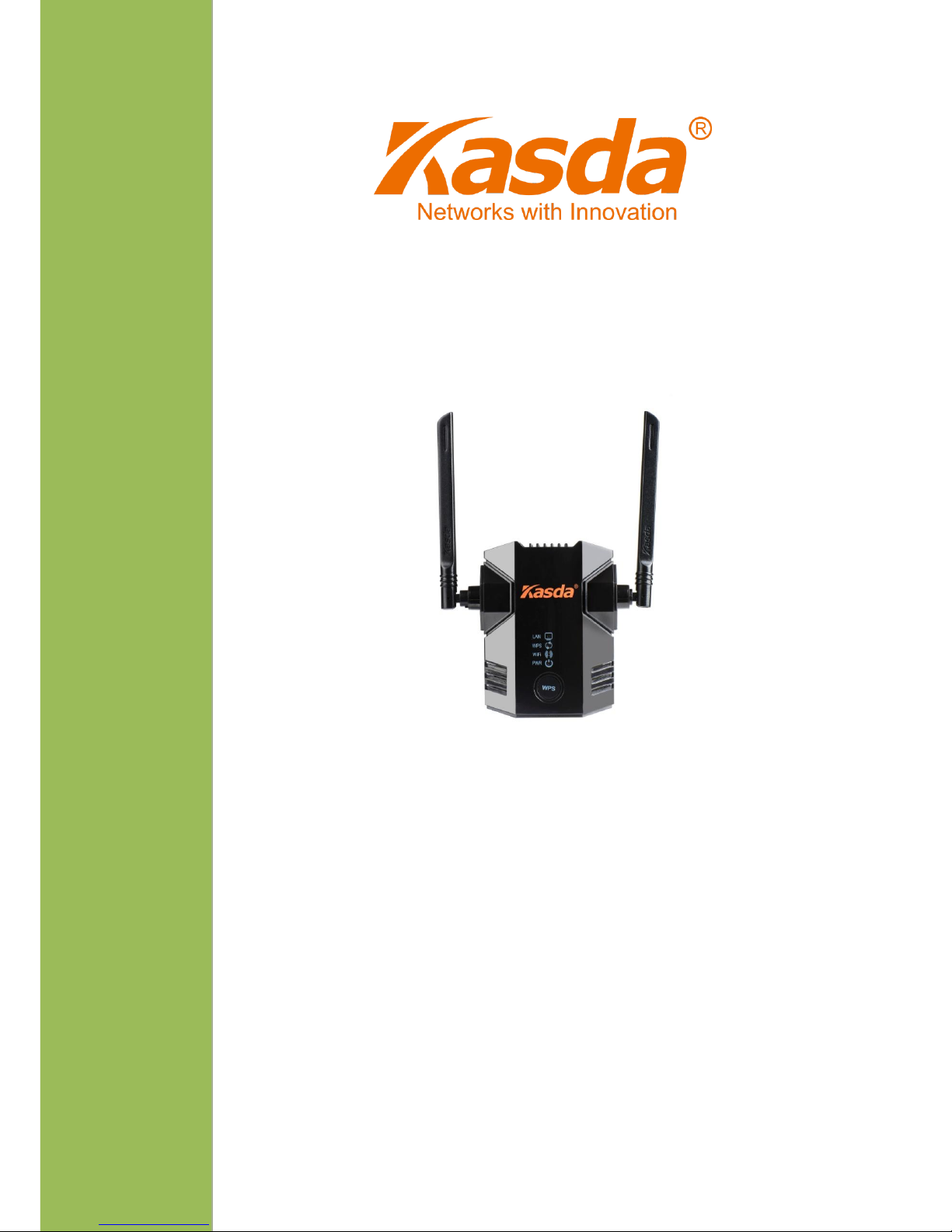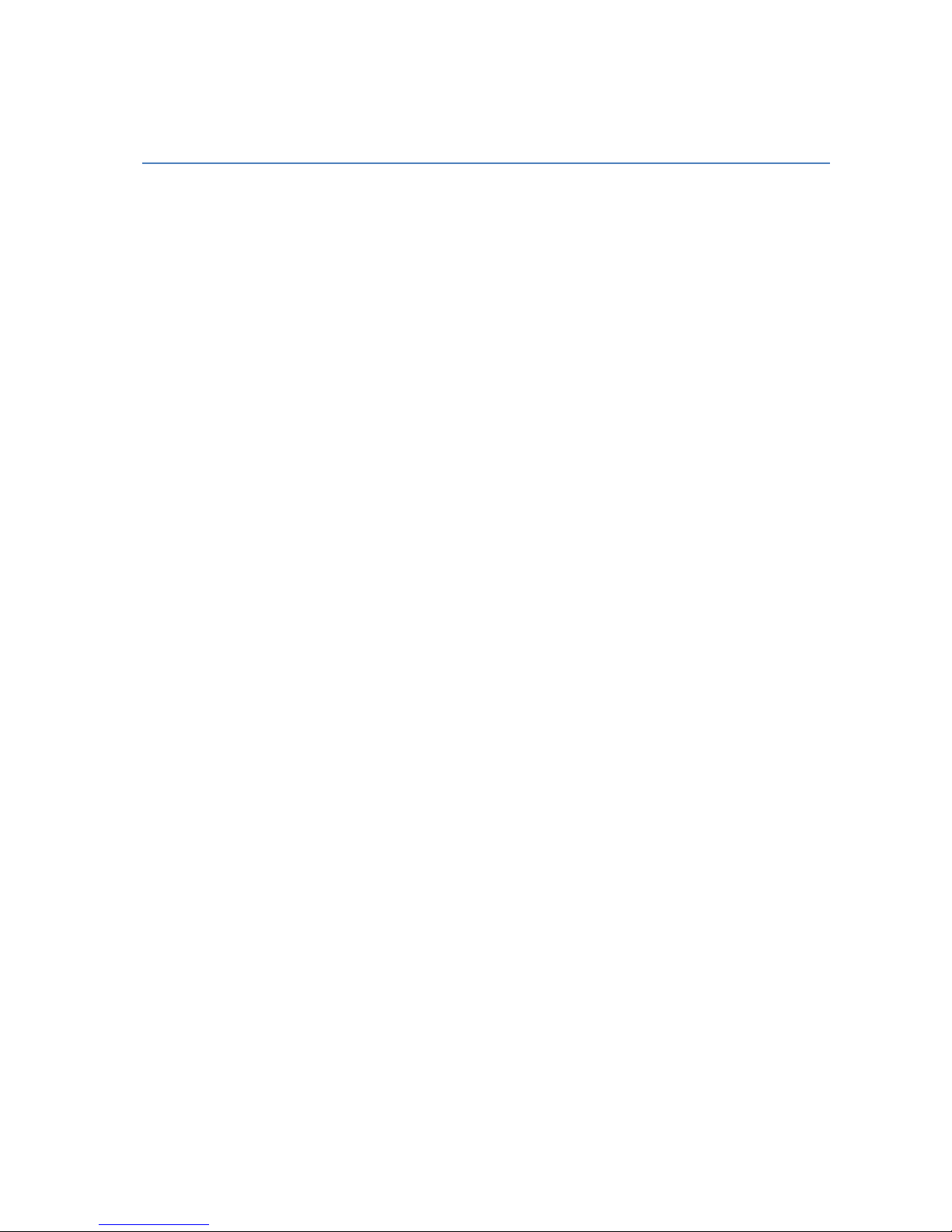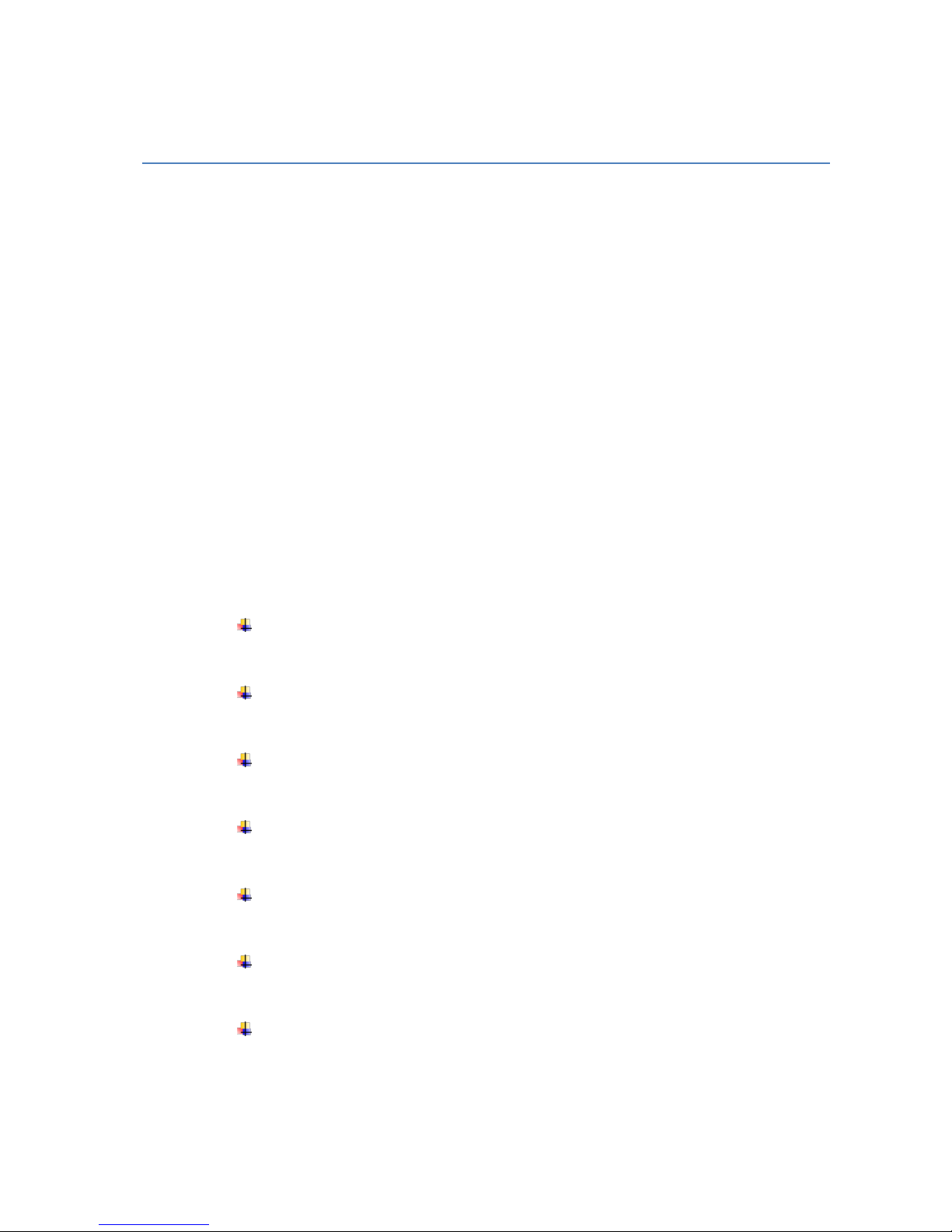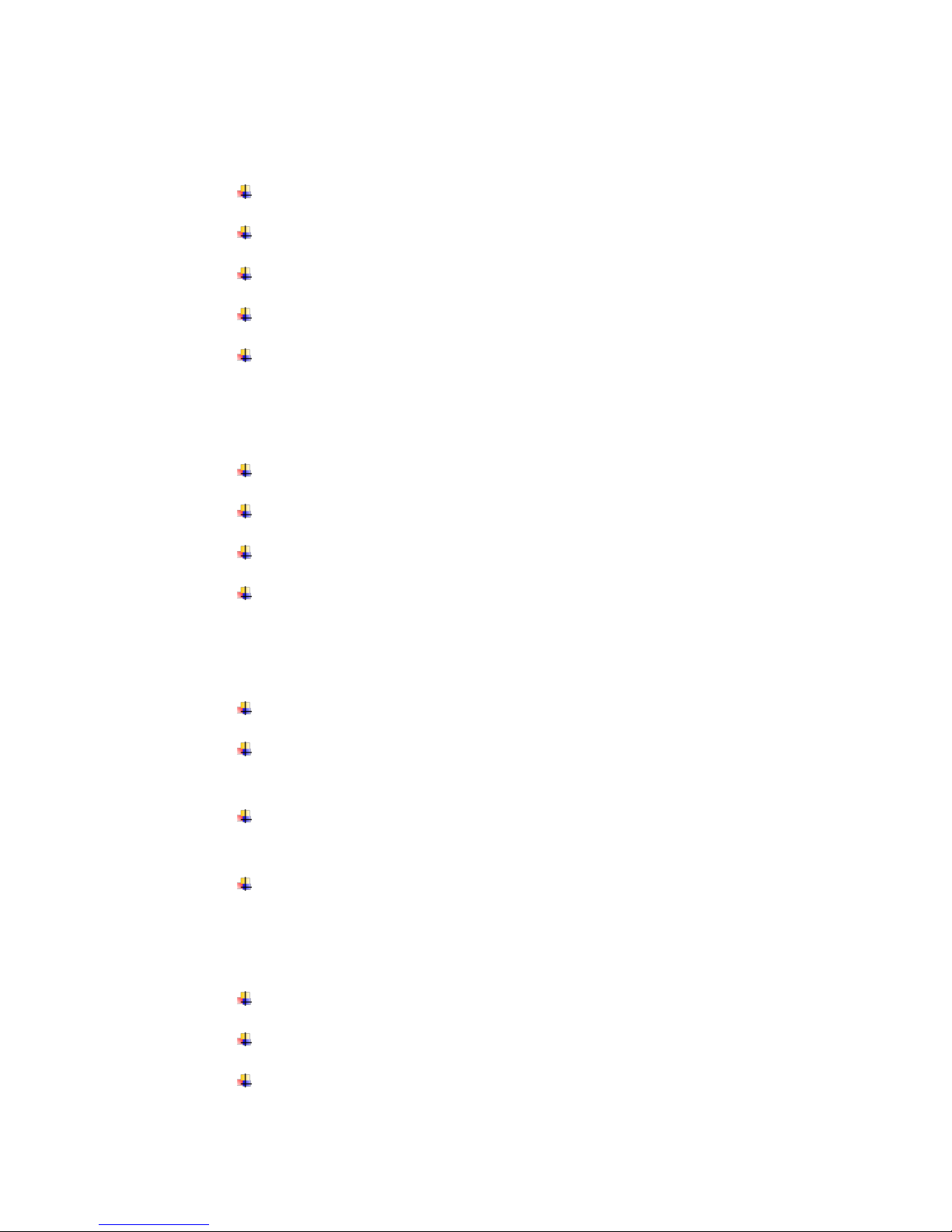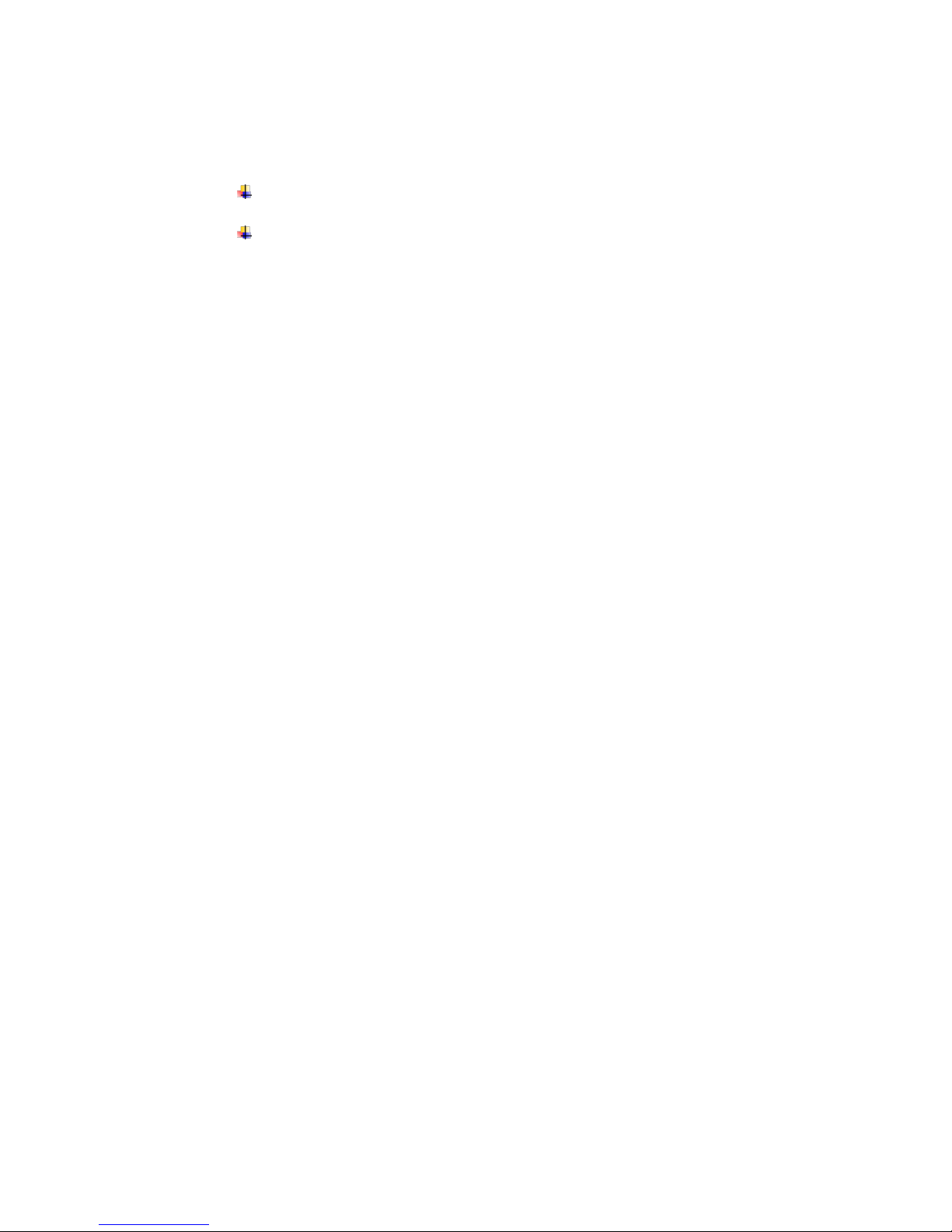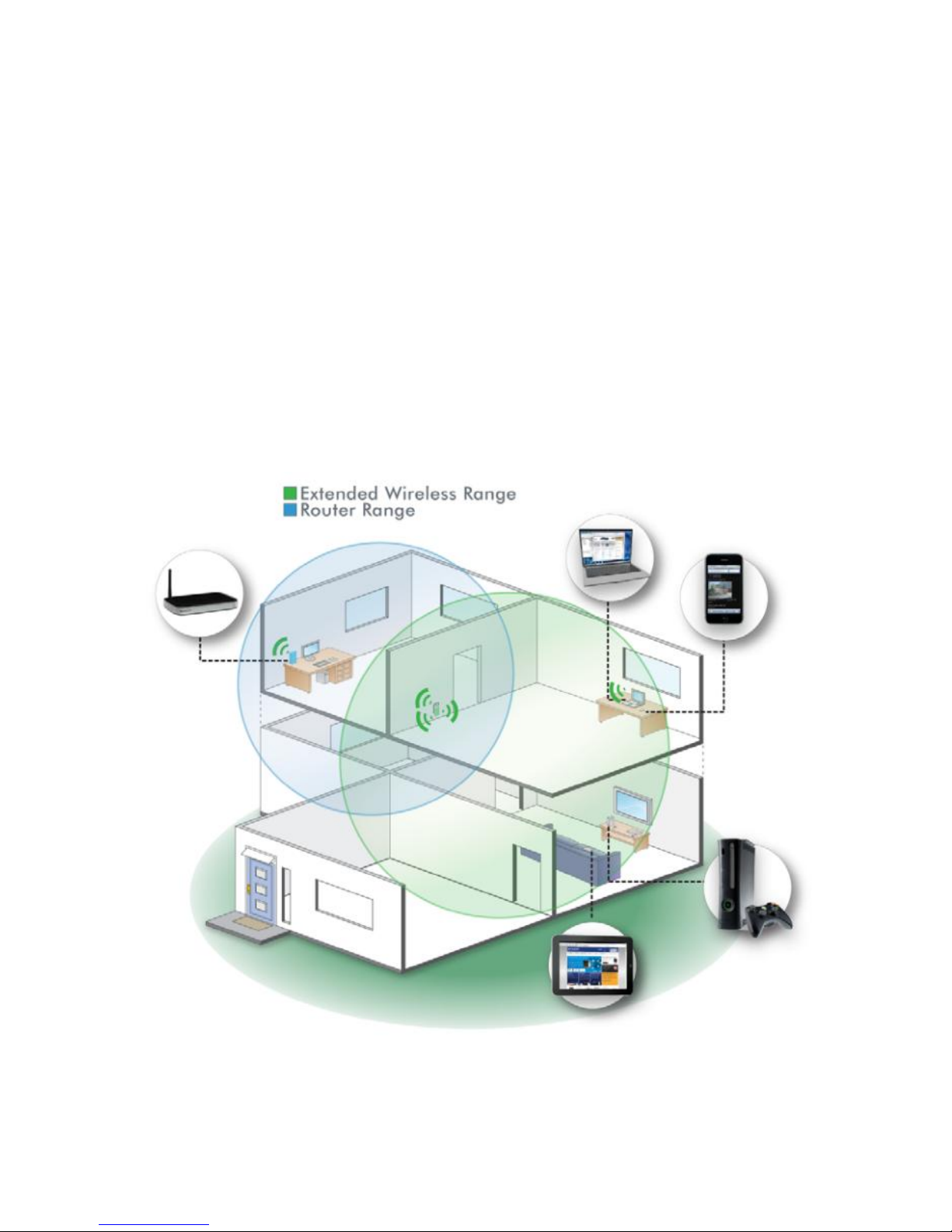1
1. Product Overview
Thank you for choosing our product. The KASDA Universal WIFI Range Extender KW5583
effectively doubles the operating distance of your entire wireless network and conveniently
avoids additional need for power cables or device clutter on your office desk or home theater.
KW5583 extends your wireless network to include the area outside the range of your existing
wireless router by overcoming obstacles and enhancing overall network signal quality, giving
you the freedom to roam anywhere in the house and access Internet without worrying about
coverage. The product was specifically designed to be plugged into an electrical outlet, and
blends in nicely with any surrounding. It is compatible with wireless b/g/n routers, gateways and
Internet service provider devices.
With 300Mbps wireless N speeds, KW5583 turns your ‘dead zones’ into connected zones,
helping you keep mobile devices, media players and computers connected to Wi-Fi with a
reliable connection.
1.1 Main Features
Extend Internet access throughout your home for wireless devices like iPads ,
iPods , laptops, smart phones, game consoles and TVs.
Keep your current equipment and improve coverage to eliminate wireless
“dead zones”
Very easy to use.Sets up in minutes, no need to insert a CD or plug in Ethernet
cables
Push ‘N’ Connect— Push ‘N’ Connect using Wi-Fi Protected Setup (WPS)
connects computers and/or routers to the Extender quickly and securely
Works with any wireless b/g/n router or gateway from KASDA and other
brands
Works with all security standards including WPA-PSK, WPA2-PSK, mixed
mode and WEP
Ethernet port allows the Extender to function as a bridge to connect to home
theater devices