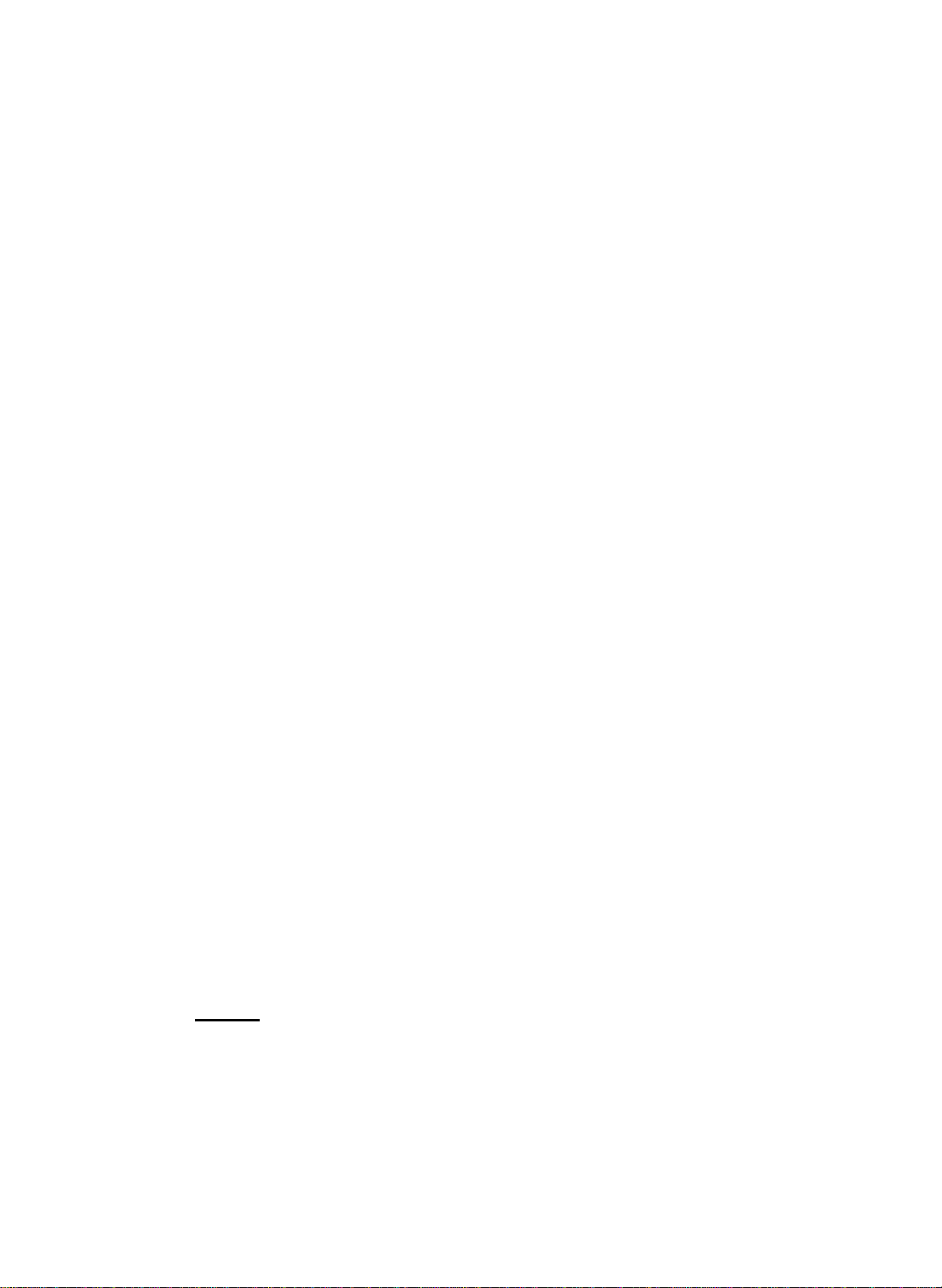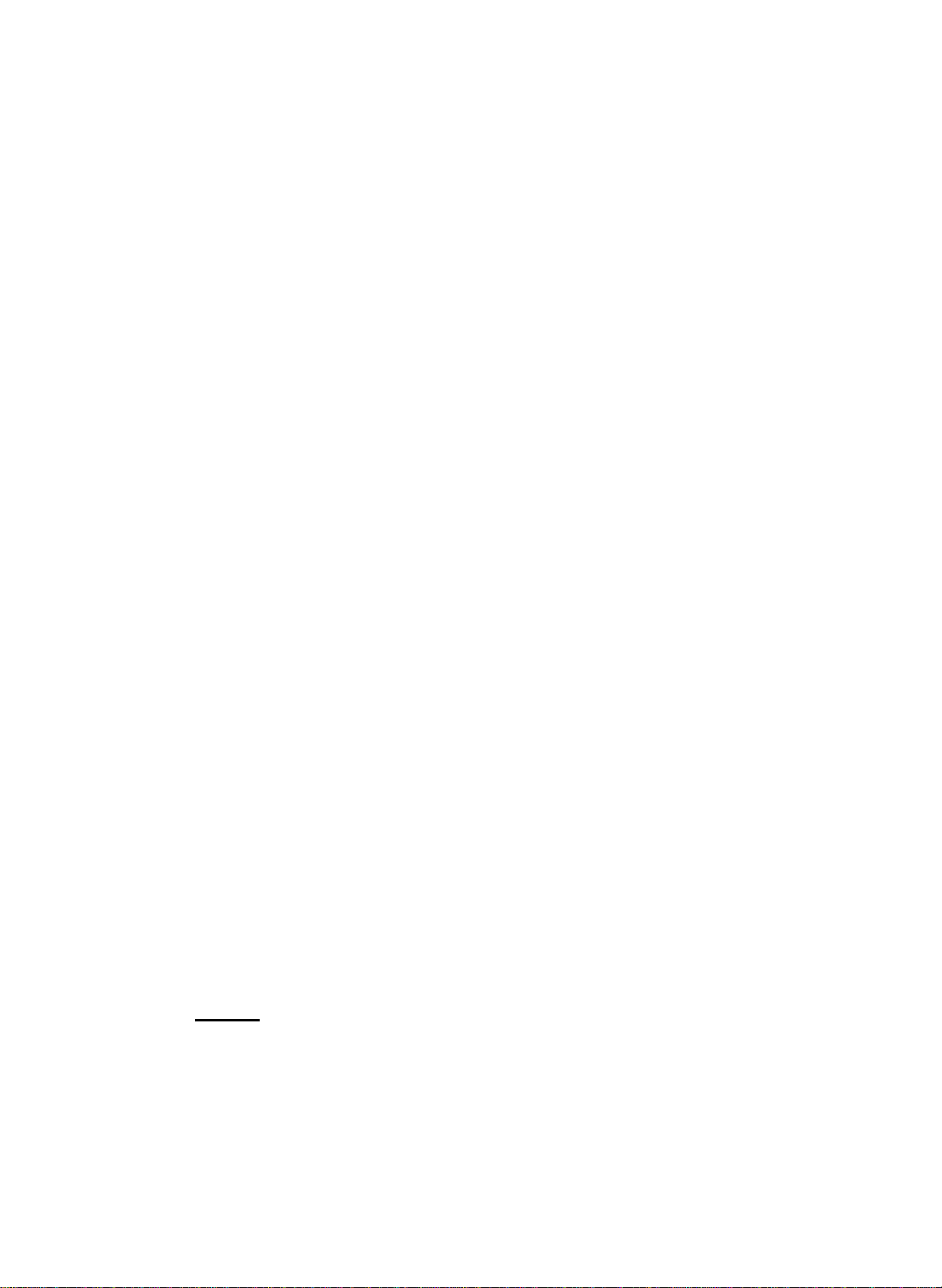
malletKATREPAIRPROCEDURES
I. REPLACEMASTERCIRCUITBOARD
A. Removeback cover.
B.Disconnectthe3 keyboardtails(ribbon)by pressingtheblue or
blackplastichousingat theend ofeach tailoffofthepins thatit
slidesontoon thecircuitboard.
C.Whenremovingthe10 circuitboardscrews,be carefulnotto
removethe2 screwsforthedisplay.One ofthedisplayscrewsis
nexttotheFootswitch1 jack.The 2ndis directlyacrossfrom
the1st, 3 1/8" away,attheleftedgeofthecircuitboard.
D.Nowremovetheoldcircuitboardandinstallthenewcircuit
board.
E.Installandtightenthe10 screwswithwasherstoholdthe
circuitboardintothechassis.
F.Reconnectkeyboardtailsinto the circuitboard.
G.Replace back cover.
II.REPLACEEXPANDERCIRCUITBOARD
A. Remove back cover.
B.Disconnectthe2 keyboardtails(ribbon)by pressingtheblue or
blackplastichousingattheendofeachtailoffofthepinsthatit
slidesontoon thecircuitboard.
C.Removethecircuitboardscrews.
D.Now removetheoldcircuitboardand installthenew circuit
board.
E.Installandtightenthecircuitboardscrewswithwasherstohold
thecircuitboardintothechassis.
F.Reconnectkeyboardtailsintothecircuitboard.
G.Replaceback cover.
III.CLEANINGADAPTERPLUG
A. UNPLUG ADAPTER from wall!
B.Usinga smallprecisionscrewdriver,scrapeouttheinsideofthe
powerplug.Thiswillremoveanycorrosivebuildup insidethe
plug.
IV.CHANGINGTHEFSR SENSORS
A. Unplug themalletKATACadaptorfromthewall.
B.Removetheback cover.
C.Removethecircuitboardas indicatedin sectionI or II.