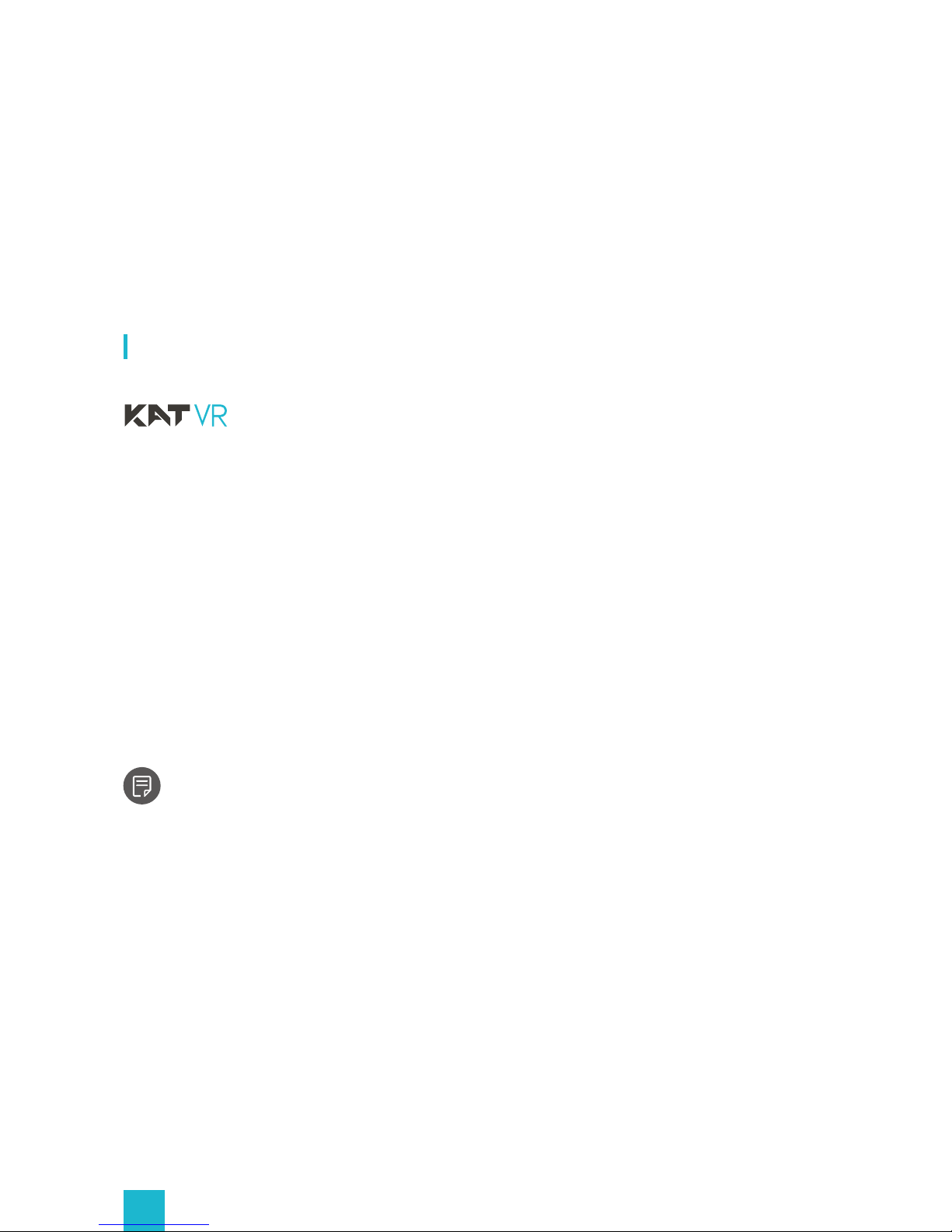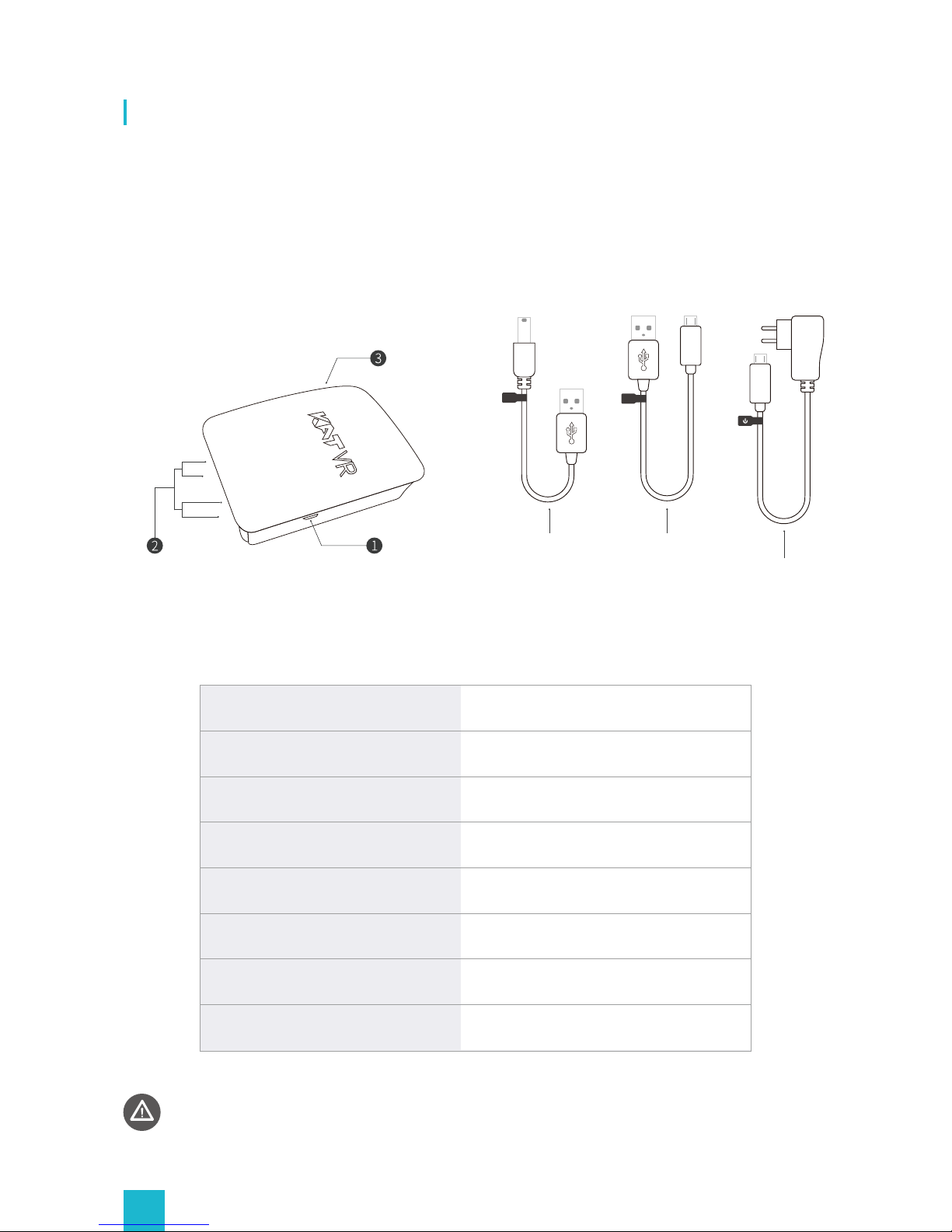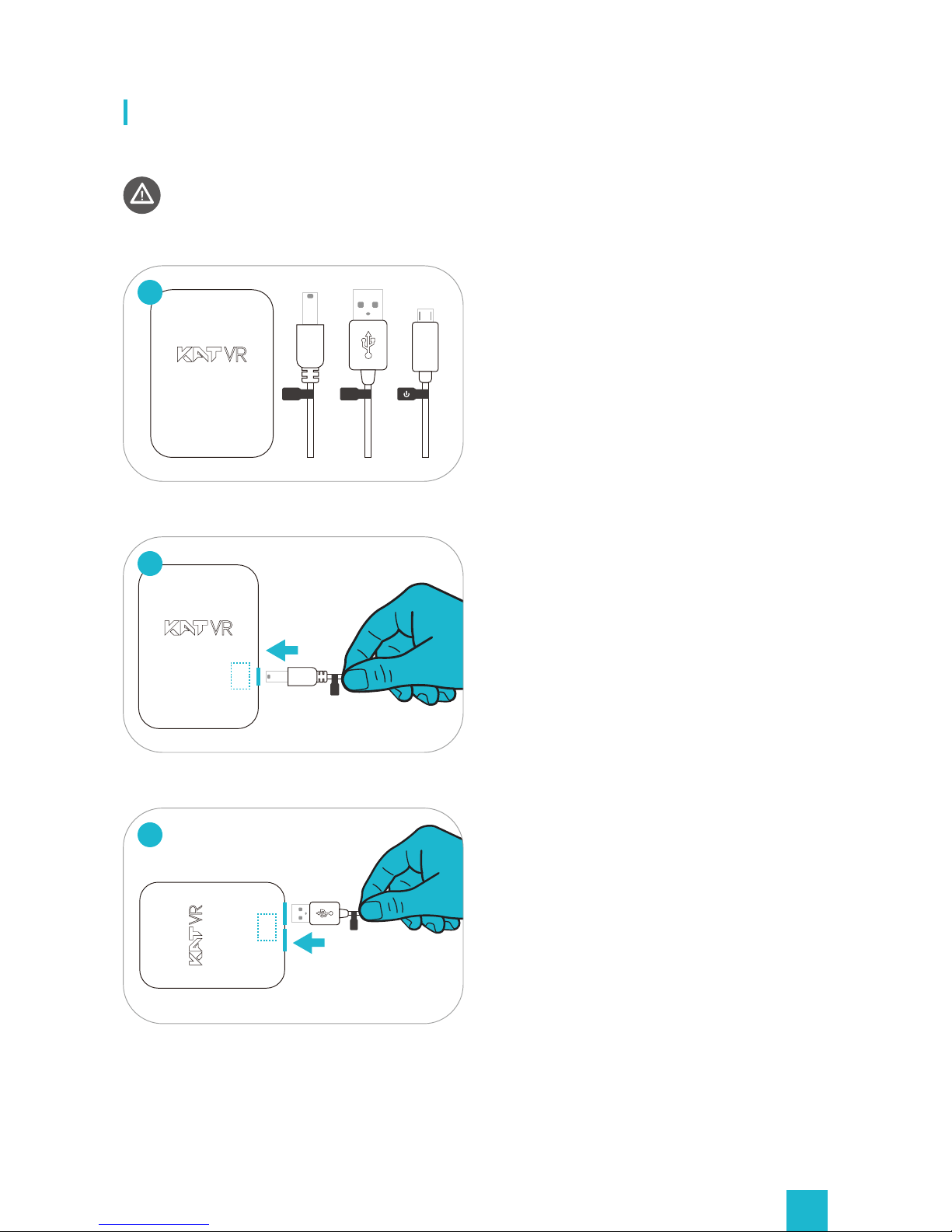06
This adapter is intended for use by people aged 14 to 60 years; if you do not meet the age
requirement, please do not use it.
Please use this adapter according to proper instructions or under the guidance of a profes-
sional to avoid damage. During its use by a minor, a guardian should always be present.
Choking hazard: Do not leave small components that pose a suffocation hazard to children
or pets where they can reach.
Keep the adapter safely away from liquids or containers holding liquids.
Do not insert items into any openings on the adapter.
Do not place the adapter near fire or heat sources, nor try to leave it directly exposed to the
sun.
Be sure to read and follow all product instructions and warnings related to your VR
omni-directional platform and VR headset of choice.
If you violate the above cautions or carry out other violations, it may cause personal
injury or adverse consequences, and KAT VR will not be responsible.
Those who use this adapter are considered to have full capacity of civil conduct and
have complied with the aforementioned matters.
To avoid injury or damage to the product, read and follow all installation and operation
instructions before using the KAT PiSystem Adapter. If it is improperly used, potential risks
may be triggered.