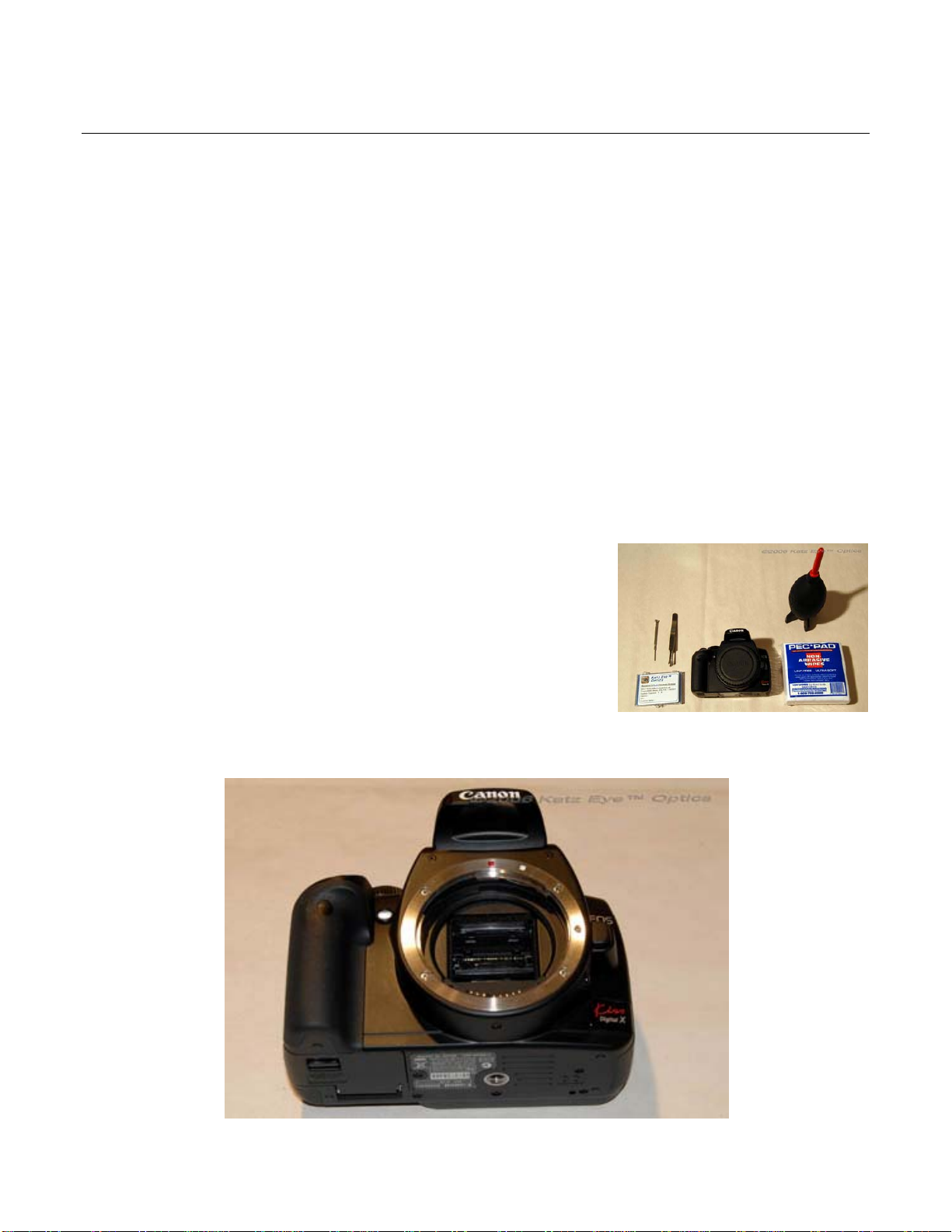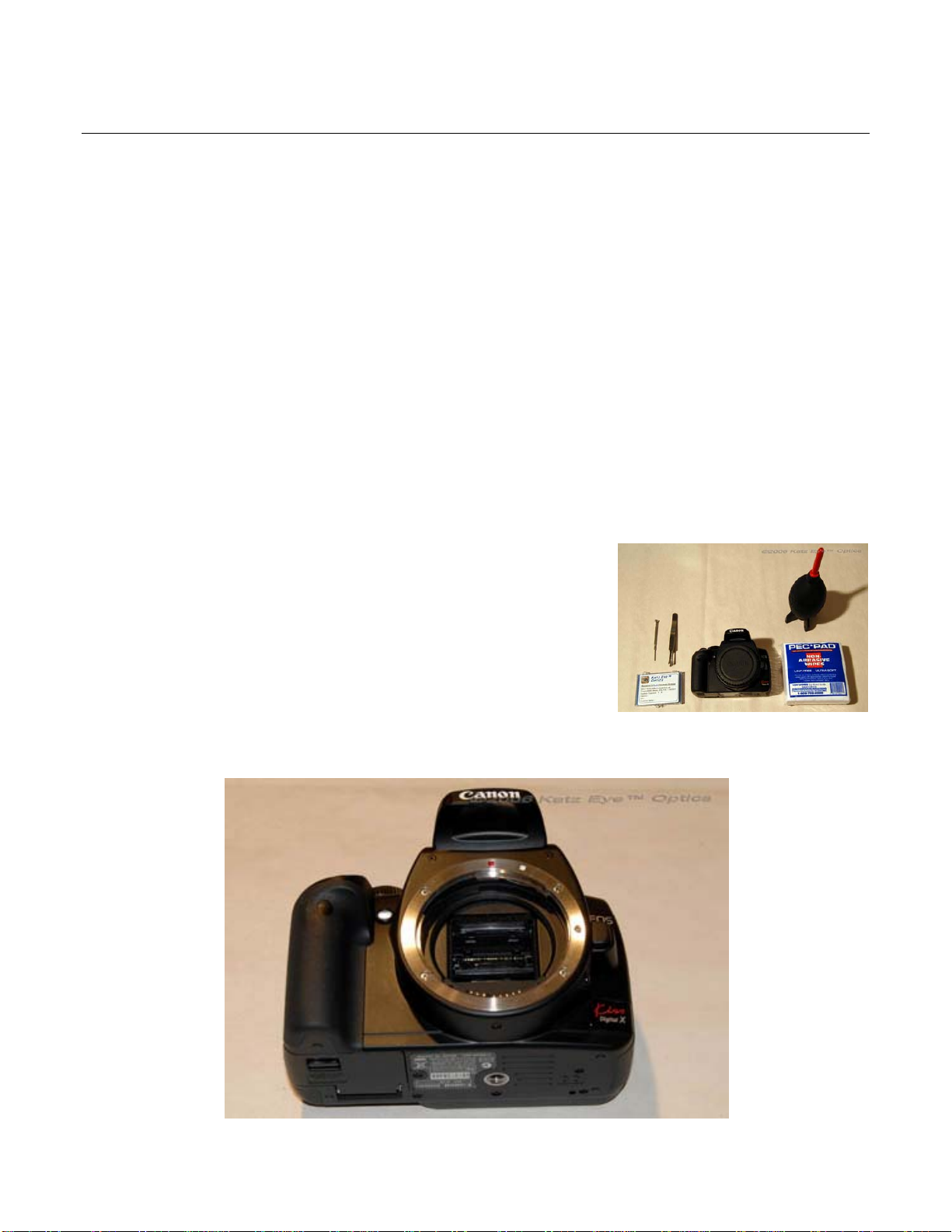
Installation Guide: Canon 350D, 400D, 450D, 500D, 1000D (Rebel XT, XTi, XSi, T1i, XS)
Thank you very much for your purchase of a Katz Eye™ focusing screen. This
document provides installation instructions for the Canon 350D, 400D, 450D, 500D &
1000D. While these instructions are based on a 400D installation, the procedure is
equally applicable to all listed models. The installation of the Katz Eye™ screen
requires no modifications to the camera, and when properly performed, is completely
reversible. For best results, please read completely through the instructions before
beginning the procedure.
WARNING:THESE INSTRUCTION ARE PROVIDED "AS IS"WITHOUT WARRANTY OF ANY KIND,EITHER
EXPRESSED OR IMPLIED,INCLUDING,BUT NOT LIMITED TO THE IMPLIED WARRANTIES OF
MERCHANTABILITY AND FITNESS FOR A PARTICULAR PURPOSE.KATZ EYE™OPTICS ACCEPTS NO
LIABILITY FOR DAMAGE RESULTING FROM USING THESE INSTRUCTIONS.SHOULD DAMAGE OCCUR AS A
RESULT OF FOLLOWING THESE INSTRUCTIONS,THE USER WILL ASSUME THE ENTIRE COST OF ALL
NECESSARY SERVICING,REPAIR OR CORRECTION.KATZ EYE™OPTICS’LIABILITY IS LIMITED TO
REPAIR OR REPLACEMENT OF PARTS SUPPLIED BY KATZ EYE™OPTICS,AT OUR SOLE DISCRETION.
Note: All pictures are available in larger format on the internet. Just click the links.
1. Set up a work area which is relatively free of dust and has
a soft surface on which to place the camera.
2. Collect the necessary tools and supplies. You will need:
a. Miniature screwdriver.
b. Tweezers.
c. Bulb blower.
d. Pec-Pads or lens cloth (optional). Click Photo to Enlarge
3. Remove the lens from the camera and place the camera flat on its back (on the LCD side).
Click Photo to Enlar
e
©2006 Katz Eye™ Optics Page 2 August 29, 2009