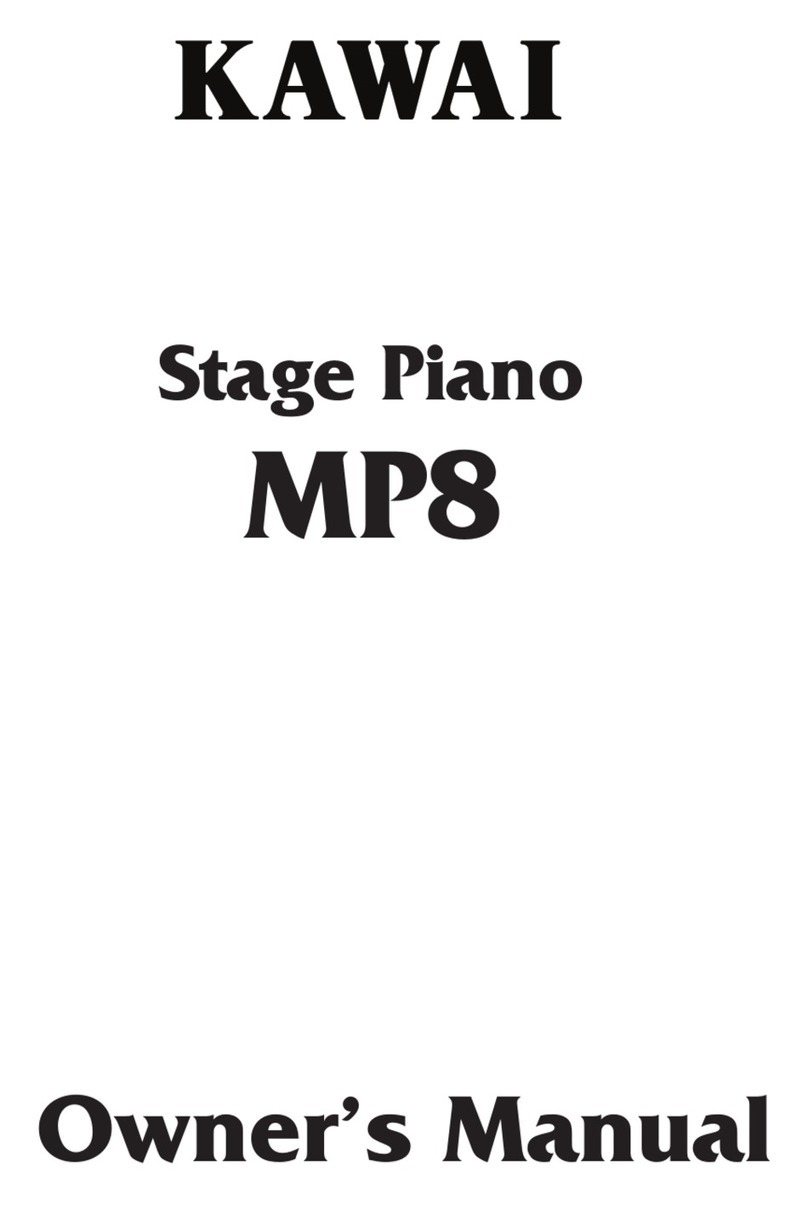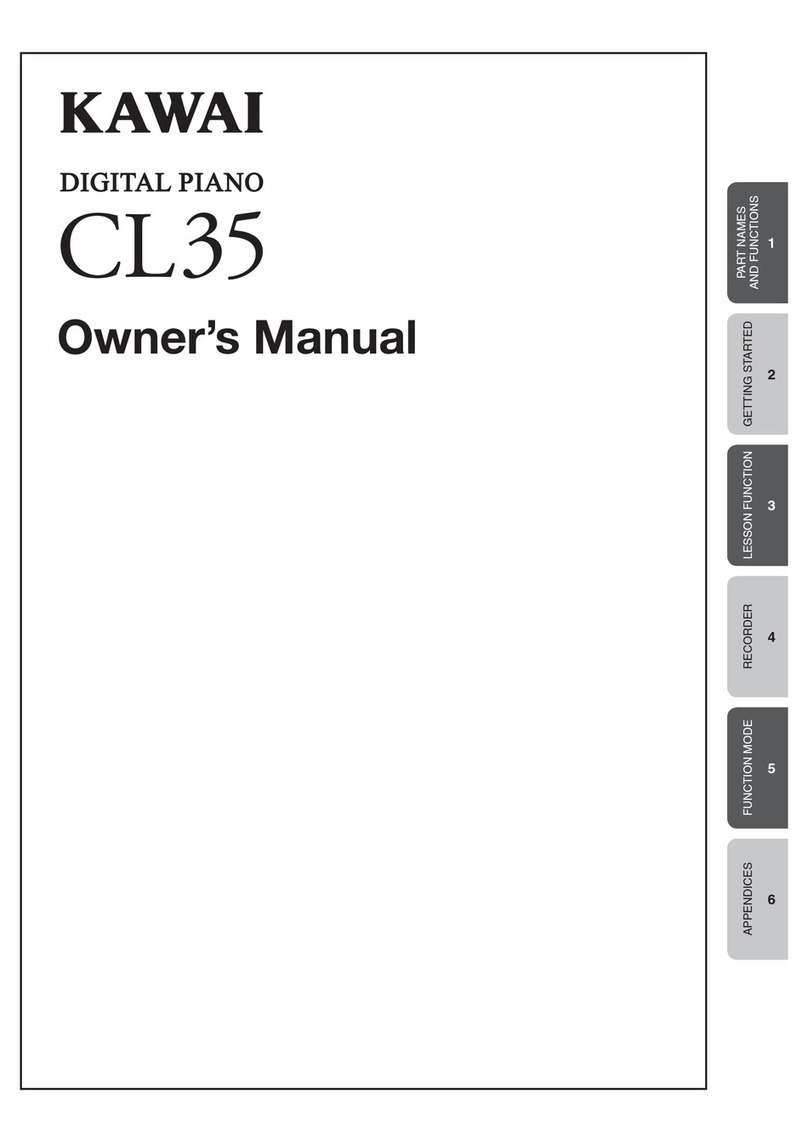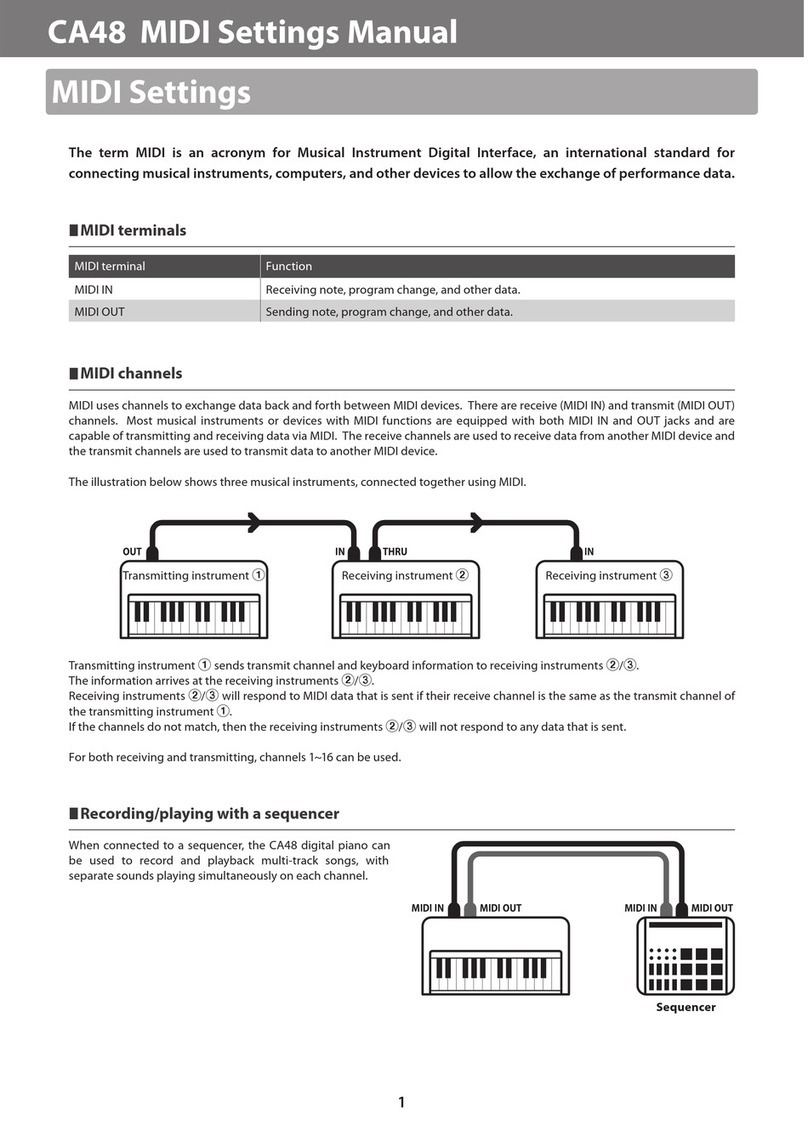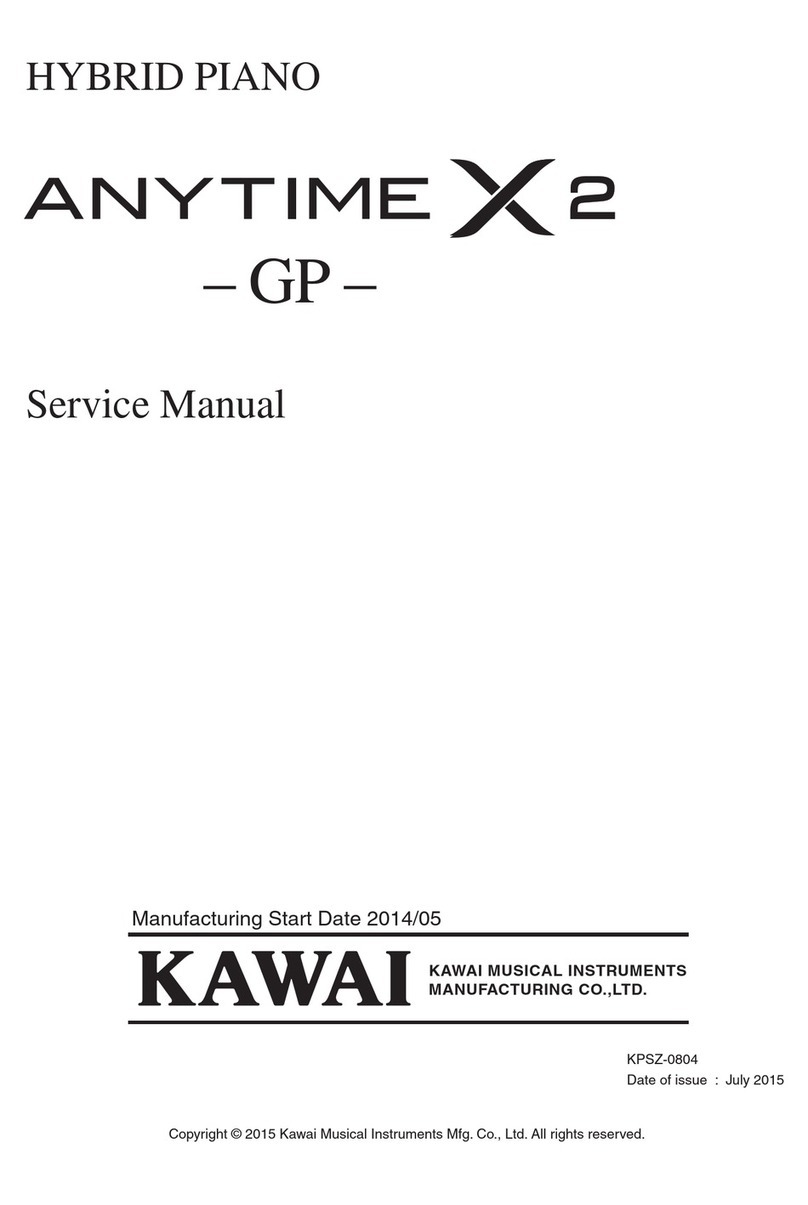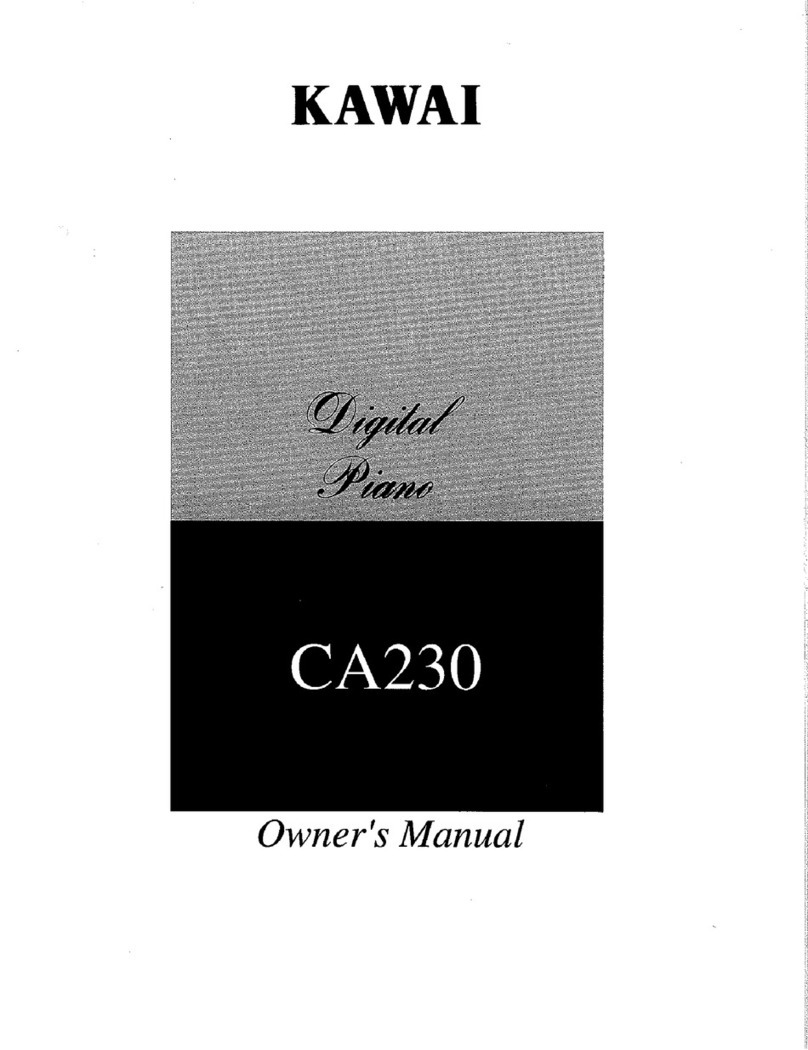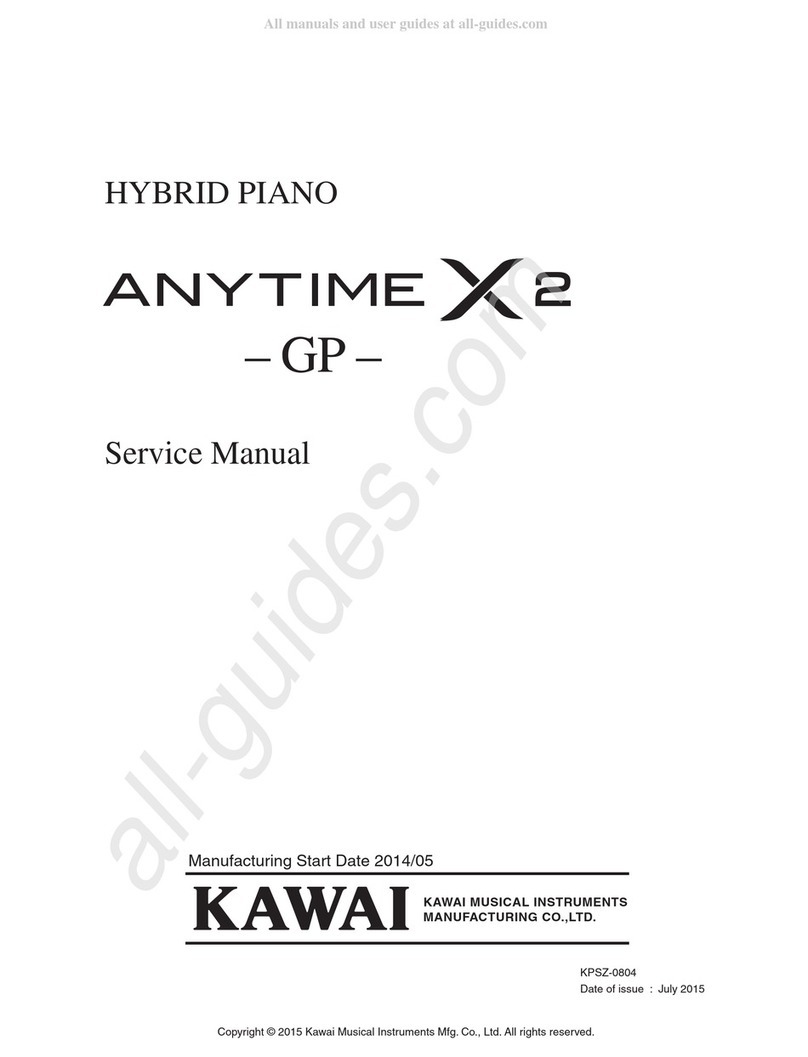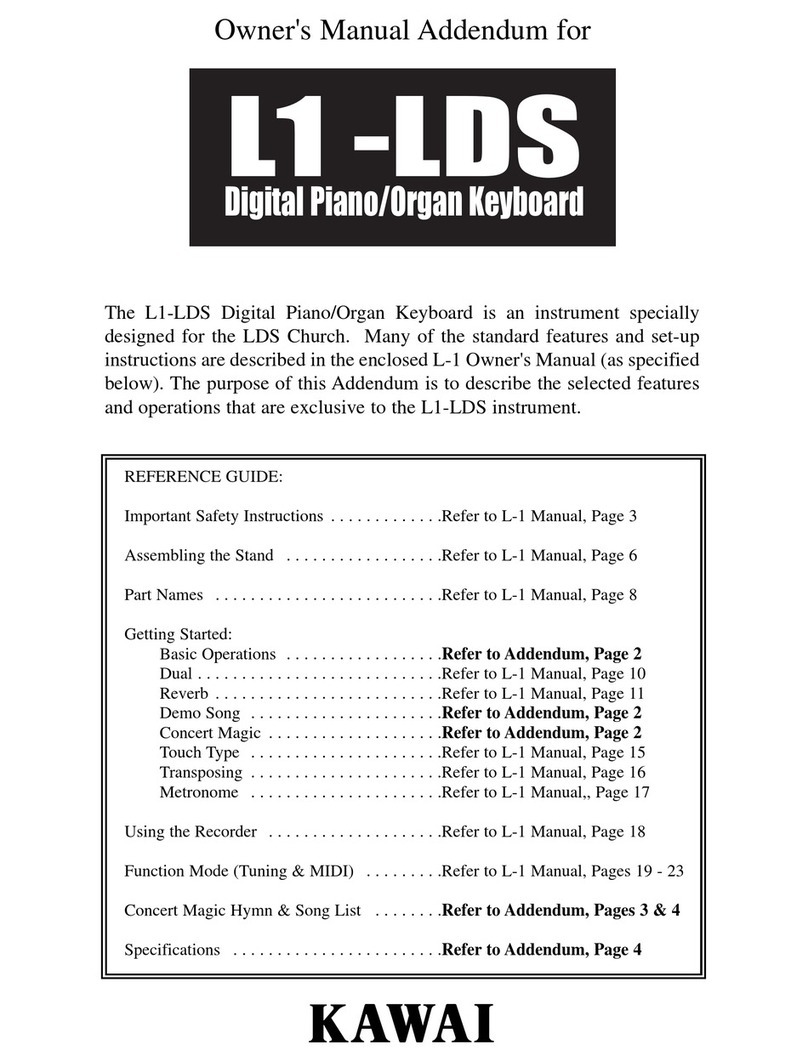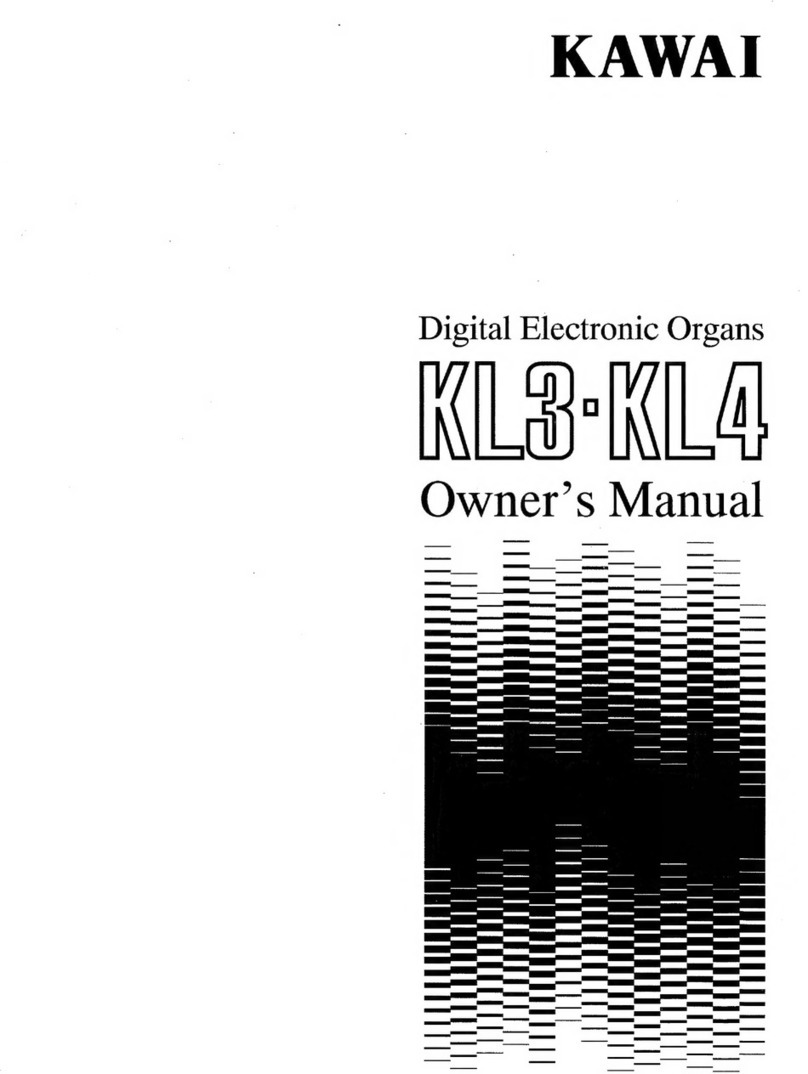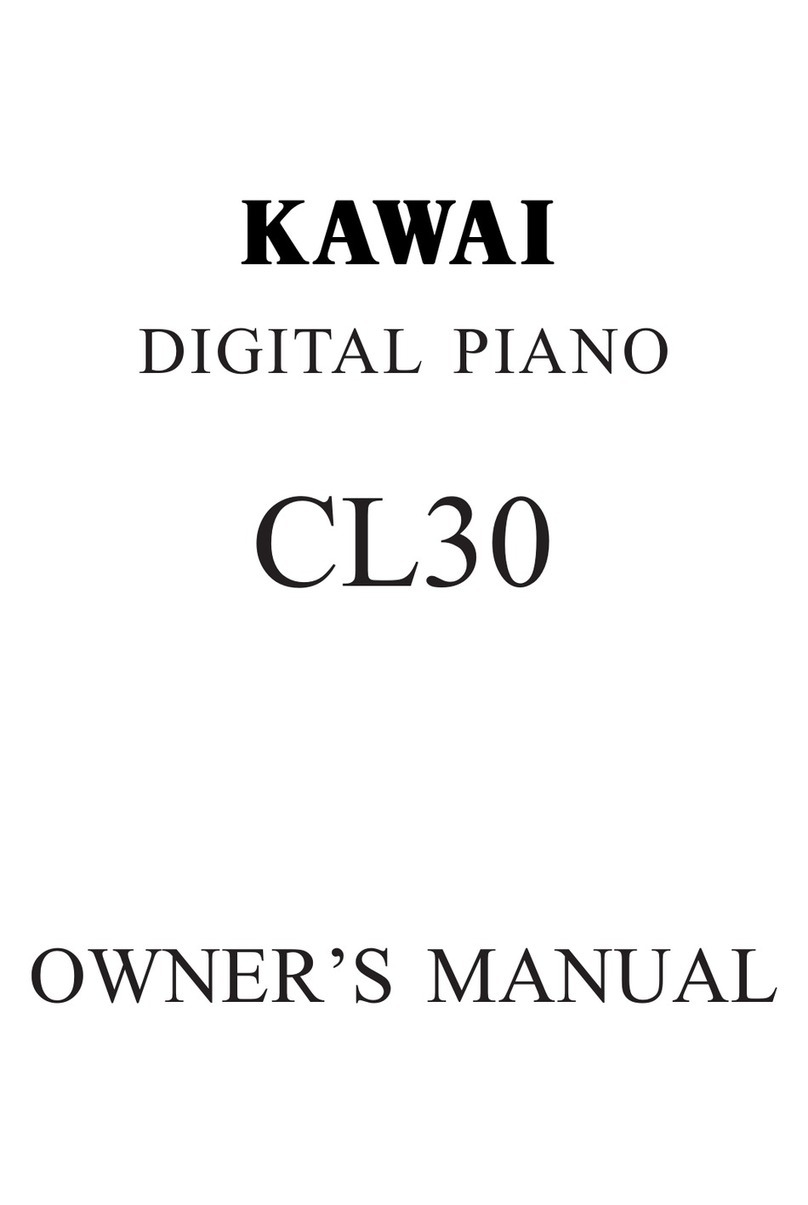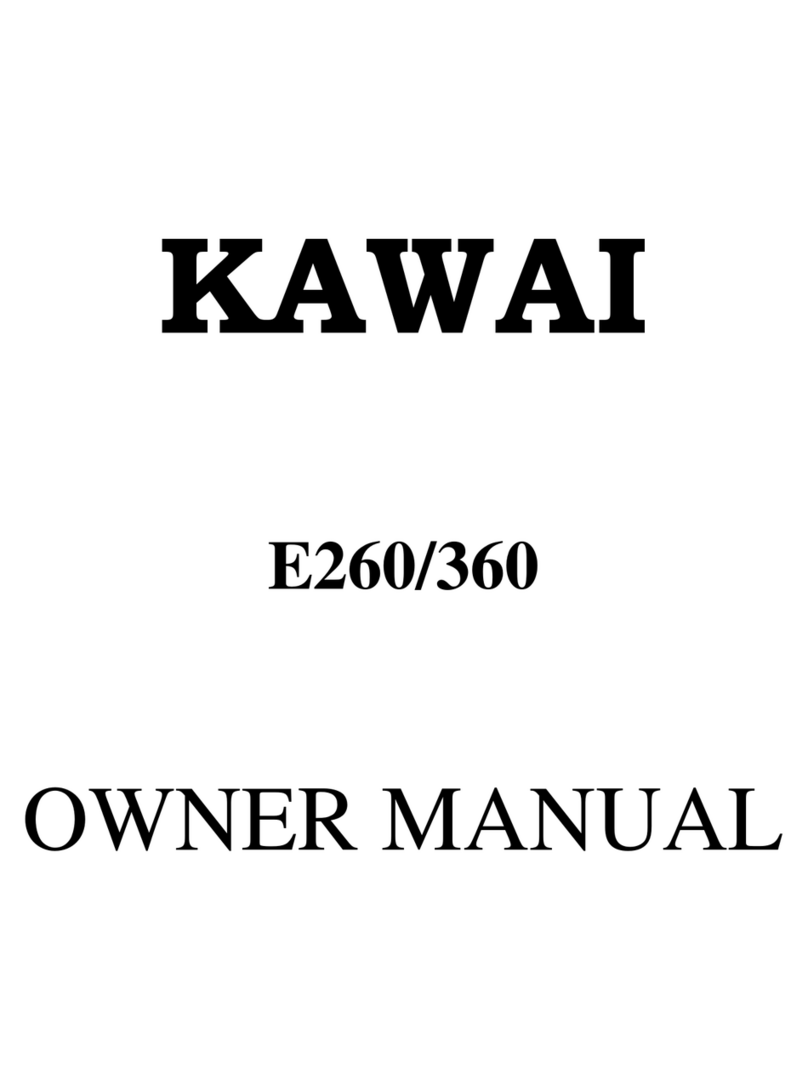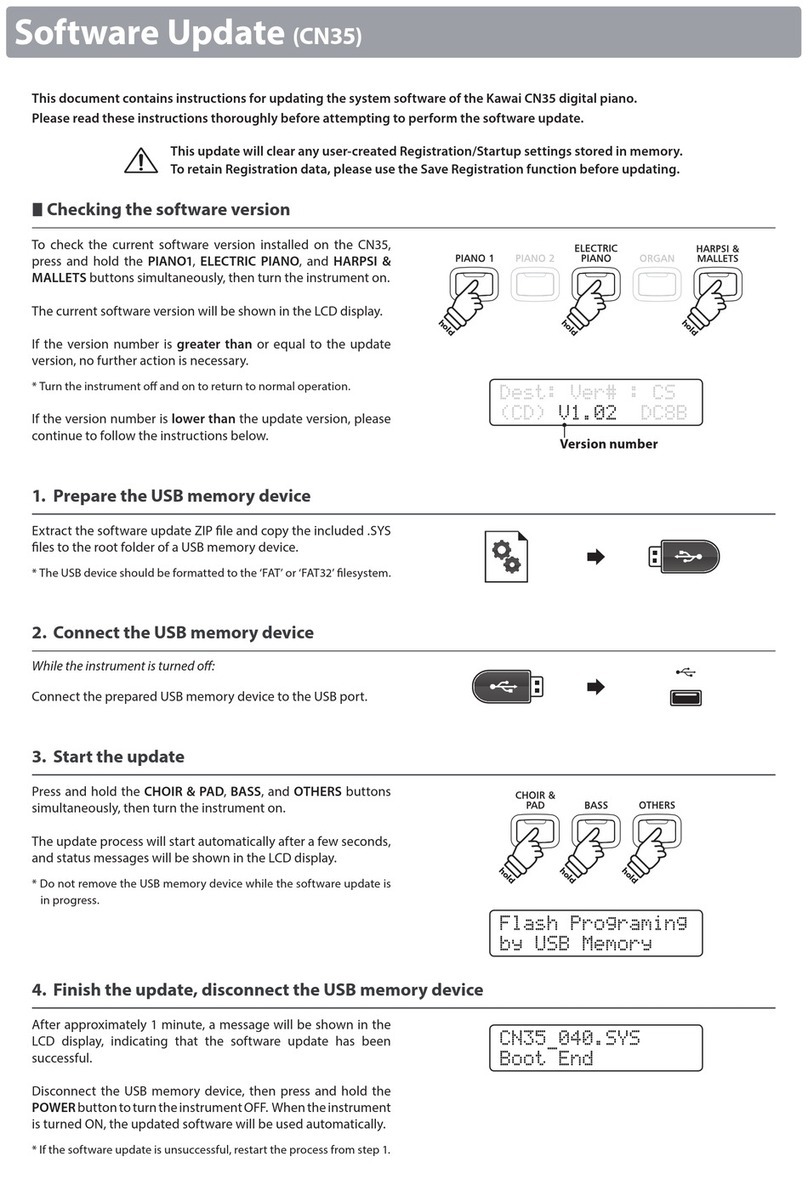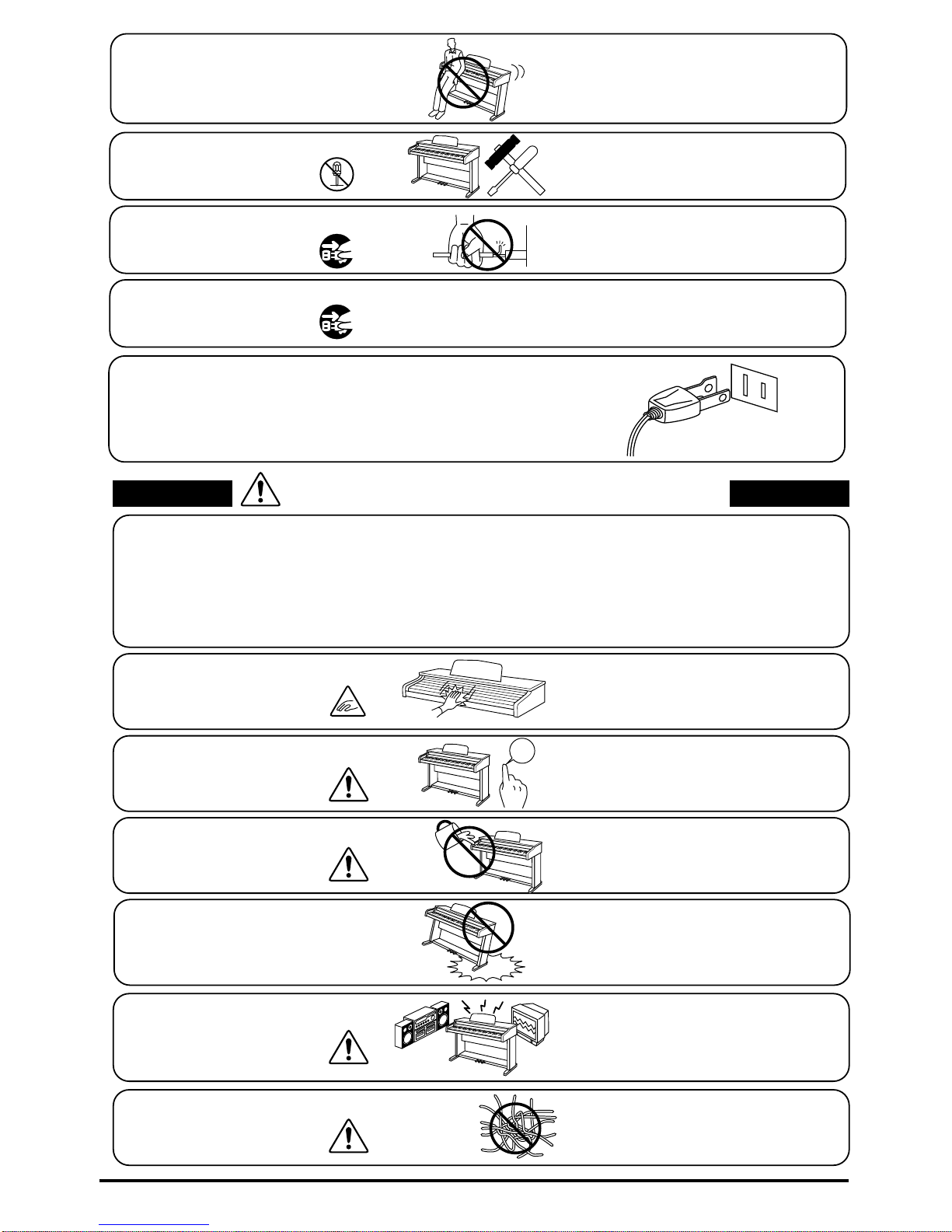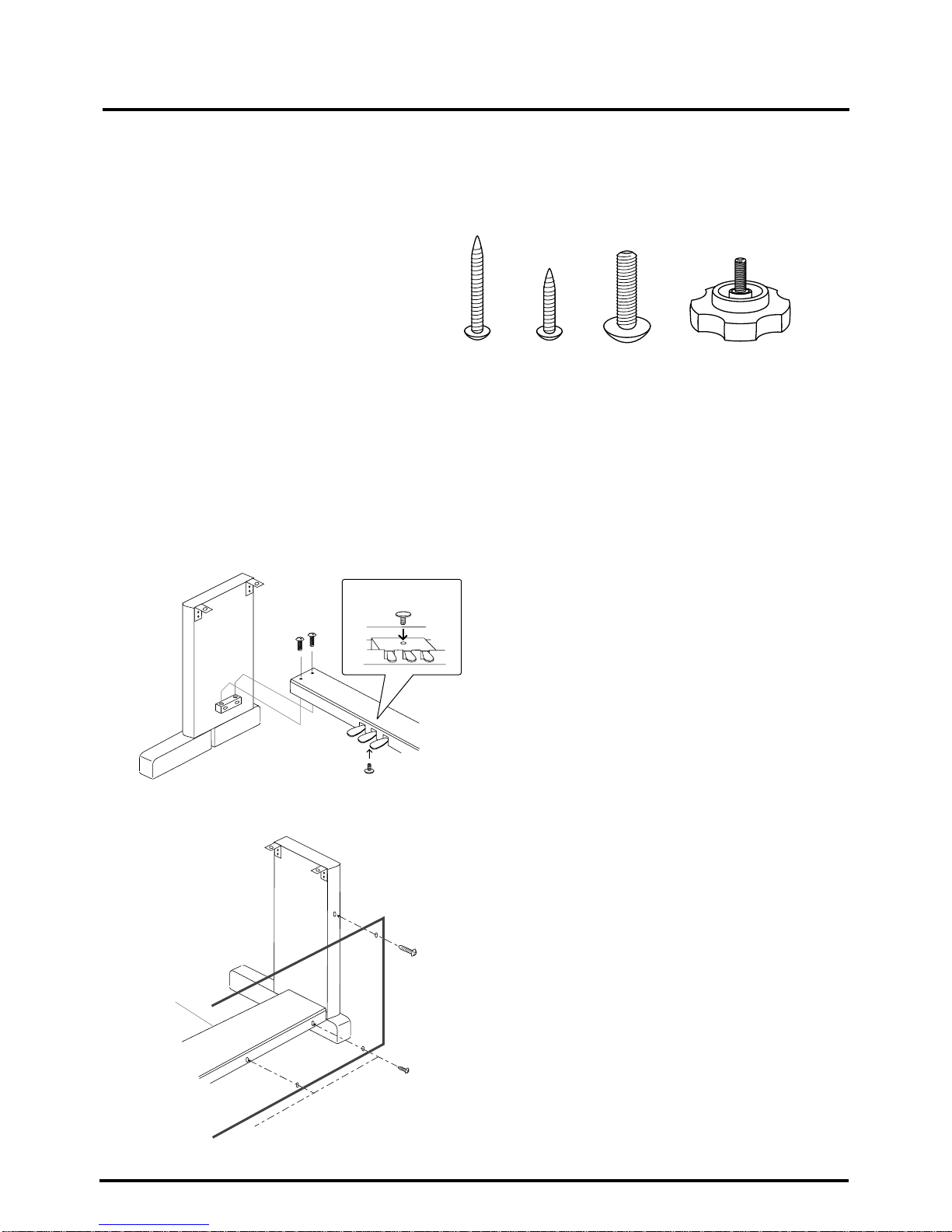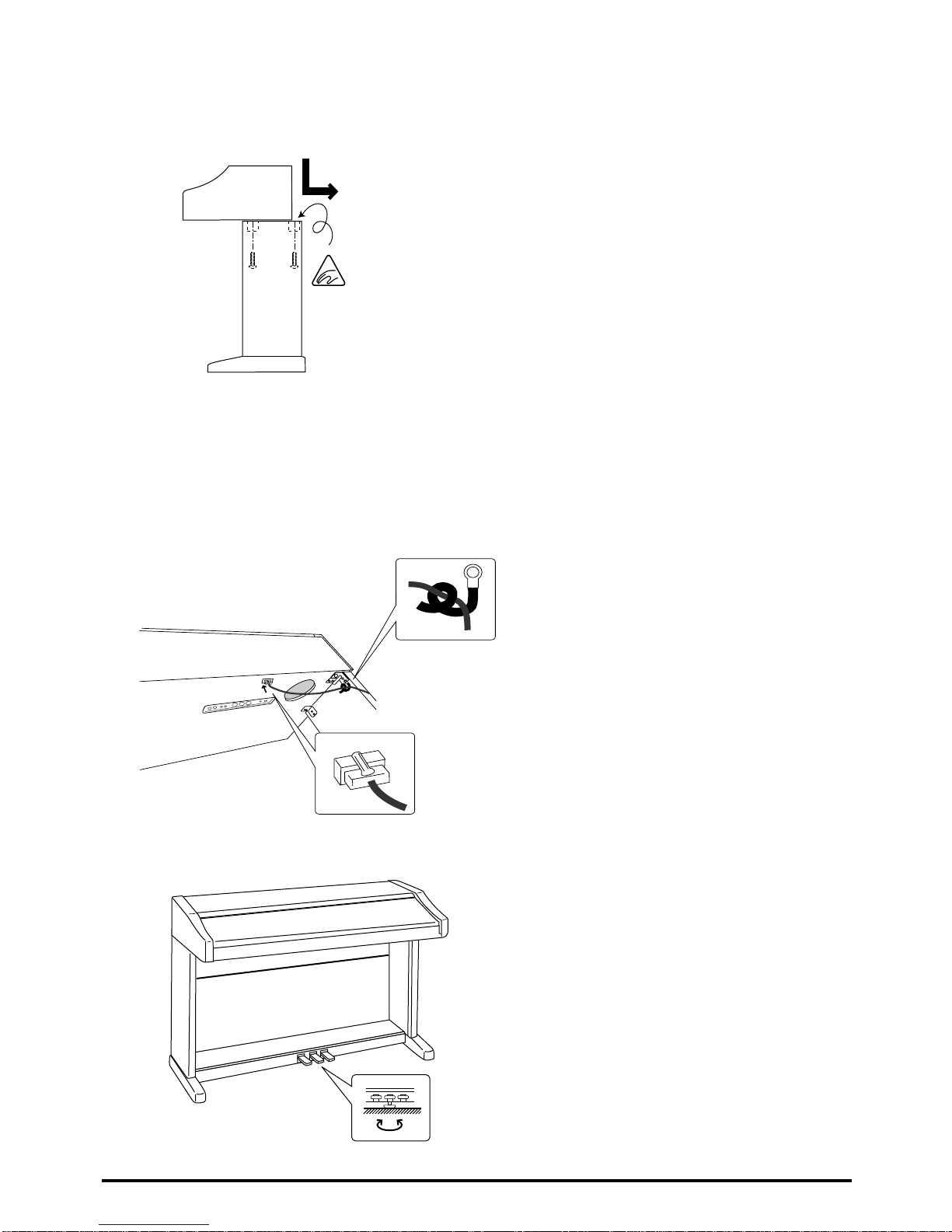4KAWAI DIGITAL PIANO CN390
Failure to do so may cause breakdown of this
product and other devices.
●Doing so may cause the product to generate
noise.
●If the product generates noise, move the
product sufficiently away from the electrical
appliance or connect it to another AC outlet.
Failure to do so may damage them, resulting in
fire, electric shock or short-circuit.
Entry of water, needles or hair pins may result
in breakdown or short-circuit.
When connecting the AC power cord
and other cords, take care
not to get them tangled.
Donot placetheproduct near electrical
appliances such as TVs and
radios.
Take care not to allow any foreign
matter to enter the product.
Before connecting cords, make sure
that the power to this product
and other devices is turned
OFF.
CAUTION
OFF
Using the product in such areas may result in
product breakdown.
Closing it roughly may trap your fingers, resulting
in injury.
Do not use the product in the following areas.
● Areas, such as those near windows, where the product is
exposed to direct sunlight
● Extremely hot areas, such as near a heater
● Extremely cold areas, such as outside
● Extremely humid areas
● Areas where a large amount of sand or dust is present
● Areas where the product is exposed to excessive
vibrations
When you close the keyboard cover,
close it gently.
Indicates a potential hazard that could result in injury
ordamage to the product or other
Ifthe product willnot be used for a long
time, unplug the AC power
cord from the AC outlet.
●Failure to do so may cause fire in case of
lightning.
●Failure to do so may over-heat the product,
resulting in fire.
WhendisconnectingtheACpowercord's
plug, always hold the plug
and pull it to remove it.
●Pulling the AC power cord itself may damage
the cord, causing a fire, electric shock or
short-circuit.
Do not disassemble, repair or modify
the product. Doing somayresult in product breakdown,electric
shock or short-circuit.
Please note that the product is heavy and must
be carried by more than two persons.
Dropping the product may result in breakdown.
Take care not to drop the product.
This product may be equipped with a polarized line plug (one blade
wider than the other). This is a safety feature.
If you are unable to insert the plug into the outlet, contact an
electrician to replace your obsolete outlet.
Do not defeat the safety purpose of the plug.
Doing so may cause the product to fall over,
resulting in injury.
Do not lean against the keyboard.