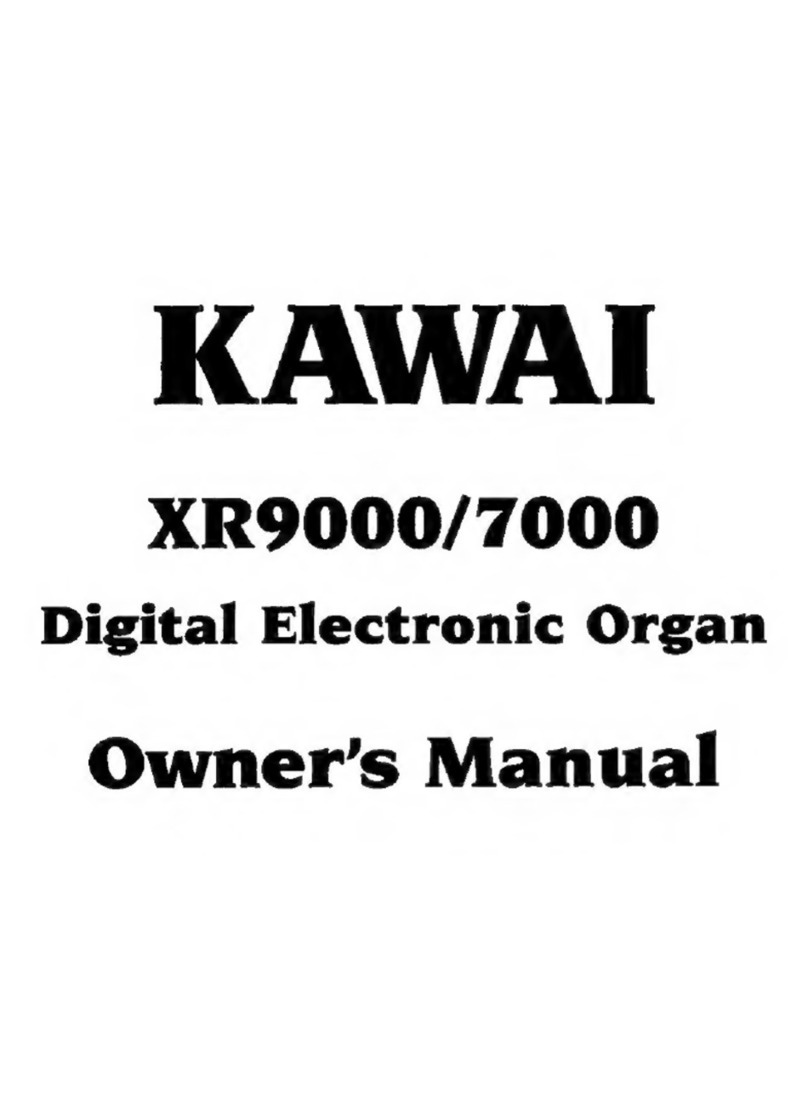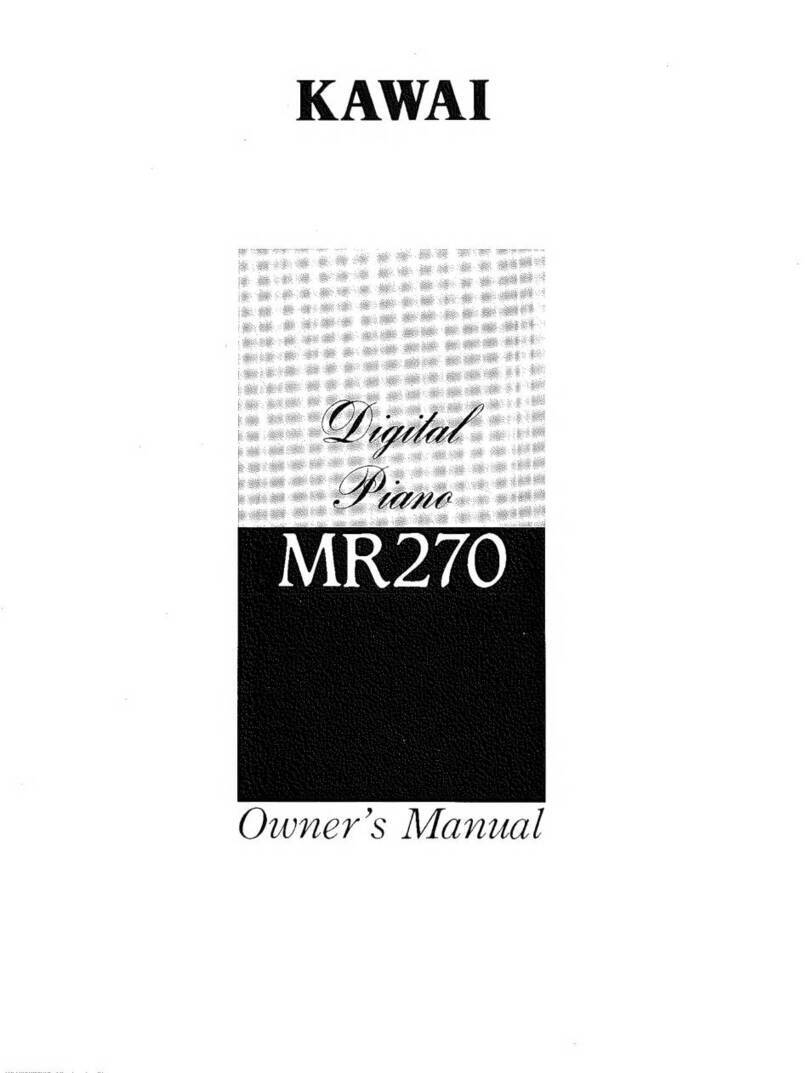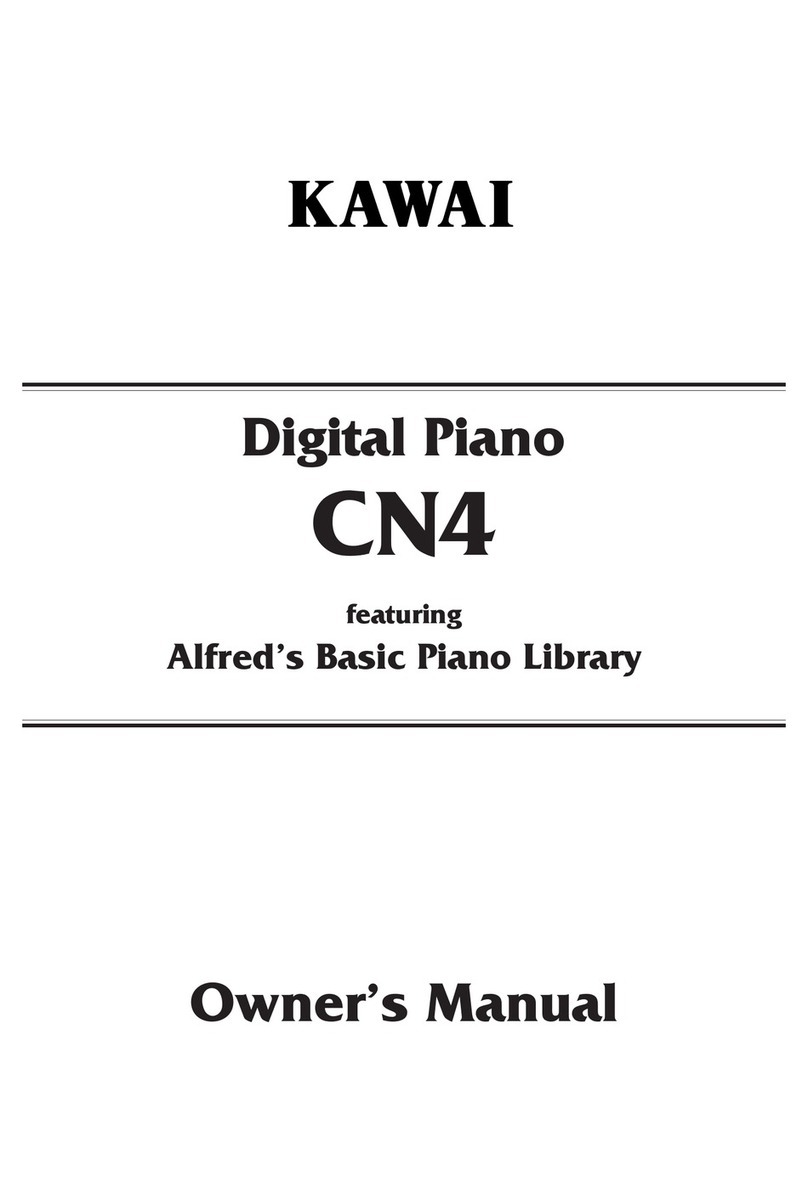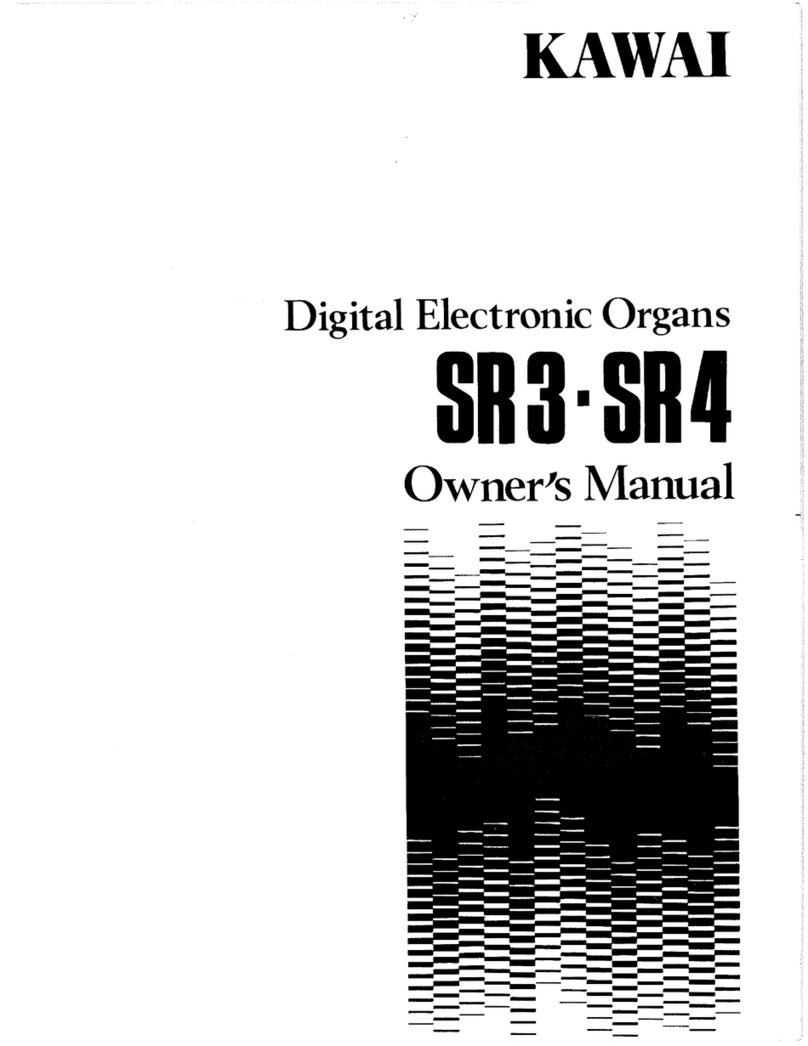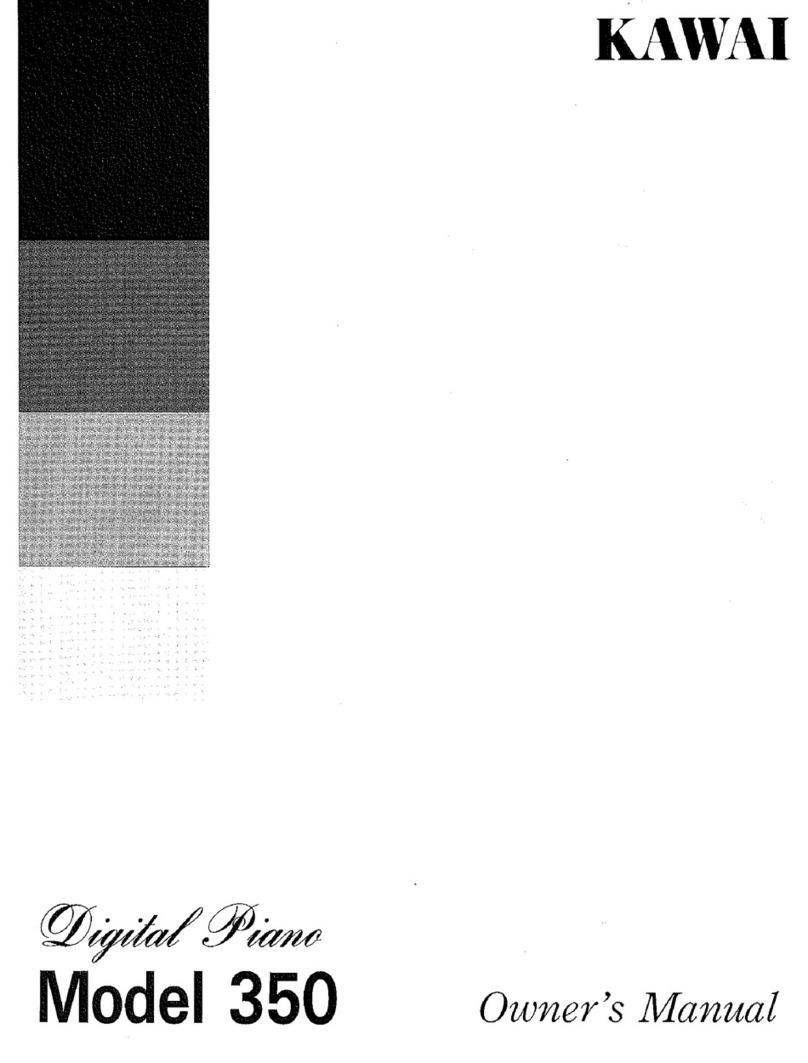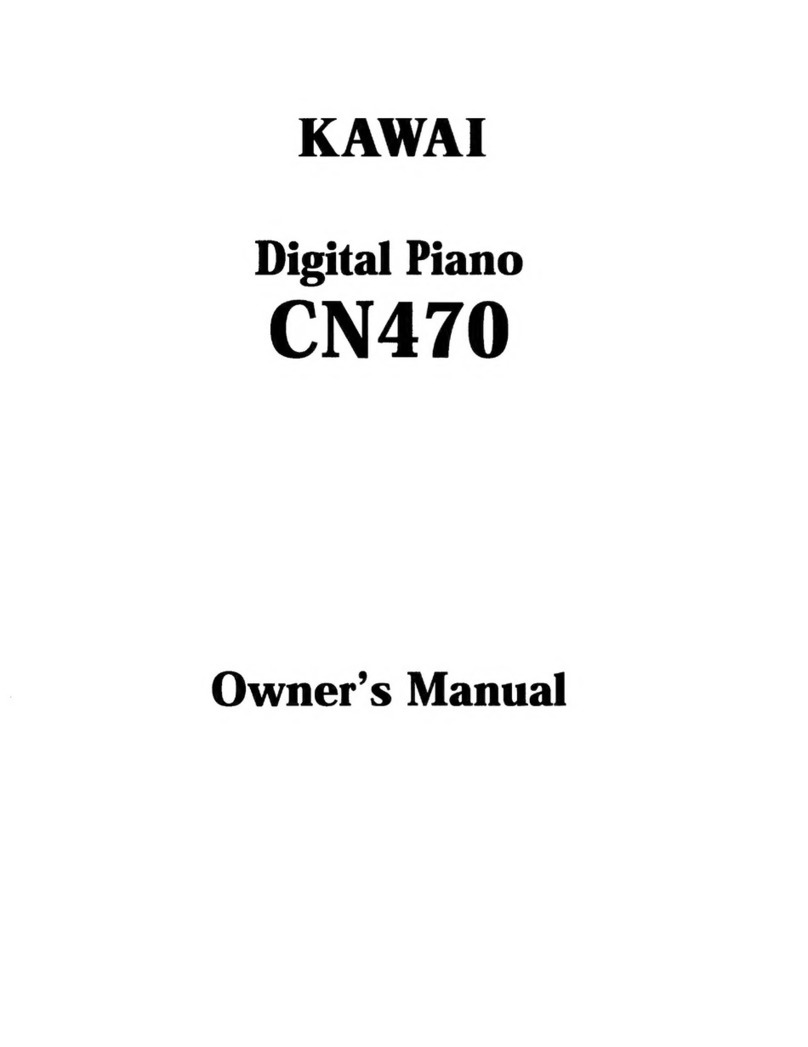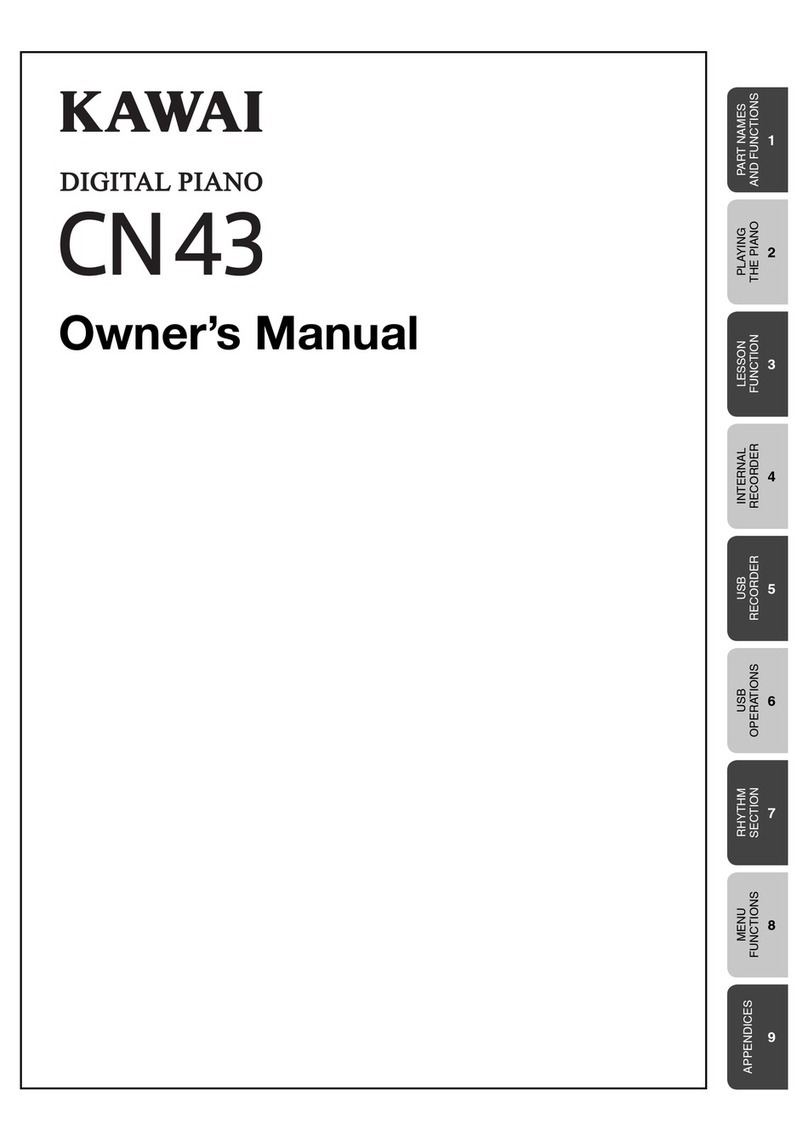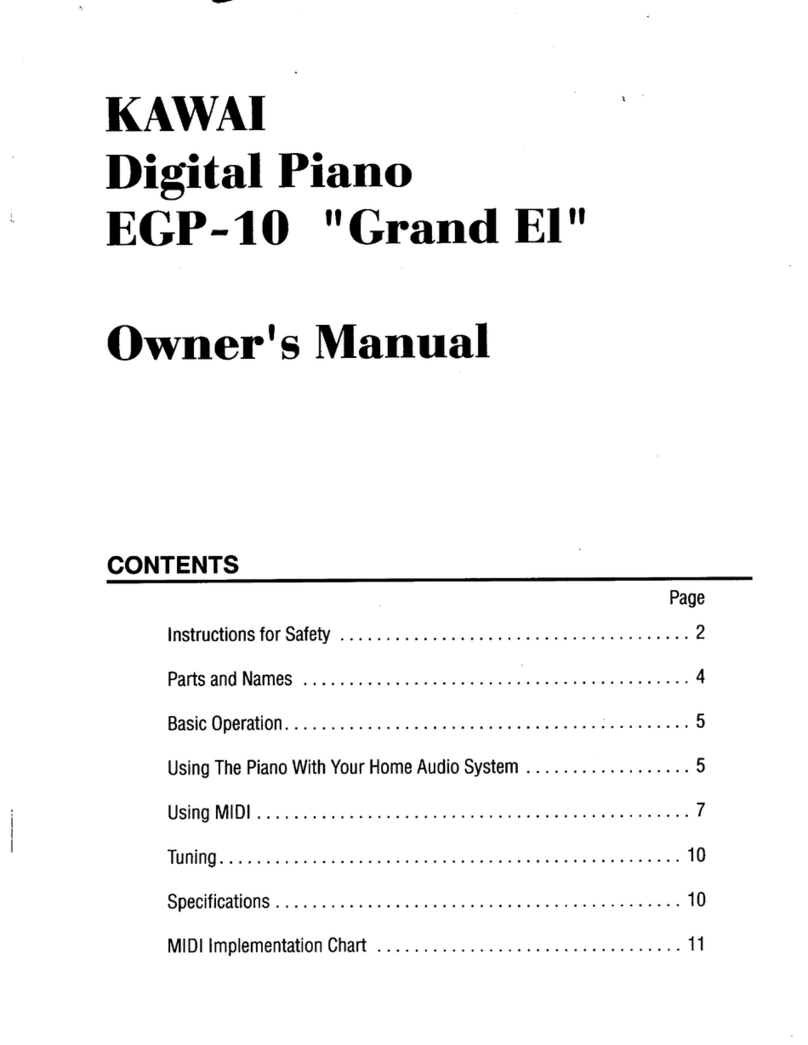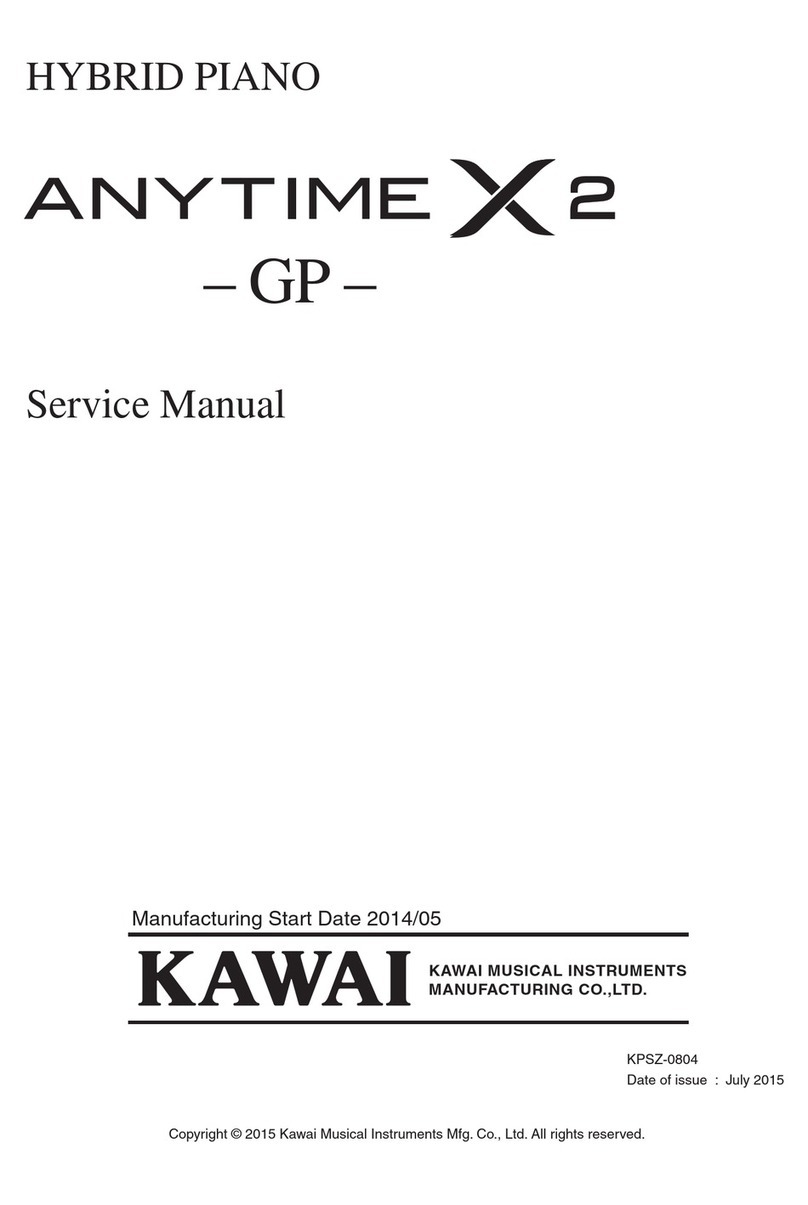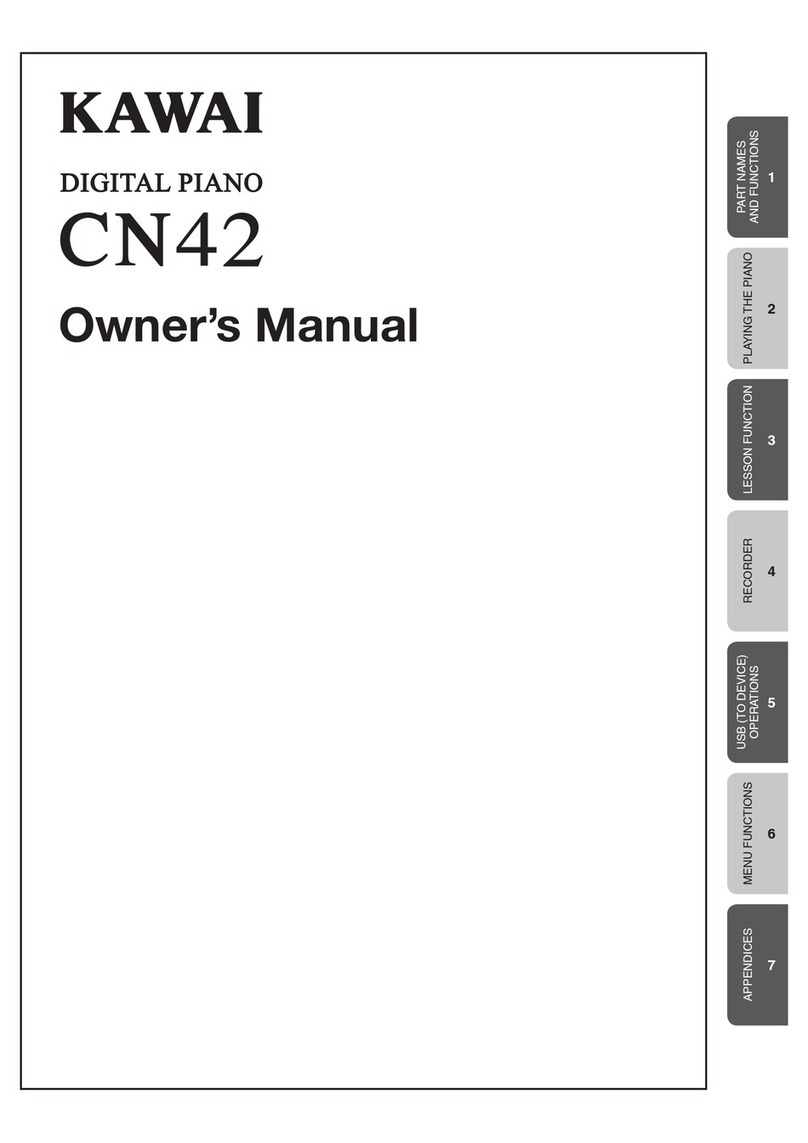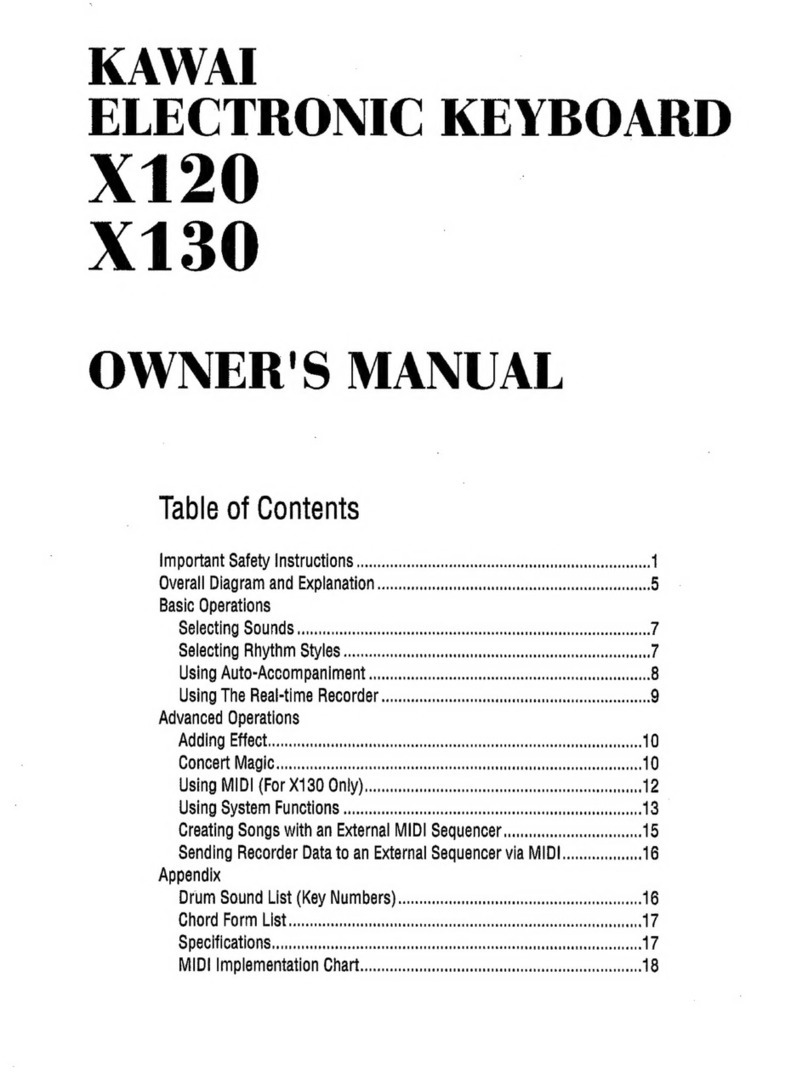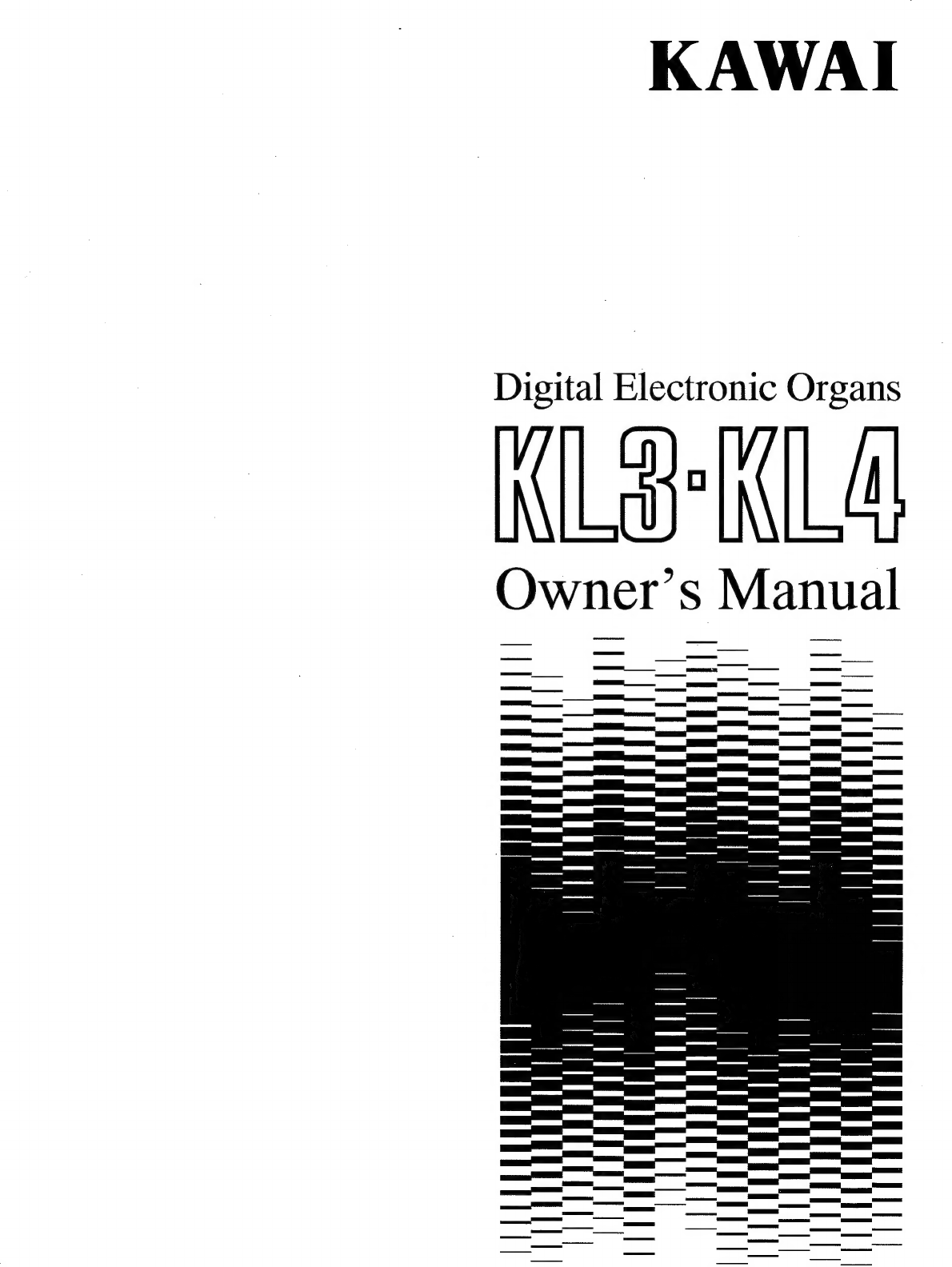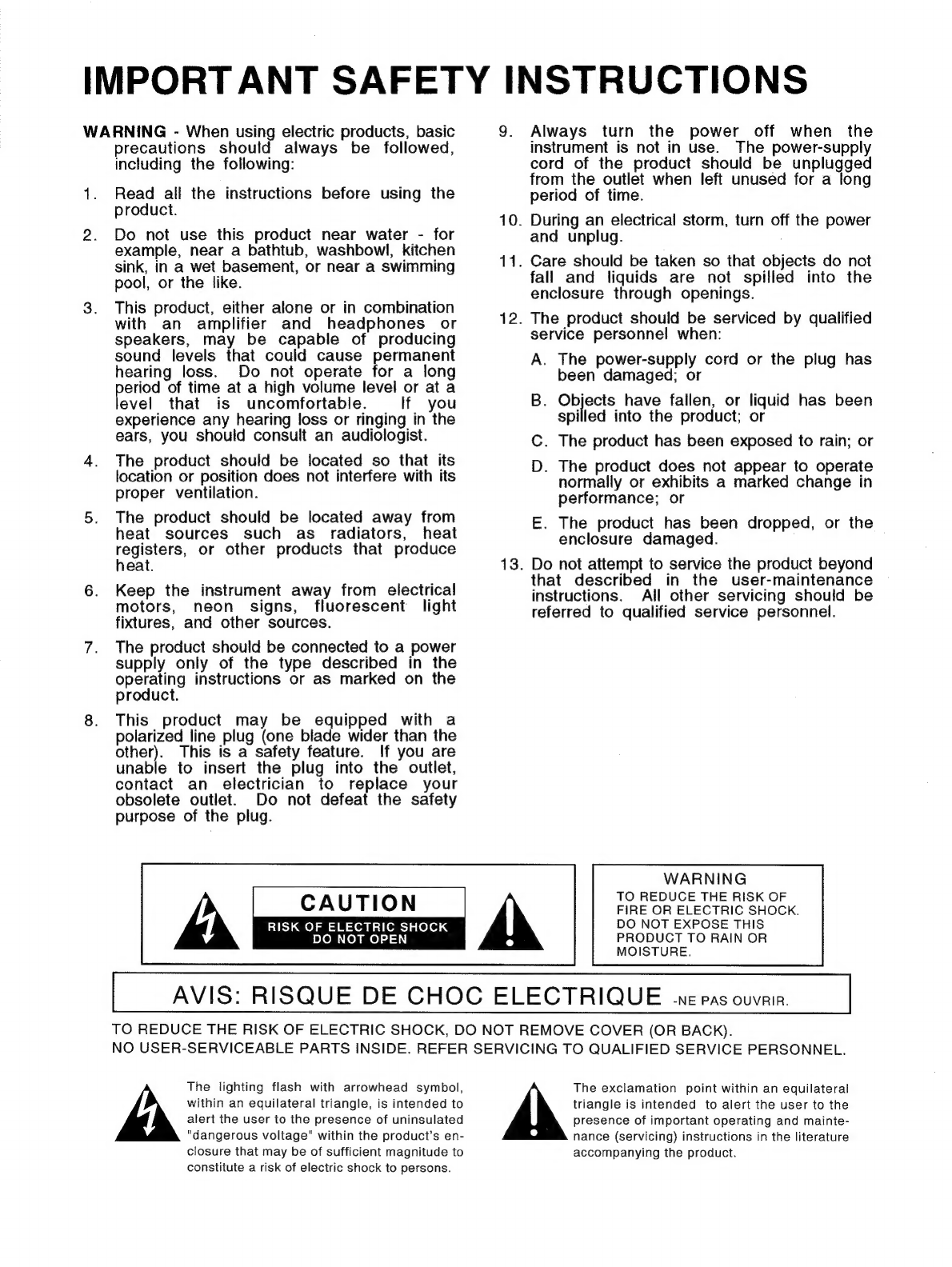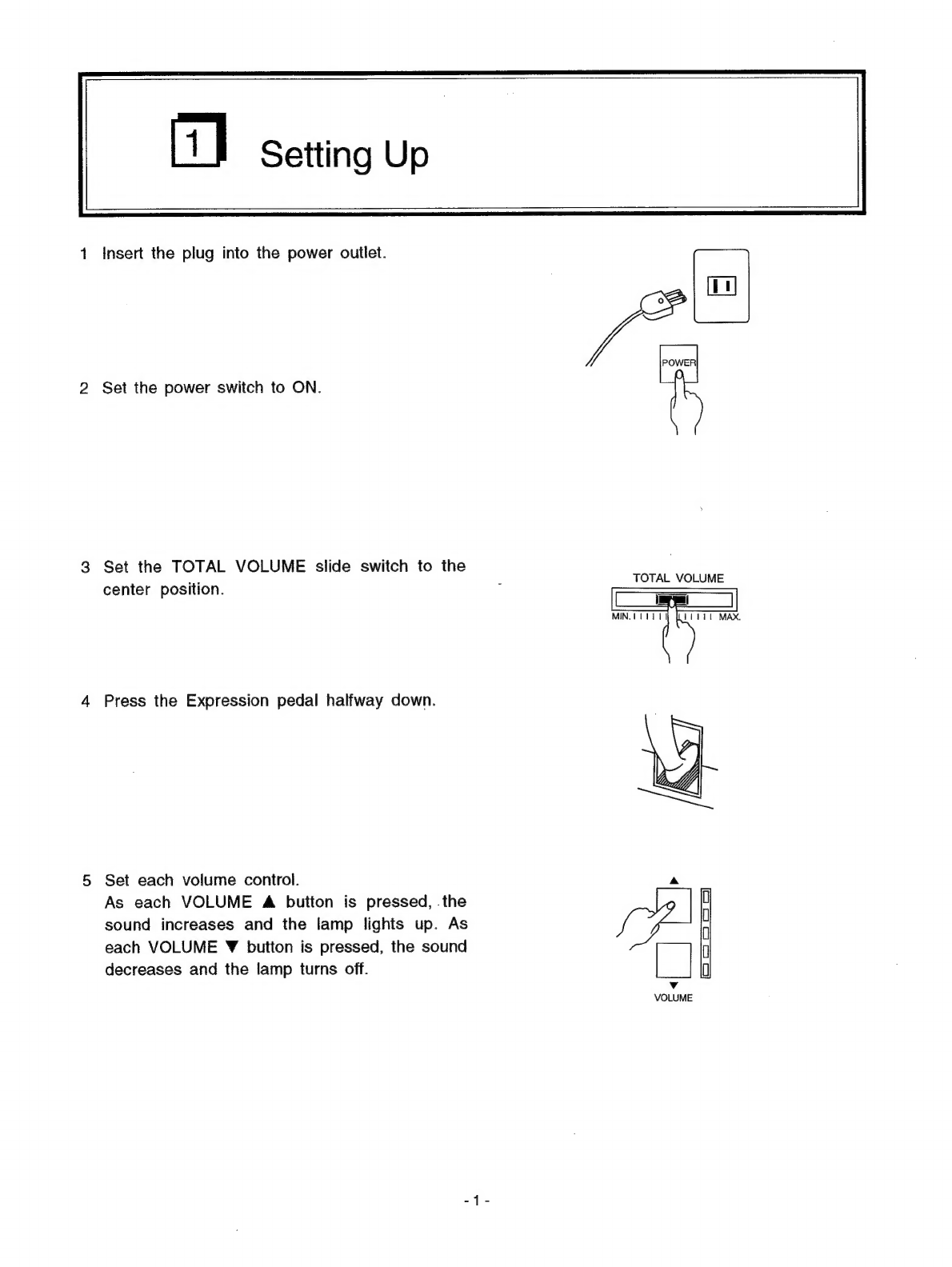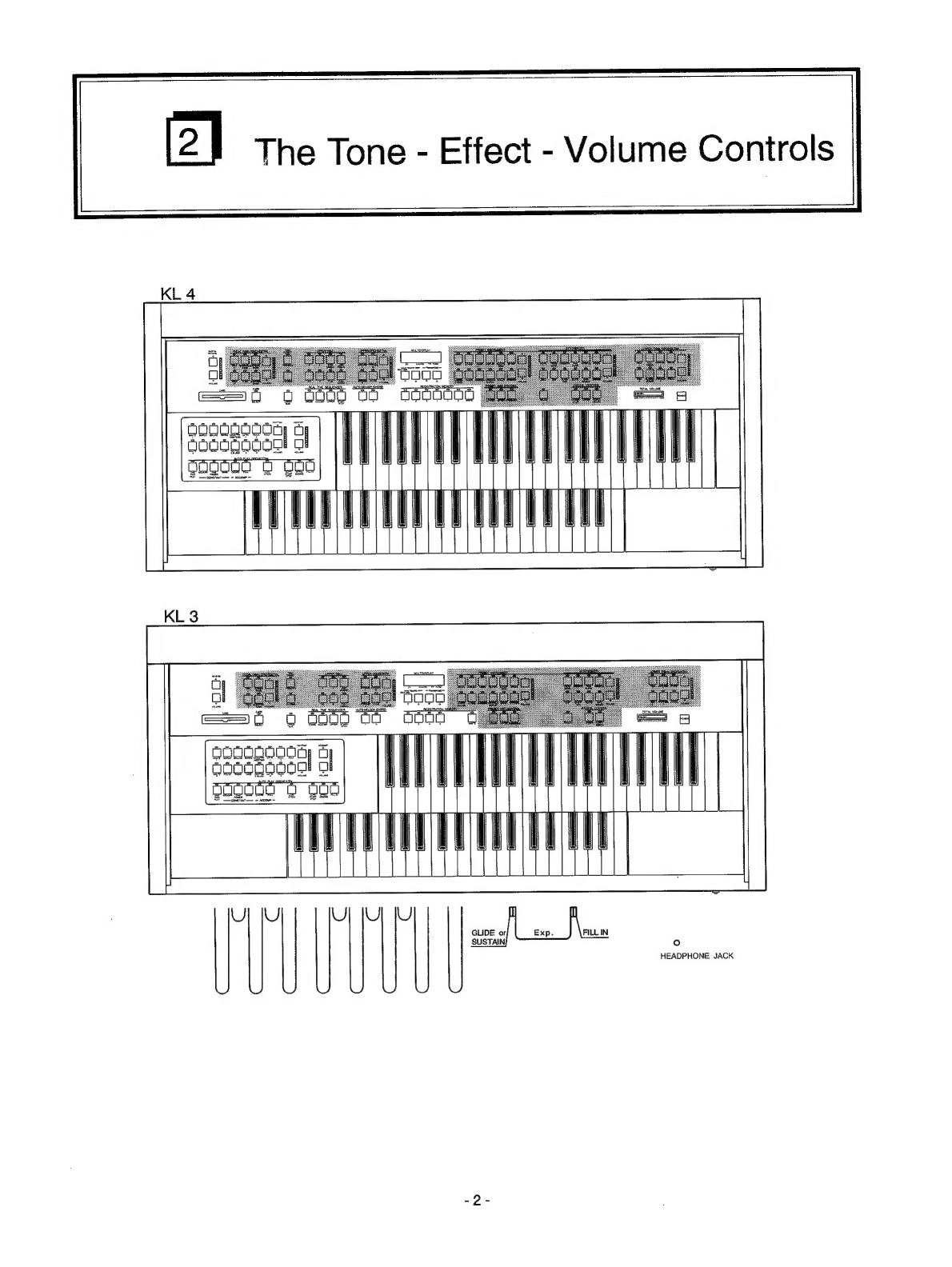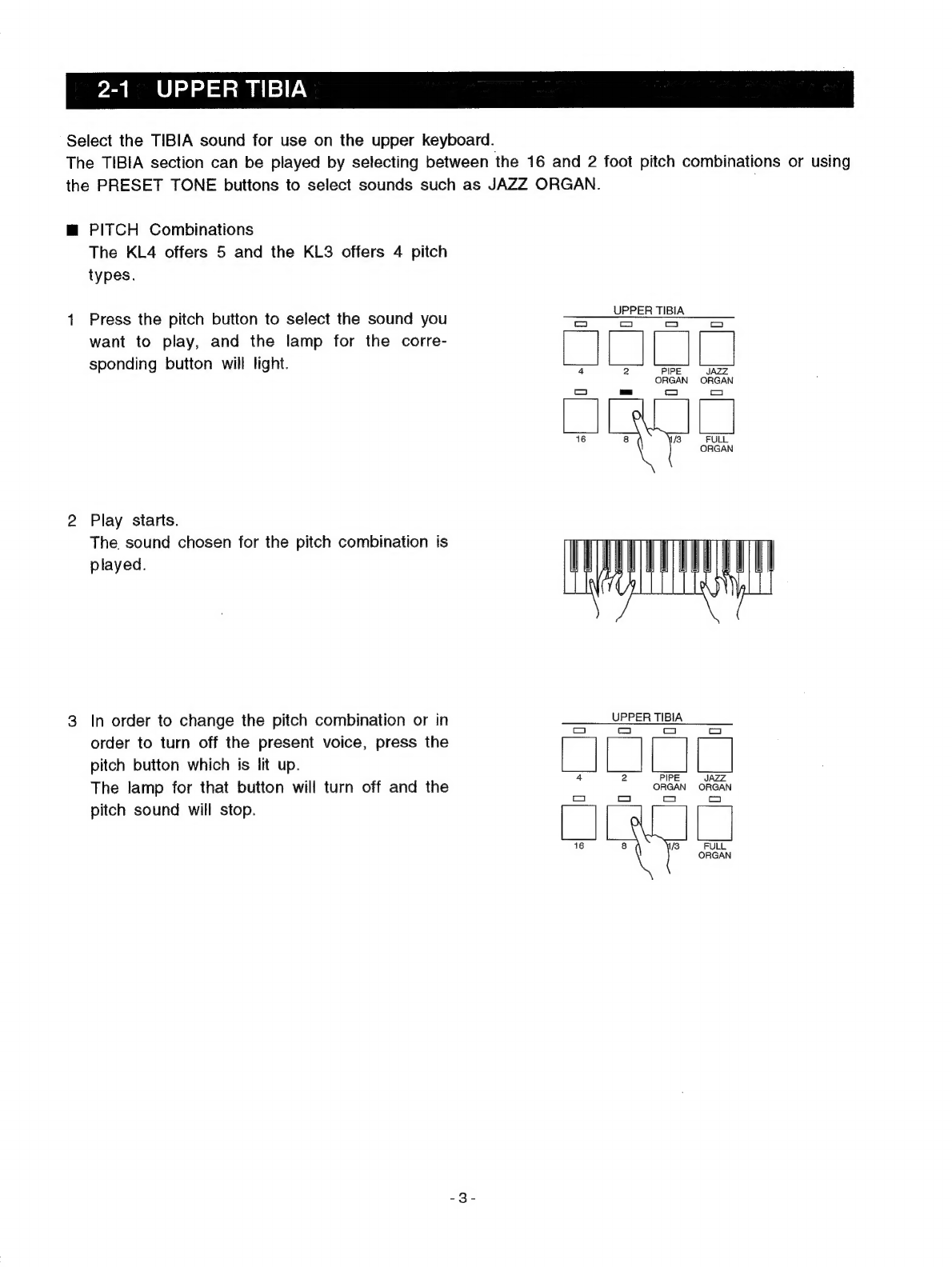TABLE
OF
CONTENTS
Max
Parts
and
Functions
SOT
NG
GP
scarica
sdesessccassn
cease
hikavattec
daa
aneetovin
sw
ocanaen
einen
ra
aecitaecdaeladads
1
The
Tone
-
Effect
-
Volume
Controls
........cccssecsesssseresenensrensnnnenans
2
Es
VM
92
20
=
9k
0
|
2).
ed
RO
Slee
RC
ERNE
ORY
Pe
ED
ee
SR
3
2-2
UPPER
ORCHESTRA
......ccccccccceccsesessessesessessesecteeesesscuessesitinenesersteessesseanenee
6
2-3
LOWER
TIBIA/ORCHESTRA
...0....ccccccccseseseeecessssneseseesesscecenesesesnsesenseeetsnesees
7
2:4-
“PRESET
INSTRUMENT
cacace
chincusiensiitamiieneiacinneda
daa
Aiea
8
225+
JSVNTHE
SIZE
uisieoeue
eels
cicuaa
taeda
aa
tea
hectic
reas
11
2-6.
“PEDAL
TIBIAJORCHEST
BA
iccsctevesssiaicanicnee
invicta
han
RAR
13
Total
Organ:
COmtrol
vi
iscciciscsescseccececntzcteacceaccceatesedachateaasapnedeseunancazens
14
S1°,
BEVERBsexietica
diate
huthcas
talc
tde
cue
tee
mate
Swami.
15
SD
‘EXPRESSION
PEDAL
xictscccce
cascontea
idpzcn,
psd
disnnis
os
adstascss
Sada
onadaa
seadeceszyeyae
Yaas
15
Bei
TAINS
OS
Ee
icin
ssc
cases
cvedou
reakee
sues
sac
eca
ape
nani
aaa
ta
Nas
16
B-A°
|
FOOT
SWITCH
is
teccschseted
ic
hecie
eave
vhentnet
sipertnrel
exten
dagenetdeeenans
deadesstoactests
16
Using
Rhythm
and
Auto
Play
Orchestra
..........cscssscesseeeeseeenes
18
4-1
STARTING
THE
RHYTHM/AUTO
PLAY
ORCHESTRA
.........
cece
19
4-2.
STOPPING
THE
RHYTHM/AUTO
PLAY
ORCHESTRA
...........0:::eeeeees
20
4B.
TEMPO
8
xcsecccsse
cies.
cadecwesiddhceitadha
si
tieeds
teacte
eaten
catted
caters
onleden
chad
nated
21
4-4.
VOLUME
CONTROL
FOR THE
RHYTHM/AUTO
PLAY
ORCHESTRA
.....22
Bete
SAIL
IN
ce
asaecctt
tanec
tte
tect
ah
ea
saat
racked
cece
dala
23
ASG.
ISP
GAY
wevcsodesotinte
cts
elaceadestancs
testa
Aarts
oad
mies
anatase
nae
24
AT
“OTHER
FUNCTIONS
wxdisidsjestenitvectahietetecergaacedieeneadi
camlbuieen
25
Registration
Memory
.........:sscssccsseceseesesessenstnnneneeenseesennnenanenes
30
Bt
«ARETE
eseae
faim
nnaats
attic
at
ies
ac
eae
ie
et
ta
nelotateea
ae
ete
31
SO,
OA
es
ss
cota
iced
seed
aes
dnuate
atin
tees
atta
tana
escheat
31
ys
ANITA
ZEE
sisi
ecacotadeade
hore
trctn
ts
Detect
ates
tetra
ancialans
atic
actus
32
Real
Time
SQQUONCEN
isiseniccssesseccssssetesiinesintesdinsdcsnuuudanscacsbicnsabannands
33
Get
SAE
CORD
ett
Nesssdeatn
se
edeasecncmaclines
Dhaest
cated
oe
ttt
ceeded
canted
34
62
PLAY
ccnicasck
ee
OR
nT
A
Ee
fir
Ber
me
eT
ee
ee
36
G5
ERASE
case
eich
eet
aterm
cibene
dixiance
Melee
eeae
erected
acme
dant
eartaaalig
37
Using
the
Memory
Card
..........:::cccecsssecssscseeeessneeressseenssessnenseenseeeess
38
Pode,
FOP
IMA
ic
oicn
atcha
ete.
oaet
tenn
ade
Ho
ccah
tend
ist
anette
draeeealrawreleacitets
39
Foes
HREGIS
TRATION
sick
paciu
Heretic
ennctnt
iaicadoat
Reapnaaianaaen
tana
ee
cine
40
DoD»
SSE
QUE
NCE
Boas
g.
80
cased
cata
attals
dale
aig
Gace
ange
ata
tai
ao
sed?
45
Device
I/O
Connections
..........:.csseeeeeeeee
sgNockisuteasabtei
evenveruceuiu
cries
47