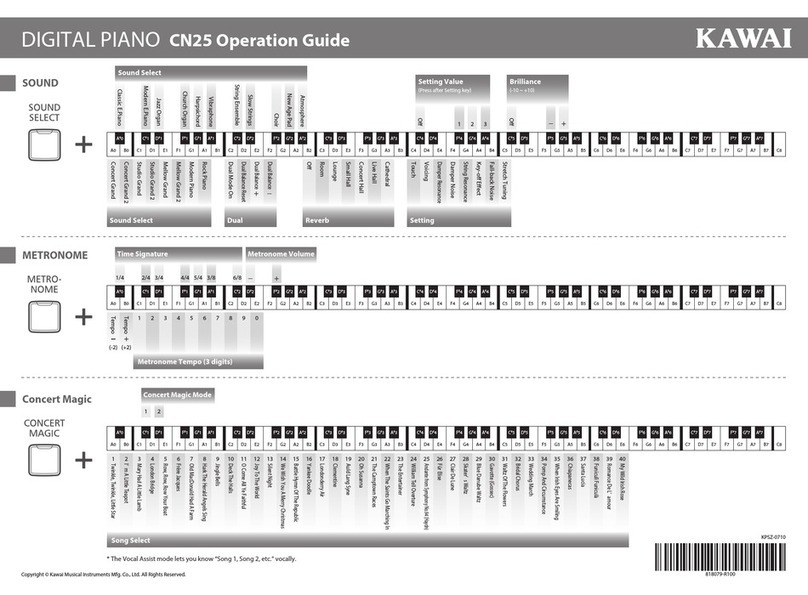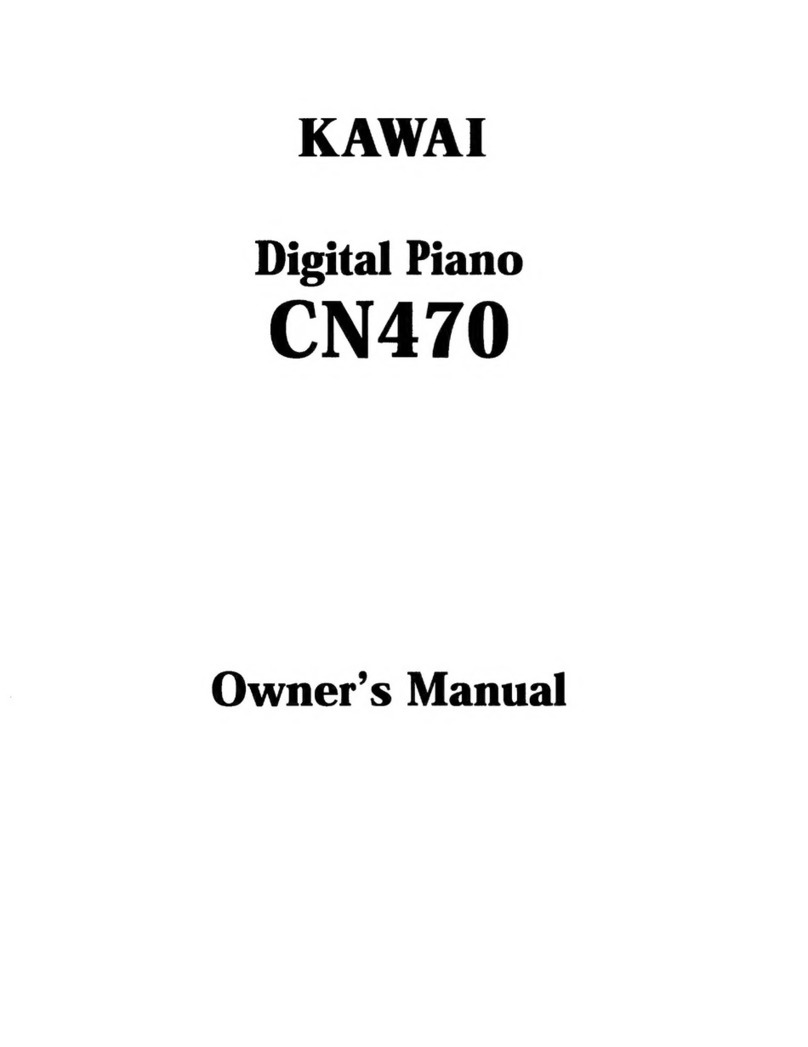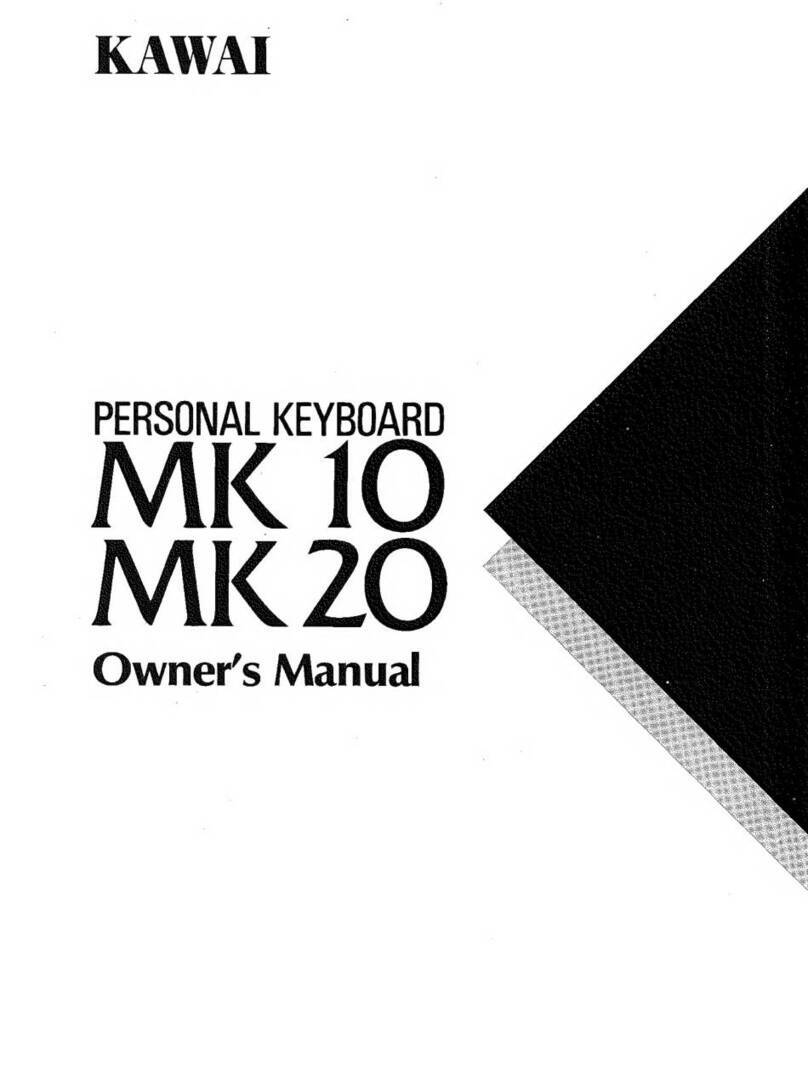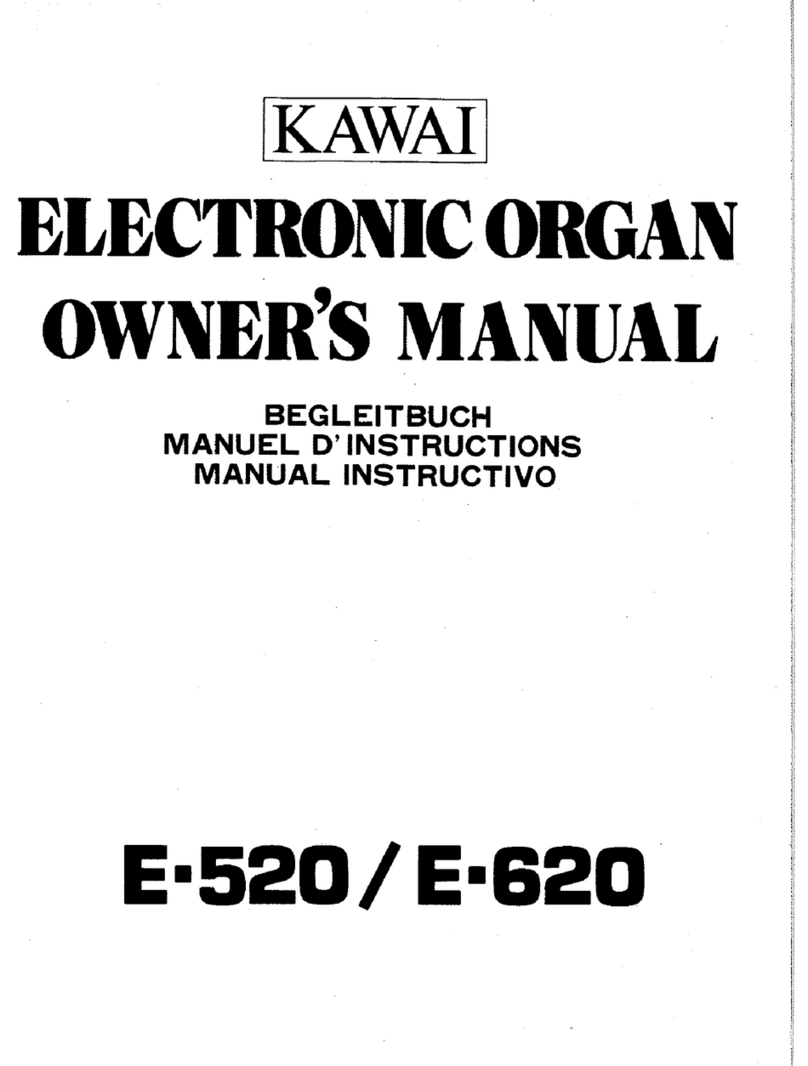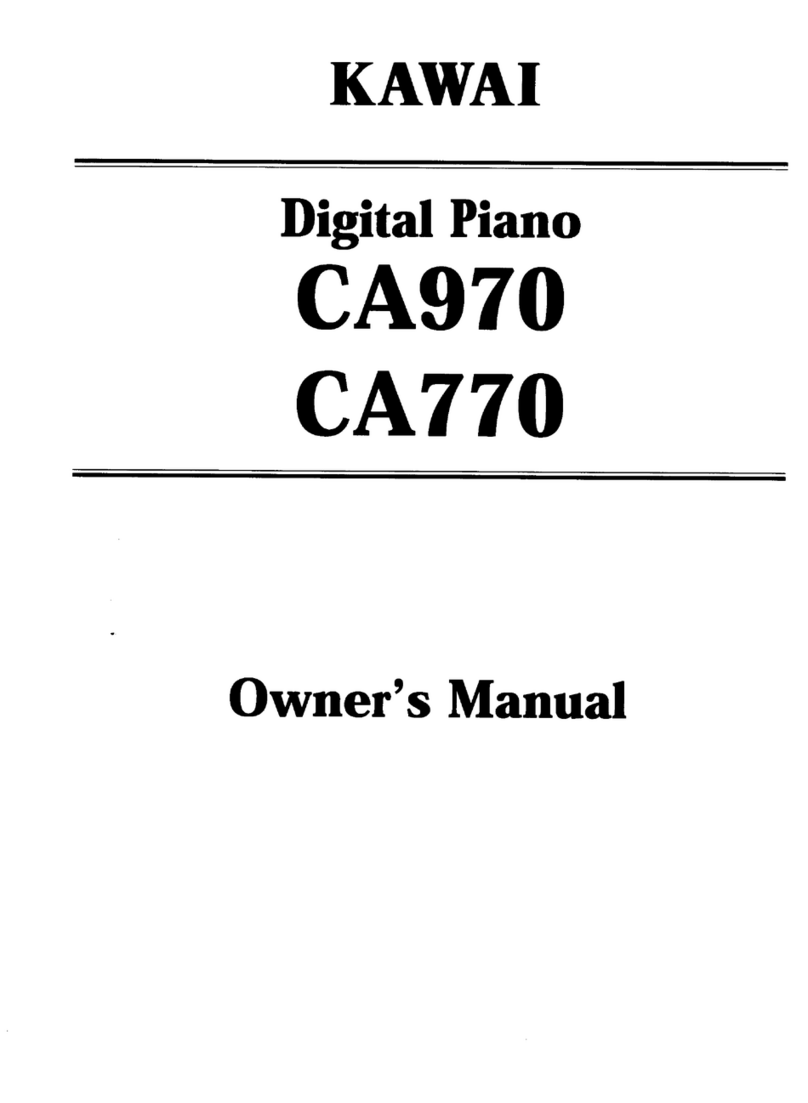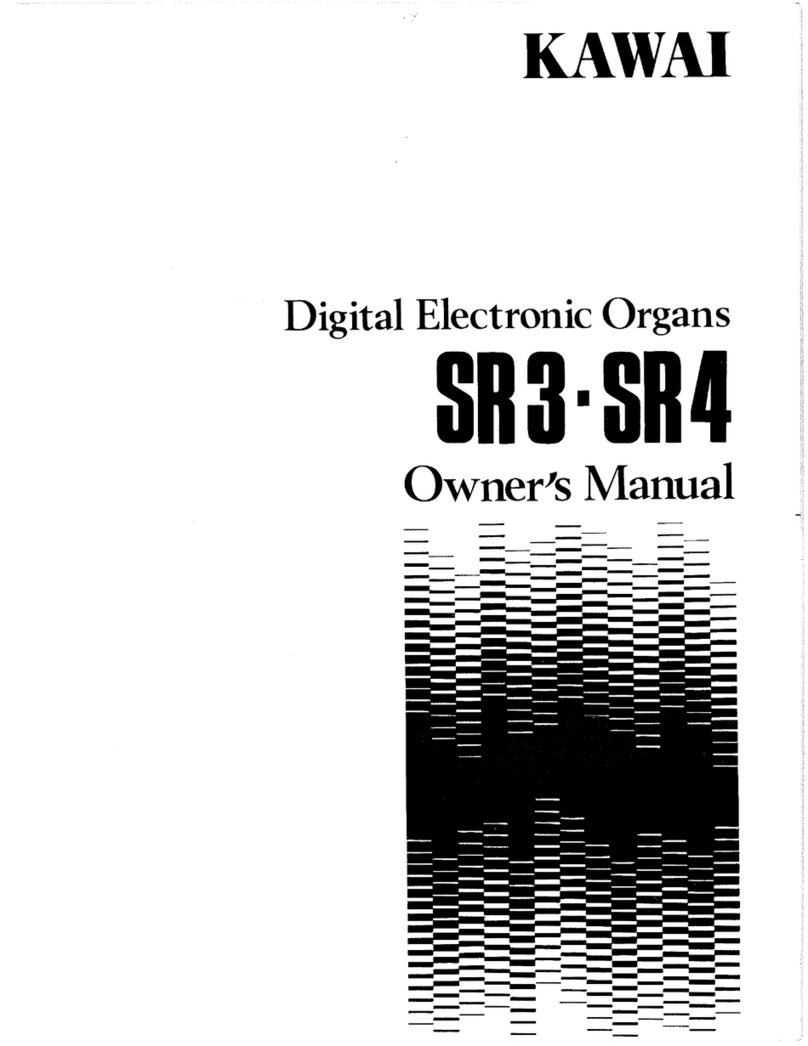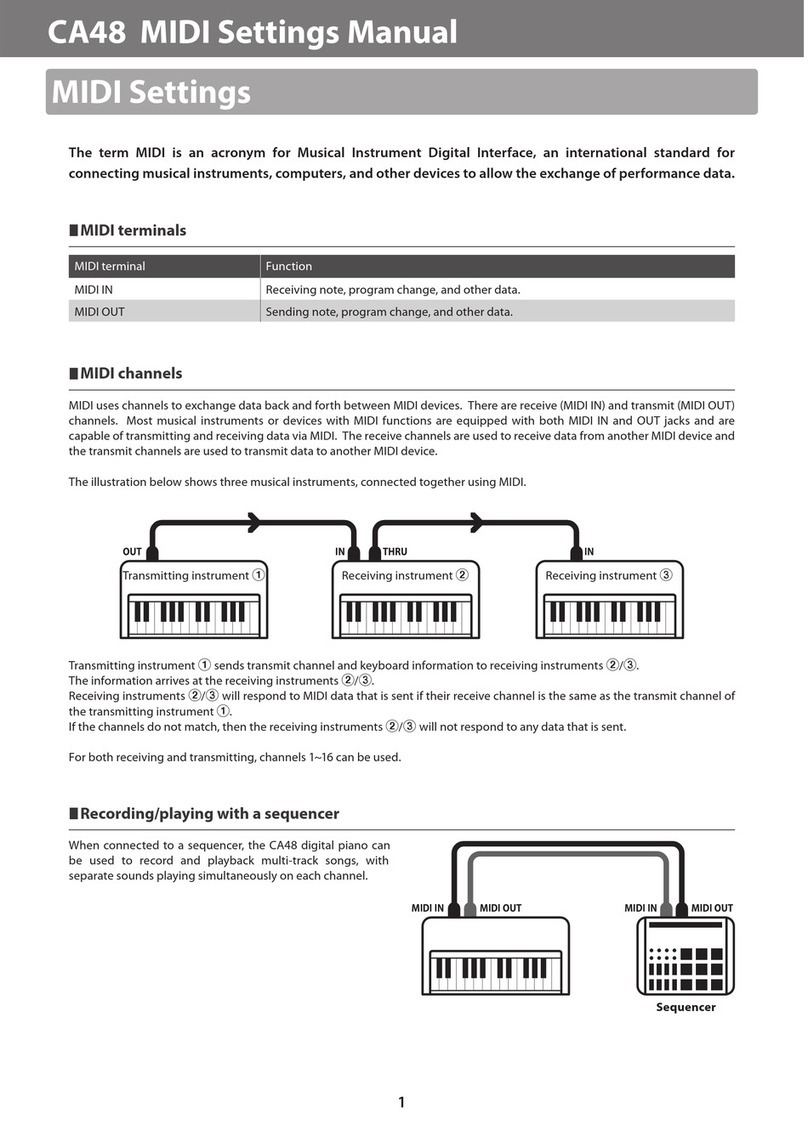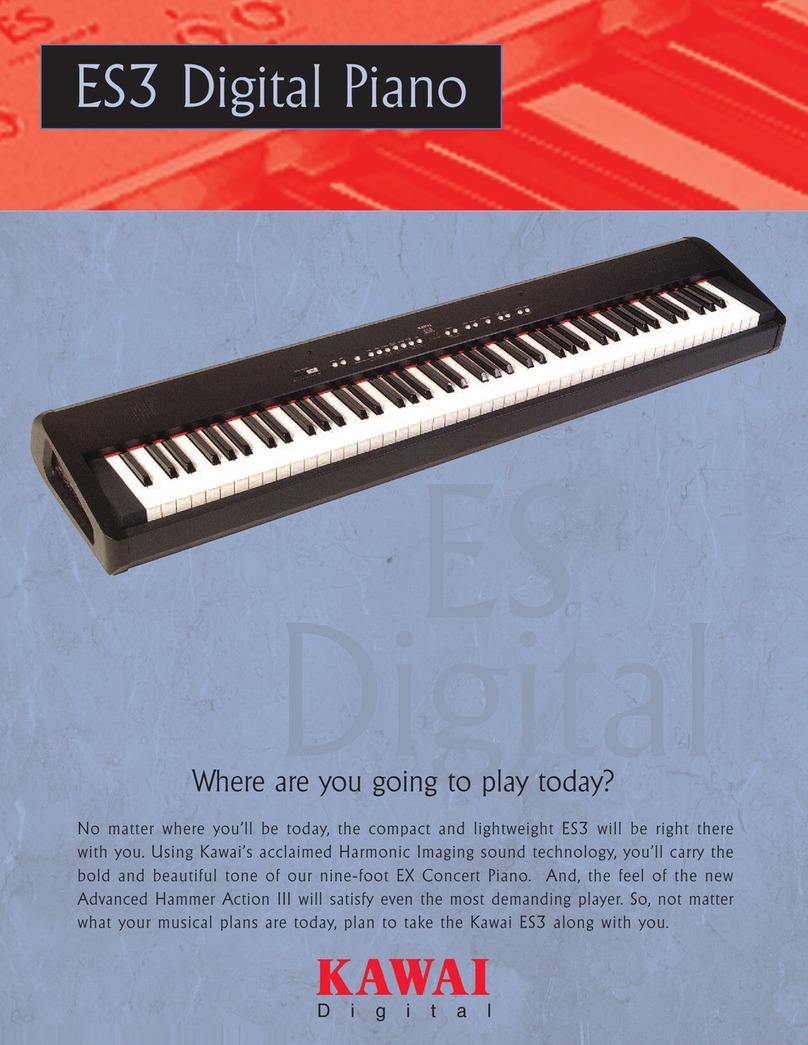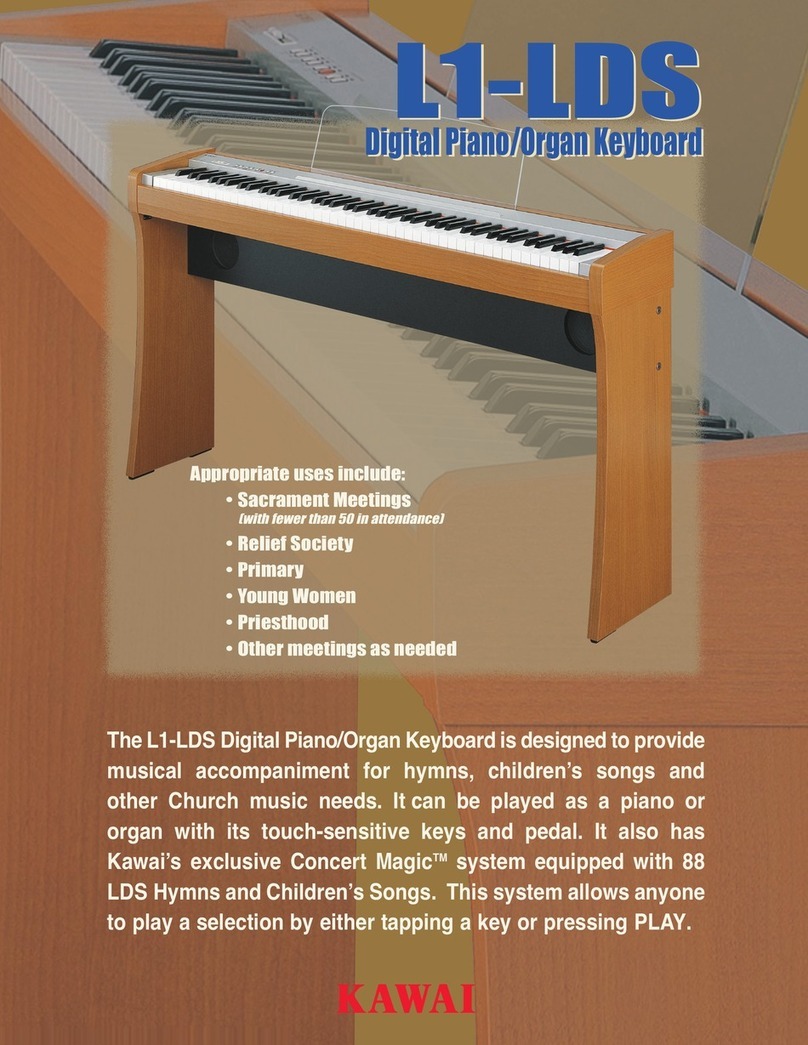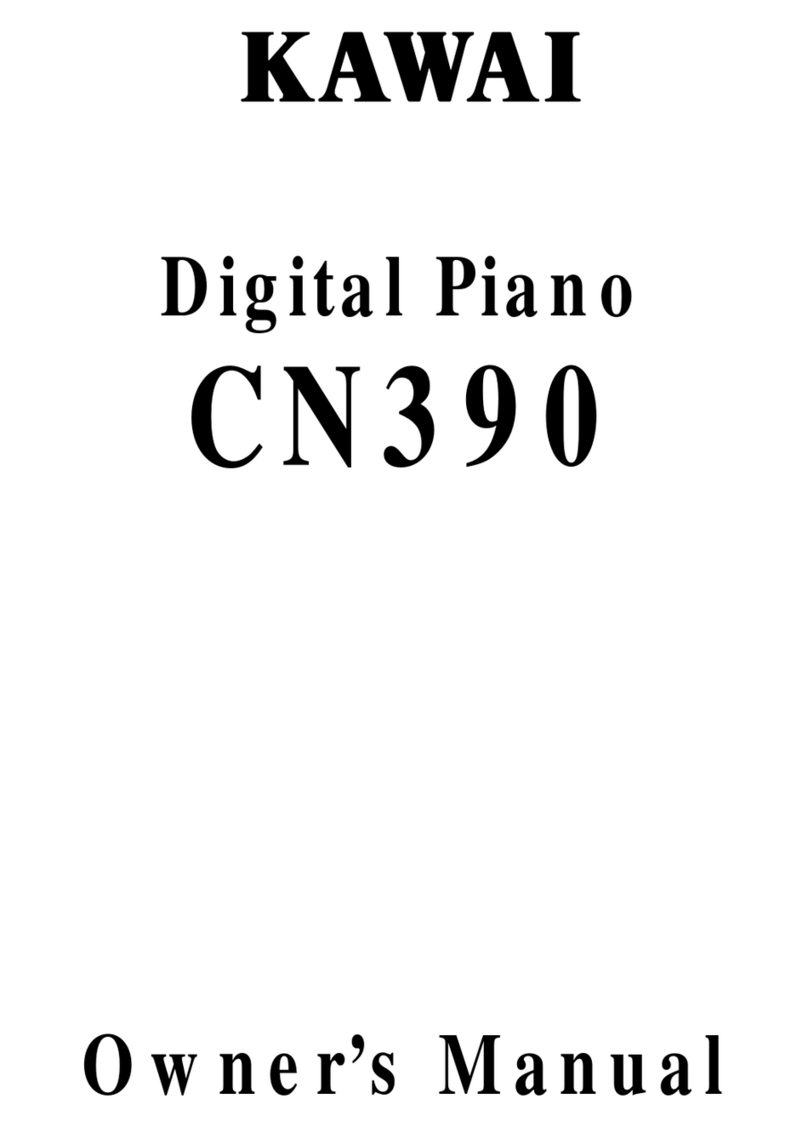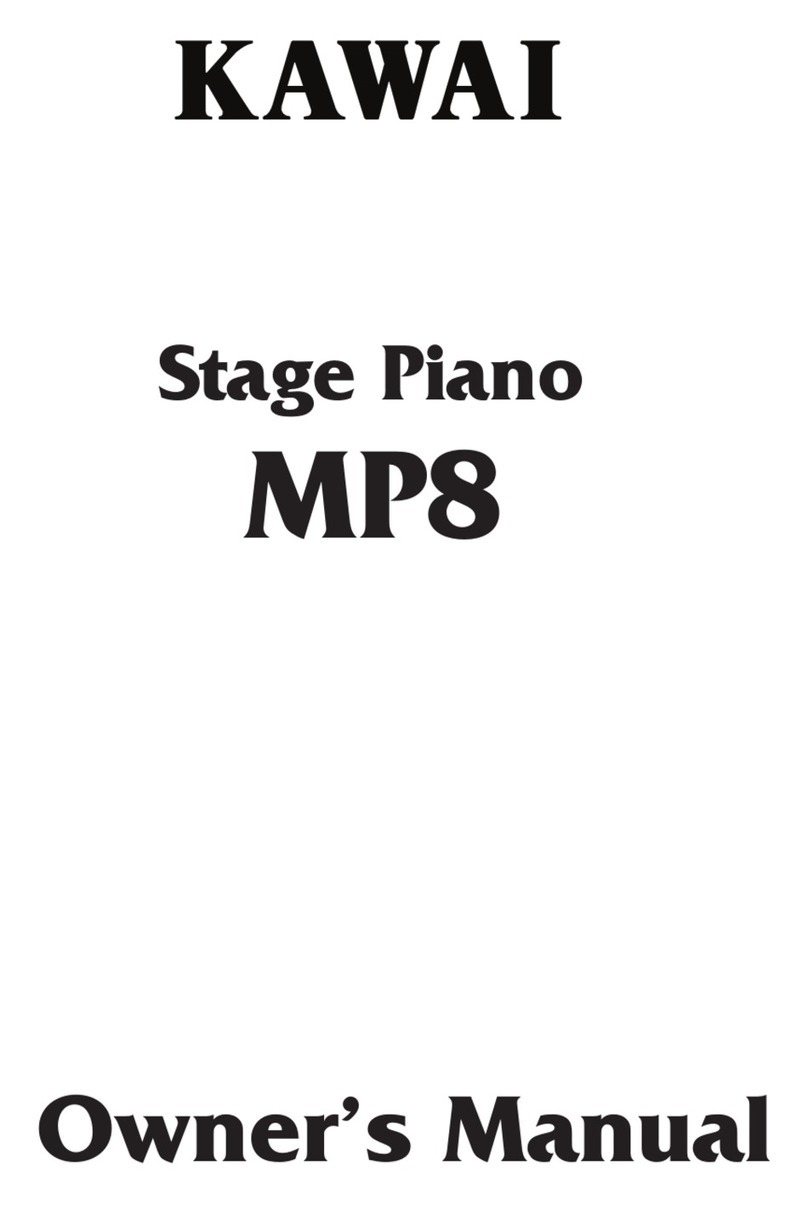The Kawai Concert Performer ensemble pianos are truly groundbreaking instruments. Using our exclusive
Harmonic Imaging sound technology along with an expanded sound library, these instruments reproduce
sounds with amazing clarity and expression.
We began with the world’s finest concert grand… the handcrafted Kawai EX
Concert Piano. Using state-of-the-art digital equipment, our sound specialists
meticulously recorded the rich tone of this exceptional piano in the anechoic
chamber at our advanced Grand Piano esearch Facility. Since each dynamic
level of the piano carries a unique harmonic signature, our engineers created
extremely accurate stereo “maps” of the entire dynamic range for each key.
Next, Kawai developed a proprietary new process called Harmonic Imagingto transform this vast “harmonic
portrait” into a vibrant re-creation of the EX Concert Piano. Harmonic Imaging faithfully reproduces the rich
dynamic range of the original piano, from delicate pianissimos to thunderous fortissimos.
Harmonic Imaging technology also brings a new level of authenticity to all the other
Concert Performer sounds, especially the exciting new Feature and Vocal sounds.
Thanks to Harmonic Imaging, each of the CP Series ensemble pianos contains
hundreds of the most realistic sounds ever produced.
Sound Technology
T h e To u c h o f a Tr u e G r a n d P i a n o
As one of the world’s premier builders of acoustic pianos, Kawai has long understood the vital importance of
“feel” to the pianist. For this reason, Kawai has been a pioneer in the use of real wooden keys in our digital
pianos.
The CP205, CP175, and CP155 all utilize our AWA P O action. With an extra-long wooden key, this action
brings to our digital pianos the same balance point, key movement
and hammer motion found in our fine grand pianos.
Additionally, the electronic contacts have been placed above
the hammers to accurately re-create the “strike point” of a
grand piano. Finally, the wooden keys have been graded and
counter-balanced to re-create both the static and dynamic
weight of our grand piano action.
The CP185 features our Advanced Hammer Action III, which
utilizes an industry standard graded hammer to simulate the feel
of a real piano. This action delivers an accurate response that
will satisfy even the most discerning pianist.