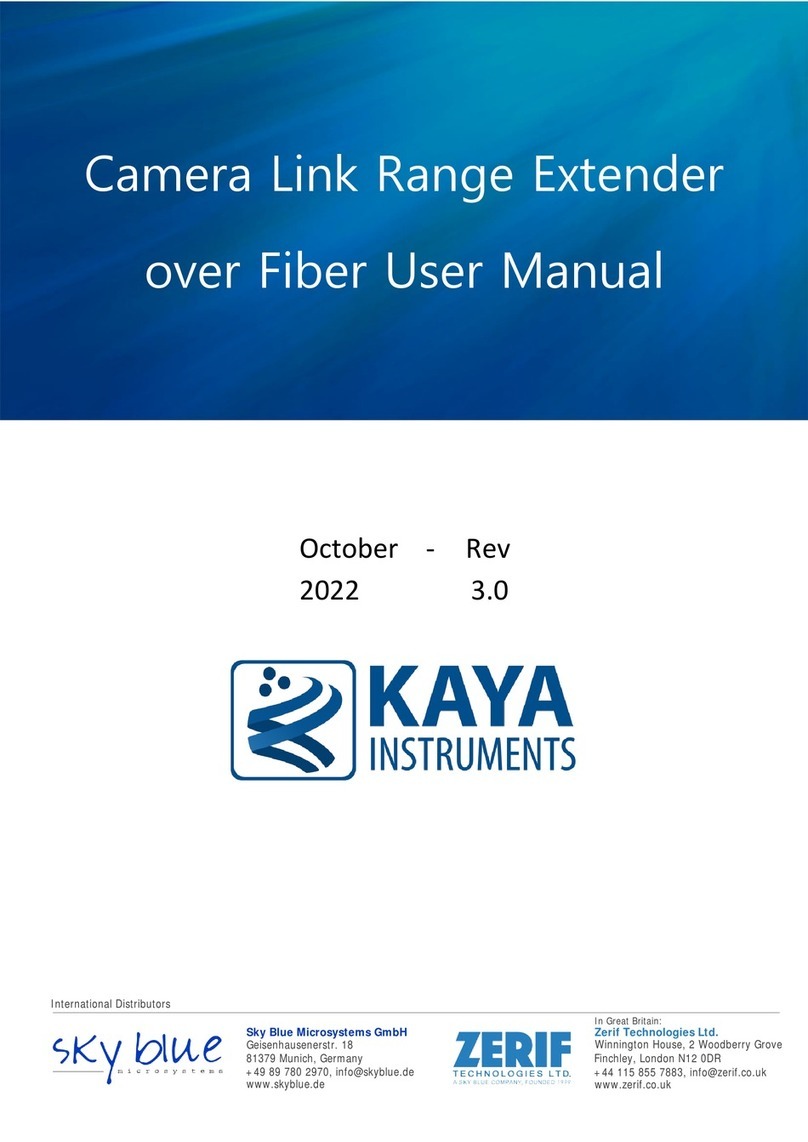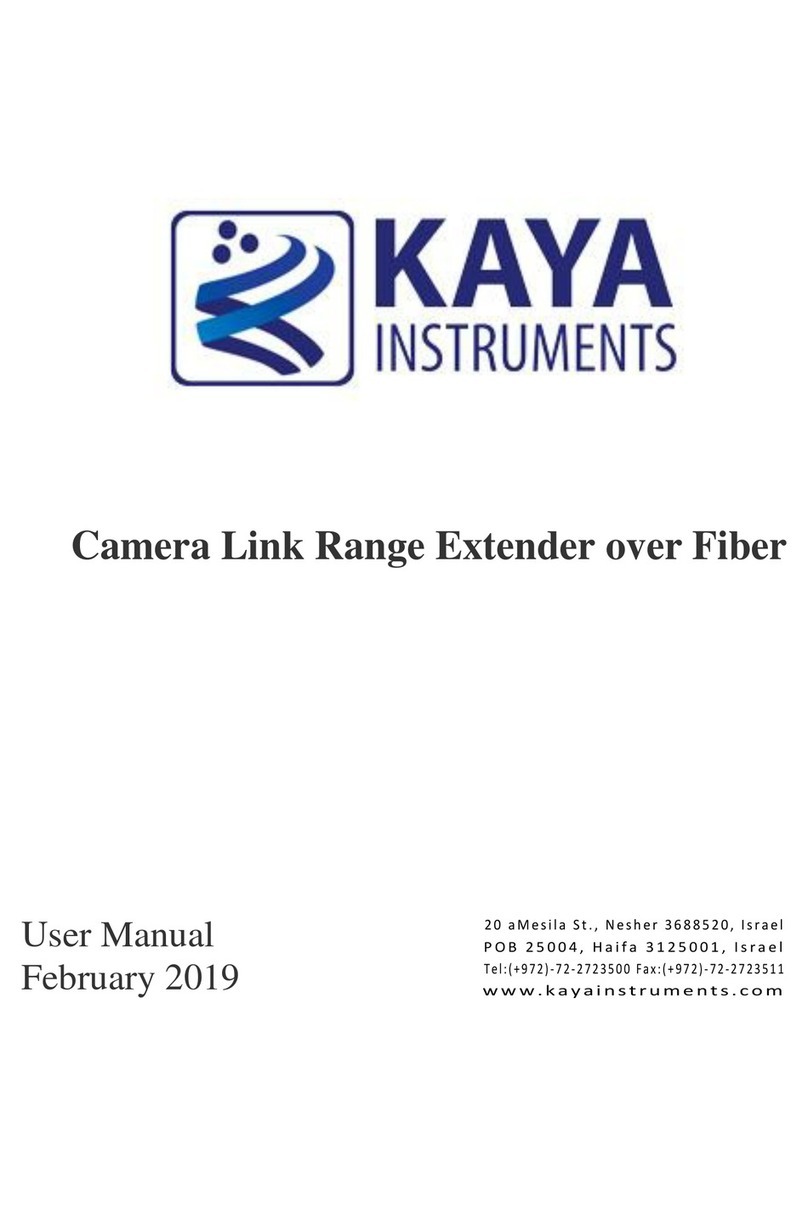Komodo FXCL CameraLink™ over Fiber acquisition system Hardware Reference and Installation
Guide
Figures and Tables........................................................................................................... 3
Introduction ..................................................................................................................... 5
Safety Precautions.............................................................................................. 5
Disclaimer.......................................................................................................... 6
Key Features.................................................................................................................... 8
3.1 Overview............................................................................................................8
3.2 Features.............................................................................................................. 8
3.3 Product Applications.......................................................................................... 9
3.4 Related documents and accessories ................................................................... 10
System Description.......................................................................................................... 11
4.1 System Structure................................................................................................ 11
4.2 External View of the Komodo Fiber frame grabber..........................................11
4.3 External View of the KY-CL2F.........................................................................12
Mechanical Specifications.............................................................................................. 13
Essentials to get started...................................................................................... 13
Installation and Configurations ....................................................................................... 14
6.1 Installation instructions...................................................................................... 14
6.1.1 Komodo Fiber board installation....................................................... 15
6.1.2 Completing the Komodo FXCL system installation ......................... 15
6.2 Reducing the fiber optic cable count.................................................................. 17
6.2.1 Bidirectional (BIDI) SFP option ....................................................... 17
Hardware reference .........................................................................................................18
7.1 Komodo Fiber Hardware Reference .................................................................. 18
1.7.7 Komodo Fiber Board Block Diagram ............................................... 18
7.1.2 Komodo Fiber LEDs ......................................................................... 19
7.1.3 Auxiliary Input/Output signals.......................................................... 20
7.2 KY-CL2F unit Hardware Reference.................................................................. 23
7.2.1 KY-CL2F unit LEDs description ...................................................... 23
7.3 Power supply......................................................................................................24
Firmware.......................................................................................................................... 25