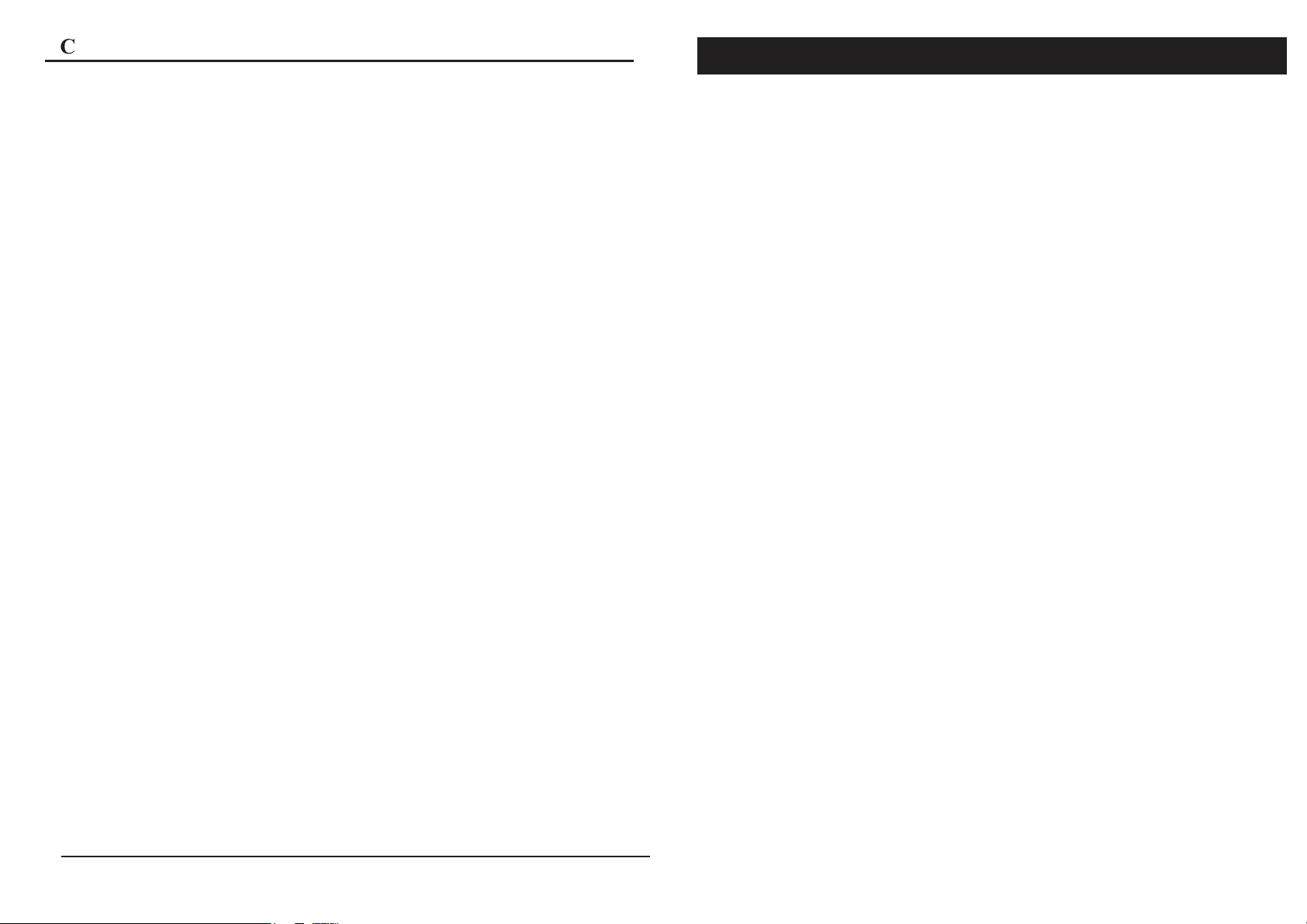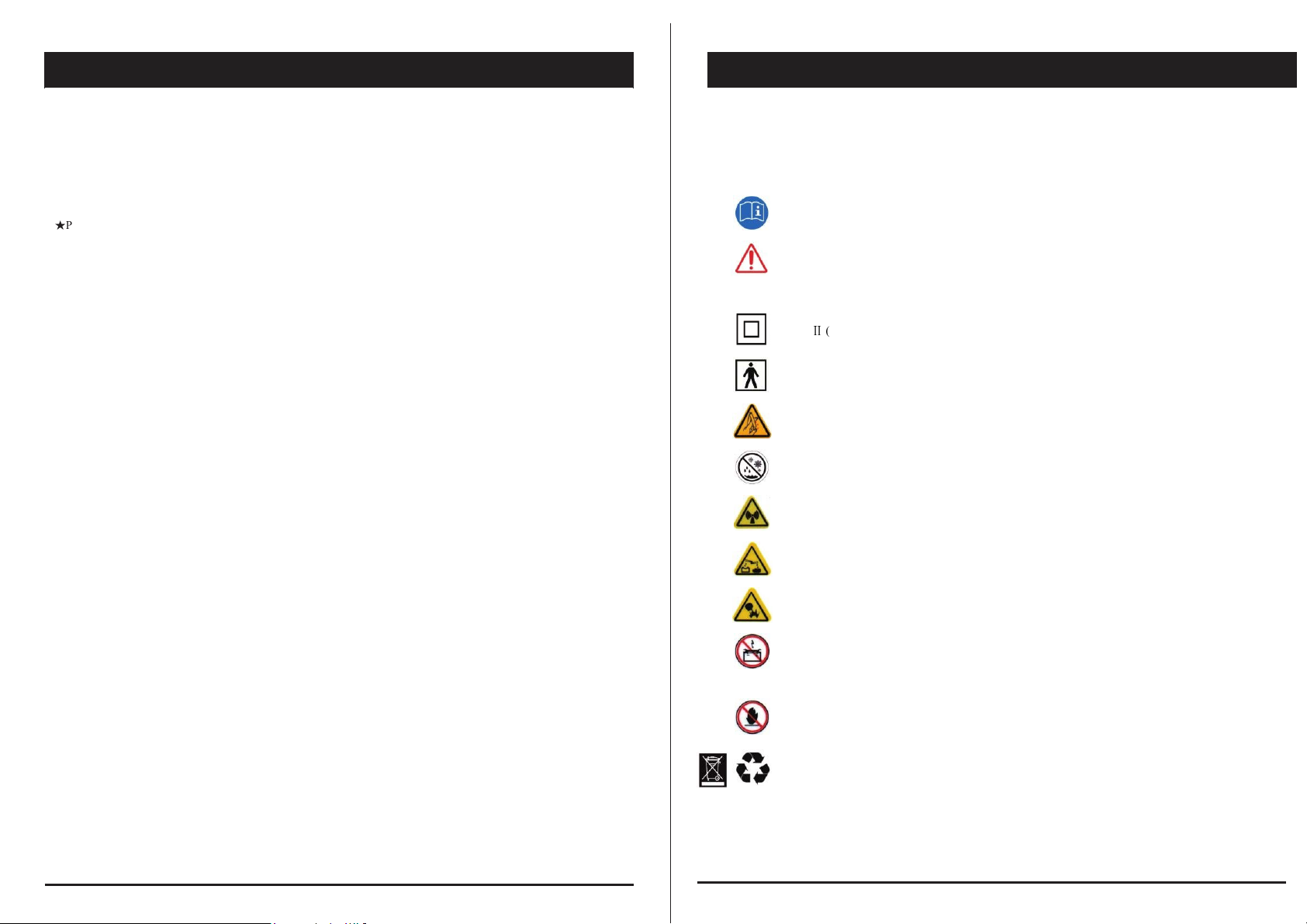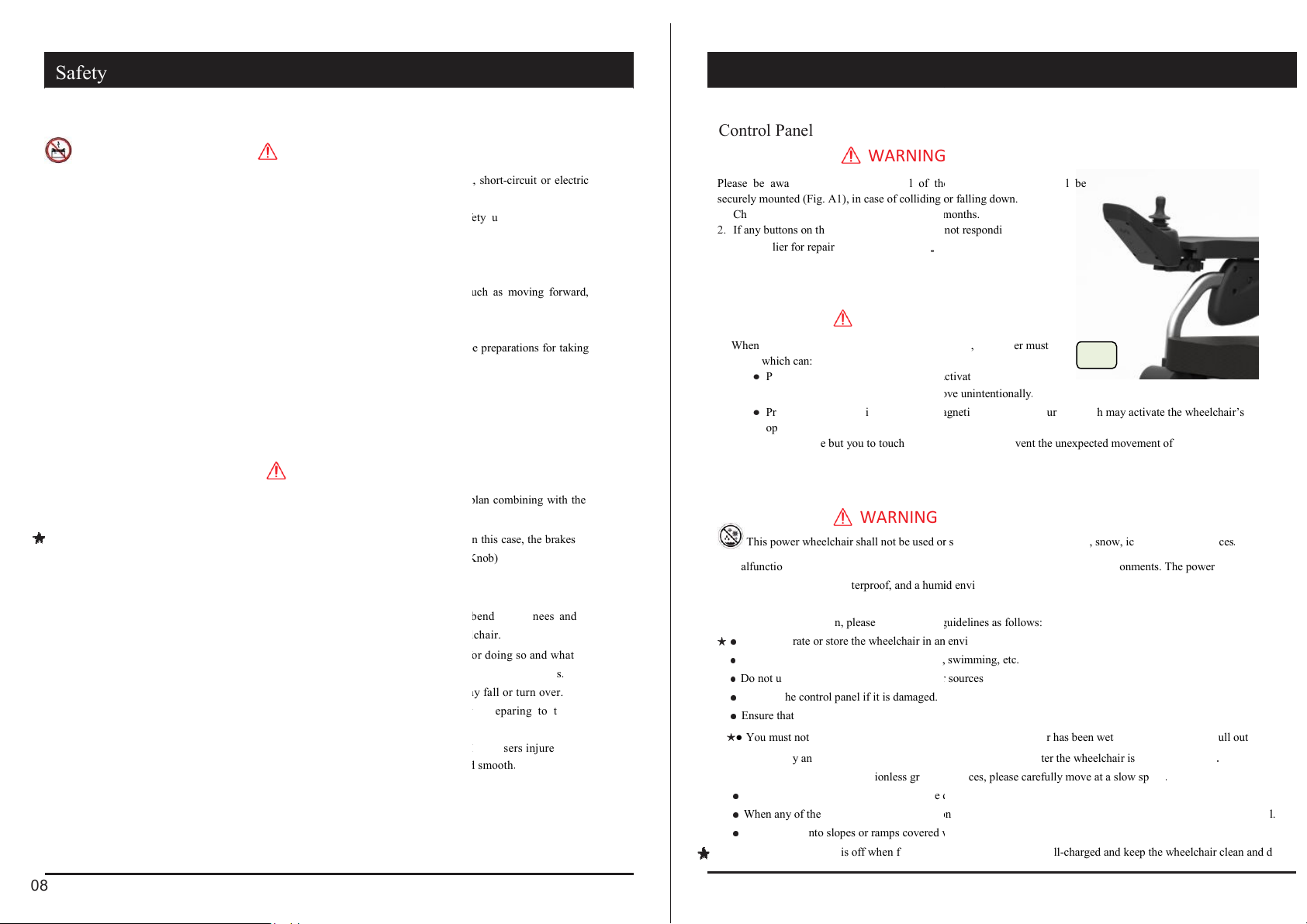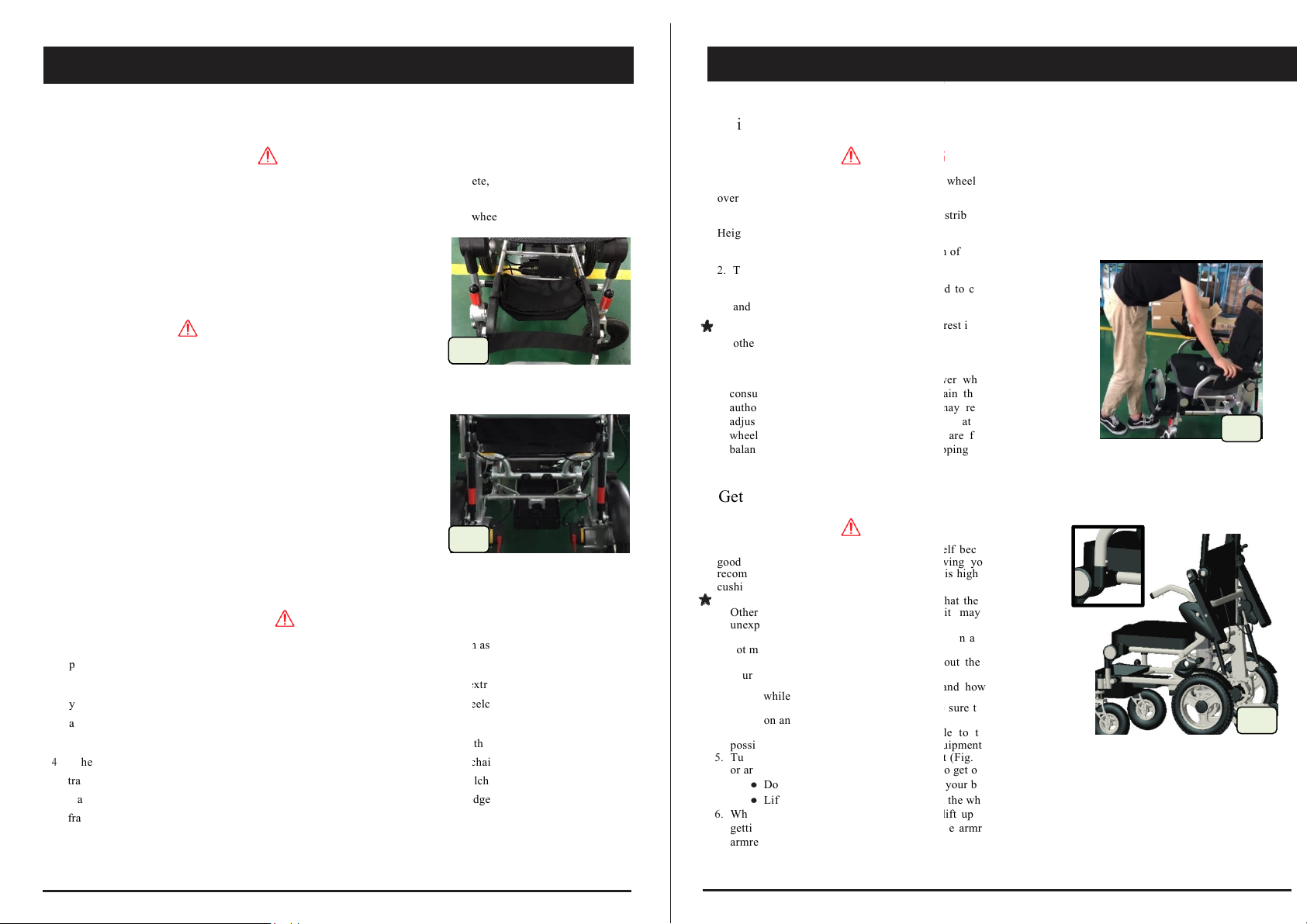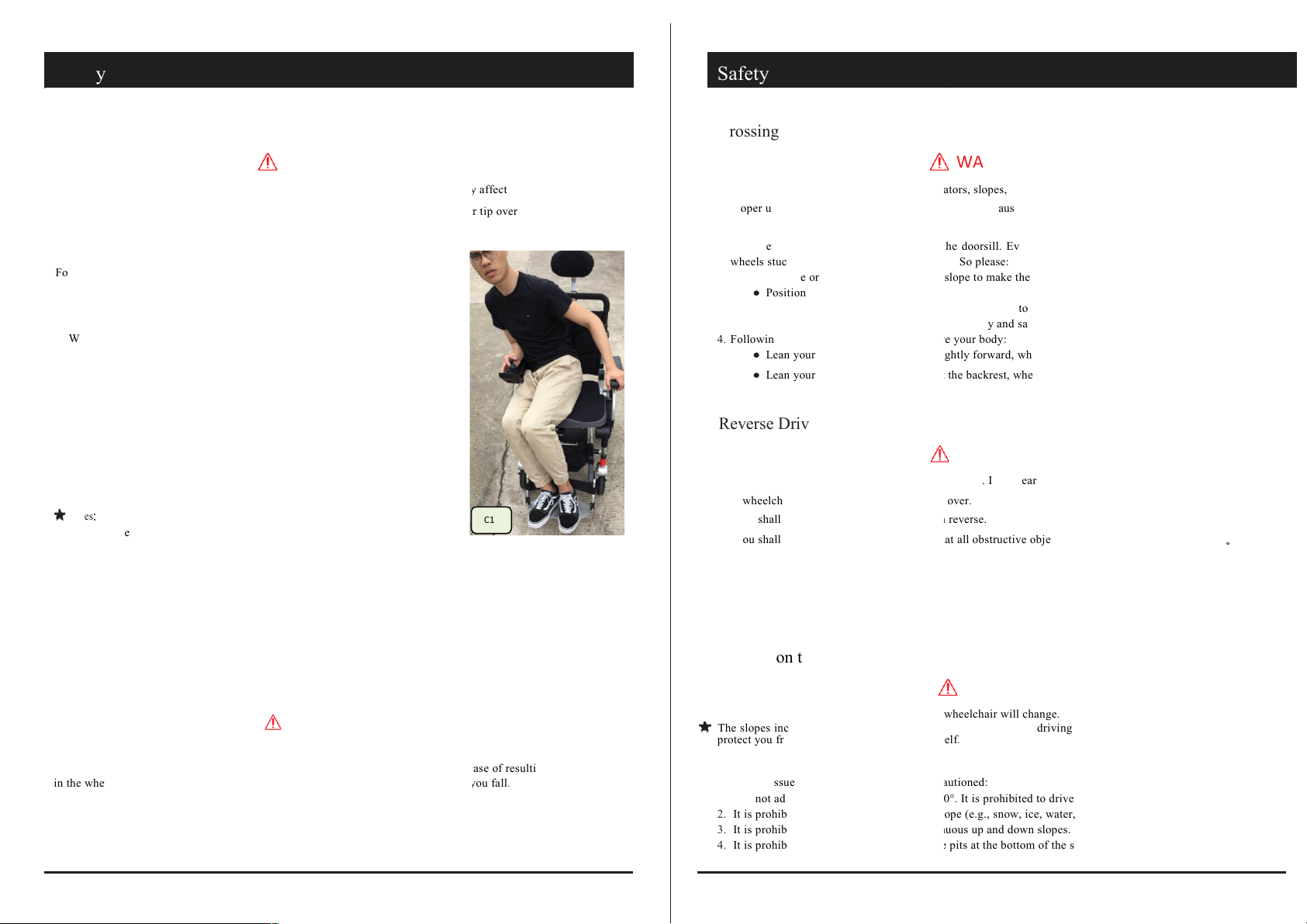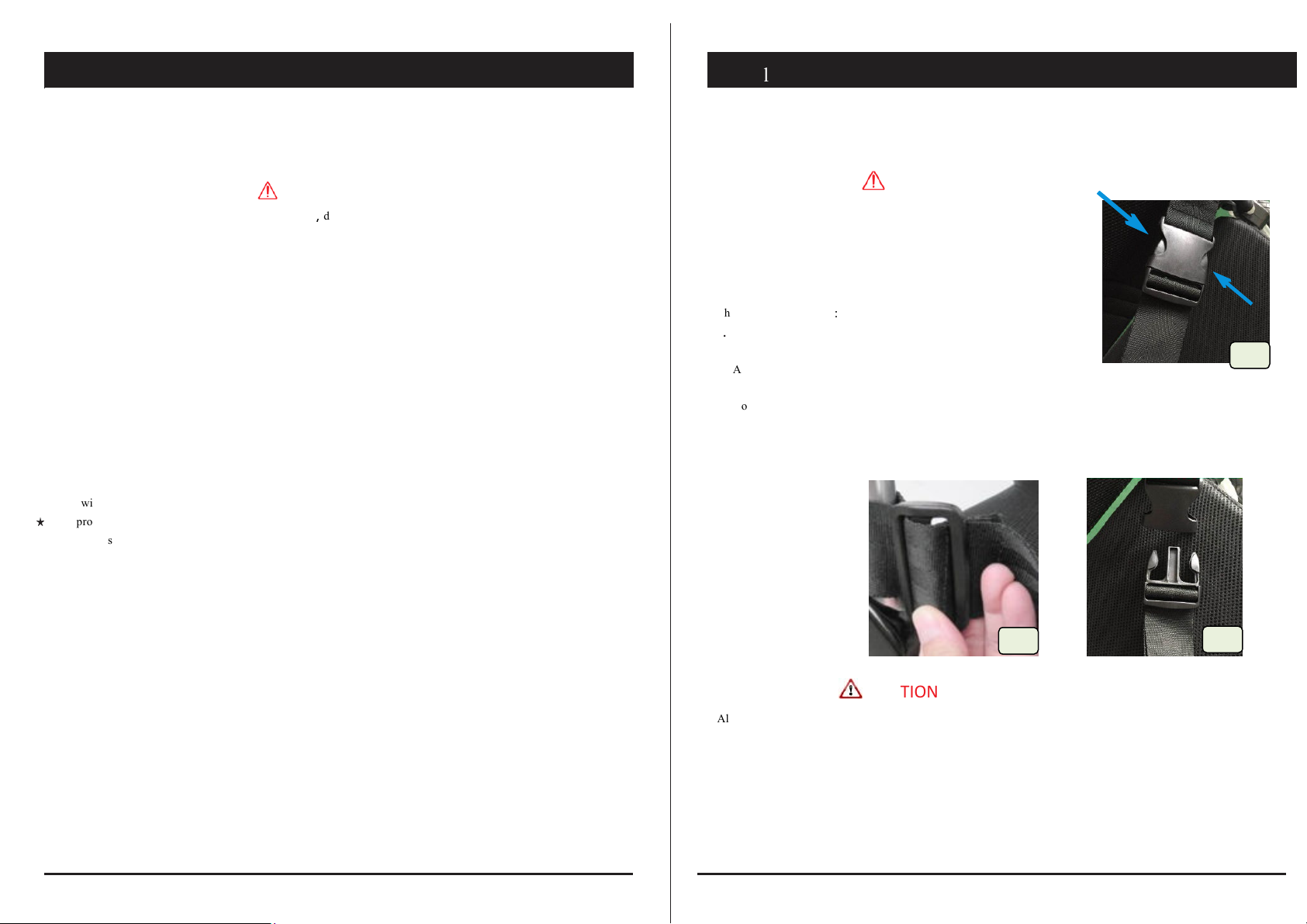Users
WARNING
1. Keep tools and other metal objects away from both ends of the
battery. If contacted, short
shock may occur and cause injury.
2. Health care personnel shall
receive professional training and guidance in the saf
wheelchair.
3. Before using, you shall first familiarize yourself with the power wheelchair.
4. You shall practice operating the power whe
elchair with the aid of the health care personnel until you are
confident enough to independently, skillfully and safely perform the operations, such as moving forward,
turning, crossing obstacles, braking, etc.
5. Do not perform unfamiliar operations if you cannot confirm the safety.
6.
You shall check the operating site in advance, identify the safety in the area and make preparation
protective measures against the risk.
Caregivers
WARNING
1. Based on the specific needs of the users, you
need to help them to develop a safest plan combining with the
advice of the doctors, nurses and physiotherapists.
2. When pushing the power wheelchair, you have to switch on the manual mode knob
on the controller will completely not work. (refer to the instructions on
3. Following issues shall be focused on when pushing the power wheelchair:
1)
You shall help users to keep their body in the correct posture in accordance with the dynamics
of the human body, in order not to
hurt users’ back. You can slightly bend your knees
straighten your back vertical when lifting up users or inclined power
2)
Before operating, you shall tell users what you intend to do, your reasons for doing
you want them to do, which will help users to make preparation
s against the accidental injuries.
3) Be aware of the upstairs, downstairs and the turning corners,
where you may fall or turn over.
4)
You shall remind users to closely lean against the backrest, when you preparing to tilt the
wheelchair backwards.
5) You shall slowly move the power wheelchair down the steps, in
case of making users injured as
well as
damaging the wheelchair itself. And be aware of keeping the road smooth
08
Safety
Control Panel
battery. If contacted, short
-circuit or electric
receive professional training and guidance in the saf
usage of the power
elchair with the aid of the health care personnel until you are
confident enough to independently, skillfully and safely perform the operations, such as moving forward,
You shall check the operating site in advance, identify the safety in the area and make preparation
s for taking
need to help them to develop a safest plan combining with the
the brakes
)
You shall help users to keep their body in the correct posture in accordance with the dynamics
hurt users’ back. You can slightly bend your knees
and
Before operating, you shall tell users what you intend to do, your reasons for doing
so and what
s against the accidental injuries.
where you may fall or turn over.
You shall remind users to closely lean against the backrest, when you preparing to tilt the
case of making users injured as
damaging the wheelchair itself. And be aware of keeping the road smooth
.
Please be aware that the control panel of the power wheelchair shall be
securely mounted (Fig. A1), in case of colliding or falling down.
1. Check and adjust the control panel every si
2.
If any buttons on the control panel fail or are not responding
the supplier for repairment or replacement
。
Static Position
WARNING
1. When the wheel
chair is inactive even for a moment
be off, which can:
●
Prevent the control panel from being activated by accidental touch
which may cause the wheel
chair to move unintentionally
●
Prevent the wheel
chair from electromagnetic interference sources which may activate the
operation system.
2. Do not allow a
nyone but you to touch the control panel
Using Environment
WARNING
This power wheelchair shall not be used or stored in environments of rain, snow, icy or slippery surfaces
1.
Malfunction may occur if the device is in contact with
wheelchair is not fully waterproof, and
a humid environment may result in rusting or corrosion inside the
wheelchair.
To prevent malfunction, please
adhere to the guidelines as follows
★
●
Do not operate or store the wheel
chair in an environment which has direct water contact
●
Do not use the wheel
chair while showering, swimming, etc.
●
Do not use the wheelchair around
●
eplace the control panel if it is damaged.
●
Ensure
that all electrical connections are safe and non
★
● You must not flush the wheel
the battery and allow it to dry naturally. Put the battery back after the
2.
When operating on wet or frictionless ground surfaces, please carefully move at a slow speed
●
You must ensure that the operation can be
●
When any of the motor wheel
●
Do not drive into slopes or ramps covered with snow, ice, water, oil, etc.
3. Please ensure the power is off when finish
Safety
Please be aware that the control panel of the power wheelchair shall be
securely mounted (Fig. A1), in case of colliding or falling down.
If any buttons on the control panel fail or are not responding
, please contact
chair is inactive even for a moment
, the power must
Prevent the control panel from being activated by accidental touch
chair to move unintentionally
.
chair from electromagnetic interference sources which may activate the
wheelchair’s
nyone but you to touch the control panel
to prevent the unexpected movement of the wheelchair.
This power wheelchair shall not be used or stored in environments of rain, snow, icy or slippery surfaces
.
Malfunction may occur if the device is in contact with
water or high humidity environments. The power
a humid environment may result in rusting or corrosion inside the
adhere to the guidelines as follows
:
chair in an environment which has direct water contact
(e.g. heavy rain).
chair while showering, swimming, etc.
sources (e.g. river, lake, sea, etc.).
that all electrical connections are safe and non
-loose.
If your wheelchair has been wet, please immediately pull out
the battery and allow it to dry naturally. Put the battery back after the
wheelchair is completely dried
.
When operating on wet or frictionless ground surfaces, please carefully move at a slow speed
.
wheelchair must be stopped immediately to avoid losing control.
Do not drive into slopes or ramps covered with snow, ice, water, oil, etc.
, make the batteries full-charged and keep the wheelchair clean and dry.
09