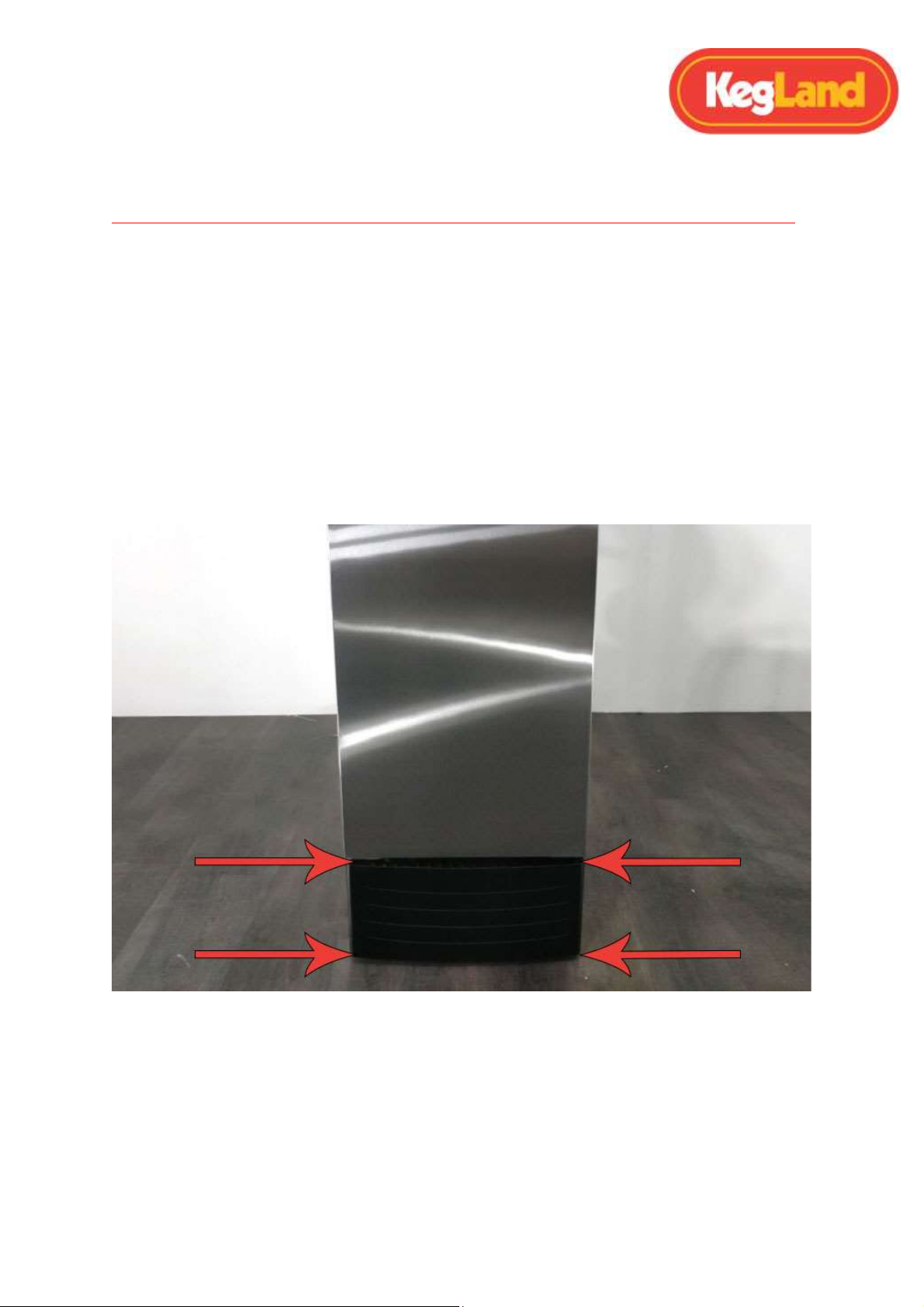RAPT Fermentation Chamber Instruction Manual
Page 6of 13 www.KegLand.com.au Last Updated 1/03/2022 4:36 PM
Step 1. Remove the cover panel behind the RAPT temperature controller on the top of the fridge
Step 2. Unscrew the two Phillips head screws which hold the side service panel in position.
Step 3. Slide the side service panel away from the RAPT temperature controller
Step 4. Remove the blanking plate and slide in the PCO1880 threaded plate into the desired location
depending on if you wanted the ball lock disconnect mounting point on the side or the top of the
fridge.
Step 6. Screw a duotight compatible carbonation cap onto the PCO1881 thread.
An easy way to connect the EVABarrier hosing onto the carbonation cap is to use a duotight fitting.
Below is just one example of how the EVABarrier gas hosing can be connected.
Top mounting
1. Push a 6mm x 8mm reducer onto the duotight compatible barb of the carbonation cap
2. Push an 8mm male x 8mm female elbow into the reducer
3. Cleanly cut an 82mm length of EVABarrier hose and insert this firmly into the BlowTie
Spunding Valve or Inline Regulator and duotight elbow. Ensure that the arrow on the side of
the Spunding Valve or Inline regulator is pointing towards the RAPT temperature controller.
Side mounting
1. Push a 6mm x 8mm reducer onto the duotight compatible barb of the carbonation cap
2. Cleanly cut an 84mm length of EVABarrier hose and insert this firmly into the BlowTie
Spunding Valve or Inline Regulator and duotight reducer. Ensure that the arrow on the side
of the Spunding Valve or Inline regulator is pointing towards the RAPT temperature
controller.
Step 7. Measure and cleanly cut the desired length of EVABarrier tubing required to reach from your
fermenter in the fridge to the duotight BlowTie Spunding Valve or Inline Regulator. Then route this
hosing into the injection moulded channel and through the opening in the top of the fridge.
Step 8. Unscrew the two screws which hold the RAPT blanking plate onto the mounting points
Step 9. Secure the duotight BlowTie Spunding Valve or Inline Regulator into position using the two
mounting points.
Step 10. Terminate the line inside the RAPT fermentation chamber with gas disconnects. KL20756
duotight Disconnects are recommended for this.
Note: You may need to remove the gauge from the BlowTie Spunding or Inline regulator which is
positioned to the right of the RAPT temperature controller and rotate this such that it is upright. This
can be done easily by removing the two bolts which hold the gauge housing in place and pulling up
on the gauge to remove it.