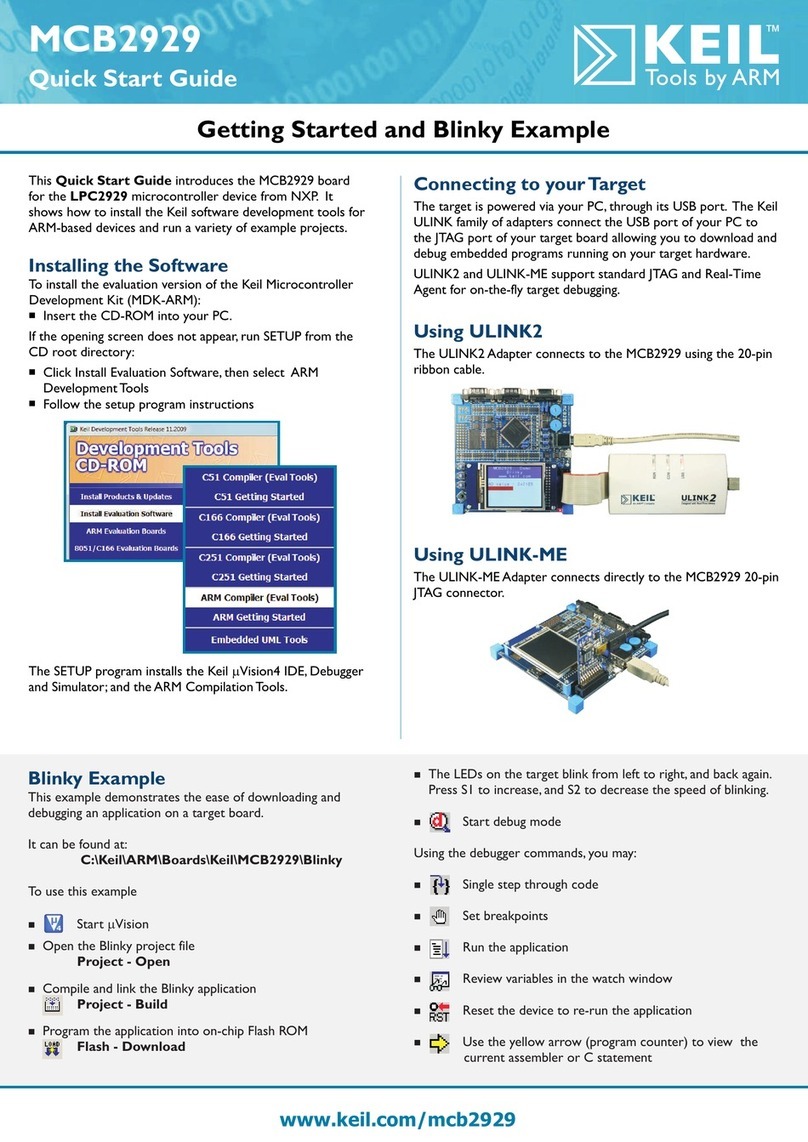2Contents
OVERVIEW..........................................................................................................7
Introduction ............................................................................................................... 7
Single Task Program.................................................................................................. 8
Round-Robin Program............................................................................................... 8
Round-Robin Scheduling With RTX51..................................................................... 8
RTX51 Events ........................................................................................................... 9
Compiling and Linking with RTX51....................................................................... 11
REQUIREMENTS AND DEFINITIONS ..............................................................15
Development Tool Requirements............................................................................................................ 15
Target System Requirements................................................................................................................... 15
Interrupt Handling ................................................................................................... 15
Reentrant Functions................................................................................................. 16
C51 Library Functions............................................................................................. 16
Usage of Multiple Data Pointers and Arithmetic Units ........................................... 16
Registerbanks........................................................................................................... 17
Task Definition ....................................................................................................................................... 17
Task Management................................................................................................................................... 17
Task Switching ........................................................................................................ 18
Events...................................................................................................................... 18
CREATING RTX51 TINY APPLICATIONS ........................................................21
RTX51 Tiny Configuration..................................................................................................................... 21
Compiling RTX51 Tiny Programs.......................................................................................................... 23
Linking RTX51 Tiny Programs .............................................................................................................. 23
Optimizing RTX51 Tiny Programs......................................................................................................... 23
RTX51 TINY SYSTEM FUNCTIONS..................................................................25
Function Reference ................................................................................................................................. 26
isr_send_signal.................................................................................................................................. 27
os_clear_signal.................................................................................................................................. 28