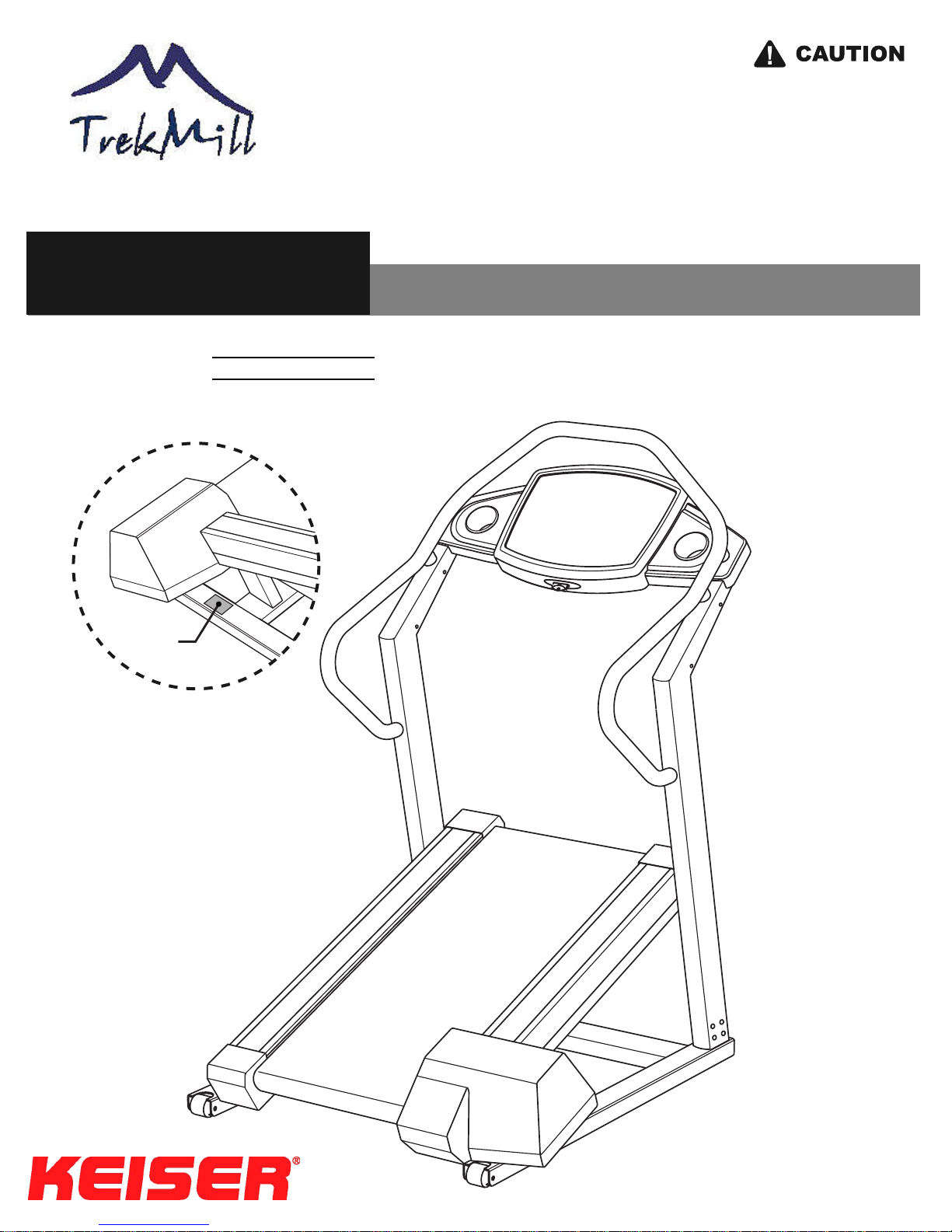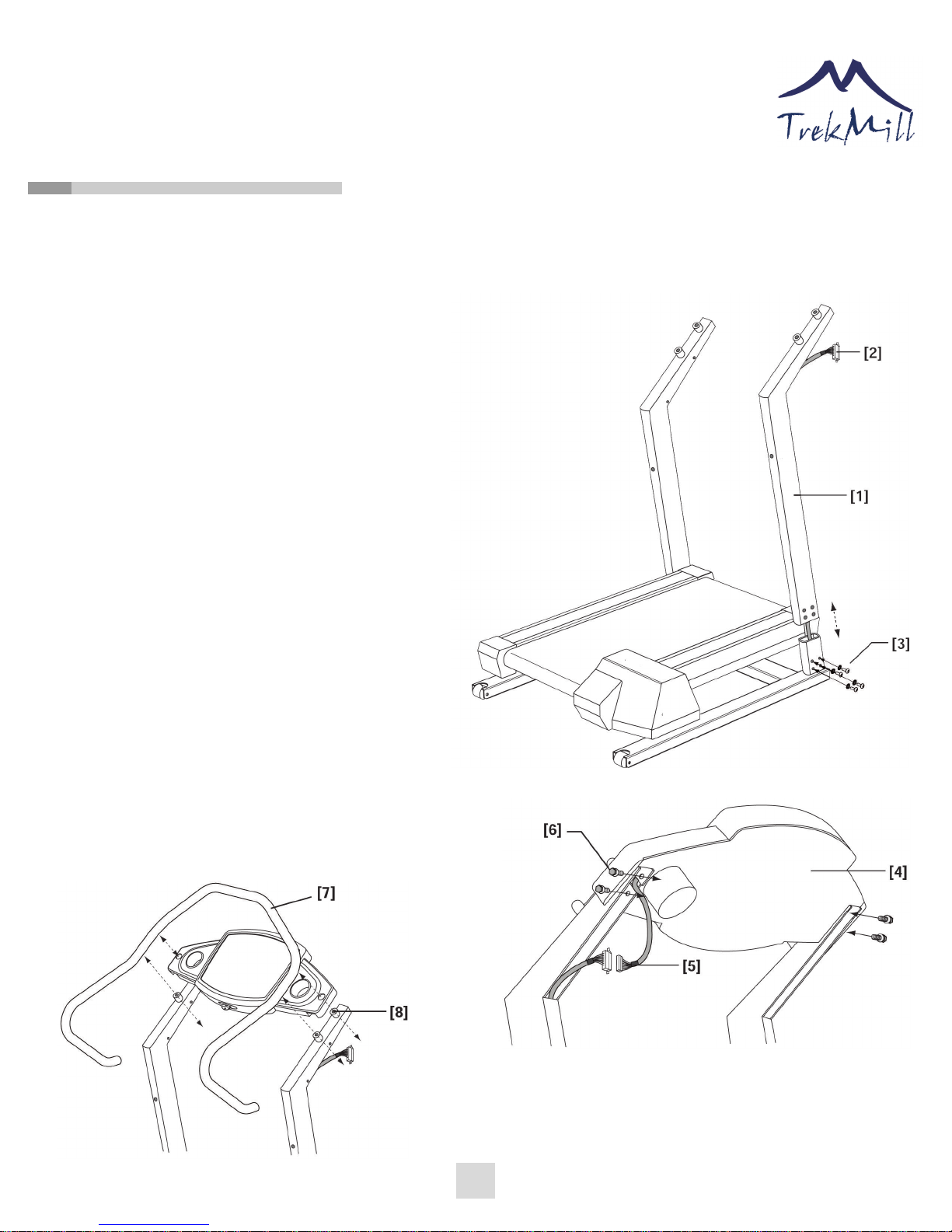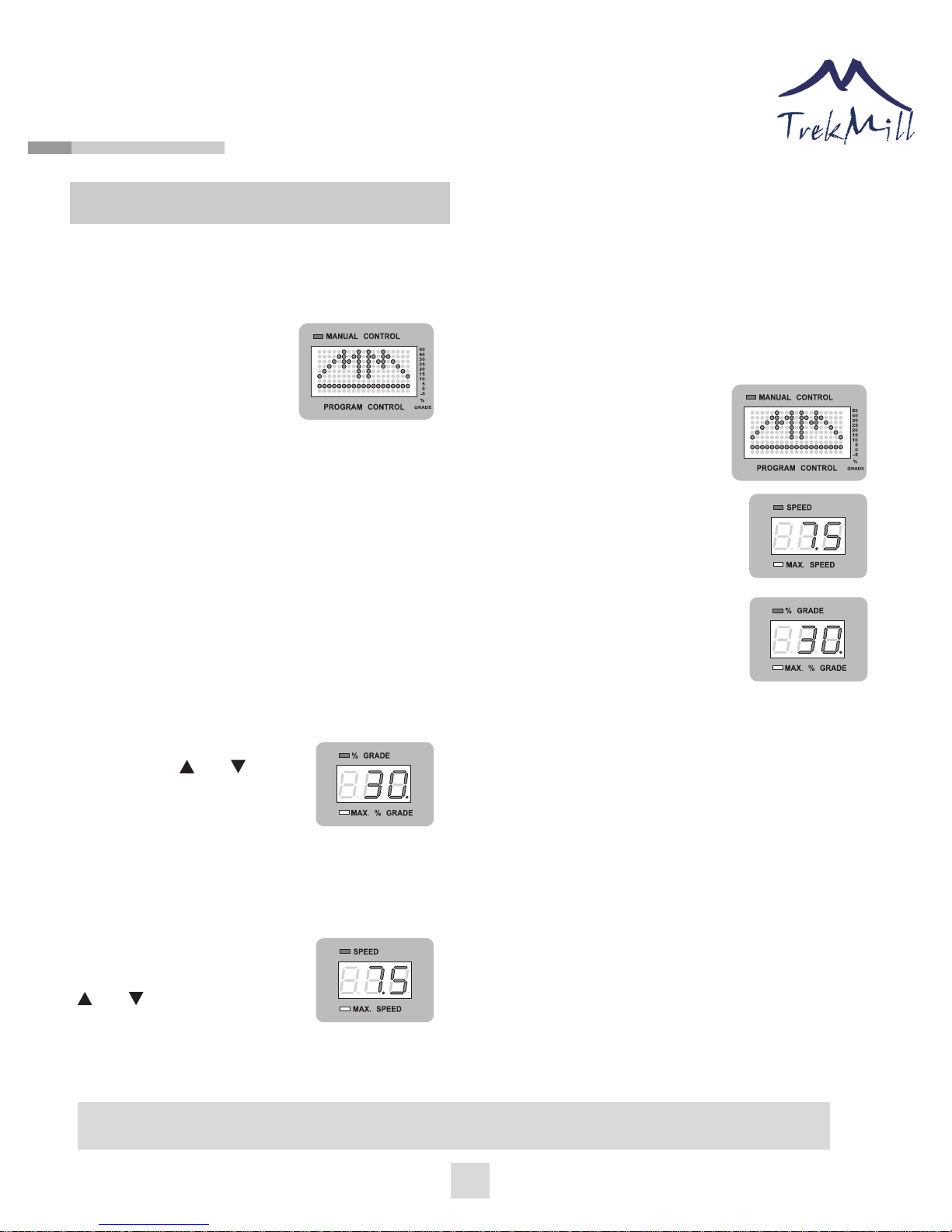Operation
9
1. Getting into the present program.
After inserting the key and the LED is lit, you can
select the program desired.
2.Select the desired preset program.
The twenty trails shown in
the trail display represent
the twenty preset programs.
As you press the Select
Program button repeatedly,
indicators will light in the
trail display to show which
trail you have selected.
When a preset program is
selected, the matrix will show
the grade settings for the
program. In addition, the Speed
display will show the maximum
speed setting for the program
and the time.
Grade display will show the
maximum grade setting for the
program. The numbers shown
at first are maximum numbers,
the numbers will be changed
automatically during your trek.
3. Press the Start button.
A moment after the button is pressed, the TrekMill
will automatically adjust to the first grade and speed
settings for the program. Hold the handrails and
begin walking. Each program is divided into several
time segments of different lengths.
The Calories/Time display shows both the last time
in the program and the time remaining in the current
segment of the program. One grade setting and one
speed setting are programmed for each segment. The
grade setting for the first segment
is shown in the flashing Current
Segment column of the matrix.
The grade settings for upcoming
segments are shown in the
columns to the right.
When only three seconds remain in a segment of the
program, a series of tones will sound. In addition, the
Speed display will flash three times if the speed is
about to change. And the Vertical Distance/Calories/
Grade display will flash if the grade is about to change.
When the segment is completed, all grade settings in
the matrix will move one column to the left. The grade
setting for the second segment will then be shown in
the flashing Current Segment column and the TrekMill
will automatically adjust to the grade and speed
settings for the second segment.
The program will continue until the grade setting for
the last segment is show in the Current Segment
column of the matrix and no time remains in the
program. The walking belt will then slow to a stop.
4.Adjusting Exercise
If the grade or speed for the current segment is too
high or too low, you can manually override the setting
by pressing the Incline or Speed buttons on the
console. Every few times one of the Incline buttons is
pressed, an additional indicator will lighten or darken
in the Current Segment column of the matrix.
HOW TO USE PRESET PROGRAMS
The console offers twenty preset programs. Each preset program automatically controls the
grade and speed of the TrekMill to simulate a hiking trail as it guides you through an effective
workout. You can choose from five low courses, nine middle courses, and six high courses.
Follow the steps below to use a preset program.
Selected
Course
Current Segment