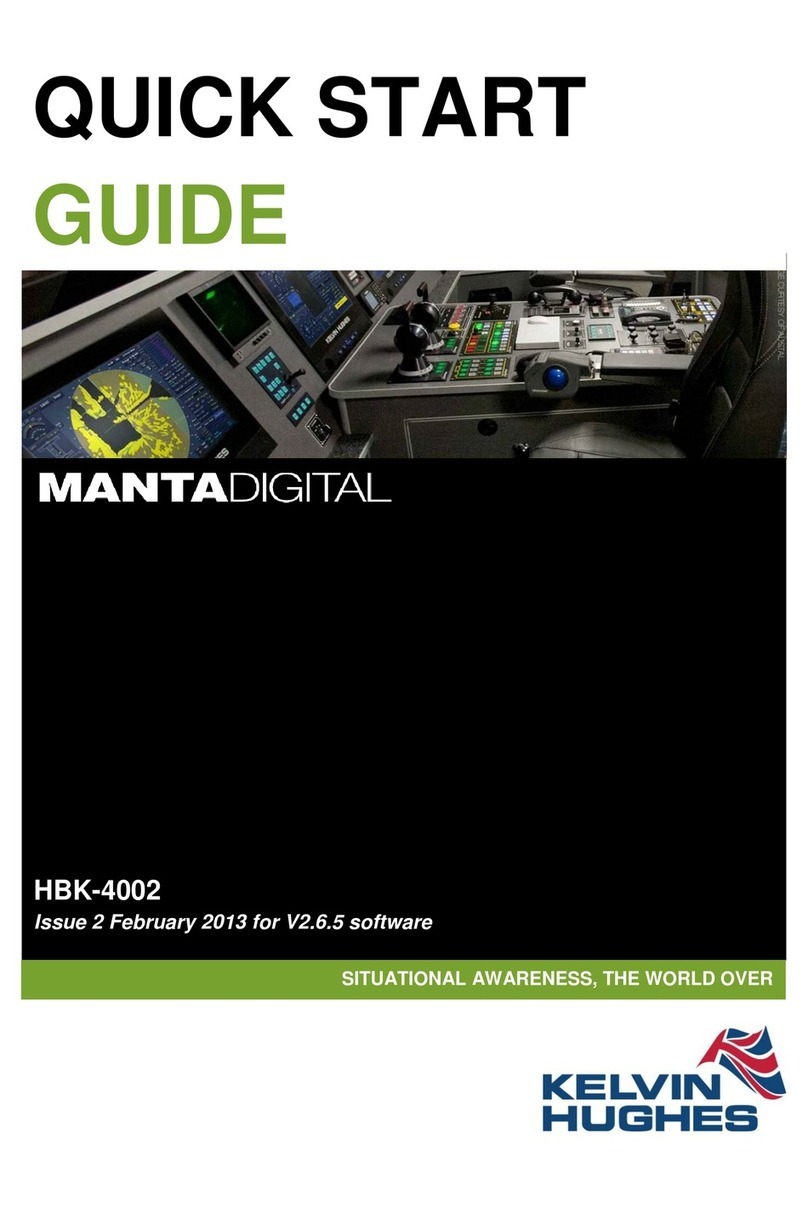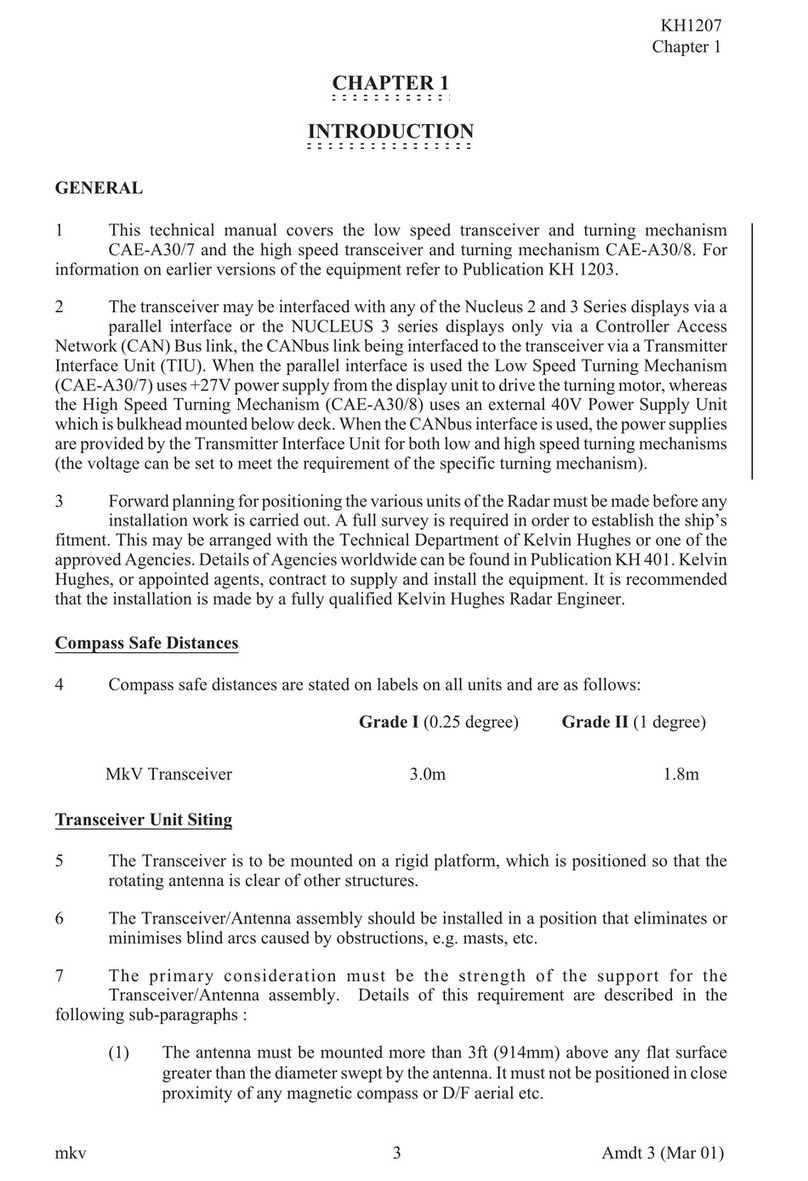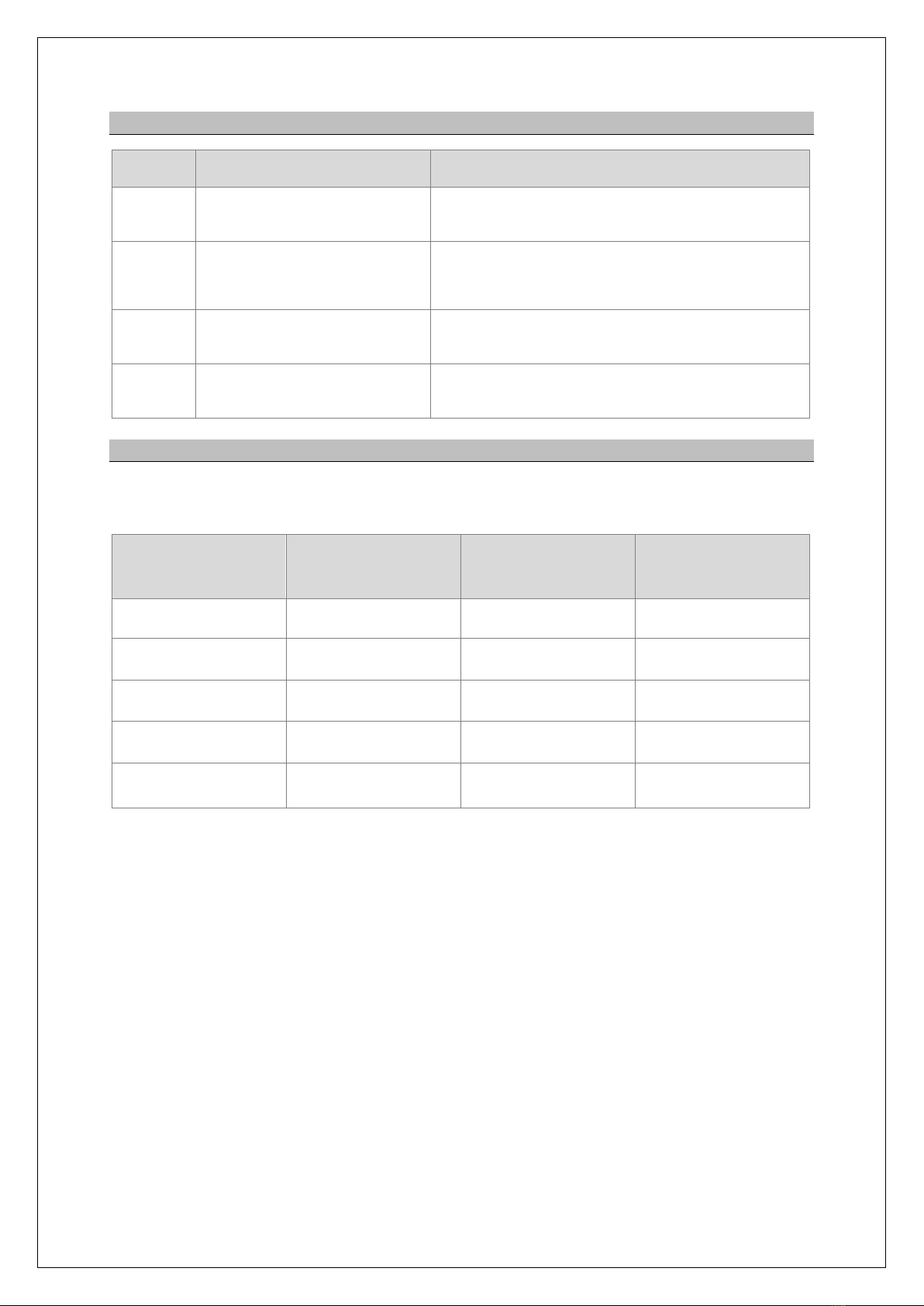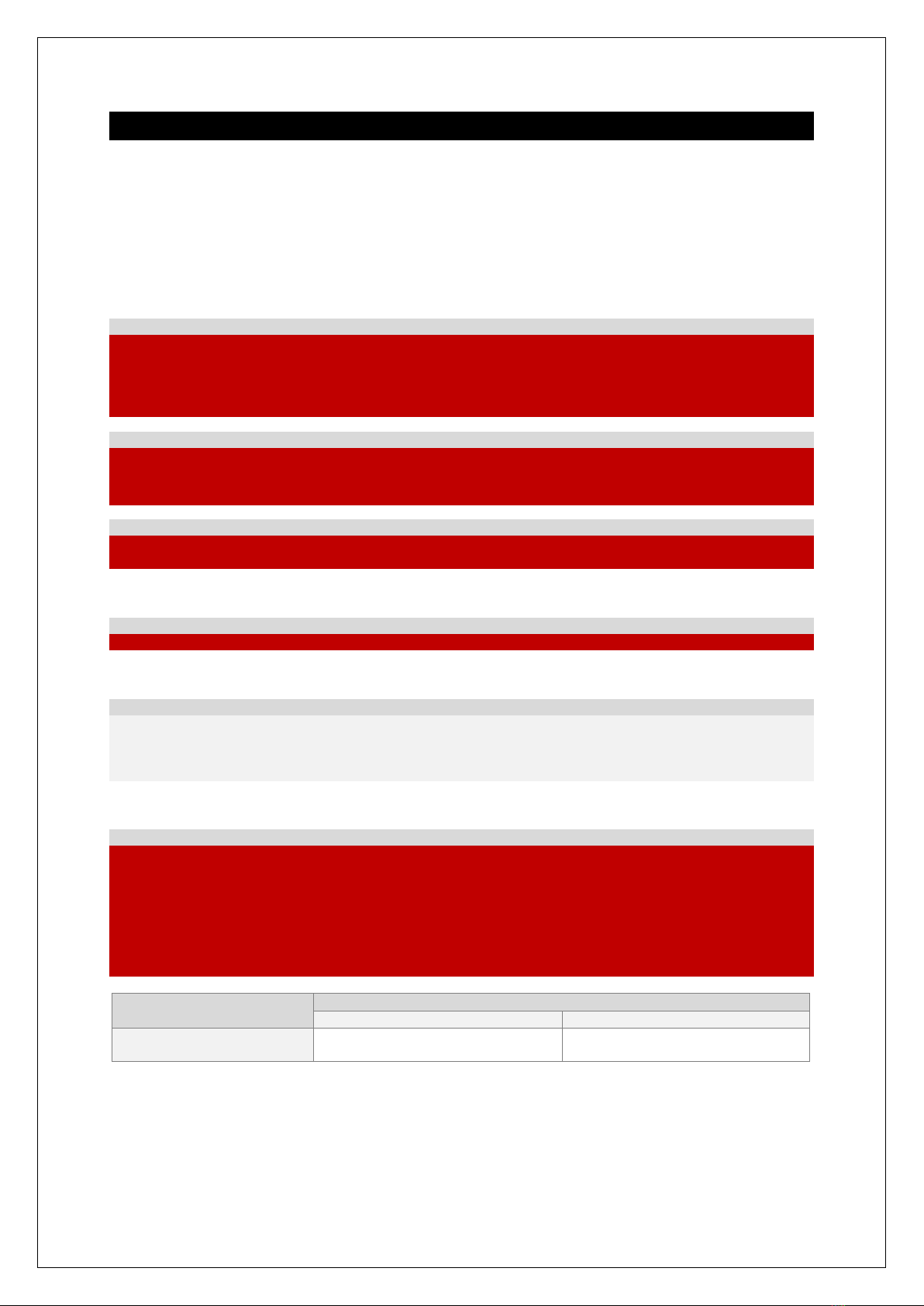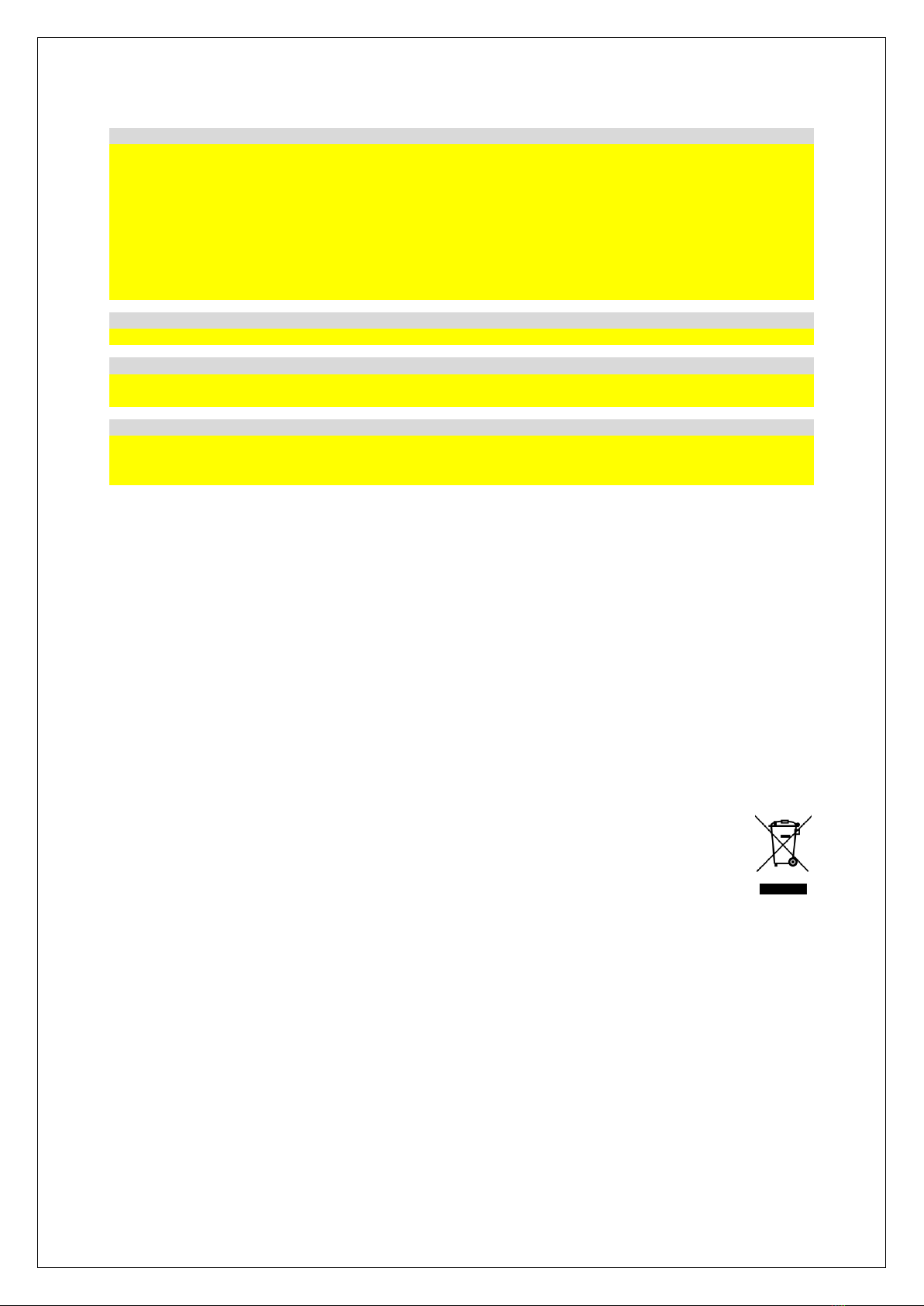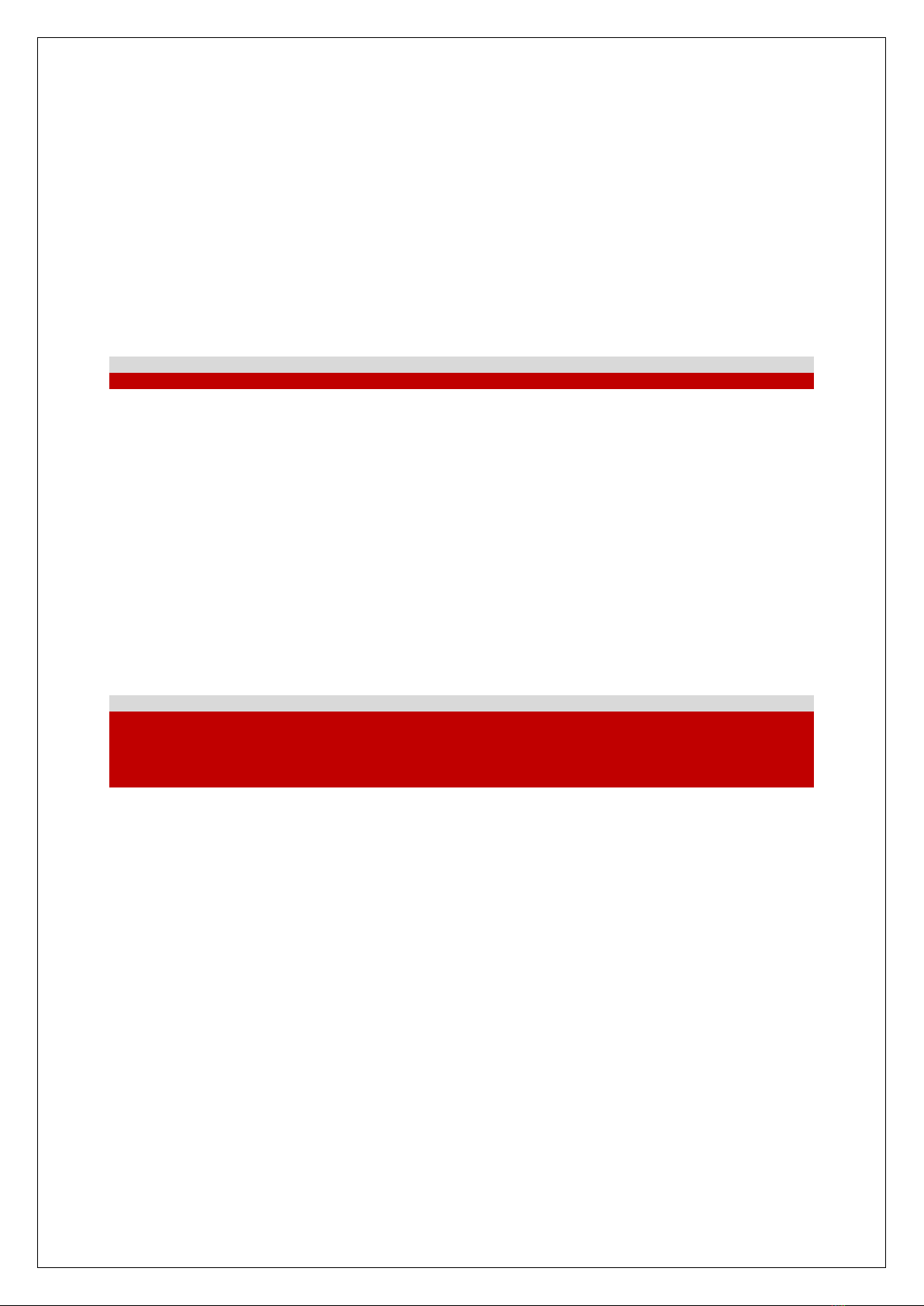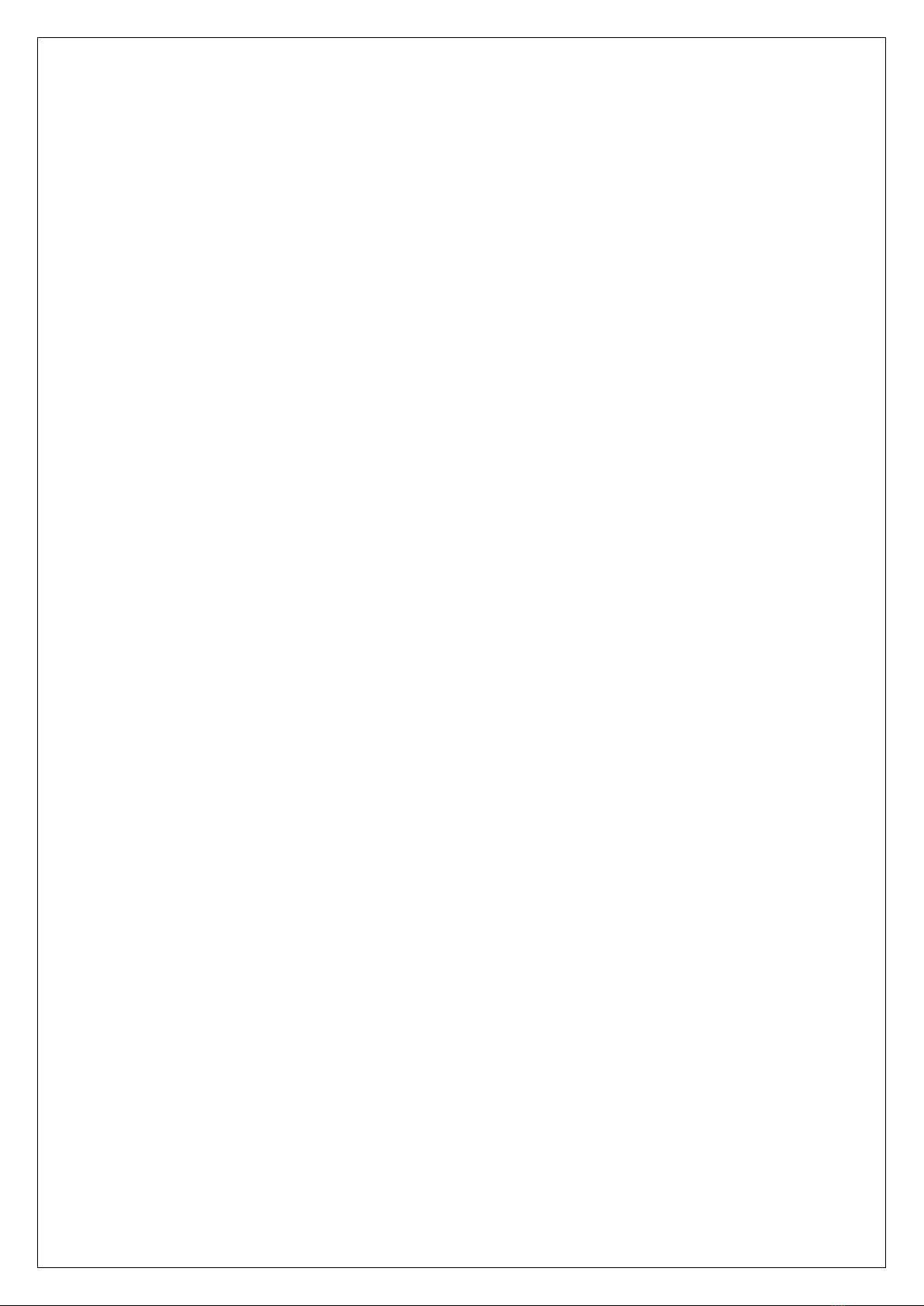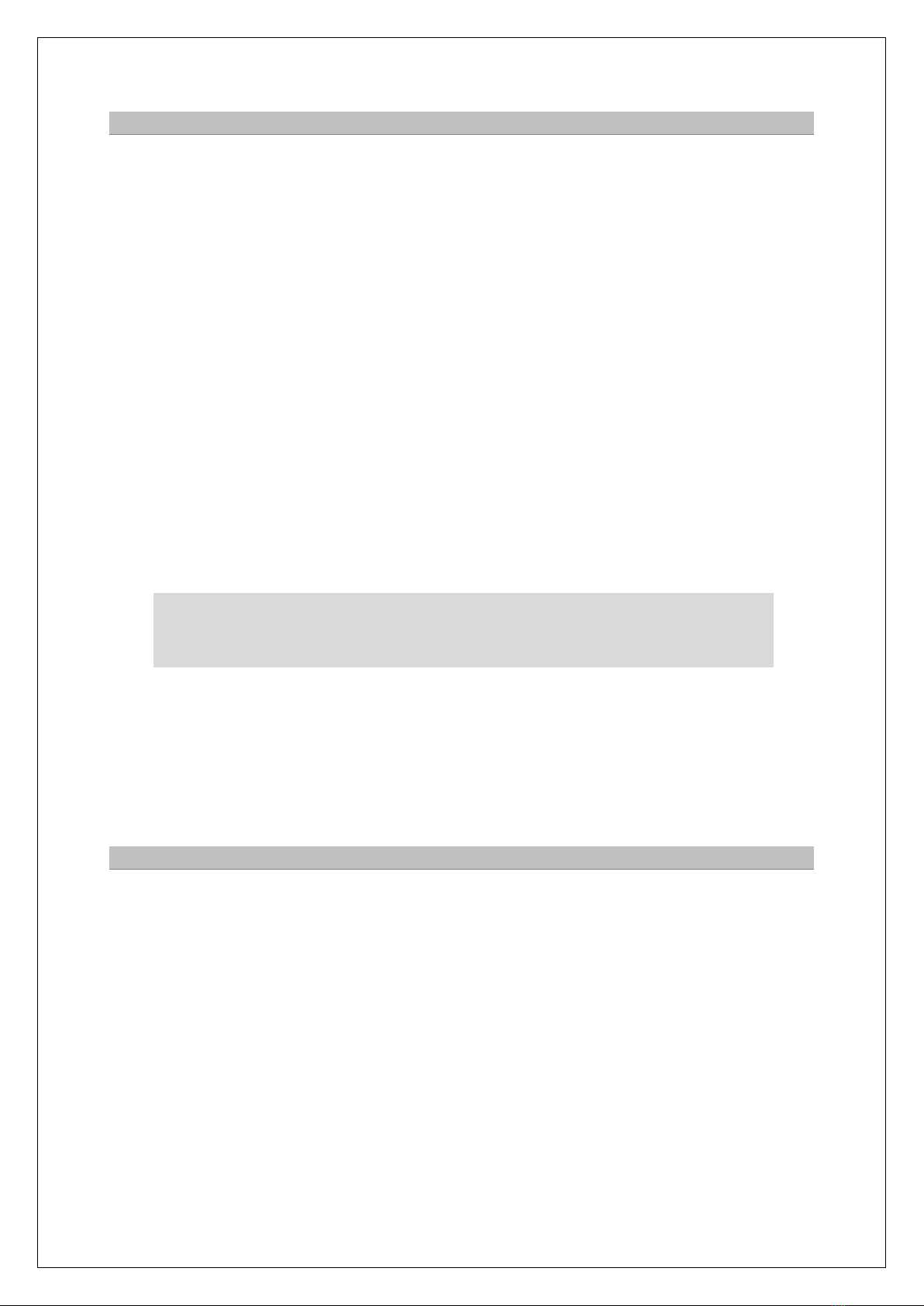X-band 12kW Upmast Magnetron Transceiver
Chapter 1: Contents
HBK-2300-3 Issue 2
Page 3 of 40
1 Contents
1Contents ......................................................................................................................................... 3
2Health & Safety............................................................................................................................... 5
3General Notices.............................................................................................................................. 9
3.1 Suggested tools ......................................................................................................................................... 9
3.2 Fitting kit contents ...................................................................................................................................... 9
3.3 Disclaimers .............................................................................................................................................. 10
3.4 Declaration of conformity ......................................................................................................................... 10
4Typical system ............................................................................................................................. 11
5Mechanical installation................................................................................................................ 13
5.1 Location requirements.............................................................................................................................. 13
5.2Transceiver installation ............................................................................................................................ 14
5.3 Antenna installation.................................................................................................................................. 16
5.4 E70352 Power supply .............................................................................................................................. 17
5.5 DIMENSIONS .......................................................................................................................................... 19
5.5.1 Transceiver ..................................................................................................................................... 19
5.5.2 Mounting hole dimensions............................................................................................................... 20
5.5.3 E70352 DC Power Unit ................................................................................................................... 21
5.6 Compass safe distances .......................................................................................................................... 21
6Cabling guidance .........................................................................................................................23
6.1 General advice......................................................................................................................................... 23
6.2 Grounding ................................................................................................................................................ 24
7CONNECTION DETAILS .............................................................................................................. 25
7.1 Transceiver .............................................................................................................................................. 25
7.2 Longer LAN cable .................................................................................................................................... 25
7.3 Power Supply........................................................................................................................................... 26
7.4 Breaker and fuse ratings .......................................................................................................................... 27
8Setting to work .............................................................................................................................29
8.1 Radar scanner initial power on test.......................................................................................................... 29
8.2 Radar checks ........................................................................................................................................... 29
8.3 Check and adjust bearing alignment........................................................................................................ 30
8.4 Troubleshooting ....................................................................................................................................... 31
9Specification.................................................................................................................................33
10 Optional AC/DC power supply ............................................................................................... 35
10.1 Installation ........................................................................................................................................... 35
10.2 Grounding............................................................................................................................................ 35
10.3 Termination.......................................................................................................................................... 36
10.4 Specifications ...................................................................................................................................... 36
10.5 Operation............................................................................................................................................. 36
10.6 Maintenance ........................................................................................................................................ 36
11 Contacting Kelvin Hughes ..................................................................................................... 37