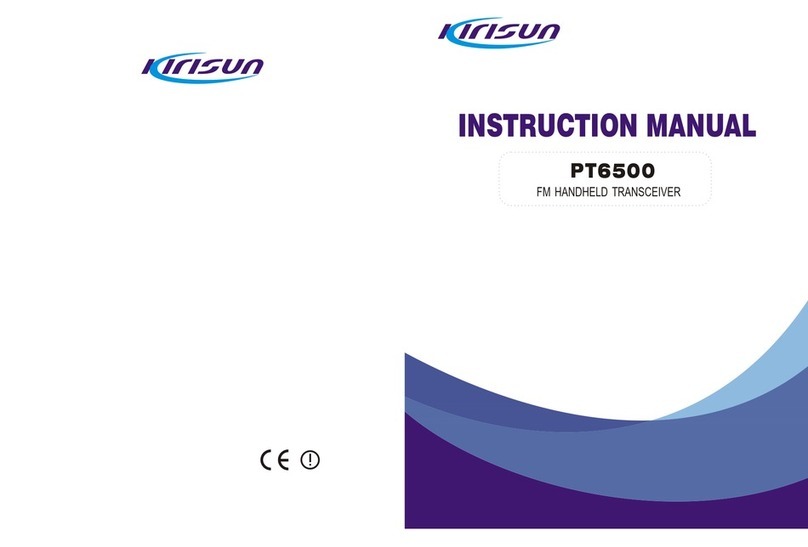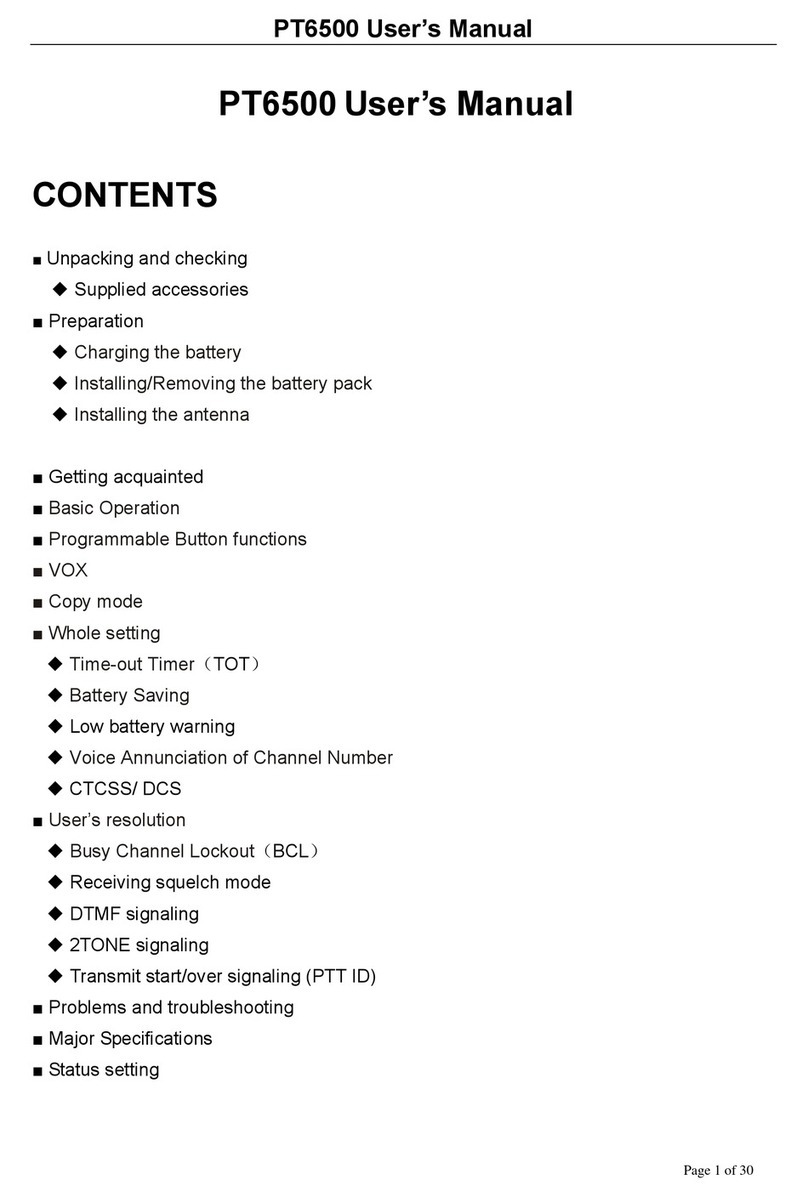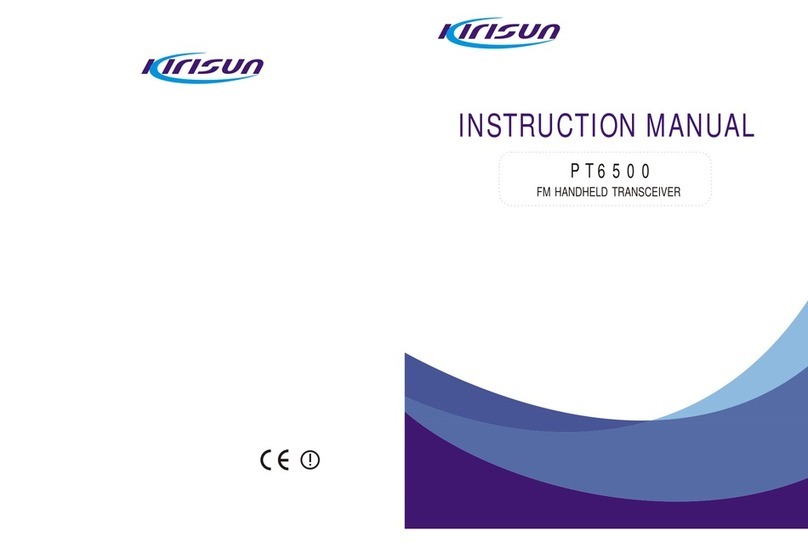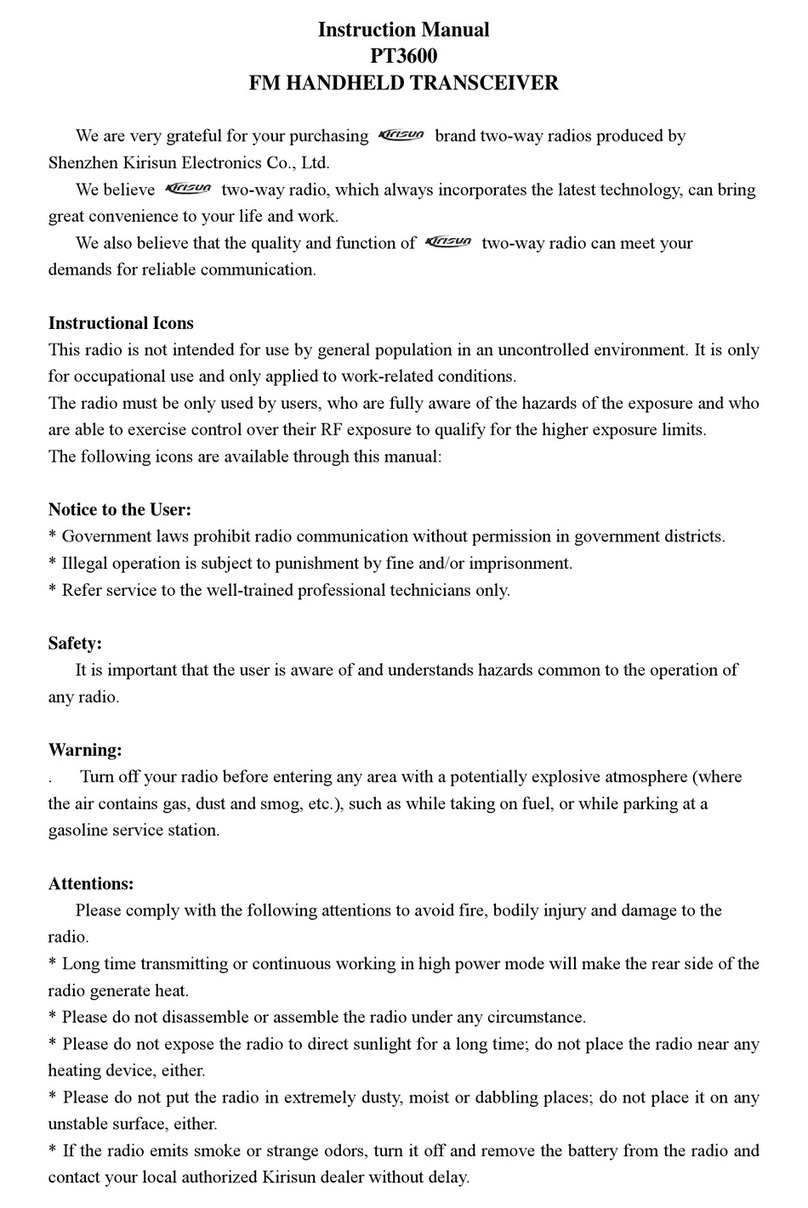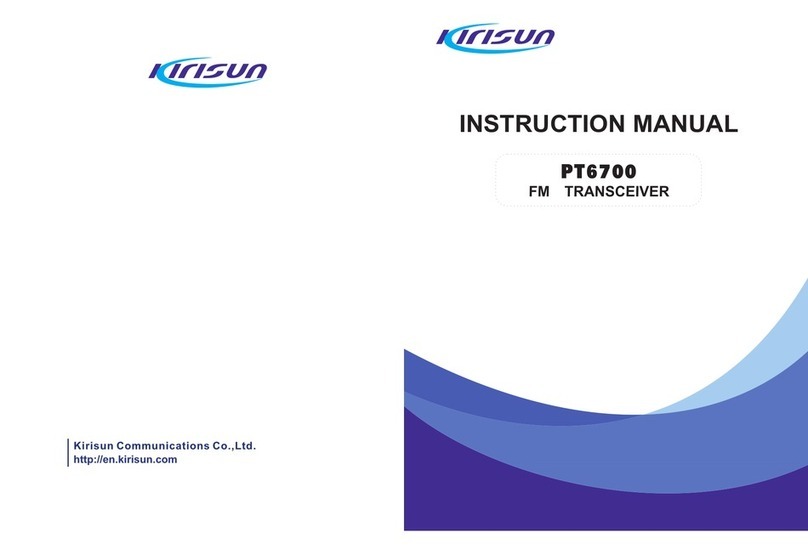Meeting busy prohibitsemitting function
When meeting busy, the prohibitive emitting function switch
on (PC program), if not set up CTCSS/DCS, when receive the
signal and the speaker switch on, press PTT button can't
emitting. If set up CTCSS/DCS, when receive the signal, but
CTCSS/DCS is incorrect and the speaker switch off, press
PTT button can't emitting. If receive the signal, and
CTCSS/DCS also correct and the speaker switch on, press
PTT button emitting.
5. Auxiliary Functions
Monitor
When there is no signal received, the squelch circuit on the
transceiver automatically mutes the speaker, so you will not
hear background noise.To manually deactivate the squelch,
press the Monitor key, which is useful when you want to
adjust the volume level or when you need to receive a weak
signal.
Alert
When meet sudden or emergent event, press function key
about 1 second, the transceiver will emit alert with high
decibel, press the key again or PTT, MONI or channel
selector to stopit.
High/Low power switch
Switch off the transceiver, and then keep pressing the PTT
key, in the meantime turn on the power and continue
pressing the PTT key 2 seconds. If heart one warning tone
and found the charge LCD turn red, means in high power
status. While ifheart two warningtone and foundthe charge
LCD turn orange,means in lowpower status.
Phonic broadcast channel
There are 8 kinds of phonic broadcast channel which
including men, women and Chinese-English combination.
Firstly switch off the transceiver, and then keep pressing
function key, in the meantime turn on the power and
continue pressing function key 2 seconds, it will change to
another phonic channel.
Noted:
During switching the phonic broadcast channel, there is one
kind in mute,it means nosound phonic broadcast channel.
Scanning function
When the channel selector is on CH16, the transceiver will
automatically turn into scanning status. When the transceiver
receives the single, it will stick on the current channel, and
startup scanning afterthe channel disappeared3 seconds.
Time-out Timer
The purpose of the Time-out Timer is to prevent any single
person from using a channel for an extended period of time. If
you continuously transmit more than limited time, the
transceiver will stop transmitting and a tone will sound. To
stop the tone, release the PTT button. You can press the PTT
button again to resume transmitting. Time limit can be
programmed by softwareby the dealer.
Battery Save
The Battery-Saving function decreases the power
consumption when no signal being received or no operations
being performed for more than 10 seconds (no keys are being
pressed, and noswitches are being turned.)
Low battery Warning
Low battery warning alerts you, when the battery needs to be
recharged while transmitting. If the battery power goes below
a certain value, the LED light will blink red,and the transceiver
will stop transmitting.
Replace or recharge the battery pack when battery appears
low.