Ken A Vision PupilCAM® 1401KEM User manual
Other Ken A Vision Digital Camera manuals

Ken A Vision
Ken A Vision FlexCam 910-171-102 User manual
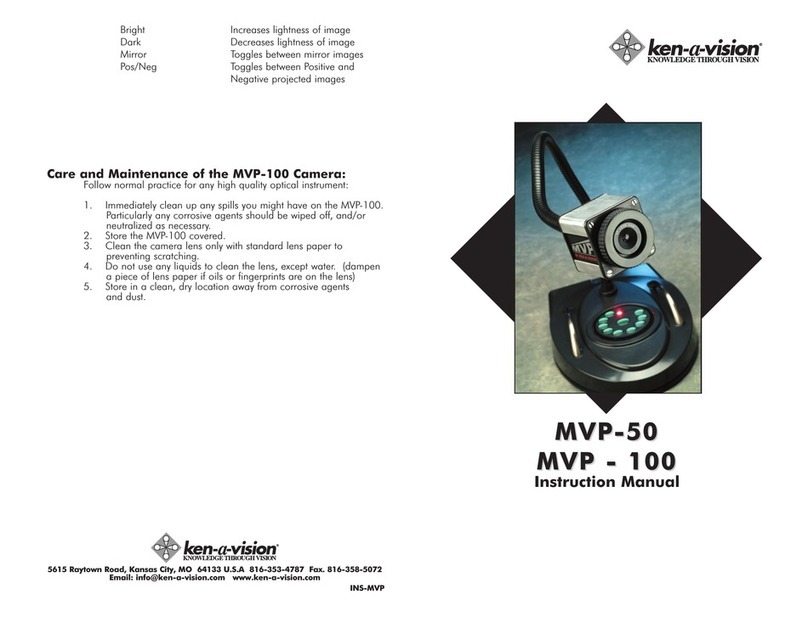
Ken A Vision
Ken A Vision MVP - 100 User manual
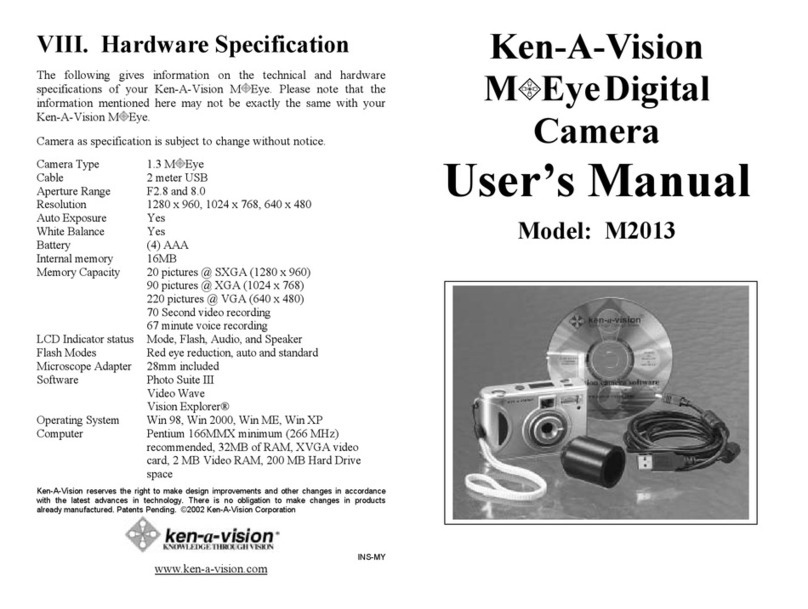
Ken A Vision
Ken A Vision M2013 User manual

Ken A Vision
Ken A Vision PupilCAM 1401KRM User manual

Ken A Vision
Ken A Vision Pupil CAM 1410KR User manual

Ken A Vision
Ken A Vision FlexCam 2 910-171-200 User manual

Ken A Vision
Ken A Vision DocCam II 910-171-066 User manual

Ken A Vision
Ken A Vision Aqua Flex 1470 User manual

Ken A Vision
Ken A Vision MVP-50 User manual

Ken A Vision
Ken A Vision FlexCam 910-171-120 User manual
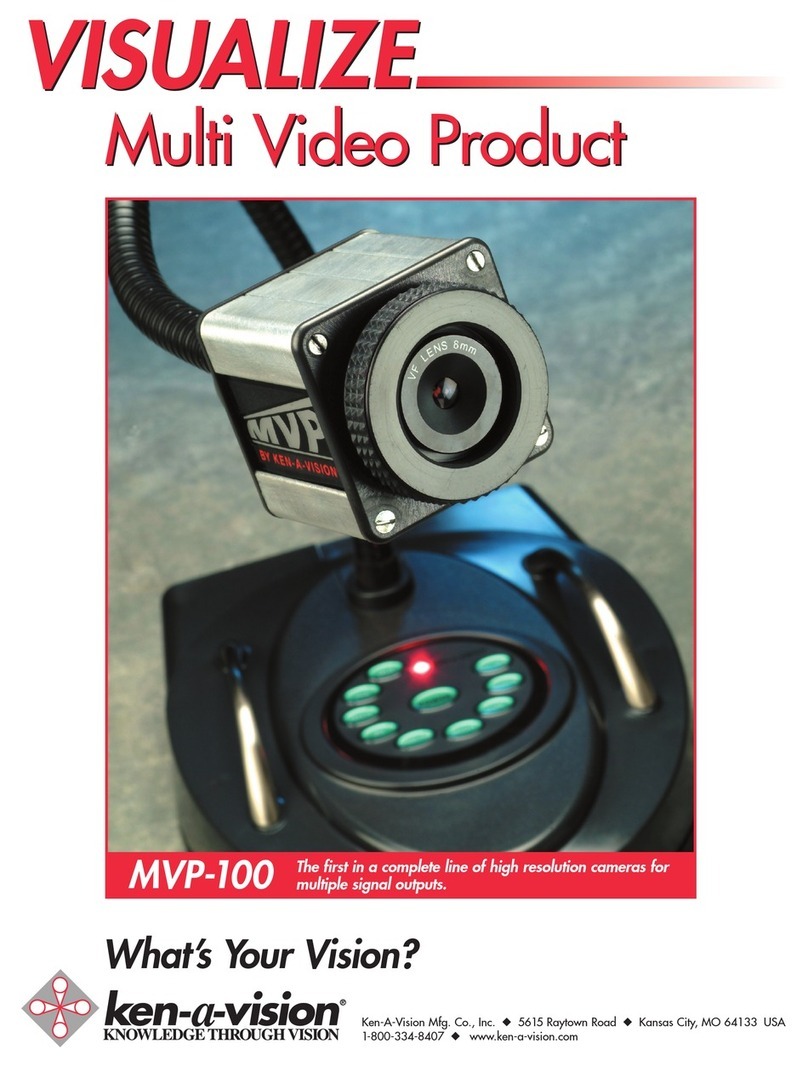
Ken A Vision
Ken A Vision MVP - 100 User manual

Ken A Vision
Ken A Vision PupilCAM 1401KEM User manual

Ken A Vision
Ken A Vision PupilCAM 1401KRM User manual

Ken A Vision
Ken A Vision Vision Viewer 7880 User manual
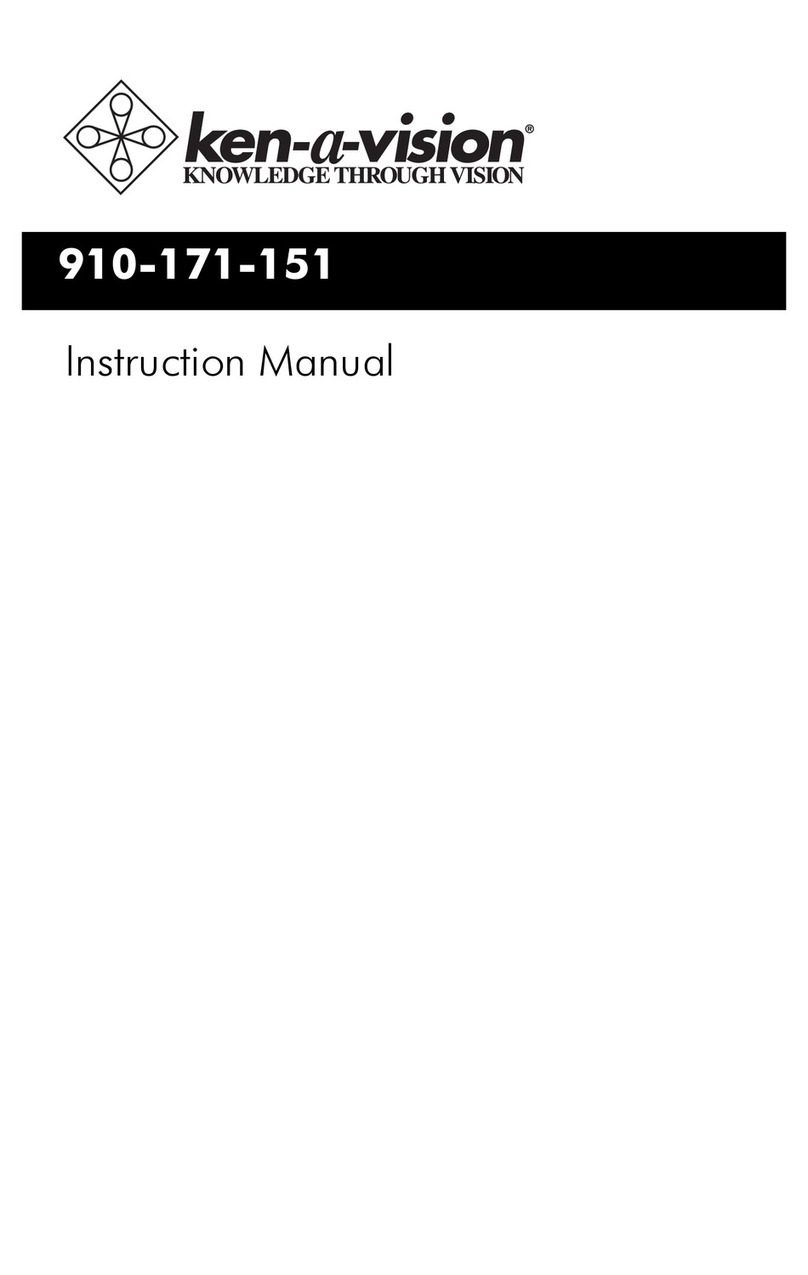
Ken A Vision
Ken A Vision 910-171-151 User manual

Ken A Vision
Ken A Vision PupilCAM 1401KRM User manual

Ken A Vision
Ken A Vision X2000 Manual
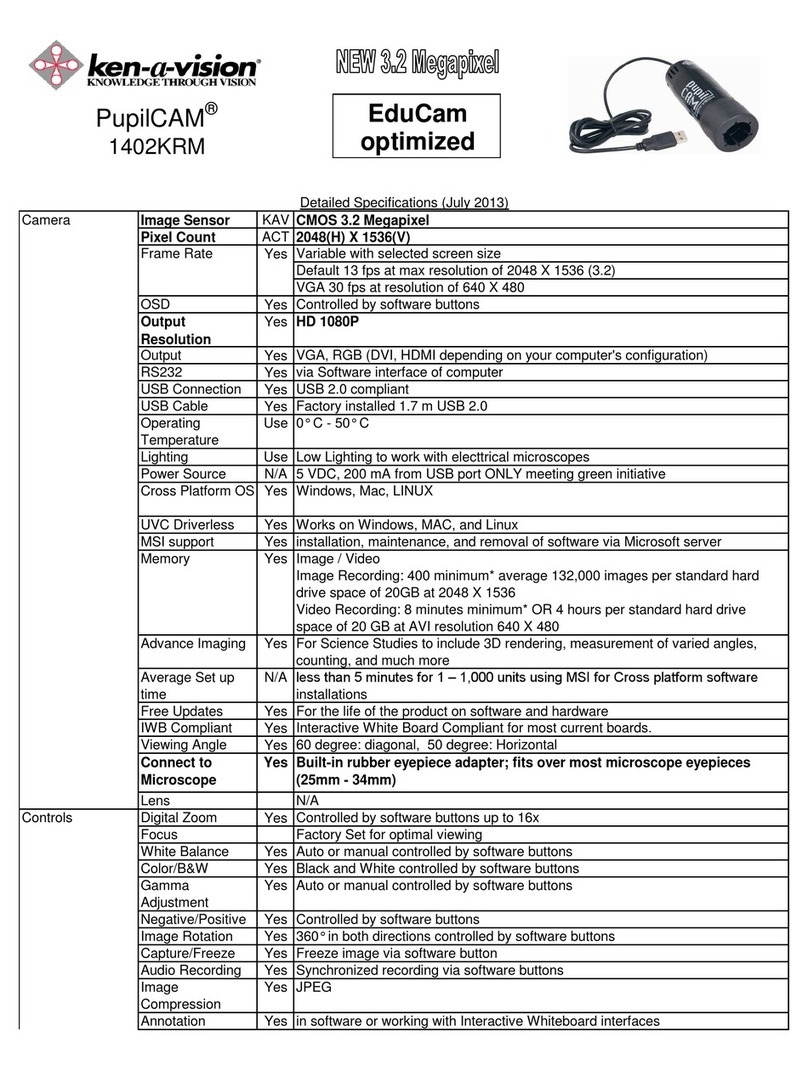
Ken A Vision
Ken A Vision PupilCAM®1402KRM User manual

Ken A Vision
Ken A Vision PupilCAM 1401KRM User manual

Ken A Vision
Ken A Vision MVP-50 User manual





















