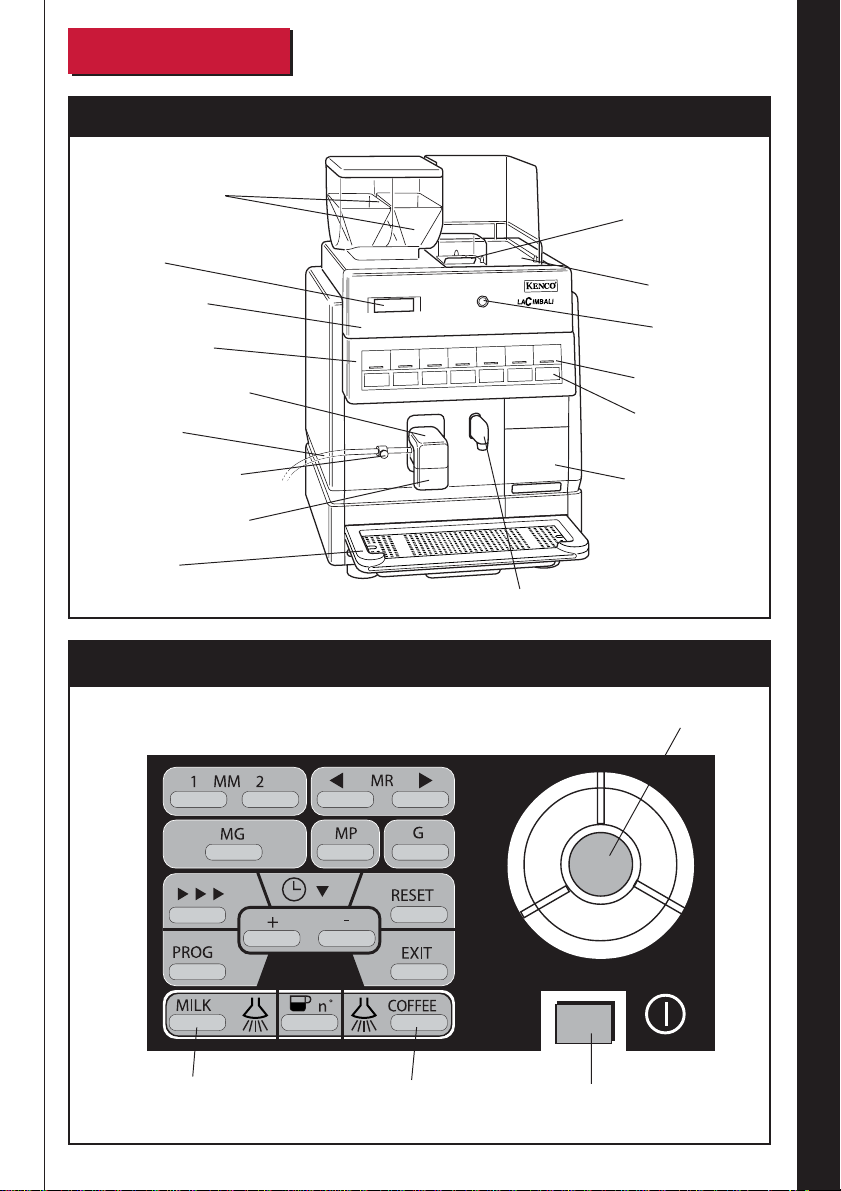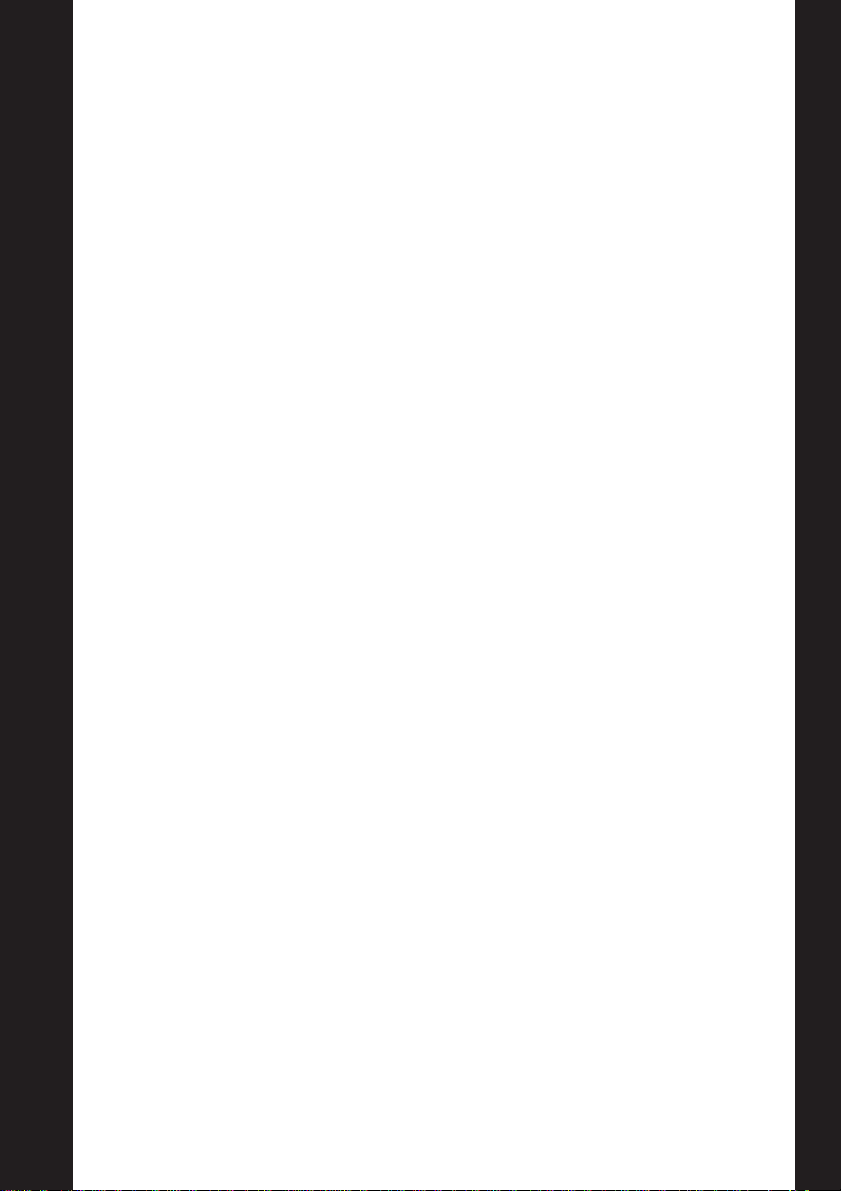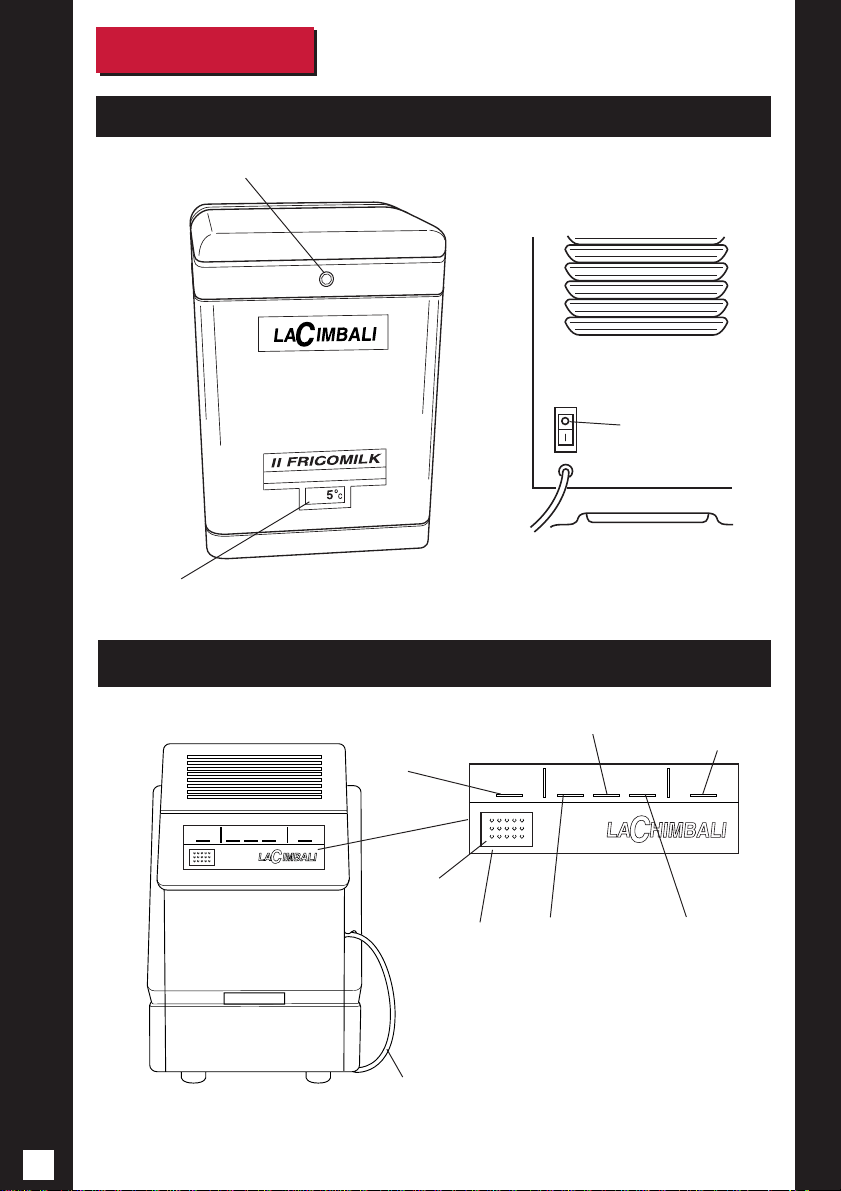OPERATOR’S HANDBOOK
Before using, cleaning or servicing the Cimbali M52 Fully Automatic, Milk Cooler or Cup
Warmer, always follow these basic safety precautions:
1. Read the instructions carefully before using the machines. Ensure that anyone who will be
involved with the cleaning or refilling of the machines also reads the instructions.
2. Eachofthemachinesis to be setup onastablehorizontal surface. Ensure that the ventilation
vents are free of obstructions.
3. The electrical supply leads should never trail from the machine and should always be kept
away from hot surfaces and sharp edges.
4. Theequipmentshouldbe located so thattheelectricalplugs are accessible fordisconnection.
5. Do not operate a machine if any part is damaged, e.g. electrical supply lead, until it has
been checked by a qualified Service Technician.
6. Never immerse a machine in water or any other liquid and never clean with a water jet.
7. If a machine should accidentally freeze up, call a Service Technician to check it before
switching on.
8. Ensure you are conversant with the ‘Health and Safety at Work and Electricity at Work
Regulations 1989’ (see Contents page).
ALWAYS ISOLATE A MACHINE FROM THE ELECTRICITY SUPPLY BEFORE
CLEANING AND SERVICING.
9. It is recommended that the machines are serviced by a Kenco trained Service Technician.
Important Safeguards
Copyright 2002 Kraft Foods.
The information in this Operator’s Handbook was correct at the time of going to print. Kraft
Foods reserves the right to change the specification without notice.
5