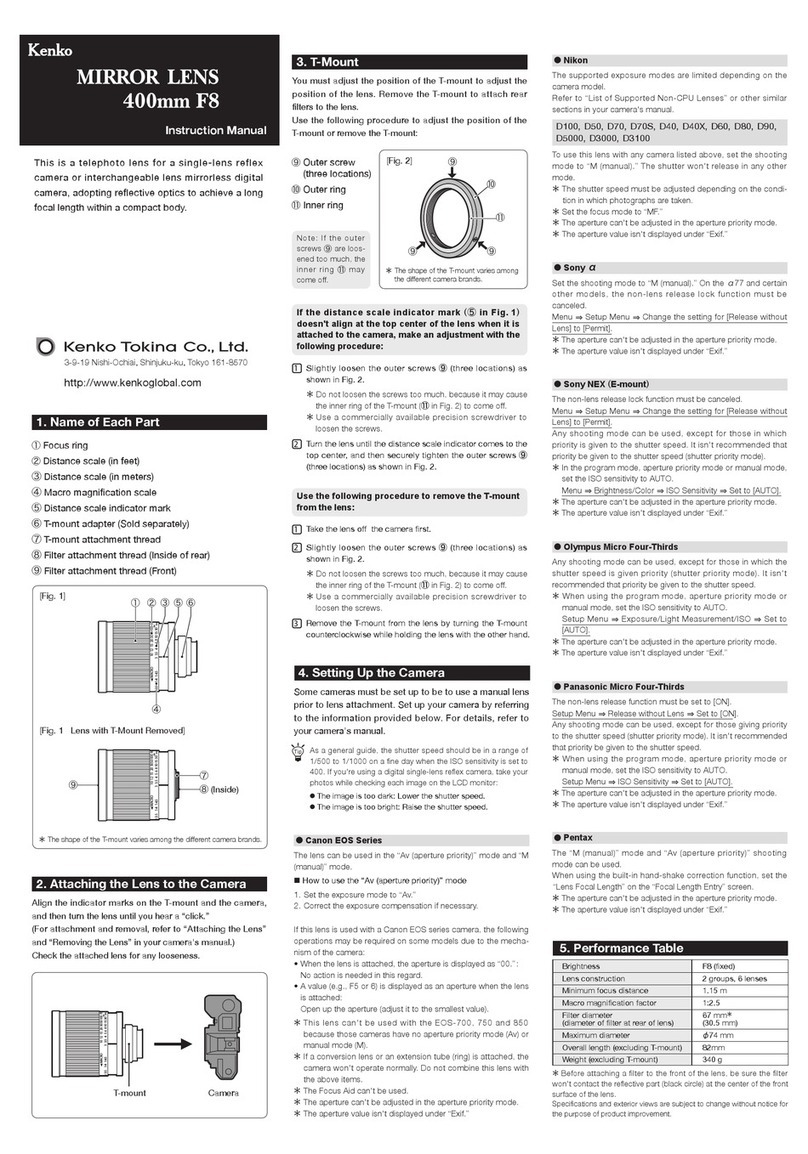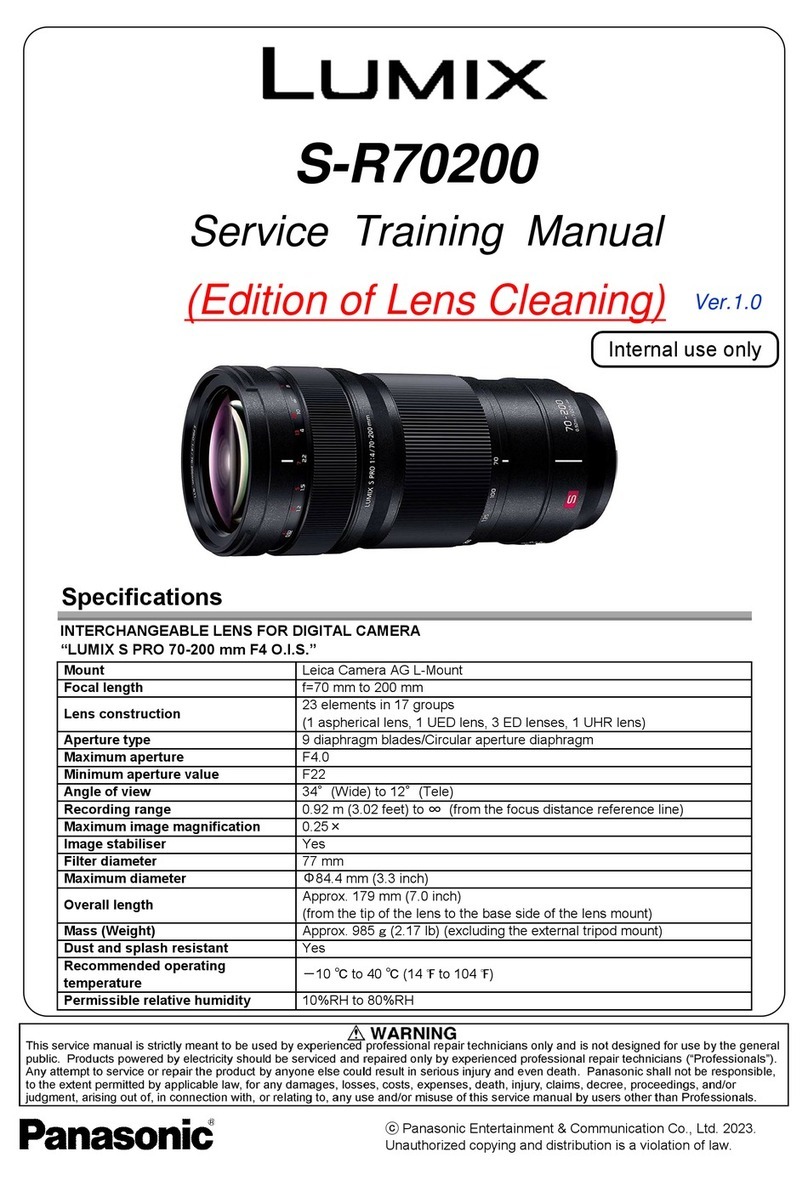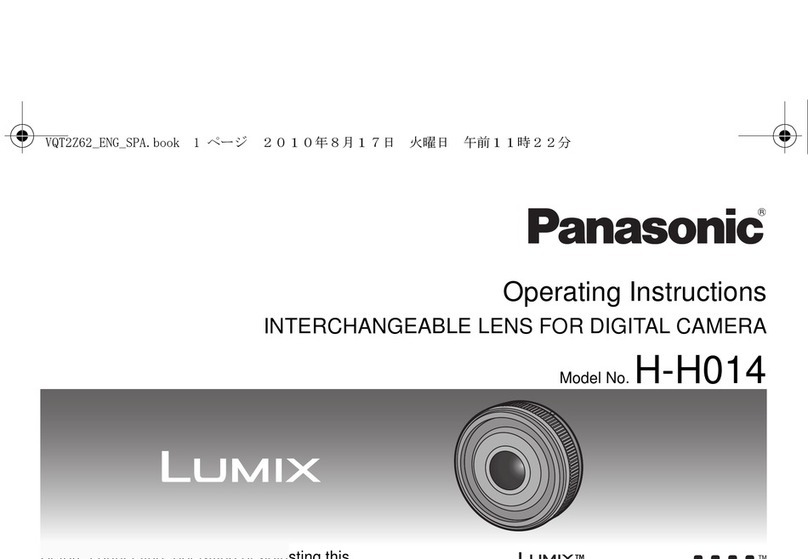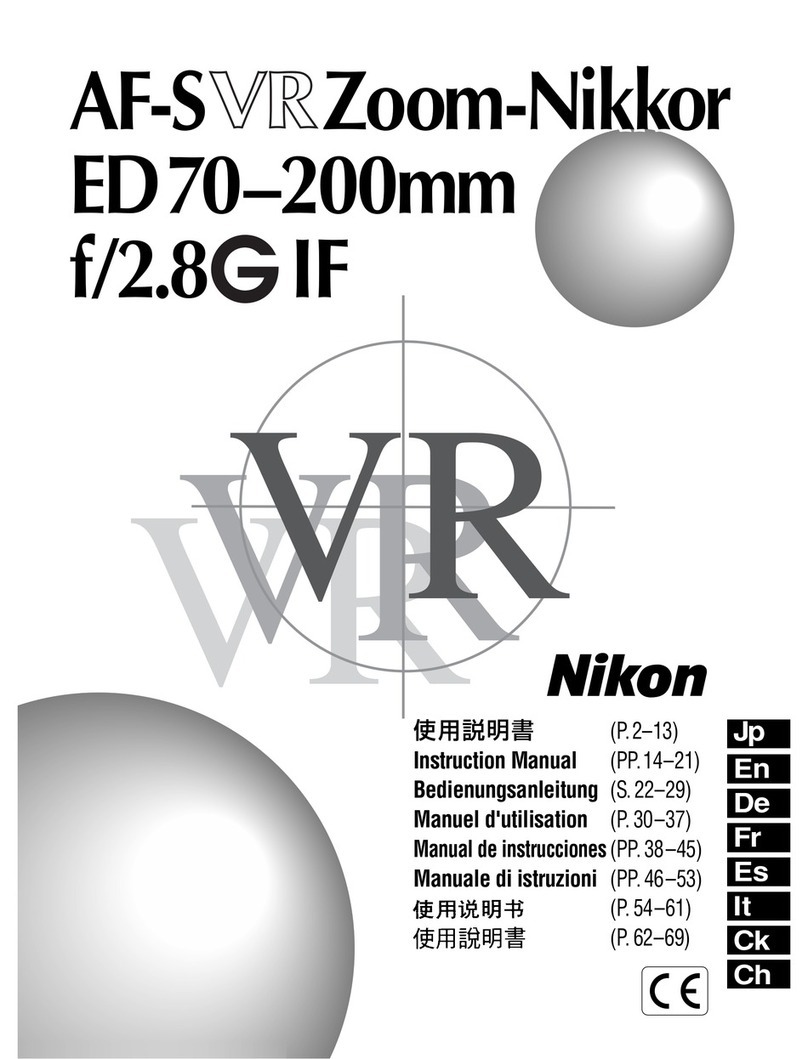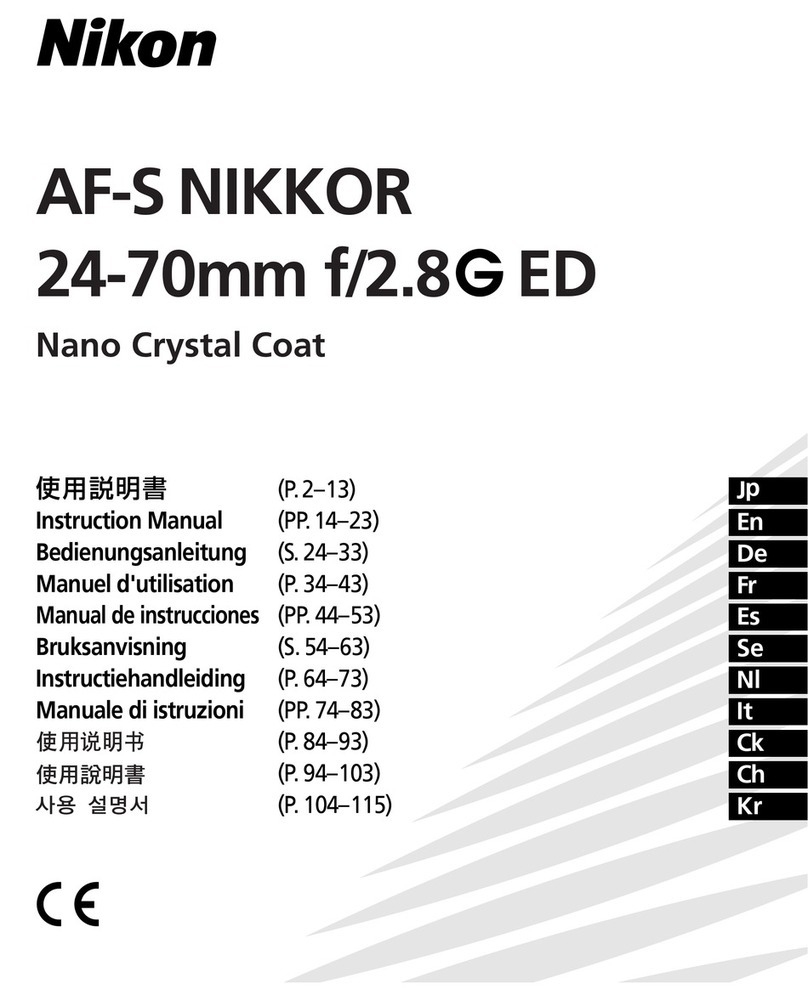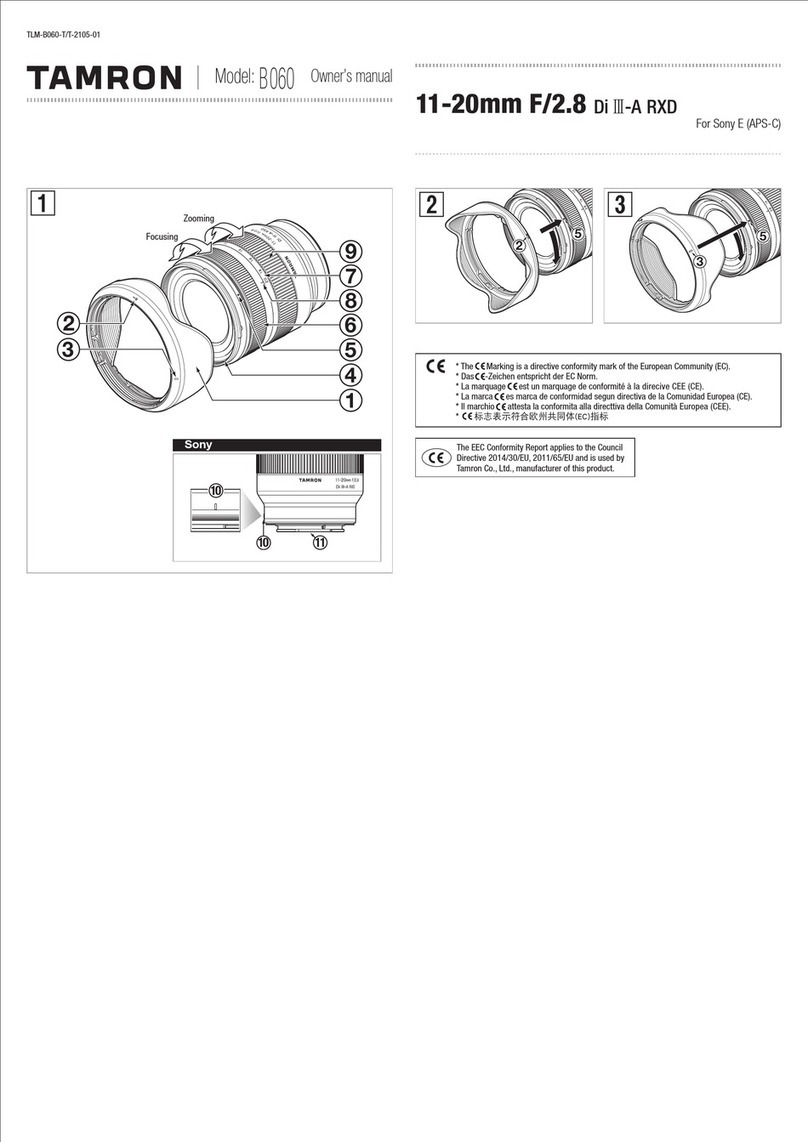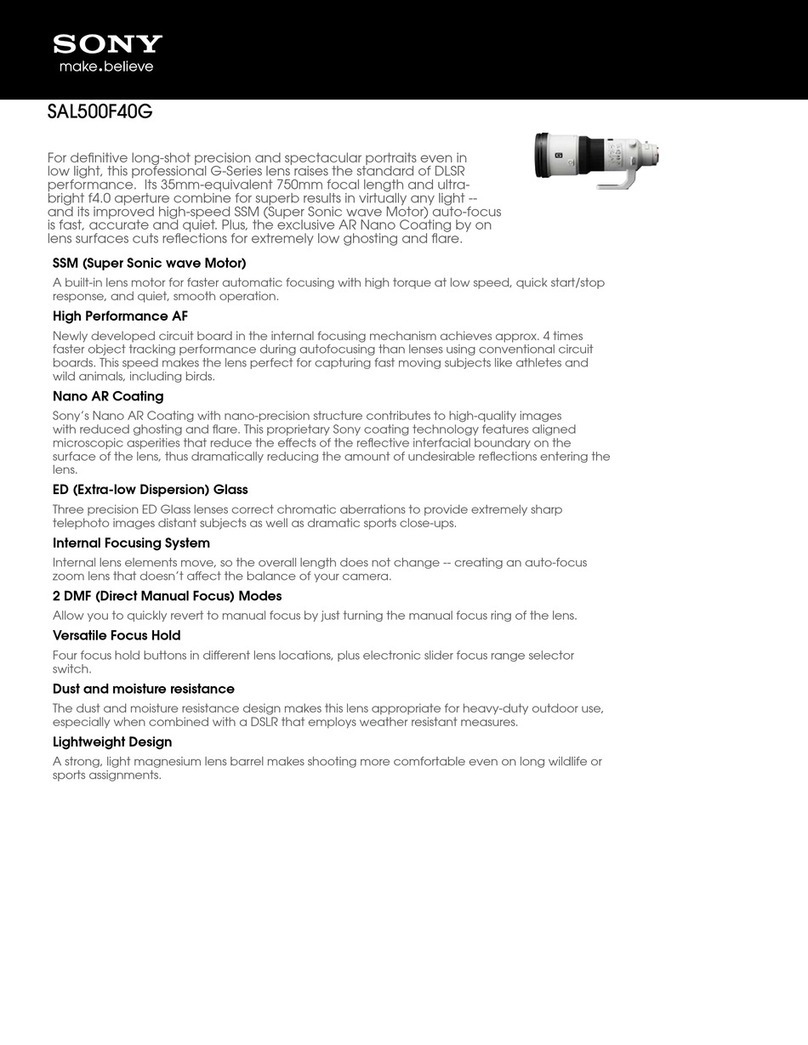Kenko TELEPLUS HD 2x DGX User manual
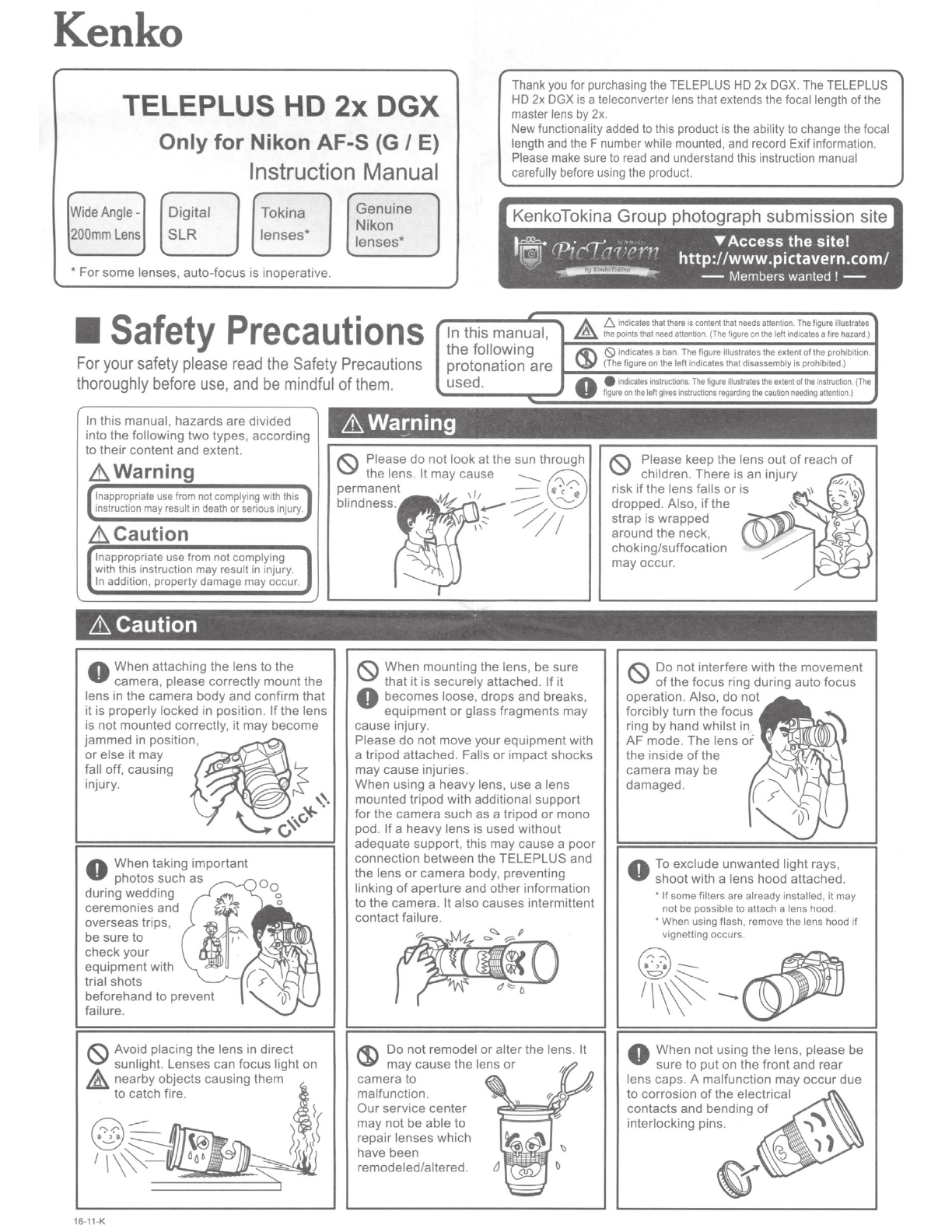
Kenko
TELEPLUS HD
2x
DGX
Only for Nikon AF-S
(G
I
E)
Instruction
Manual
Thank
you
for purchasing
the
TELEPLUS
HD
2x
DGX.
The
TELEPLUS
HD
2x
DGX
is
ateleconverter
lens
that extends
the
focal length ofthe
master lens
by
2x.
New
functionality
added
to this product is the ability
to
change the focal
length
and
the Fnumber while mounted,
and
record Exitinformation
Please
make
sure
to
read
and
understand this instruction
manual
carefully before
using
the
product.
Wide
Angle-
200mm
Lens
Digital
SLR Tokina
lenses*
* For some lenses, auto-focus is inoperative.
Genuine
Nikon
lenses*
II
Safety
Precautions
In this manual,
the
following
protonation
are
used.
A.
~
mchcates
that
there
ts
content
that
needs
attention.
The
f~gure
illustrates
f!£:J..
the
pomts
that
need
attenlton
(The
figure
on
the
left
ind•cates
afire
hazard.)
IC'I\
($)
indicates a
ban
The
figure
illustrates the extent of
the
prohibtbon
\J)I'
(The
ftgure
on
the
left
tndtcates
that
dtsassembly
ts
proh•btted.)
Fo
r
your
safety
please
read
the
Safety
Pr
ecautions
thoroughly
before
use,
an
d
be
mindful
of
them.
0 e
tndatesmlrucltons
The
fiiJure
lustrates the
OJ<tent
of
the
HlSiructton.
(The
fiiJurt
on
the
1e~
gtves
tnstrucllons
regard•ng
the
caulton
need•ng
attenlton.)
In this manual, hazards are divided
into the following two types, according
to
their content and extent.
&Warning
lnappropnate
use
from notcomplytng
wtth
this
mstruction
may
result
tn
death orserious tnjury
Inappropriate
use
from
not
complying
wtth this
instruction
may
result
in injury.
In
addttion,
property
damage
may
occur
&Caution
0 When attaching the lens to the
camera, please correctly mount the
lens in the camera body and confirm that
it is properly locked in position.
If
the lens
is notmounted correctly, it
may
become
or
else
it
may
fa."
off, causing z
InJury.
~
jammed in
positio~n
,,
\
'-
.
~
·
~v'"
0 When taking important
photos such as
during wedding
ceremonies and
overseas trips,
be sure
to
check your
equipment with
trial shots
beforehand to prevent
failure.
(S)
Avoid placing the lens in direct
sunlight. Lenses can focus light
on
,Anearby objects causing them '
to catch fire.
)
@~
))l(
t\\~
~t-
u.
~
I
16-11-K
&Warning
(S)
When mounting the lens, be sure
that
it
is securely attached.
If
it
0
becomes loose, drops and
br
eaks,
equipment
or
glass fragments may
cause injury.
Please do notmove your equipmentwith
a tripod attached. Falls or impact shocks
may cause injuries.
When using a heavylens, use a lens
mounted tripod with additional support
for the camera such as a tripod
or
mono
pod.
If
a heavy lens
is
used without
adequate support, this may cause a poor
connection between the TELEPLUS and
the lens
or
camera body, preventing
linking
of
aperture and other information
to
the camera. It also causes intermittent
contact failure.
iCI\
Do not remodel
or
alterthe lens.
It
\J/tl
may cause the lens or
ll
camera to
malfunction.
Our
service center
may
not be able to
repair lenses which
have been
remodeled/altered.
(S)
Please keep the lens
out
of
reach
of
children. There is an injury ,
risk
if
the lens falls
or
is ,,
r.';;
:1
dropped. Also,
if
the ' •
strap is wrapped
around the neck,
choking/suffocation
may occur.
I("\
Do not interfere with the movement
~
of
the focus ring during auto focus
operation. Also,
do
not
forcibly turn the focus
ring by hand whil
st
in
AF mode. The lens
or
the inside
of
the
camera may be
damaged.
0 To exclude unwanted light rays,
shoot with a lens hood attached.
•
If
some ftlters are already installed, it may
not be possible
to
attach a lenshood
• When ustng flash. remove the lens hood tf
vignetting occurs.
0 When not using the lens, please be
sure to put
on
the front and rear
lens caps. A malfunction may occur due
to corrosion
of
the electrical
contacts and bending
of
interlocking pins.

Lenses
to
be used
e
Nikon
AF-S G I E
e
The
Tokina
lenses
which correspond to
the
Nikon
AF-S
Glens
(In-lens motor with no aperture ring)
AT-X
124
PRO
DXII
AT-X
116
PRO
DXII
AT-X
12-28
PRO
DX
AT-X
11-20
PRO
DX
AT-X
14-20
F2
PRO
DX
AT-X
16-28 F2.8
PRO
FX
AT-X
17-35
F4
PRO
FX
AT-X
24-70 F2.8
PRO
FX
*AT-X 70-200 F/4 PRO FX cannot be used due to
specification differences. As
of
November 2016
How
to
use
II
Mounting
and
Dismounting
1.
Turn
off
the
camera's
main
switch
and
remove
the
master
lens
from
the
camera.
2.
Match
the
white
spot
on
the
front
of
the
TELEPLUS
(on
the
master
lens
side)
to
the
indicator
on
the
master
lens
mount,
and
turn
counterclockwise
until
it
clicks.
3.
Match the white spot at the rear
of
the TELEPLUS (camera body
side) to the index mark on the camera body and turn
counterclockwise until it clicks.
* When mounting a TELEPLUS, please be sure that you hear the
"click" sound which confirms correct mounting .
4. The procedure for dismounting the TELEPLUS is same as the
procedure for mounting, but
in
the reverse order.
II
Notes
regarding
focusing
functionality
• Since the depth
of
field becomes shallow, the AF may have some
difficulty finding correct focus. Ifthis is so, then you must focus
manually. Also, vignetting may occur.
• When used for a fixed focal length lens whose fully open f-stop
value is darker than F3.5
or
a zoom lens whose fully open f-stop
value changes (eg, F3.5-5.6, etc.), the AF may not operate, so you
must focus manually.
•
You
may not be able to use the AF when the batteries
in
the camera
are depleted. Even ifthe batteries are not completely depleted, if you
find yourself unable to use the
AF,
you should change the batteries.
• When using a TELEPLUS, motion prediction AF may not work correctly.
• Note regarding cameras with F8 sensors built in TELEPLUS is not
compatible with F8 sensors, so when the composite f-stop value
exceeds F5.6 (when the f-stop value
of
the master lens exceeds
F2.8), you must focus manually.
• When using a macro lens, the AF may operate slowly.
In
that
situation, first adjust the focus roughly using the focus ring, and
then use the AF to achieve a more precise focus.
AF-S Micro NIKKOR 60mm F2.8G
ED
AF
inoperable
lenses
AF-S NIKKOR 14-24mm F2.8G
ED
AF-S NIKKOR 24-?0mm F2.8G
ED
•
How
to
determine
the
exposure
TELEPLUS supports each exposure mode. When using a TELEPLUS,
the f-stop value is increased (darker) by 2 stop, but the aperture value
will be automatically corrected to the composite f-stop value, so you
can shoot as is. However, depending on the subject and the conditions
of
photography, exposure compensation may be necessary. When
using the TELEPLUS, you should adjust the amount of exposure to
your own personal satisfaction.
(Please use the exposure compensation function on the camera)
II
About
the
use
of
Speedlite
flashes
Although the use
of
Speedlite flash is possible, the maximum
dimming range is 0.5 times.
II
Notes regarding the display
of
aperture values
The aperture values are displayed as conversions to the actual F
numbers that apply.
* Because the lens portion
of
the TELEPLUS serves as a fixed
aperture, it cannot be used with an aperture where the master lens
would be at a brighter F number than 1.8. Even
if
the TELEPLUS
were set to an F stop
of
1.2, it would take photographs at F1.8 and
result in incorrect exposure.
II
Specifications
Magnification .....................................................................................
2x
Exposure Magnification ................................................4 times (2 stop)
Lens Composition............................................3 Elements in 5 Groups
Coating ...............................................................................Multicoated
Barrel length ............................................................................ 36.0mm
Barrel Diameter....................................................................... 68.0mm
Weight ..........................................................................................
171
g
Exposure meter linkage method.......................................CPU method
* It is not compatible with Ai lenses.
II
Important notes about
using
the TELEPLUS
• Do not use with lenses that have electrical contacts and aperture ring
(D
type
of
Ai S or
AF-
S,
etc.). Otherwise it will cause an error. It
cannot be used manually.
* Since there is no aperture ring, information concerning the
aperture cannot be transmitted, so an error will occur.
• For
AF-
S
(G
IE
type) lenses only. It does not correspond to Ai
interlocking claws, etc. Therefore, it cannot be used with cameras not
compatible with
AF-
S
(G
IE
type) lenses. (For digital cameras only.)
• Please turn off the
VR
(camera shake correction function) to
prevent malfunctions.
• Please do not use this product with other teleconverters in multiple
connections.
• This product is compatible with Nikon genuine lenses and Tokina
lenses. It is not compatible with any other lenses. Please do not use
lenses
of
other manufacturers as it will cause malfunction. We
cannot respond to problems that arise from using lenses other than
Nikon genuine lenses and Tokina lenses.
• We cannot respond to problems arising from equipment combina-
tions that cannot be used.
• When not using this product, remove it from the camera and attach
the front and rear lens caps according to the indexes to prevent dirt
and scratches on the lens part, etc.
• When the lens is not mounted, since the interlocking lever
of
the
TELEPLUS is floating, a 'rattling' sound may be heard but it is not a
malfunction.
• If
you
do
not
operate
the
camera
for a while
and
the
camera
enters standby
mode,
communication of
the
lens
signal stops
between
the
camera
and
the
TELEPLUS,
after
which
it
is
not possible
to
respond
immediately
to
a
shutter release. Please
press
the
shutter release
button
in
halfway
before
shooting, or set
the
"half-press timer" of
the
camera
in
advance.
<About
Exif
(camera data)
information>
Image data (focus length I stop numbers) that are recorded as Exit
information, reflect the data when the TELEPLUS is attached.
For example: When 100 mm f 2.8 is mounted
The lens data is recorded as 200mm f5.6.
* If you check Exif information via image processing software, the
name
of
the lens used may not be displayed for shots where the
TELEPLUS was used.
Kenko
Tokina Co., Ltd.
KT Nakano Building, 5-68-10, Nakano,
Nakano-ku, Tokyo, 164-8616 Japan
http://www.kenkoglobal.com/
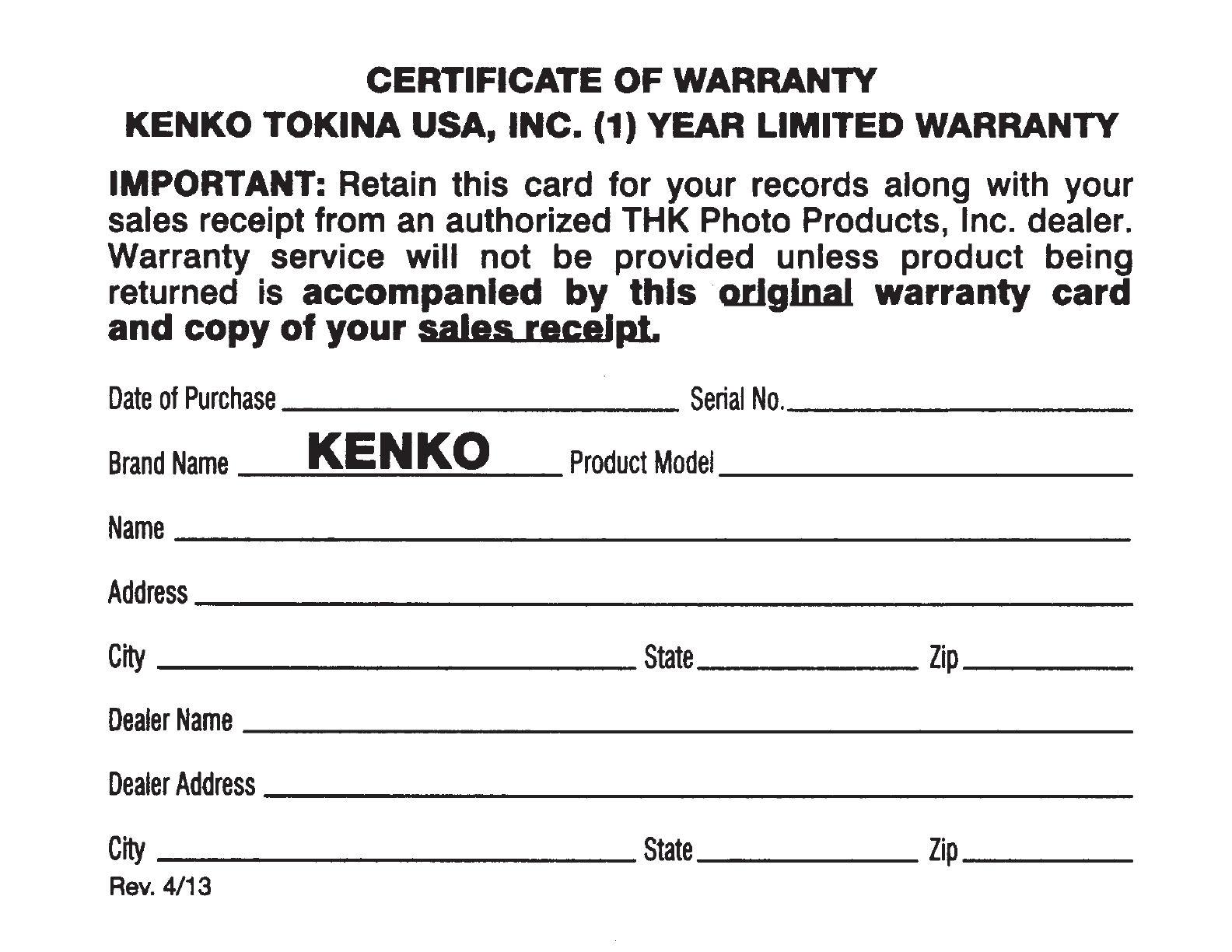
CERTIFICATE
OF
WARRANTY
KENKO
TOKINA
USA,
INC.
(1) YEAR
LIMITED
WARRANTY
IMPORTANT: Retain this card for your records along with your
sales receipt from an authorized THK Photo Products, Inc. dealer.
Warranty service will
not
be provided unless product being
returned is accompanied
by
this
cu:lglnal warranty card
and
copy
of
your
sales
receipt.
Date
of
Purchase
Serial
No.
_______
_
Brand
Name
KENKO
Product
Model
________
_
Name
______________________________________________
__
Address
_____________________
_
City
State
Zip
___
_
Dealer
Name
----------------------------------------
Dealer
Address----------------------
City
State
Zip----
Rev.
4/13

WARRANTY
INFORMATION
This
product
is
manufactured
to
precise
standards
and
has
been
subjected
to
stringent
quality
control
inspections
throughout
the
manufacturing
process.
It
is
warranted
-
to
the
original
owner
-
to
be
free
from
defects
in
material
and
workmanship
fo
a
period
of
one
(1)
year
from
date
of
original
purchase.
Should
this
product
require
warranty
service,
Kenko
Tokina
USA,
Inc.
will.
free
of
charge,
repair
to
factory
prescribed
standards
or
replace,
at
their
option,
any
part
or
products
which
their
examination
indicates
to
be
defective
in
materials
or
workmanship.
This
warranty
only
applies
to
products
originally
distributed
in
the
United
State
by
Kenko
Tokina
USA,
Inc.,
7642
Woodwind
Drive,
Huntington
Beach,
CA
92647.
This
warranty
does
not
cover
non-manufacturing
problems
including,
but
not
limited
to:
1)
Damage
caused
by
misusef
accident,
or
careless
handling
2)
Damage
caused
by
water,
fungus,
or
other
foreign
substance(s)
3)
Damage
caused
by
tampering,
repair,
or
attempt
to
repair,
by
any
unauthorized
repair
service
or
individual
This
warranty
applies
to
products
only
and
does
not
cover
loss
of
film,
inconvenience,
other
expenses
and
incidental
or
consequential
damages.
Note:
Some
States
prof1ibit
the
exclusion
or
limitation
of
incidental
or
consequential
damages,
so
the
preceding
limitations
may
not
apply
to
you.
This
warranty
gives
you
specific
legal
rights,
and
you
may
have
other
rights
which
vary
from
State
to
State.
Should
this
product
require
service,
warrant
related
or
not,
package
it
securely,
enclose
this
card
and
a
copy
of
the
Sales
Receipt
from
an
Authorized
Kenko
Tokina
USA,
Inc.
Dealer
and
ship
it
prepaid
to
Kenko
Tokina
USA,
Inc.,
Attn:
Repair
Department,
7642
Woodwind
Drive,
Huntington
Beach,
CA
92647.
Costs
incurred
to
ship
products
to
us
for
repair,
warranty
related
or
not,
are
not
reimbursable
.
Warranty
repaired
products
will
be
returned
..
best
way
..
prepaid
and
insured
for
a
maximum
of
US
$400.00.
If
you
desire
higher
coverage,
please
call
our
Customer
Service
Department
first:
(800)
421-1141.
Other Kenko Camera Lens manuals