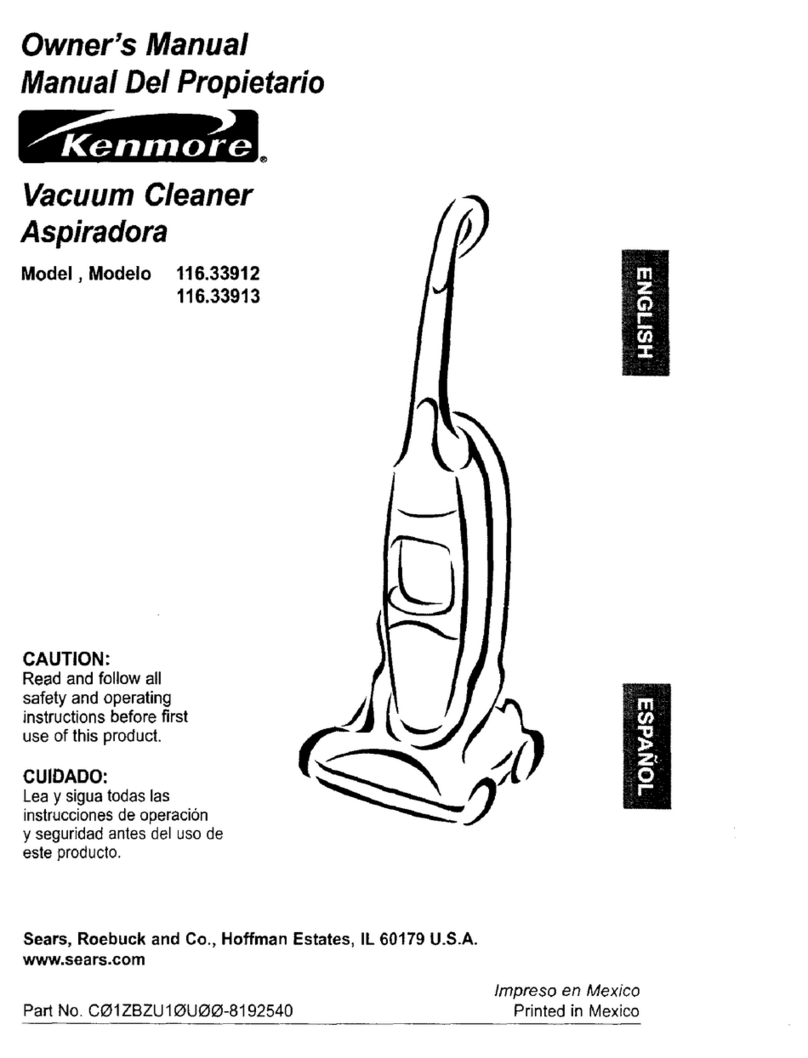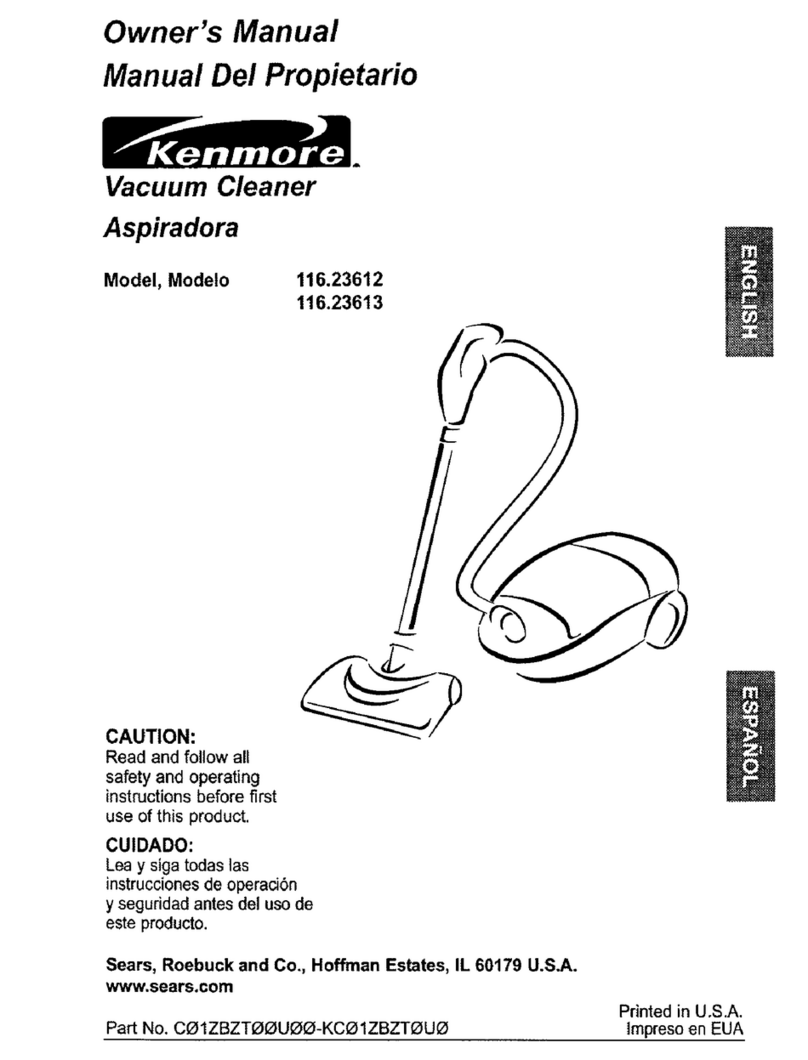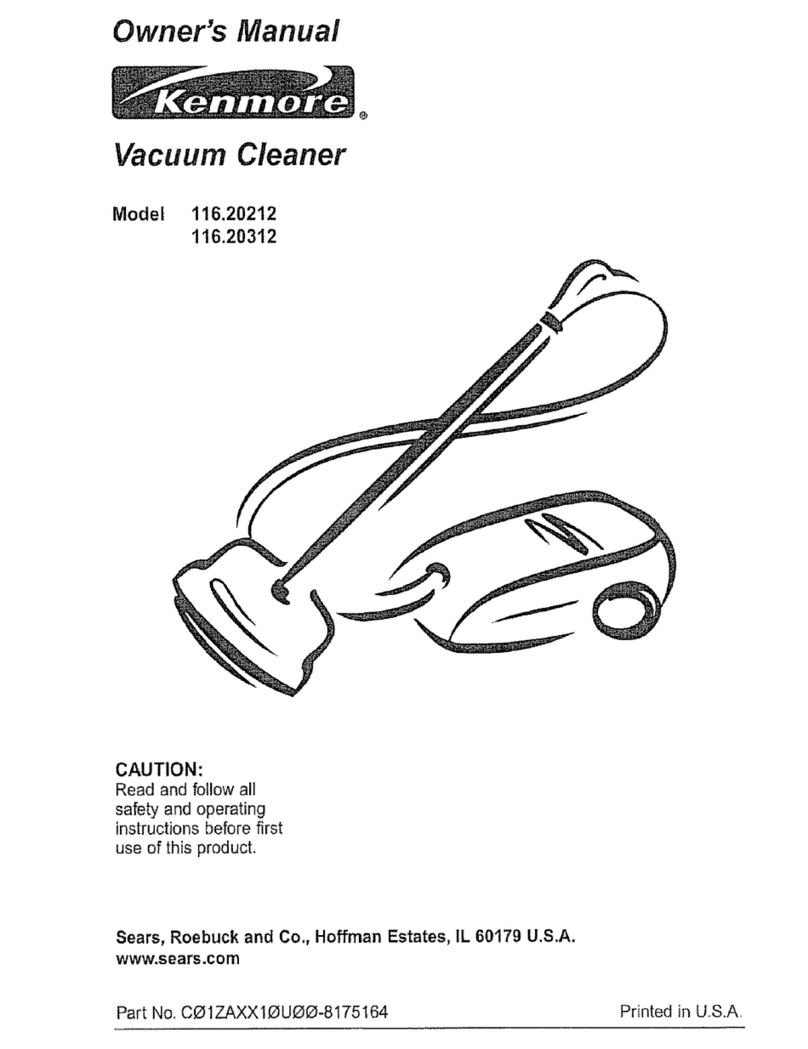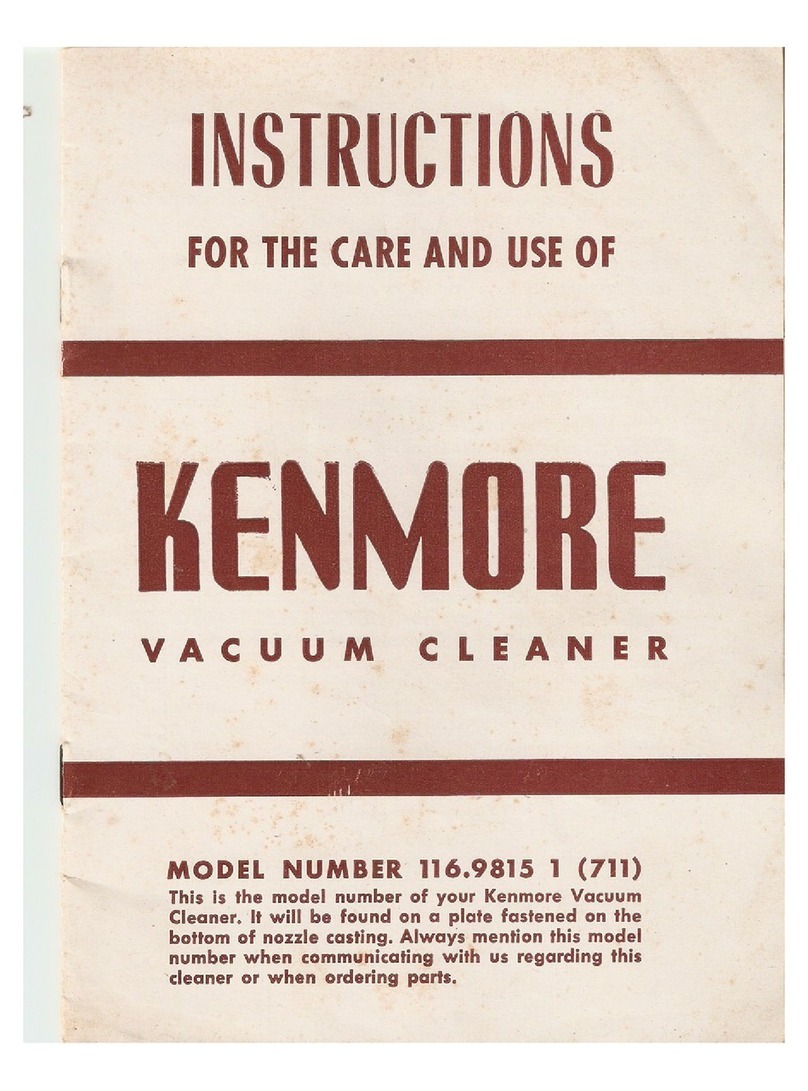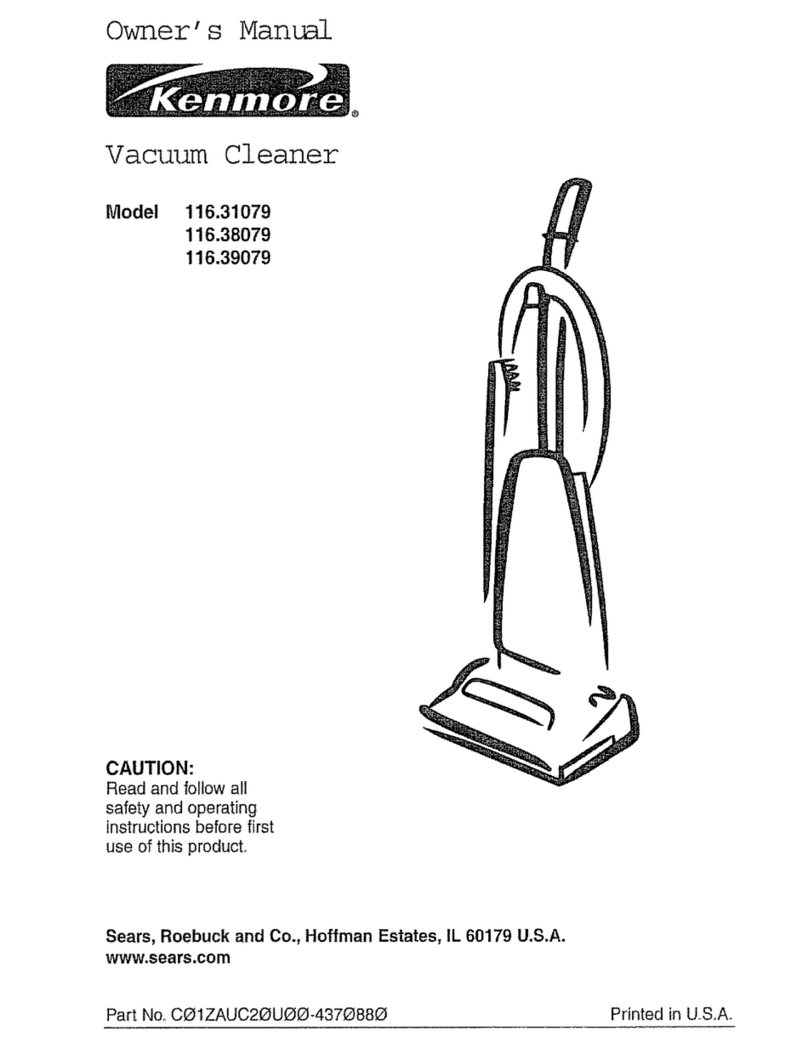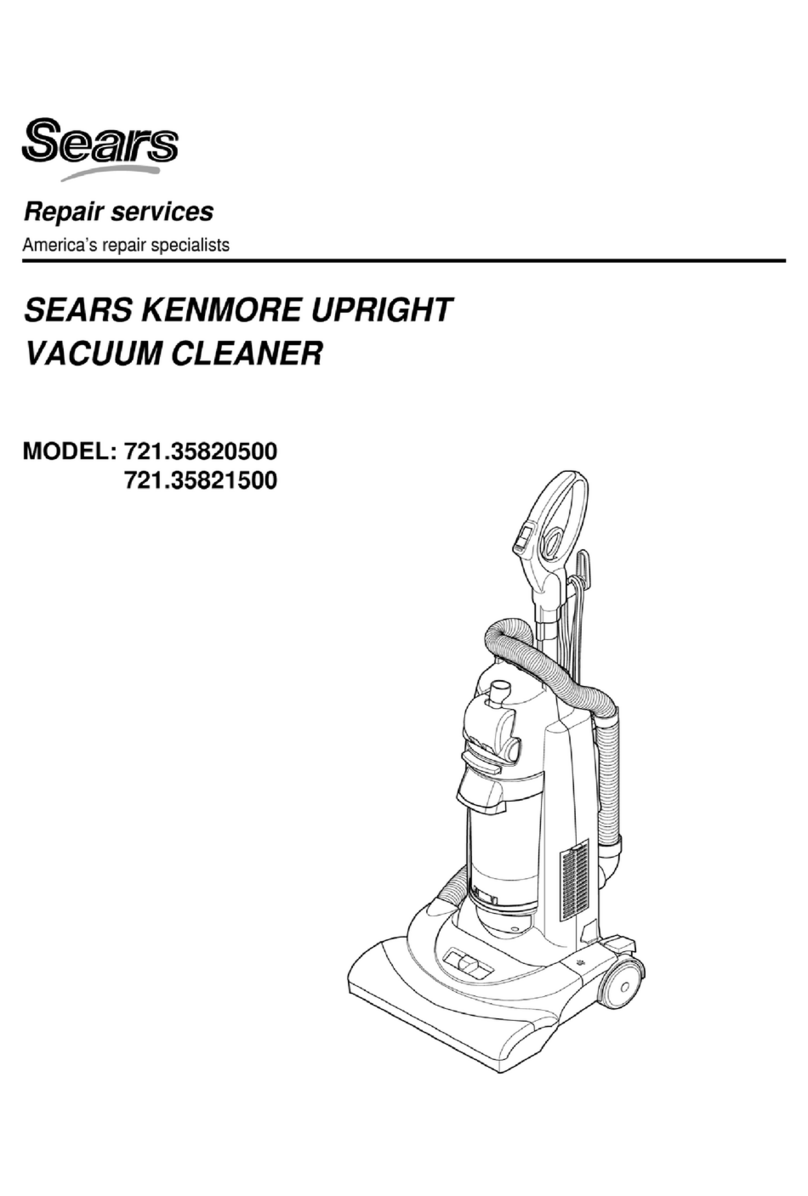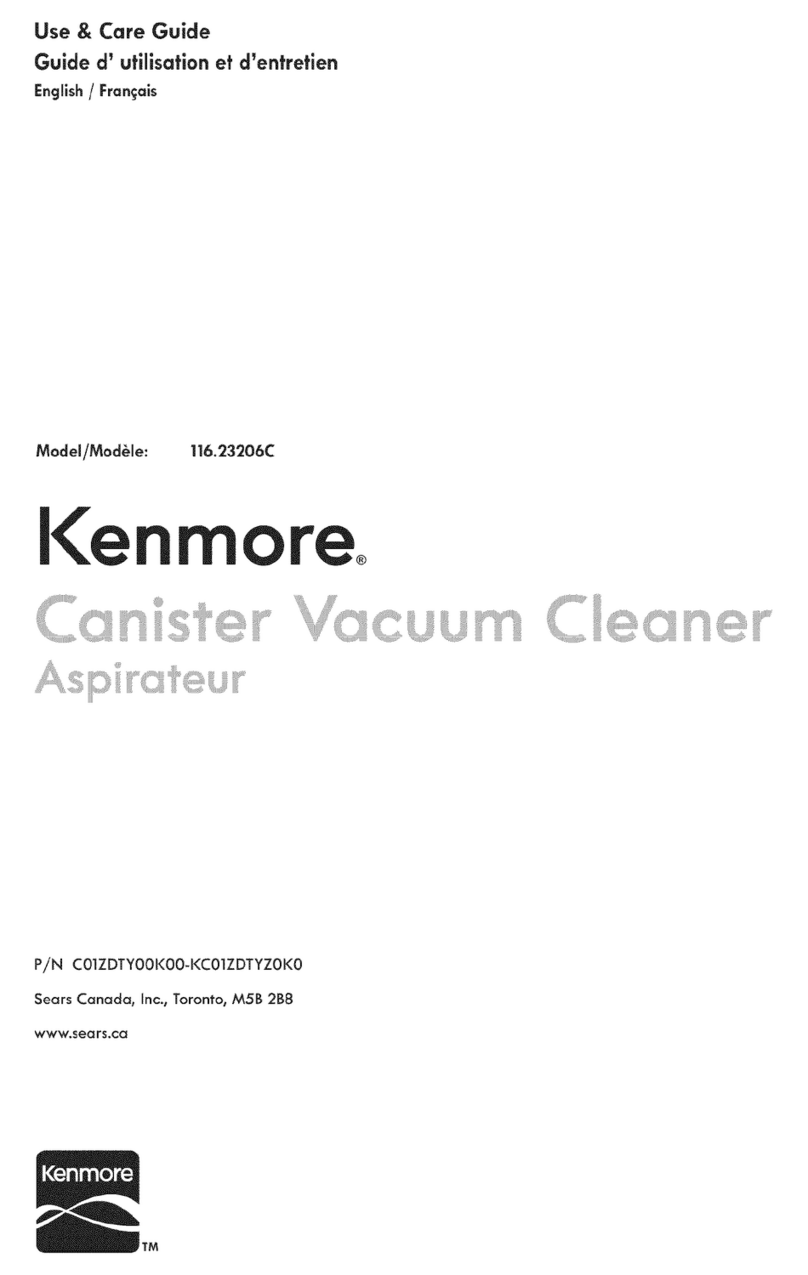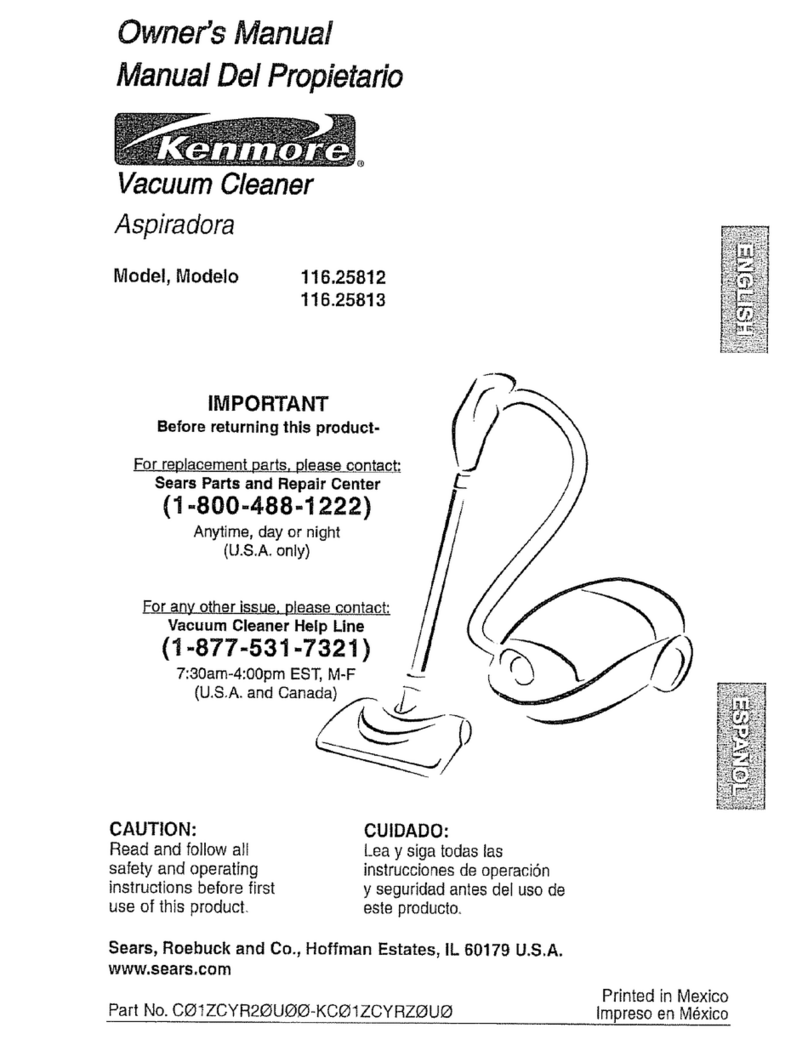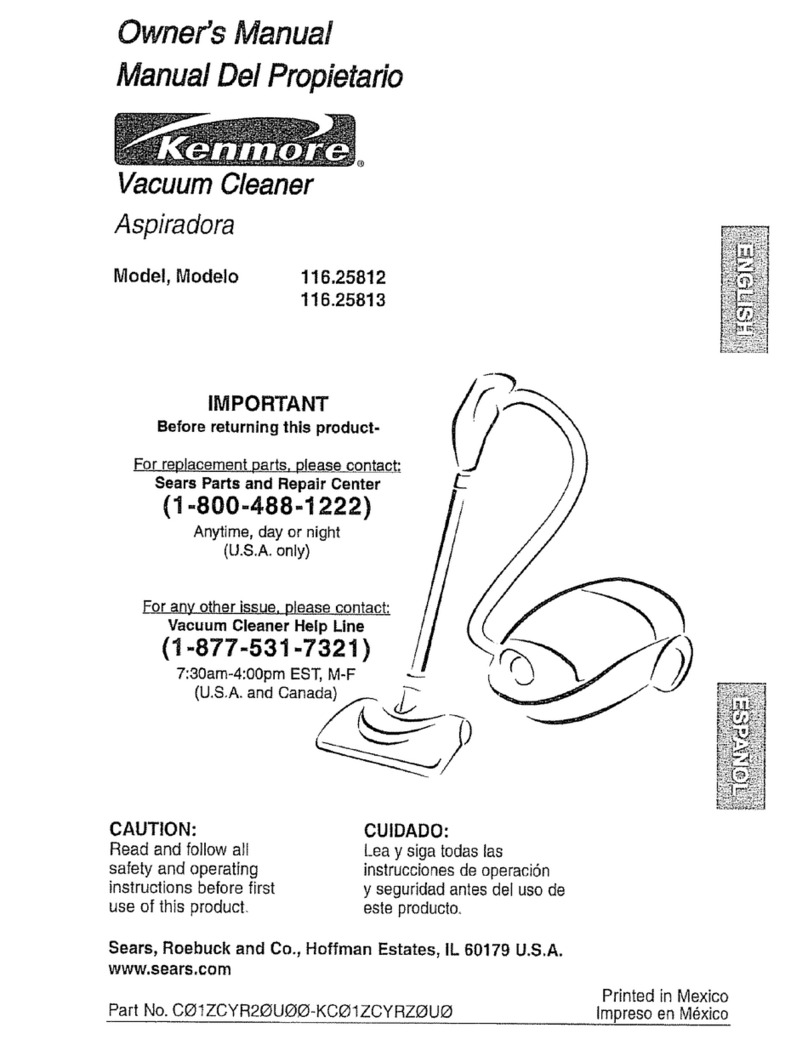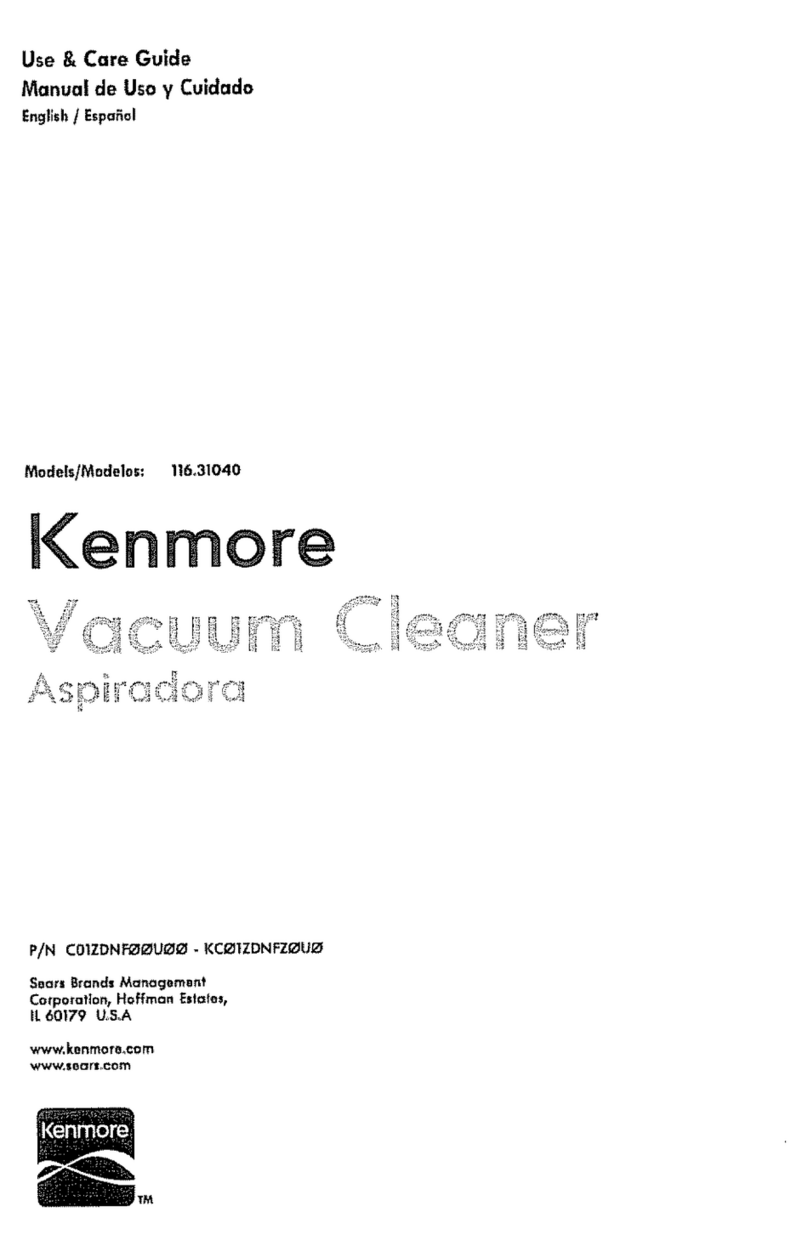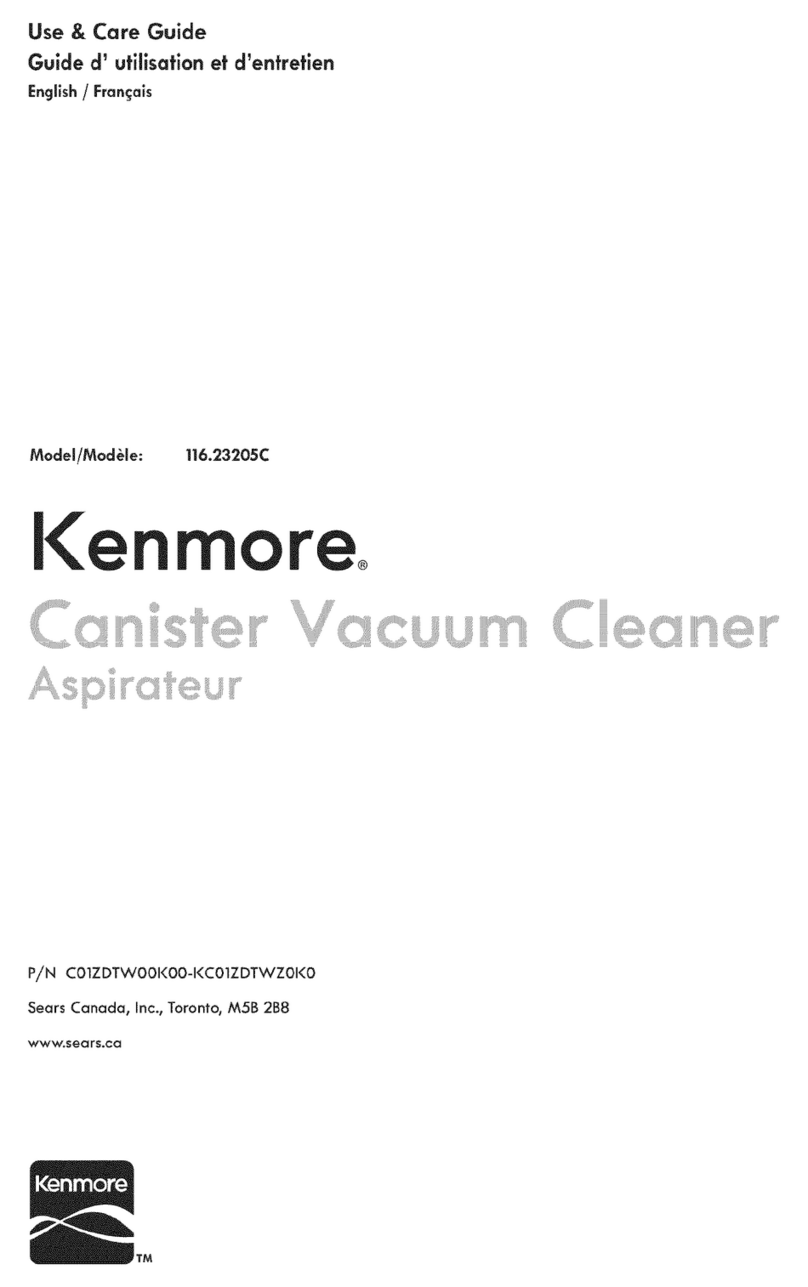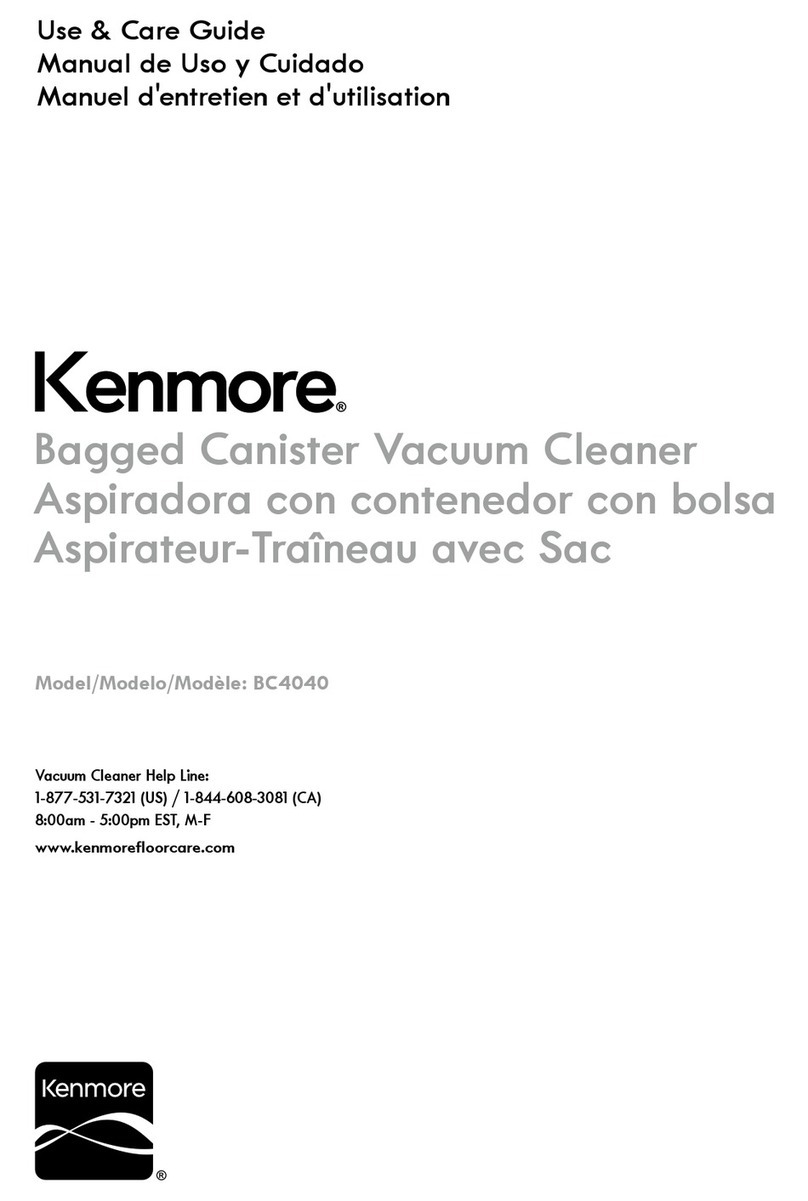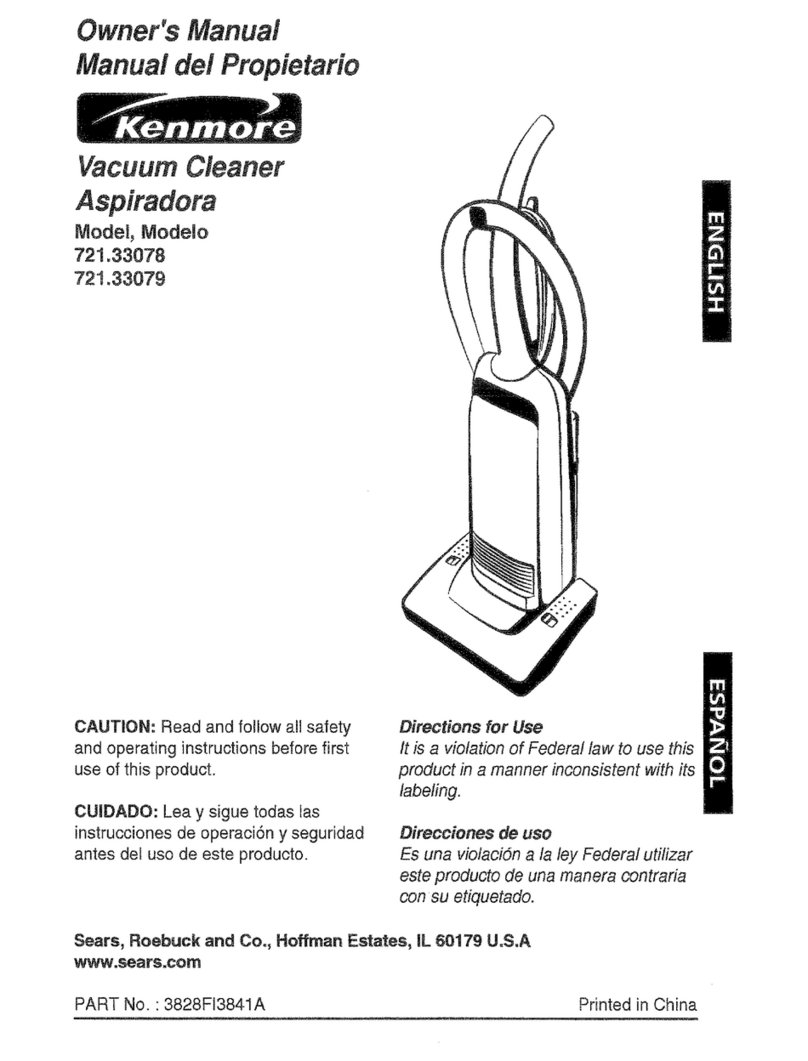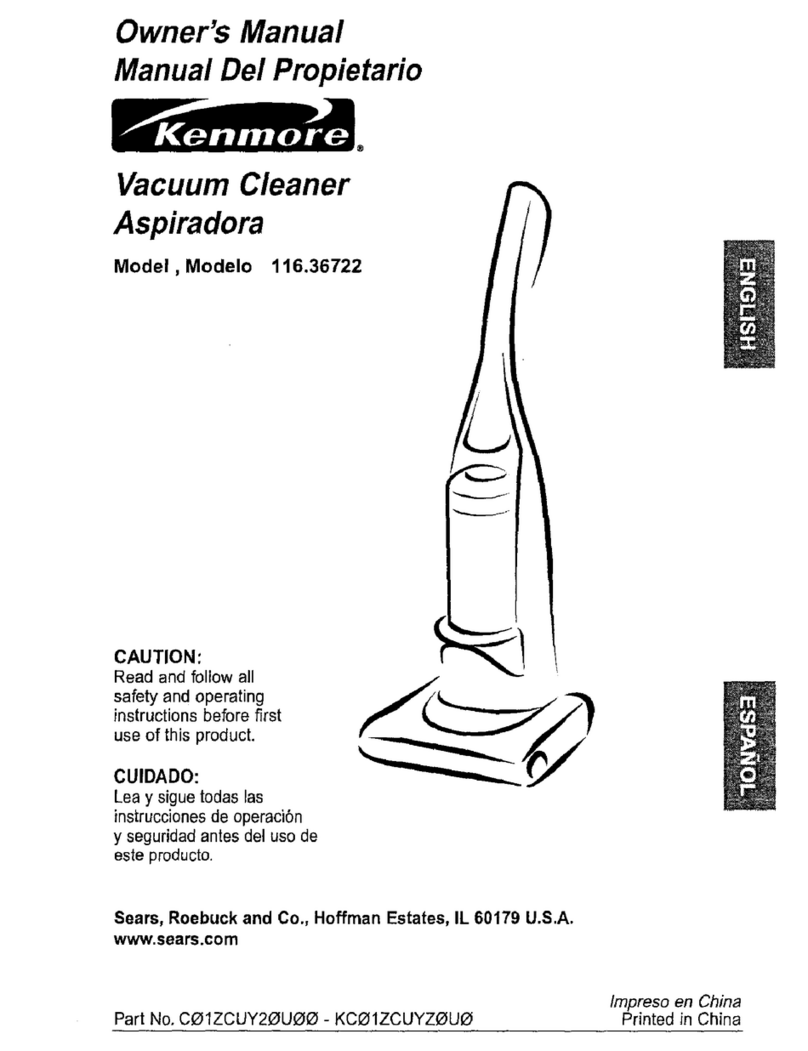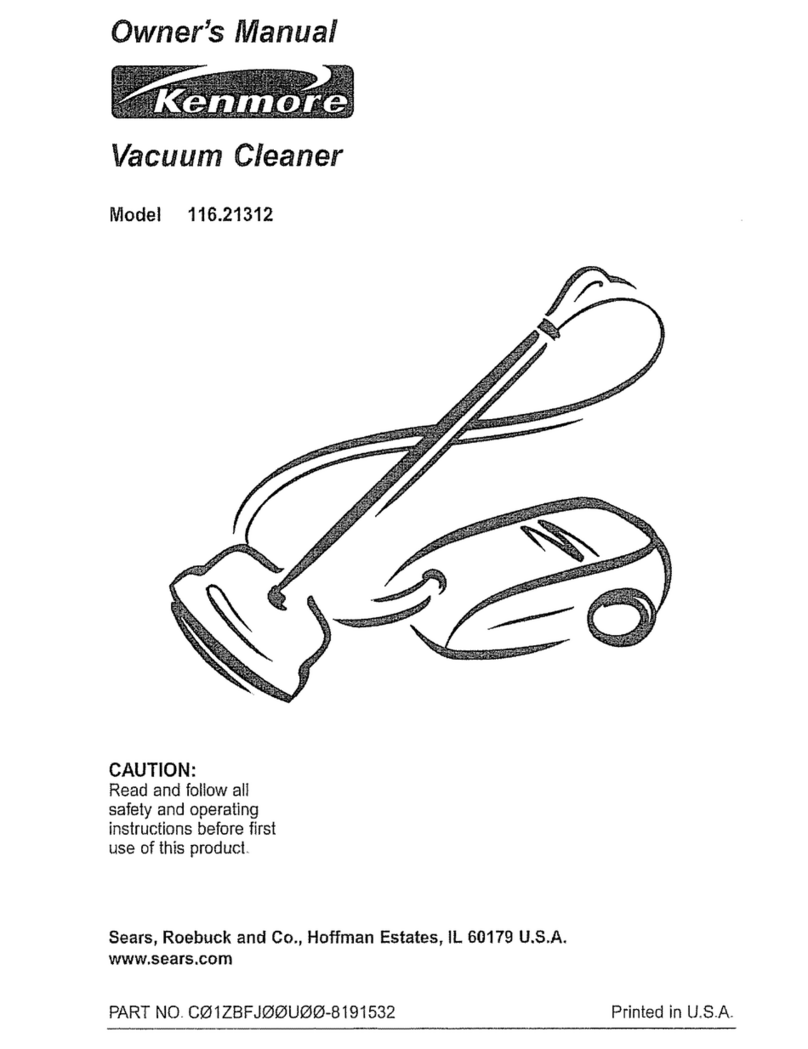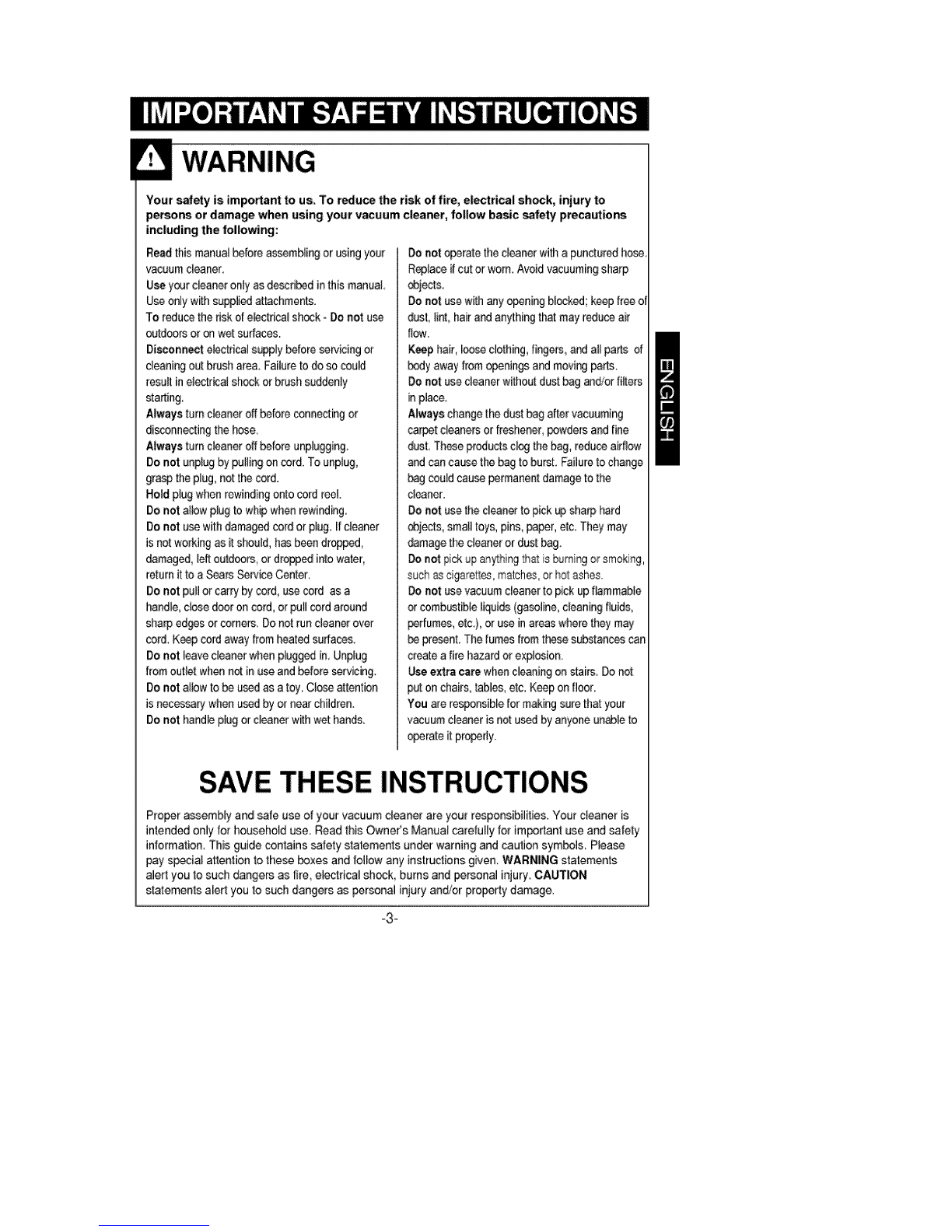Your safety is important to us. To reduce the risk of fire, electrical sh_k, injury to
persons or damage when using your vacuum cleaner, follow basic safety precautions
including the following:
Readthis manualbefore assemblingor using your
vacuum deaner.
Use your cleaner ontyas described in this manual
Useonly wiUisuppliedattachments.
To reducethe risk ofe_clrieal shock -Donot use
outdoors or onwet surfaces.
Disconnect electricalsupply beforeservicing or
cleaning outbrush area. Failure todo so couki
result in eJectricaJshock or brush suddenly
starting,
Always turncleaner off beforeconnectingor
disconnectingthe hose.
Always turncleaner off beforeueplugging.
Do not unplugby puliing oncord. To unplug,
gra_ the plug, notthe cord.
Hold plug when rewindingontocord reel.
Do not aibw plugtowhip when rewinding.
Do not use with damagedcordor p_ug.If cteaner
is not wod,,ingas it sbould, h_ been drepped,
damaged, left outdoors,or dropped intowater,
return it to a Sears Sewice Center,
Do not pall or carry by cord, use cord as a
handle, close dooron cord,or pull cordaround
sharp edges or come_. Do not run cleanerover
cord, Keep cordaway fromheated surfaces,
Do not leave cleaner whenp_uggedin, Ueplug
from outlet when notin use and beforeservicing.
Do not albw to be usedas atoy. Close attention
is necesca_ when usedby or nearchildren.
Do not handleplug er cleaner w_hwet hands.
Do notoperatethe cleanerwith a punctured hose.
R_lace if cut or worn. Avoid vacuuming sharp
objects.
Do not use with any opening blocked;keep freeol
dust,lint, hair andanything that may reduce air
flow.
Keep hair, loose clothing,fingers,andall parts of
body away Irom epenings andmoving paris.
Do not use cleanerwi_lout dust bag andJorfilters
in plac&
Alwayschangethe dust bagafter vacuuming
carpet cleaners or froshener, powders and fine
dust. Theseproductscbg thebag, reduce airflow
and can cause thebag toburst, Failureto change
bog could causepermanent damage to the
cleaner.
Do not use the cleanerto pick@ sharphard
objects, small toys, pins, paper,etc. They may
damage the cleaneror dust bag.
Donot pickup ar_ythingthats burningor smoking,
such asciigaret[es,,matches,or he1ashes.
Do notuse vacuum cleaner to pick upflammable
or combustibleliquids (gasoline,cfeaning fluids,
perfumes, etc.), or use in areas where they may
be present, The fumesfromthesesubstances can
create a fire hazardor explosion_
Use extra care when cleaningon stairs. Do not
put on chairs, tables,etc. Keepon floor.
You are responsiblefor making surethat your
vacuum cleanerisnotused by anyone unableto
eperate it proper_y.
SAVE THESE INSTRUCTIONS,
Proper aeaembly and safe use dyour vacuum cleaner are your responsibilities. Your cleaner is
intended only for household use. Read this Owner's Manual carefully for impertant use and safety
information, This guide contains safety statements under warning and caution symbols Please
pay special attention to these boxes and follow any instrudions given. WARNING statements
alert you to such dangers as fire, electrical shock, burns and personal injury. CAUTION
statements alert you to such dangers as personal injury and/or property damage