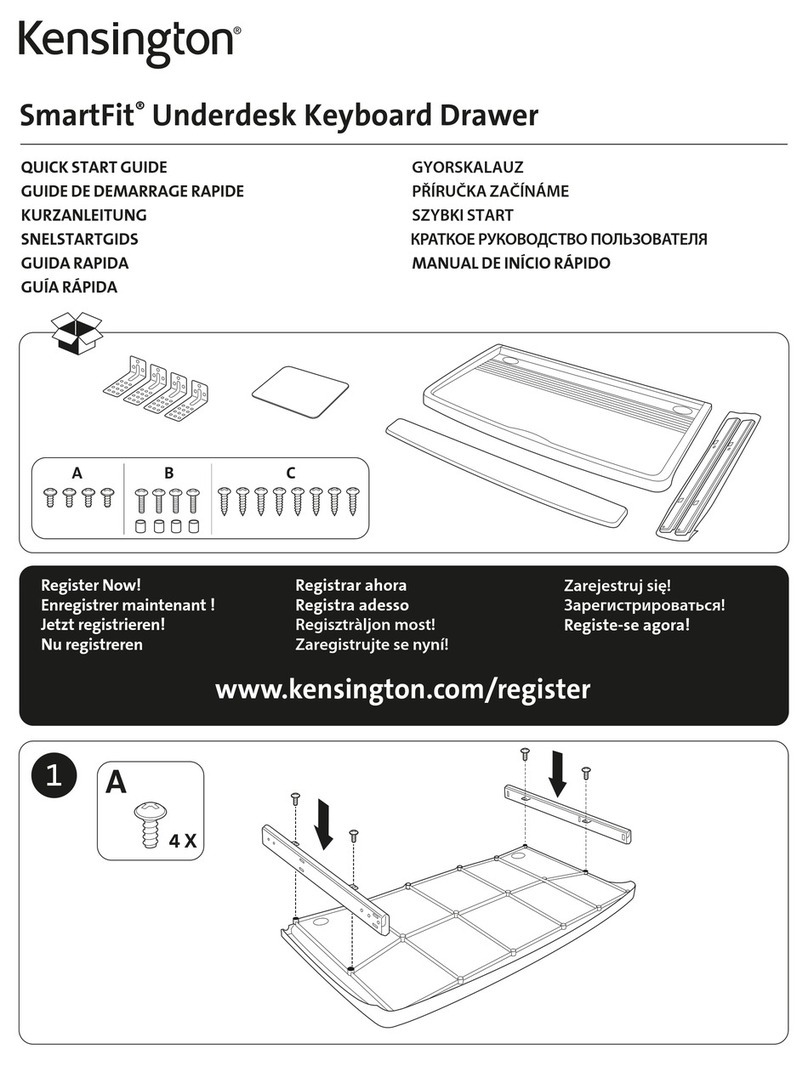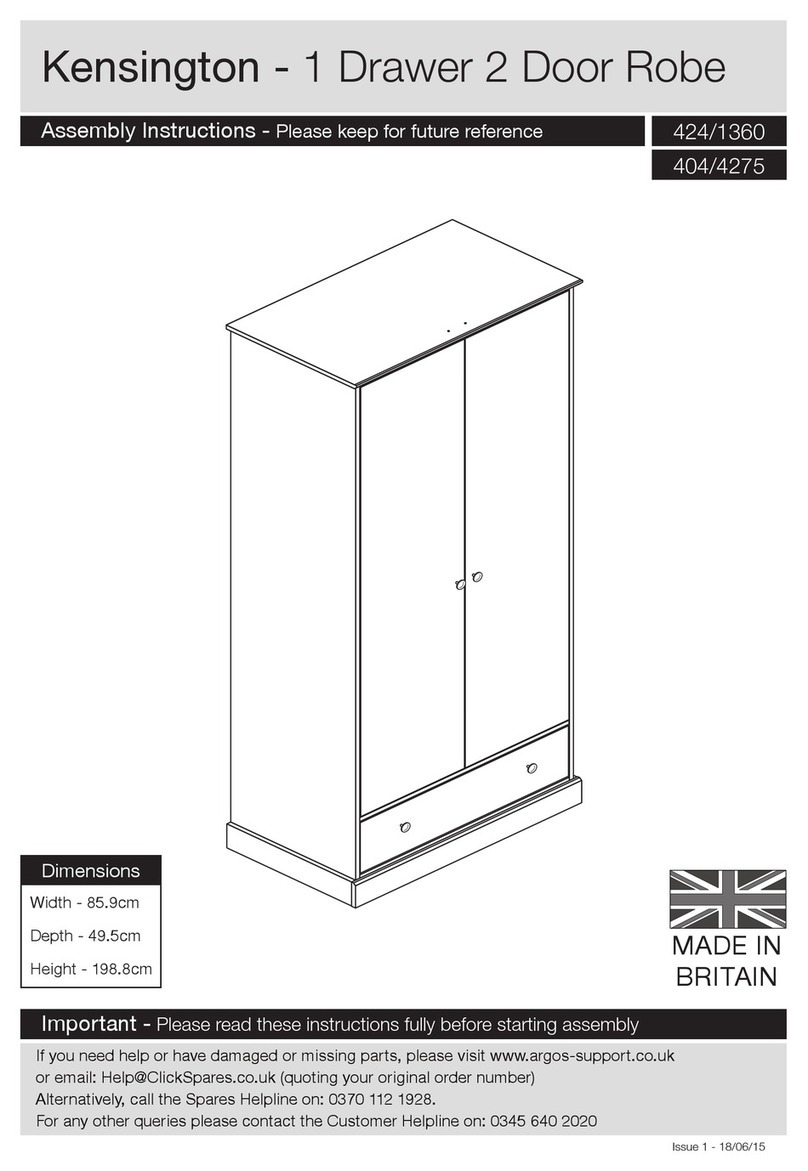English
1. First, determine if you want to raise the height of the Flat Panel Monitor Stand.
2. If you wish to increase the height, turn the Platform upside down.
3. Place one Leg Riser into each of the Platform legs.
4. Place one Pad into the bottom of each Leg Riser.
5. If you do not wish to raise the height, turn the Platform upside down.
6. Place one Pad into the bottom of each Leg Riser.
Français
1. Déterminez en premier si vous souhaitez rehausser le socle de l’écran plat.
2. Si vous souhaitez augmenter la hauteur, retournez la Plate-forme à l’envers.
3. Placez une Pièce de Rehaussement dans chaque pied de la plate-forme.
4. Placez un Embout dans chaque pièce de rehaussement.
5. Si vous ne souhaitez pas augmenter la hauteur, retournez la Plate-forme à l’envers.
6. Placez un Embout dans chaque pièce de rehaussement.
Deutsch
1. Entscheiden Sie sich zuerst, ob Sie den Flachbildschirm-Ständer in der Höhe verstellen möchten.
2. Sollte dies der Fall sein, drehen Sie den Ständer um, so dass die Beine nach oben zeigen.
3. Setzen Sie in jedes Bein eine Verlängerung ein.
4. Setzen Sie in jede Verlängerung eine Abdeckung ein.
5. Wenn Sie die Höheneinstellung nicht verändern möchten, drehen Sie den Ständer um, so dass die Beine nach oben zeigen.
6. Setzen Sie in jede Verlängerung eine Abdeckung ein.
Español
1. En primer lugar, debe decidir si desea subir la altura del soporte para monitor de pantalla plana.
2. Si desea subirlo, ponga la Plataforma boca abajo.
3. Coloque una Columna en cada una de las patas de la Plataforma.
4. Ponga un Protector en la parte inferior de cada Columna.
5. Si no desea subir la altura, ponga la Plataforma boca abajo.
6. Ponga un Protector en la parte inferior de cada Columna.
English
7. Note the Shelves may be placed in three different positions.
8. Choose the position you want for the first Shelf.
9. Insert the Post firmly into the Shelf.
10. Repeat with the second Shelf.
Français
7. Les Étagères peuvent être positionnées de trois façons différentes.
8. Choisissez la position souhaitée pour la première étagère.
9. Insérez fermement la Tige dans l’étagère.
10. Faites de même avec la deuxième étagère.
Deutsch
7. Die Ablagen können in drei unterschiedlichen Positionen angebracht werden.
8. Wählen Sie die gewünschte Position für die erste Ablage aus.
9. Setzen Sie die Stütze fest in die Ablage ein.
10. Wiederholen Sie diesen Vorgang für die zweite Ablage.
Español
7. Las Bandejas disponen de 3 posiciones.
8. Elija la posición de la primera Bandeja.
9. Introduzca el Postes con firmeza en la Bandeja.
10. Repita este paso con la segunda Bandeja.
Contents:
Platform (A)
2Shelves (B)
3eg Risers (C)
3Pads (D)
2Posts (E)
Contenu :
Plate-forme (A)
2Étagères (B)
3Pièces de
Rehaussement (C)
3Embouts (D)
2Tiges (E)
ieferumfang:
Ständer (A)
2Ablagen (B)
3Beinverlängerungen (C)
3Abdeckungen (D)
2Stützen (E)
Contenido:
Plataforma (A)
2Bandejas (B)
3Columnas (C)
3Protectores (D)
2Postes (E)