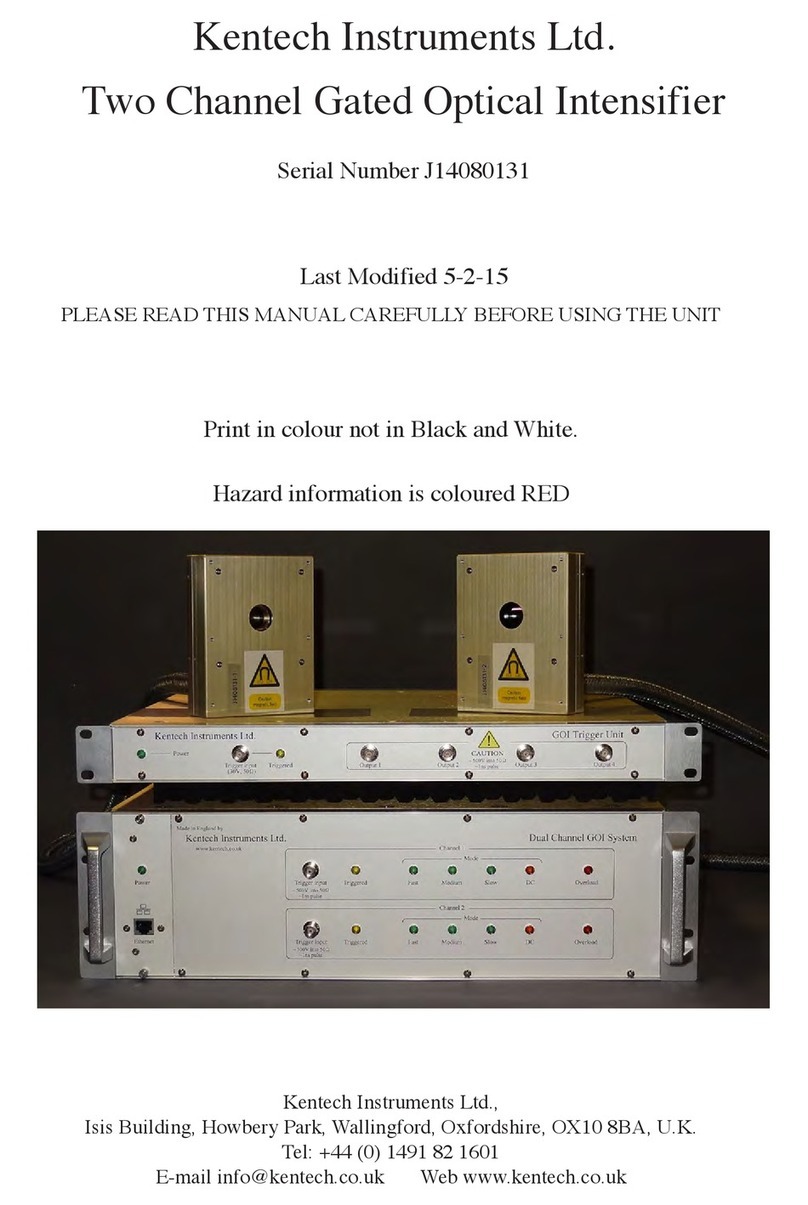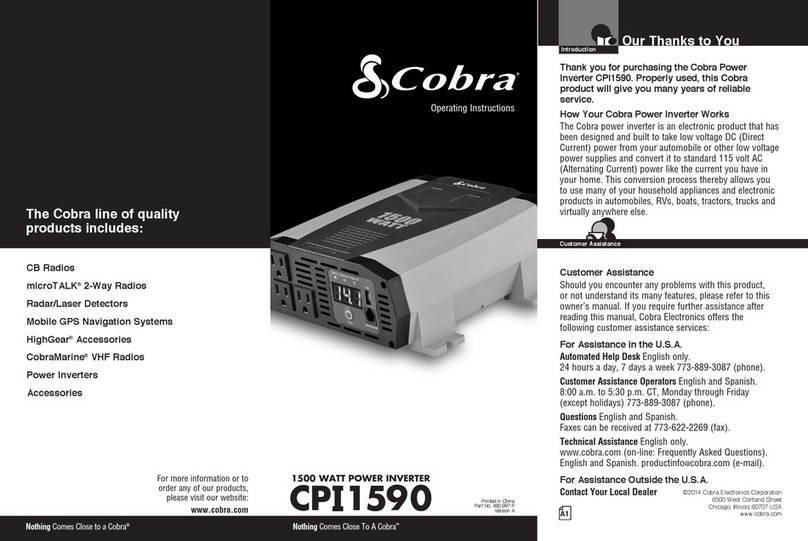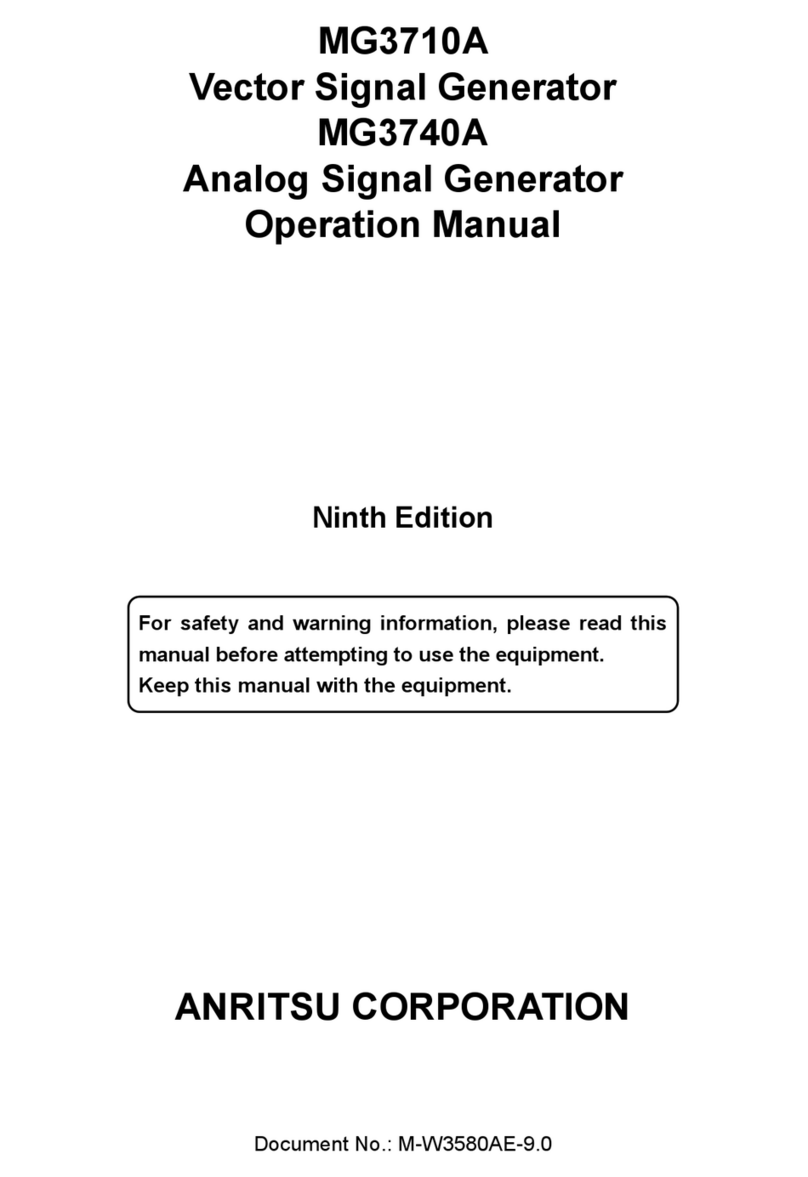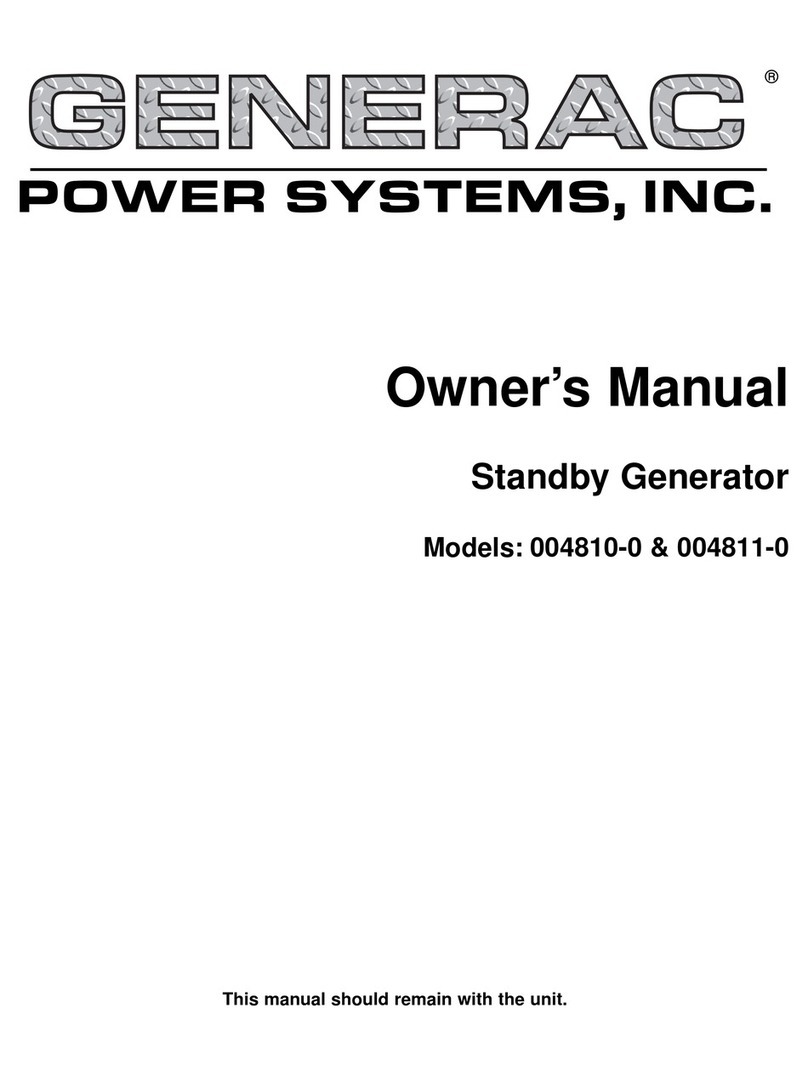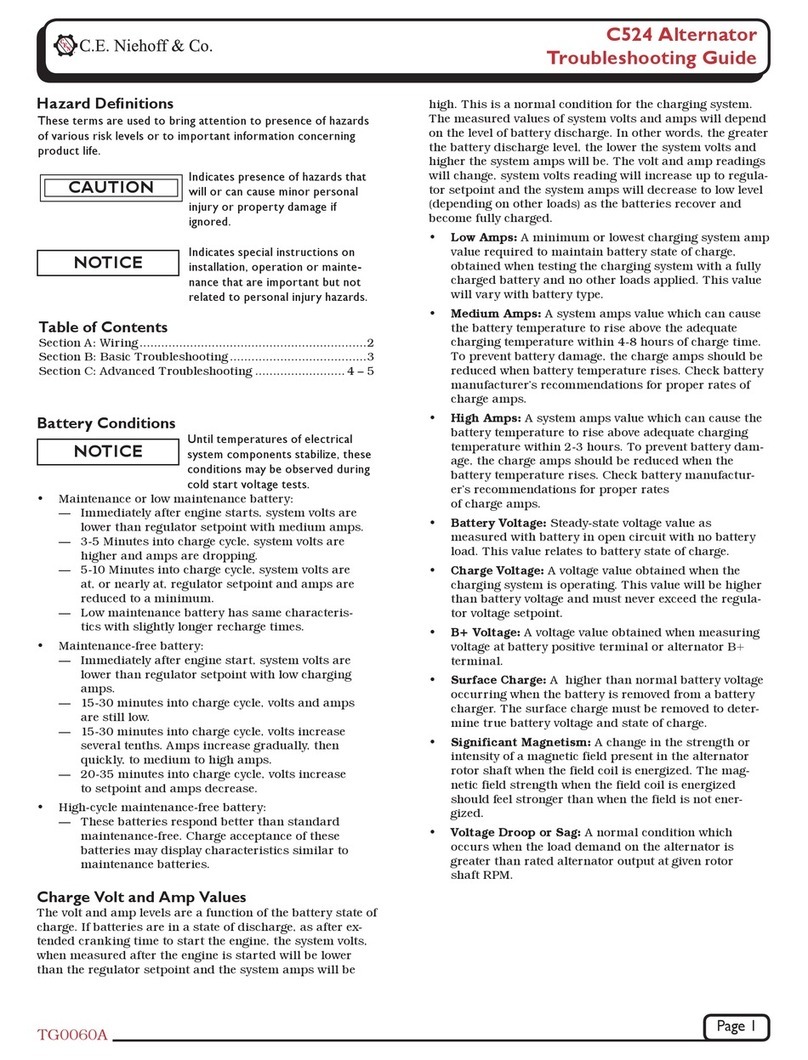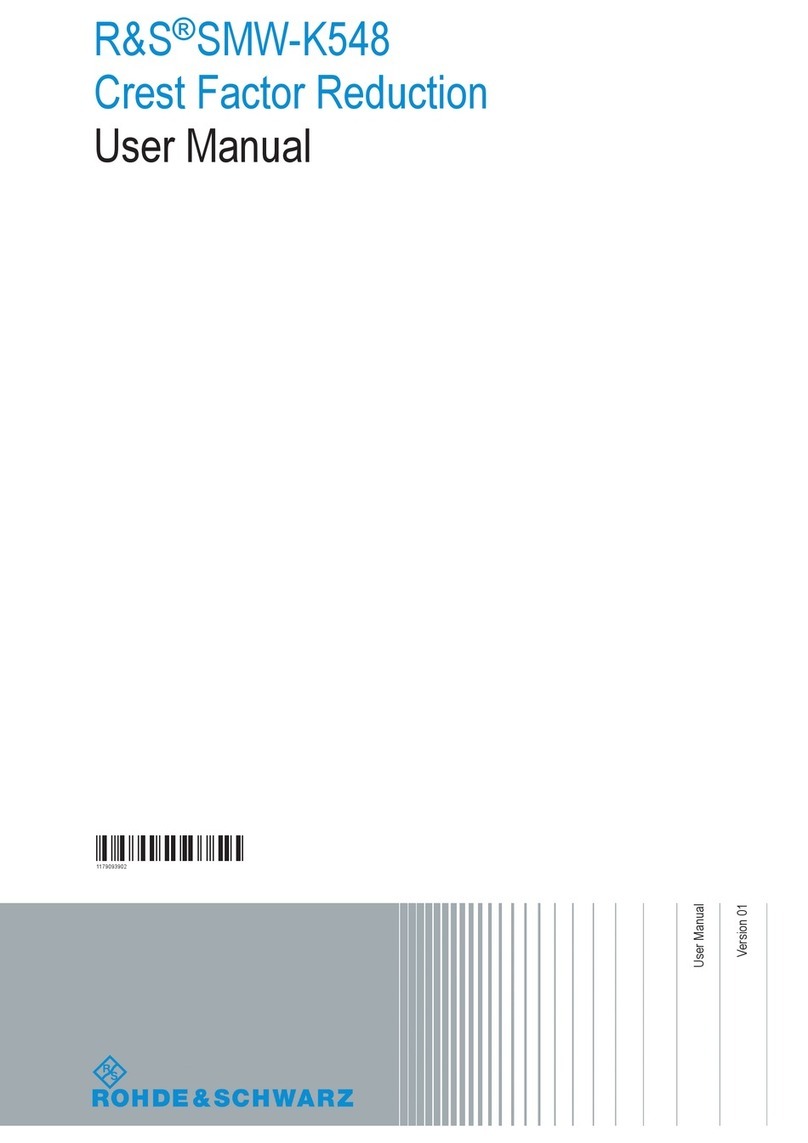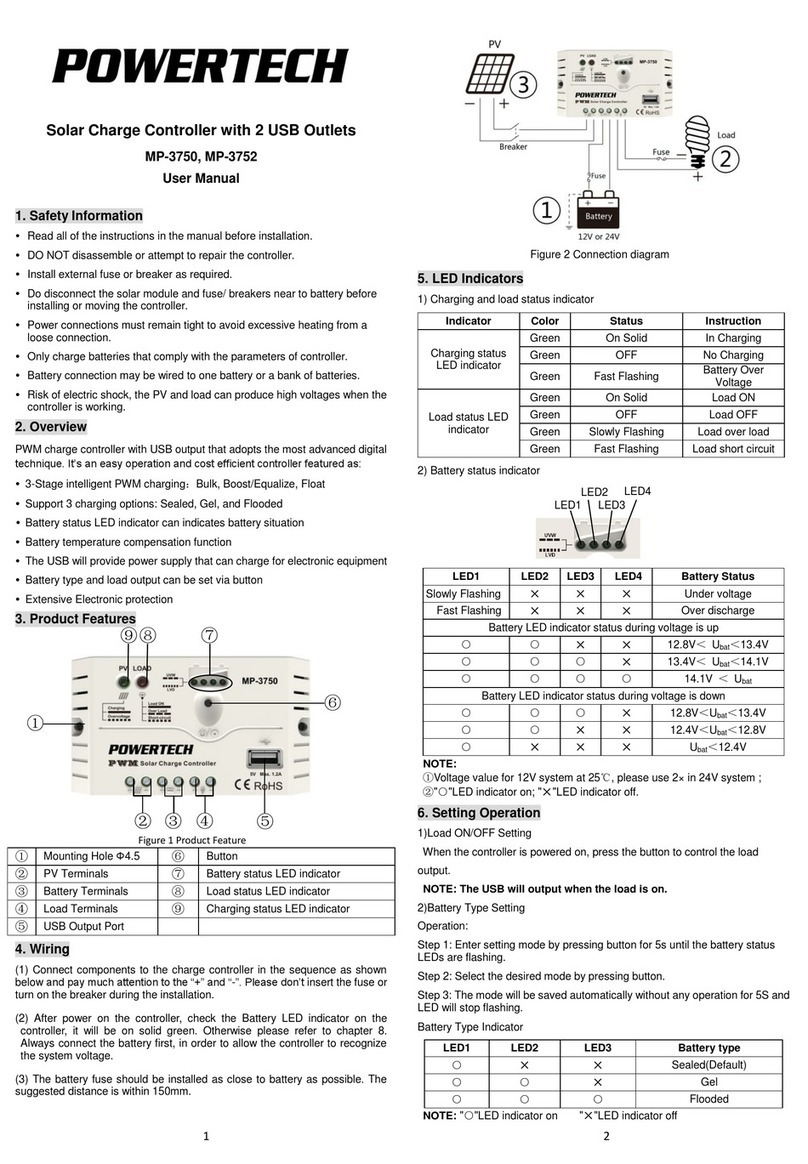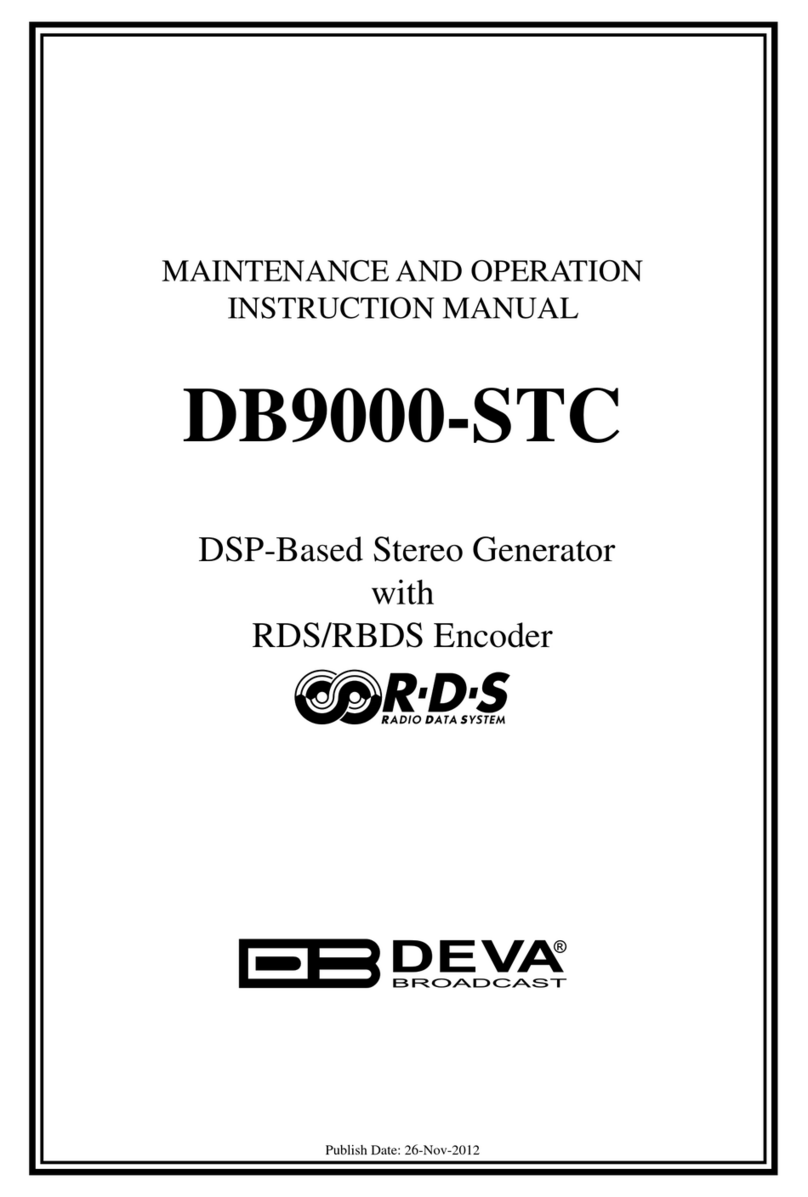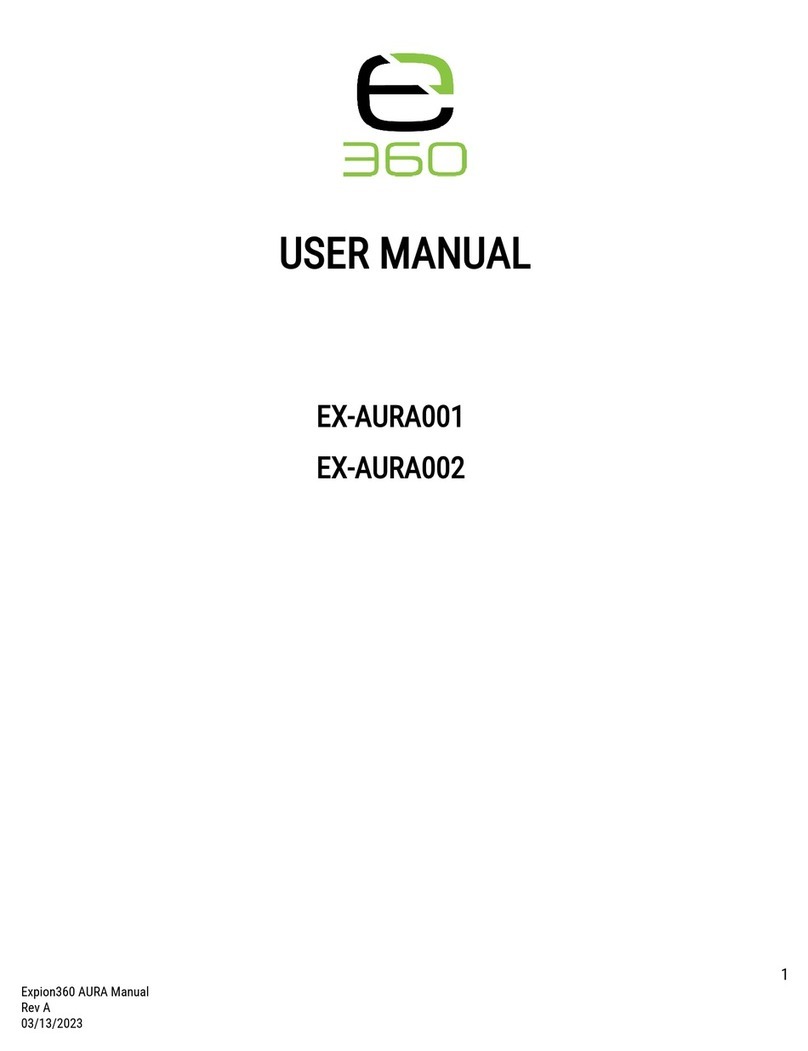Kentech Instruments Pockels cell Driver User manual

Kentech Instruments Ltd.,
Isis Building, Howbery Park, Wallingford, Oxfordshire, OX10 8BA, U.K.
Tel: +44 (0) 1491 82 1601
E-mail [email protected]
Web http://www.kentech.co.uk/
Kentech Instruments Ltd.
Pockels cell Driver for ASE suppression
Instructions For Use
Serial Numbers ....
27-10-2014
PLEASE READ THIS MANUAL CAREFULLY
BEFORE USING THE DRIVERS OR POCKELS CELLS

Kentech Instruments Ltd.,
Page 2 Isis Building, Howbery Park, Wallingford, Oxfordshire, OX10 8BA, U.K. 27-10-2014
Contents
1 DISCLAIMER 4
2 ABBREVIATIONS 4
3 INTRODUCTION 4
3.1 SPECIFICATIONS OF THE PACKAGE....................................................................................................... 4
4 OVERALL DESCRIPTION 5
4.1 MECHANICS ................................................................................................................................................. 5
4.2 ELECTRICAL CONNECTIONS ................................................................................................................... 5
4.3 RUNNING THE ELECTRONICS ................................................................................................................. 5
4.4 POWERING UP ............................................................................................................................................. 5
4.5 LEDS............................................................................................................................................................... 7
5 INSTALLATION AND SAFETY 7
5.1 POWER INLET .............................................................................................................................................. 7
5.2 FUSE............................................................................................................................................................... 7
5.3 SIGNAGE ....................................................................................................................................................... 9
6 GENERAL DESCRIPTION OF SYSTEM 10
6.1 TRIGGER AND CONTROL MODULE ...................................................................................................... 10
6.2 THE OPTICAL DETECTOR WITH AMPLIFIER ...................................................................................... 10
6.3 HIGH VOLTAGE PULSE MODULE .......................................................................................................... 10
6.4 THERMISTOR POSITION.......................................................................................................................... 10
6.5 MAINTENANCE ......................................................................................................................................... 10
6.6 JITTER.......................................................................................................................................................... 11
7 USING THE SYSTEM 11
7.1 INTRODUCTION ........................................................................................................................................ 11
7.2 POCKELS CELL.......................................................................................................................................... 12
8 SOFTWARE INTERFACE 13
8.1 CAUTIONS .................................................................................................................................................. 13
8.2 INTRODUCTION ........................................................................................................................................ 13
8.3 CONFIGURING THE ETHERNET LINK .................................................................................................. 13
8.3.1 USING DEVICE INSTALLER .................................................................................................................... 14
8.4 TYPICAL OPERATION............................................................................................................................... 19
8.5 THE ENABLE LOGIC................................................................................................................................. 20
8.6 THE PULSER............................................................................................................................................... 20
8.7 TRIGGER ..................................................................................................................................................... 20
8.8 LEDS............................................................................................................................................................. 20
8.9 PROTOCOL.................................................................................................................................................. 20
8.9.1 MULTIPLE COMMANDS ON ONE LINE ................................................................................................ 21
8.10 CONTROL COMMANDS ........................................................................................................................... 21
8.10.1 PULSE AMPLITUDE .................................................................................................................................. 21
8.10.2 PULSER TRIGGERING .............................................................................................................................. 22
8.10.3 LOAD ........................................................................................................................................................... 22
8.10.4 ENABLE....................................................................................................................................................... 22
8.10.5 PERSONALITY ........................................................................................................................................... 23
8.10.6 TEMPERATURE.......................................................................................................................................... 23
8.10.7 MODE SELECT ........................................................................................................................................... 23
8.10.8 STATUS ........................................................................................................................................................ 23
8.10.9 CONTROL.................................................................................................................................................... 24
8.10.10 MACHINE STATE ....................................................................................................................................... 24
8.11 STATE OF UNIT AT DELIVERY................................................................................................................ 25
8.12 DEBUG MODE ............................................................................................................................................ 25
8.13 MODES......................................................................................................................................................... 25
8.14 SAVING THE MACHINE STATE............................................................................................................... 26
8.15 DEBUG MODE COMMANDS ................................................................................................................... 26
8.16 TEST WAVEFORMS ELECTRICAL .......................................................................................................... 28
8.16.1 ELECTRICAL TESTS OF UNIT J1405141-1 ............................................................................................. 28
8.17 TEST WAVEFORMS OPTICAL.................................................................................................................. 37
8.17.1 OPTICAL TESTS OF UNIT J1405141-1..................................................................................................... 37
8.18 TESTS ON THE PHOTODIODE................................................................................................................. 42
9 REPORTS 42
9.1 OPTICAL TESTING REPORT .................................................................................................................... 42
9.2 RADIAL PROBING MEASUREMENTS ................................................................................................... 49
10 POCKELS CELL SETUP AND ALIGNMENT 50

Kentech Instruments Ltd.,
Page 3 Isis Building, Howbery Park, Wallingford, Oxfordshire, OX10 8BA, U.K. 27-10-2014
Figure Captions
Figure 1 Overall picture of unit..................................................................................................................... 6
Figure 2 Front and rear panels showing signage........................................................................................... 8
Figure 3 Signs used on the equipment, see Figure 2 on page 8.....................................................................9
Figure 5 Electrical pulse shape....................................................................................................................29
Figure 6 Electrical pulse shape - the rising edge......................................................................................... 30
Figure 7 Timing jitter with electrical triggering of unit J1405141-2, .........................................................31
Figure 8 Monitor output for unit J1405141-2. ............................................................................................32
Figure 9 Monitor output for unit J1405141-2. ............................................................................................33
Figure 10 Relative optical transmission. .......................................................................................................34
Figure 11 Relative optical transmission. Top detail from Figure 8 on page 34 . ..........................................35
Figure 12 Relative optical transmission rising edge detail from Figure 8 on page 34 .................................36
Figure 13 Relative optical transmission. .......................................................................................................37
Figure 14 Relative optical transmission top detail from Figure 11 on page 37.............................................38
Figure 15 Relative optical transmission rising edge detail from Figure 11 on page 37................................39
Figure 16 Relative amplitude of the best impulse from a bre optic (FO) modulator.................................. 40
Figure 17 Relative amplitude of the best step from a bre optic (FO) modulator driven by a .....................41
Figure 18 The rising edge at various radial positions....................................................................................50
Figure 19 The rising edge at various radial positions with normalised amplitude........................................51
Figure 20 Plot showing the relative timing and signal amplitude as a function of radial position ...............52

Kentech Instruments Ltd.,
Page 4 Isis Building, Howbery Park, Wallingford, Oxfordshire, OX10 8BA, U.K. 27-10-2014
1 DISCLAIMER
This equipment contains high voltage power supplies. Although the current supply capacity is
small, careless use could result in electric shock. It is assumed that this highly specialised equipment
will only be used by qualied personnel.
Kentech Instruments Ltd. accepts no responsibility for any electric shock or injury arising from
use or misuse of this equipment. It is the responsibility of the user to exercise care and common sense
with this highly versatile equipment.
2 ABBREVIATIONS
ADC Analogue to Digital Converter
ASE Amplied Stimulated Emission
dv desired value
EEPROM Electrically programmable and erasable Read only memory, non-volatile
EM Electro Magnetic
EPLD Electrically programmable logic device
hw hardware
mv measured value
SD standard deviation
sw software
UCS Users Control System (to be provided by the user)
3 INTRODUCTION
This manual describes the operation and use of an electronics package initially designed to drive
a single crystal KD*P pockels cell for the purposes of ASE suppression at 1053nm. This package is
fully computer controlled via an Ethernet link. The package will deliver pulsed voltages to a load which
will normally be a through terminated pockels cell with the output of the cell going back to the driver
for termination and monitoring.
3.1 SPECIFICATIONS OF THE PACKAGE
Number of channels 1
Output pulse voltage nominally +7kV but can be reduced to nominally ~5kV.
Output pulse duration nominally 5ns xed.
Trigger delay ~30ns with electrical triggering.
Power requirements 90 to 240 volts A.C. 50 to 60Hz, at ~10 watts.
Dimensions 19 inch rack mount, 3U high by 400mm deep.
Pulser monitor 1000:1 with slightly reduced bandwidth.
Maximum repetition rate 12Hz.

Kentech Instruments Ltd.,
Page 5 Isis Building, Howbery Park, Wallingford, Oxfordshire, OX10 8BA, U.K. 27-10-2014
Electrical trigger requirements 2 volts into 50Ω rising in < 5ns Excessive trigger input
on the gate will increase the trigger delay.
The pulser may also be triggered optically.
Wavelength 820 to 900 nm
Optical power (on) -15dBm (min), +3dBm (max)
Optical Power (off) -30dBm (max)
Width (50% level) 10ns (min), 250ns (max)
Rise time <2ns
Maximum duty 0.1%
Connectors:-
Power:
Connector IEC inlet
Power consumption Maximum average power <15 watts
Fuse 3.15 Amps Type T
Voltage 100 to 240 ~ VAC
Frequency 50 to 60Hz
Pulse output Modied N type.
Pulse return and termination Modied N type.
Pulse monitor SMA
Trigger BNC
Opto trigger Fibre optic ST jack.
4 OVERALL DESCRIPTION
4.1 MECHANICS
The unit is a 19 inch rack enclosure. 3U high and 400mm deep. Power inlet is at the rear, power
switch ann all other connections on the front panel. An enable Nlll2SG-6-105 switch is also available
on the front panel.
4.2 ELECTRICAL CONNECTIONS
Power to the rear panel, trigger, output and return on the front panel, monitor on the front panel.
4.3 RUNNING THE ELECTRONICS
The electronics is only rated for use near sea level. Use at altitude may compromise the voltage
hold off in the high voltage compartment.
The unit is tted with two fans at the rear. It is advisable to run these if the unit runs hot. If necessary
they can be slowed or stopped, under these circumstances the temperature of the unit should be observed.
Once the user is condent on the level of air ow needed to maintain the temperature, the monitoring
of the temperature can be less rigorous.
4.4 POWERING UP
The unit has three modes of operation plus a “debug” mode. The state into which the unit powers
up is set by these modes and the storage of a previous state of the unit.

Kentech Instruments Ltd.,
Page 6 Isis Building, Howbery Park, Wallingford, Oxfordshire, OX10 8BA, U.K 27-10-2014.
Figure 1 Overall picture of unit

Kentech Instruments Ltd.,
Page 7 Isis Building, Howbery Park, Wallingford, Oxfordshire, OX10 8BA, U.K. 27-10-2014
The pockels cell (the load) can be damaged by excessive voltage. Although the unit cannot produce
more than 7kV into a 50 ohm load it will produce up to twice this into an open circuit, although for a
short time. If the cable from the cell to the terminator has a round trip time less than the pulse length,
there is a risk of a high voltage at the cell. Even with shorter cables, if there is no termination load then
high voltages an appear on the pockels cell.
To protect the cell we recommend setting the unit to start in a mode where it cannot be enabled
if the load has a high impedance. There is provision for this, see section “8.13 MODES” on page 25.
4.5 LEDS
The front panel LEDs indicate the statuses of various components:
1 power
2 triggered
3 ready
4 enabled
5 pulser fault
6 load high
7 load low
The unit may be enabled if the ready light is lit. The ready light will be on if the load is correct and
there is no pulser fault. However, by setting ags the ready light can also be on if these conditions are
not met. This is discussed in section “8.13 MODES” on page 25. This enables the unit to be used under
fault conditions. Generally it is unadvisable to run the unit with a pockels cell in the load lead if the
load high LED is illuminated. See section “4.5 LEDs” on page 7.
5 INSTALLATION AND SAFETY
5.1 POWER INLET
Power is supplied via the IEC inlet on the rear panel. For use in the USA the power cord should
use a UL listed cable and meet UL approvals, e.g. Part 12645-4 from TruConnect and be rated at 125V
AC ~ at 10 amps.
For use in the UK the approval should be BS1363/A and the rating should be 250VAC ~ at 5
amps and the fuse tted to the plug should not be greater than 5 amps. For other countries please ask
the factory.
The rear panel connector must be readily accessible to permit mains power isolation by way of
removing the power lead.
5.2 FUSE
There are no user servicable components within the enclosure. Any servicing should be done by
the manufacturer. Should the fuse fail we recomend that it be replaced no more than once and that the
type indicated in the specications is used. If it should fail a second time return the unit to the factory.

Kentech Instruments Ltd.,
Page 8 Isis Building, Howbery Park, Wallingford, Oxfordshire, OX10 8BA, U.K 27-10-2014.
Serial No. J1405141
Use earthed supply.
Hazardous voltage inside.
Lockout power before servicing.
!
J/B FT
PAT Date
Universal input
85-250V AC
Fuse type T
rating 3.15Amps
Internal thermal trip
100-240V ~ 50-60Hz
Maximum average
power 15 watts
Fuse rating 3.15 Amps, type T
Internal thermal trip
Triggered
Proportional monitor
(~1,000:1 into 50Ω)Pulse return
(7kVpulsed)
Kentech Instruments Ltd.
Made in England by
www.kentech.co.uk
Pockels cell driver
Power
Ethernet
Pulse output
(7kVpulsed)
Opto Trigger Disable
Enable
Trigger input
(2V, 50Ω)
Load
high
Ready Pulser
fault
Enabled Load
low
Figure 2 Front and rear panels showing signage

Kentech Instruments Ltd.,
Page 9 Isis Building, Howbery Park, Wallingford, Oxfordshire, OX10 8BA, U.K. 27-10-2014
5.3 SIGNAGE
The folowing signs are used on the equipment.
100-240V ~ 50-60Hz
Maximum average
power 15 watts
Fuse rating 3.15 Amps, type T
Internal thermal trip
Use earthed supply.
Hazardous voltage inside.
Lockout power before servicing.
!
Figure 3 Signs used on the equipment, see Figure 2 on page 8
ΩOmega = ohms
Range of acceptable power supply
and
UL standards approval
Warning label indicating how the unit
should be used or serviced.
Hazardous voltages at the indicated
connector. Do not touch.

Kentech Instruments Ltd.,
Page 10 Isis Building, Howbery Park, Wallingford, Oxfordshire, OX10 8BA, U.K. 27-10-2014
6 GENERAL DESCRIPTION OF SYSTEM
The unit has several modules, a trigger and control module, an optical detector with amplier, a
high voltage pulse module and a terminator module.
6.1 TRIGGER AND CONTROL MODULE
This comprises a trigger circuit with inputs for both optical and electrical triggering, a trigger
amplier that delivers a 40 volt pulse to the high voltage pulse module, 3 high voltage power supplies
and an embedded controller. The embedded controller is enclosed within a steel screened box to help
stop EM interference form the pulser affecting the computer. On this card, which is situated in the
top half of the enclosure, are also two potentiometers that set the trigger thresholds, one for electrical
triggering and one for optical. These have been set up for 2 volt triggering on the electrical input and
at an optical level as used by other equipment made by Kentech. The module delivers high voltage
power to the pulser module and DC power to the opto trigger module.
6.2 THE OPTICAL DETECTOR WITH AMPLIFIER
This is located on the front panel and is integral with the front panel optical input connector. The
unit is powered by the trigger and control module and delivers an electrical signal of up to 1 volt to
the trigger input circuit.
6.3 HIGH VOLTAGE PULSE MODULE
This module is in the lower half of the enclosure and is built into a screen box. Running the pulser
with this box open risks causing the processor to crash.
The pulser is of a design unique to Kentech Instruments Ltd. It comprises many avalanche transistors
delivering a single output that is shaped to give an optimum optical signal when used with a suitable
pockels cell.
The voltages at 15 points around the pulser are measured and can be read back with the software
to check that the pulser has no faults. This is done automatically at power up but may also be done at
any other time in “Debug” mode.
Asmall DC voltage is applied to the output and the current drawn measured. This is used to measure
the load impedance. This is done automatically at power up but may also be done at any other time in
“Debug” mode.
6.4 THERMISTOR POSITION
The thermistor is located inside the high voltage pulser unit.
6.5 MAINTENANCE
The unit should require little maintenance. The only possible exception is lubrication of the N
type output connectors if they are repeatedly mated and unmated. It is essential that the insulators on
these connectors are kept clean. Failure to lubricate the threads of the N type connectors combined
with repeated reconnection of the output connectors can lead to small metal particles being deposited
on the connector insulators. This could lead to breakdown of the connectors.

Kentech Instruments Ltd.,
Page 11 Isis Building, Howbery Park, Wallingford, Oxfordshire, OX10 8BA, U.K. 27-10-2014
The output connectors are run very much above their normal rating although only for a very short
time.They have been modied to withstand higher voltages than normal, this does compromise their
high frequency performance but this is not important for this application.
If new connectors need to be used with this instrument, please contact the factory for details of
how to modify them to be suitable.
6.6 JITTER
The jitter is a function of the trigger signal. For electrical triggering a ~2 volt fast signal should
be used and this can achieve ~3.5ps SD jitter. Increasing or decreasing the trigger voltage can increase
the trigger delay and jitter.
For optical triggering a higher input power usually results in a lower trigger delay and a lower jitter.
The optical amplier saturates at around 1 volt and further increasing the power input will increase the
slew rate and hence reduce the jitter.
Fast rising signals should be used for triggering, but both inputs use fast comparators and give
quite good results with slower rise times.
7 USING THE SYSTEM
7.1 INTRODUCTION
The driver is intended for use with a single crystal KD*P pockels cell at 1064nm. Suitable cabling
will be needed from the cell to the driver.
These drivers were intended for use with Fast Pulse Technology Nlll2SG-6-105 cells with two, 2
metre long cables, one from each side of the cell.
The electrical conguration is a “Through terminated system”. This means that the pulse enters
through one cable charges the cell and exits through the second cable. The pulse must then be terminated
at the end of the second cable to stop reections going back to the cell.
The half wave (normal operating) voltage of these cells is ~7kV. The cells cannot take this voltage
DC and cannot take much more pulsed. It is important therefore that electrical reections do not return
tho the cell and increase the voltage above 7kV.
The driver incorporates a terminator with a built in monitor. It is not necessary to use this particular
terminator, but it is important to use one that will absorb the pulse energy effectively and not reect
much. Barth attenuators would be a good alternative.
As it is so important to prevent electrical reections from a high impedance the driver is normally
congured so that on power up it checks the load impedance. If the load impedance is signicantly
more than 50Ω the unit will not achieve the “Ready” state and it will not be possible to enable it.
See section “8.13 MODES” on page 25.
As supplied the unit will be in mode 0 and it will only be possible to enable the unit if the load is
sufciently low.

Kentech Instruments Ltd.,
Page 12 Isis Building, Howbery Park, Wallingford, Oxfordshire, OX10 8BA, U.K. 27-10-2014
7.2 POCKELS CELL
The pockels cell must be set up optically between a pair of cross polarisers in a manner that
extinguishes the light. Generally this is done by centring the transmitted beam on the isogyre pattern
produced after the second polariser when a diffuser is present between the rst polariser and the cell.
Having the second polariser close to the cell allows more of the isogyre pattern to be seen and helps
with nding its centre.
This is discussed in “10 POCKELS CELL SETUP AND ALIGNMENT” on page 50
Once the cell is roughly aligned, the cabling should be connected and routed. The cables will
load the mechanics of the cell mount considerably and it is important to make sure the cell can move
enough to do a ne alignment. If semi rigid cables are used some local looping may well help reduce
the forces on the cell.
When connecting the cables to the driver, make sure the insulators in the N type connectors are
clean and free from metal particles. This will help maintain the high voltage hold off needed. The
connectors supplied have been modied to increase their voltage hold off although this does degrade
their delity somewhat.
Once the cell is connected up it should be aligned precisely.
If the driver is still in its default mode, switch it on. The LEDS will ash and then the ready light
should illuminate. If necessary the unit can be made to enable at power up or to behave in other ways.
This is discussed in section “8.13 MODES” on page 25

Kentech Instruments Ltd.,
Page 13 Isis Building, Howbery Park, Wallingford, Oxfordshire, OX10 8BA, U.K. 27-10-2014
8 SOFTWARE INTERFACE
8.1 CAUTIONS
1 There is no internal thermal shutdown other than a safety switch, the temperature sensor
can be regularly checked by the user and the unit shutdown if it reaches ~40°C.
2 Running the unit with a high impedance load should not be done if the load
includes a pockels cell. Running into a high impedance can be done for testing
purposes. Normally the user should run in a mode that prevents operation if the
load is high. Running the unit into an open circuit may damage the electrodes of
the open circuit, so this should not be the N type connector on the front panel.
Running into a short circuit will not cause damage to the unit.
8.2 INTRODUCTION
The software in the controller is as simple as reasonably possible. It provides a comprehensive set
of simple commands with a robust protocol.A“debug” mode is available for more in depth interrogation
and to allow access to lower level commands.
8.3 CONFIGURING THE ETHERNET LINK
Whilst the unit can be set up to be operated with no computer control, such control is necessary
in order to change the behaviour of the unit and to monitor temperature, voltages, enable status and
the load.
The unit needs simple text commands over the Ethernet. These can be sent using a terminal program
such as Hyperterminal. Kentech can advise on other terminal programs if needed.
The Ethernet port can be set to a xed IP address or to use DHCP (or other protocols). In order to
congure the IP address it is necessary to run some software called “Device Installer”. This runs under
most versions of the Windows operating system. The software is available at http://www.lantronix.com/
ftp/DeviceInstaller/Lantronix/4.4/4.4.0.1/Installers/SingleInstallFiles/setup_di_x86x64cd_4.4.0.1.exe
and may be included with this manual.
If the IP address is already known and on the same subnet as another computer the IP address and
DHCP status can be congured with most browsers, (not Safari). Device Installer allows the setting
up of the port even when it is congured, or to be congured, off Sub Net.
If the unit is set to DHCP server and powered up with no Ethernet connection to a router, then
the IP address will be set to a self assigned address 164... etc. Device installer can still be used to
recongure the port.
When using Device Installer, do not change any of the serial link settings, these are used internally
between the Ethernet receiver and the embedded computer. In case they are changed by accident the
main parameters are as follows:
1 baud rate 9600
2 serial port 1 10001
3 ow control off
4 8 data bits
5 no parity
6 1 stop bit

Kentech Instruments Ltd.,
Page 14 Isis Building, Howbery Park, Wallingford, Oxfordshire, OX10 8BA, U.K. 27-10-2014
When connecting via Hyperterminal, set the port type to Winsock, the serial port to 10001 and the
IP address to that which has been established previously.
8.3.1 USING DEVICE INSTALLER
Download (see link above) and install Device Installer under a windows operating system that can
see the same network to which the unit is attached.
Run device installer. After a few seconds (or a little longer if the IP address of the unit is off subnet)
the following window is displayed.
Click on the device that has an MAC address that matches that on the rear panel of the unit and
then select “Assign IP”. The following will appear.
Enter the MAC address of the unit into the requested eld and hit next.

Kentech Instruments Ltd.,
Page 15 Isis Building, Howbery Park, Wallingford, Oxfordshire, OX10 8BA, U.K. 27-10-2014
Decide if a xed or automatically assigned IP address is needed and check the relevant box. Then
hit Next.

Kentech Instruments Ltd.,
Page 16 Isis Building, Howbery Park, Wallingford, Oxfordshire, OX10 8BA, U.K. 27-10-2014
If you select xed IP address a window will open to allow you to set it. If you select assign IP
address automatically, the following will appear.
Select DHCP and then hit Next.
In the following window hit Assign.

Kentech Instruments Ltd.,
Page 17 Isis Building, Howbery Park, Wallingford, Oxfordshire, OX10 8BA, U.K. 27-10-2014
Wait for the task to nish.
The main window should then present the new IP address. Make a note of this for future
communication with the unit.
The set up of the IP address is now complete. Quit Device Installer and launch a terminal program.
The following assumes that Hyperterminal will be used.
When Hyperterminal is launched the following window will be displayed.

Kentech Instruments Ltd.,
Page 18 Isis Building, Howbery Park, Wallingford, Oxfordshire, OX10 8BA, U.K. 27-10-2014
Enter a suitable name for the connection. Hit Ok, the following screen will appear.
Fill in the IP address derived from Device Installer into the Host Address eld, The port number
should be set to 10001 and the “connect using” set to TCP/IP (Winsock) as above.

Kentech Instruments Ltd.,
Page 19 Isis Building, Howbery Park, Wallingford, Oxfordshire, OX10 8BA, U.K. 27-10-2014
Ablank communications window will appear. Type any legal command into it and see the responses.
Legal commands are listed at “8.10 CONTROL COMMANDS” on page 21. Communications with the
unit is now established.
8.4 TYPICAL OPERATION
On successful completion of the boot up sequence the unit ashes all the leds. The user can then
proceed to send commands to set up the various parameters, enable supplies and enable triggering if
appropriate. User conguration data is rst stored in volatile memory but if needed can be stored in
the EEPROM as the user prole so that on the next power up cycle the unit will boot up in the same
state as stored, subject to the mode and fault conditions.
There are status request commands that allow the user to check quickly that the unit is ready before
being enabled.
The various pulser voltages are tested at power up. The hardware testing routine built into the unit
automatically prevents enabling subject to the mode setting and fault conditions. The action to be taken
when a hardware fault is detected is congurable.
There is one temperature sensor tted in the unit which should be monitored by the user and it is
the users responsibility to take appropriate action if overheating occurs.
The software can also control the speed of the fans and disable them entirely. This state is also
stored in the user prole.

Kentech Instruments Ltd.,
Page 20 Isis Building, Howbery Park, Wallingford, Oxfordshire, OX10 8BA, U.K. 27-10-2014
8.5 THE ENABLE LOGIC
The enable logic is set by the selected operation mode. See section “8.10.4 Enable” on page 22
8.6 THE PULSER
The pulser delivers 16 voltages back to the control unit, 15 are voltages at various places in the
pulser and the 16th. is an indication of the DC load current which is used to establish the state of the
load. The pulser should not be used with an pockels cell if the load is high as the reection from the
high impedance could cause excessive voltages to appear on the pockles cell.
8.7 TRIGGER
If the unit is enabled it can be electrically triggered. If the opto power is also switched on, then it
can also be optically triggered. With the opto power ON, the two trigger inputs are ORed and both will
work. The main reason to turn off the opto power is to reduce power consumption. The opto power
amplier takes around 4 watts which is signicant compared with the whole instrument.
8.8 LEDS
The LEDs display the state of the unit after a power up cycle and not necessarily the current state.
The triggered and enabled LEDs are correct in real time.
8.9 PROTOCOL
In the interest of simplicity all commands will be parsed by the operating system using a Forth
interpreter, so the parameters need to be delimited by spaces and the command line will be terminated
by carriage return and linefeed characters. Except for “debug” mode, the Forth interpreter will not
recognise any commands other than those dened in the command set.
Once communications has been established, the unit may appear unresponsive but a legal command
will solicit a response.
The unit will not echo command characters as they are received and no output will be generated
until a valid command is recognised.
When a valid command is recognised, the unit will output a response. Responses are preceded with
a cr and lf, then an ascii {character and end with an ascii }. The response will be delimited into elds
by an ascii ; character. The rst eld in the response will be a repeat of the command. If the command
cannot be completed the unit will return an error code in the second eld. The possible error codes are:-
?stack - the command interpreter has detected a wrong stack depth error, i.e. the wrong number
of parameters have been received.
?param - the command interpreter has detected an out of range parameter
After any error, the command is not executed, the stack is cleared and no values are returned other
than the error code. Following a stack error, the stack is cleared then dummy parameters (generally -1
or 65536) are added for the purpose of formatting the response only.
All status commands expect and deliver data as decimal numbers and all numeric data should be
decimal, no decimal points or other punctuation to be used.
For example (note cr in the following means type a carriage return):
Table of contents
Other Kentech Instruments Inverter manuals