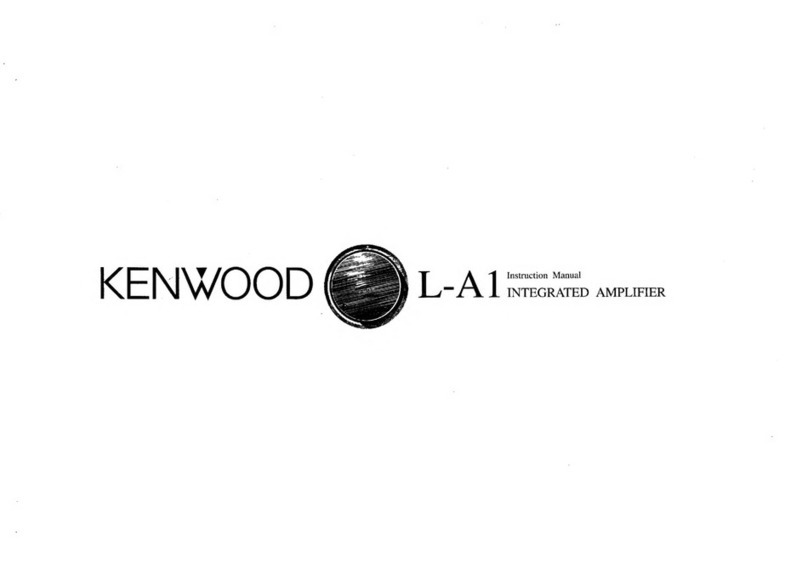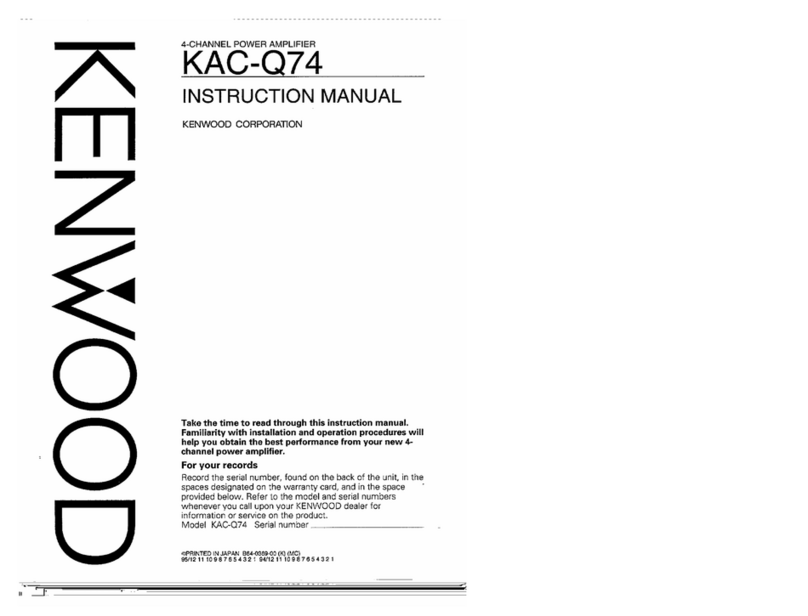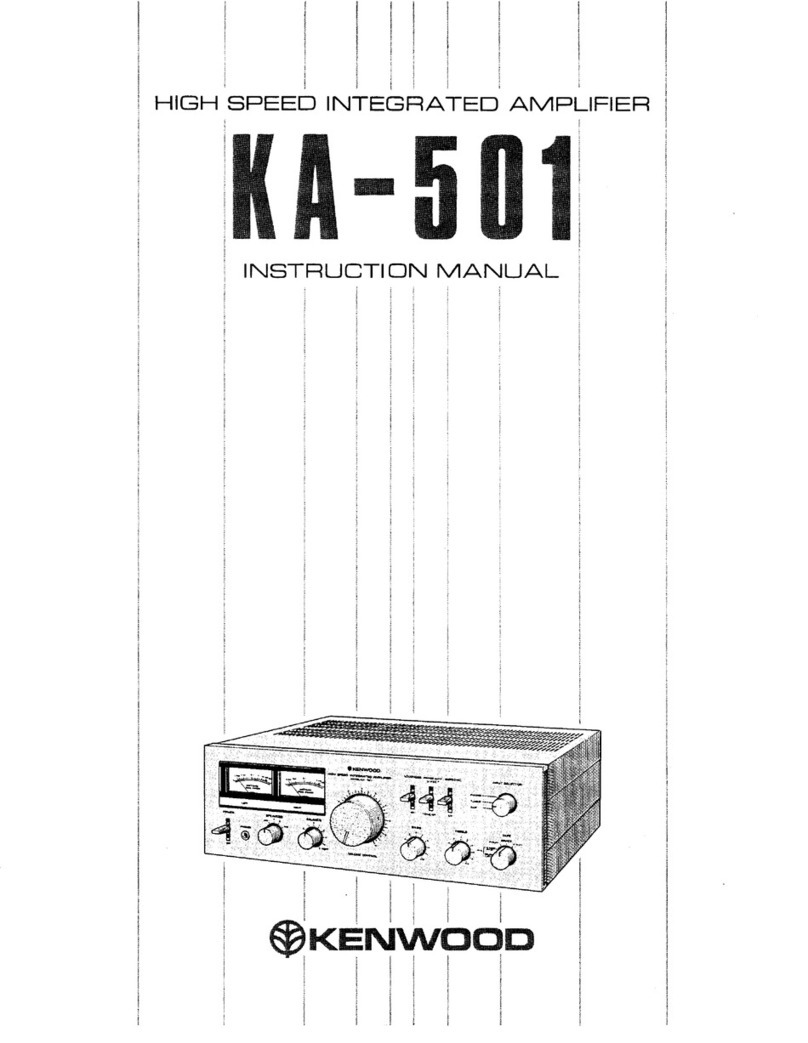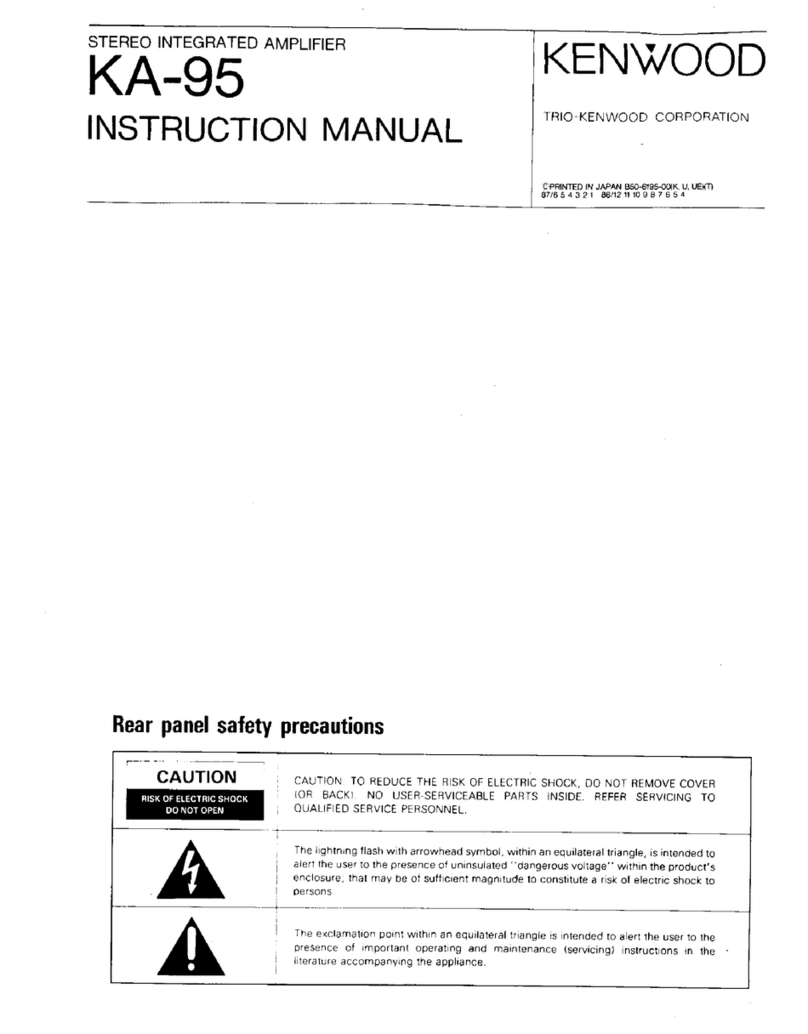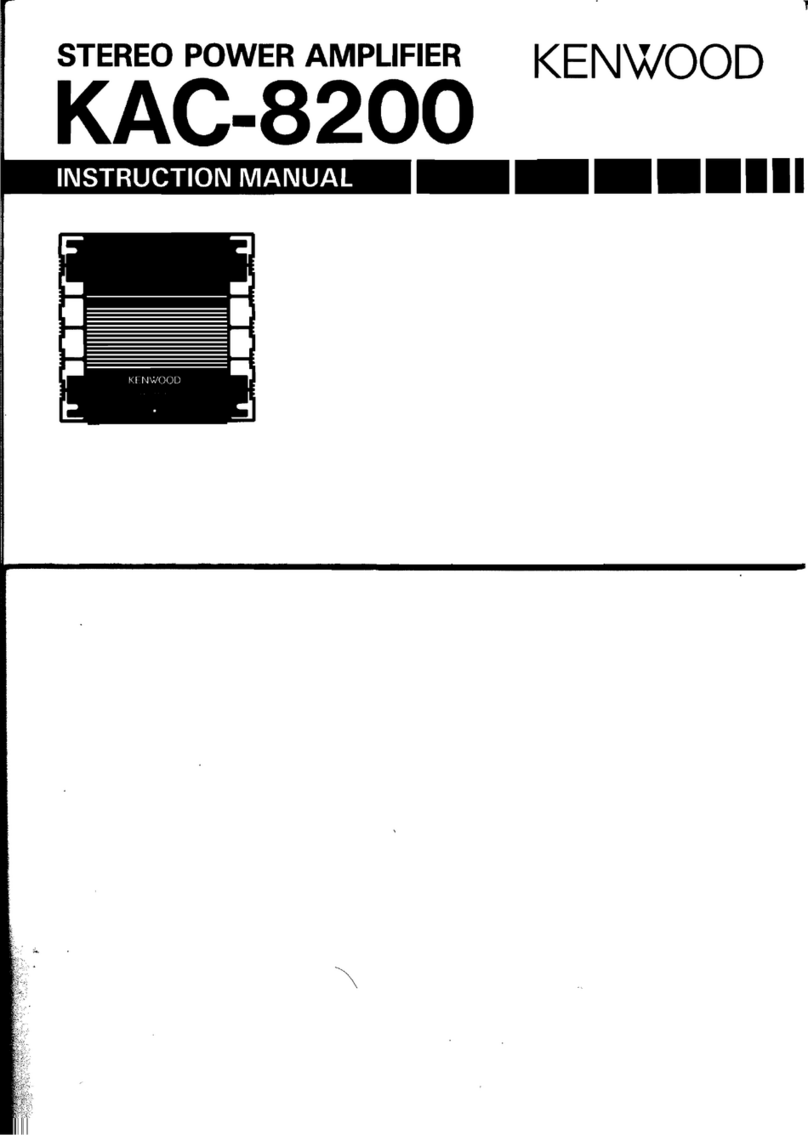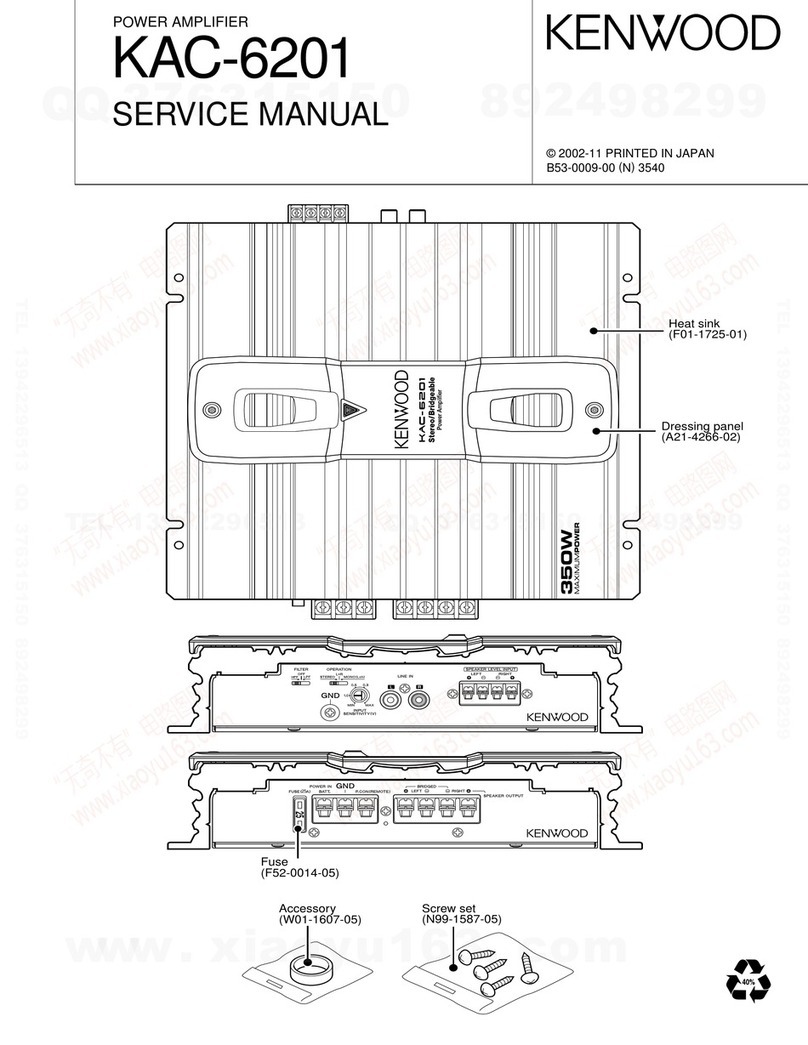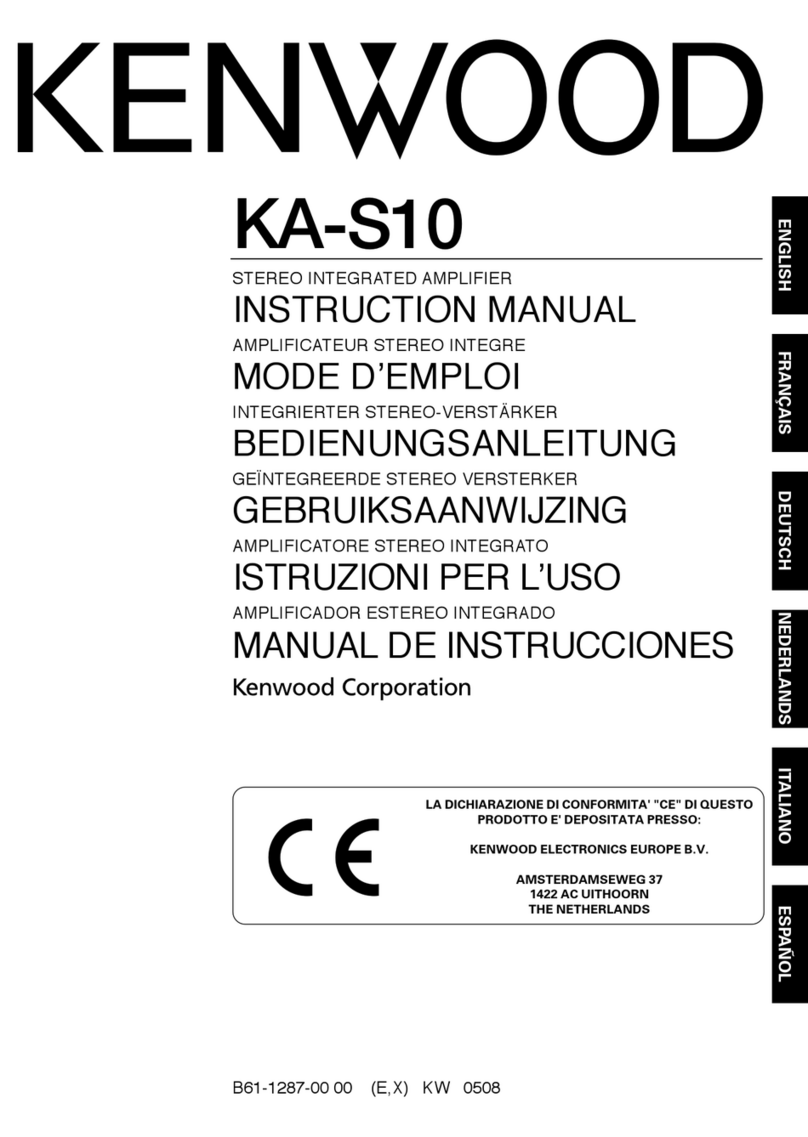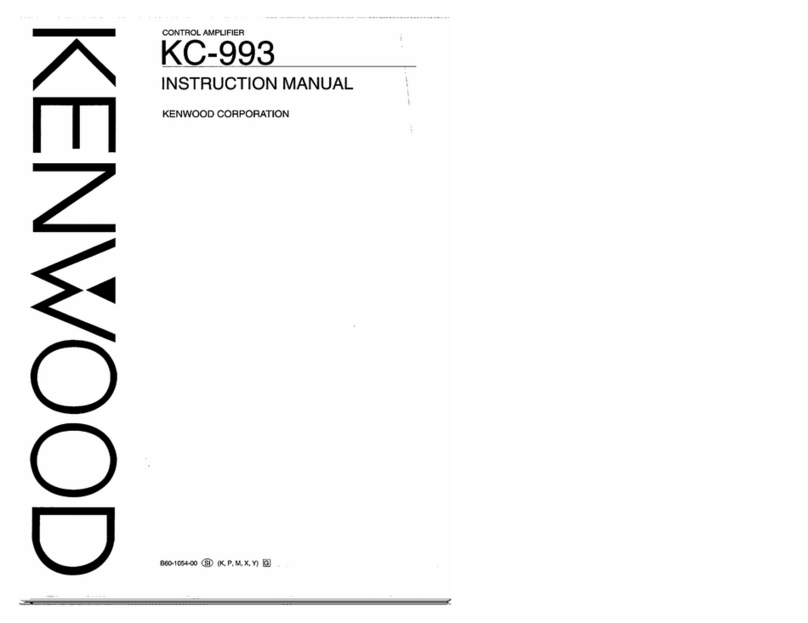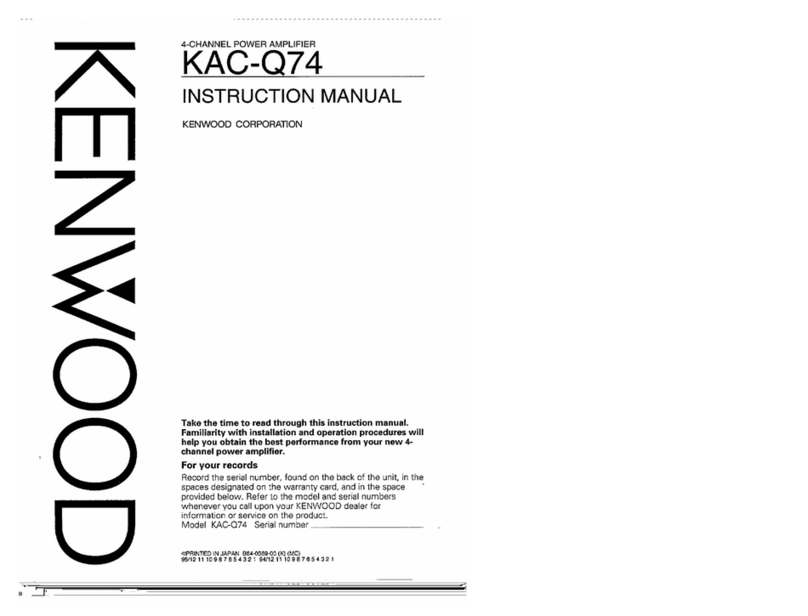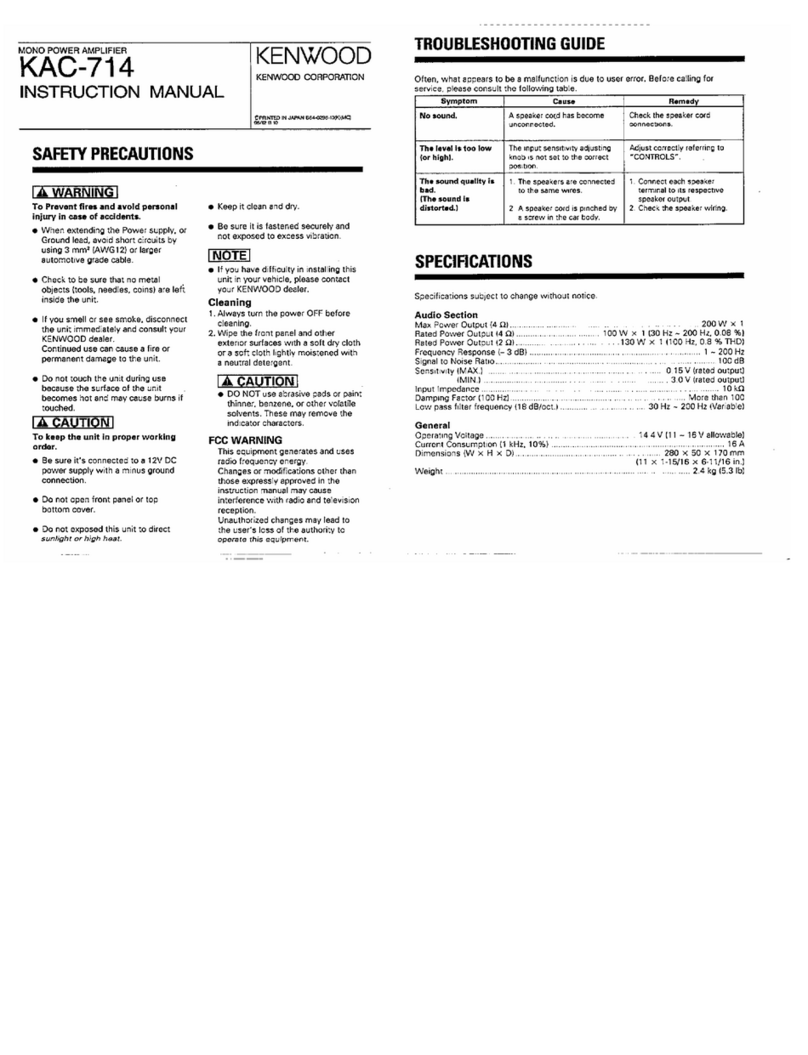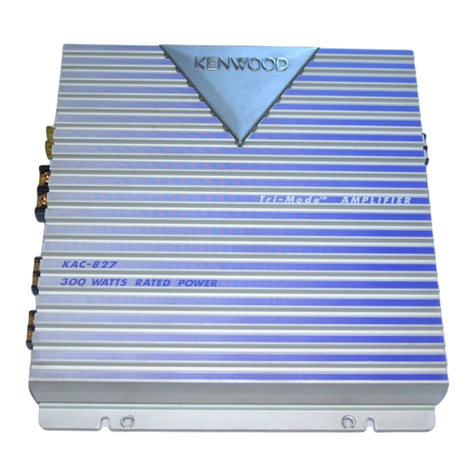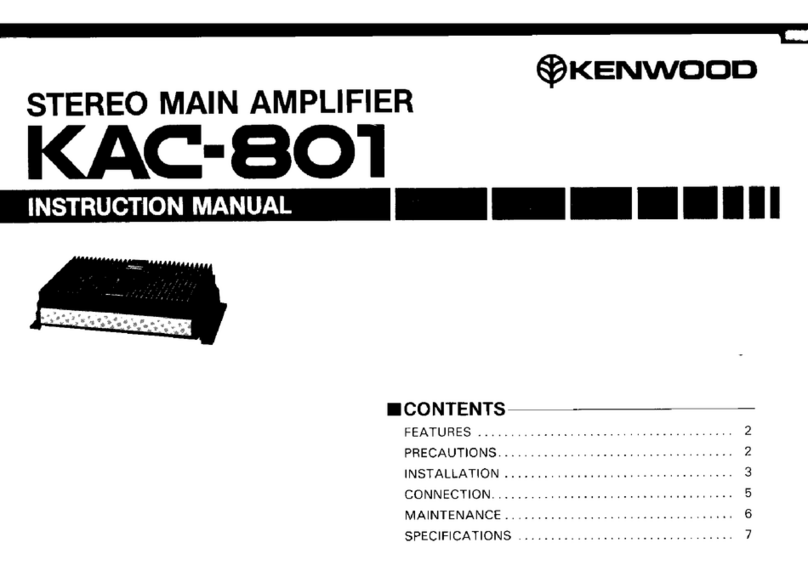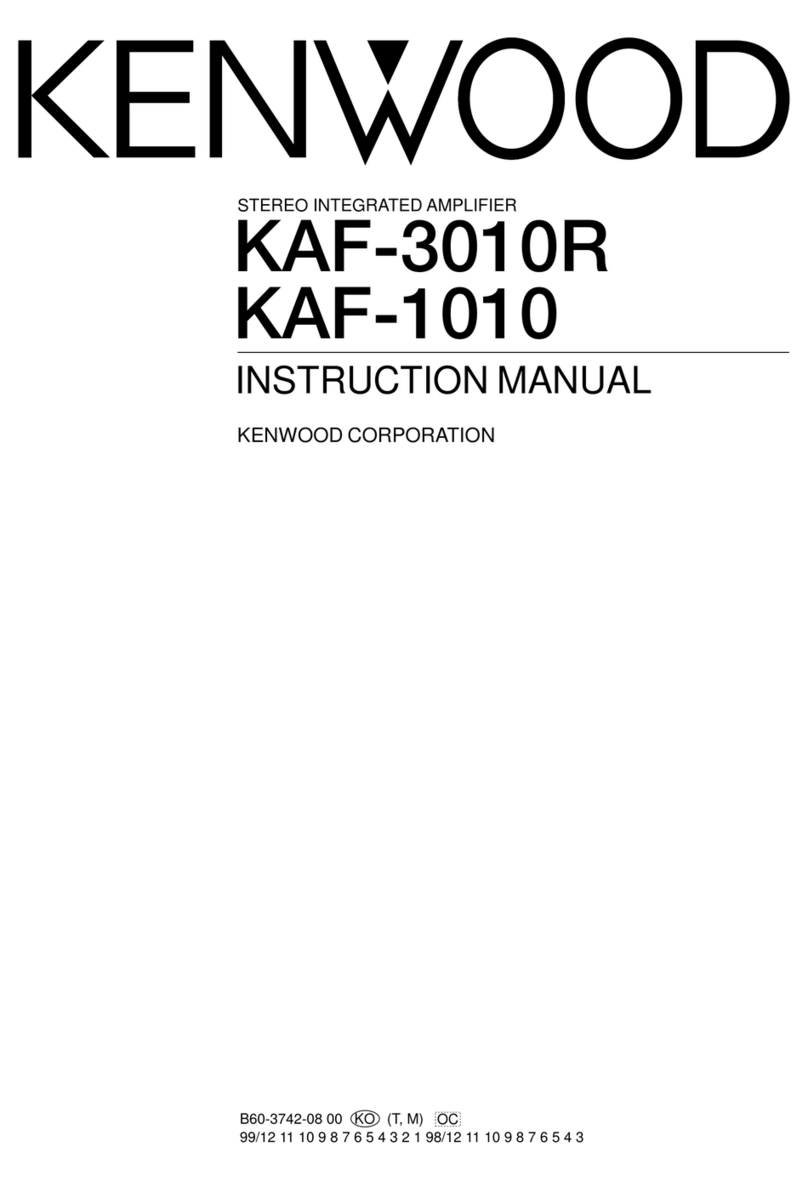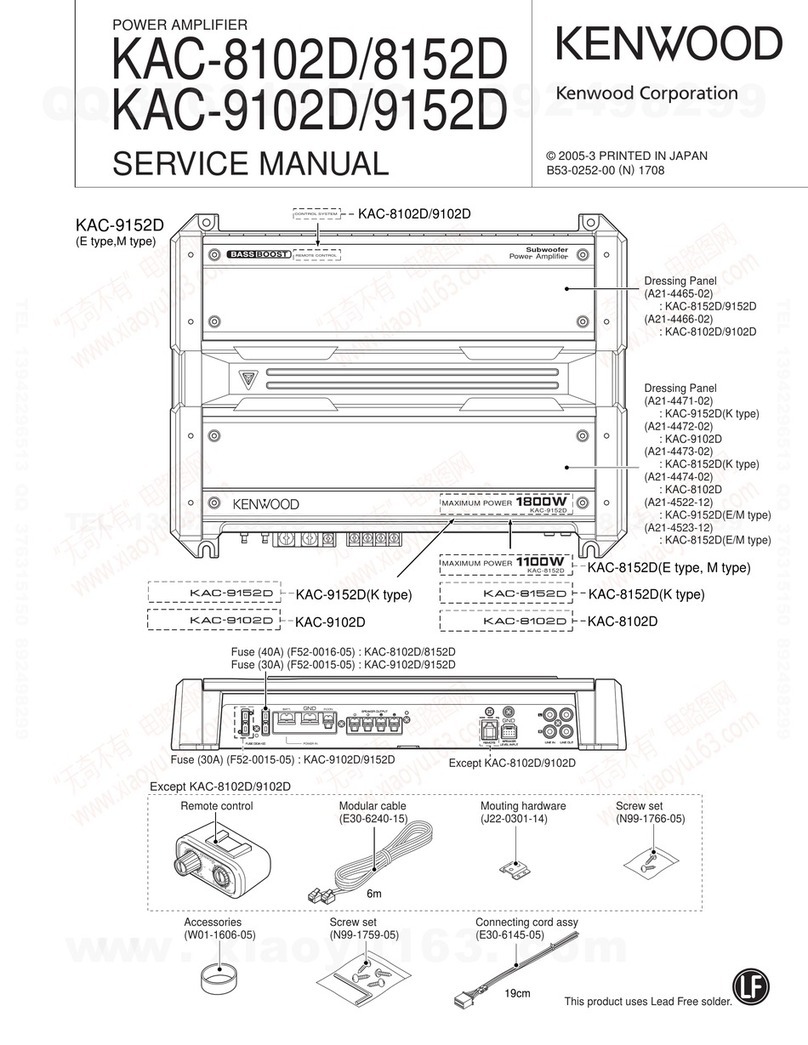SPECIFICATIONS
POWER
AMPLIFIER
SECTION
Power
Output
170
watts*
minimum
power,
RMS
at
8
ohms
from
20
Hz
to
20,000
Hz
with
no
more
than
0.003%
total
harmonic
distortion.
Continuous
Power
into
8
ohms
at
1,000
Hz
.........
0...
ceeee
ee ee
eee
170
W
Dynamic
Power
Output
into
4
ohms
at
1,000
HZ............ccccesseeee
eee
es
400
W
;
Total
Harmonic
Distortion
(20
Hz
to
20
kHz)
rated
power
into
8
OhMS..............0.:seceeeeeeeees
0.003%
rated
power
into
8
ohms
at
1,000
Hz............
0.001%
Intermodulation
Distortion
(60
Hz:7
kHz=4:
1)
!
rated
power
into
8
OMMS...........:csececeeeeeee
eens
0.001%
Transient
Response
RISE
PIMC
seidincccnsocdoeces
hase
loi
ieee
tcesdbatenaed
ese
0.6ys
Slew
Rate
...+
200
Vins
Damping
Factor
...........-..:ceeececeeeeeeeenseeeeeeeenenes
15,000
at
55
Hz
Input
Sensitivity/Impedance.................cccseeeeeees
1
V/50
kohms
Signa!-to-Noise
Ratio
(IHF-A)...
..-116
dB
Frequency
Response................0ceceeceeeeneeeseneeens
DC
to
600
kHz
+0
dB,
—3.0
dB
GENERAL
Power
Consumption
.............cscecceceneeeeseeeeeeeenes
4.2
A
(UL
and
CSA)
560
W
(IEC)
40
W
(No
Signal)
AC
Outlets
ccc5cccecst
ebecccisien
ce
ces
ten
ceetseeeideveas
Unswitched
1
DIMENSIONS
esas
esccs
es
oessec
ee
cece
eee
teeeneectasadenonsse
W:
185
mm
(7-9/32”}
H:
235
mm
(9-1/4”)
D:
369
mm
(14-17/32”)
Weight
(Net)
..............::ccceeeceeeeeee
ee
eeeeeeeeeeeeeuees
12.5
kg
(27.5
Ib)
(Gross)
seid
cchestices
Tiegtriapaces
states
oe
eetveyy
14.0 kg
(30.8
Ib)
*
Measured
pursuant
to
Federal
Trade
Commission's
Trade
Regulation
rule
on
Power
Output
Claims
for
Amplifier
in
U.S.A.
Note:
Kenwood
follows
a
policy
of
continuous
advancements
in
development.
For
this
reason
specifications
may
be
changed
without
notice.