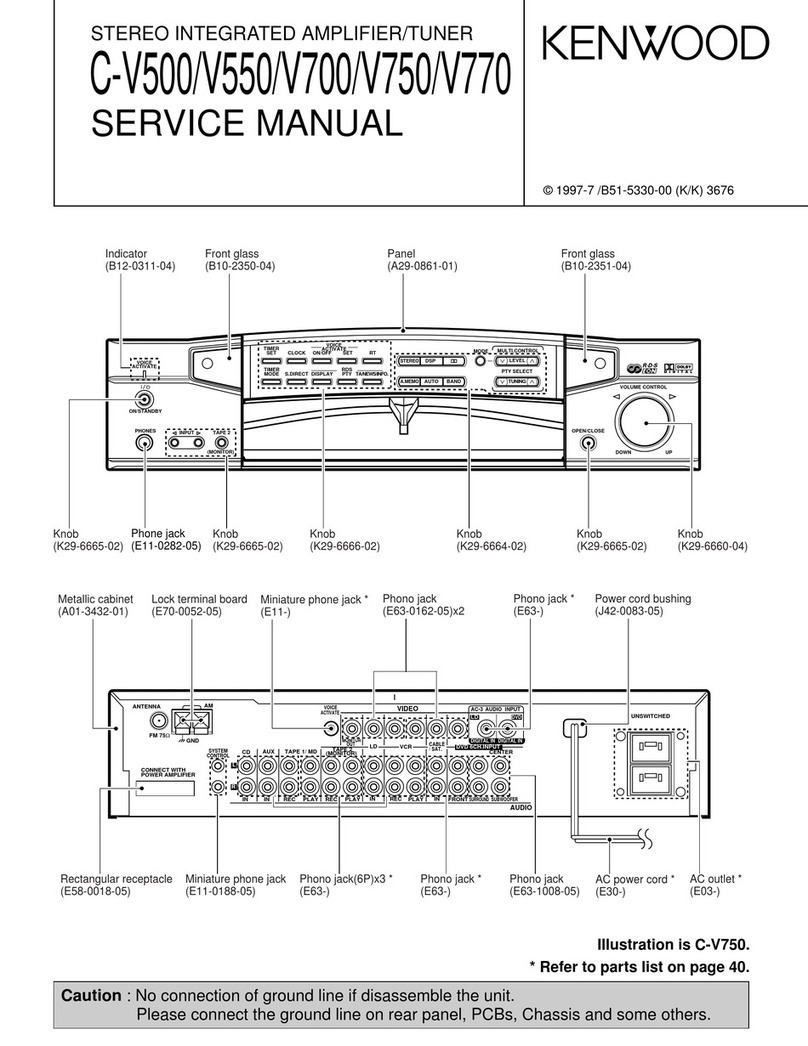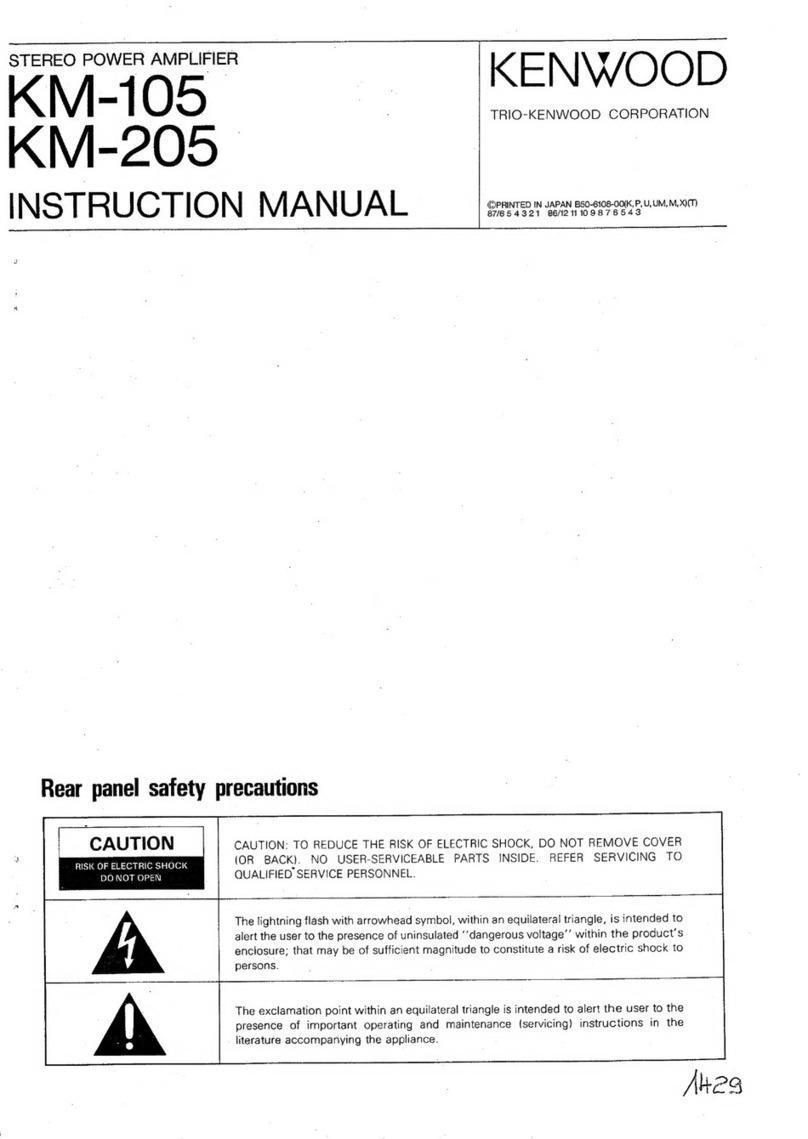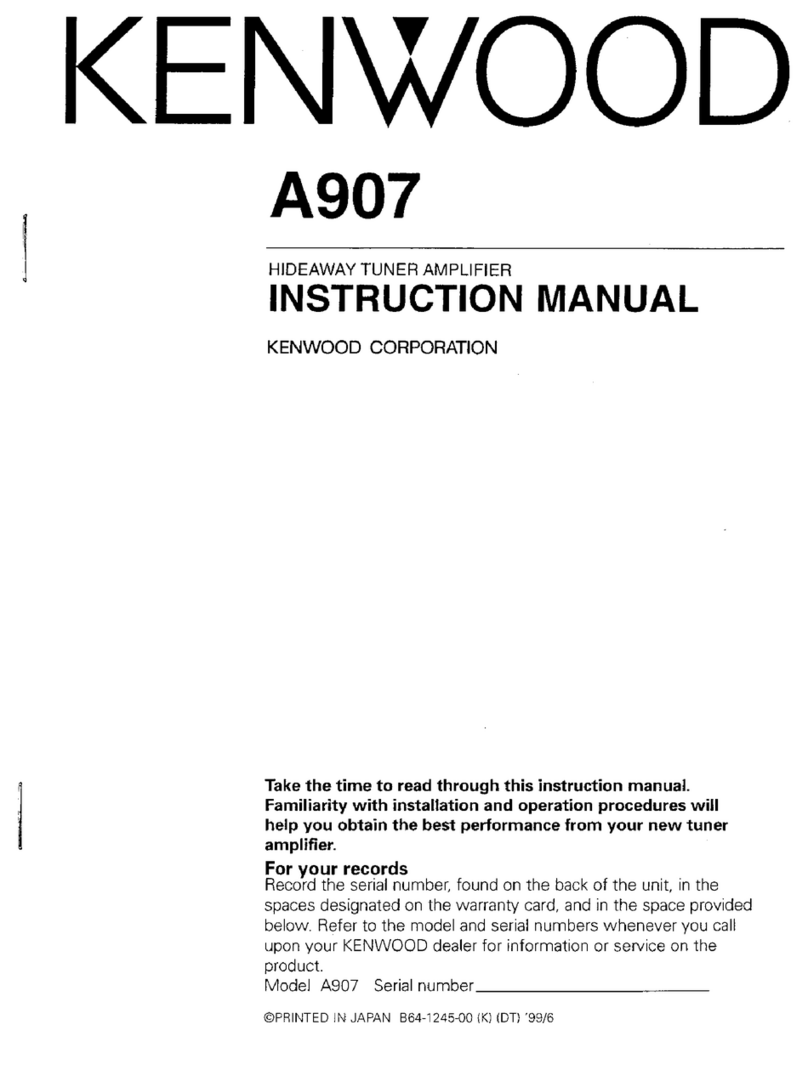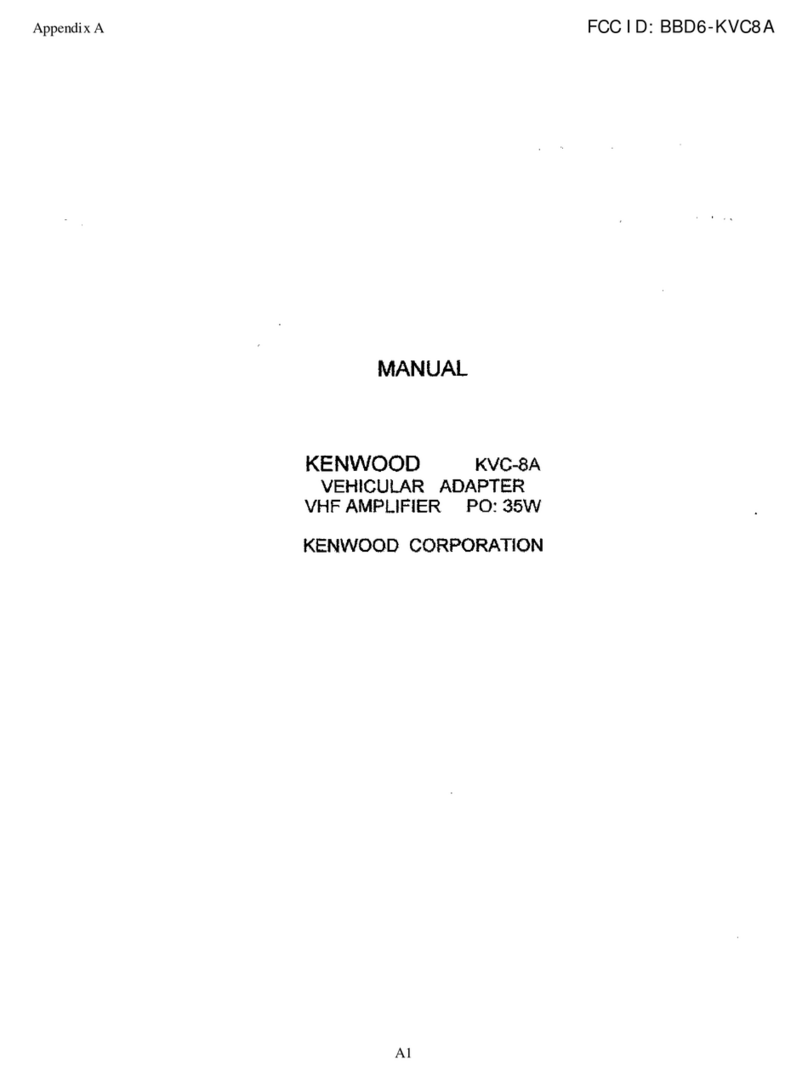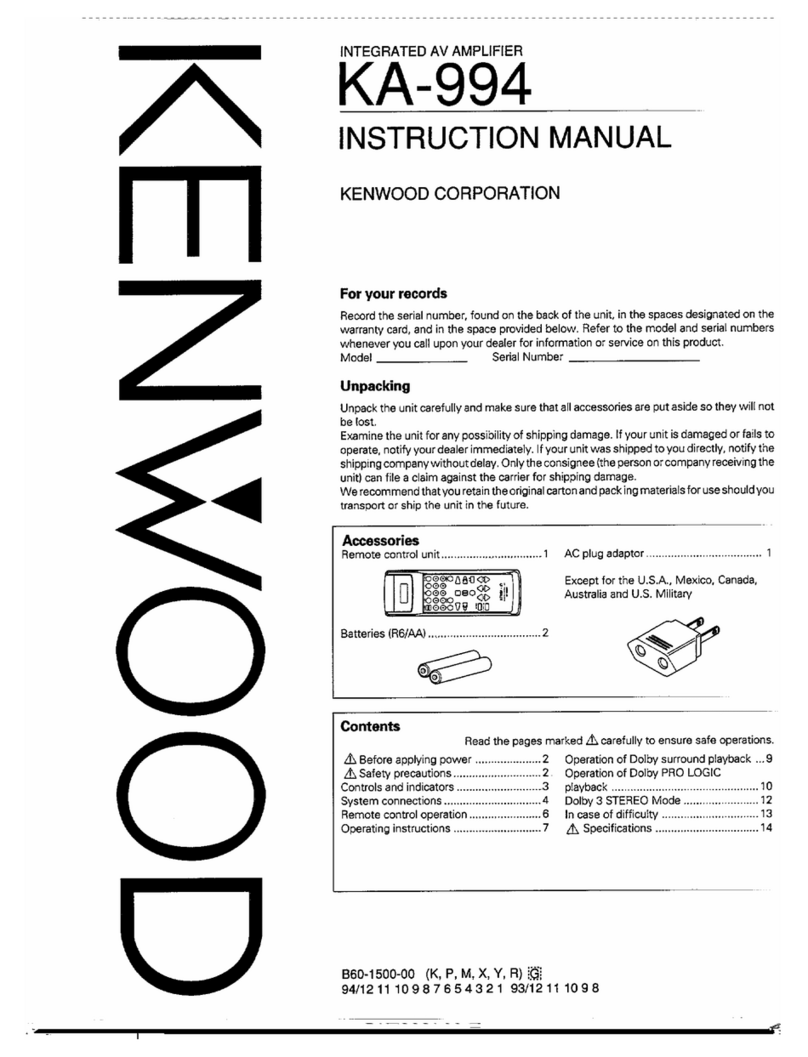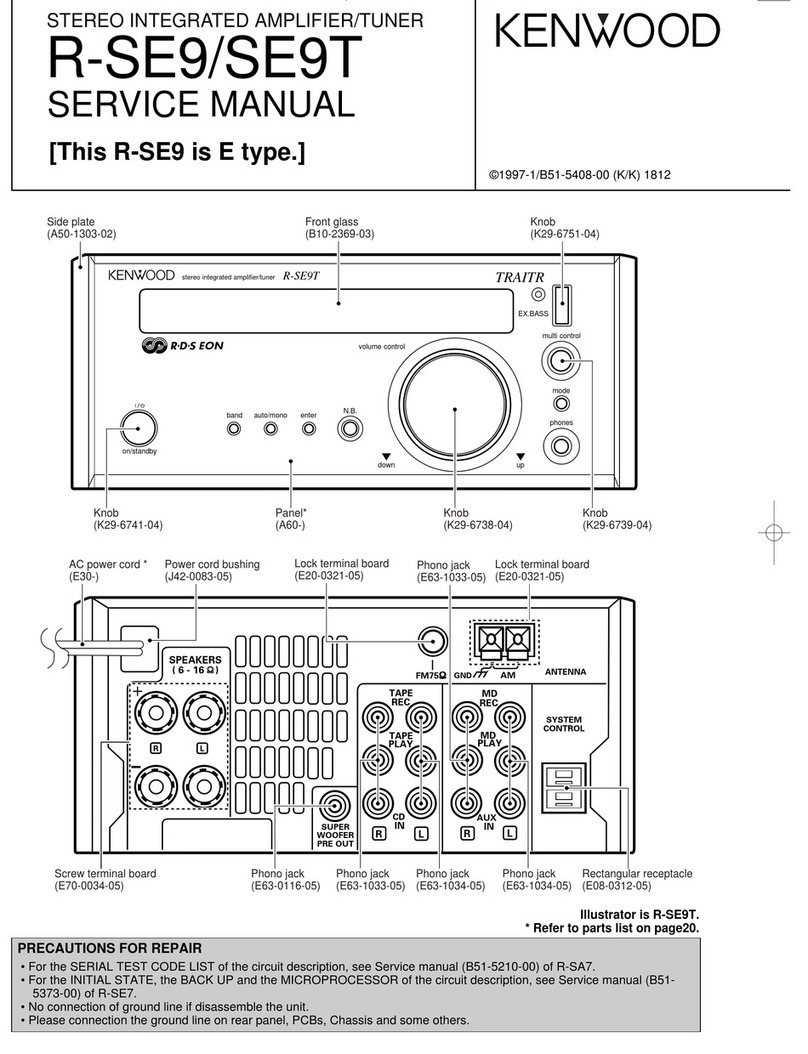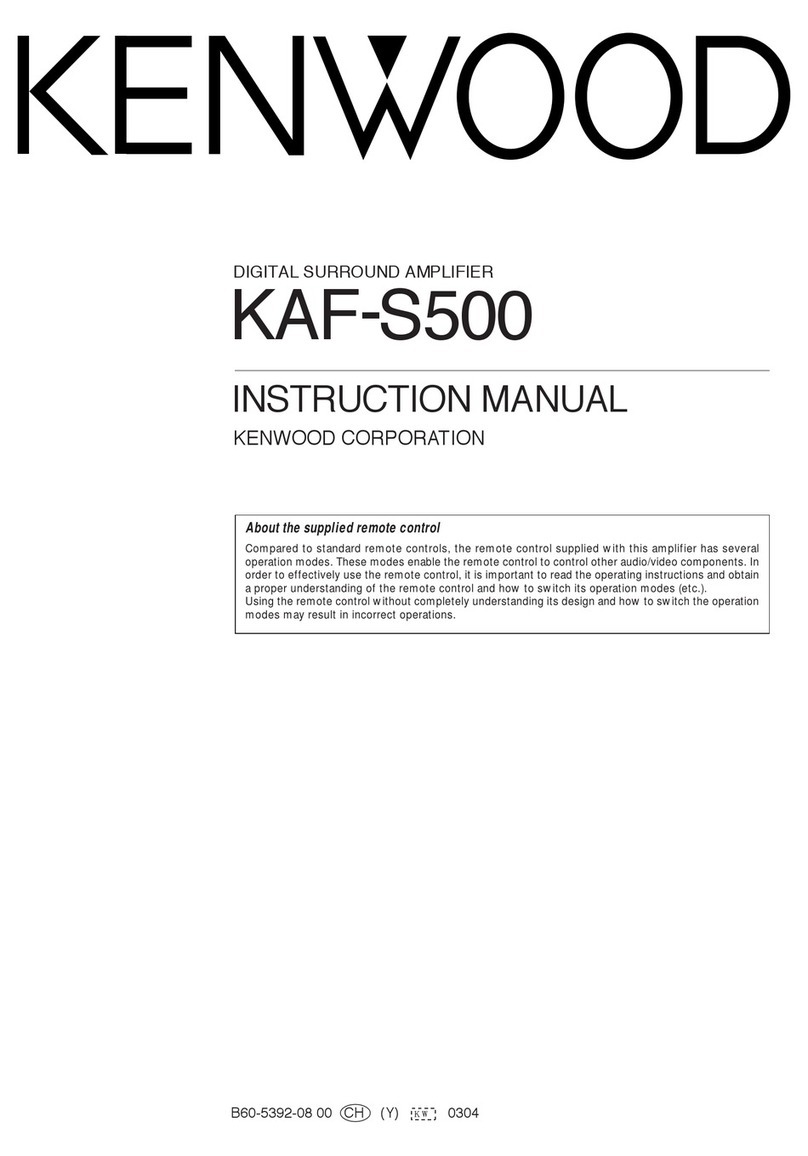Specifications
Specifications subject to change without notice.
Audio section
Rated power output (+B = 14.4V)
Stereo (4 Ω) (20 Hz – 20 kHz, ≤ 1.0 % THD).................75 W × 6
Stereo (2 Ω) (1 kHz, ≤ 1.0 % THD)...................................100 W × 6
Bridged (4 Ω) (1 kHz, ≤ 1.0 % THD)
.......................................................200 W (CH1&2, CH3&4, CH5&6)
Speaker impedance...............................4 Ω (2 Ω to 8 Ω allowable)
(Bridged connection: 4 Ω to 8 Ω allowable)
Frequency response (+0, –3 dB)............................20 Hz – 50 kHz
Input sensitivity ........................................................................ 2.0 V – 8.0 V
Signal to noise ratio..............................................................................95 dB
Input impedance...................................................................................10 kΩ
DSP
Graphic EQ (13 Band)............................................62.5/100/160/250/
400/630/1k/1.6k/2.5k/4k/6.3k/10k/16k Hz
Parametric EQ ..............................................f0:1/6 oct. step
....................................................................Q: 0.4/0.8/1.4/2.0/4.0/8.0
X'over.............................................................................................1/6 oct. step
Digital Time Alignment.................................0-20.01 ft, 1/30 ft step
Bluetooth
Version.................................................................................Bluetooth Ver.4.0
General
Operating voltage................................ 14.4 V (11 – 16 V allowable)
Current consumption............................................................................60 A
Dimensions (W × H × D)...................................320 × 51 × 169 mm
12-5/8 × 2 × 6-5/8 inch
Weight.......................................................................................3.1 kg (6.8 lbs)
CTA-2006
RMS Watts per channel @ 4 ohms, ≤ 1% THD+N
.....................................................................................75 W × 6
Signal to noise ratio
(Reference: 1Watt into 4 ohms)..................81 dBA
Spécifications
Les spécifications sont sujettes à changements sans
notification.
Section audio
Puissance de sortie norminale (+B = 14,4V)
Stéréo (4 Ω) (20 Hz – 20 kHz, ≤ 1,0 % THD).................75 W × 6
Stéréo (2 Ω) (1 kHz, ≤ 1,0 % THD)...................................100 W × 6
Pont (4 Ω) (1 kHz, ≤ 1,0 % THD)
.......................................................200 W (CH1&2, CH3&4, CH5&6)
Impédance d'enceinte.........................4 Ω (2 Ω à 8 Ω admissible)
(Connexions en pont: 4 Ω à 8 Ω admissible)
Réponse en fréquence (+0, –3 dB)........................ 20 Hz – 50 kHz
Sensibilité d'entrée (RCA) .................................................. 2,0 V – 8,0 V
Taux de signal/bruit .............................................................................95 dB
Impédance d’entrée.............................................................................10 kΩ
DSP
EQ graphique (13 bande)................................... 62,5/100/160/250/
400/630/1k/1,6k/2,5k/4k/6,3k/10k/16k Hz
EQ paramétrique........................................f0: par pas de 1/6 oct.
....................................................................Q: 0,4/0,8/1,4/2,0/4,0/8,0
X'over...............................................................................par pas de 1/6 oct.
Alignement temporel numérique
.............................................0-20,01 pieds, par pas de 1/30 pied
Bluetooth
Version.................................................................................Bluetooth Ver.4,0
Général
Tension de fonctionnement........14,4 V (11 – 16 V admissible)
Courant absorbé.......................................................................................60 A
Taille d’installation (L × H × P)........................320 × 51 × 169 mm
12-5/8 × 2 × 6-5/8 pouce
Masse .........................................................................................3,1 kg (6,8 lbs)
CTA-2006
RMS Watts par channel @ 4 ohms, ≤ 1%
THD+N......................................................................75 W × 6
Taux signal/bruit
(référence : 1 Watt/4 ohms) ........................81 dBA
Especificaciones
Las especificaciones se encuentran sujetas a cambios sin
previo aviso.
Sección de audio
Salida de potencia nominal (+B = 14,4V)
Estereofónicas (4 Ω) (20 Hz – 20 kHz, ≤ 1,0 % de distorsión
armónica total).................................................................................. 75 W × 6
Estereofónicas (2 Ω) (1 kHz, ≤ 1,0 % de distorsión armónica
total)....................................................................................................... 100 W × 6
Puenteada (4 Ω) (1 kHz, ≤ 1,0 % THD)
.......................................................200 W (CH1&2, CH3&4, CH5&6)
Impedancia de altavoz............................4 Ω (2 Ω a 8 Ω permitido)
(Conexiones en puente: 4 Ω a 8 Ω permitido)
Respuesta de frecuencia (+0, –3 dB)....................... 20 Hz – 50 kHz
Sensibilidad de entrada (RCA) ........................................ 2,0 V – 8,0 V
Relación señal a ruido...............................................................................95 dB
Impedancia de entrada ...........................................................................10 kΩ
DSP
EQ gráfico (13 bandas).........................................62,5/100/160/250/
400/630/1k/1,6k/2,5k/4k/6,3k/10k/16k Hz
EQ paramétrico..................................................f0: paso de 1/6 octava
.....................................................................Q: 0,4/0,8/1,4/2,0/4,0/8,0
X'over............................................................................. paso de 1/6 octava
Alineación de tiempo digital
.......................................................0-20,01 pies, paso de 1/30 pies
Bluetooth
Versión.................................................................................Bluetooth Ver.4,0
General
Tensión de funcionamiento
......................................... 14,4 V (margen de 11 – 16 V permitido)
Consumo........................................................................................................60 A
Tamaño de instalación (Anch × Alt × Prof)...
320 × 51 × 169 mm
12-5/8 × 2 × 6-5/8 pulgada
Peso........................................................................................3,1 kg (6,8 libras)
CTA-2006
Vatios RMS por canal @ 4 ohms, ≤ 1 % de
distorsión armónica total + N......................75 W × 6
Relación señal a ruido
(referencia: 1 vatio en 4 ohmios)..................... 81 dBA
XR600-6DSP.indd2 2017/01/1313:19