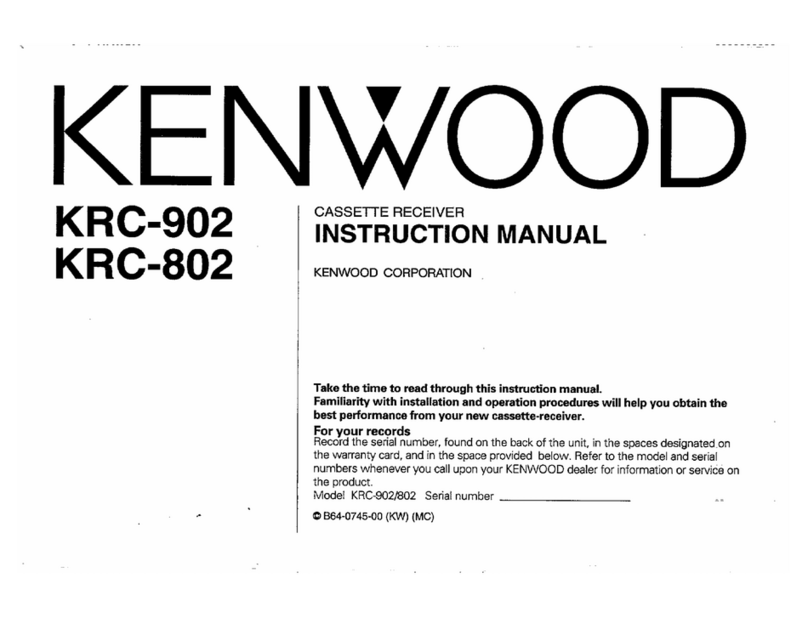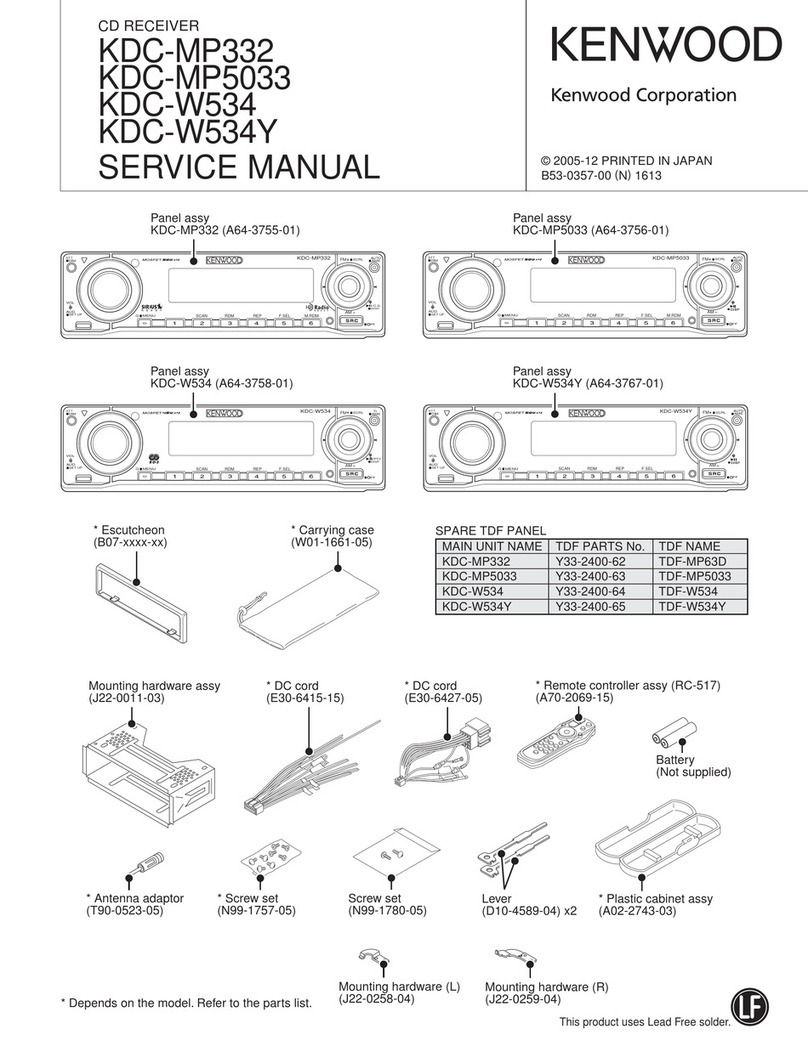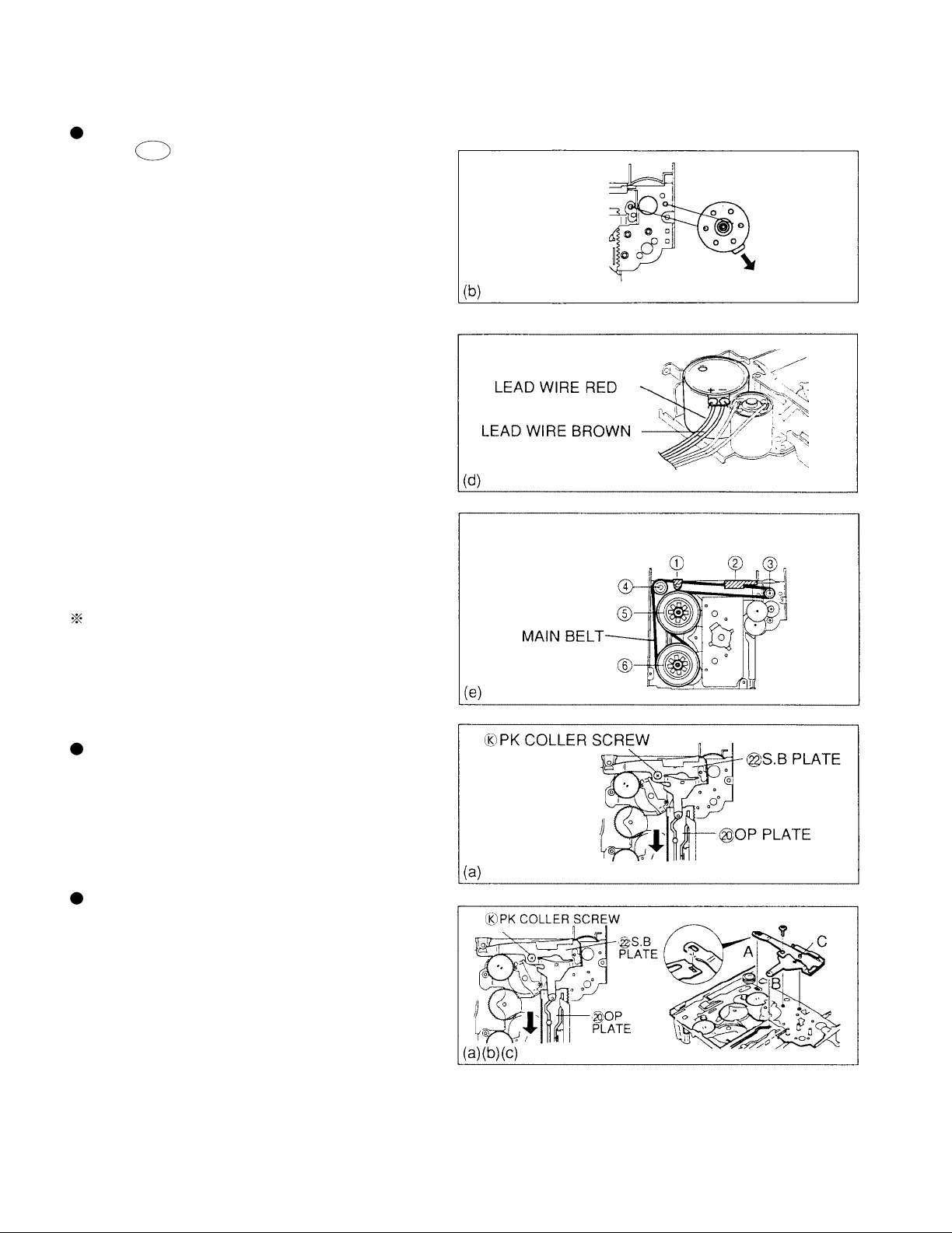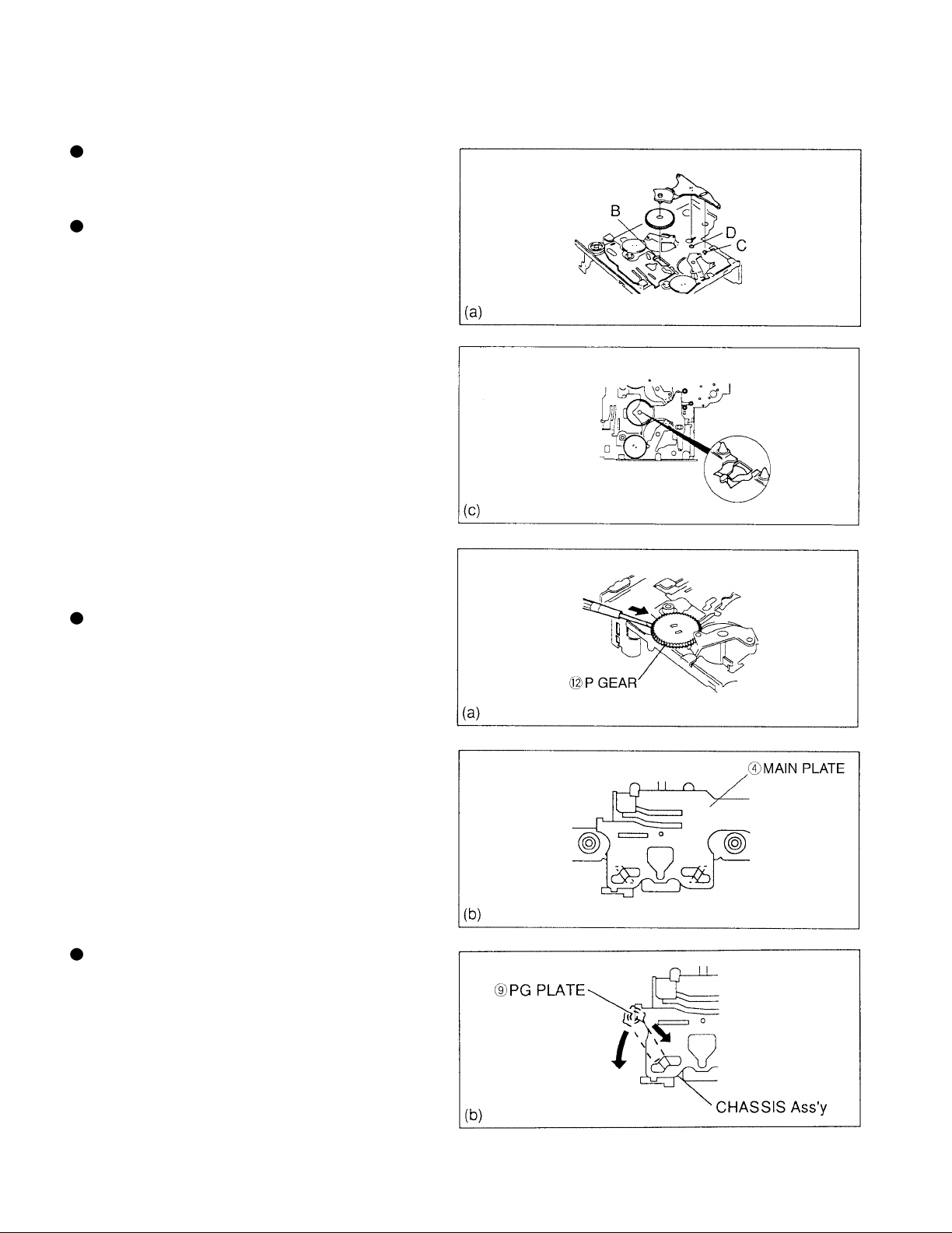Kenwood D40-1132-05 User manual
Other Kenwood Car Receiver manuals

Kenwood
Kenwood DPX-5200BT User manual

Kenwood
Kenwood KCA-R71FM User manual
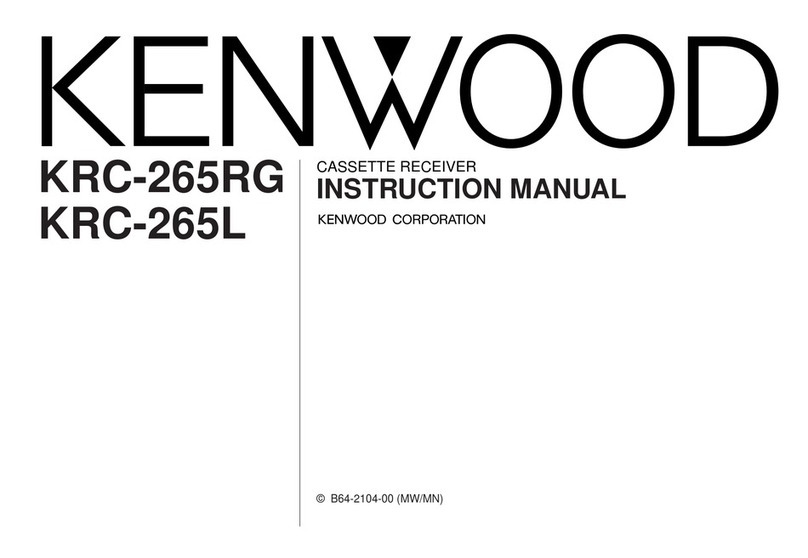
Kenwood
Kenwood KRC-265L User manual

Kenwood
Kenwood KRC-852D User manual

Kenwood
Kenwood KDC-X597 User manual
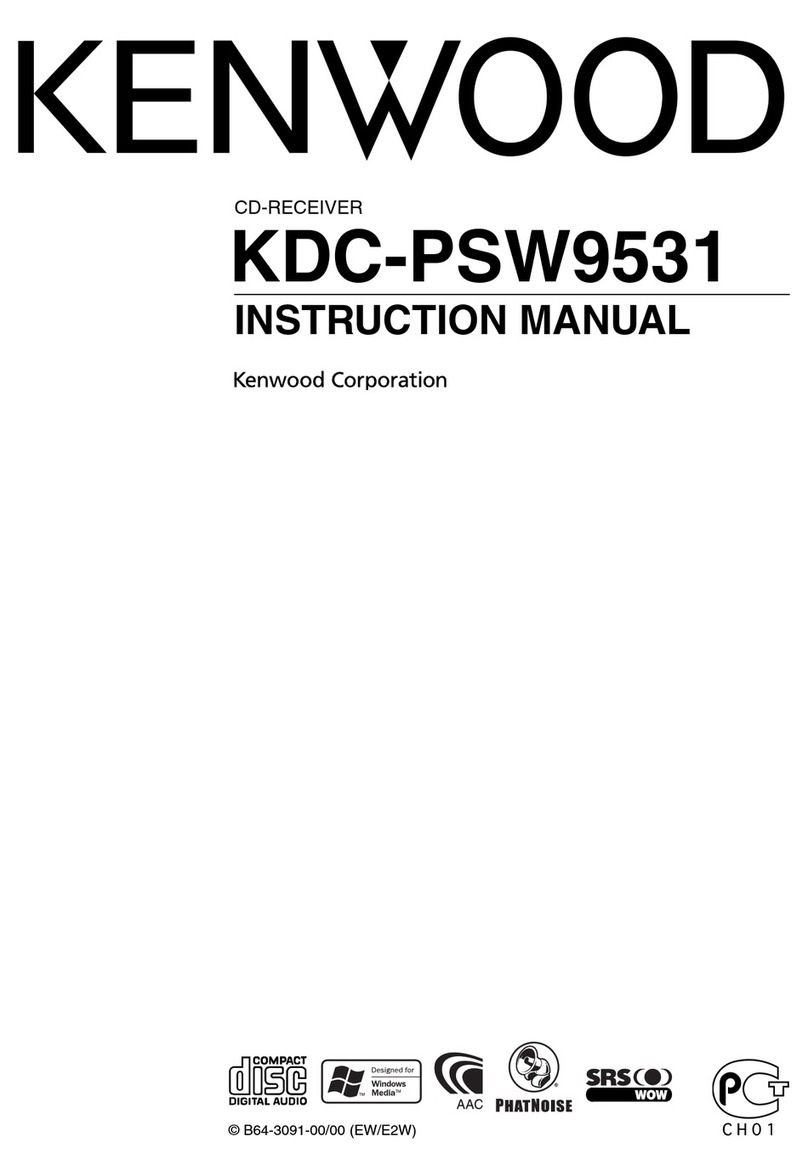
Kenwood
Kenwood KDC-PSW9531 User manual
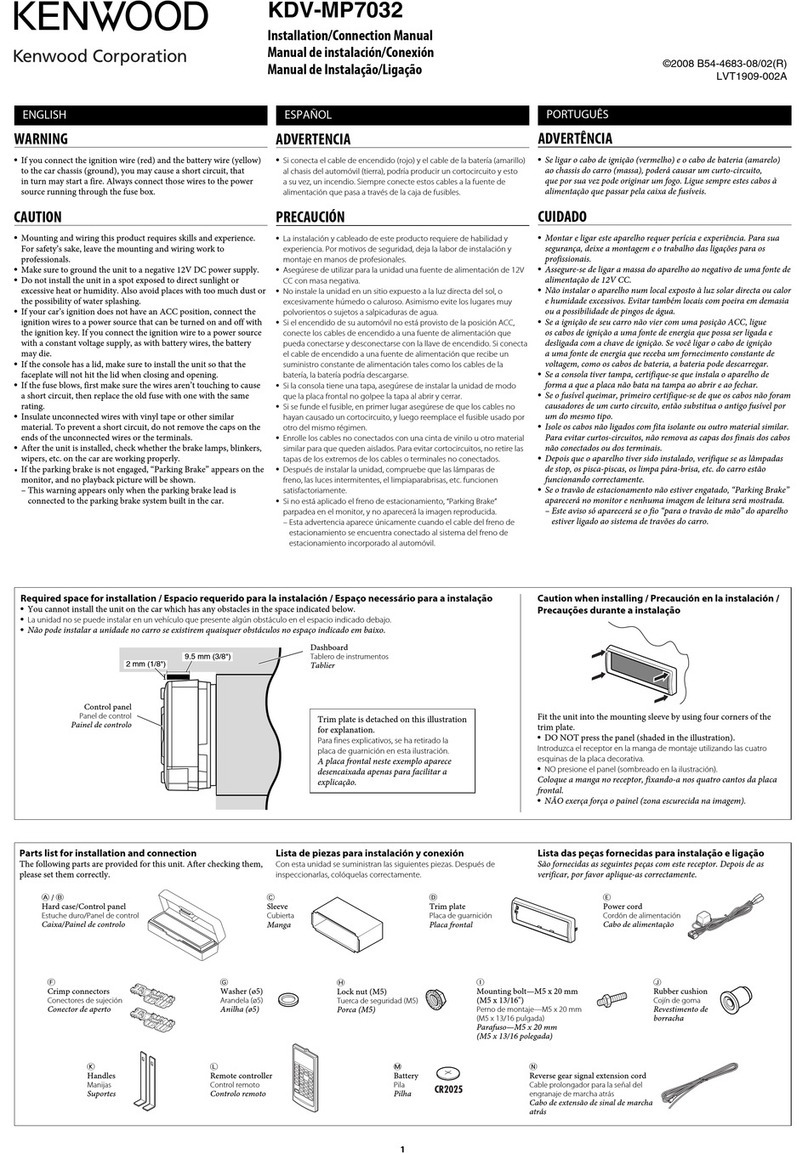
Kenwood
Kenwood KDV-MP7032 Guide
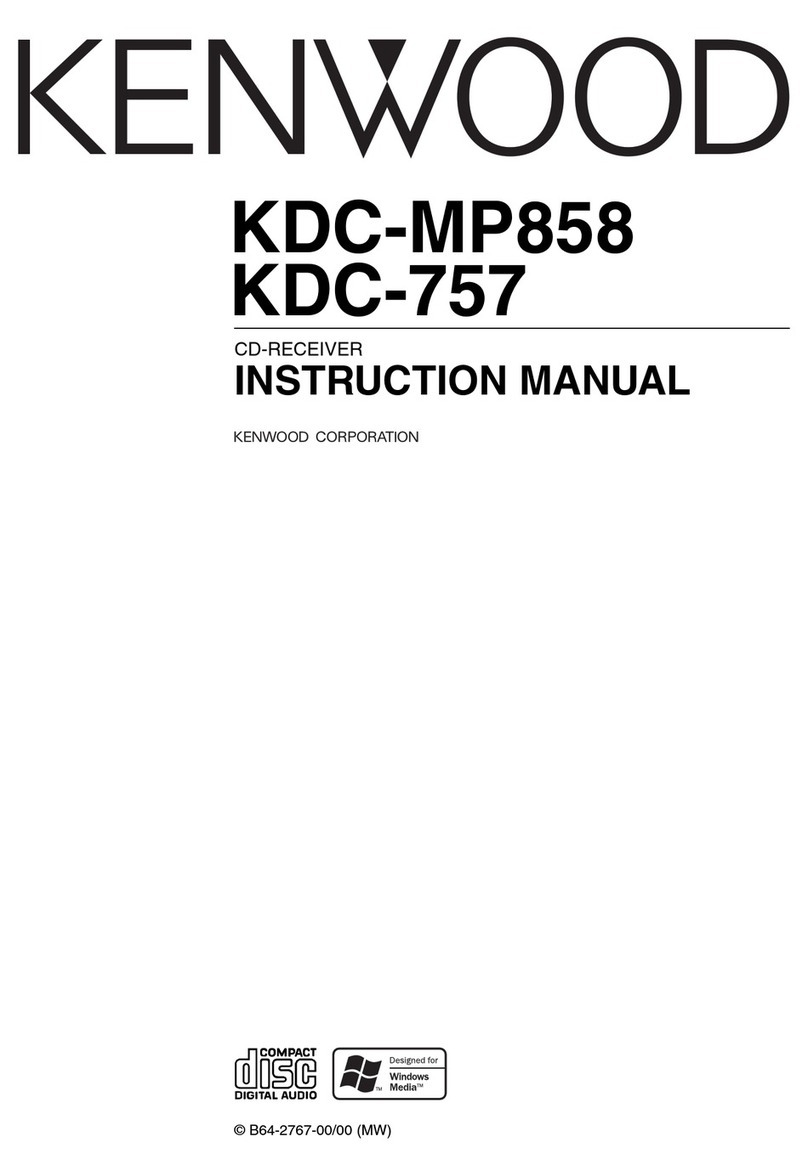
Kenwood
Kenwood KDC-757 User manual

Kenwood
Kenwood KDC-265U User manual
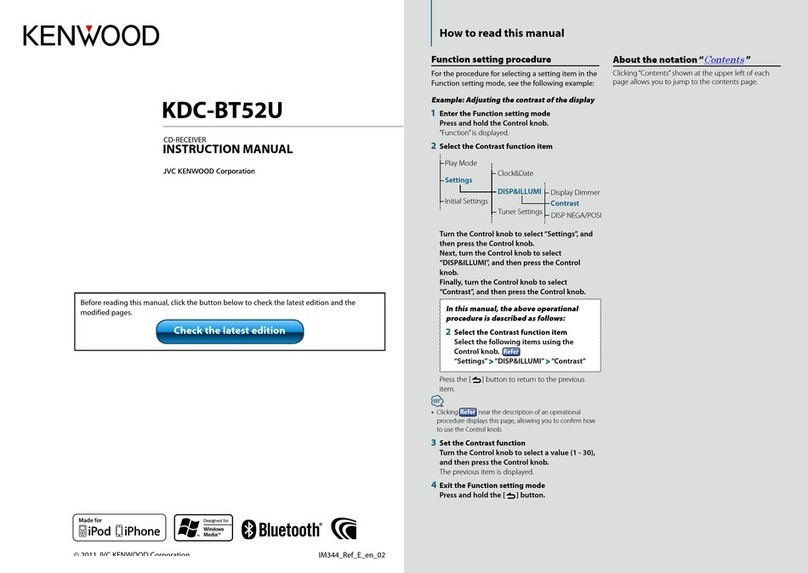
Kenwood
Kenwood KDC-BT52U User manual

Kenwood
Kenwood KDC-W237AY User manual

Kenwood
Kenwood KDC-BT370U User manual

Kenwood
Kenwood KDC-BT765HD User manual

Kenwood
Kenwood KRC-356D User manual

Kenwood
Kenwood KDC-1032 User manual

Kenwood
Kenwood KDC-220UI User manual
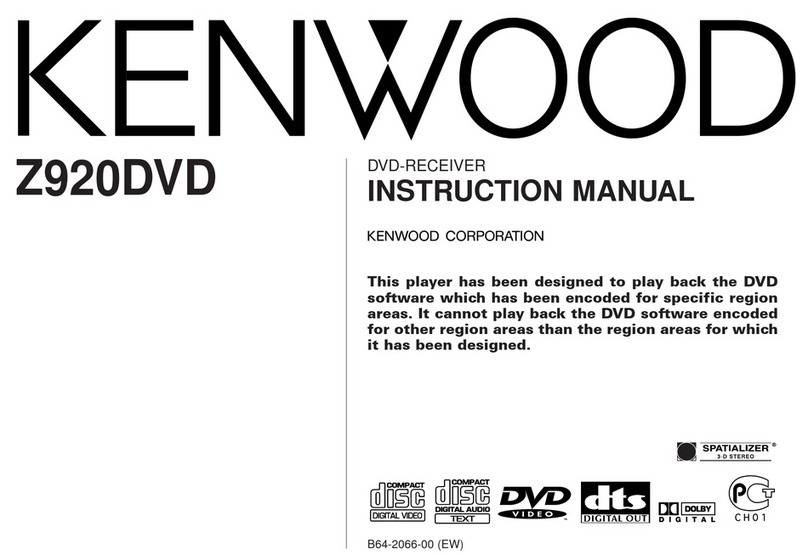
Kenwood
Kenwood Z920DVD User manual

Kenwood
Kenwood DPX308U User manual

Kenwood
Kenwood KDC-138 User manual
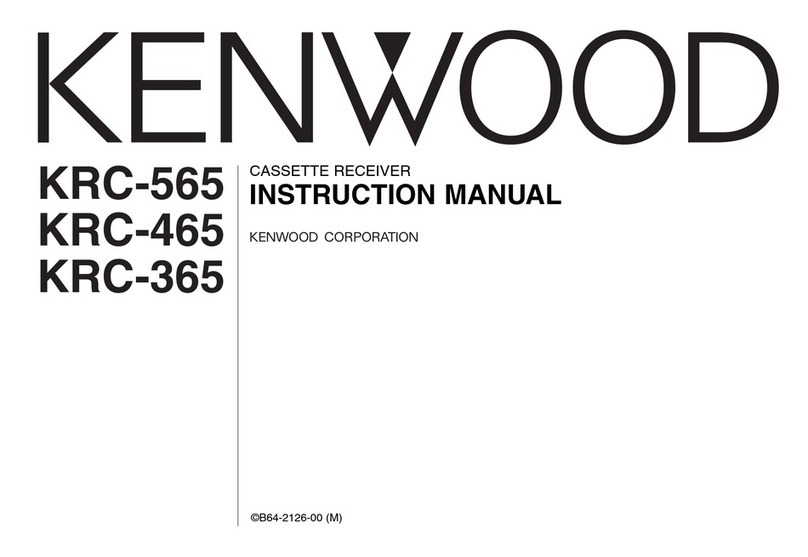
Kenwood
Kenwood KRC-365 User manual