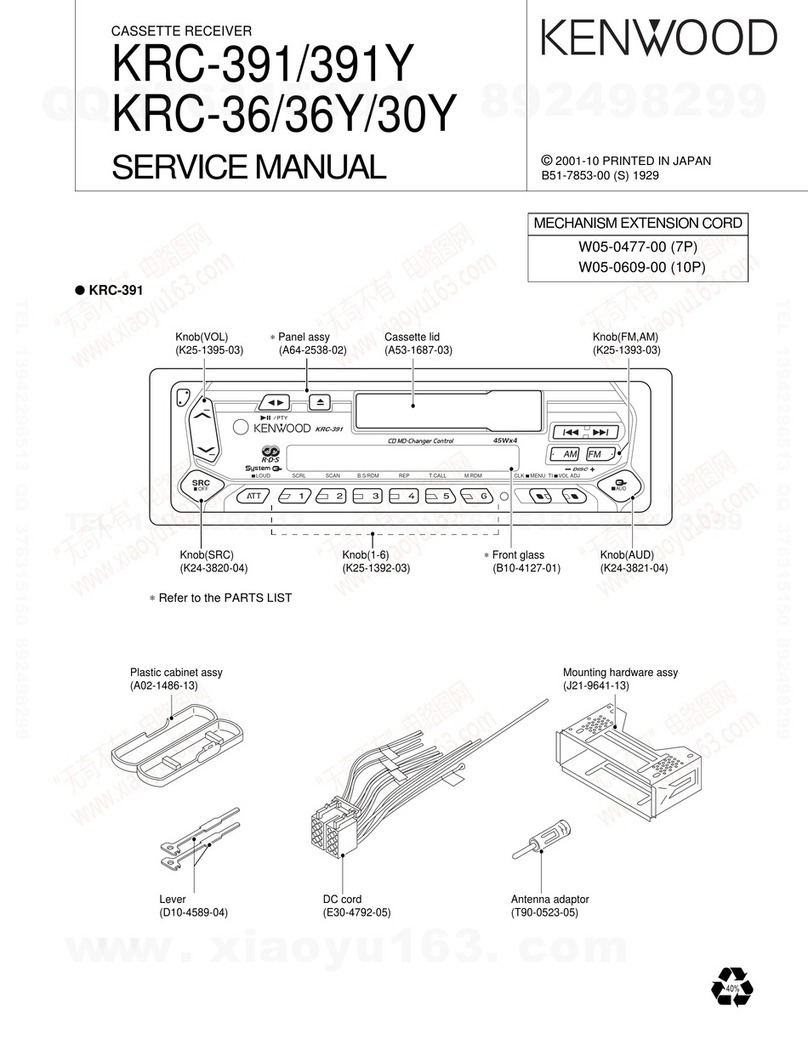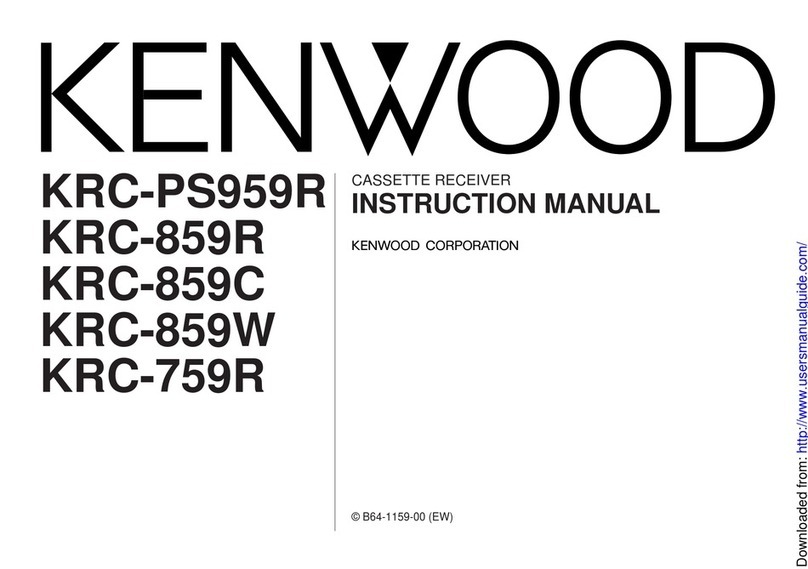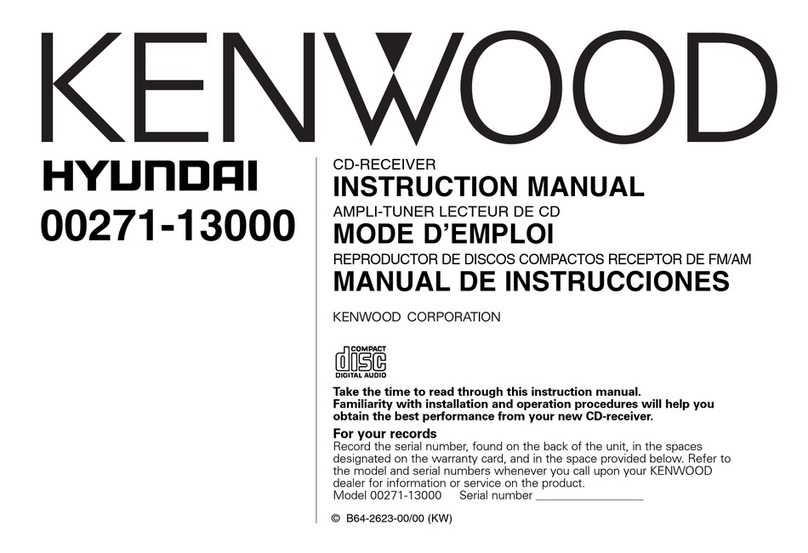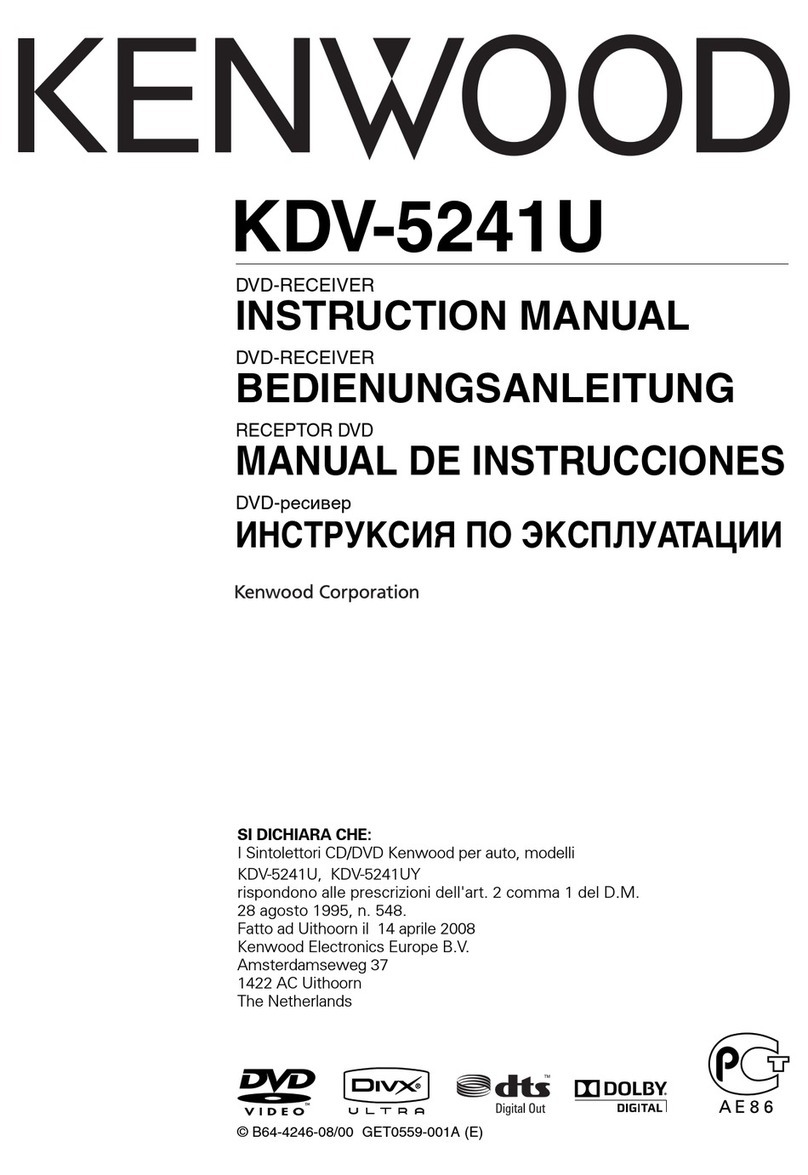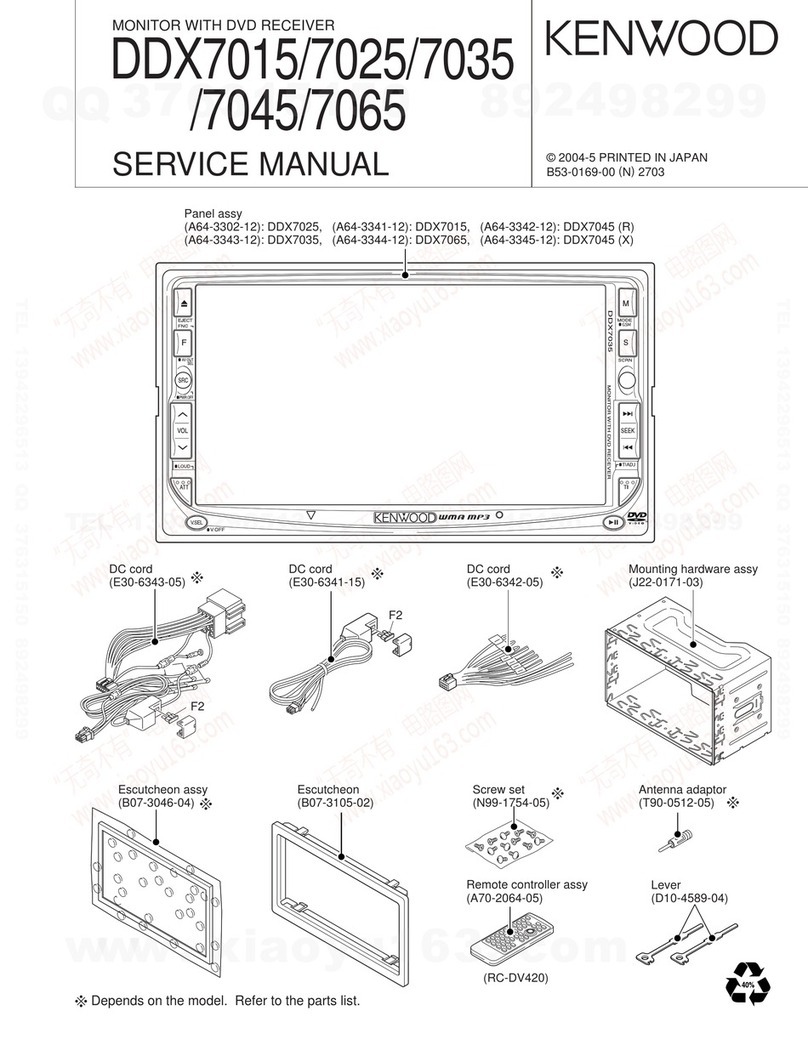DDX6019/6029/6029Y/6039
10
Pin No. Pin Name I/O Application Truth Processing Operation Description
value table
41 CRM_SDA O Chroma IC control (RB5P0090)
42 CRM_SCL O Chroma IC control (RB5P0090)
43~47 NC O NC L fixed
48 DAC_MUTE O MUTE control to audio µ-com H: MUTE OFF, L: MUTE ON
48 NC O NC LOW is fixed at L
49 NC O NC L fixed
50 OSD_DATA O Data to OSD-IC
51 OSD_CLK O Clock to OSD-IC
52~58 NC O NC L fixed
59 SYS_SREQ I AUDIO_COM communication request input
60~63 NC O NC L fixed
64 SYS_MUTE O When ACC_OFF, MUTE DRIVER control H: MUTE ON
65 A_PON I A_PON (Input from Audio)
66 SYS_ON O AUDIO_COM communication control output H: Start up request to AUDIO µ-com
67 SYS_MREQ O AUDIO_COM communication request output
68 SYS_SDATA I AUDIO_COM communication data input
69 SYS_MDATA O AUDIO_COM communication data output
70 SYS_M_CLK O AUDIO_COM communication clock output
71
S_FLASH_MDATA
IFor flash writing ROM writer communication
72
S_FLASH_SDATA
OFor flash writing ROM writer communication
73 S_FLASH_CLK I For flash writing ROM writer communication
74 BL DET O Not used (backlight error detection) LOW fixed
75 S_BU_DET I BU detection H: BU reduced voltage detection
76 NC O NC LOW is fixed at L
77 ACC_DET I ACC detection L: ACC ON detection
78 ILLUMI I ILL detection L: Illumi ON
79 PARKING I Parking detection H: Parking ON
80 REVERSE I Reverse detection L: Reverse ON
81 NC O NC L fixed
82 PON O Power supply control output H: PON
83 POWER_DET I Power supply error detection L: SW14V short
84 MCNT O
Motor driver voltage switching tilt mechanism 8V
H: Mechanism speed down
85~87 NC O NC L fixed
88 S_TYPE0 I Destination determination K,R,E,M,X,V qRefer to the truth value table
89 S_TYPE1 I Destination determination K,R,E,M,X,V qRefer to the truth value table
90 S_TYPE2 I Destination determination K,R,E,M,X,V qRefer to the truth value table
91 S_WRT_E2P I Used when writing E2P H:When writing E2PROM
92 JIG_EJ I Forced mechanism open H: Open (for assuring)
93,94 NC O NC L fixed
95 NC O NC Fixed at L when LOW
96 DISC_DET I Disc detection L: Disc IN
97 NC O NC L fixed (LOW)
98 DVS_BE_REQ I DVS-7600 communication request input
MICROCOMPUTER’STERMINAL DESCRIPTION