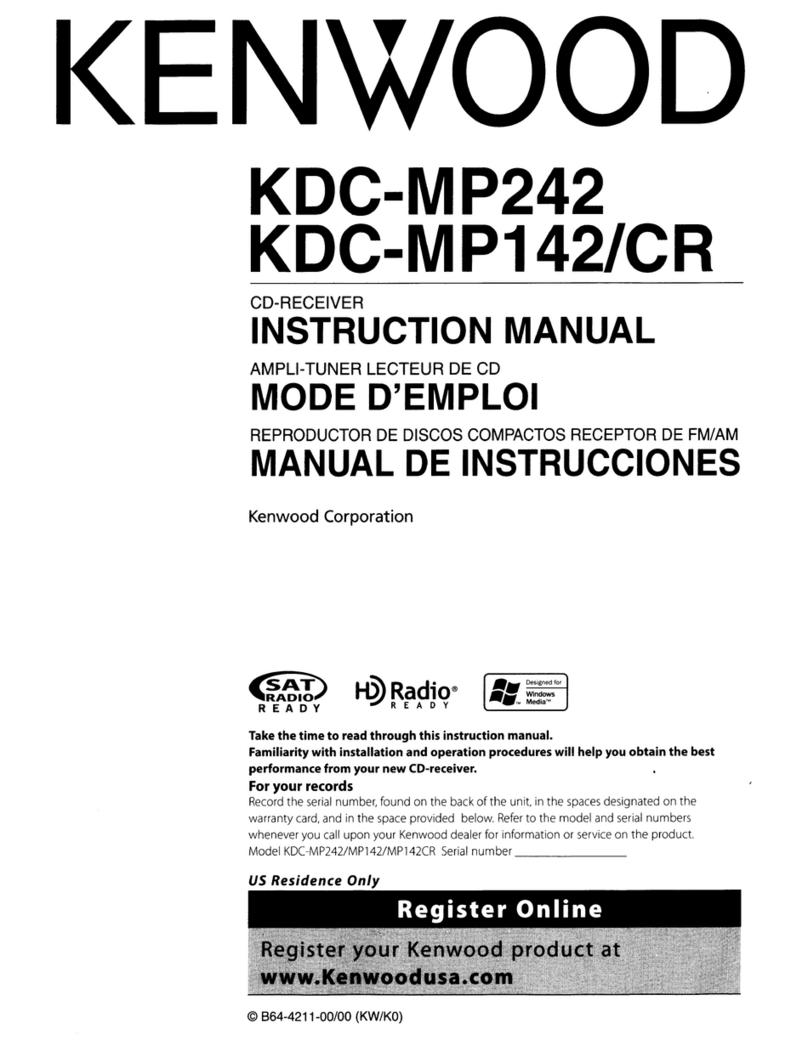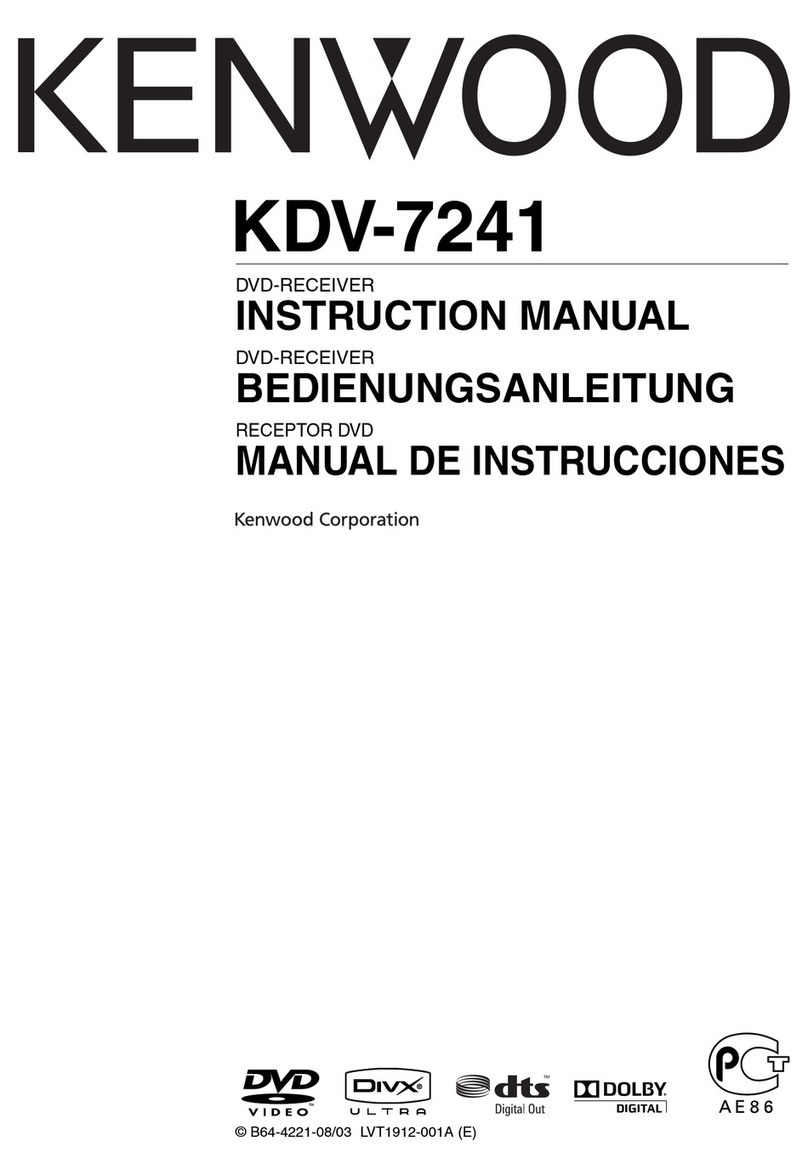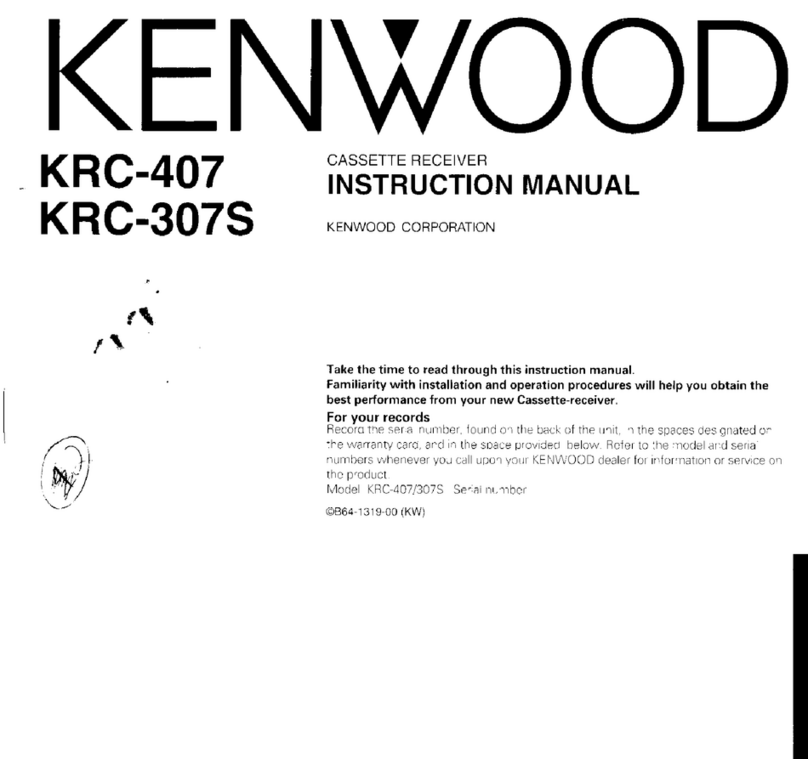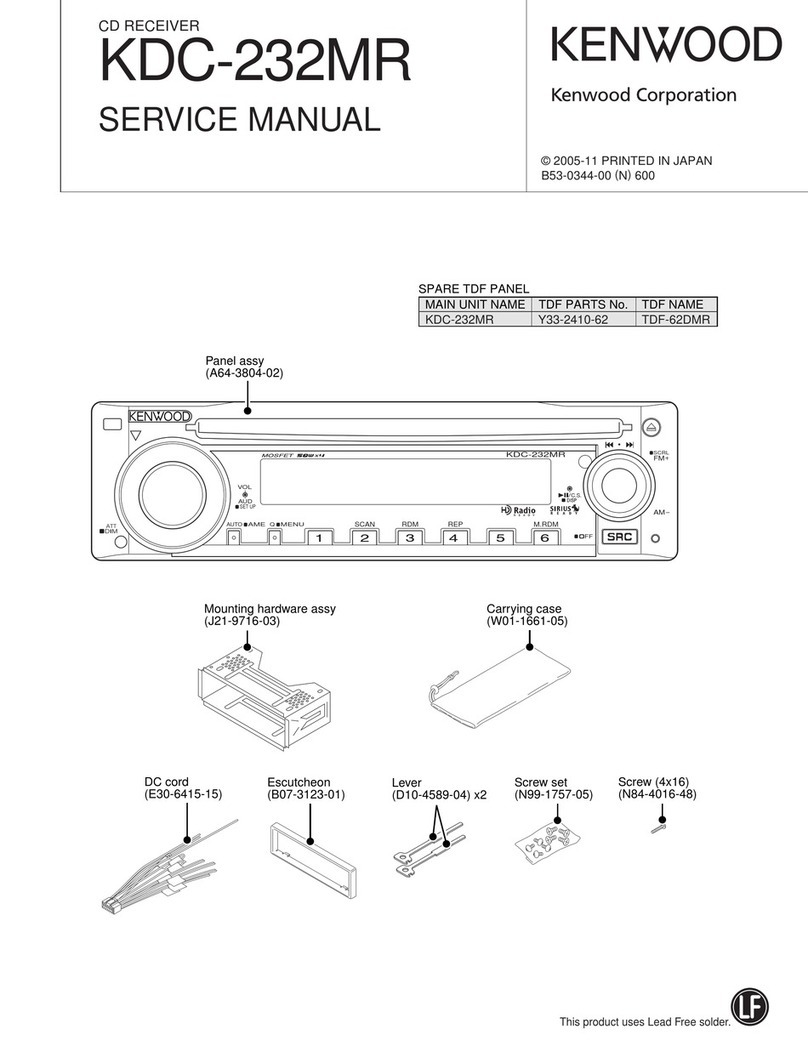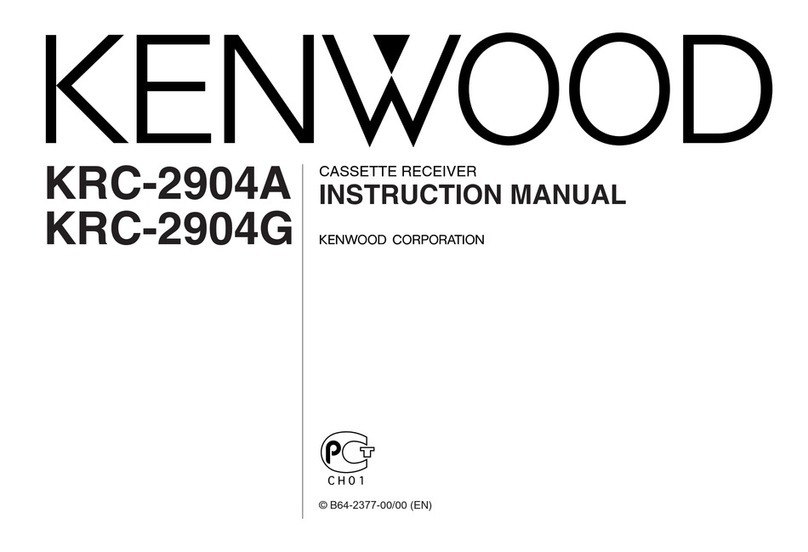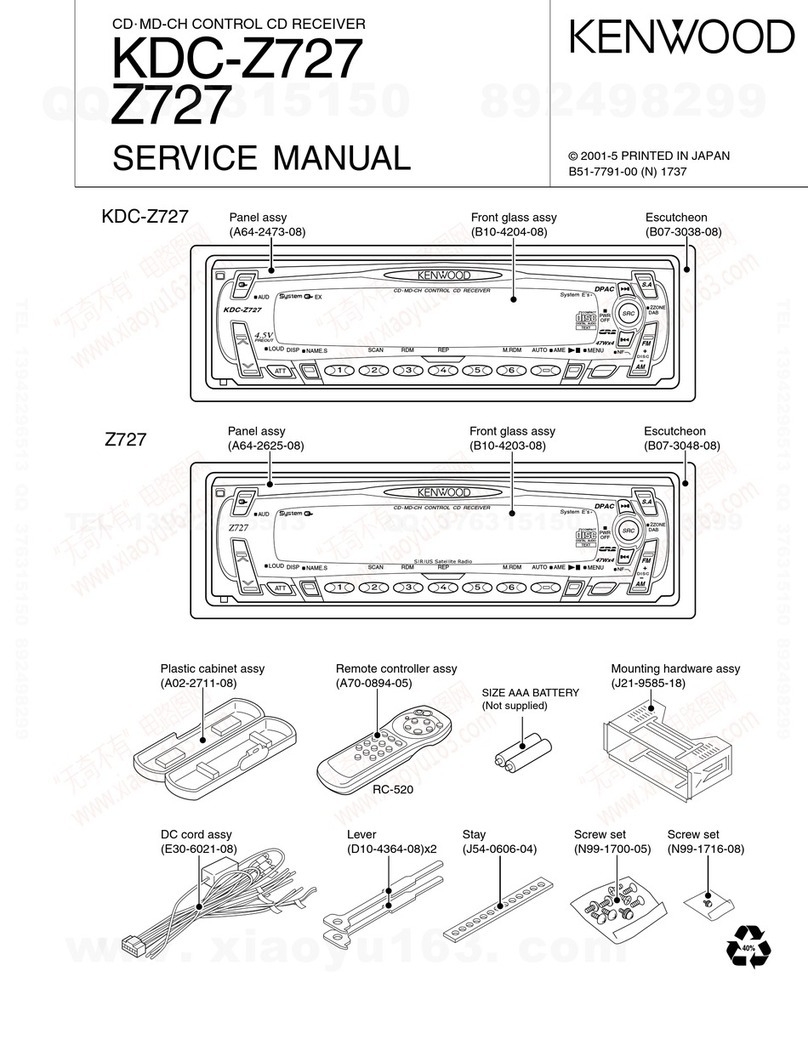3
KDC-4047UA/4047UG/4047UGY/4047UM
KDC-414UA /414UM/MP245U/U3046/U346/U4046
COMPONENTS DESCRIPTION
●SWITCH UNIT (X16-675x-xx)
Ref. No. Application / Function Operation / Condition / Compatibility
IC1 VFD Driver
IC2 Remote Control Sensor
●ELECTRIC UNIT (X34-660x-xx)
Ref. No. Application / Function Operation / Condition / Compatibility
IC1 System μ-COM Controls FM/AM tuner, CD mechanism, panel, volume and tone.
IC2 E-VOL Controls the source, volume, tone.
IC4 Power Supply IC Outputs 5Vx2, 8.3V, 10.2V, P-CON, P-ANT.
IC6 Power IC Amplifies the front L/R and the rear L/R to 50W maximum.
IC7 RDS IC RDS decoder.
IC8 Reset IC Lo when detection voltage goes below 3.6V.
IC10 E2PROM Tuner setting memory. (Not used)
IC51 USB+5V Power supply for D+5.1V. (to USB and panel)
IC52 Hi-side SW Detects USB over current.
IC53 D+3.3V AVR IC Power supply for D+3.3V.
IC251 Level Shift (3.3V → 5V) Logic IC.
IC252 Level Shift (5V → 3.3V) Logic IC.
IC501 Tuner IC (ATomIC) Tuner IC.
IC900 Bolero μ-COM USB/CD mechanism control.
IC951 Bolero E2PROM (Not used)
Q2,3 Servo+B AVR When Q3’s base goes Hi, AVR outputs 7.5V.
Q11,12 CONT SW for Servo+B ON when the base goes Hi.
Q13 CONT SW for IC4 ON when the base goes Hi.
Q14 CONT SW for IC4 ON when the base goes Lo.
Q53 FREQ CONT SW for IC51 When the base goes Lo, switching frequency becomes 1.3MHz.
When the base goes Hi, switching frequency becomes 1.8MHz.
Q101 ACC DET ON when the base goes Hi during ACC is applied.
Q102 Surge DET When the base goes Hi, surge voltage is detected.
Q103 BU DET ON when the base goes Hi during BU is applied.
Q104,105 Mute CONT ON when the base goes Hi.
Q301 Panel 5V SW ON when the base goes Lo.
Q705,706 Pre-out Mute SW When a base goes Hi, pre-out is muted.
Q707 Mute Driver for Pre-out ON when the base goes Lo.
Q902,903 3.3V AVR for IC900 When base of Q902 is Hi, 3.3V is ON.
Q905 CD “LOE LIM SW” Buffer When base of Q905 is Hi, loadingnd end completes.