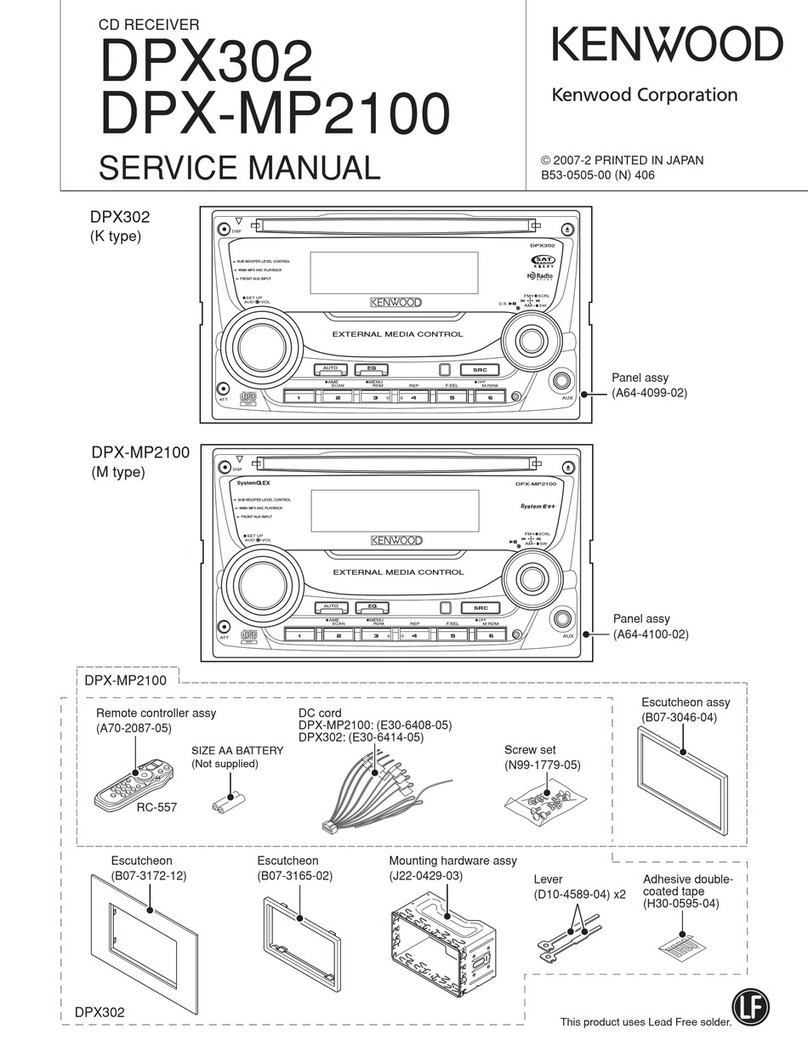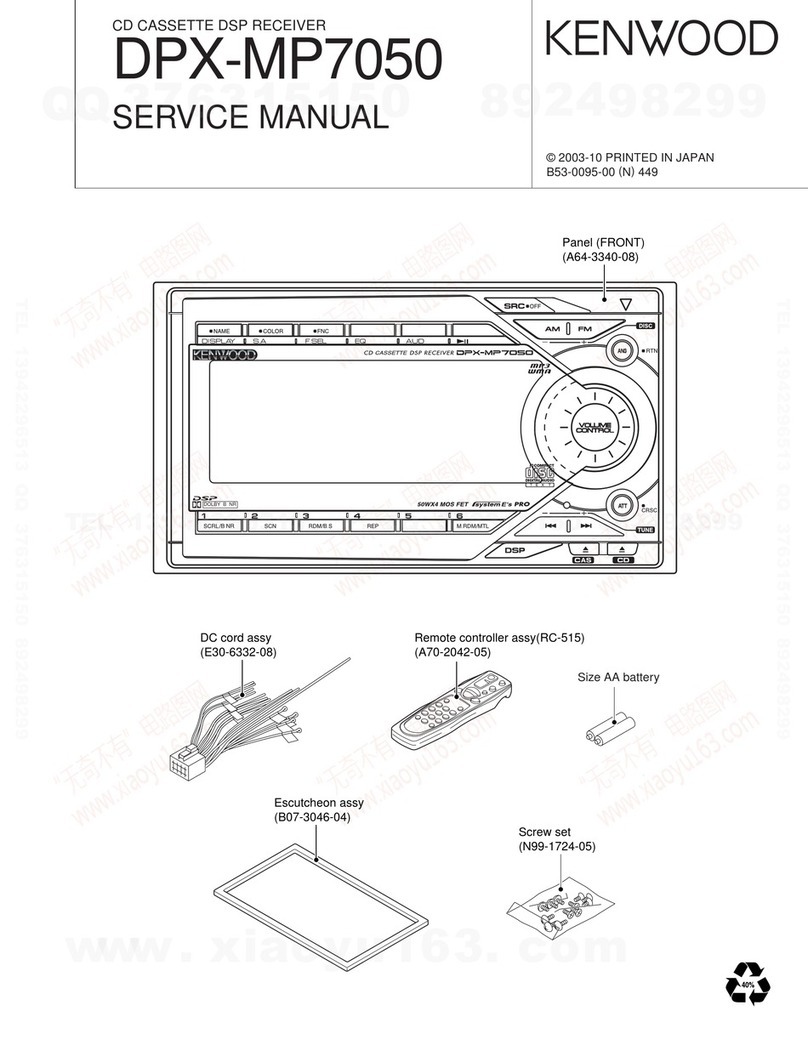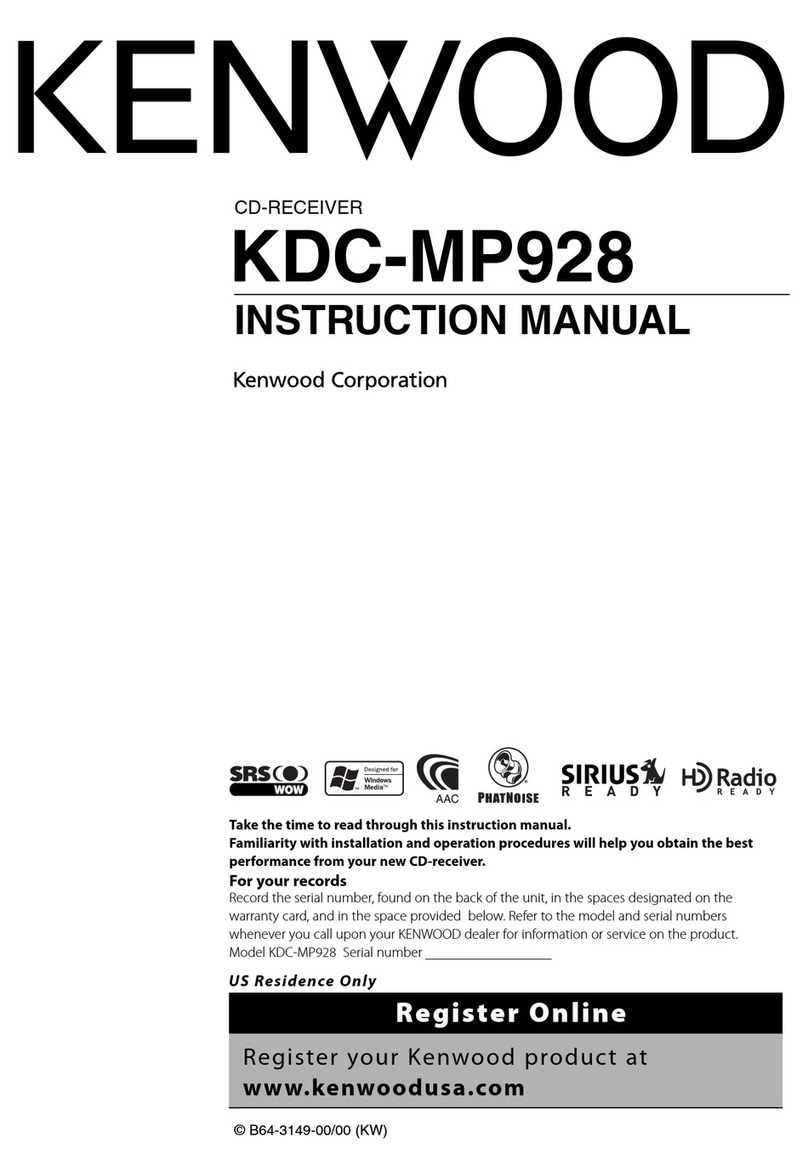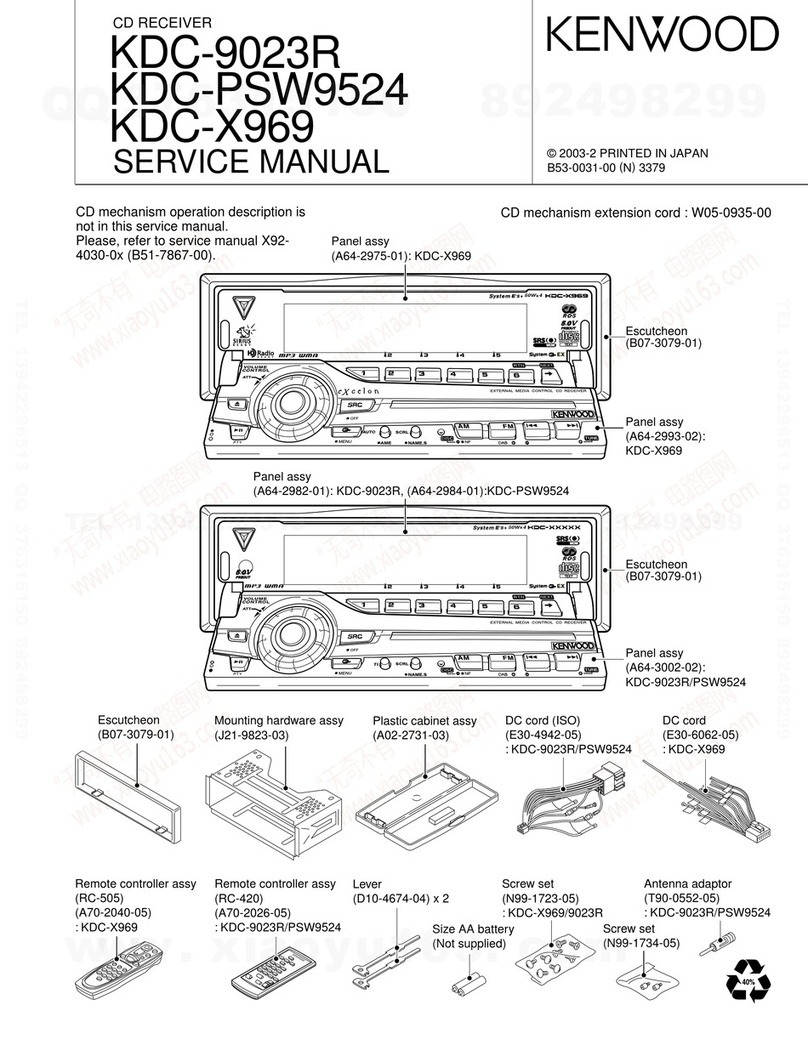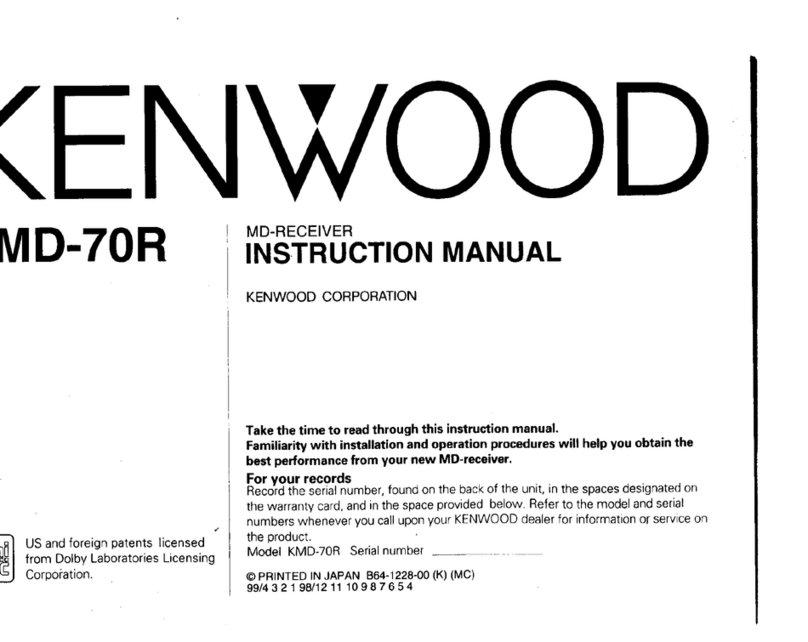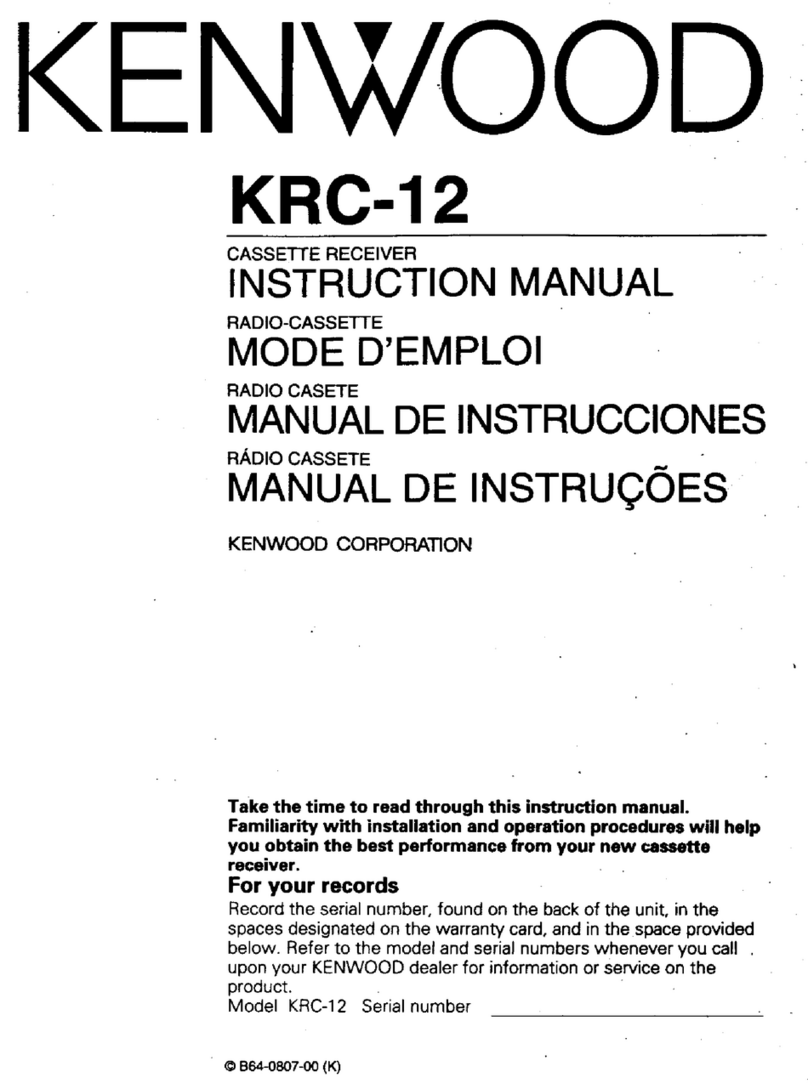10
KDC-MP332/MP5033
KDC-W534/W534Y
TEST MODE
●How to enter the test mode
Press and hold the [1] and [3] keys and reset.
(While “– – – –” is being displayed, power can be ON for 30
minutes.)
●How to clear the test mode
Reset. (Not cancelled by Power OFF or ACC OFF.)
●Test mode default condition
• Source is STANDBY.
• Display lights are all turned on.
• The volume is at -10dB (The display is 30).
• LOUD is OFF.
• CRSC is off regardless of the availability of switching func-
tion.
• SYSTEM Q is NATURAL (=FLAT).
• BEEP always functions when the key is pressed while in
sources other than STANDBY.
●Specification of test mode for tuner
1) K3I forced switching
• [6] key in TUNER mode switches AUTO →forced narrow
→forced middle →forced wide.
• When K3I AUTO, if PTY dot is off, filter value read from
FAST4 is displayed.If force-set, PTY dot is lit and the set-
ting value is displayed. (Either of FORCED K3I or AUTO
K3I is determined by the PTY dot being on or off.)
Wide :“FMW 98.1”
Middle :“FMM 98.1”
Narrow :“FMN 98.1”
2) RDS automatic measurement (KDC-W534/Y only)
• TUNER mode [4] key frequency shall be 98.3MHz.
• When RDS data (“RDS TEST”) is received, P.CON is set to
OFF.
●CD receiver test mode specification
• Display mode default setting shall be P-TIME.
•Forced ejection is prohibited while reset-starting. Note that
CD is not to be recognized by reset while it is inserted.
• Jumps to the following tracks by pressing the [ ] key.
No. 9 →No. 15 →No. 10 →No. 11 →No. 12 →No. 13 →
No. 22 →No. 14 →No. 9 (Recursive)
Note that when playing an MP3 / WMA / AAC disc with 8
files or less, the disc is played from the 1st track in the
normal order.
• Pressing the [ ] key goes back by 1 track from the track
being played.
• While in CD source, press the [1] key to jump to No. 28.
• While in CD source, press the [2] key to jump to No. 14.
• While in CD source, press the [6] key to jump to No. 15. At
this time, the volume value is set to 25.
●AUDIO adjust mode
• Press the [AUD] key and enter the audio adjustment mode.
• Press the remote control [∗] key and [AUD] key to go into
the audio adjustment mode.
• Both AUDIO FUNCTION MODE and SETUP MODE ad-
justment items are included.
• By pressing [AUD] and [FM] keys, switch the item to be
adjusted in the following order. (Only in forward rotation)
The default item shall be Fader, and then the item is for-
warded in the following order: Balance →Bass Level →
Middle Level →Treble Level.
• Continuous forwarding by remote control is prohibited.
• Fader is adjusted by the VOL knob and [ ] / [ ] keys in
3 steps: R15 ↔0 ↔F15. (Default value: 0)
• Balance is adjusted by theVOL knob and [ ] / [ ] keys
in 3 steps: L15 ↔0 ↔R15. (Default value: 0)
• Bass/Middle/Treble are adjusted by theVOL knob and [ ]
/ [ ] keys in 3 steps:-8 ↔0 ↔+8. (Default value: 0)
•Volume Offset is adjusted by theVOL knob and [ ] / [ ]
keys in 2 steps: -8 ↔0. (Default value: 0)
• Loudness ON/OFF is adjusted by theVOL knob and [ ] /
[] keys in 2 steps: OFF ↔ON. (Default value: OFF)
●MENU
• Press the [Q] key to enter the MENU.
•Press the remote control [DNPP/SBF] key to enter the
MENU.
• Continuous forwarding by remote control is prohibited.
●Backup current measurement
If reset while in Acc OFF (Back Up ON) condition, MUTE
terminal goes off 2 seconds later, rather than 15 seconds.
(During this time, the CD mechanism does not function.)